S Pen 筆控變型新品 三星 ATIV Smart PC Pro 試玩
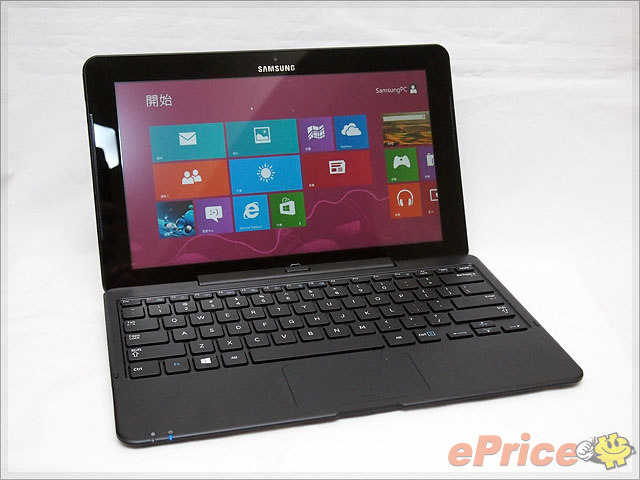
▲ 三星 ATIV Smart PC Pro。
Samsung ATIV Smart PC Pro 主要規格
‧Windows 8 作業系統
‧Intel Core i5-3317U(1.7 - 2.6GHz)處理器
‧Intel HD 4000 整合顯示晶片
‧4 GB 記憶體
‧128 GB SSD 硬碟
‧11.6 吋 1920 x 1080 解析度螢幕,電容式多點觸控
‧500 + 200 萬像素雙相機配置
‧內建 SPen + S Note 軟體
‧可和鍵盤底座合體
‧USB 3.0 x 1、USB 2.0 x 2、microHDMI、microSD
‧支援 WiFI、藍牙 4.0
Core i 版本機背有散熱孔
我們 ePrice 香港站這次試玩到的是黑色版本的 ATIV Smart PC Pro,和過去看到的銀色版本視覺風格大不相同,看來較具專業感,不過由於 Intel Core i 處理器運作時會產生的溫度較高,所以機背必須加入散熱氣孔設計,多少有點影響整體外型的視覺效果,而採用 Atom 處理器的 ATIV Smart PC 就沒有這項困擾。ATIV Smart PC Pro 的平板本體重 880 g,攜帶性不錯,不過因為硬體設備都是在平板本體當中,因此當平板接上鍵盤底座後,會發現有點頭重腳輕的感覺。

▲ 平板可以與鍵盤合體或獨立使用。

▲ 機背具有散熱氣孔。
接下來說說 ATIV Smart PC Pro 的鍵盤底座,備有顆粒分明的巧克力按鍵和 TouchPad 觸控板,和平板合體之後即可變身成一般 11 吋筆電來操作,此外鍵盤底座兩旁還有兩組 USB 連接可使用。不過較可惜的是這個鍵盤底座的連接埠實在少了點,沒有 SD 讀卡機也沒有 RJ-45 網路插孔和 VGA 端子,比 Ultrabook 擴充性比一般 11 吋 Ultrabook 還要遜色。另外,一般鍵盤底座都有能提升整體電池續航力的特點,但 ATIV Smart PC Pro 的鍵盤底座卻沒有內建電池,因此和平板合體之後也無法增加額外的電池續航力,而這也許是為了保持輕巧的設計考量吧?

▲ TouchPad 觸控板面積稍微小了點。

▲ 鍵盤底座具有 USB 2.0 連接埠。

▲另一側也有一個 USB 2.0 連接埠以及電源插孔。
內建 S Pen 觸控筆
和鍵盤底座相比,ATIV Smart PC Pro 平板本體的連接埠反而比較豐富,除了有一組 USB 3.0 連接埠外,更有 microHDMI 與 microSD 讀卡機,基本的 3.5 mm 耳機插孔當然也有。另外這次借到的測試機也可以看到 SIM 卡插槽,不過目前香港也還未有內建 3G 模組的版本可以買。此外,ATIV Smart PC Pro 直接內建 S Pen 控觸筆,可以從平板機身中拔出來使用,隨機也內建了 Samsung 的獨家 App,如 S Note、S Camera 等,你也可以透過 S Pen 來書寫或操作,就像是把 Galaxy Note 的功能搬到 Win8 系統裡面。

▲ 螢幕下方具有 Windows 快捷鍵,平版狀態下要靠它隨時返回開始頁面。

▲ 機身左側具有音量控制鍵和 microHDMI 端子。

▲ 機頂具有 microSD 卡插槽 (右邊的是 SIM 卡插槽,但這次的測試機沒有內建 3G 模組)。

▲ 機頂具還有一組 USB 3.0、螢幕旋轉鎖定鍵、電源開關和耳機插孔。

▲ S Pen 收藏於機身右下方的角落。

▲ S Pen 可用來觸控操作或是手寫。
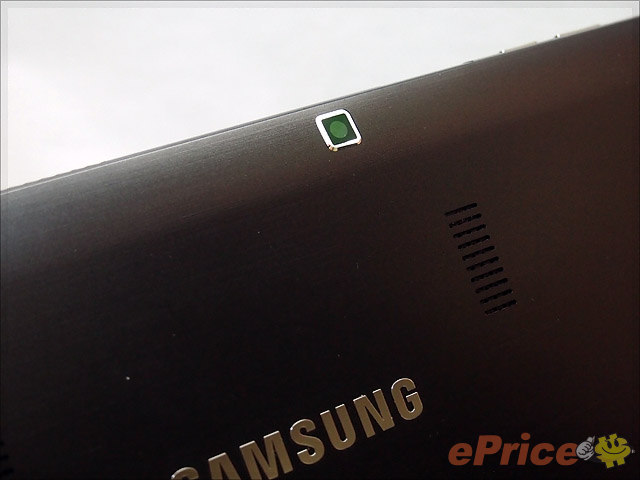
▲ 機背具有 5MP 相機。
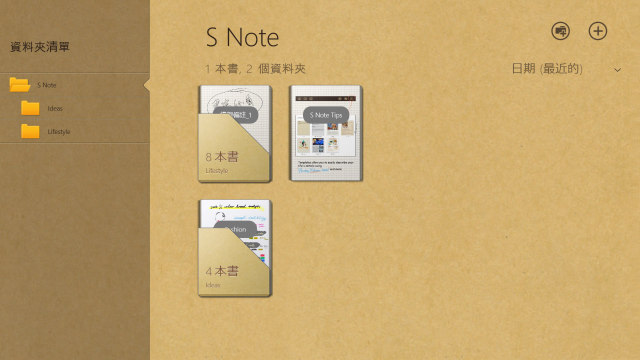
▲ 內建 S Note 這個許多三星手機用戶都很熟悉的 app。
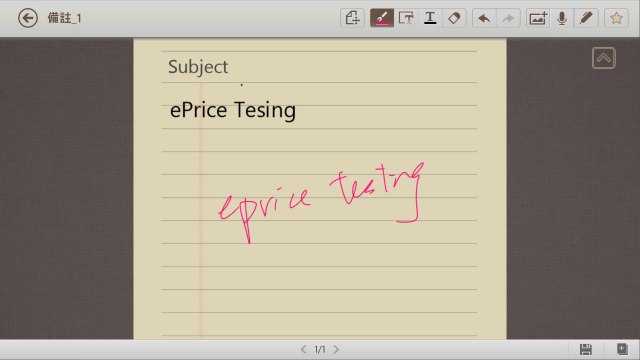
▲ 可同時支援打字或手寫。

▲ 拍照介面也可以加入手寫再拍攝儲存。
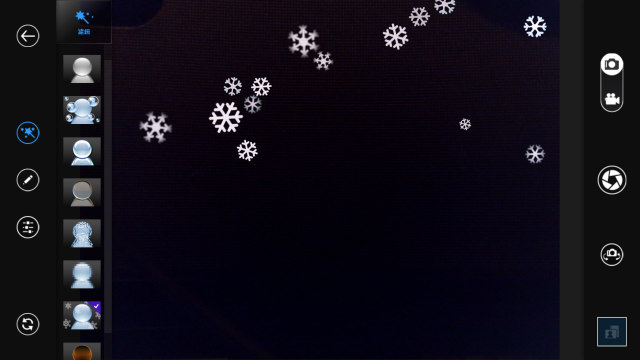
▲ 拍照介面支援多種特效。

▲ S Player 介面,可以再此一起顯示你的影片、照片、音樂等影音內容。
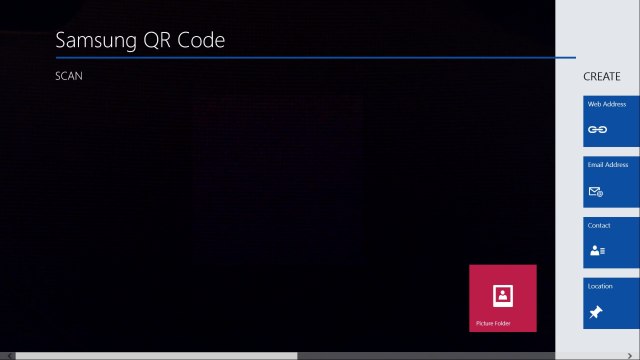
▲ 內建 QR Code 掃描軟體。
Full HD 螢幕
硬體規格方面,ATIV Smart PC Pro 採用 Intel Core i5-3317U(1.7 - 2.6GHz)低電壓處理器,搭配了 4 GB 記憶體和 128 GB SSD 固態硬碟,以及 Intel HD 4000 顯示晶片,基本上規格和市面上的 Ultrabook 分別不大。新機的 11.6 吋螢幕具有 1920 x 1080 的 Full HD 解析度,可帶來更清晰的顯示效果。此外 ATIV Smart PC Pro 還備有 500 + 200 萬畫素雙相機配置。

▲ Windows 8 的系統描述。
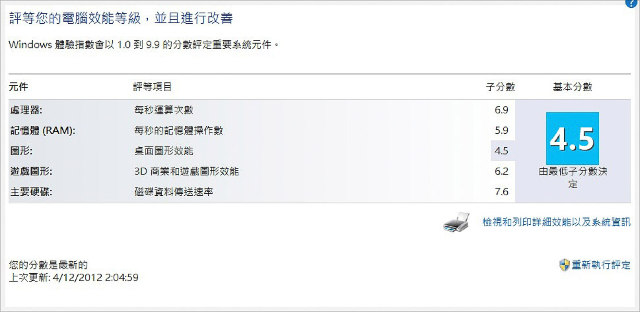
▲ Windows 體驗指數為 4.5,但這是被內建的整合顯示晶片所拖累,處理器和硬碟得分都頗高。

▲ 裝置管理員資訊。
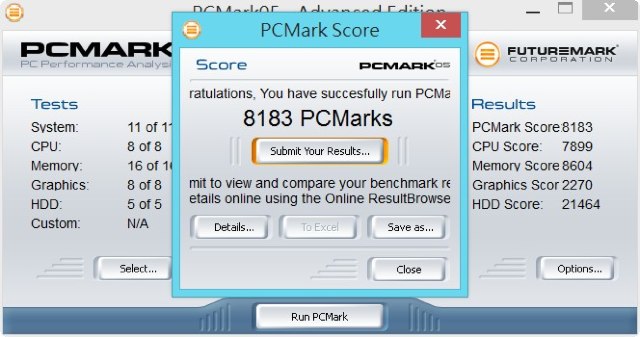
▲ PCMark05 實測,硬碟得分達二萬。
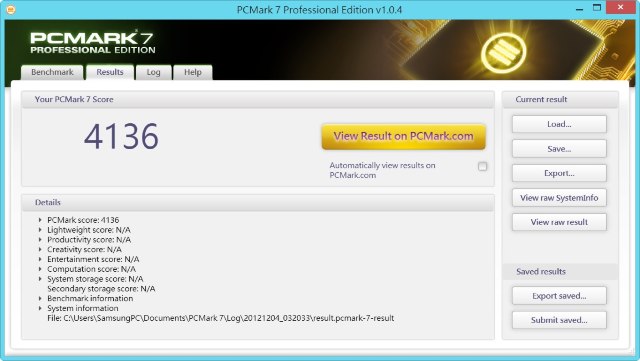
▲ PCMark7 實測數據。
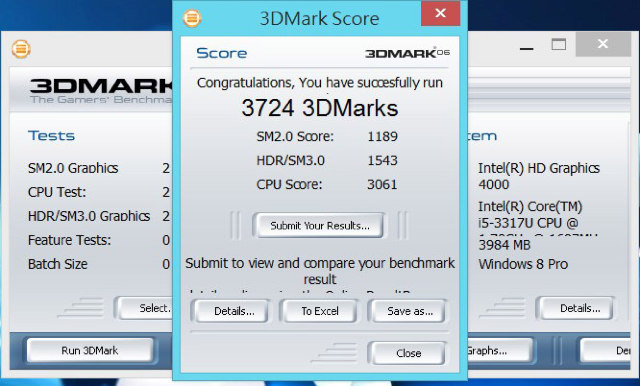
▲ 3DMark 實測數據。

▲ 快打炫風四 Benchmark 實測得分 8146,評級為 D。
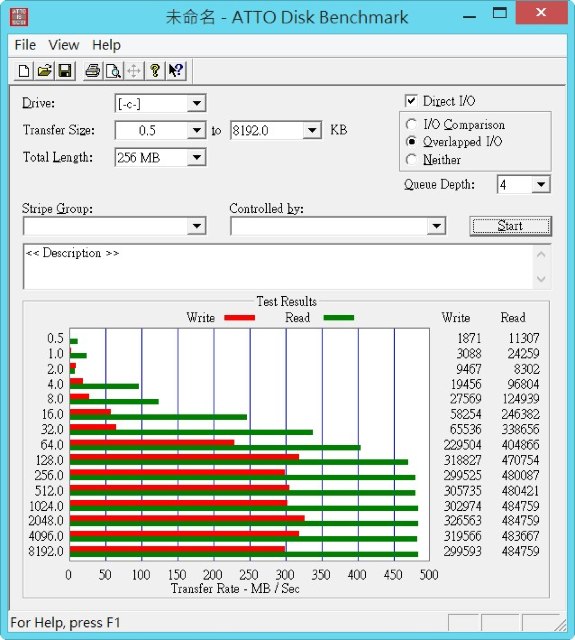
▲ ATTO 測試讀、寫1024kb 檔案,分別速度約 484 MB/s、302 MS/s,讀取速度較高。
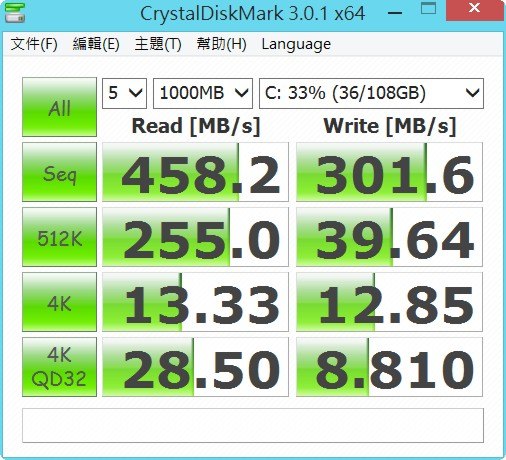
▲CrystalDiskMark 測試數據。
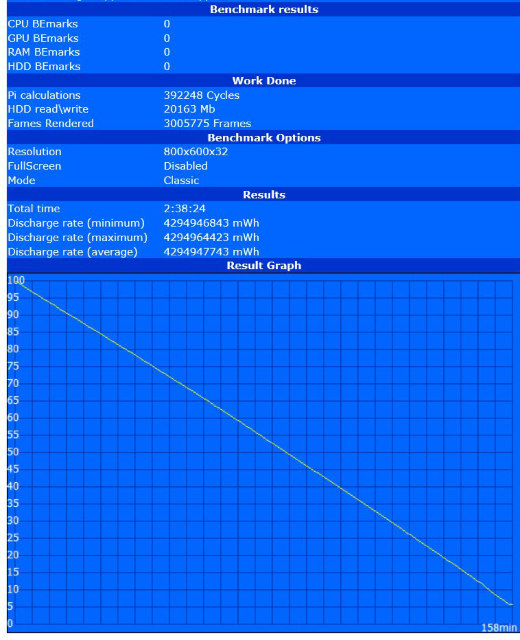
▲BatteryEater 軟體實測,螢幕亮度減半進行,運行時間達 158 分鐘,將近兩個小時,但實際一般使用的話應可超過 3 小時以上。







網友評論 0 回覆本文