新 iPad 香港販售版火速開箱 + 簡單試玩!
不過撇開轉賣新 iPad 能賺多少這話題不談,新 iPad 在香港已經能買到是確定的事實,我們這邊也會針對 16 GB 純 WiFi 版本來個開箱 + 簡單試玩,想入手新 iPad 但還沒辦法拿到的人就先來看圖片過過乾癮吧。

▲ 新 iPad 開箱!
先來看看實機,雖然說新 iPad 的機身比起 iPad 2 稍為來的厚重一點,但實際拿上手的時候其實感覺不算明顯,不拿出 iPad 2 來仔細比較的話其實還真的看不太出來哪裡不同。而新 iPad 最值得搶眼的地方,當然是那個 2048 x 1536 解悉度的 Retina 螢幕了,實際觀看的顯示影像真的相當清晰,瀏覽網頁時就算放大字體也依然細緻。

▲ 螢幕很清晰、細緻,但反光依然嚴重。

▲ 新 iPad 包裝盒的相片,新版盒裝上的 iPad 螢幕畫面,用的是湖水 Wallpaper 桌布,與 iPad 2 的水滴桌布不同。

▲ 香港公司貨配件,變壓器採用的是香港的三腳插頭。

▲ 說明書下的是傳輸線。

▲ 機身背面和上代一模一樣。
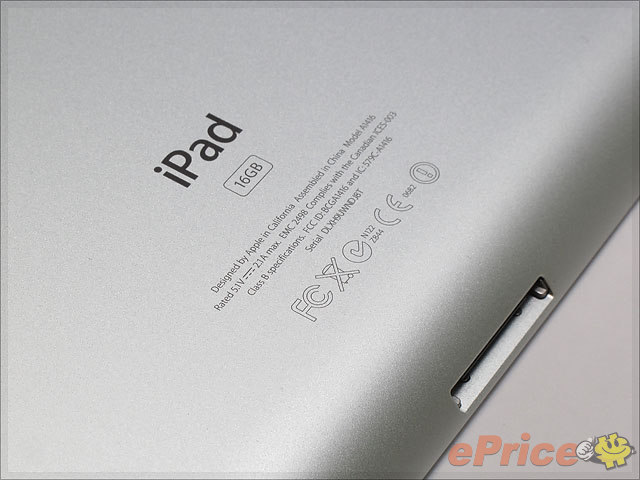
▲ 機背型號和 iPad 2 一樣,都只寫著 iPad 字樣。

▲ 新機採用 5MP 相機,機側一樣有音量與水平鎖定鍵。
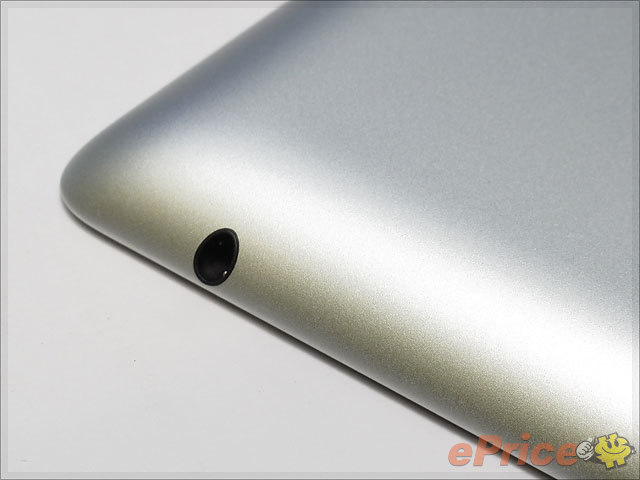
▲ 機頂的 3.5mm 耳機孔。

▲ 9.4mm 的厚度雖然比 iPad 的 8.8 mm 要稍厚了點,但基本上還算頗纖薄。
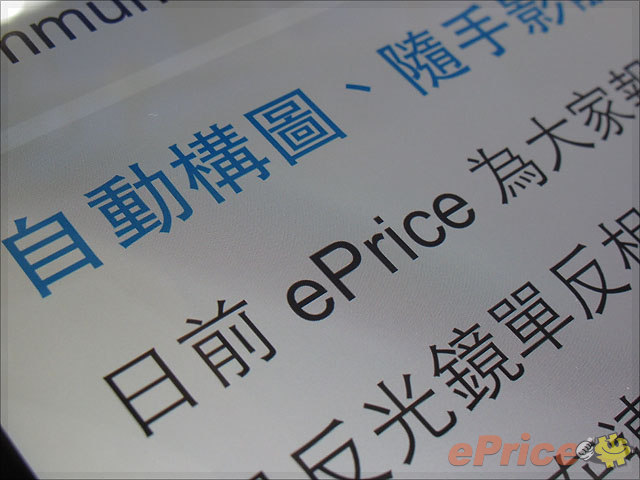

▲直接用相機近距離拍攝螢幕字體,可以看到畫面真的相當精細。

▲試玩的是 16GB Wi-Fi 版本。

▲作業系統是 iOS 5.1。

▲ 螢幕截圖的解析度同樣是 2048 x 1536。

▲放大文字也看的非常清楚。

▲ Facebook App 顯示效果

▲Facbook App 可設定以高解析度拍照上傳。

▲Safari 已內建 Twitter 功能。

▲動新聞 app 在超高解析度螢幕之下,即使只顯示 1 / 4 的畫面也會覺得有點 lag。

▲遊戲顯示當然也是相當清晰。

▲ 拍照模式支援格線顯示,同時也支援觸控對焦。


▲ 新 iPad 相機實拍照片,可點圖放大來看。
▲ 高畫質影片試拍。
至於文章一開始提到的新 iPad 轉賣價似乎不理想,根據我們 ePrice 香港記者訪問香港先達廣場著名店家:G-World Mobile 的結果,光是新 iPad 發售當天他們就已經收到了超過百台的新 iPad 要轉賣,數量相當多。而目前的 G-World Mobile 店家開出的回收價,新 iPad 16GB Wi-Fi 的話是 4200 - 4500 港幣之間,而 Apple 官網定價則是 3888 港幣,算一下轉賣只能獲利 312 元港幣,實在不怎麼有賺頭,而且相信之後的轉賣價也只會越來越低,提供給大家做個參考。另外, ePrice 香港記者也訪查了先達廣場其他店家,開出來的新 iPad 回收價也是差不多,甚至有些店家還表明不幫忙轉賣收新 iPad。
















網友評論 0 回覆本文