你想知道的 Xperia Z1 與 Galaxy Note 3 實用測試比較 ( 下 )
你想知道的 Xperia Z1 與 Galaxy Note 3 實用測試比較 ( 下 )
經過上一篇我們比較了 Xperia Z1 與 Galaxy Note 3 的外觀、螢幕表現、喇叭表現、續航力等測試之後,接下來我們則要針對相機功能來就深入比較,包含日拍、夜拍,甚至是近乎全暗景下開啟閃燈拍照的測試,我們都已經為大家做好準備了,到底 Xperia Z1 與 Galaxy Note 3 的綜合比較當中誰比較能獲得你的青睞?現在就繼續看下去吧。
▲看完外觀、螢幕表現、喇叭表現、續航力等測試之後,接下來就來比較這兩款本月最熱門 Android 旗艦機的照相表現。
( 五 ) 相機功能深入測試
這回在 Sony 對於 Xperia Z1 的相機功能下足猛藥,光是搭載 1/2.3 吋感光元件、2,000 萬畫素 G 鏡相機這兩大特點就已經吸引了不少人的矚目,除此之外,Z1 在使用上還有 27mm 廣角,以及 f2.0 光圈等優勢,對於捕捉風景、大合照,或者在夜拍的場合下,都有不小的幫助。至於 Note 3 的相機功能,三星倒是沒有特別著墨,只著重在搭載了 BSI 感光元件 1,300 萬畫素相機與 High CRI LED 閃光燈,不過在先前的試玩當中,小編發現 Note3 的相機實拍效果其實不差。但拍起來成像好不好不是一個人說了算,讓我們透過下列深入測試和多組實拍來做評比吧!



▲以上圖片分別是這次測試的手機系統資訊,左邊為的 Note 3,右邊為 Z1,大家可以看到各別的軟體版本。

▲Xperia Z1 在拍照介面上有一個很大的改善,那就是簡化拍照模式的選擇,不需要動手選擇繁雜場景模式,包含逆光、夜景等場景,系統都會自動偵測,並幫你選擇最適合的模式。使用者若要進行一般拍照,可以直接開啟自動場景辨識,按了就拍,不需要煩惱太多,適用於絕大部分的消費者,但開啟此模式拍照,最高畫素只有 800 萬。

▲或者你也改以手動模式進行各種功能設定,這個模式中,就可以拍攝最高 2,000 畫素的照片。
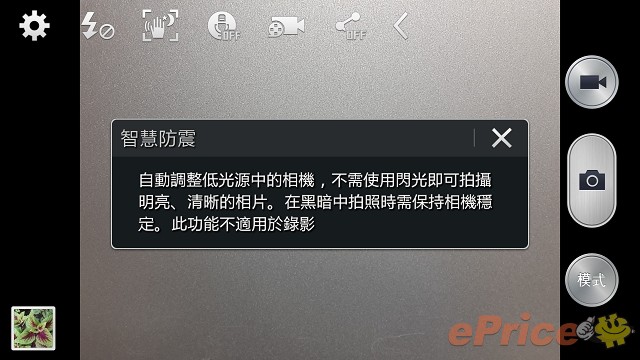
▲至於 Note3 比較特別的地方則是將過去在 S4 身上的夜間模式改為「智慧防震」,其實實際使用的意義很類似,大致上就是以提高 ISO 與快門速度,並以多張合成的方式,讓夜拍有更好的效果。

▲除了自動模式外,Note3 還內建許多場景模式,不過和 Z1 不一樣的就是得自己動手選擇。而且開啟自動模式下,Note3 也自動偵測場景,遇到夜景時,就會自動啟動智慧防震來加強夜拍。
【日間戶外場景】
(一)


▲Note3 自動模式 ▲對焦點原尺寸裁切


▲Z1 手動模式 (2,000萬畫素) ▲左圖對焦點原尺寸裁切


▲Z1 自動場景辨識 (800萬畫素) ▲左圖對焦點原尺寸裁切
(二)


▲Note3 自動模式 ▲對焦點原尺寸裁切


▲Z1 手動模式 (2,000萬畫素) ▲左圖對焦點原尺寸裁切


▲Z1 自動場景辨識 (800萬畫素) ▲左圖對焦點原尺寸裁切
(三)


▲Note3 自動模式 ▲對焦點原尺寸裁切


▲Z1 手動模式 (2,000萬畫素) ▲左圖對焦點原尺寸裁切


▲Z1 自動場景辨識 (800萬畫素) ▲左圖對焦點原尺寸裁切
(四)


▲Note3 自動模式 ▲對焦點原尺寸裁切


▲Z1 手動模式 (2,000萬畫素) ▲左圖對焦點原尺寸裁切


▲Z1 自動場景辨識 (800萬畫素) ▲左圖對焦點原尺寸裁切
(五)


▲Note3 自動模式 ▲對焦點原尺寸裁切


▲Z1 手動模式 (2,000萬畫素) ▲左圖對焦點原尺寸裁切

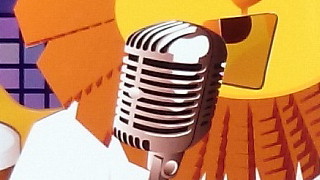
▲Z1 自動場景辨識 (800萬畫素) ▲左圖對焦點原尺寸裁切
(六)


▲Note3 自動模式 ▲對焦點原尺寸裁切


▲Z1 手動模式 (2,000萬畫素) ▲左圖對焦點原尺寸裁切


▲Z1 自動場景辨識 (800萬畫素) ▲左圖對焦點原尺寸裁切
(七)


▲Note3 自動模式 ▲對焦點原尺寸裁切


▲Z1 手動模式 (2,000萬畫素) ▲左圖對焦點原尺寸裁切


▲Z1 自動場景辨識 (800萬畫素) ▲左圖對焦點原尺寸裁切
(八)


▲Note3 自動模式 ▲對焦點原尺寸裁切


▲Z1 手動模式 (2,000萬畫素) ▲左圖對焦點原尺寸裁切


▲Z1 自動場景辨識 (800萬畫素) ▲左圖對焦點原尺寸裁切
日拍場景小評:
大家看到第一組日拍照片可能會覺得有點些質疑,這組照片中我一共用 Z1 拍了 3 張手動模式與 2 張自動場景辨識的張樣,雖然對焦點同樣都設定在同一朵花上,但拍出來的照片卻有些模糊,而且重複幾次都是這個狀況;可是這個情況在第七組的成像中卻不明顯,因此特別提出跟大家說明這個情況。
在這一系列的日拍成相當中,我們可以看到這兩款手機的同特性。以 Note 3 來說,成像銳化與降噪的效果還挺明顯,這樣的特性使得在日拍上的會讓畫面看起來會有更乾淨立體的效果,且顏色也相對較為飽和;而 Z1 使用手動模式拍照的特點是細節保留較為豐富,成像風格也比較自然一些,不過小編也發現當使用了 Z1 自動場景辨識拍照時,其成像顏色也會變得比較飽和,雜訊也會相對降低,雖然視角變小了,可是整體而言,成像比手動模式來得更優異。
【室內及夜拍場景】
(一)


▲Note3 自動模式 ▲左圖對焦點原尺寸裁切


▲Note3 自動模式(智慧防震功能啟動) ▲左圖對焦點原尺寸裁切


▲Z1 手動模式 (2,000萬畫素) ▲左圖對焦點原尺寸裁切


▲Z1 自動場景辨識 (800萬畫素) ▲左圖對焦點原尺寸裁切
(二)


▲Note3 自動模式 ▲對焦點原尺寸裁切


▲Z1 手動模式 (2,000萬畫素) ▲左圖對焦點原尺寸裁切


▲Z1 自動場景辨識 (800萬畫素) ▲左圖對焦點原尺寸裁切
(三)

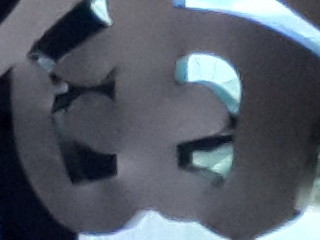
▲Note3 自動模式 ▲對焦點原尺寸裁切

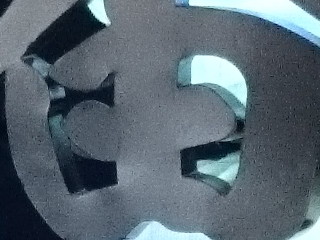
▲Z1 手動模式 (2,000萬畫素) ▲左圖對焦點原尺寸裁切
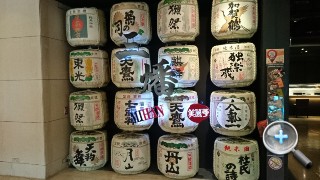

▲Z1 自動場景辨識 (800萬畫素) ▲左圖對焦點原尺寸裁切
(四)
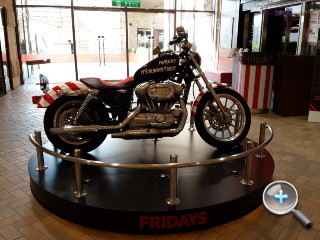
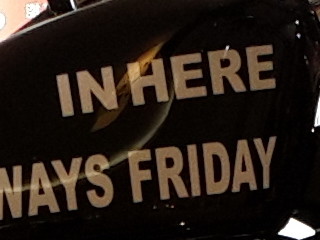
▲Note3 自動模式 ▲對焦點原尺寸裁切

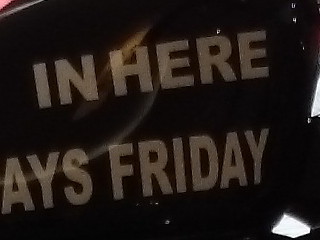
▲Z1 手動模式 (2,000萬畫素) ▲左圖對焦點原尺寸裁切


▲Z1 自動場景辨識 (800萬畫素) ▲左圖對焦點原尺寸裁切
(五)

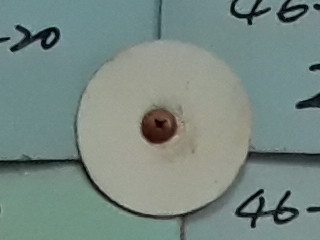
▲Note3 自動模式(智慧防震功能啟動) ▲對焦點原尺寸裁切


▲Z1 手動模式 (2,000萬畫素) ▲左圖對焦點原尺寸裁切


▲Z1 自動場景辨識 (800萬畫素) ▲左圖對焦點原尺寸裁切
(六)

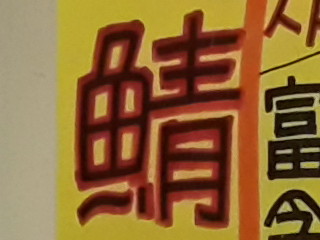
▲Note3 自動模式(智慧防震功能啟動) ▲對焦點原尺寸裁切

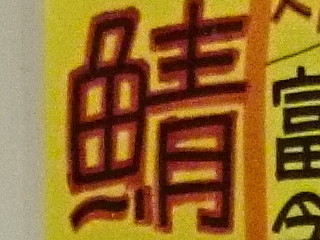
▲Z1 手動模式 (2,000萬畫素) ▲左圖對焦點原尺寸裁切

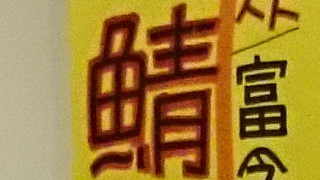
▲Z1 自動場景辨識 (800萬畫素) ▲左圖對焦點原尺寸裁切
(七)


▲Note3 自動模式(智慧防震功能啟動) ▲對焦點原尺寸裁切

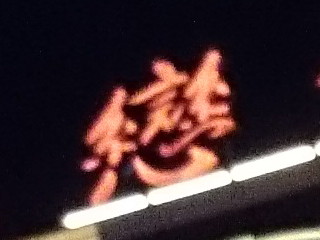
▲Z1 手動模式 (2,000萬畫素) ▲左圖對焦點原尺寸裁切


▲Z1 自動場景辨識 (800萬畫素) ▲左圖對焦點原尺寸裁切
(八)

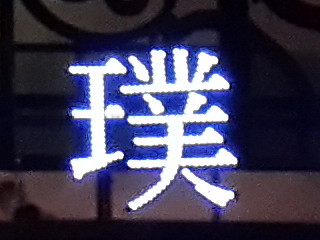
▲Note3 自動模式(智慧防震功能啟動) ▲對焦點原尺寸裁切


▲Z1 手動模式 (2,000萬畫素) ▲左圖對焦點原尺寸裁切

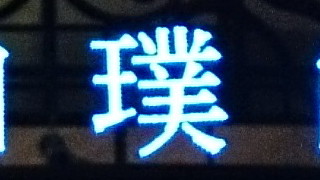
▲Z1 自動場景辨識 (800萬畫素) ▲左圖對焦點原尺寸裁切
(九)


▲Note3 自動模式(智慧防震功能啟動) ▲對焦點原尺寸裁切

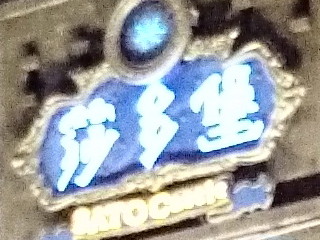
▲Z1 手動模式 (2,000萬畫素) ▲左圖對焦點原尺寸裁切


▲Z1 自動場景辨識 (800萬畫素) ▲左圖對焦點原尺寸裁切
室內與夜拍場景小評:
這兩款手機的夜拍表現可圈可點,幾乎可以說是超越部分低價的消費型相機了,但比較以上多組成像之後,我們同樣可以看出這兩款手機在光線昏暗時所拍出來的特性。首先 Note 3 自動模式在夜拍環境下會自動開啟多張連拍合成,可抹去相當程度的雜訊,對於雜訊相對較多的夜拍場景來說,對於提升畫面純淨度是有很大幫助,缺點是部分細節也被抹掉了;而 Z1 則是一改過去 Xperia Z 夜拍抹得明顯的特性,在夜拍部分一樣是走保留細節路線的,不過雜訊就多了點,想要純淨的畫面?還是更豐富的細節?似乎是看使用者的喜好。
不過小編在測試期間倒是有發現一個狀況,那就是在戶外夜拍的時候,需要小區塊對焦時,以 Note3 和 Z1 開啟自動場景辨識時的對焦準確度較高,從最後三組照片可以看出這個情況。
【近無光場景,閃燈開啟】
(一)

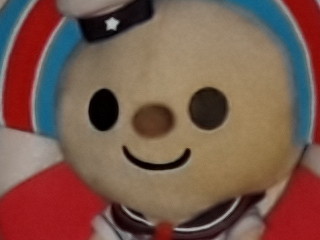
▲Note3 自動模式 ▲對焦點原尺寸裁切


▲Z1 手動模式 (2,000萬畫素) ▲左圖對焦點原尺寸裁切


▲Z1 自動場景辨識 (800萬畫素) ▲左圖對焦點原尺寸裁切
(二)

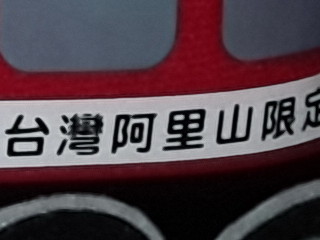
▲Note3 自動模式 ▲對焦點原尺寸裁切

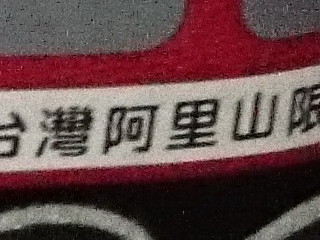
▲Z1 手動模式 (2,000萬畫素) ▲左圖對焦點原尺寸裁切

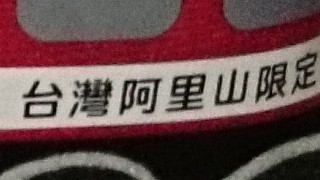
▲Z1 自動場景辨識 (800萬畫素) ▲左圖對焦點原尺寸裁切
近無光場景小評:
在無光場景、開啟閃光燈的測試中,倒是有很特別的情況發生,因為 Note3 的 High CRI LED 閃光燈主打的是讓照片成像看起來更自然,一開始小編認為應該只是透過把 LED 補光燈的色溫調暖的方式來達到效果,且第一組的成像看起來整體顏色正好就比較偏暖一點,不過在第二組的比較當中,發現 Note3 開啟閃光燈的成像確實比較符合實際的顏色。在成像表現部分,兩者維持相同特性,不過要說閃光燈效果,第一組我比較喜歡 Z1 的表現,第二組則是 Note3 比較討喜,我認為在閃燈部分兩者表現都算水準之上,可是難分高下。
結論:各有優勢的一時之選
不得不說下半年的這兩支 Android 旗艦還真的很難二擇一,不知道各方面比較下來之後,你心中有個底了嗎?其實放眼目前市場上的 Android 手機,就算只是中階機種,也不會難用到哪裡去。正因為這樣,如果你還是沒有決定下半年旗艦該選哪支手機好,小編會建議你,那就從它們的所擁有獨特優勢來做選擇的依據吧!原因在於兩台手機實在都太有自己的特色了,假設你工作上常常會碰到水,防水功能是你不可或缺的功能,那 Z1 肯定就是你的最佳選擇,或者你就是喜歡手寫繪圖、大螢幕,那想都不用想, Note3 的 5.7 吋和 S Pen 就超適合你。用這個方式來選,相信也就不會有買了卻後悔的問題了!| Xperia Z1 優勢 | Galaxy Note3 優勢 |
| 絕美雙鏡面+金屬框外型
相對較好單手操作的體積大小 IP55/58 防水防塵能力 1/2.3 吋感光元件 2,000 萬畫素 G 鏡相機 獨立相機快門鍵 支援底座充電 |
類皮革壓紋背蓋設計
5.7 吋大螢幕 S Pen 及豐富的文書處理相關應用 內建 3GB RAM 支援 USB 3.0 擴音喇叭音量相對較大 相對較大電池容量與可換電池設計 |

▲Xperia Z1 與 Galaxy Note 3 這兩台年度強機,不知道你的最終選擇是誰呢?

















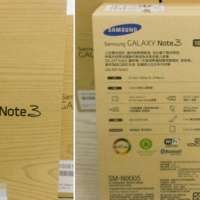
































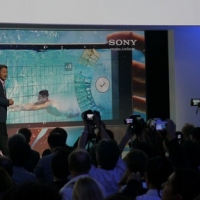


網友評論 0 回覆本文