Xperia S 升級 Andorid 4.0 新系統,華麗升級搶先看!
大家一定還記得上周 SONY 所發佈「Xperia S 正式升級 Andorid 4.0」的消息吧?感人的是,就在今天,台灣SONY 也開始提供正式版本給台灣的用戶做升級了,筆者也在第一時間帶大家來看看, 究竟吃了這盤官方正式推出的冰,能帶給 Xperia S 多大的效能提升,以及能為我們帶來什麼樣不同使用體驗呢?

更加流暢迅速的第一印象
升級 4.0 方式很簡單,新手也不用太擔心,只要將手機連接至電腦後,安裝 PC Companion 或是 Bridge for Mac,就可以一步一步透過系統指示進行升級,目前已經開放升級的 Xperia active、Xperia mini,還有已經早先開放的 Xperia arc、arc S、neo、neo V、ray、pro 都可以透過這樣的方式進行。不過特別要提醒大家的就是,升級前還是務必要將資料做備份,避免意外發生資料全都不見喔。
而升級過後,最明顯的感受便是整體順暢度提升不少,介面以及功能也有部分的改變,例如長按「HOME 鍵」可以喚出 4.0 的多工總覽頁面,此外,螢幕截圖方式改成同時按住「電源鍵」與「音量下鍵」一秒,即可完成截圖。至於其他的不同之處,就跟著繼續看下去吧!


▲首頁的排列沒有多大的變化, 可是上方的狀態列可是有很大的改變,除了通知狀態可以逐項刪除外,按下上面工具的圖樣也可以直接進入設定頁面。


▲如果想設定桌面級主題,或者加入桌面的 Widget 及程式捷徑也變得更容易了,只要在待機桌面按下手機的編輯鍵,狀態列的地方就會出現一支水彩筆和一個「+」號,按下水彩筆的圖樣,就可以進入桌部和主題的設置,至於按下「+」就可以開始挑選你所需要的捷徑和 Widget 了。


▲4.0 版的 Widget 顯示方式超美,會佔用多少桌面空間也一目了然。而在任何情況下長按「HOME 鍵」就可以進入多工頁面,這對於喜歡一口氣很多事情的人顯得很方便,隨時得和朋友連繫的人,可以輕鬆在社群軟體和即時通訊軟體中迅速切換。

▲SONY 內建的超美主題在升級後一樣有保留唷。


▲升級後的設定頁面顯示也跟 Android 2.3 有所不同,很棒的就是把無線傳輸的設定變得簡易,不再在進入層層目錄才找得到。


▲這部分是 Xperia S 升級後為 4.04 版本的手機資訊 ,提供給各位參考


▲對於 RAM 的管理也還挺不錯的,使用下比起 Android 2.3 的流暢度提升不少,也不容易有停滯感發生,有種煥然一新的感覺。


▲當然,SONY 獨家的 xLOUD 音效技術和 BRAVIA 畫質增強技術當然也不會缺少。


▲另外跟大家介紹一個很棒的進化,Android 4.0 新增了字體大小的設定,剛剛上面所看到的都是適中字型,這邊筆者將它調成特大字型後,我想眼睛比較看不清楚的長輩也可以很輕鬆使用了,而筆者倒是比較擔心手機內容被路人看光光。

臉部解鎖設定
臉部解鎖同樣是 Android 4.0 新增的功能之一,經實驗,發現有時候作怪表情它還是解得開,但是拿另外一個人實驗的時候確實就能幫你安全防護,不過筆者也試著用自己的照片進行解鎖,沒想到也是可以被解開的,我想如果是非常重視隱私的朋友,還是可以多設定幾道螢幕解鎖的關卡會比較好一點。


▲首先,進到設定之後,進入「安全性」的目錄就可以找到臉部解鎖的相關設定。
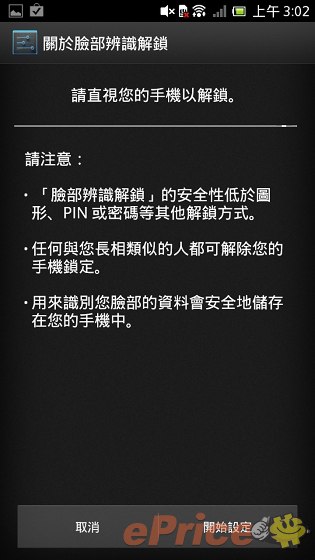
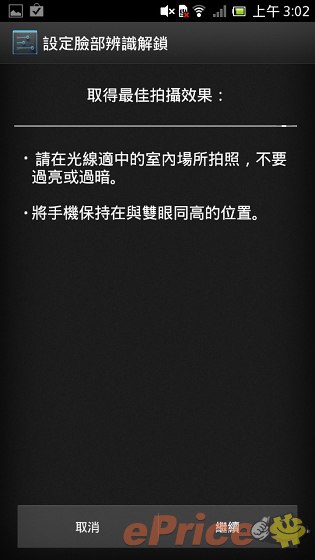
▲接著,手機會引導你完成臉部辨識的設定,只要把手機拿在臉前,透過前視訊鏡頭記錄下你的容貌即可。

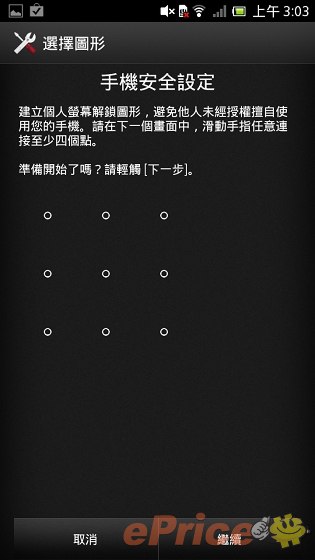
▲ 但避免臉部辨識失敗的情況發生,手機還會做第二個解鎖設定,以圖型或者 PIN 碼的方式,確認你是手機使用者本人。
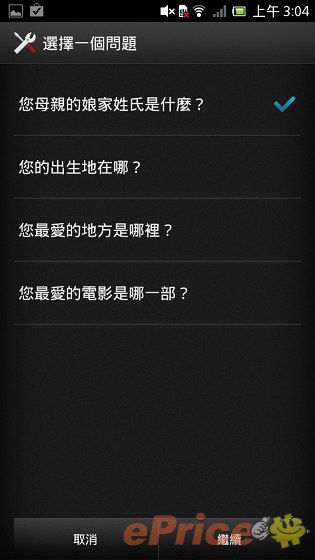
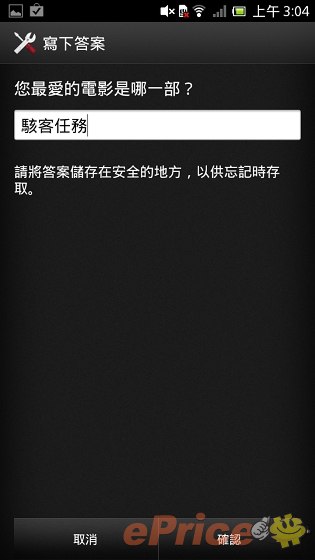
▲最後,選擇一個問題做為上述解鎖方式都失敗的最後驗證,你可以依照自己的隱私程度做問題的選擇。
設定完成後,當然就是要來試試看解鎖的功力囉!經過幾次測試之後,有時候做些怪表情,系統還是能辨認出是你來,不過竟然連翻白眼都能通過測試,就讓人覺得很奇妙?於是請來朋友幫我做實驗,好險在朋友手中怎麼試就是解不開。後來筆者還試著用自己的照片來進行結果,沒想到卻也成功解鎖,所以如果你真的是一個極度重視隱私的人,建議你還是以密碼或者圖型方式做鎖定,可能還是會比較安心一點。


▲嘟嘴,解鎖成功。 ▲裝可愛,解鎖成功。

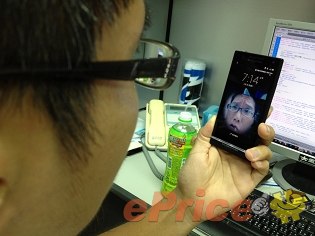
▲翻白眼,還是解鎖成功。 ▲請同事測試,好險沒有解鎖成功。

▲好好笑的臉部解鎖功能測試影片
Xperia S + Android 4.0 的跑分測試
看完了一些介面上的與細部功能的變動之後,我們接著來看看升級成 Android 4.0 的 Xperia S 在系統跑分測試軟體下的表現,值得開心的是,升級 Android 4.0 果然讓 Xperia S 有了些進步,實際跑分結果供各位參考喔。
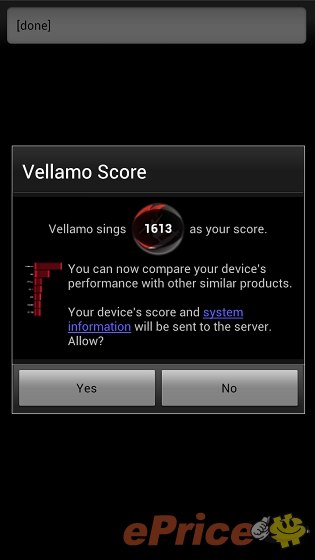
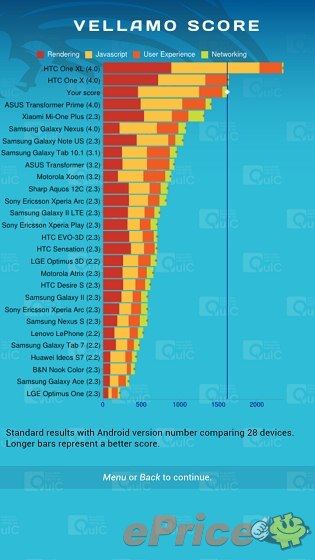
▲ Vellamo 跑分結果為 1613 分,表現挺不錯的。

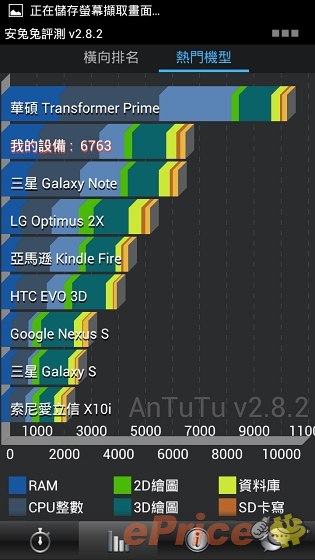
▲ 安兔兔跑分則是 6763分,與本站先前測試過的分數大約增加了 200 分左右。
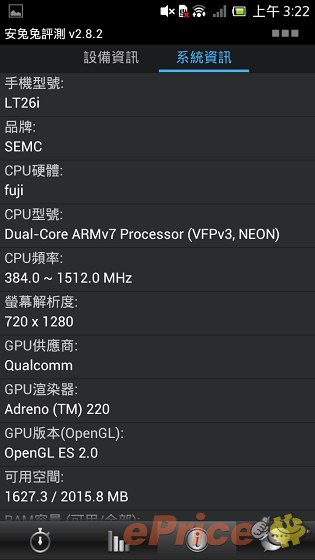
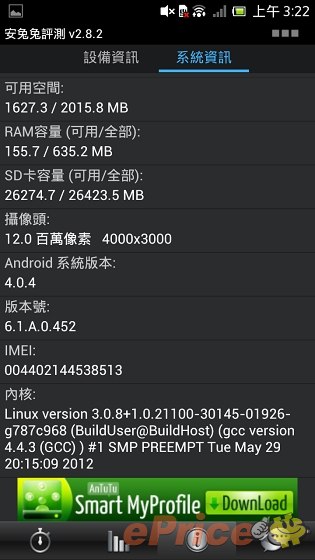
▲安兔兔軟體測試的硬體資訊。
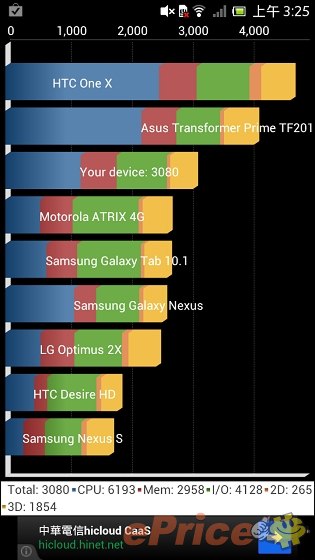
▲Quadrent 跑分則為 3080 分,表現中規中矩。
▲ 網頁瀏覽流暢度測試
超華麗的三大新增功能介面
這次除了升級至 Android 4.0 ,SONY 更強調提升了三大功能,包含:內建 Walkman 播放程式、強化相本功能、強化影片播放功能。這時候你可能會想:「這些功能不是原本就有類似的嗎?有啥好強調的啊?」,不過這就是講究精力美感的 SONY 厲害之處,繼續看下去,可能會讓你有所改觀喔!
( 一 ) Walkman 功能:
Walkman 功能主要還是基於原本的音樂播放程式,原有的優點一併都做了保留,例如豐富的等化器、耳機環繞音效設定,現在更加入了好友音樂分享功能及超華麗的視覺化工具,讓你透過 facebook 登入,可以隨時看到朋友所分享的音樂訊息,並且在聽音樂的同時,得到更棒的視覺感受喔。


▲音樂播放介面大致上跟先前差異不大,但是比起其他家的介面設計,SONY 確實是特別華麗好看。

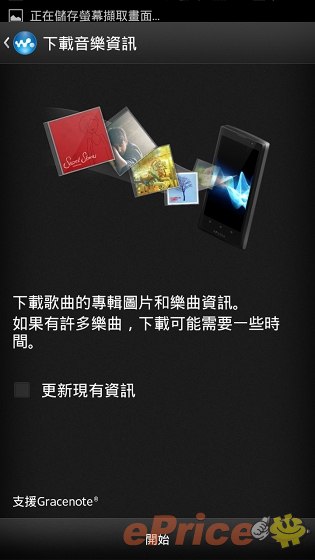
▲放了音樂到手機裡,卻沒有美美的專題圖片怎麼辦?不用擔心,只要透過 Walkman 程式下載音樂資訊,就可以把更多的音樂資訊和專輯封面下載到你的手機裡。

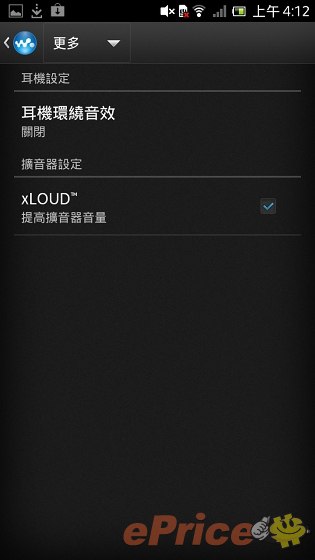
▲而先前的等化器及環繞音效設定在 Walkman 程式身上都一併保留。

▲插上耳機之後,你可以選擇更 OVER 的音場效果,筆者是覺得效果有點太重了點,不過喜歡重口味的朋友應該會很喜歡這個環繞音效設定。
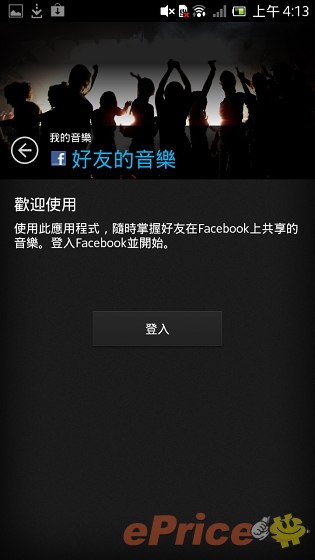

▲ 新增好友音樂分享,透過登入 Facebook 即可取得朋友最新分享的音樂資訊,隨時與朋友同步。


▲當你看膩了專輯封面,這個視覺化工具就是你拿來跟新朋友炫耀的好物之一, 可選擇內建的視覺效果非常多,而且每個都還蠻好看的。
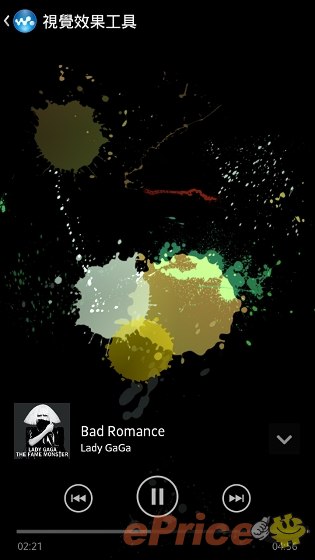
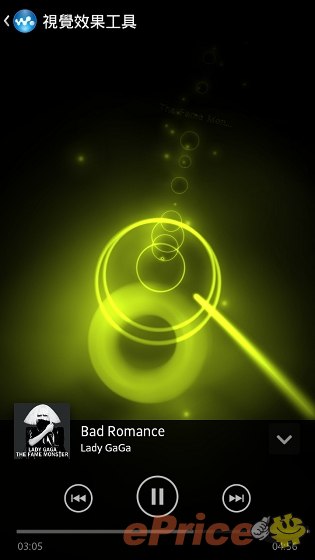
▲這個視覺效果一設定出來,整支手機宛如立刻升等高檔 MP3 播放器,畫面還會隨著音樂做變化,真的是酷斃了。
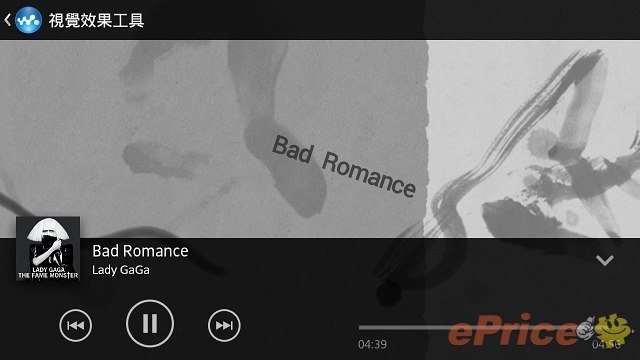
▲ 這個是水墨畫風格,背景的水墨畫還會音樂做變化。

▲橫向觀看也是超好看的,不得不說 SONY 在這種小細節上,就是能夠精準的弄到點

▲華麗的音樂視覺化工具試用影片
( 二 ) 影片功能:
以往,我們把影片放入手機中,就只能很簡單的播放,而 SONY 則是融合了影片資訊這部分,看片同時可以了解整個電影的資訊,例如導演、影片內容等等,當你用手機連接大螢幕播放的時候,呈現出來的效果就有如在收看數位電視般的豐富,把手機帶在身邊就好像帶了一台專業的電影播放器。
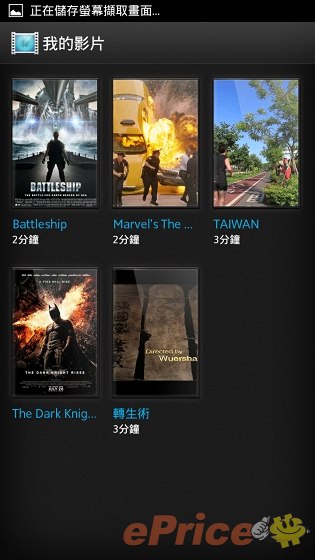
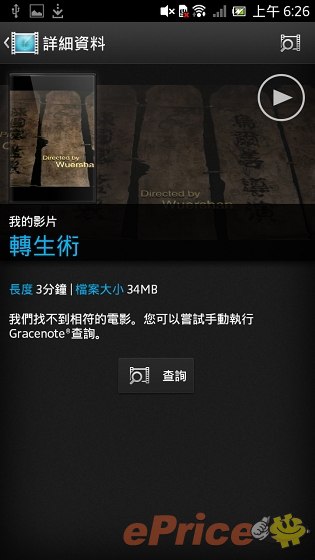
▲進入影片程式,就好像開啟了數位電視頻道的電影選擇目錄一樣,不只華麗,還很有專業感呢!

▲ 系統還會自動幫你搜尋此影片的很完整相關資訊。

▲ 有的時候系統沒有找出影片資訊時,你也可以按下右上角的放大鏡進行搜尋。
▲影片播放功能測試
▲影片資訊擷取功能
( 三 ) 相本功能:
相本功能是這次主推的三大功能中,最讓筆者喜歡的一項,這次 SONY 將相本功能做了不同的檢視方式,你可以隨性的用雙指縮放,顯示效果非常快且流暢,介面呈現的效果也很棒,筆者也將其瀏覽方式用影片與各位分享,一定要看看,這可是目前別家都還沒做到,卻又非常好看且易用的呈現方式。
同時,圖片排序還加入了地圖分類方式,習慣 iOS 系統的朋友應該很了解這種排列方式,當你結束了一趟旅行後,可以到地圖分類的頁面去檢視你在不同地方留下的照片;此外,全新的相簿功能還能結合線上的相本,只要登錄上帳號後,你可以利用相本介面來檢視你在 Facebookc 或者是 Picasa 所存放的照片,讓分享和管理都變得更方便。

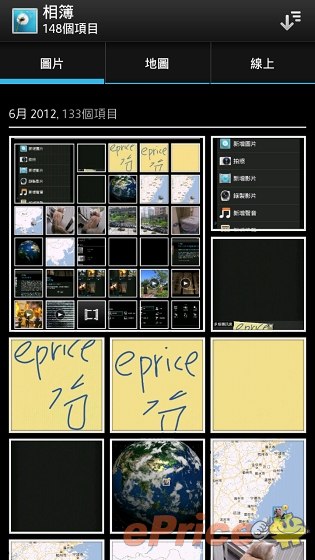
▲ 這個相本瀏覽方是真的很特別,目前筆者還沒在其他家手機上看過,筆者認為相當值得一學。


▲用過 iOS 應該不陌生,這樣的瀏覽介面很適合拿來作回顧,回憶又滿滿湧上心頭唷。



▲ 登入帳號之後,手機會自動幫你與網路相本做同步,你也可以直接用手機瀏覽各網路相本的照片,不需再開啟個別的應用程式。
▲相本瀏覽方式介紹影片
更多好用功能介紹
最後,再跟各位介紹兩個讓筆者感到貼心和特別的功能:
首先,讓眾 Xperia S 使用者期待的無聲相機終於可以應用在升級 Android 4.0 以後的 Xperia S 了,雖然無聲相機有時總會讓人誤會是要拿來做壞事,其實不然,有些不能有聲音的場合就是需要無聲相機來拍攝,例如:學生想在上課時拍下黑板上的重點,或者是想捕捉小寶貝睡覺時的照片,這時候有了無聲拍照就顯得超級實用!
此外,升級 Android 4.0 後,Xperia S 更增強了訊息的功能,除了可以透過訊息傳送地標位置、圖片、聲音之外,還能插入手繪的可愛塗鴉,不過大家可能要妥善使用這個功能,畢竟傳送多媒體簡訊通常得額外付費,如果沒有辦吃到飽的網路資費,可能也會有可觀的網路費產生喔!


▲ 相機部分的介面本來就很齊全了,但是總算加入使用者期待已久的無聲拍照功能。

▲無聲拍照真的是非常方便,大家可不要拿去做壞事唷!

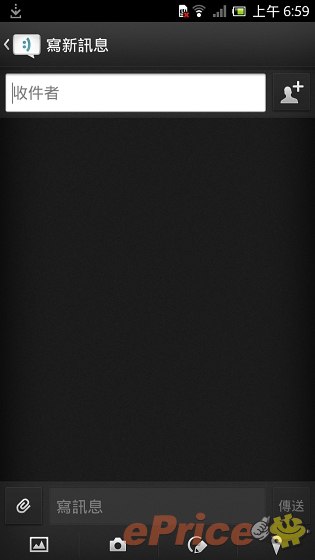

▲增強的訊息功能,除了既有的圖片、地標、聲音之外,現在還能插入塗鴉喔。
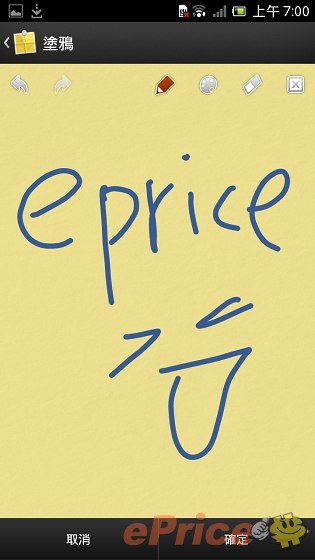
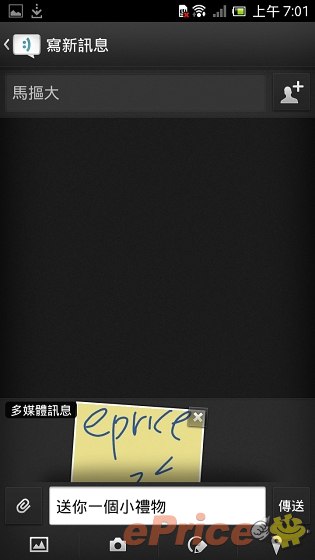
▲ 塗鴉功能真的是越來越被使用者重視了,自己動手畫一些祝福的話,比起罐頭簡訊來得有誠意多了!
呼,一口氣看了那麼多介紹,想必各位已經迫不及待了吧?話不多說,現在就拿起你的傳輸線開始動手進行升級,接著,就能好好享受你威力加強版的 Xperia S 了!






















網友評論 0 回覆本文