【玩酷體驗】 Xperia S 實際入手心得
打從 SONY 發表 Xperia S 開始,筆者就對這支手機相當感興趣,因為無論外型、規格它都十分令我心動,因此一路從體驗會、預購等活動都參加了但先前的在體驗活動能夠使用的時間都不夠長,頗難將 Xperia S 好好把玩。幸好,筆者在網路上預得夠早,筆者在 3 月 2 號就收到熱騰騰的手機。





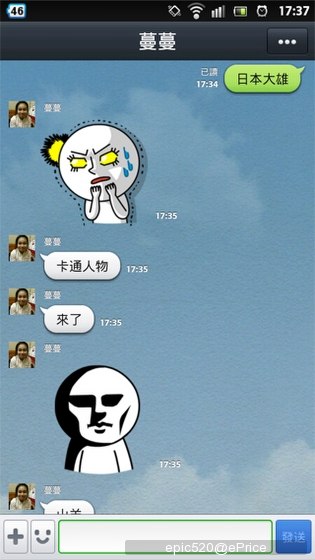
用途三: 熱門APP應用
這部分筆者同時分享了幾個常用的 App ,其實現階段對於720p的支援度都還蠻高的了,非全版顯示的問題已經頗少見。


▲ 蠻多朋友使用的這款蘋果日報 APP,筆者把它做為早上起床的醒腦好物,全版顯示過關!
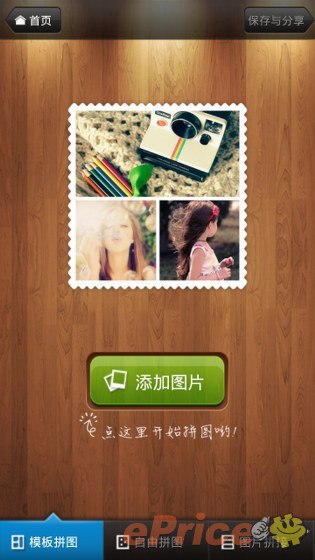
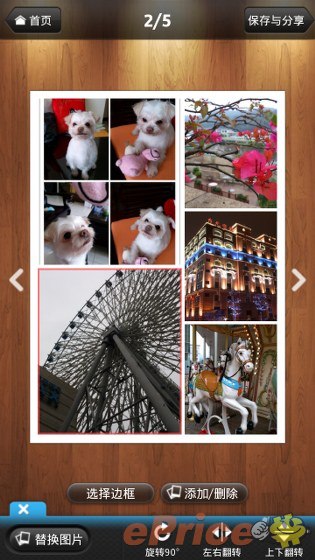
▲ 頗受女孩兒們歡迎的美圖秀秀,一樣是可以正常全版顯示的。


▲ 這款等公車的 App 相當好用,不只有台北,還有其他地區的,除了查公車線,甚至還可以查詢公車還有多久可以到站,學生 & 通勤族大推。
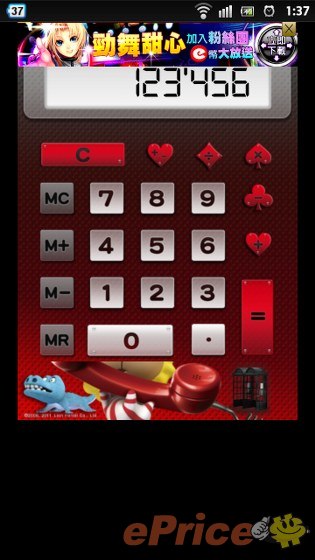
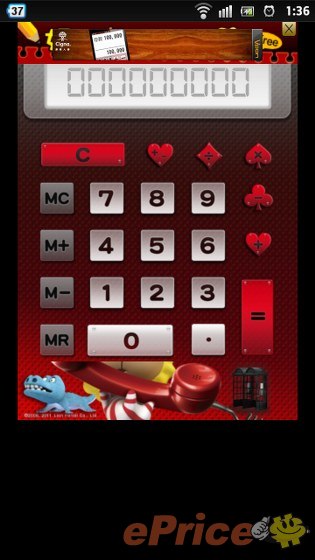
▲ 所謂無法全版顯示的案例,在這款可愛的奶油獅計算機上發生了,這情形在冷門 App 上較可能發生,因此對於 720P 螢幕解析度手機有顧慮的朋友,倒是可以放心。
用途四:觀看影片
需要殺時間的時候,玩遊戲試很多的人選擇,有了 Xperia S ,可要好好享受他所搭載的 720P 螢幕;筆者在這部分試了幾款高解析度的遊戲,並且放上實際試玩的影片跟各位分享。
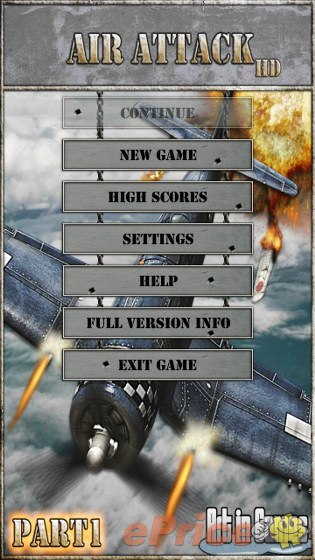

▲ 這款射擊遊戲 Air Attack HD 遊戲,用 Xperia S 的 720P 螢幕玩起來爽度頗高,很刺激!

▲畫風可愛的 Baseball Super Star 2012 , 畫面也精緻。

▲ 用 Xperia S 來玩這款遊戲蠻有臨場感,大螢幕 + 高解析的好處!
接著,筆者要分享實際試玩的影片,這款 Trial Xtreme 2 的操作方式是靠左右傾斜手機來控制,玩起來很 high ,同時讀者由截圖就可以發現其畫面也是很精緻的,之前在單核機上試玩時發現執行顯得有點艱辛,因此也拿它來測試 Xperia S 的 3D 執行效果。


另外,正面透明腰帶以下的空間,在橫向拍照時,正好是很好的拇指擺放位置,讓手持更加穩定,相較於是螢幕下方邊框過窄的手機,拍照時就會很容易誤觸螢幕而造成困擾。而美中不足的是後置鏡頭的位置,由於很靠近機頂,造成使用上容易發生手指入鏡的情況,這部分不是很讓筆者滿意。

▲很讓筆者滿意的快門鍵

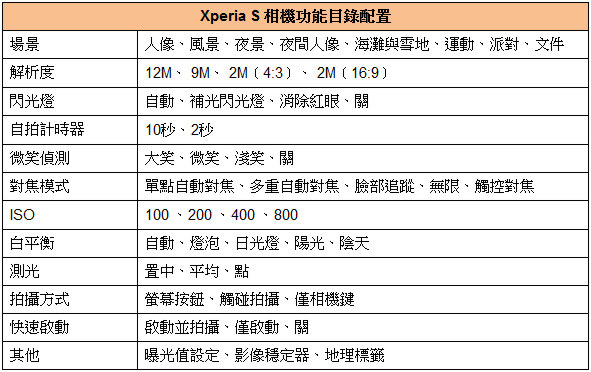
Xperia S 目錄可設定的功能很多,就連 ISO 都可以自由設定了,對於進階的攝影愛好者應該會感到很貼心,但相關的介面照片讀者應該都很熟悉了,在此不多做贅述;特別要提到的是它的觸碰對焦及拍攝的功能,讓筆者覺得特別的好用,不須要先半按快門對焦後再來構圖,只要構圖完成後直接點選你要的對焦點,相機對焦完成後直接就進行拍攝,讓拍照失敗機率大減,尤其是在直式拍照的時候,會感到特別好用!



▲Xperia S


▲Xperia S 補充說明:Xperia S 在日光燈的情況下還是跟 arc 一樣有嚴重偏綠的問題喔。
逆光場景:


▲Xperia S 開啟逆光模式


▲Xperia S



似乎有些網友也有類似問題,雖然頻繁使用的情況下,高規手機耗電明顯還算正常,但身邊幾位有 Xperia S 的朋友都有同感,就是在晚上無使用的條件下,且也關了常駐程式,約莫 8 小時的睡覺時間,就耗電達 20%~30% 不等;這問題似乎還沒找到答案,好險筆者備有上次贈送的行動電源,否則可能會很焦慮。
特別是在 USB 接孔,每天都要充電的情況下,頻繁的開關是必然的,相對鬆弛或因刮傷的可能性也加大,雖然有了接孔蓋設計可以使整體外觀設計更好看,但若能改成滑門式的開關﹝類似 LG P970 那樣﹞,也許會讓使用者更有安全感一點。
筆者身邊剛好有 3 支 Xperia S,卻發現三支的偏黃層度不同的問題,而這問題也曾發生在筆者先前的 4S 身上。(這情況算是比較特別的,因為對於使用的影響性不大,平常也不容易發現,不過碰巧有注意到這問題,因此一併跟各位分享)

▲ 鏡頭配置很靠近機頂的位置。

▲ 令筆者缺乏安全感的USB插孔蓋。
總之,沒有完美的手機,最重要的還是符合自己的需求,如果你需要的正是雙核高性能、大螢幕又要維持攜帶性、瀏覽網頁快速又可以讀 Flash,輕鬆拍好照片又具識別性的手機,我想 Xperia S 是不會讓你失望。



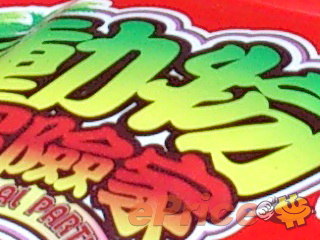



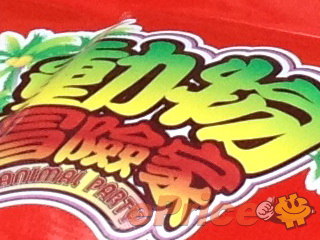




















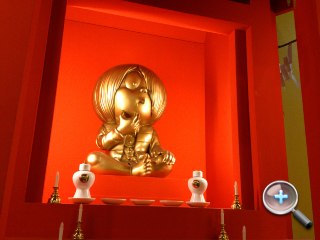


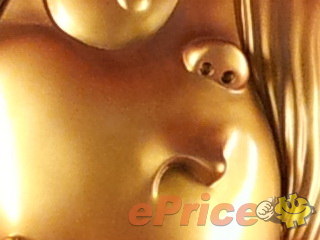
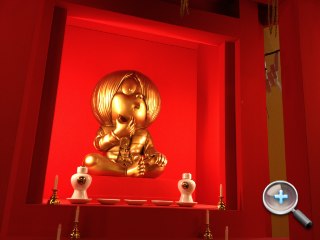





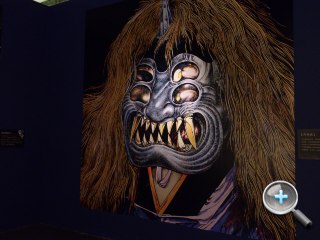












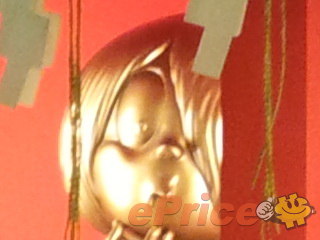



































網友評論 0 回覆本文