iPhone Xs Max 相機功能介紹,戶外室內相機實拍
延伸閱讀》開箱!iPhone Xs Max 和 Note 9 差多少?

1200 萬畫素雙鏡頭,前置相機畫素提昇
在相機規格方面,iPhone Xs Max 看似與 iPhone X 沒有很大差異,它同樣採用 1200 萬 + 1200 萬畫素雙鏡頭,具備廣角與 2X 望遠二種焦段,另外支援的光圈也同樣是 F1.8 與 F2.2,二個鏡頭都支援 OIS 光學防手震。不過蘋果號稱 iPhone Xs Max 擁有更大的感光元件,畫素尺寸達到 1.4μm,可提昇夜拍的感光能力。
▲ 背面設有 2 個 1200 萬畫素相機,加上雙色溫閃光燈。

▲ 前置相機部份,iPhone Xs Max 的規格與上一代相同,搭載 700 萬畫素 TrueDepth 相機模組,支援 F2.2 光圈。
新的 Smart HDR、可調整景深的人像模式
在相機軟體功能部份,iPhone Xs Max 支援全新的「智慧型 HDR」(Smart HDR),它在相機拍攝的時候,會一次拍攝 4 組一般 + 低光照片,加上一張高光照片,分析高光與低光照片的細節後,將最好的高光與暗部照片整合成一張 HDR 照片,因此會有更好的曝光、色彩與細節表現。此外它延續先前 iPhone 加入「人像」模式,除了可以替臉部打出不同的光效之外,背景也會呈現淺景深效果,但在 iPhone Xs Max 上,用戶可以在拍攝人像照片之後,調整景深的深淺程度(也就是背景的模糊程度),這是先前沒有的功能。

▲ 相機介面維持一貫的 iOS 風格。要注意的是相機預設會開啟「原況照片」功能,它是會在拍照的時候,順便一起錄製按下快門時的幾秒鐘影片,這些影片雖然短,不過很佔空間,沒有此需求的建議把它關閉。


▲ 相機設定中可以選擇最高 4K / 60 FPS 錄影,另外智慧型 HDR 也能開啟或關閉,也能選擇儲存 HDR 與正常曝光值的兩張照片。


▲ 拍攝人像照片之後,可以後續調整背景的模糊程度,可模擬 F1.4 至 F16 之間的景深效果。

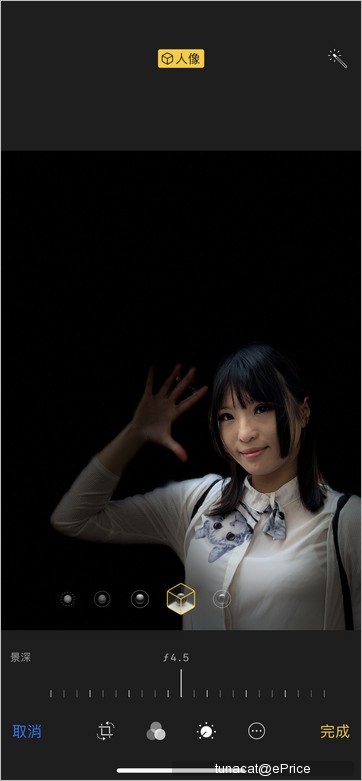
▲ 另外也可調整不同光效。
iPhone Xs Max 實拍照片


▲ 人像模式實拍照片。


▲ 1X 與 2X 鏡頭的拍攝樣本。









▲ 其他 iPhone Xs Max 的實拍照片。


▲ 前置相機拍攝樣本。













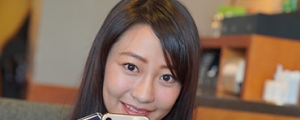







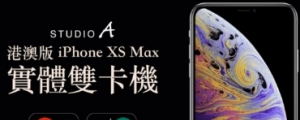




















網友評論 0 回覆本文