越夜越美麗:AproLink iPhone 4 夜光保護殼
AproLink 夜光保護殼據稱是目前唯一採用特殊稀土物料的 iPhone 4 保護殼 (不是螢光塗料),已經上市,售價 950 元,可以在各大網購平台找到。如果你最近打算替 iPhone 4 買新衣,就來看看這夜光夠不夠吸引你吧!

▲ AproLink 夜光保護殼是包覆是外殼,除了外框包覆保護,背面也用了灰灰綠綠的半透明 PC 塑膠殼保護。

▲ 這樣看上去是非常樸素的保護殼,大概比較適合天生低調又想妥善保護 iPhone 4 背後的用戶。

▲ 由於是全包覆設計,安裝要從下面先,這裡有一段是比較軟的,比較容易把手機塞進去。

▲ 喇叭、麥克風、USB 連結處當然都預先挖了孔位,功能可正常使用。

▲ 灰色和黑色夾心的搭配,還是很樸素,不過灰色部分就是有夜光效果的稀土物料,要天黑才會有效果。

▲ 安裝完畢,乍看之下沒什麼特別。

▲ 背面的 PC 塑膠外殼還滿透明,蘋果標誌和 iPhone 都不會遮住,還具有一點反光效果,質感 OK。而其實這組透明背殼在手機和殼之間有預留了 0.3mm 的空間,讓用戶可以自己剪裁照片或底圖夾上去,等於 DIY 自己換背面花樣的意思。

▲ 靜音鍵挖空,音量側鍵則包覆在下,用了二個突起的軟墊處理,按下的觸感還是滿清楚

▲ 背面邊角做了像扣子扣回來的設計,這裡也是會發光的

▲ 把鏡頭圈起來,也用上稀土發光物料
白天的部分看完了,接下來看看 AproLink 的夜光效果吧:

▲ 把燈光關暗,外框的稀土夜光就會透出螢光綠色,剛好看上去是一圈綠。這個夜光在吸飽光之後是滿亮的,尤其是當你從有燈光的地方移動到黑一點的位置,馬上就會發現手機變色了,可見夜光並不是胡扯的。不過後有發現這個光會逐漸衰弱,因為我在拍照時感覺越來越難拍、快門越放越慢;但即使衰減後的綠光不是發光超亮,但夜光的效果就是滿醒目,手機放在床邊可以很明顯察覺到那邊有個發光的綠色框框在。

▲ 接著室內開個小夜燈來看。這個亮度有事後拉高一點,實際看會比較暗

▲ 換個角度看,肉眼看會覺得比較帶有螢光的感覺
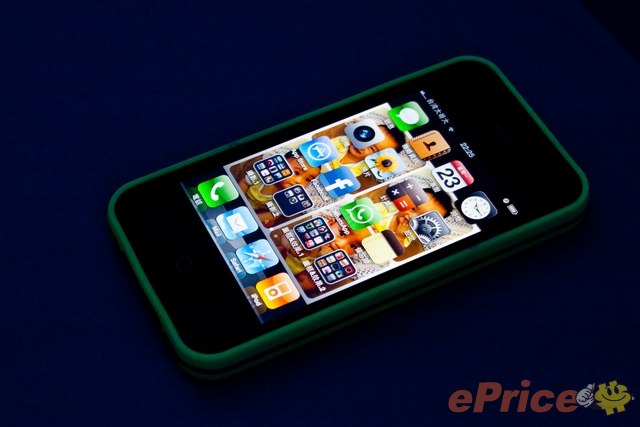
▲ 螢幕點亮
剛剛是非常黑的房間裡,現在移駕到辦公室看看效果:

▲ 這是位置上沒開燈的發光表現,是不是很炫啊!

▲ 鏡頭外圈的圓圈也是綠光閃閃

▲ 底部的二個小丸子也亮了,在這半暗的空間看十分清楚

▲ 側邊看,這時候綠光感覺有一點點黯淡,螢光有稍弱

▲ 如果吸光的時候位置有遮到,可能會有這種發亮不均的現象

▲ 把燈光全關來看看,相對之下的綠光又亮一點點了

▲ 正面整個外框發綠光
基本上 AproLink 效果大約就是如此。在沒有特殊去照光的使用下,例如擺在桌上,其實就可以達到吸光的效果,拿到按處就會發現夜光,但當然是越暗的地方越明顯。像今天開車上班把手機放在擋風玻璃前吸光,一進地下室明暗一換,前面的手機馬上就變成夜光綠色,當下感覺還滿奇妙的。夜光另一個好處是半夜或在烏漆媽黑的地方臨時要找手機,保證可以很清楚看到,但它並不是螢光棒,不要誤會它可以拿去演唱會搖阿搖或有像 TRON 那樣的發光能耐囉。

AproLink 這一款保護殼除了灰黑色,還推出了銀白、桃紅、紫色、黃色款,不過注意只有這一款灰色具有夜光效果,夜光款售價也比較高 ($950),一般款則是 790 元,要買的話得別記得別搞錯,今天就簡單介紹至此。

※ 產品提供:先創國際 02-8792-8855
















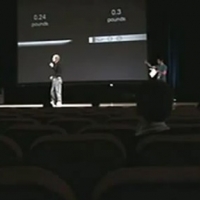
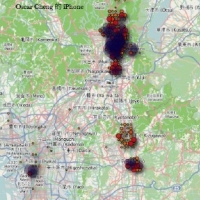

















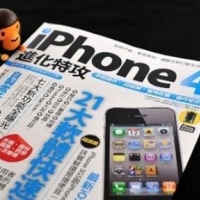































網友評論 0 回覆本文