【ROG Phone評測】隨時隨地都能暢遊-ROG Phone標準版
※話要說在前頭
提供評測的機型為測試樣機
產品外觀、產品包裝、附件、使用手冊、應用程式、使用者介面等
皆與正式量產機台等有可能不同
請以上市機台為主。
系統韌體版本
OPM1.171019.026.WW_Phone-15.1611.1807.2-0

▲來看一下ROG Phone充滿科技感的外觀

▲連手機盒都很酷炫

▲打開後就能看見主角ROG Phone擺在正中間
一旁還有配件盒與隨附周邊Aero Active Cooler(可拆式散熱風扇)

▲我從配件開始說起,盒內放置
- USB-C充電器 (30W)
- USB-C to USB-C 編織線
- 側邊連接埠用的防塵塞X2 (手機本體已有一個)
不過我的打開沒看到...可能是沒放進去吧XD

▲充電器本體,以及編織線表面都有 ROG的logo
充電器採用USB-C輸出
型號為:AD2130320
另一件就是隨標準版盒裝附的
Aero Active Cooler(可拆式散熱風扇)

▲下方有著 USB-C連接埠,以及3.5mm耳機孔
長:93.68mm、寬:47mm、厚度:15.28mm、重量:32g
終於,我們來看看最重要的主角 ROG Phone
先來個開機動畫,很大聲~小心嚇到

▲正面

▲背面

▲四面圖

▲金屬SIM卡槽,並採用雙卡Nano Sim + Nano Sim
並且支援雙卡4G (4G+4G)

●以下列出簡易的ROG Phone規格

更多的詳細資料(官網)
https://www.asus.com/us/Phone/ROG-Phone/Tech-Specs/
接著要來介紹ROG Phone採用的特殊散熱技術
大家都知道,用手機玩遊戲最怕的就是遇到效能不足
以及過熱後降頻導致遊戲體驗變差
於是,華碩在ROG Phone上採用了創新的 3D均溫散熱技術

▲照片取自https://www.asus.com/us/Phone/ROG-Phone/Features/
3D液態均溫板,就像是扁平式的電腦用熱導管,當然啦~技術性更高~~
- 相較於一般手機,增加了超過16倍的散熱區域
- 也可提升60%的處理器散熱效率
- 更可提供5倍的最高速運作時間
除了本身有優異的均溫散熱技術
還能採用文章上方提到的Aero Active Cooler(可拆式散熱風扇)來協助散熱
▲這邊附上使用時的音量
(可選擇系統自動調整,或是手動調整風速)
另外,ROG Phone是基於Zenfone 5/5Z而產生的手機
所以在Zenfone 5/5Z上頭的各種AI智慧功能應有盡有


不過這幾天還沒做好對於系統部分的文章
也可參閱小弟先前的Zenfone5相關評測資料
【Zenfone 5 評測】體驗AI新生活
【Zenfone 5 評測】淺談AI Photo - AI智慧雙鏡頭攝影
【Zenfone 5 評測】淺談AI Charging - AI智慧充電
這邊額外展示一下臉部辨識的速度!!!
嗯~~只有快
▲開聲音才能感受到臉部辨識的速度感

不免俗的,還是要來跑幾套評分測速軟體
開啟測速軟體時
系統會有"建議開啟X-mode"的通知
所以除了安兔兔有分X-mode與一般模式之外
其餘軟體都是開啟X-mode來進行跑分測試
※進行跑分時,我都有裝上Aero Active Cooler(散熱風扇)
 版本:7.1.0
版本:7.1.0

▲開啟X-MODE,並且裝上Aero Active Cooler

▲與其他品牌手機相比較,當然是ROG Phone獨占鰲頭啦~
▲沒想到Zenfone 5Z沒被擠下去


▲一般模式,並且裝上Aero Active Cooler.
---
 版本:2.0.4580
版本:2.0.4580


▲比較圖
Ice Storm Extreme

▲這是跑到破表的概念嗎

---
 版本:2.0.3716
版本:2.0.3716
沒注意到所以把手機丟在冷氣出風口...
所以溫度越跑越低


---
 版本:4.2.3
版本:4.2.3

詳細結果長截圖

▲比較圖
COMPUTE Benchmark


▲比較圖
---
 版本:5.0.0
版本:5.0.0

跑分跑完了,下面就單純列出一些硬體資訊相關的APP
 版本:1.26
版本:1.26

---
 版本:2.27
版本:2.27

---
 版本:4.9.9(build 8)
版本:4.9.9(build 8)

---
 版本:2.6.2
版本:2.6.2

寫入速度沒有顯示出來,可能是APP BUG吧
下方列出測試紀錄,才有寫入的速度

---
 版本:3.21.8
版本:3.21.8
一個是"沒有"開啟智慧充電功能,每列紀錄間隔為5分鐘

▲在沒有typeC測電器的情況下
我只能先用app做紀錄,然後自以為的分隔出區間
結論就是:沒有開啟智慧充電的情況下,6~100%大約需要 1小時50分鐘
一個是有開啟智慧充電功能,每列紀錄間隔為10分鐘

▲但在做這紀錄時,我時間設定為10分鐘...太寬了
所以沒辦法看懂幾%的時候充電為多少安培....
看數據來說的話:
有開啟智慧充電的情況下,6~100%大約需要1小時26分鐘
這篇文章我就先說到這邊了
之後我會在做針對系統軟體的介紹
還有ROG Gaming X mode UI的解說
想看更多的可以先上ROG台灣官網查看
https://www.asus.com/tw/Phone/ROG-Phone/
價格訊息~
ROG PHONE 手機標準版
- ASUS ROG Phone 512GB:31,990 元(9/20 - 23 預購,10/1 上市)
- ASUS ROG Phone 128GB:26,990 元(10 月下旬上市)
全配件
- ASUS WiGig DocK - 無線投影基座:7,990 元
- ASUS Mobile Desktop Dock - 行動多功能底座:4,990 元
- ASUS Twinview Dock - 雙螢幕基座:8,990 元
- ASUS Gamevice - 遊戲手把:2,990 元
- ASUS Professional Dock - 五合一多功能擴充基座:2,990 元
- ASUS ROG Phone Case - ROG Phone專屬保護殼:1,490 元
- ASUS ROG Phone - 限定登機箱:4,990 元
9/20 至 9/23 預購期間,預購手機用戶同時購買大全配包組合,優惠價 29,990 元


















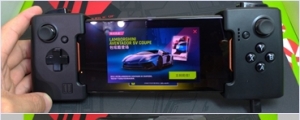












網友評論 0 回覆本文