Google Pixel 4 相機重點實測,驚艷過後是更加精鍊

相機介面小調整
Google 相機一直有不斷推出更新最佳化,介面也偶爾會隨功能有一些調整,這次 Pixle 4 的新介面將一些功能收進抽屜,模式切換移到最下面,取景上的視覺更不受干擾,同時也可左右快速切換拍攝模式。另外 Pixel 4 也取消了 Smart Shot 連拍功能,改成由 AI 判斷最佳照片的 Top Shot,Pixel 3 的使用者九月時,應該也有發現連拍功能消失了;持續按著音量鍵改成開始拍攝影片,放開立刻停止,很適合現在愛拍短片的大家。
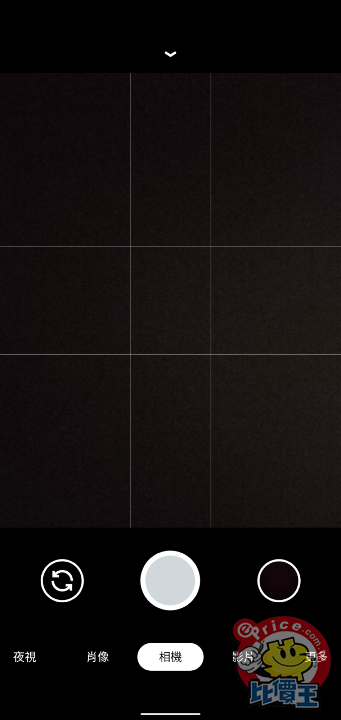
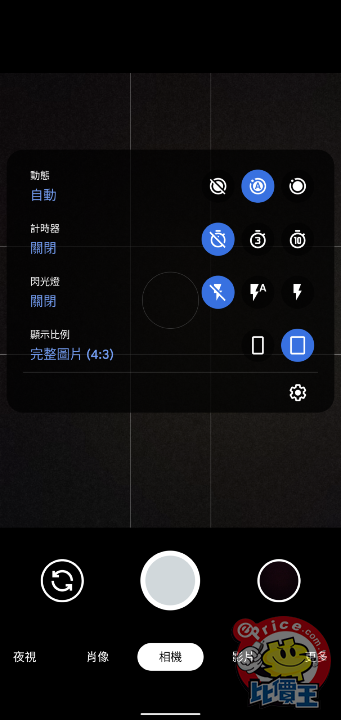
▲ Pixel 4 的新介面將功能收進小三角抽屜,模式也改到螢幕最底下。
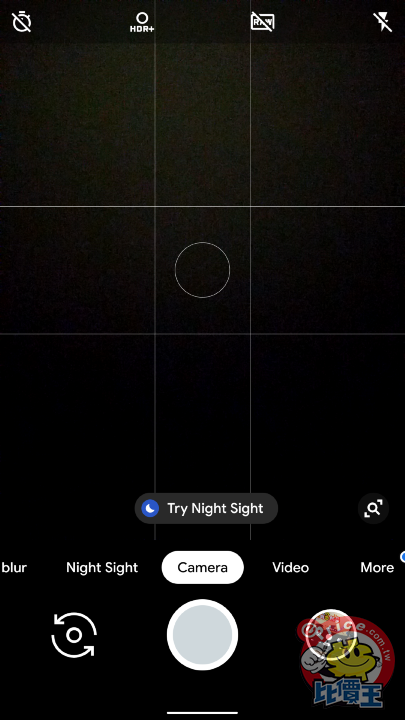
▲ 相較 Pixel 舊有的介面視覺比較受干擾,例如半透明的上排功能會蓋到畫面,設計更以取景為主。
色調更討喜,智慧取景建議
筆者自己手上也有元祖 Pixel,相較於夜拍的威猛,Pixel 系列以往日拍的顏色演繹實在不是很突出,在晴天無爛機的狀況下,要脫穎而出不太容易,Pixel 4 的調性則明顯改變,拍出來的照片顏色更討喜好看了。相較其他手機廠的場景辨識,Pixel 4 則是把明顯的 AI 應用放在拍攝提示上,像是改變拍攝模式、調整距離和角度等,比較務實的功能建議。
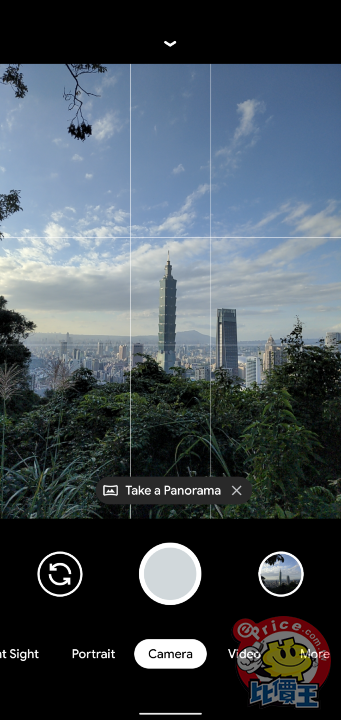
▲ Google 將 AI 的相機輔助功能,使用在給予拍攝建議上。




▲ 相較於以往,Pixel 4 將色彩往討喜方向推了一點,不用調整就有吸引人的表現。
8x Super Res Zoom
在 Pixel 3 只有單相機的時候,Google 就利用多幀影像運算的方式,帶來了 Super Res Zoom,達到五倍更精緻的數位變焦;Pixel 4 系列這次配合長焦鏡頭,混合運算到八倍的變焦效果,而且 Live HDR+ 和 Night Sight 都可以一起使用,讓手機的變焦能用度更高,也帶來更大的構圖彈性。



▲ 1x、2x、5x、8x 的變焦效果。
畢竟仍然是數位運算,在高倍數的時候,可以看出拉大處理的樣子,不過縮圖還算堪用,再對照一般的數位變焦表現,細節的提升實在是好太多了;一般數位變焦狀況下,隨便一抖畫面都會天搖地動,Pixel 4 系列即使搭配 Night Sight,雖然畫質因為低光受影響,高倍數畫面還是很穩超厲害的。

▲ 象山步道看向信義區,已經離高樓有點距離了。


▲ 對照無混合運算的數位變焦(上),Super Res Zoom 的優勢就非常明顯了吧!

▲ 低光變焦畫面依然穩定無疊影,當然畫質就不能強求了。
Live HDR+ 與 Dual Exposure
動手玩過 Pixel 4 系列的朋友們,應該都發現相機沒有 HDR 設定,因為 Google 直接將 Live HDR+ 全程開啟,對自己的技術真有信心啊!還好 Pixel 4 配合專用的 Pixel Neural Core,在常出錯的高反差邊緣,也只有極輕微的瑕疵,展現精確快速的硬派實力,即時顯示的畫面和照片效果一致,完全沒有在跟你五四三的。
▲ 現場的天空其實頗刺眼,除非放到最大貼近螢幕看照片,全自動也不容易看出處理的瑕疵。

▲ 取景螢幕呈現的效果,真的就跟拍出來的一模一樣。
就是要剪影照怎麼辦?相較一般手機調整張照片亮度,同樣搭配 Pixel Neural Core 的 Dual Exposure,將亮暗部分離,點擊螢幕後出現各自的拉桿,讓使用者可以分別調整亮暗處;不過這邊的畫面顯示跟照片可能會有點落差,像暗部拉亮很多會出現雜訊,畢竟要直接顯示在螢幕上,拍攝後的照片雜訊狀況是會好很多的喔。

▲ 單獨壓低亮部曝光,讓天空雲層更多細節,大樓的部分還可以維持差不多的曝光。

▲ 改大幅拉掉暗處讓大樓幾乎成為剪影,可以看出亮暗部,有不同程度的曝光調整。
如果有看過發表前流出宣傳影片,我希望大家可以把期望稍微調降一點點,要強調一下,即使是相機的 RAW 去拉亮暗部,都多少會連帶動到一些灰色地帶,Pixel 4 也是如此,在光線落差不夠大的場景,使用 Dual Exposure 調整亮度的話,不會那麼精確,可能會影響到大範圍的曝光。
但在反差足夠的場景下,Pixel 4 能準確的判斷亮暗部,對亮處的掌控比較沒有那麼好,拉暗部倒是相當得心應手,這其實滿符合多數數位相機感光元件的特性,對光線敏感,暗部的動態範圍好過亮部;Dual Exposure 的拉桿也會顯示,相機自動調整亮暗部的狀況,可以當進一步調整的參考。

▲ Dual Pixel 的參數拉桿也會顯示,目前相機做了哪些亮暗部調整,可以當拍攝時的參考。

▲ 長焦相機和混合變焦下,Live HDR+ 和 Dual Exposure 也都有效喔!
更精巧自然的 Night Sight
可能有些網友對 Pixel 4,還抱著像 Night Sight 那樣小跳躍式的進步,其實目前各廠商的夜景模式,都是在細節上繼續調整加強,Google 在 Pixel 4 上也是一樣,Night Sight 的顏色和細節調整,都更自然不刻意,搭配 Dual Exposure 也更能掌控曝光的變化,屬於比較本質上的精實化。不過 Google 當然也沒有放過炫耀黑科技的機會,讓大家都能輕鬆拍出星空的天文攝影,已經先行測試給大家看了,也有厲害網友分享自己的拍攝作品,而且 Pixel 3 和 3a 系列也確定會更新支援,實在很感人。
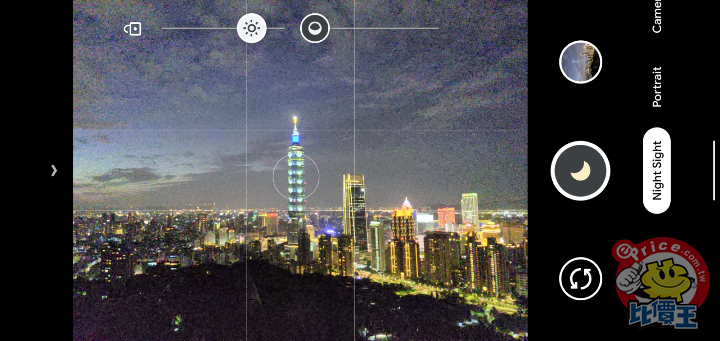
▲ Night Sight 同時也可搭配 Dual Exposure,拍攝後會有降噪處理,不用太擔心喔!
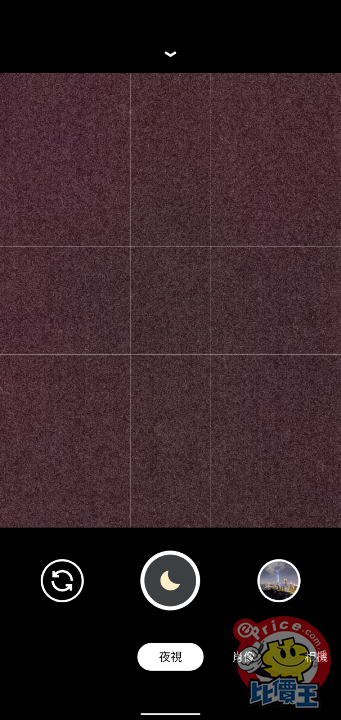
▲ 真的非常暗的時候,出現這樣的畫面先不用緊張,是相機正在努力增強訊號讓你取景。




▲ 一般城市夜拍其實自動就 OK 了,夜景(右)稍微提升細節和去雜訊,增加一點藍色調也比較適合夜晚。




▲ 象山的夜景剛好有很多大樓細節可以檢視,開啟 Night Sight(右)後保留了更多細節。






▲ 極限條件更能展現 Night Sight(右)的長處,超暗的環境也能成功還原景物。







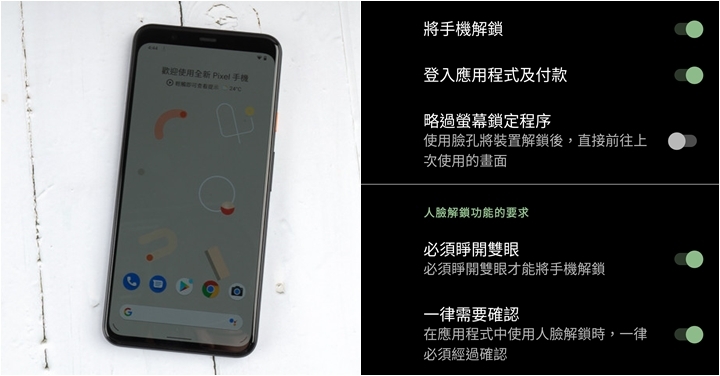





















網友評論 0 回覆本文