購入VELVET雙螢幕使用感想
因為對VELVET的使用狀況很滿意,所以之後又買了VELVET專屬的雙螢幕
想說看能不能有更多的使用模式,來完全發揮VELVET的特色,畢竟支援雙螢幕也算是它的特點之一,只是雙螢幕需要另外購買就是了。
(不過現在LG有活動,只要是一月份買的只要官網登錄都可以送,很佛的活動,可惜我太早買了XD??)
[雙螢幕外觀]





直接先多圖分享各個角度的VELVET,雙螢幕的質感是純白霧面的設計,細看的話會有微微著珍珠光感,質感很不錯,重點是霧面就完全不會沾指紋了,因為VELVET本身是做鏡面的,雖然我拿的是白色,相比其他顏色算是相對不明顯,但套上雙螢幕完全可以解決這個問題。
且外殼(雙螢幕)跟我的VELVET都是白色,裝上去真的很搭。
[雙螢幕應用]
買了雙螢幕才知道為什麼有不少人覺得G8X或是V60的雙螢幕好用,
因為同時多工的操作有時真的是特別方便。
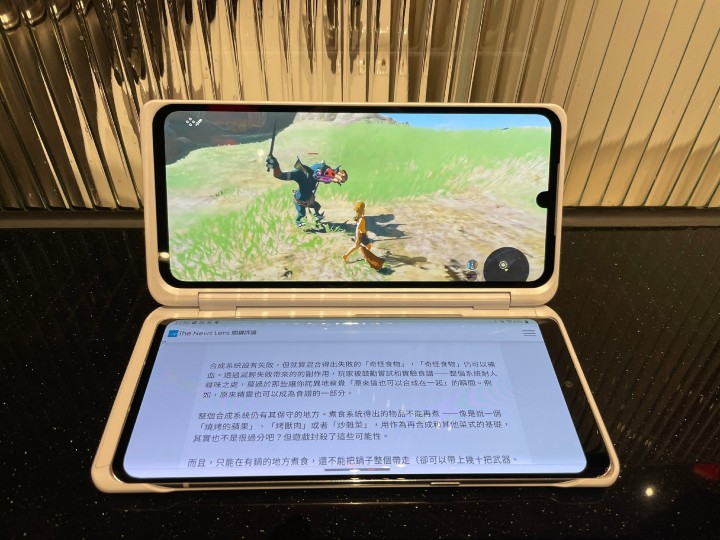
像是邊看遊戲實況,邊看遊戲簡介、攻略。
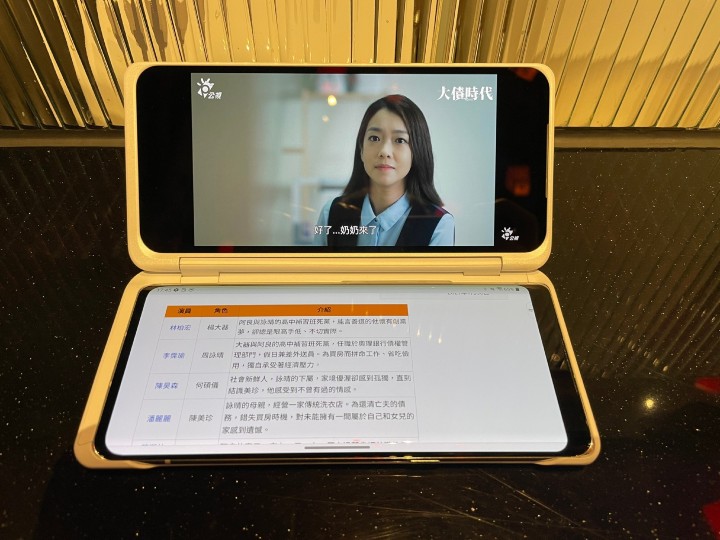
邊看網頁,一邊瀏覽網頁,或做自己想要做的其他事情。

打遊戲的時候,副螢幕也能夠當作虛擬鍵盤,鍵盤的配置也能自己設定。
雖然我沒在玩手遊,但這功能真的酷~
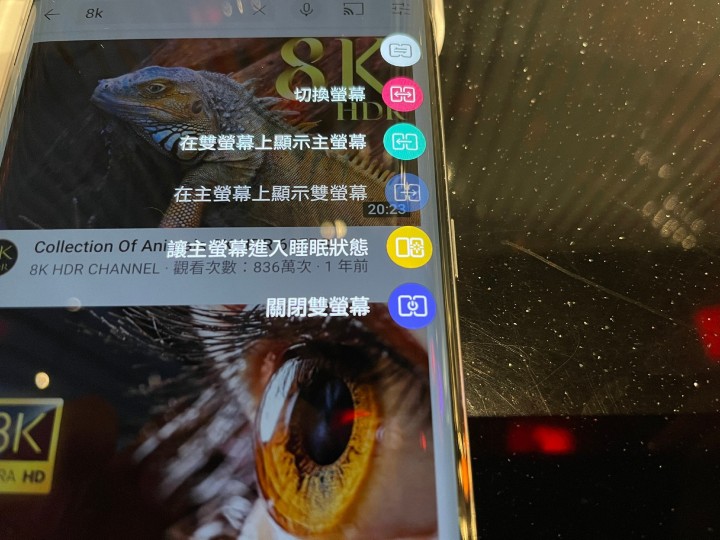
雙螢幕的操作設定也很方便,只要插上VELVET,就有懸浮按鈕可以自由選擇不同的螢幕使用方式。
[螢幕表現]
這點是我又用了一陣子之後發現VELVET的螢幕真的很漂亮
上次分享感想的時候剛好沒分享到趁這次一起跟大家分享。
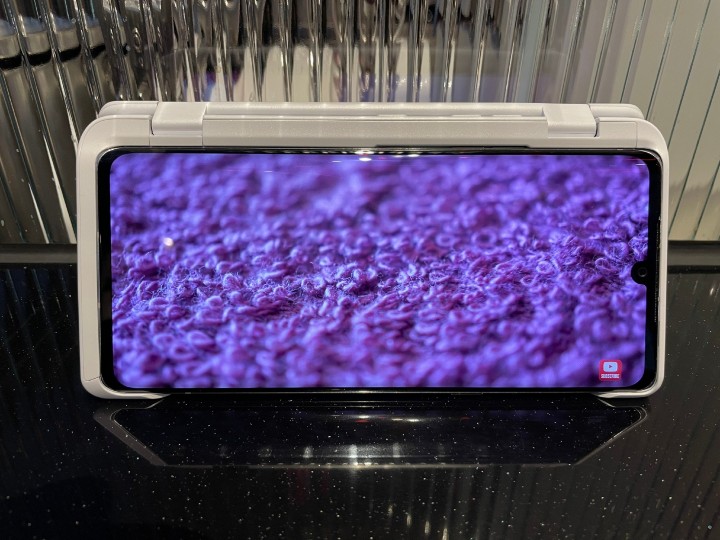


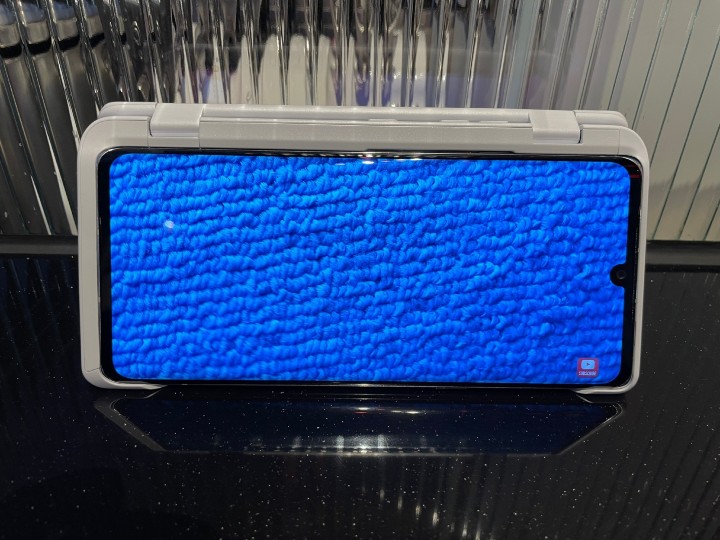

真的可以很明顯看到VELVET的畫面表現真的很漂亮,刻意挑了不同顏色的YT畫面,每個顏色的發色都很飽和,且有了雙螢幕就可以像圖片那樣當作手機支架,直接立在桌上看影片真的超方便,且只要關閉第二螢幕,只顯示主畫面,即使是像這樣打開的狀態也不會耗電。
這篇算是VELVET開箱PART2 就跟大家分享啦~







![[新機開箱] LG 黑森林巧克](https://img.eprice.com.tw/img/news/31327/fb.jpg)










網友評論 0 回覆本文