LG Velvet 繽紛 5G 美型機評測:雙螢幕數位筆生產同樣夠力

絲綢般的滑順亮麗質感
LG Velvet 在台灣的發表會上,就一直強調這次以外型為設計出發點,手機的質感也如其名字一樣,前後都採用 3D Arc 曲面玻璃設計,連金屬中框的邊角都做了橢圓曲線,接縫毫不刮手顯示對外觀的注重。這次拿到的開心果馬卡龍綠,和奶霜克林姆白以及黑森林巧克,都是比較內斂的顏色,草莓布丁的光線變化更活潑,具備 IP68 防水及 MIL-STD-810G 軍規認證,兼具外型和耐用,也是 LG 中高階和旗艦常有的設計。

▲ LG Velvet 一口氣在台灣推出四色,這次評測拿到的是綠色,開心果馬卡龍。

▲ 機身跟名字一樣,亮麗滑順,其中黑、白、綠的顏色是比較內斂的光影變化。


▲ 喜歡活潑變化的人,草莓布丁的粉色也很適合你喔!

▲ 機頂只有麥克風和三選二卡槽,也可以看到兩邊收窄的曲面機身。

▲ 底部有 3.5mm 耳機孔、USB Type-C 埠、麥克風和喇叭,機身頂部和底部也互映機身做了橢圓設計。

▲ 一側有音量鍵和 Google Assistant 專用鍵。

▲ 另一邊只有電源鍵。
6.8 吋曲面 POLED,數位筆支援有挑款
LG Velvet 採用 20.5:9 的曲面 POLED 面板,6.8 吋的螢幕解析度為 FHD+,過去 LG 的 OLED 面板常被說的側視色偏,以及白底不乾淨的毛病,肉眼看起來都有所改善,另外在網頁文字的部分,也稍微內縮避免影響閱讀,螢幕如果開啟額外亮度的功能,晴天戶外不是頂尖但也很清楚了,支援螢幕指紋辨識,不過跟一眾廠商比,速度和準確度都勉勉強強,很需要進步啊。
▲ 採用 6.8 吋 POLED 面板,20.5:9 的比例配上曲面設計,讓機身更細長了。
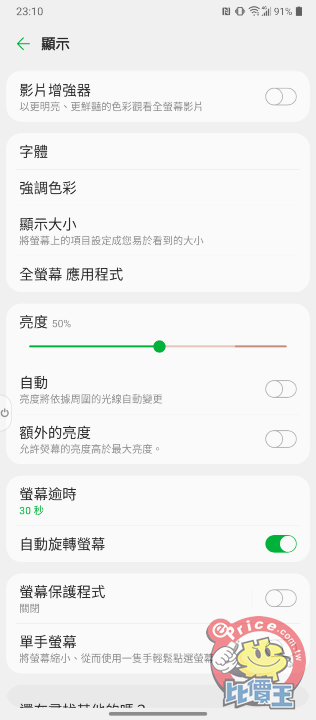
▲ 額外亮度能催出更高的螢幕亮度,外電實測最高可接近 600nits,在戶外已經滿清楚的了。

▲ 具備 HDR10 和 HDR HLG 的顯示能力。

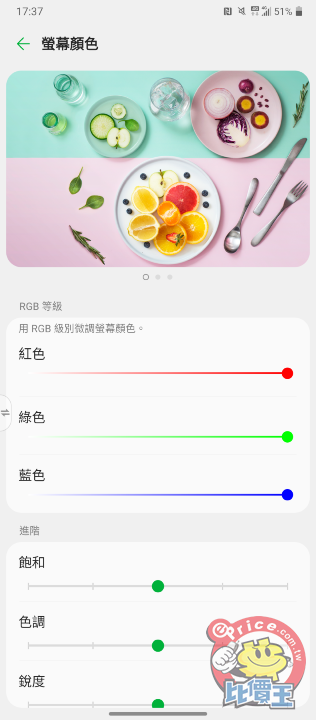
▲ 螢幕顯示設定可以套用在雙螢幕上,自訂甚至可以有更細節的調整。

▲ 使用水滴設計放置前相機,聽筒同時兼任立體聲喇叭,上下邊框稍微粗壯。
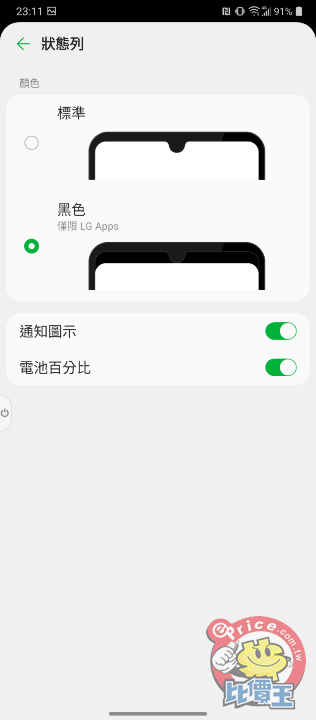
▲ 支援隱藏水滴的功能。
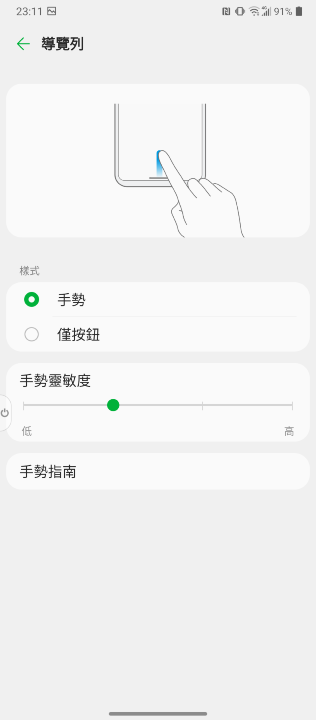
▲ 全螢幕手勢當然也沒有少囉。

▲ 左右螢幕邊框其實也滿窄的。
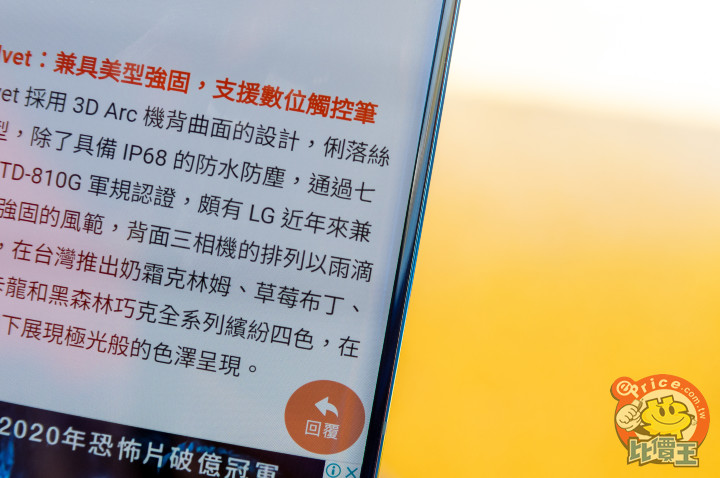
▲ 網頁文字稍微更內縮的設計,減少曲面螢幕對閱讀的影響。

▲ 採用光學式螢幕指紋辨識,但是這個速度跟準確度,大概及格邊緣吧。
支援 Wacom 數位筆 不過有但書
雖然 LG Velvet 發表時主打支援 Wacom 數位筆,不過筆者借到的 Wacom Intuos Pro Pen 和無橡皮擦感壓筆完全沒有反應,LG 官方確認 Wacom Bamboo Ink 有支援,Wacom 的專櫃則表示只有 Bamboo 系列,才有支援自家觸控板和螢幕以外的設備,國外內建的 Nebo 手寫軟體,台灣也沒有,有數位筆需求的使用者要注意一下囉。雙螢幕套件,多工好夥伴,攝影也很好用
LG Velvet 支援自家招牌雙螢幕套件,還特意推出白色搭配美型外觀,一開始大家很容易跟摺疊手機做聯想,不過實際使用會發現不是同一回事,另外一個螢幕是用來做另外一件事,或是協同主畫面去操作,用來編輯文件邊參考資料,還是一邊溝通工作一邊偷看影片,邊拍照邊檢查照片,還是利用套件翻轉改變取景角度,都很方便實用。
▲ Velvet 是第一支 LG 非旗艦支援雙螢幕套件的手機。

▲ 搭配外型推出白色螢幕套件,背面有止滑紋路,正面則有鏡面小螢幕,顯示時間狀態和簡單通知。

▲ 對準 USB Type-C 滑進去,再把上半部跟一般保護殼一樣裝上,安裝就完成囉。

▲ 裝上套件後,會有雙螢幕小工具縮在螢幕邊緣,方便你隨時切換使用。

▲ 可反折的套件,除了直接把螢幕關掉的選項,還可以鎖定變暗,或讓第二螢幕維持不變的功能。

▲ 螢幕套件採用磁吸式傳輸埠,也沒有忘記精準的開出孔位。

▲ 充電和傳資料都可以用喔。

▲ 套件裡有一小塊磁力區域,剛好可以讓使用者收納磁吸頭。

▲ 雙螢幕在處理文件時,用來邊對照資料非常方便。

▲ 拿來偷懶分心?連邊拍照邊看影片都可以。

▲ 或者像這樣,透過雙螢幕取景按快門,就可以用更多不同角度拍照,套件夠穩定當小腳架也沒問題喔。
Android 10 搭配 LG UX 10,依然支援主題更換
LG Velvet 的介面也延續有點卡通的風格,還保留著主題更換和下載,基本的功能也一應俱全,比如夜間模式、遊戲精靈和最佳化工具通通都沒有缺。一向重視影音體驗的 LG,雖然在 Velvet 上並沒有採用 DAC,還是內建了 3D 聲音引擎,強化聲音的表現,不管是機身的雙喇叭還是耳機,都可以使用。
▲ 採用 Android 10 搭配 LG UX 10 介面。
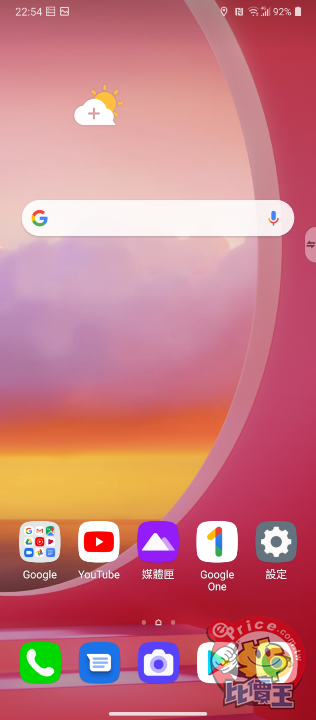
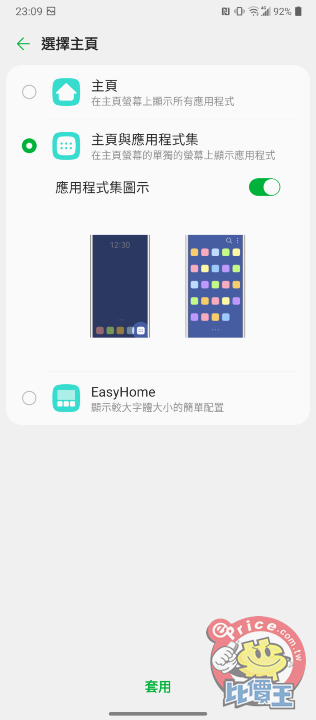
▲ 可選擇把所有程式直接展開、程式集設計和簡易模式。


▲ 除了 Booking 為第三方軟體,也內建了幾項支援雙螢幕的應用程式。
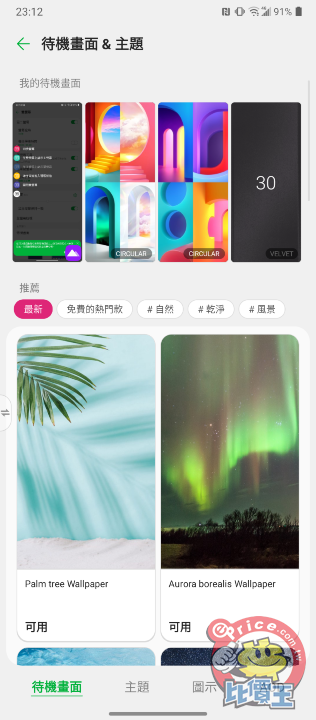

▲ 內建的商城也支援桌布和主題的下載更換。


▲ 預設可用空間約 97.34GB,重新開機並用 Smart Doctor 清除後,可用 RAM 約 3GB。
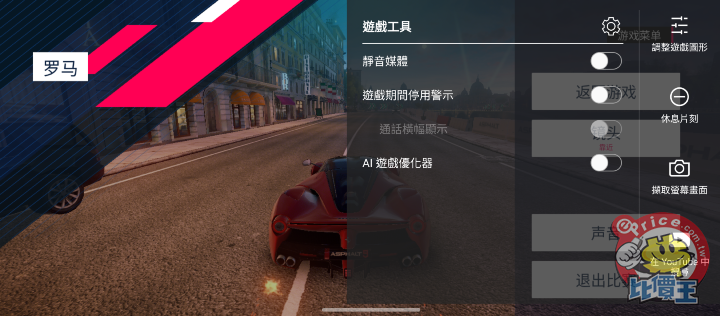
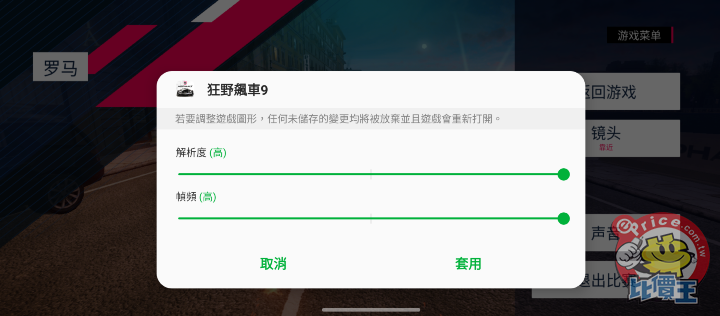
▲ 遊戲精靈幾乎是 Android 手機的標準功能了。


▲ 可以開啟關閉,也可以自動在閒置的時候,降低運作的性能省電。

▲ 所有遊戲的運作效能也可以一起調整。
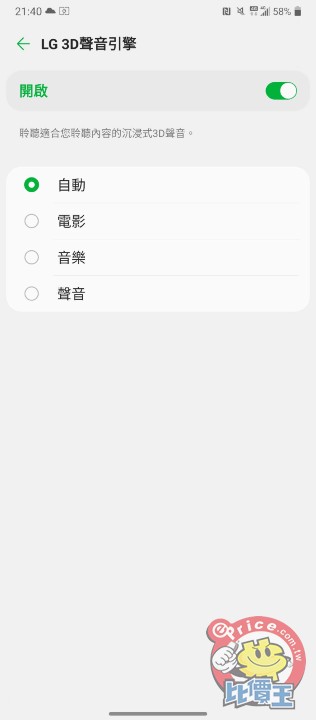
▲ 一向重視影音的 LG,也提供了 3D 聲音引擎,喇叭和耳機都可以用喔!

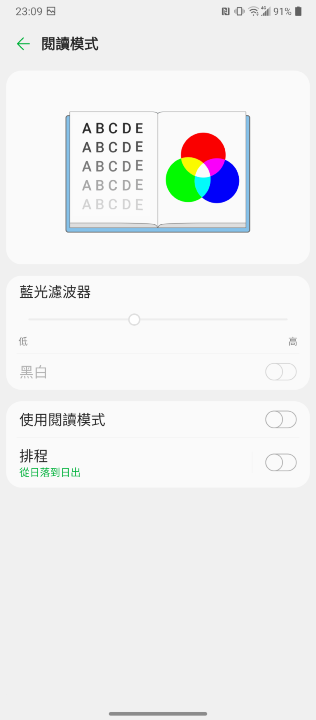
▲ 熟悉的夜間模式和濾藍光的閱讀模式,都支援排程使用。

▲ 也支援 Google 的資訊頁面 Google Feed。
4G 最高支援中華 4CA,5G 實戰測試
LG Velvet 搭配中華電信獨家開賣,除了最新開台的 5G 網路以外,經過詢問後確定最高支援中華的 4CA,另外 LG Velvet 也是一支 5G+4G 雙卡雙待手機,採用三選二卡槽設計,筆者也跑了幾個地方實際測試,看看 LG Velvet 搭配中華電信,5G 網路的表現如何!這次使用 Fast.com 和 Speedtest.net 測試,目前 5G 網路的覆蓋率不高,穩定度也不太夠,常常出現明明 5G 滿格,測試跑到一半 5G 訊號就消失了,所以有些地方只有一項數據,就是無法穩定進行測試,升級前要考慮一下自己的移動範圍囉!

▲ LG Velvet 支援 5G 以外,也支援 5G+4G 雙卡雙待喔!
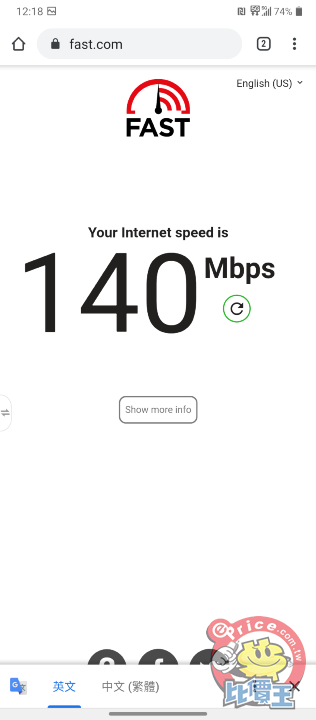
▲ 花博新生園區。
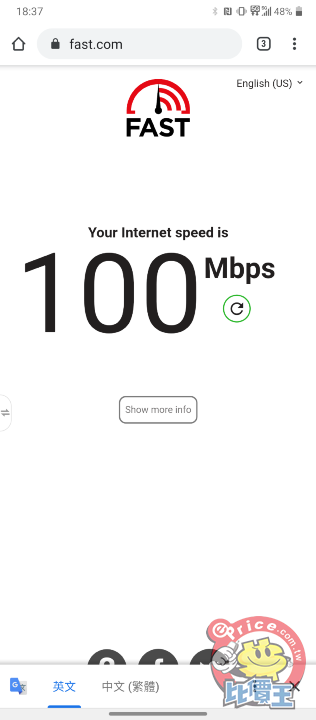
▲ 捷運新埔民生站。
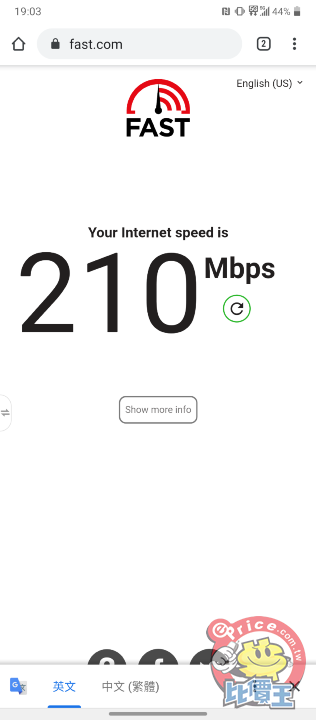
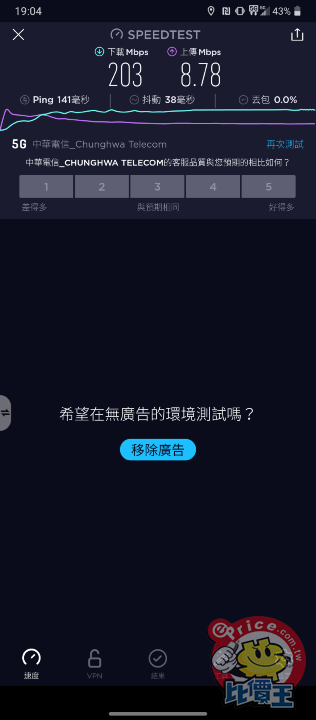
▲ 板橋車站 B1。
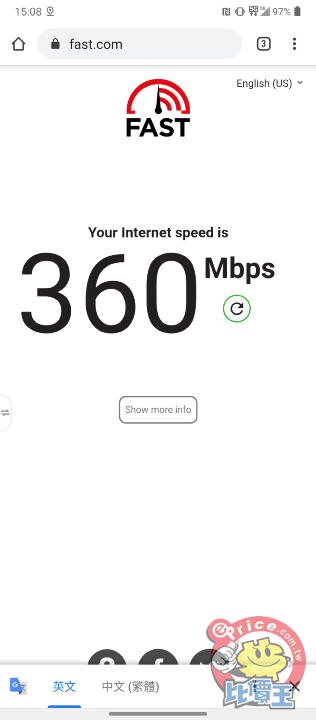
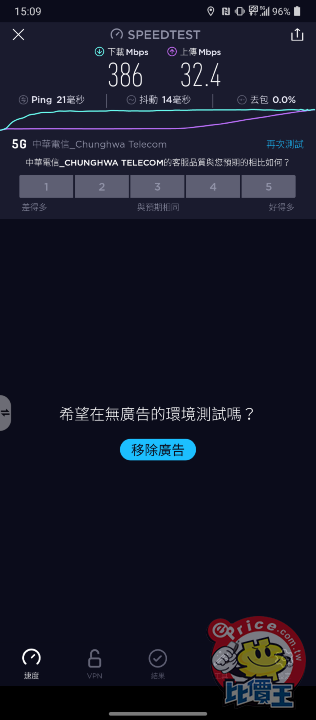
▲ 捷運海山站。
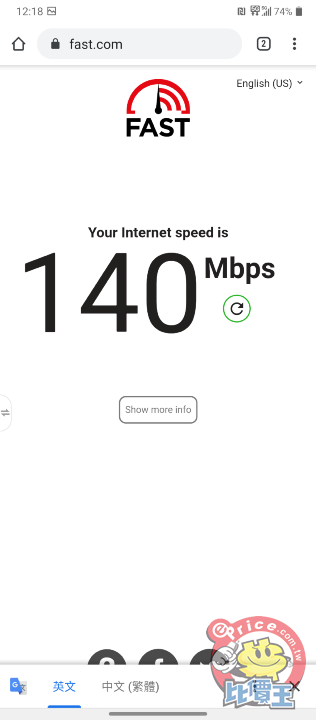
▲ 捷運港墘站。
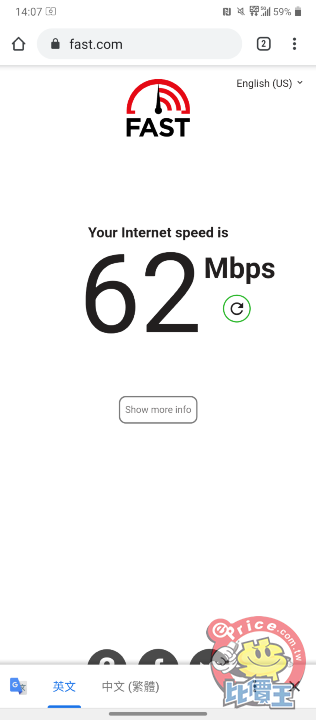
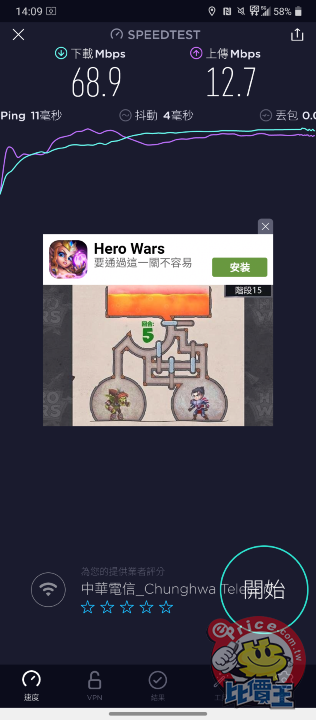
▲ 松山機場國際航廈。
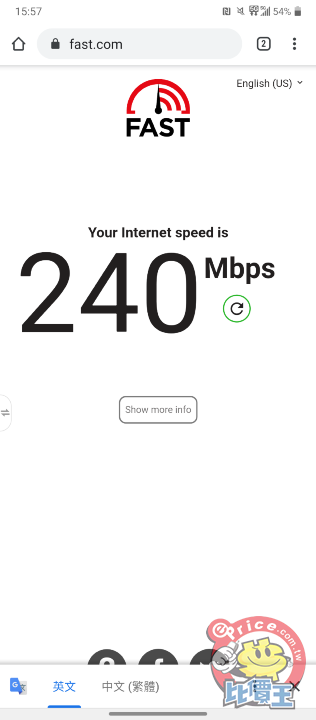
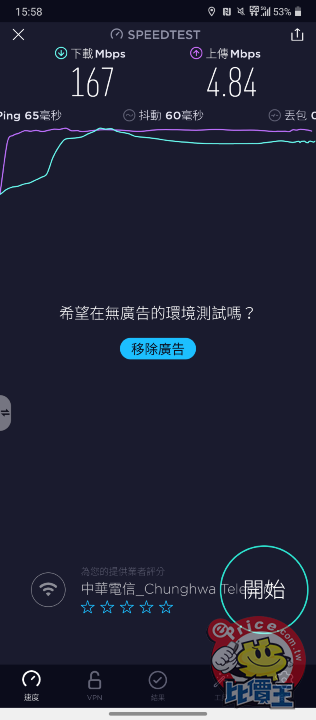
▲三創生活園區。
S765G 滑順續航力夠長,撐雙螢幕稍嫌吃力
LG Velvet 採用 Qualcomm Snapdragon 765G 處理器,在中高階表現相當優異,大家也都很熟悉了,6GB 的 RAM 不驚人但也夠寬裕,PC Mark 的電池續航力也測出 11 小時 26 分,在 5G 覆蓋不全,手機可能常常在找訊號的狀態,以 4,300mAh 的容量來說成績不差,就是付的充電器只有 9V/1.8A,享受不到 30W 快充,無線充電也只有標準的 Qi,太可惜了。不過也有觀察到,如果使用雙螢幕套件的話,開的應用如果都比較吃資源,例如拍照錄影,配多一點圖片廣告的網頁,會稍微感受到手機慢一點,對電池續航影響力不算太嚴重,但發熱的差別就很明顯,可能對中高階處理器的效能來說,推兩個螢幕要卯足全力才撐住吧。
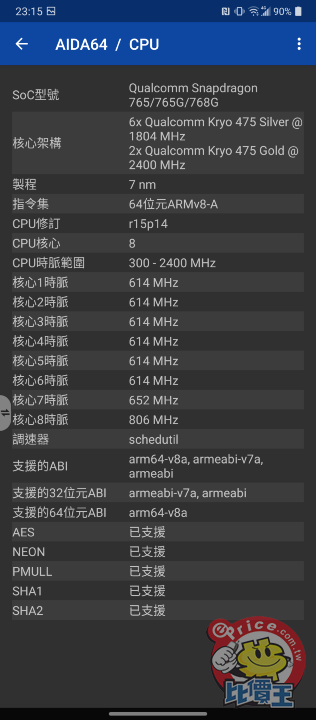
▲ LG Velvet 採用高通 S765G 處理器。

▲ 安兔兔 v8 可以跑出大約 30 萬分的成績。
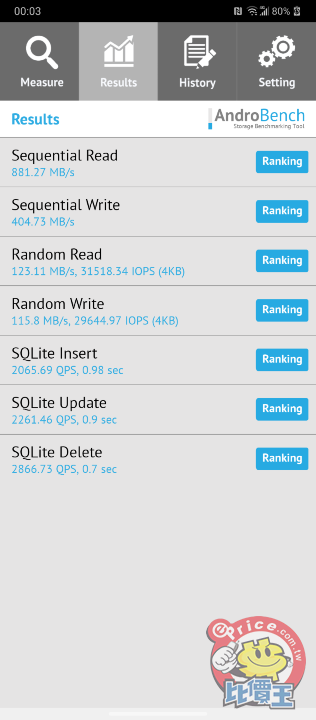
▲ 採用 USF 2.1 儲存晶片。
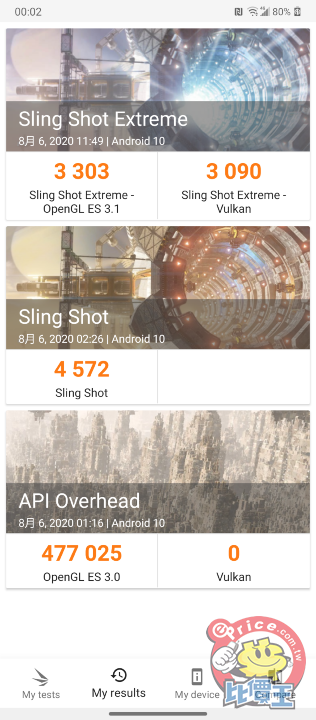
▲ 3DMark 不知道為什麼 API Overhead Vulkan 項目跑不出成績。
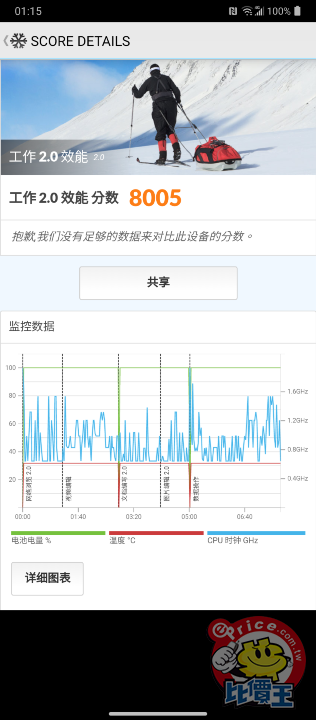
▲ PCMark 測試成績。
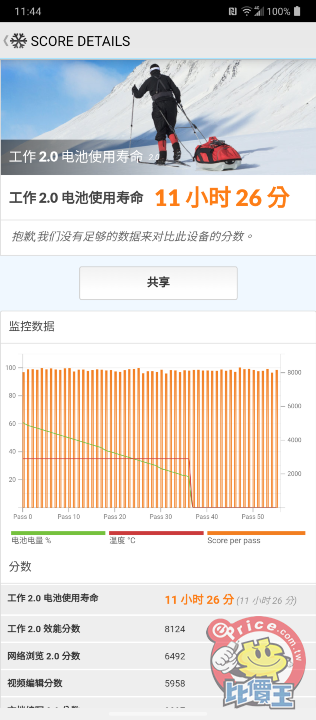
▲ PCMark 電池續航力能跑出 11 小時 26 分的成績,日常使用無虞。
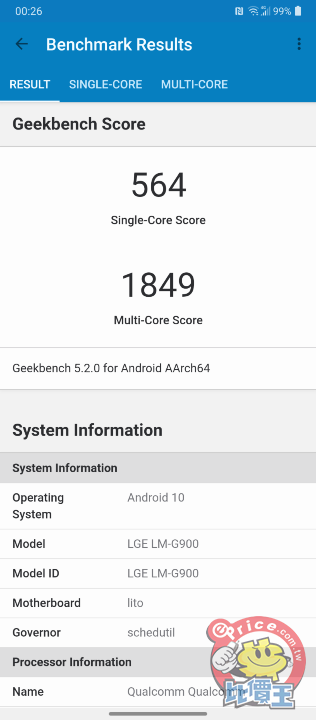
▲ Geekbench 5 單核 564,多核 1,849 分。

▲ GFXBench 測試成績。
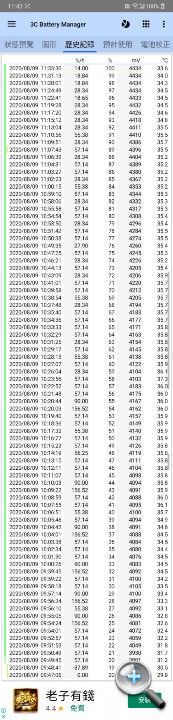
▲ 附贈充電器僅有 9V/1.8A,20% 開始充滿要一小時四十八分,享受不到 30W 快充的威力。
雨滴排列三相機 具備夜景模式但效果不彰
LG Velvet 的三相機排列以雨滴為靈感,除了主相機微凸,其他相機和補光燈都與機背同高,主相機採用三星 GM2 感光元件,支援 48MP 輸出和像素合併,配備 8MP 的超廣角相機,以及 5MP 的景深相機,沒有望遠相機或混合變焦,目前看來 LG 對這塊好像不是很感興趣。
▲ 48MP 的主相機,搭配 5MP 景深和 8MP 超廣角。
相機介面則是大家很熟悉的直立滑動邏輯,具備 AI 場景辨識和自動 HDR,主相機和超廣角可以直接連動縮放,或者點螢幕上的圓點,切換 0.5、1、2 倍的焦距,點擊螢幕可以直接拍照對焦以外,螢幕右下也會出現手動對焦,方便使用者快速調整焦距;而專業模式也如 LG 手機的傳統功能滿滿,直方圖、水平儀、峰值對焦等都沒有少。
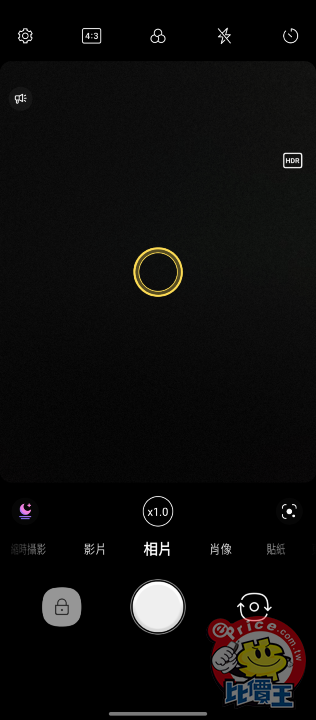
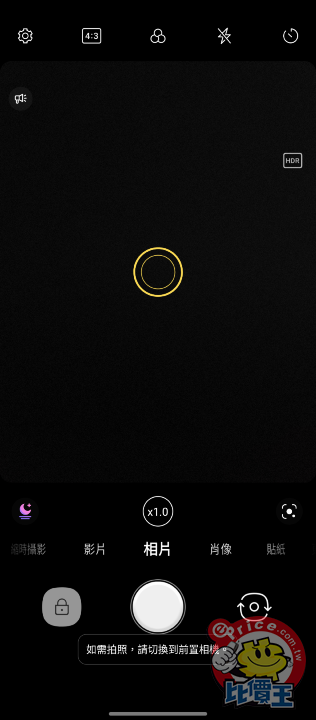
▲ 常見的直式滑動相機介面,如果用雙螢幕套件反折擋住螢幕(右),會提醒你切換相機。

▲ 高反差也會提醒你開啟 HDR,十分貼心。(但更好的做法是提供自動 HDR)
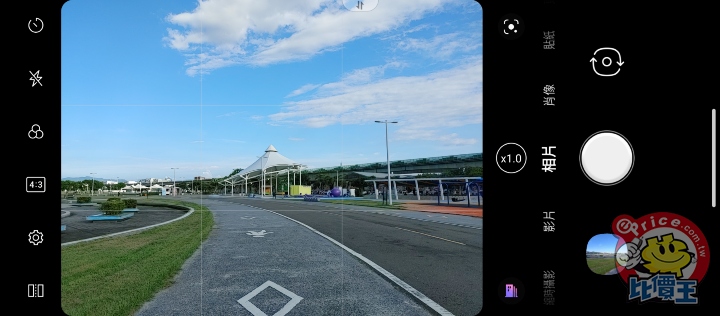
▲ 和超廣角相機可以直接縮放連動切換,螢幕角落的紫色圖示,會顯示 AI 辨識的場景狀態。

▲ 點擊螢幕對焦拍照,還能快速切換至手動對焦,不過常常不論場景,都辨識為人像。
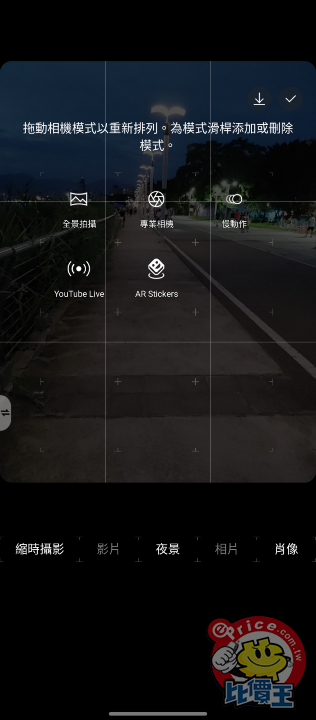
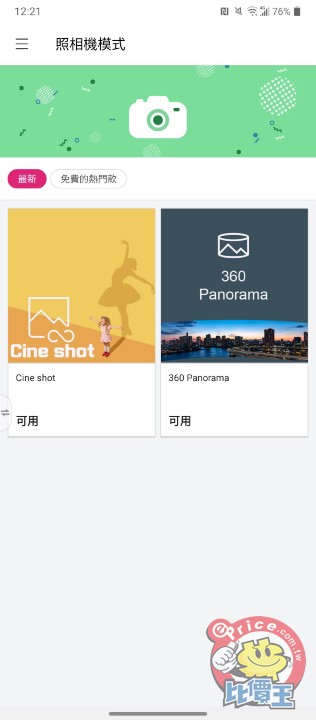
▲ 有些功能藏在「更多」選項裡,長按或點選筆圖示可以重新排列,也支援下載擴充。
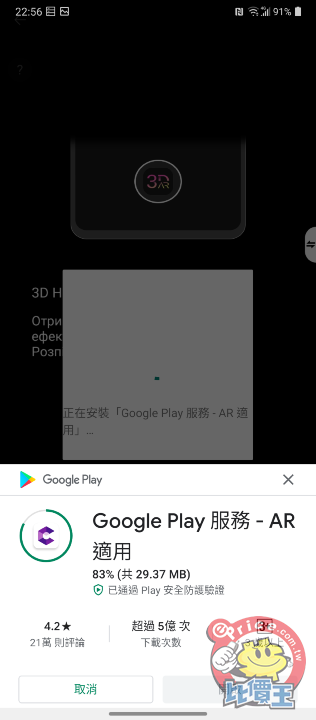
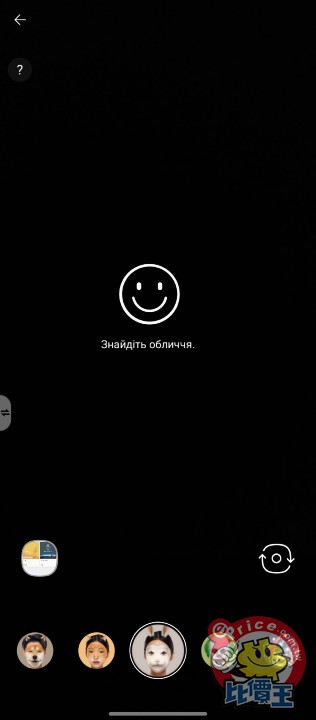
▲ 支援相機貼紙功能,但不知道為什麼,3D AR 貼紙的功能是俄羅斯文。

▲ 相機的詳細設定。
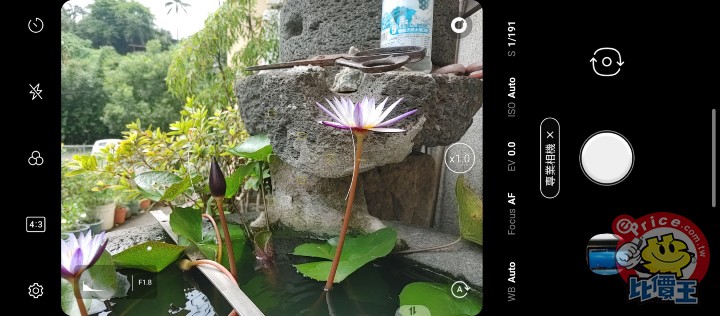
▲ LG 一向完善的專業模式,水平儀、直方圖等都沒有少,快門 20~1/4,000,ISO 50~ 3,200。
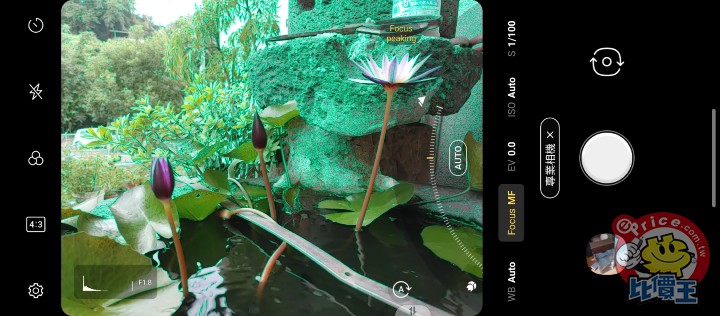
▲ 手動具備峰值對焦,可以更精準調整焦距,不用憑感覺了。
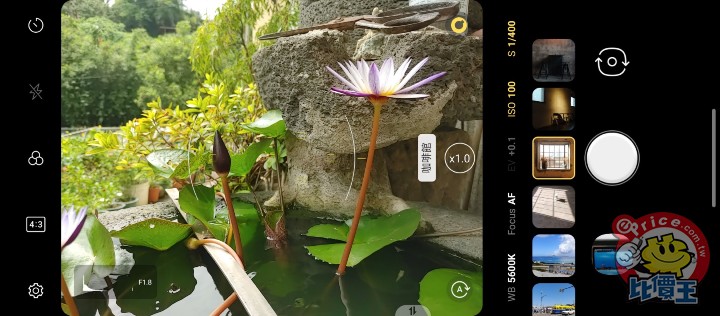
▲ 內建 Graphy 相片,提供場景可用的參數選擇,也可以隨時介入調整數據。

▲ 專業模式可拍攝 RAW 檔,但就不能拍 48MP 全畫素囉。
拍攝上來說,LG Velvet 的整體體驗很好,日拍對焦很快很準,夜拍偶爾會拉個風箱對焦,但狀況不嚴重,成相調性跟 LG 以往差不多,顏色偏亮麗鮮豔,銳利化的痕跡稍嫌明顯,對社群網站分享是滿討喜的,超廣角相機對 LG 來說也相當熟練,校正後的變形輕微,邊緣畫質難免有衰退,但落在滿可以接受的範圍。






▲ LG Velvet 的日拍顏色走鮮豔討喜路線,後製處理的痕跡有點明顯,但很適合在社群網站分享。


▲ HDR 有感但效果不強,橋的邊界能看到白色暈影,暗處的雜訊增加了不少(下圖開)。


▲ 超廣角的 HDR 效果也十分顯著,細節提升很多(下圖開)。
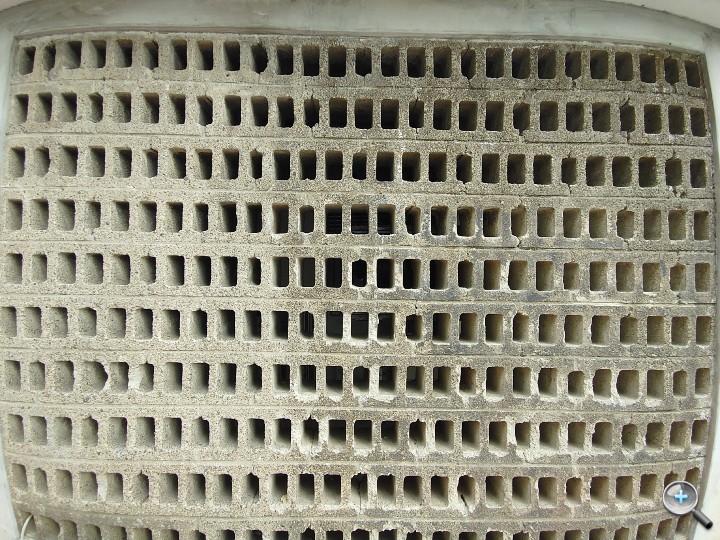
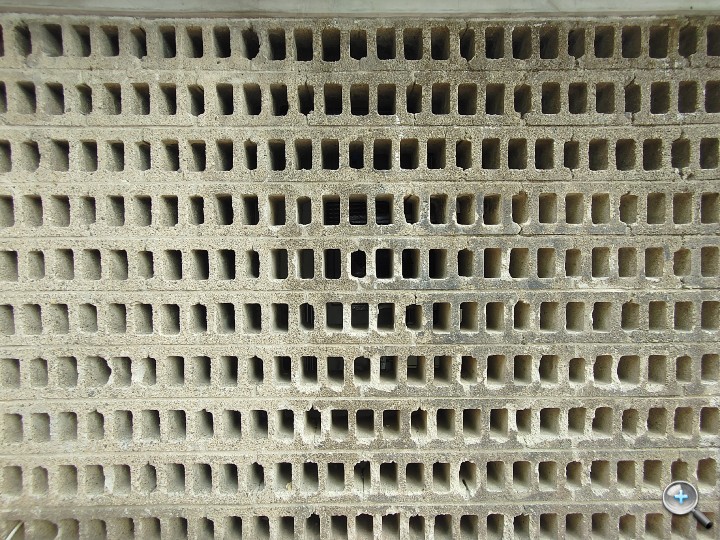
▲ 超廣角校正開啟前(上)後(下)的差異,可以對照一下成果,以及裁切掉多少畫面




▲ 與主相機一樣,亮麗討喜的風格。
不過場景轉到室內或晚上,LG Velvet 雖然能維持著漂亮的顏色,但是細節開始明顯流失,再加上大力道的影像處理,縮圖就能感受到油畫感,雖然有夜景模式,但是開啟後的效果,除了亮度稍微提升,提升畫質的作用實在太小,這樣的表現有點讓人失望。
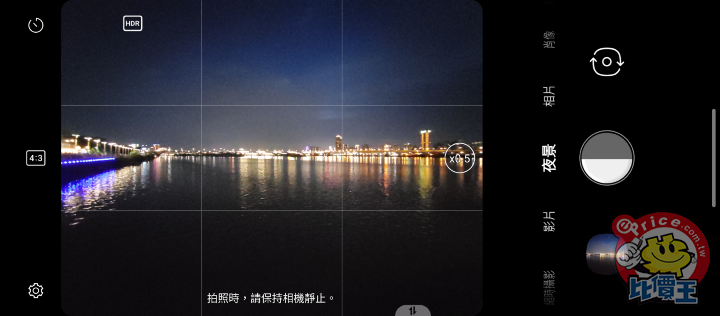
▲ 夜景模式超廣角相機也可用,最長出現三秒的拍攝時間,但是只有用超廣角相機時啟動過。



▲ 室內和夜拍,LG 的顏色依然搶眼,但是細節開始流失。


▲ 接近七點天色還未全暗,大稻埕河岸已經點滿燈,但 Velvet 的自動夜拍已經顯得吃力。








▲ 以上拍攝皆為左圖自動,右圖夜景,不仔細看差異其實有點難發覺。


▲ 超廣角的夜拍,如同大家有的光學限制一樣,畫質無法讓人滿意。






▲ 超廣角一樣開啟夜景模式後(右圖),只帶來微妙的差異,加強的程度很低。
高靈敏麥克風,ASMR 錄影模式
LG 也是很早開始注重錄影功能的廠商,雖然 Velvet 不像 V 系列有專業錄影模式,但內建了兩組高靈敏度的麥克風,除了一般的立體聲收音,以及具備可過濾背景雜音的語音散景以外,更有 ASMR 錄影模式,可收錄很多細小的聲音,引發 ASMR 反應。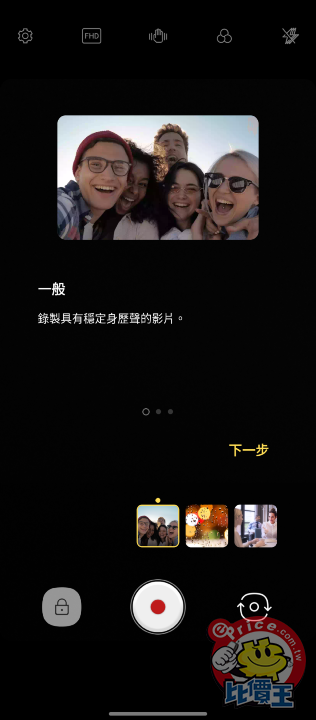
▲ 一般的立體收音。
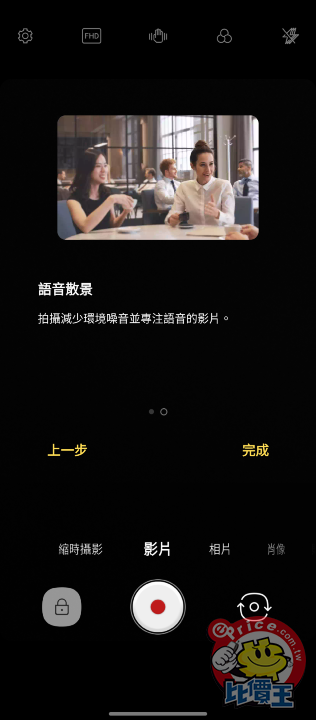
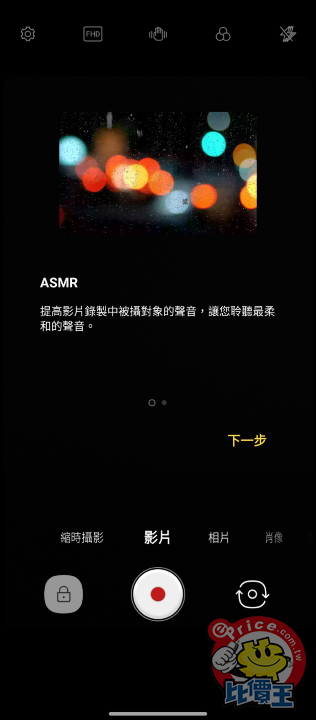
▲ 利用高靈敏麥克風,除了可以減少環境噪音的語音散景,更有能收到柔弱聲音的 ASMR 模式。 ▲ 因為麥克風靈敏度很高,在 ASMR 模式下,連觸摸紙張的聲音都收得一清二楚。
外型功能都強勁,就是相機差一點
以外觀為出發點的設計,LG Velvet 採用雙曲面玻璃機身,金屬中框一同做圓弧處理,好看握起來有很順手,加上巧妙的選色,無愧它優美的命名;搭載高通 S765G 處理器,效能和續航力都有足夠的底氣,而且導入 5G 網路支援,搭配雙螢幕套組的應用,是個美貌與實力都不容小覷的角色。但相機的表現有點讓人失望,介面很完善順手,採用三星 GM2 感光元件,硬體的底子其實沒有很差,成相的顏色討喜好看,銳利化太重不放大還可接受;但夜拍自動模式細節保留不夠,夜景模式的救援效果又不彰,畢竟不是低價位的手機,相機是又是消費者注重的功能,Velvet 整體使用體驗令人滿意,但是在相機這塊又讓他的光芒暗了一點,太可惜了。








![[新機開箱] LG 黑森林巧克](https://img.eprice.com.tw/img/news/31327/fb.jpg)









網友評論 0 回覆本文