三星 Galaxy S22 Ultra 手機、配件開箱 S8G1 處理器效能實測

S22 Ultra 暨配件開箱
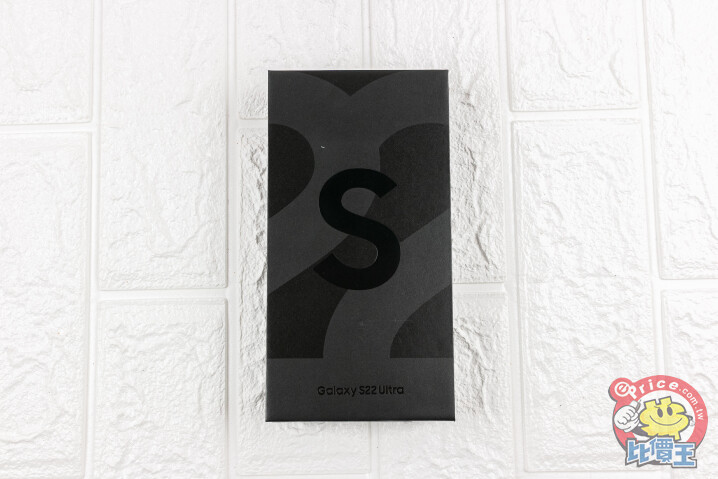
▲ S22 Ultra 與上一代一樣採用環保再生紙材包裝,體積很薄,正面有 S22 字樣。

▲ 盒裝打開後,首先看到手機本體。

▲ 手機下方只有簡單的配件,包括退卡針、傳輸線以及簡易說明書,並沒有附上充電器,與去年開始的做法相同。

▲ 我們收到的是黑色版本的 Galaxy S22 Ultra,雖說手機背面採用的是玻璃材質,但霧面磨砂的質感看起來反而有點像是金屬。

▲ 正面搭載 6.8 吋 Dynamic AMOLED 2X 曲面螢幕,支援 1-120Hz 自動更新率以及最大 1750 nits 亮度。

▲ 前置 4000 萬畫素相機採螢幕開孔設計,聽筒(也是前置揚聲器)位於邊框的細縫內。

▲ 背面的四鏡頭主相機配置與 S21 Ultra 類似,上排右至左分別為 12MP 超廣角鏡頭、108MP 標準鏡頭、10MP 10X 潛望式望遠鏡頭,下排為雷射對焦模組以及 10MP 3X 望遠鏡頭。

▲ 底部設有 S Pen 插槽、揚聲器、USB-C 連接埠、麥克風、SIM 卡插槽。

▲ 從 S Pen 插槽按一下筆尾按鈕,就可以取出內建的 S Pen。

▲ SIM 卡槽支援雙卡,不過就不支援記憶卡擴充。(或許就是以後三星旗艦手機的常態了)

▲ 手機左側沒有任何按鍵。

▲ 右側則有音量鍵以及側鍵。另外一提的是,由於這台手機是歐版規格,支援 mmWave 5G,因此手機右側中央有個天線窗口,台灣版本由於不支援 mmWave 5G 所以不會有這個窗口。
附屬配件開箱

▲ 由於 S22 Ultra 並未隨附充電器,因此三星也推出獨立的 45W 與 65W PD 充電器供選購。

▲ 打開後可發現 45W 充電器另外附上一條傳輸線,而 65W 充電器並沒有傳輸線。

▲ 兩者體積比較,45W(左)顯得更為小巧。

▲ 不過 45W 充電器僅有一個 USB-C 輸出孔,而 65W 版本具備 2 個 USB-C 以及 1 個 USB-A 輸出孔,其中一個 USB-C 最大支援 65W 輸出,另一個最大支援 25W;USB-A 最大則支援 15W 輸出。
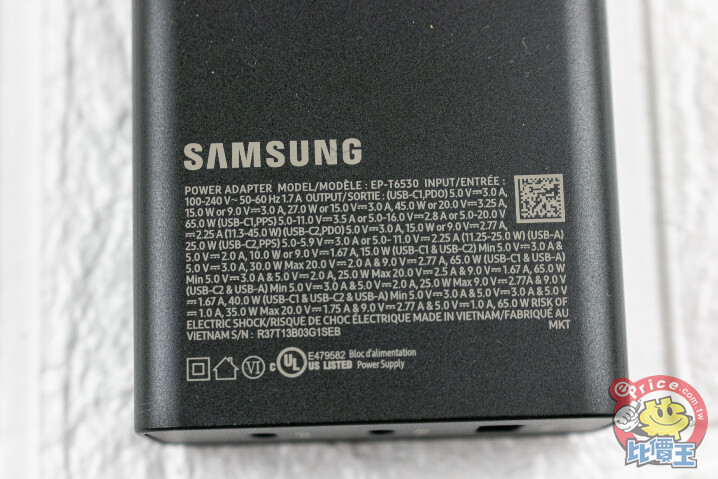
▲ 從側面的規格可見 65W 充電器可支援 PPS 協定,而它的 65W 輸出需要 3.25A 的電流,所以在選擇傳輸線時最好挑選支援 5A 輸出的 USB-C 線。

▲ 而三星也推出了支援 5A 電流輸出的 USB-C 傳輸線。
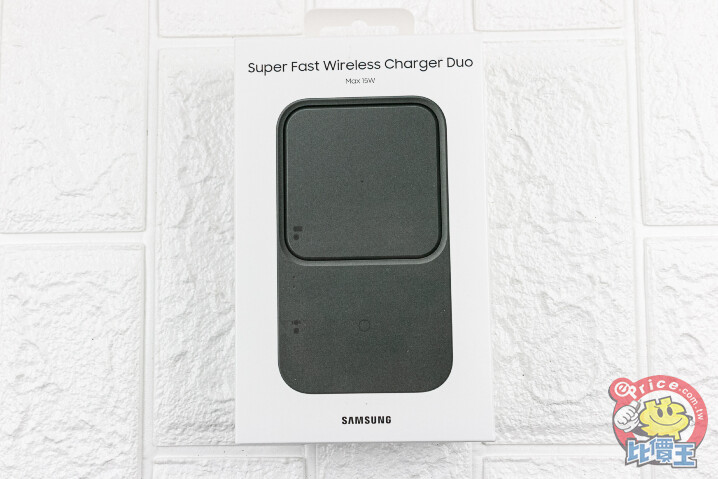
▲ 另外一個充電配件是「Super Fast Wireless Charger Duo」無線充電盤。

▲ 打開後,內含無線充電盤本體以及傳輸線一條,沒有充電器。(它需要搭配 25W 以上輸出的 USB-C 充電器)

▲ 這款無線充電盤採雙槽設計,左邊可放置手機或是真無線耳機;右邊則可充三星 Galaxy Watch 智慧手錶或是真無線耳機。

▲ 較特別的是,右側的手錶充電位支援磁吸,將 Galaxy Watch 放上後,會自動磁吸至定位並開始充電。而它可一次對兩個裝置充電,手機部分支援 15W 最大輸出。

▲ 再來是兩款 Galaxy S22 Ultra 的原廠保護殼。

▲ 首先,Silicon Cover with Strap 保護殼採矽膠材質包覆,背面設有螢光綠並可更換的吊帶,先前三星也有在 Galaxy Z Flip 3 上推出過類似的保護殼。

▲ 吊帶上設有吊環,只要掛上頸掛帶,就可以將手機掛在脖子上帶著走。

▲ 這條吊帶可以更換,從保護殼內側就可拆卸。

▲ 裝上手機後的樣子。

▲ 機身開口都對應準確。

▲ 另外一個保護殼是 Protective Standing Cover。


▲ 這個保護殼採透明背板樣式,因此可透出手機背面。

▲ 側邊則採用 TPU 材質,設計凹槽紋路以增加握持阻力,並具備吊飾孔。


▲ 這款保護殼特殊點在於內建不同長度的可收納立架。


▲ 當打開不同長度的立架時,可讓手機使用不同的角度立在桌面上。(但只能橫放,不能直立放置)

▲ 包裝內另外還附了一組備用的立架,可自行更換。
S22 Ultra 效能測試
與以往相同,Galaxy S22 Ultra 台灣將推出搭載高通 Snapdragon 8 Gen 1 的版本,剛好我們拿到的歐版也內建同樣的處理器,因此小編也使用了一些效能軟體來跑一下分數,這裡供大家參考。另外值得一提的是,雖然用了幾項軟體跑分讓手機變得有些溫熱,不過小編倒沒有覺得手機很燙,可見 S22 Ultra 重新設計的散熱系統的確發揮了效果。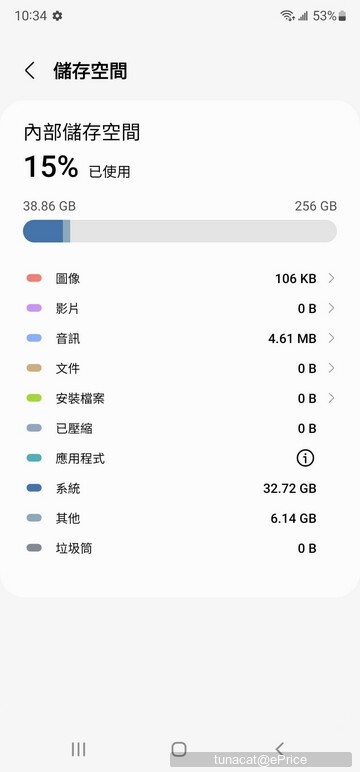
▲ 我們拿到的是 12GB+256GB 版本,首次開機後若選擇不安裝推薦軟體,會佔用大概 39GB 的容量。
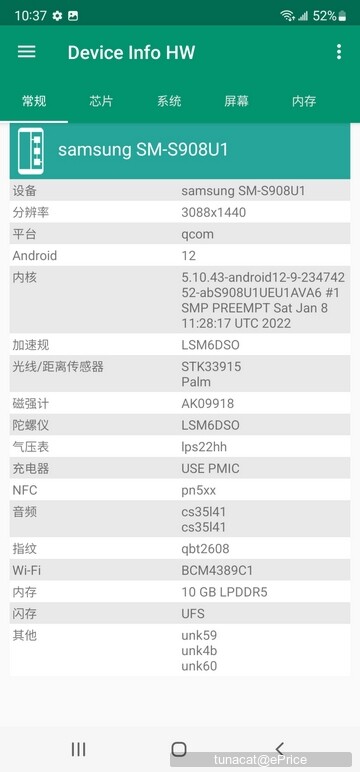
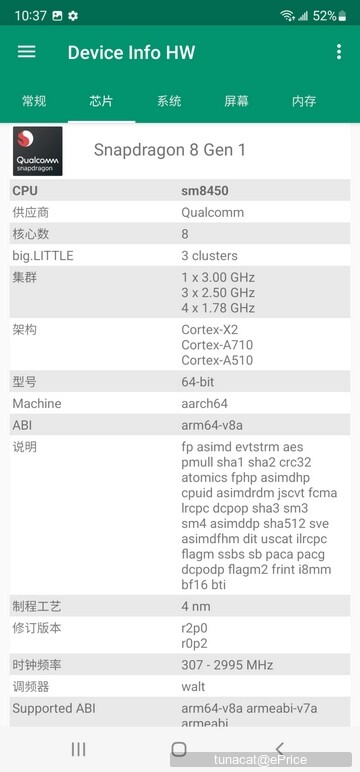
▲ 透過 Device Info HW 偵測系統資訊,成功偵測到處理器採用 S8G1。(但內建 RAM 容量偵測到 10GB,是比較奇怪的地方)
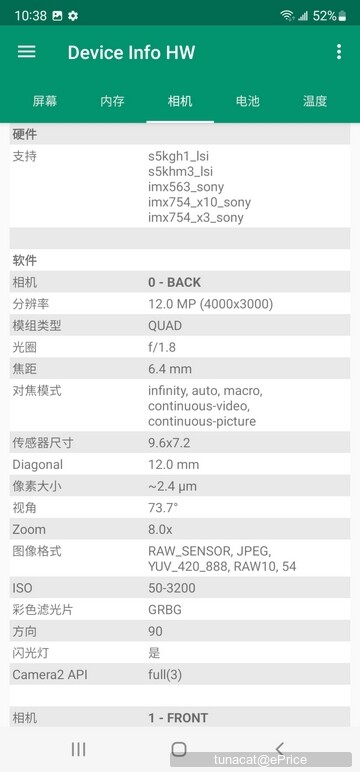
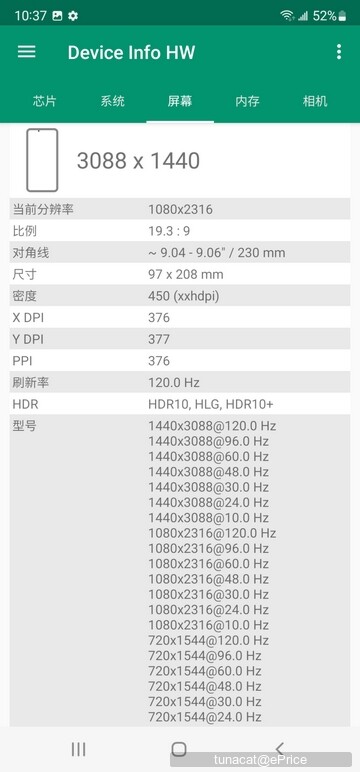

▲ 首先在安兔兔部分,手機跑出了 916397 分的高分。
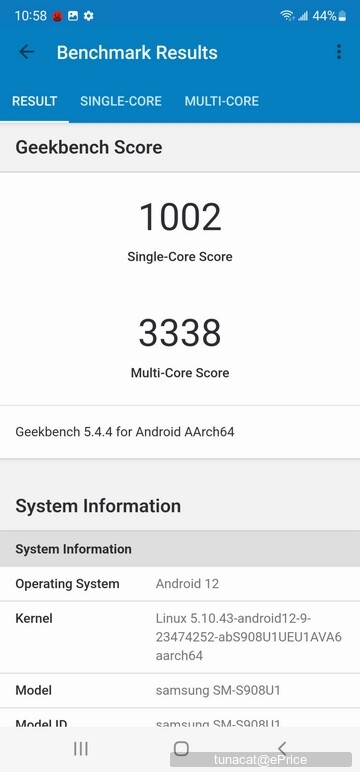
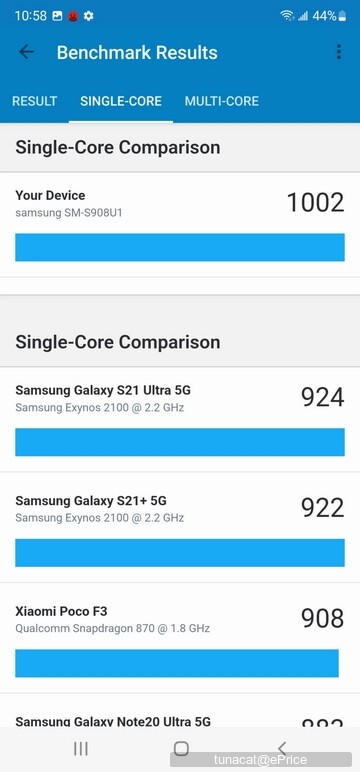
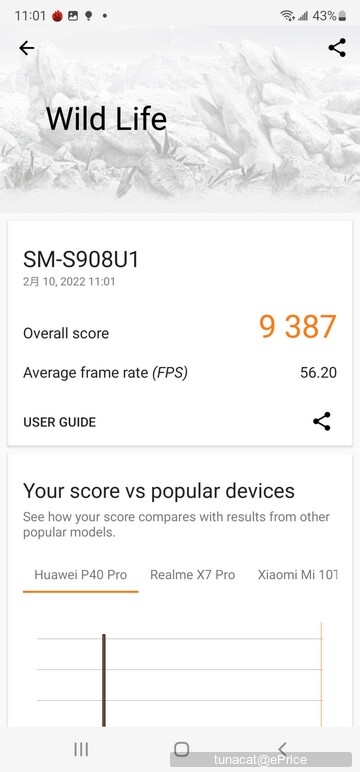
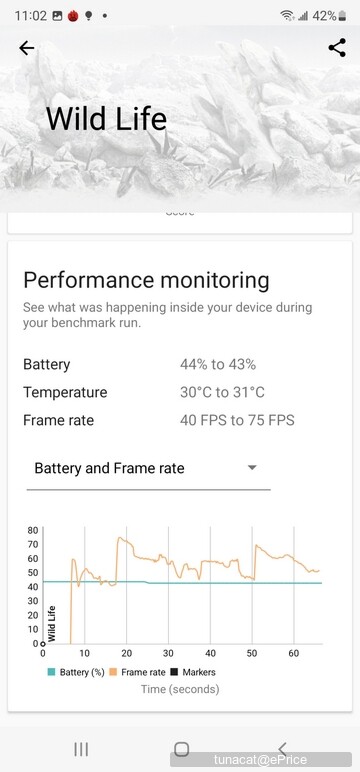
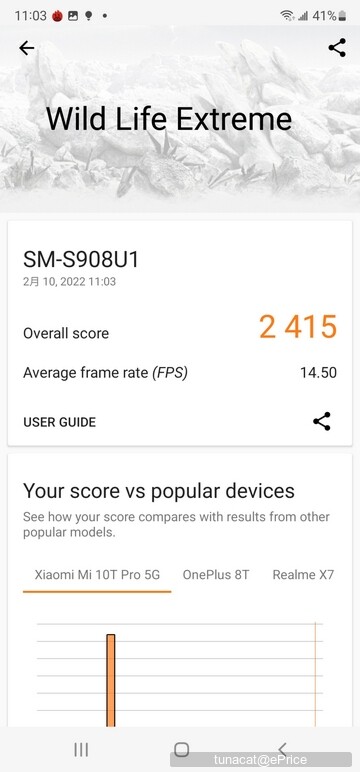
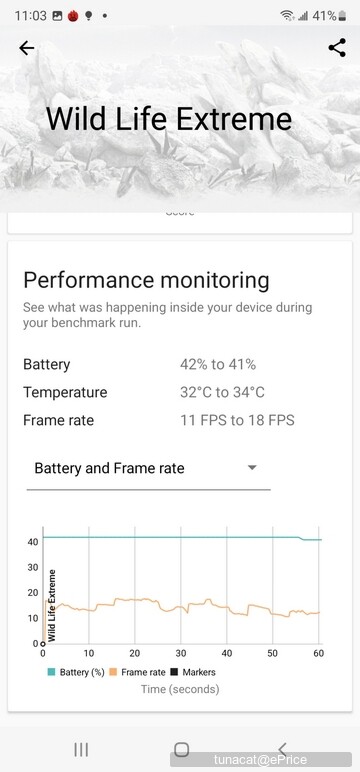


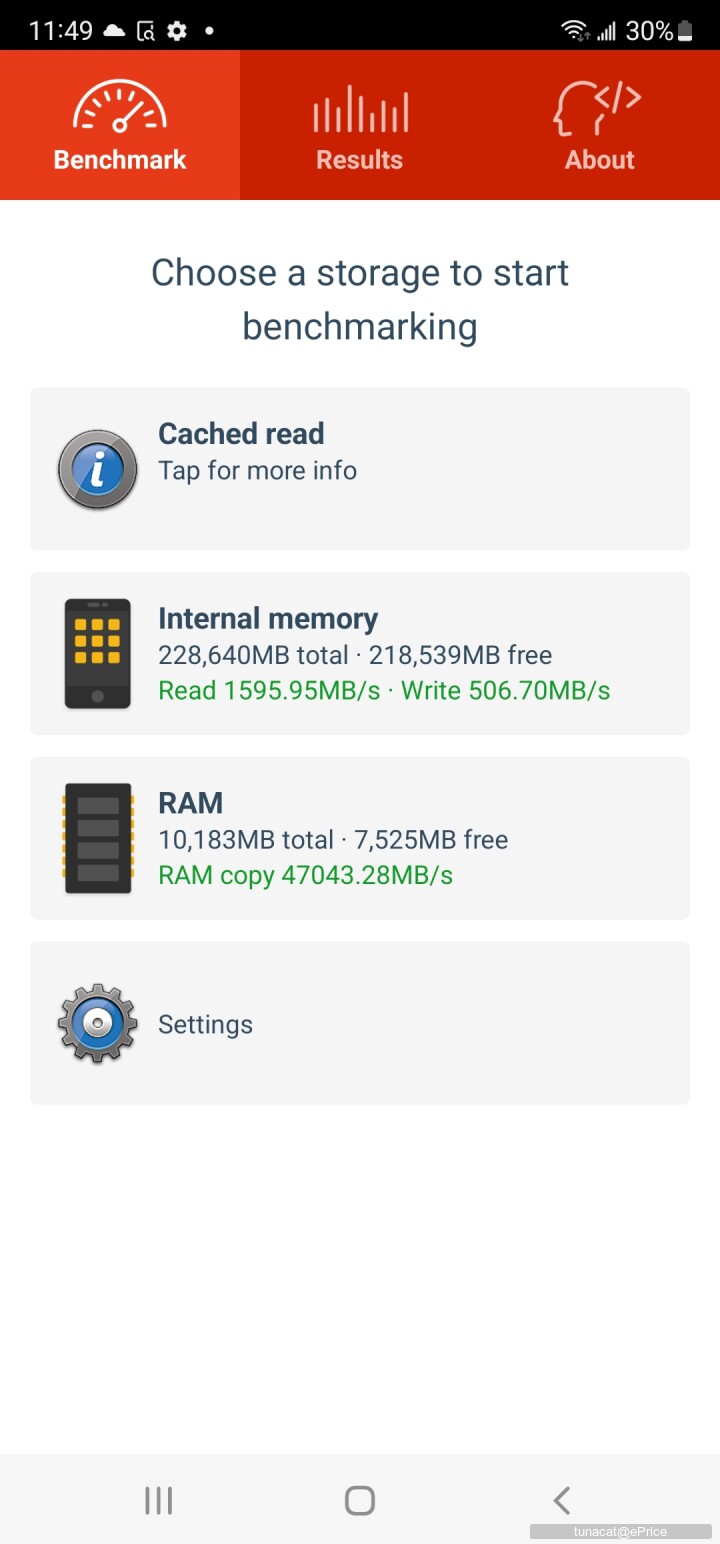
▲ 內建記憶體讀寫速度測試,連續讀取為 1595.95MB/s、連續寫入為 506.7MB/s。
今天的 Galaxy S22 Ultra 開箱與效能測試部分就先到這裡,我們後續也會有更多關於它的實測文章,還請大家持續鎖定我們的報導喔!
Samsung Galaxy Unpacked 發表會精彩報導
- 終於亮相!三星 Galaxy S22 Ultra 拍照旗艦發表
- 相機更進化!三星 Galaxy S22 / S22+ 雙旗艦發表
- 三星 Galaxy S22 Ultra、S22+、S22 年度旗艦 實機動手玩
- 三星 Galaxy S22 系列該怎麼選?規格比較讓你知
- 旗艦平板 S Pen 再進化,三星 Galaxy Tab S8 系列發表
- 三個尺寸任選!三星 Galaxy Tab S8 系列平板實機試玩
- 三星 Galaxy S22 Ultra 手機、配件開箱 S8G1 處理器效能實測




















網友評論 0 回覆本文