高畫素超廣角微距一把抓,Samsung Galaxy A71 幻彩粉實測登場

炫彩背蓋設計
SAMSUNG Galaxy A71 的背蓋採用了多層次處理,除了類似 Note 10 銀色的處理,在光線的照射下會呈現彩虹般的光彩,在機身的中下半部還增加了交錯成菱形的折射線條,仔細看背蓋其實佈滿了直線細紋,增加與眾不同的變化。


▲ 不同光線下,彩虹般的色澤會有不一樣的呈現方式。

▲ 菱形交錯的折射線條,增加了光彩變化。
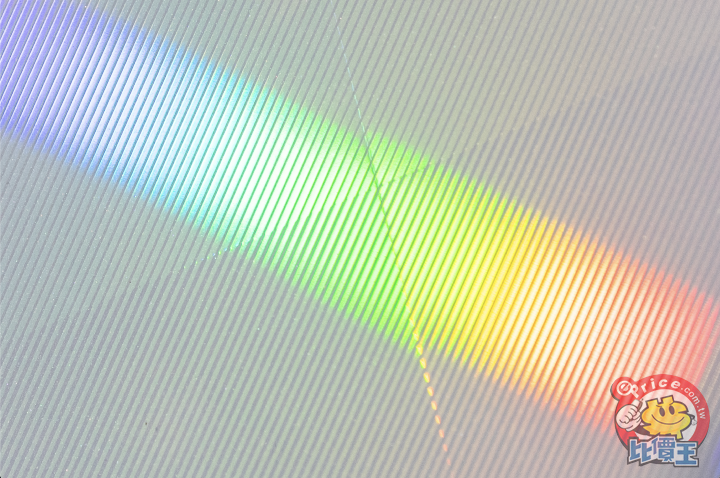
▲ 細看背面是布滿細緻紋路的設計。

▲ 機頂僅有麥克風一枚。

▲ 底部有 3.5mm 耳機孔、USB Type-C 埠、麥克風以及喇叭。

▲ 一側是音量鍵和側鍵/電源鍵。

▲ 另一側則是獨立三卡槽。
6.7 吋 Infinity-O Super AMOLED 螢幕
SAMSUNG Galaxy A71 搭載了 6.7" 的 Super AMOLED 螢幕,採用 Infinity-O 開洞的解決方案,前相機外那一圈有點粗,整體邊框不粗均勻,也沒有特別窄,顯示了他中階的定位,在螢幕下相機技術成熟普及前,我們應該還要跟異型切割設計相處好一陣子囉!FullHD+ 等級的解析度,顯示比例為 20:9,並支援 HDR 顯示以及杜比音效,看起來相當富有立體感,但是偏艷了一點。
▲ 6.7" 的 Super AMOLED 採用 Infinity-O 開孔設計。


▲ 鏡頭外圈有點粗,全螢幕看影片的話,在淡色畫面存在感可能會有點重喔。
![Screenshot_20200205-165338_Settings[1].jpg Screenshot_20200205-165338_Settings[1].jpg](https://timgm.eprice.com.tw/tw/mobile/img/2020-02/03/5475546/dddd204_3_5af2748b070506a79484136ea68b8a94.jpg)
![Screenshot_20200205-165345_Settings[1].jpg Screenshot_20200205-165345_Settings[1].jpg](https://timgm.eprice.com.tw/tw/mobile/img/2020-02/03/5475546/dddd204_3_5c8bd76ad0551db4b614a187a5907e39.jpg)
▲ 內建濾藍光和深色模式,都可以排程自動開啟。
![Screenshot_20200205-165357_Settings[1].jpg Screenshot_20200205-165357_Settings[1].jpg](https://timgm.eprice.com.tw/tw/mobile/img/2020-02/03/5475546/dddd204_3_972e128d6d06909a7ee7d67e7be996a7.jpg)
![Screenshot_20200205-165404_Settings[1].jpg Screenshot_20200205-165404_Settings[1].jpg](https://timgm.eprice.com.tw/tw/mobile/img/2020-02/03/5475546/dddd204_3_2e0ef32586973c9e05b2f98732cd6cf7.jpg)
▲ 螢幕有自然和鮮豔模式 ,鮮豔模式還能做更多參數調整。
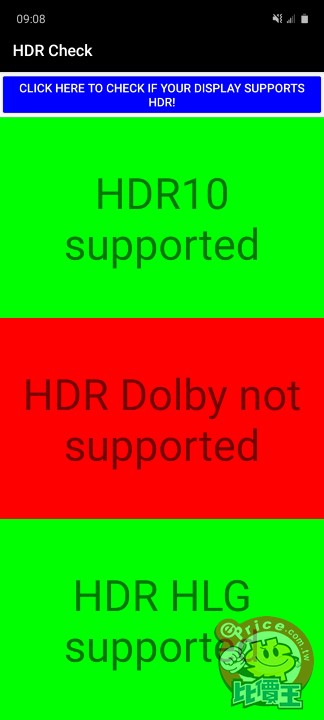
▲ 支援 HDR10 和 HDR HLG 格式,Dolby Vision 則不支援。
針對全螢幕操作,A71 也內建了基本的手勢操作,不過筆者真的推薦 SAMSUNG 的用戶,可以好好利用 One Hand Operation+,讓手勢操作有更多便利組合;雖然沒有採用曲面螢幕,也內建了側螢幕面板,找到常用功能更快速,以及快速啟動一些小工具,也是小貼心的功能。


▲ 支援基本的三導覽鍵,以及兩種手勢操作。
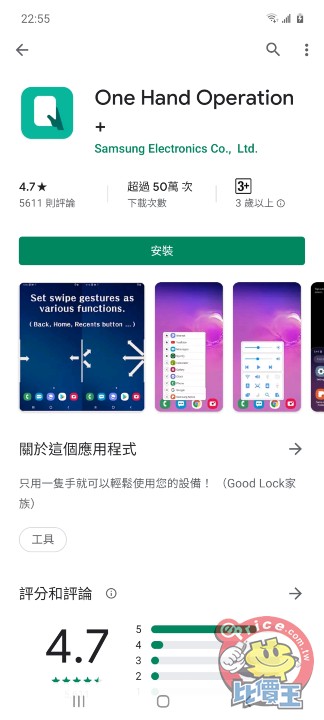
▲ 筆者強烈推薦 SAMSUNG 手機使用 One Hand Operation+。


▲ 手勢設定更多樣細緻,滑動方向能設定不同功能,單手使用就更方邊囉!

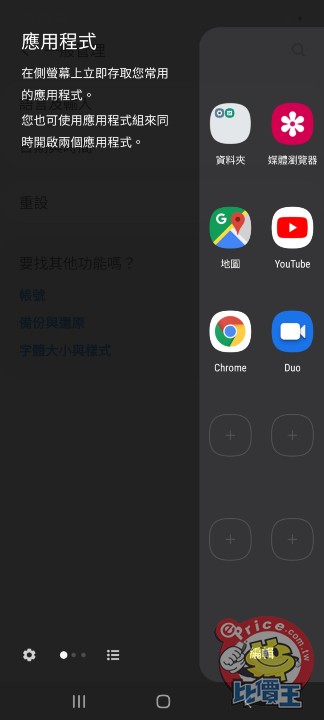


▲ 傳承自曲面螢幕機種的側螢幕面板,可以快速啟動常用功能和小工具。

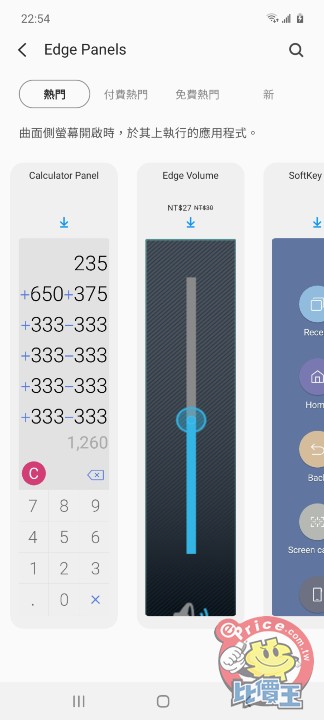
▲ 覺得工具不夠多樣嘛?官方的商城還可以免費或付費下載喔!
Android 10 x One UI 2.0
SAMSUNG Galaxy A71 採用最新的 Android 10,搭配 OneUI 2.0,在軟體系統上看齊自家旗艦,新的介面更加清晰易讀,操作速度也持續最佳化,功能上的小調整也希望讓使用者更順手,並學習使用習慣來管理你的數位健康,側鍵加音量鍵不只能成為功能捷徑,還可搭配視聽覺輔助使用,體貼不方便的使用者。

▲ 採用全新 OneUI 2.0,以及出廠預載 Android 10 系統。

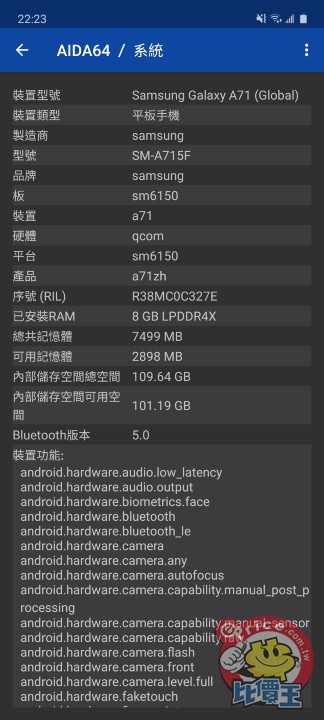
▲ 台灣上市的型號為 SM-A715F/DS,記憶體為 8GB+128GB 配置。
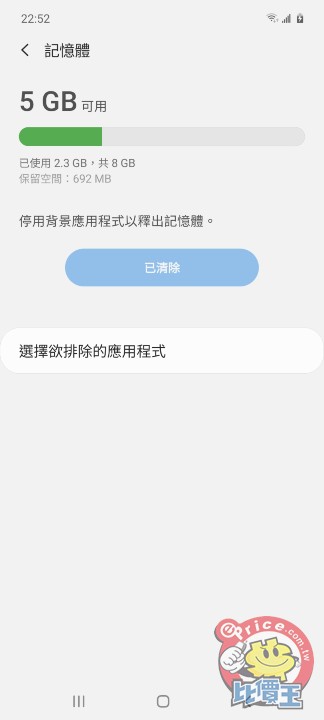

▲ 原始設定下,大約有 5GB RAM 可用,儲存空間則約有 105GB。


▲ 具備智慧型手機基本的手勢體感,以及單手模式。


▲ 螢幕截圖可顯示快捷工具列,以及選擇 JPG/PNG 格式,並內建螢幕錄影功能。
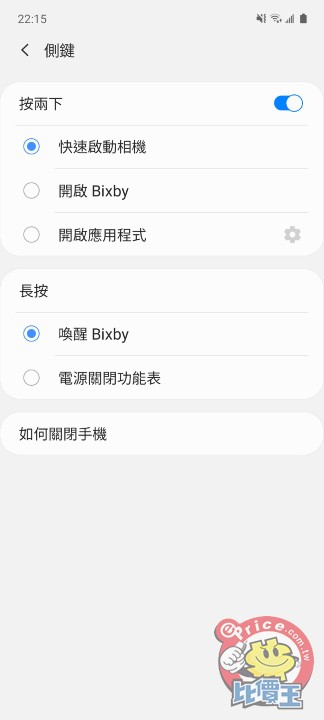

▲ 側鍵/電源鍵增加了組合能指定的功能,並可結合輔助使用功能,讓視聽障朋友更方便使用手機。
S730 平衡效能功耗,4,500mAh 電力優秀
SAMSUNG Galaxy A71 處理器為大家很熟悉的 Qualcomm Snapdragon 730,穩定的效能表現和功耗控制,算是中階機種不錯的選擇,日常使用已經不太會出現問題了,搭配 4,500mAh 容量的電池,續航力跑出將近 12 小時的成績,有相當的實力,搭配獨立三卡槽設計,作為商務機趴趴走也可以輕鬆應付。
▲ 採用高通 S730 處理器平台。

▲ 安兔兔 v8 輕鬆突破 27 萬分。
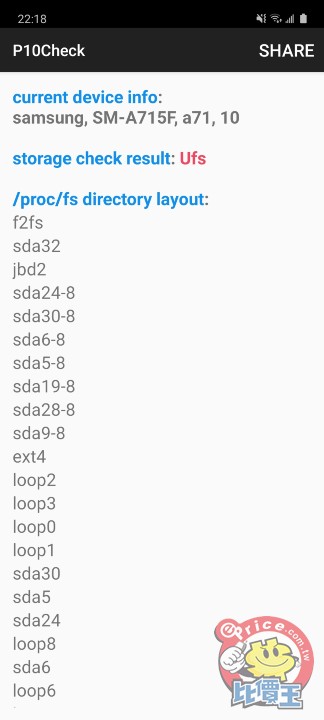
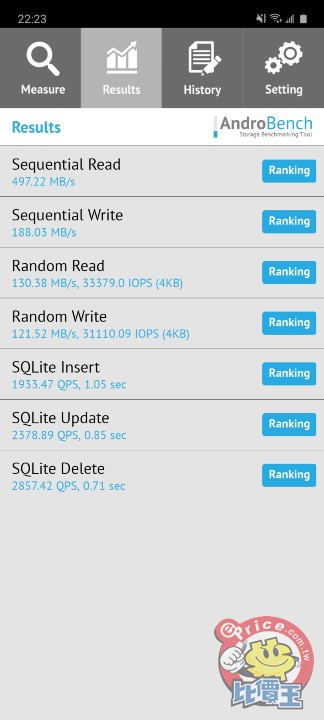
▲ 儲存空間採用 UFS 2.1 晶片。
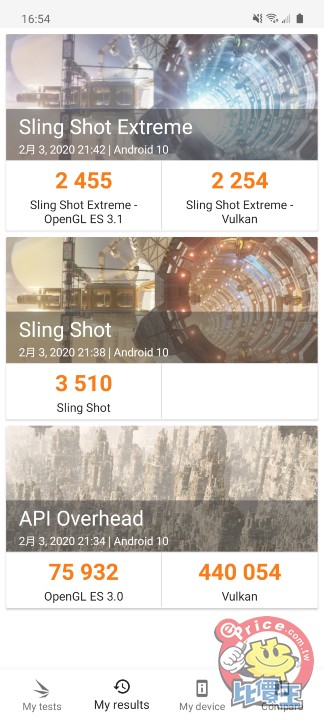
▲ 3DMark 測試成績。

![Screenshot_20200205-072133_PCMark[1].jpg Screenshot_20200205-072133_PCMark[1].jpg](https://timgm.eprice.com.tw/tw/mobile/img/2020-02/03/5475546/dddd204_3_bc773b9319d5f95e88800c01df098318.jpg)
▲ PCMark 電池測試來到 11 小時 53 分,對電量焦慮的使用者可以放心一點囉!

▲ Geekbench 5.0 來到單核 544,多核 1,734 分的成績。

▲GFXBench 測試成績。

▲ 採用獨立三卡槽,不用在雙卡和擴充間取捨
64MP 主相機+超廣角,錄影防震讓人驚喜
Samsung Galaxy A71 搭載了四組相機,主相機採用三星自家 GW1 感光元件,擁有 1/1.72" 大底並支援像素四合一,12MP 的超廣角相機視野達到 123 度,搭配 5MP 的景深相機,以及 5MP 的微距相機,只可惜缺乏 OIS;32MP 前相機有小廣角焦段,美顏、濾鏡自然是沒有缺少的囉!
▲ 相機由左到右是超廣角、主相機、景深相機,下方則是微距和 LED 補光燈。
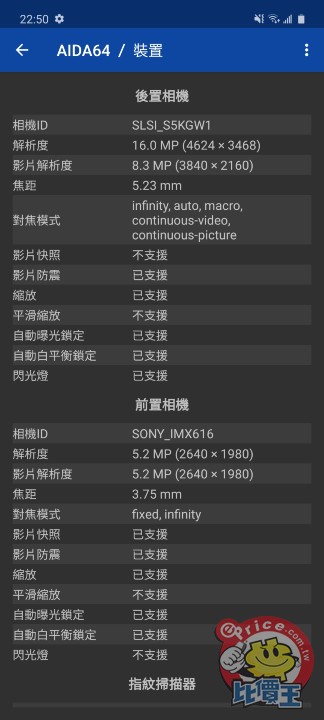
▲ 採用自家 Samsung ISOCELL Bright GW1,1/1.72 吋大底的 64MP 感光元件(前相機 5.2MP 是軟體誤判)。
實拍體驗上,A71 的對焦速度和精準度都很可靠,色調也延續三星的討喜明亮風格,HDR 判斷精準也有效不會太戲劇化,內建最佳構圖建議可以輔助使用者取景,需要手動開啟 HDR 或切換取景相機時,也會出現提示訊息相當實用;不過前代缺乏的手動快門還是沒有,三星你搞毛啊!
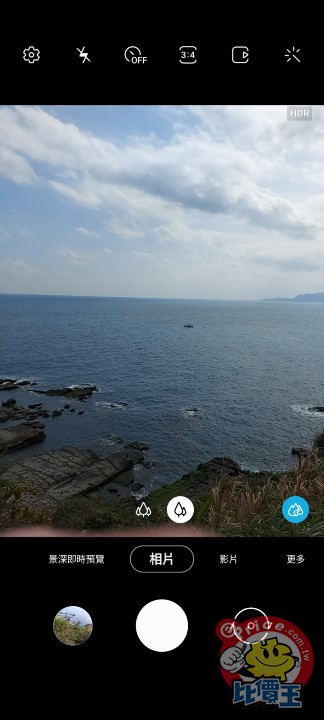
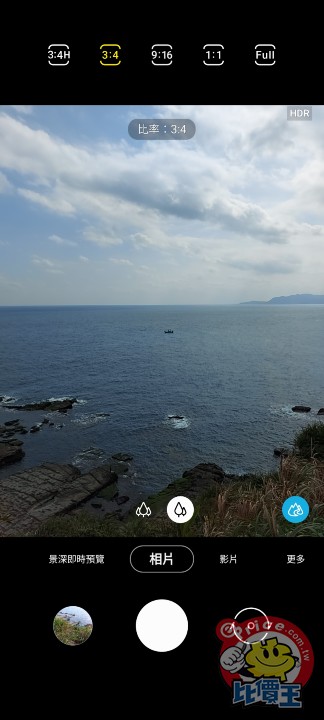
▲ SAMSUNG OneUI 2.0 的相機介面,64MP 拍攝功能放在上方的比例「3:4H」中。

▲ 但是最高畫素無法縮放喔。


▲ 「最佳構圖」能提供例如水平角度的拍攝輔助。






▲ 光線良好的狀況下,SAMSUNG Galaxy A71 的亮度準確,顏色亮麗討喜,隨手拍就不錯看。


▲ 室內的顏色依然漂亮,細節有看得出來的減少,不過還可以接受。
![20200202_152632[1].jpg 20200202_152632[1].jpg](https://timgm.eprice.com.tw/tw/mobile/img/2020-02/03/5475546/dddd204_4_89af975a5c0d4dafb3ad8d2e77231d3b.jpg)
![20200202_152622[1].jpg 20200202_152622[1].jpg](https://timgm.eprice.com.tw/tw/mobile/img/2020-02/03/5475546/dddd204_4_50644515473452915641acae642a7988.jpg)
▲ HDR 判斷得很精準,大逆光的修正相當明顯。

▲ 超廣角和主相機可以在變焦間切換,但 0.5x 到 1x 間會有段數落差,沒有做到無縫銜接。


▲ 123 度超廣角(右)超壯闊,而且變形相對控制得不錯,很靠近邊緣瑕疵才變明顯。
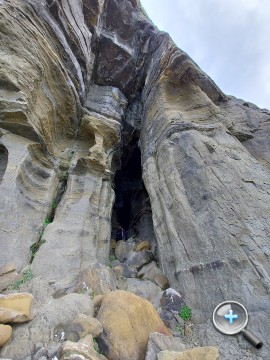

▲ 超廣角相機比較嚴重的是色散問題,像這兩張的岩石邊緣就出現了不同程度的紫邊和綠邊。


▲ 超廣角也和其他手機一樣,受限於光學結構,夜拍都非常疲軟。


▲ 微距相機焦距為 40mm,對焦距離 3~5cm,加上銳利度足夠,有堪用的水準。
缺乏光學防手震,A71 在低光拍攝比較容易受手震影響,夜景模式開啟後會有一點裁切,而且預設收在選單中,雖然可以手動移出,顯得不是那麼貼心,也缺乏更進階的效果,跟同價位競品比相對失分,在開啟 64MP 高畫素拍攝時,如果連續按快門,出現過幾次相機當掉的狀況,希望是測試機的問題,在這裡也明顯感受到處理器效能的限制。
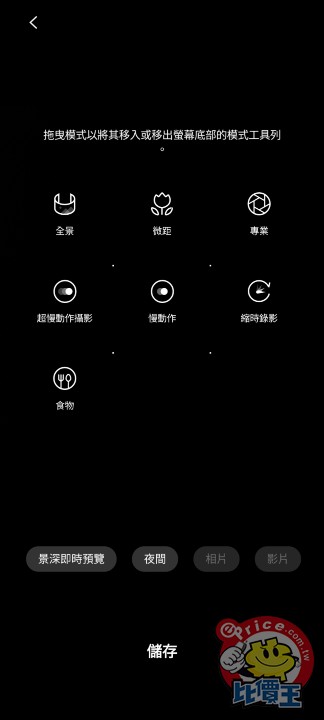
▲ 夜間模式仍設放在第二層「更多」中,手動移出到介面上會更順手。






▲ 夜景模式會犧牲一些視野,換來更多的細節,色調也維持得很一致,不過銳利化有點重。(右圖開啟)


▲ 64MP 模式下不支援 HDR 和閃光燈,大家覺得 A71 有撐起高畫素的表現嗎?

▲ 64MP 模式基本上對夜拍是沒有任何幫助的。




▲ 超廣角相機也可用夜景模式,稍微救回一點細節,沒有提升太多就是了...。
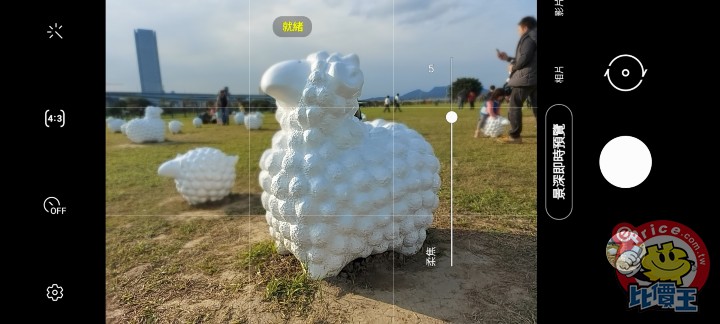
▲ 即時景深預覽當然也是沒有缺席的囉。

▲ 對焦在大綿羊身上,景深運算小菜一疊。

▲ 對到後面的小羊,跟大部分手機景深模擬一樣,有前景干擾大多都處理的有待加強。
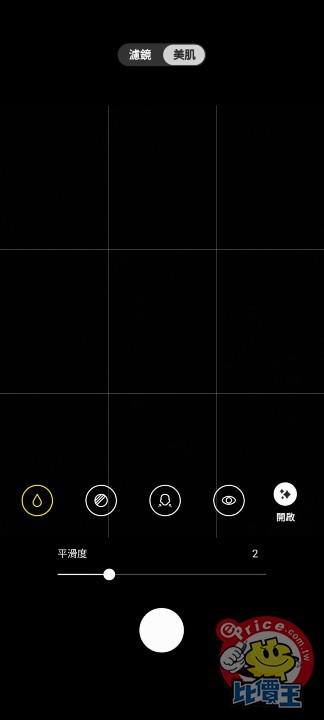
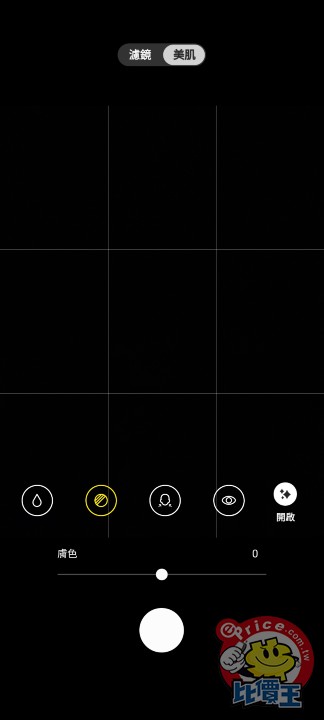
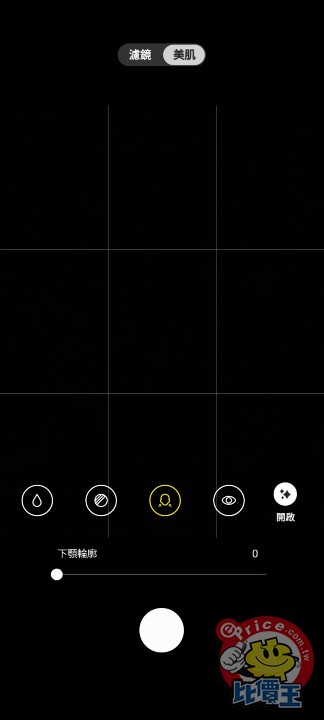
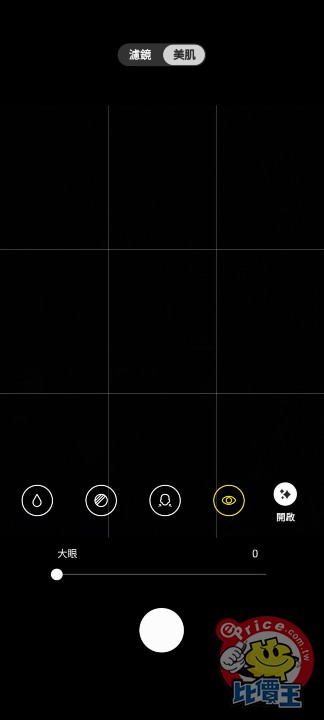
▲ 前相機可以調整膚質平滑、膚色、下巴輪廓和眼睛大小。
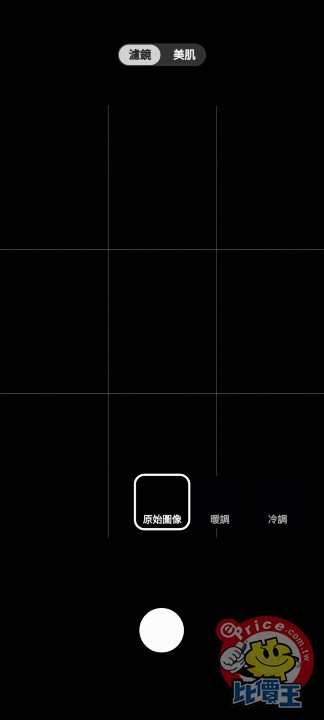
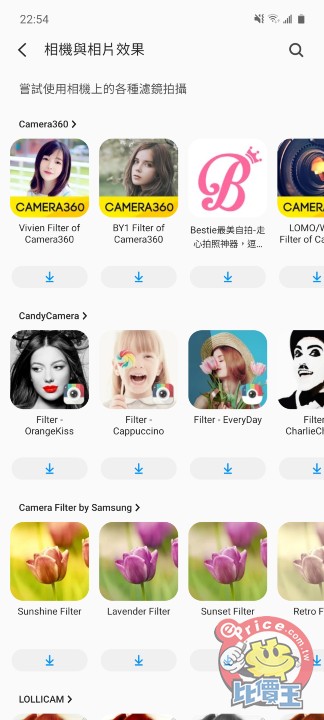
▲ 內建十二款濾鏡還可以下載更多。


▲ 前相機有兩個視野模式選擇,媽抖伸直手大概就是特寫和半身的範圍。


▲ 懶得調整參數,也有自動美顏可以使用,效果顯著又不會變成橡皮人。(右圖開啟自動)
在錄影防震上,A71 有相當驚人的呈現,搭配超廣角相機超穩定動態攝影,能手持拍出滑順晃動很低的影片,可惜在這個模式下無法縮放,幸好一般錄影的防手震,對晃動的修正也還不錯,接下來在草地上的走動實拍,除了腳步,土地凹凸不平也增加了搖晃程度,可以比較跟完全關閉的差別有多大。


▲ 超穩定動態攝影在錄影介面左側,切換至超廣角後無法調整比例、變焦、使用 HDR 以及開啟閃光燈。
▲ 超穩定動態攝影、影片防震和無防震的比較,A71 的錄影防震很出色,關閉防震馬上搖得亂七八糟。
















網友評論 0 回覆本文