[K]Samsung Galaxy Note9 512G 開箱照與簡單心得
在得知Samsung的最新Note系列旗艦機可以預購的時候,二話不說就準備入手容量最多的規格,一來是硬體較為強悍,二來是省去插記憶卡的麻煩,由於這是第三次入手Note系列手機,所以對三星的Note系列實在只有好評,也是換機的不二人選。
其實從預購到通知拿手機的時間非常短,8/22非常準時的就通知到指定門市領取手機。
[url=https://flic.kr/p/2aw3Hp4]
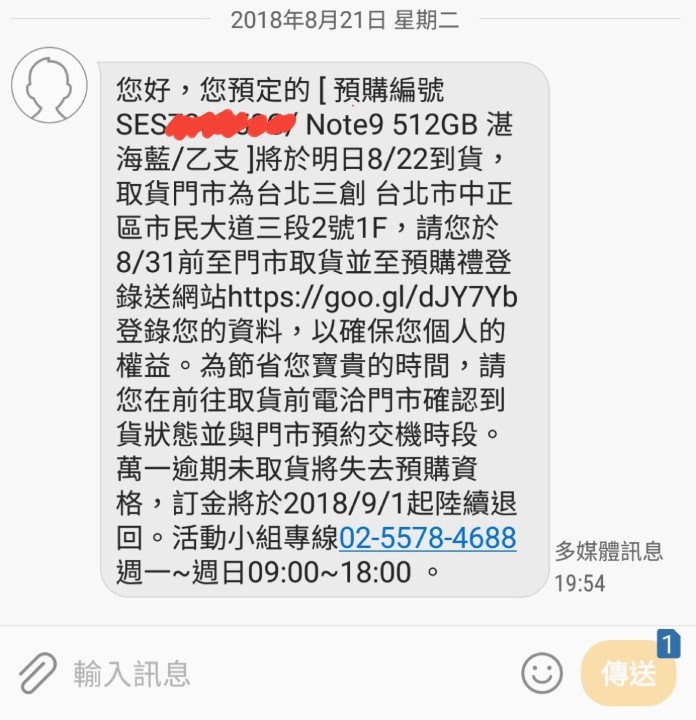 [/url][url=https://flic.kr/p/2aw3Hp4]簡訊通知[/url] by [url=https://www.flickr.com/photos/kevin820613/]愷文 莊[/url], 於 Flickr
[/url][url=https://flic.kr/p/2aw3Hp4]簡訊通知[/url] by [url=https://www.flickr.com/photos/kevin820613/]愷文 莊[/url], 於 Flickr驗明正身,是512GB的版本!
[url=https://flic.kr/p/29qwdr5]
 [/url][url=https://flic.kr/p/29qwdr5]KCFT3038[/url] by [url=https://www.flickr.com/photos/kevin820613/]愷文 莊[/url], 於 Flickr
[/url][url=https://flic.kr/p/29qwdr5]KCFT3038[/url] by [url=https://www.flickr.com/photos/kevin820613/]愷文 莊[/url], 於 Flickr[url=https://flic.kr/p/29qwdr5]
 [/url][url=https://flic.kr/p/29qwdr5]KCFT3038[/url] by [url=https://www.flickr.com/photos/kevin820613/]愷文 莊[/url], 於 Flickr
[/url][url=https://flic.kr/p/29qwdr5]KCFT3038[/url] by [url=https://www.flickr.com/photos/kevin820613/]愷文 莊[/url], 於 Flickr外盒直接是印上跟手機內S-Pen一樣顏色的一支筆,避免拿錯顏色,對業者來說應該是省去很多麻煩的貼心巧思。
[url=https://flic.kr/p/29g9C79]
 [/url][url=https://flic.kr/p/29g9C79]KCFT3036[/url] by [url=https://www.flickr.com/photos/kevin820613/]愷文 莊[/url], 於 Flickr
[/url][url=https://flic.kr/p/29g9C79]KCFT3036[/url] by [url=https://www.flickr.com/photos/kevin820613/]愷文 莊[/url], 於 Flickr拆開包裝後,內盒是非常有質感不過很容易印上指紋的黑色霧面盒子,正面只有簡單的"Samsung"字樣
[url=https://flic.kr/p/27L9fZ7]
 [/url][url=https://flic.kr/p/27L9fZ7]KCFT3042[/url] by [url=https://www.flickr.com/photos/kevin820613/]愷文 莊[/url], 於 Flickr
[/url][url=https://flic.kr/p/27L9fZ7]KCFT3042[/url] by [url=https://www.flickr.com/photos/kevin820613/]愷文 莊[/url], 於 Flickr配件應有盡有,有AKG耳機線、type-c轉micro usb轉接頭(轉移舊手機會用到)、快充充電器、type-c傳輸充電線、一個簡單的透明手機軟套(讓你找到喜歡的手機殼之前擋一下)
[url=https://flic.kr/p/LL3oHH]
 [/url][url=https://flic.kr/p/LL3oHH]KCFT3046[/url] by [url=https://www.flickr.com/photos/kevin820613/]愷文 莊[/url], 於 Flickr
[/url][url=https://flic.kr/p/LL3oHH]KCFT3046[/url] by [url=https://www.flickr.com/photos/kevin820613/]愷文 莊[/url], 於 Flickr[url=https://flic.kr/p/298PzFZ]
 [/url][url=https://flic.kr/p/298PzFZ]KCFT3047[/url] by [url=https://www.flickr.com/photos/kevin820613/]愷文 莊[/url], 於 Flickr
[/url][url=https://flic.kr/p/298PzFZ]KCFT3047[/url] by [url=https://www.flickr.com/photos/kevin820613/]愷文 莊[/url], 於 Flickr如果能附上type-c轉hdmi,直接讓Note9的買家可以享受Dex功能應該會更好。
拿起手機,正面貼了一張簡單說明特色的靜電貼紙,主要就是雙光圈、雙鏡頭、雙喇叭、新的S-Pen、更大容量的電池
總而言之就是,更好用啦~~不過會買Note系列的用戶大概目標就是S-Pen了吧。
[url=https://flic.kr/p/27L9ei1]
 [/url][url=https://flic.kr/p/27L9ei1]KCFT3043[/url] by [url=https://www.flickr.com/photos/kevin820613/]愷文 莊[/url], 於 Flickr
[/url][url=https://flic.kr/p/27L9ei1]KCFT3043[/url] by [url=https://www.flickr.com/photos/kevin820613/]愷文 莊[/url], 於 Flickr背面有一層透明靜電貼,標記了一些SN、IMEI之類的資訊。
[url=https://flic.kr/p/LL3p66]
 [/url][url=https://flic.kr/p/LL3p66]44208721791_160c8b5eb8_o[/url] by [url=https://www.flickr.com/photos/kevin820613/]愷文 莊[/url], 於 Flickr
[/url][url=https://flic.kr/p/LL3p66]44208721791_160c8b5eb8_o[/url] by [url=https://www.flickr.com/photos/kevin820613/]愷文 莊[/url], 於 Flickr其實現在的手機,螢幕不亮起來,正面好像很難分辨,背面的顏色倒是比想像中漂亮、奪目不少,趁還沒沾上指紋前紀念一下!
是非常漂亮的鏡面藍
[url=https://flic.kr/p/LL3oxc]
 [/url][url=https://flic.kr/p/LL3oxc]KCFT3059[/url] by [url=https://www.flickr.com/photos/kevin820613/]愷文 莊[/url], 於 Flickr
[/url][url=https://flic.kr/p/LL3oxc]KCFT3059[/url] by [url=https://www.flickr.com/photos/kevin820613/]愷文 莊[/url], 於 Flickr[url=https://www.amplframe.com/photo/87320]
 [/url][url=https://www.amplframe.com/kevin820613/lens/Fujifilm-XF-16-55mm-F28-R-LM-WR-2015]X-T1 + Fujifilm XF 16-55mm F/2.8 R LM WR[/url], by [url=https://www.amplframe.com/kevin820613]愷文 莊[/url] on Amplframe
[/url][url=https://www.amplframe.com/kevin820613/lens/Fujifilm-XF-16-55mm-F28-R-LM-WR-2015]X-T1 + Fujifilm XF 16-55mm F/2.8 R LM WR[/url], by [url=https://www.amplframe.com/kevin820613]愷文 莊[/url] on Amplframe新的Note9在邊框會有保護貼,記得撕掉才不會裝不進新的手機殼或是久了撕不起來
邊框是霧面藍,有點滑手。
[url=https://flic.kr/p/298Pzie]
 [/url][url=https://flic.kr/p/298Pzie]KCFT3061[/url] by [url=https://www.flickr.com/photos/kevin820613/]愷文 莊[/url], 於 Flickr
[/url][url=https://flic.kr/p/298Pzie]KCFT3061[/url] by [url=https://www.flickr.com/photos/kevin820613/]愷文 莊[/url], 於 Flickr再來就是這次主打的撞色S-Pen!!!
實際上蠻有質感的
[url=https://flic.kr/p/LL3on2]
 [/url][url=https://flic.kr/p/LL3on2]KCFT3063[/url] by [url=https://www.flickr.com/photos/kevin820613/]愷文 莊[/url], 於 Flickr
[/url][url=https://flic.kr/p/LL3on2]KCFT3063[/url] by [url=https://www.flickr.com/photos/kevin820613/]愷文 莊[/url], 於 Flickr合體一下!!!
[url=https://flic.kr/p/29qwbUY]
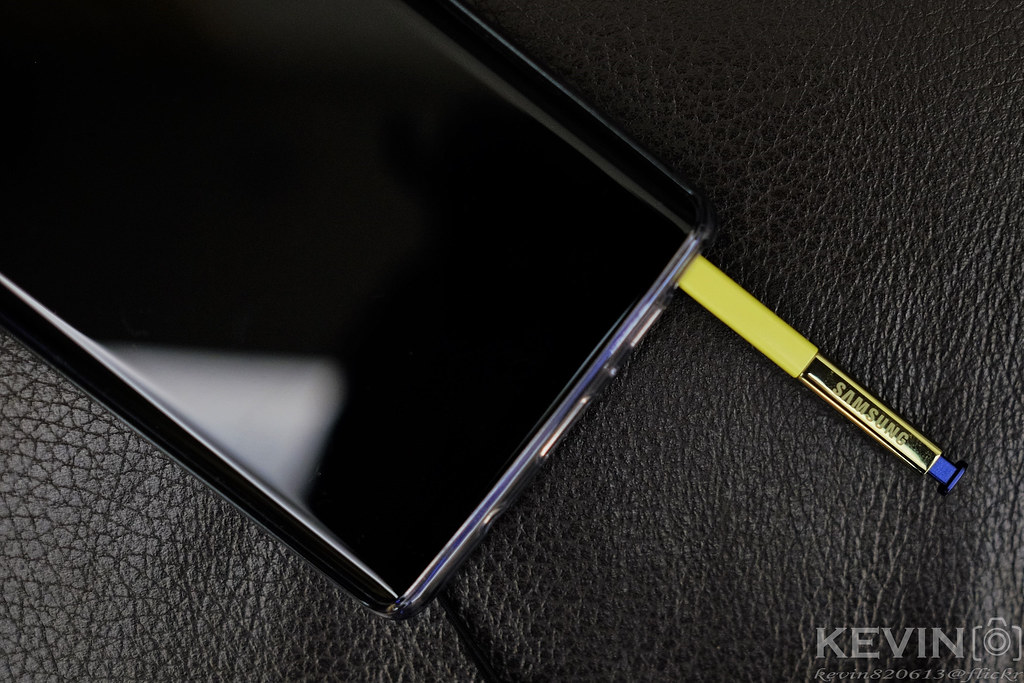 [/url][url=https://flic.kr/p/29qwbUY]KCFT3238[/url] by [url=https://www.flickr.com/photos/kevin820613/]愷文 莊[/url], 於 Flickr
[/url][url=https://flic.kr/p/29qwbUY]KCFT3238[/url] by [url=https://www.flickr.com/photos/kevin820613/]愷文 莊[/url], 於 Flickr接下來是手邊的手機簡單比較一下螢幕,亮度都是開到最亮,色溫都是自動,沒有開啟true tone或是手動設定白平衡。
選手有Samsung Note9、Samsung Note5、Apple iPhone8 Plus
第一組照片是正面照,iPhone有點反光...
不過看得出來,Note5相較其他兩支手機,鮮豔到了有點不舒服的境界,偏暖色
iPhone8 Plus跟Note9相比則是更為清淡,使用起來iPhone比較舒服。
[url=https://flic.kr/p/298Pz2n]
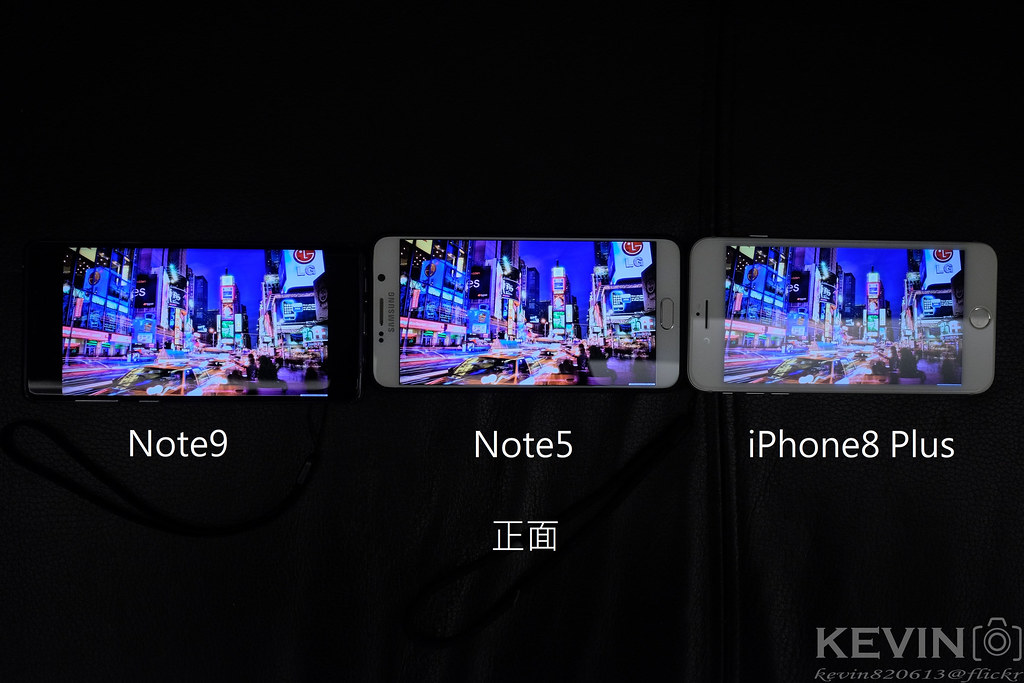 [/url][url=https://flic.kr/p/298Pz2n]KCFT3230[/url] by [url=https://www.flickr.com/photos/kevin820613/]愷文 莊[/url], 於 Flickr
[/url][url=https://flic.kr/p/298Pz2n]KCFT3230[/url] by [url=https://www.flickr.com/photos/kevin820613/]愷文 莊[/url], 於 Flickr再來是手機橫放,側視比較
選手Note5依然是非常豔麗,不過可視角都已經非常夠用,不會有什麼問題
iPhone8 Plus顏色相比比較泛白
[url=https://flic.kr/p/27L9f5b]
 [/url][url=https://flic.kr/p/27L9f5b]KCFT3232[/url] by [url=https://www.flickr.com/photos/kevin820613/]愷文 莊[/url], 於 Flickr
[/url][url=https://flic.kr/p/27L9f5b]KCFT3232[/url] by [url=https://www.flickr.com/photos/kevin820613/]愷文 莊[/url], 於 Flickr最後是從下方及上方側視比較,Note5依然鮮豔,Note9跟iPhone8 Plus比較自然些
[url=https://flic.kr/p/29qwc8d]
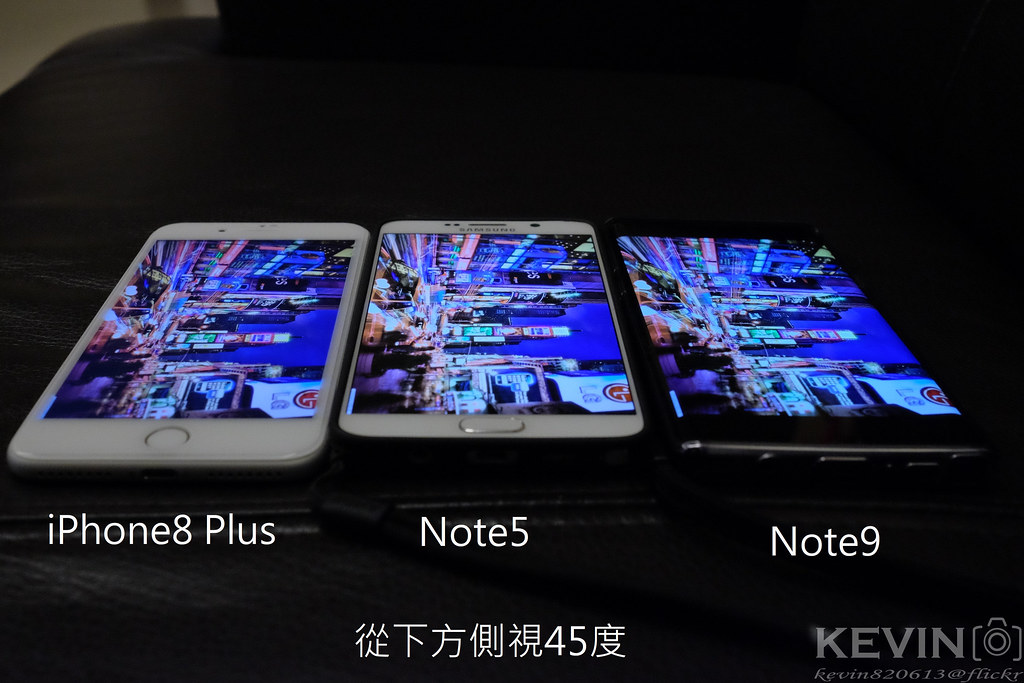 [/url][url=https://flic.kr/p/29qwc8d]KCFT3233[/url] by [url=https://www.flickr.com/photos/kevin820613/]愷文 莊[/url], 於 Flickr
[/url][url=https://flic.kr/p/29qwc8d]KCFT3233[/url] by [url=https://www.flickr.com/photos/kevin820613/]愷文 莊[/url], 於 Flickr[url=https://flic.kr/p/LL3nXz]
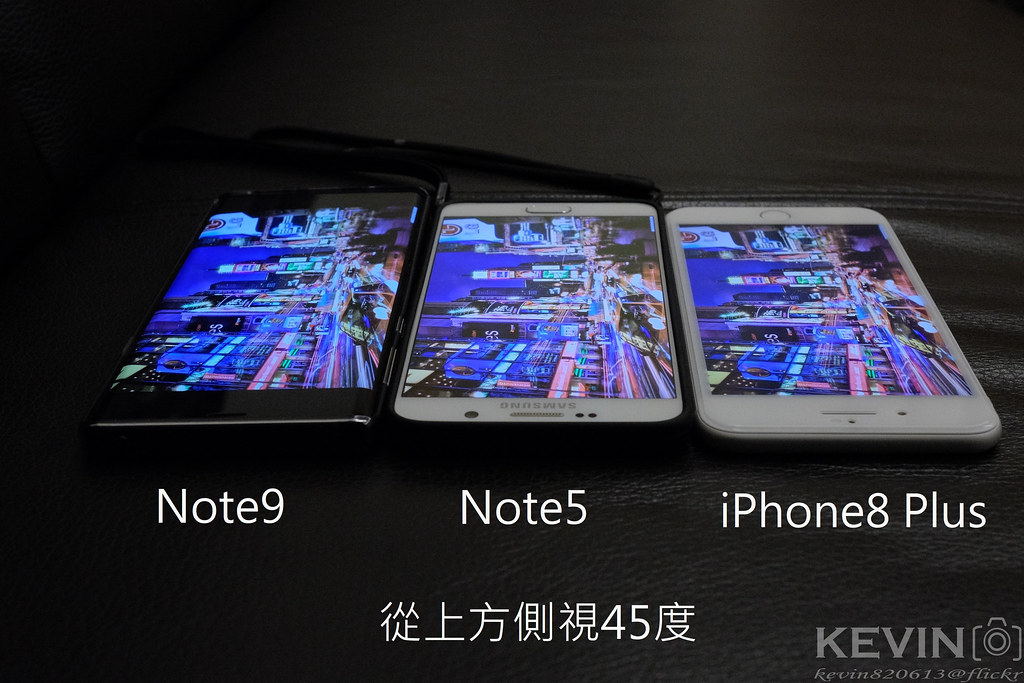 [/url][url=https://flic.kr/p/LL3nXz]KCFT3234[/url] by [url=https://www.flickr.com/photos/kevin820613/]愷文 莊[/url], 於 Flickr
[/url][url=https://flic.kr/p/LL3nXz]KCFT3234[/url] by [url=https://www.flickr.com/photos/kevin820613/]愷文 莊[/url], 於 Flickr再來是這次特別喜歡且實用的功能,就是Note9無論是使用後面的鏡頭或是前置鏡頭,只要偵測到有人閉眼,就會提示你檢查一下照片!!!
這真的非常實用啊啊啊!
[url=https://flic.kr/p/2avTcNP]
 [/url][url=https://flic.kr/p/2avTcNP]29345259297_b3362262cd_o[/url] by [url=https://www.flickr.com/photos/kevin820613/]愷文 莊[/url], 於 Flickr
[/url][url=https://flic.kr/p/2avTcNP]29345259297_b3362262cd_o[/url] by [url=https://www.flickr.com/photos/kevin820613/]愷文 莊[/url], 於 Flickr想像一下,一群人出去吃飯,結果拿了單眼請店員拍照,結果店員不熟悉相機的操作,光是怎麼拍就喬半天,更不用說回去之後發現有人閉了眼睛,整個失敗。
用手機拍照就簡單多了,但回去之後發現合照有人閉了眼,還是失敗。
這時候,如果手機自己會提醒拍照的人,剛剛的照片中有人閉眼了,要重新來一次哦,回去之後發現不僅取景自然,而且合照中有人不小心閉眼的機率大減,太方便啦~~
當然,身為現在的旗艦機,要自拍簡直是小case,連前置鏡頭也可以有景深模擬真的是很有趣,雖然相比單眼的大光圈淺景深還是有點差異,不過輕鬆模擬也是不錯的樂趣。
[url=https://flic.kr/p/298PxrP]
 [/url][url=https://flic.kr/p/298PxrP]KCFT3252[/url] by [url=https://www.flickr.com/photos/kevin820613/]愷文 莊[/url], 於 Flickr
[/url][url=https://flic.kr/p/298PxrP]KCFT3252[/url] by [url=https://www.flickr.com/photos/kevin820613/]愷文 莊[/url], 於 Flickr最後是S-Pen的小樂趣,這次的S-Pen加入了可以遙控拍照,除了商務人士隨手截圖、做筆記之外,隨手畫畫也是非常好打發時間的小遊戲
[url=https://flic.kr/p/LL3nwp]
 [/url][url=https://flic.kr/p/LL3nwp]KCFT3240[/url] by [url=https://www.flickr.com/photos/kevin820613/]愷文 莊[/url], 於 Flickr
[/url][url=https://flic.kr/p/LL3nwp]KCFT3240[/url] by [url=https://www.flickr.com/photos/kevin820613/]愷文 莊[/url], 於 Flickr[url=https://flic.kr/p/27L9es9]
 [/url][url=https://flic.kr/p/27L9es9]KCFT3245[/url] by [url=https://www.flickr.com/photos/kevin820613/]愷文 莊[/url], 於 Flickr
[/url][url=https://flic.kr/p/27L9es9]KCFT3245[/url] by [url=https://www.flickr.com/photos/kevin820613/]愷文 莊[/url], 於 Flickr之後再來補上其他心得以及三星購物金買什麼~~
有入手Note9的也一起來說說有什麼好功能可以分享一下~
以下算是小心得
========================================================================
這邊要小小說一下台灣三星對於預購的誠意好像比較普通,由於是預購512G,所以預購禮有 : "三星與和泰合作的手機產險一年"、"三星2000元購物金(購買指定手機殼、無線充電板)"、"額外多一支黑色的S-Pen"。
最值得一提的是"三星與和泰合作的手機產險一年",印象中是一年內手機有任何損壞都可以換新三次的樣子,雖然我的手機從使用到退役是從來沒摔過,不過智慧型手機尺寸越來越大,單手拿持的難度可說是越來越高,手滑的機率也可以說是以前小尺寸手機比不上的,因此這個保險應該算是最有價值的預購禮。
而兩千元購物金是在收到通知後直接到三星實體門市購買兩個手機殼抵用,這個購物金使用條件也是頗多,而且台灣三星目前沒有引進Note9的螢幕保護貼,有點可惜。
其中最莫名其妙,充滿問號的大概就是那個無言到不行的第二支S-Pen,實際問過店員,一支Note9是不能同時與兩支S-Pen連線的,也就是說,另一支附贈的S-Pen可能到換下一支手機都會放在抽屜裡不會拿出來....




















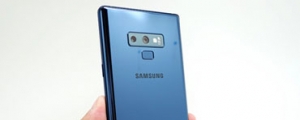

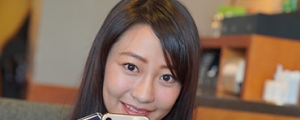




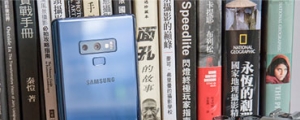




![[K]Samsung Galaxy Note9 512G 開箱照與簡單心得](https://img.eprice.com.tw/img/news/25291/fb.jpg)























網友評論 0 回覆本文