評測|軟體性能豐富的 Samsung Galaxy A6+
Samsung 的中高階機種 Galaxy A 系列在今年初上市了 A8 & A8+ 機種後,在今年五月底接著上市了偏中階的 Galaxy A6+ 機種。這款 Galaxy A6+ 雖是中階機種但也下放了不少旗艦機的機能,在軟體部分有超乎想像的豐富多樣。至於這款機種在軟硬體上到底有什麼樣的可看性,緊接著來看看本篇的評測介紹與個人心得感想。


▲ 正面採用 18.5:9 無邊框全螢幕設計,螢幕解析度為 2220 x 1080 (FHD+)
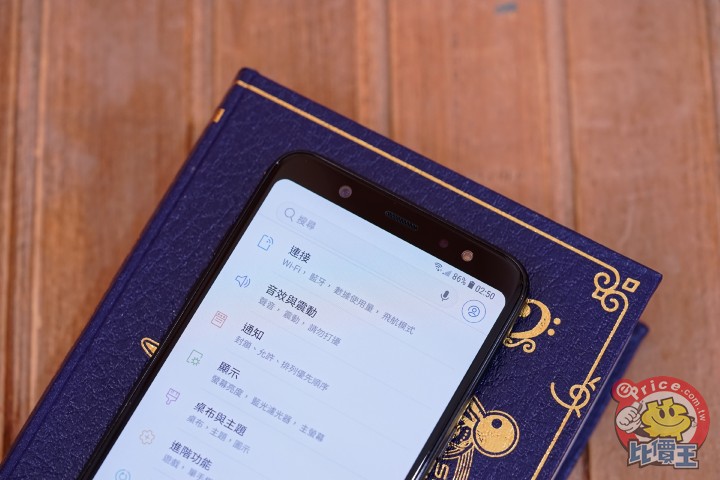
▲ 螢幕上方的前置相機為 2400萬畫素、光圈為 F1.9,並設有閃光燈。
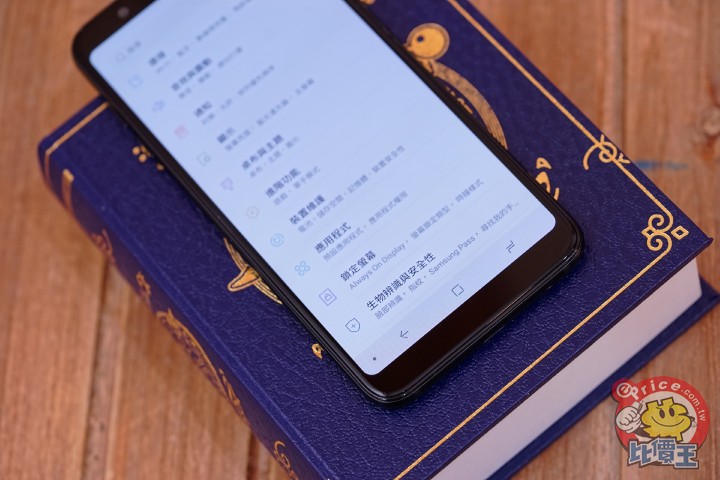
▲ 螢幕下方的下巴留白處範圍拿捏的還 OK,不會太多空白或是太少顯得單手操作時難用。

▲ 機身下方則是有 3.5mm 耳機孔、麥克風以及 Micro USB 孔。

▲ 機身的頂部就完全沒有設置任何 I/O 了。

▲ 機身的右側僅有一個電源按鈕跟外放喇叭。
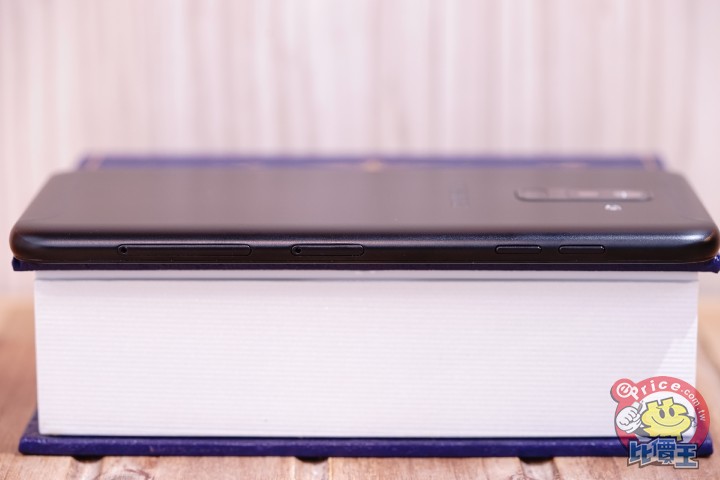
▲ 而在機身的左側則是有三卡槽、音量鍵。
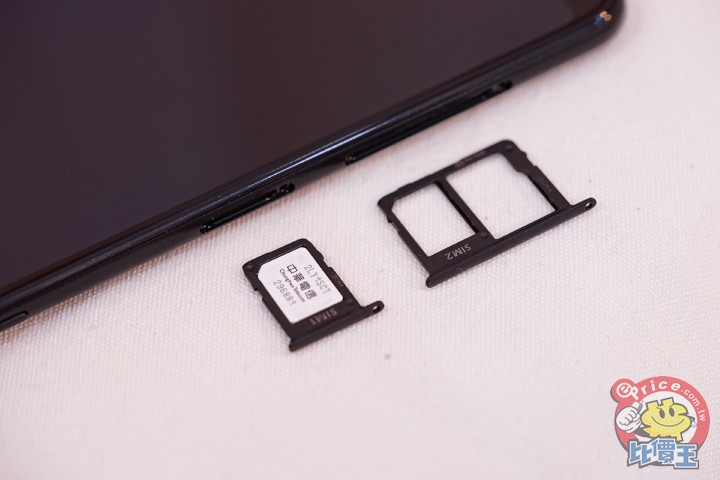
▲ 採用三卡設計,並且 SIM 卡一 跟 SIM 卡二、記憶卡是分開的,這對於有比較常更換副 SIM 卡或是記憶卡的使用者來說是滿便利的。

▲ 而在機背部分,上下部可以看到天線線條,雖然天線設計個人覺得沒那麼順眼,但邊框與背部全金屬一體成形的握感就確實還滿不錯的。

▲ 雙鏡頭設計、為 1600萬畫素 + 500萬畫素、光圈為 F1.7 + F1.9,並設有閃光燈及指紋辨識器。

▲ Android 版本為 8.0.0、安全性更新則是在 2018/05/01。

▲ 32GB ROM ( 可使用空間約 20.2 GB )、内建 4GB RAM ( 可使用記憶體約 1.2 GB )

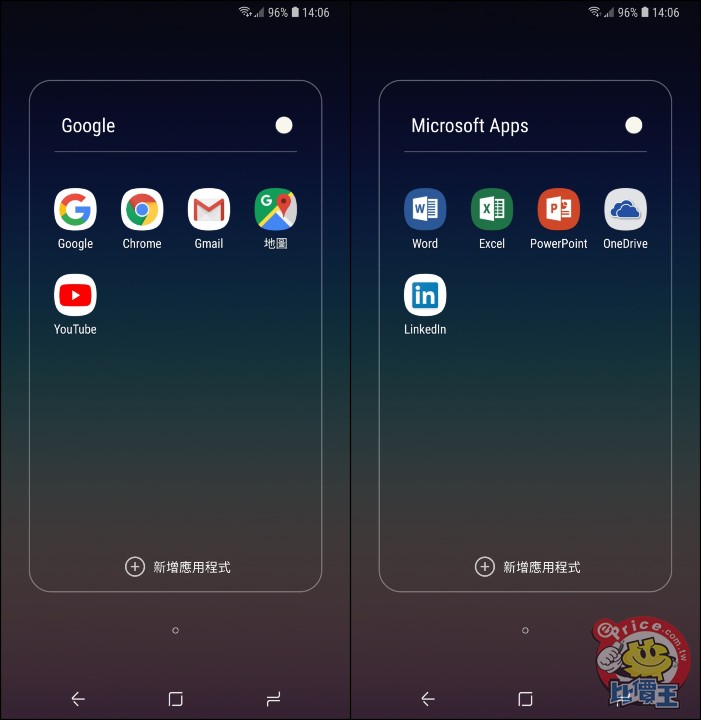
▲ 出廠預裝的 App 不算少,主要是三星自家的 App 比較多些,其他第三方的就只有 微軟的 Office、OneDrive 及 Linkedln。
雖然三星的 App 不少,但大半都可以選擇 解除安裝,不過微軟 App 系列就只能停用不能解除安裝了,這算是滿妙的一點就是了。

▲ 在設定的進階功能中,一些三星方便的功能大多都有在,像是滑動截圖、通話跟傳訊等等


▲ Samsung MAX 為一種保護網路使用上的安全性及節省流量的功能,開啟後就會網路是透過 三星 VPN 的方式來上網,以達到隱藏 IP 及隱私等防護。

▲ 有裝置維護這功能後就不大需要去另外裝 優化系統的 App 了,除了優化外也有提供並病毒掃描等防護功能。

▲ 按下多功鍵可以點選右上角的設定來選擇在多功畫面上的顯示方式,有左邊的清單模式跟右邊的縮圖模式。

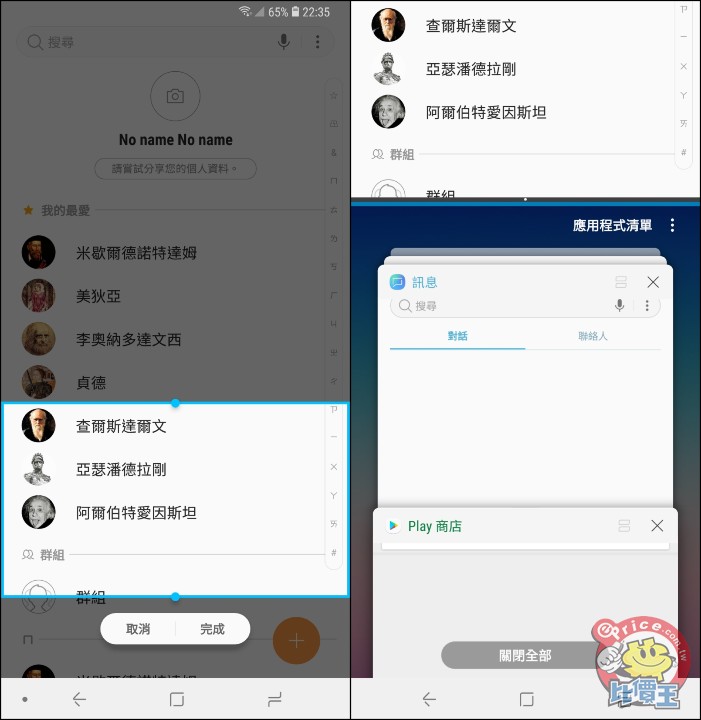
▲ 按住多功鍵後會開啟分割視窗功能,在 A6+ 多了可以選擇快照視窗這個項目,比預設的分割還要好用,可以顯示分割後要先顯示的畫面,這樣有些要看的資訊是在底部的話就不用往下滑動就能看到了;就連分割的長度也可以調整,算是分割畫面的強化版。
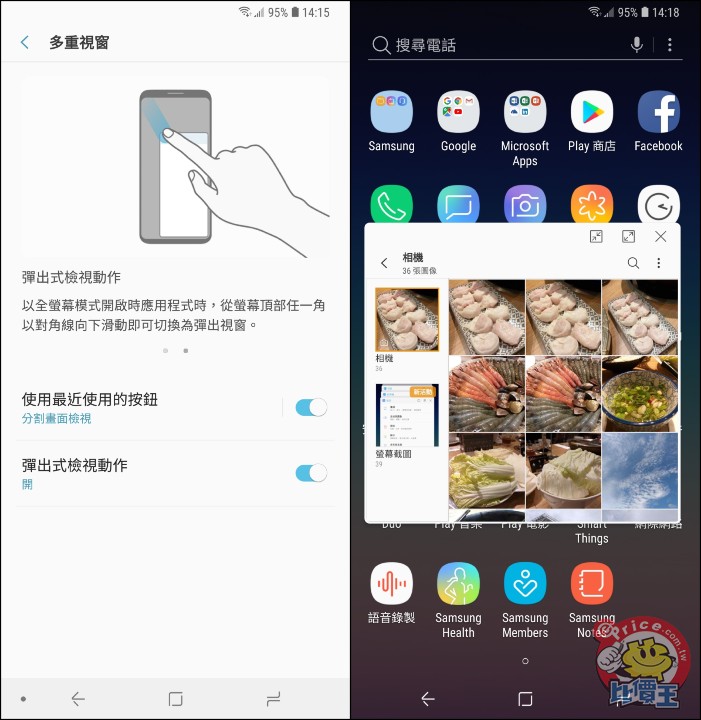
▲ 多重視窗的使用方式是從對角線劃下來就可以把使用中的畫面變成浮動視窗,不過手感要花點時間練一下,一開始用時都常會變成是滑動通知列下來。
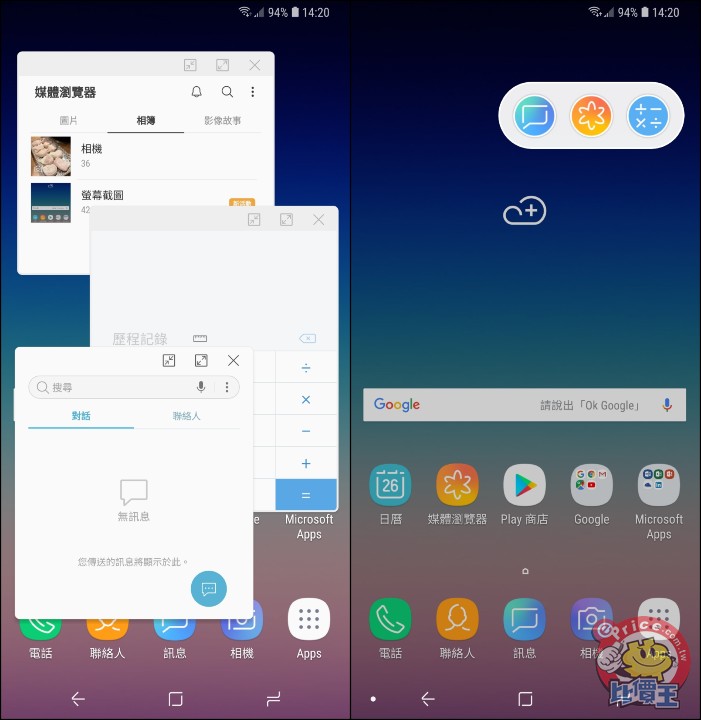
▲ 只要反覆將使用中的畫面給滑下來就可以做出多個浮動視窗出來,也能最小化變成一個圖示來切換顯示,這算是看過使用多重視窗機能的手機中把這做的比較完善人性化的機種。

▲ 在安全資料夾可以加入想要複本的 App,以此來達到雙開的效果。
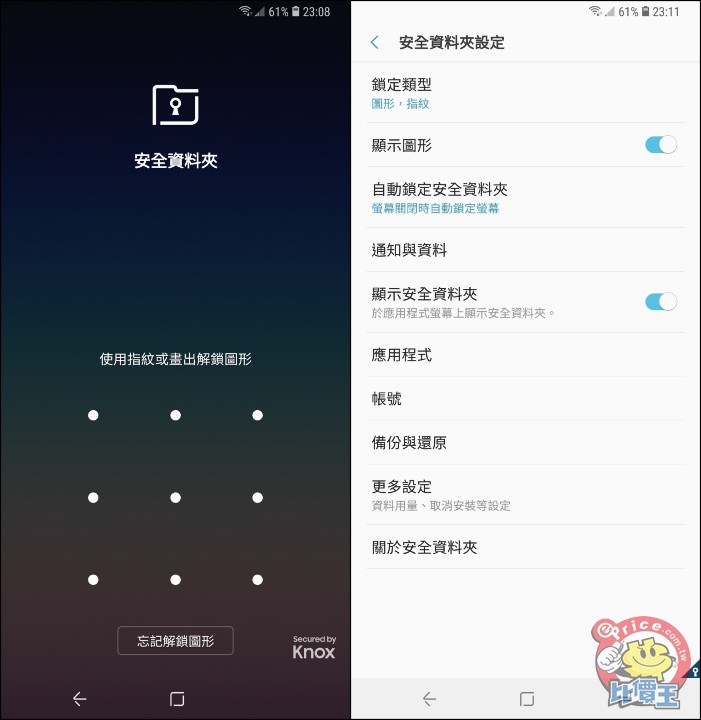
▲ 只要在安全資料夾中按下鎖定離開後,再次進入就要解鎖才能進去了,也可以設定鎖上的時機。

▲ 可以設定隱藏安全資料夾,不過要再次進入就要去設定中再開啟才能進去,這一點如果能增加用類似特定操作的方式來叫出安全資料夾的話就會比較方便多了。
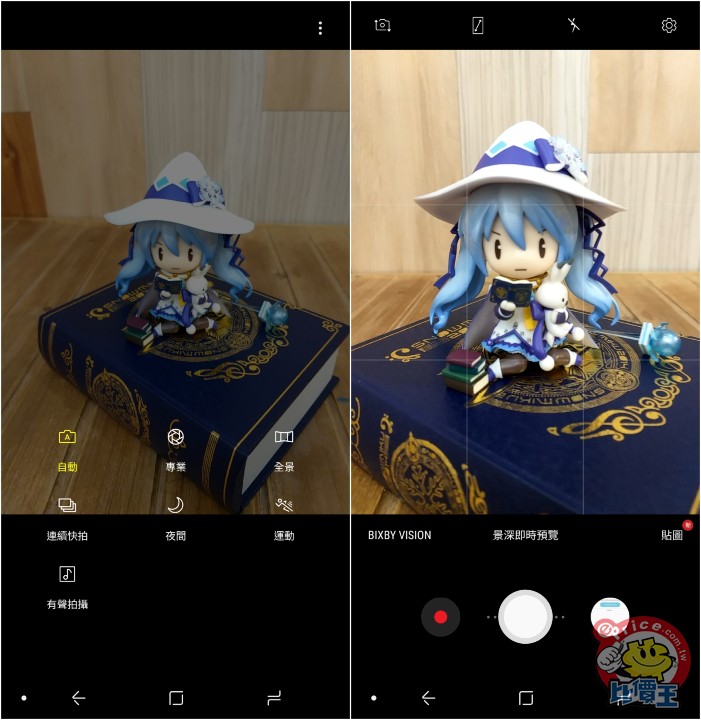
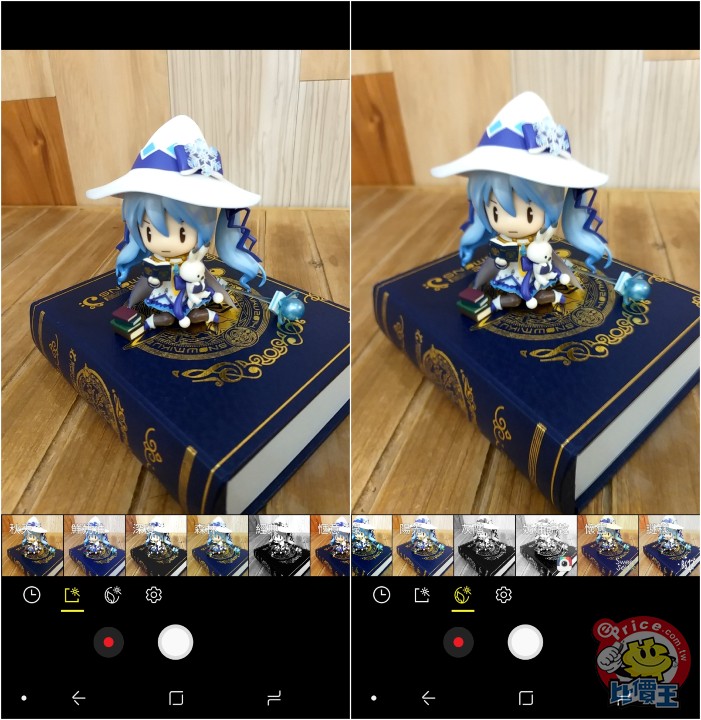
▲ 在畫面上除了左右有 BIXBY VISION、貼圖兩個可以選以外,由左向右可滑出模式選單,有自動、專業、全景、連續快拍、夜間、運動以及有聲拍攝這幾種,由右向左則是開啟濾鏡功能。
在自動模式界面上可以設定的有 閃光燈、全螢幕拍攝比例、切換前後鏡頭,以及開啟景深預覽還有焦距這幾個項目。
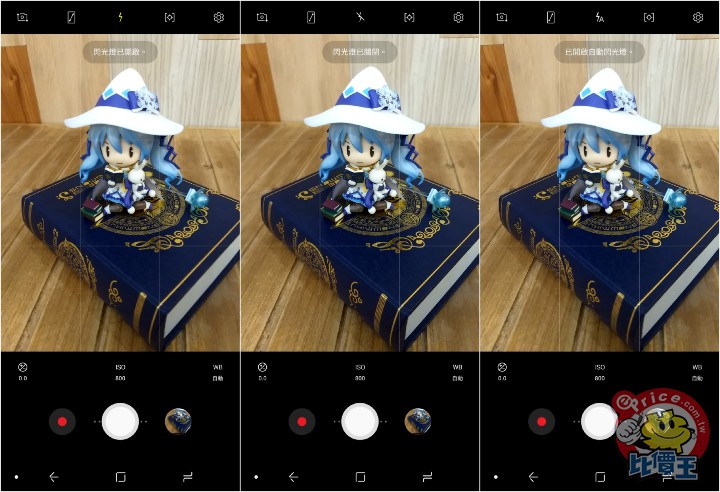
▲閃光燈有開啟、關閉、自動 三種可以選擇。
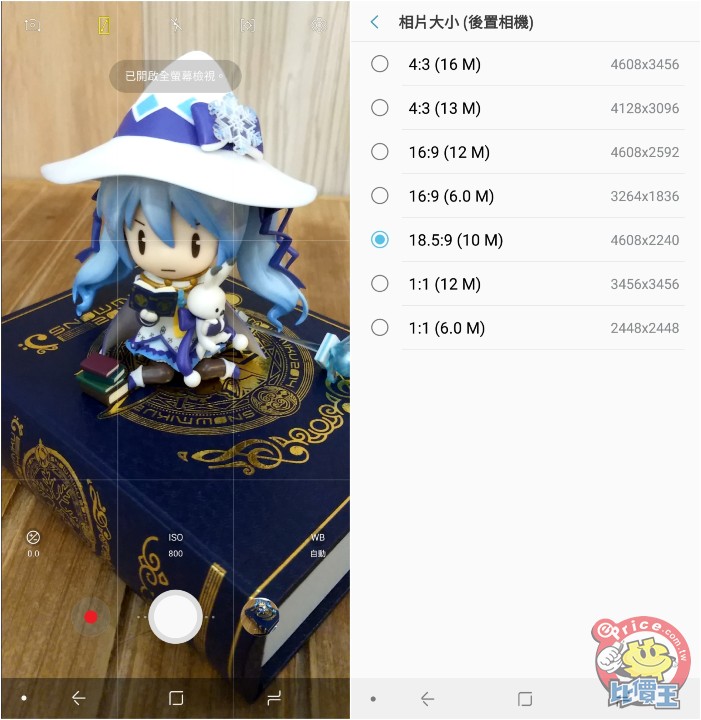
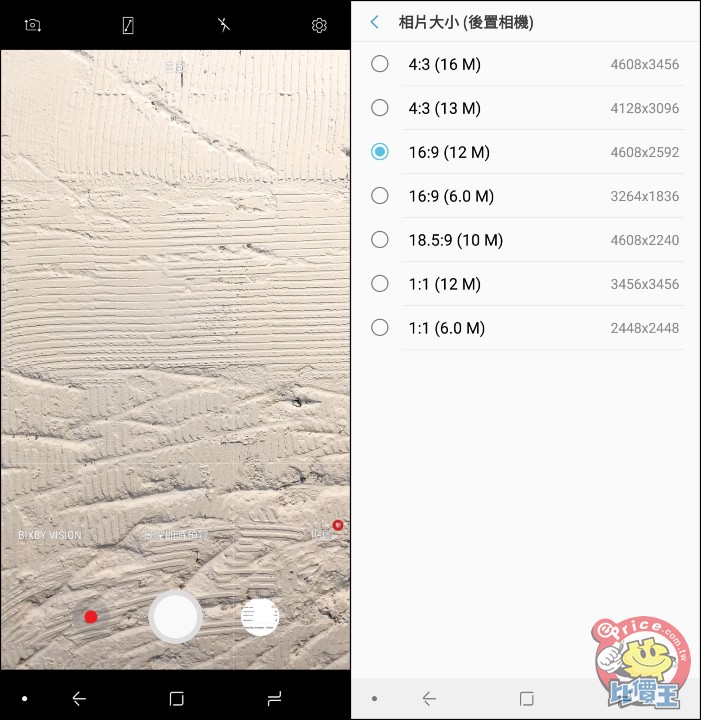
▲ 開啟全螢幕的話,解析度就會變為 18.5:9 ( 1000 萬畫素 ),跟 16:9 ( 1200 萬畫素 ) 差在有沒有包括上下邊的部分。

▲ 焦距的縮放是用快門鈕按住來左右調整這設計滿不錯直覺方便。
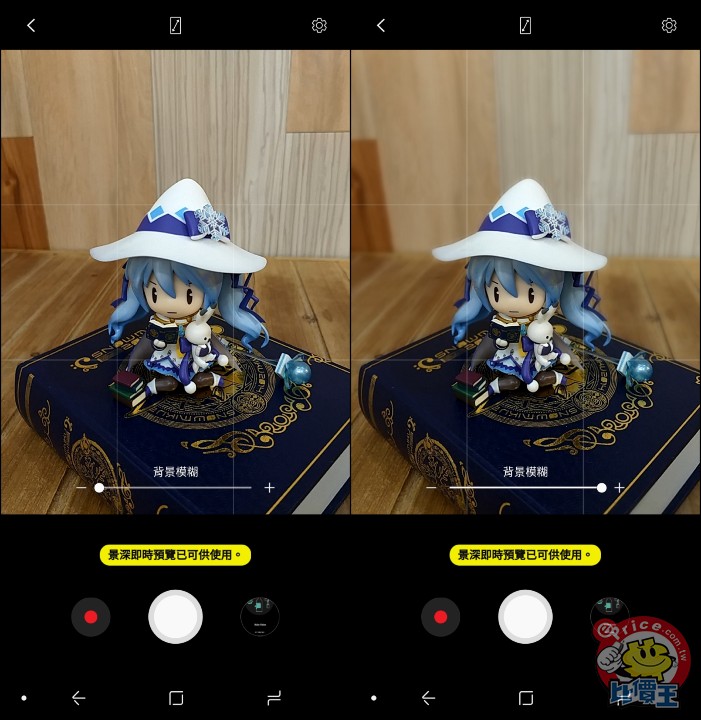
▲ 點選景深即時預覽文字後就可以來調整景深強弱。
在專業模式下相對自動模式來說多了測光模式、白平衡、曝光補償、ISO 感光度 這三四個參數可以進行調整。
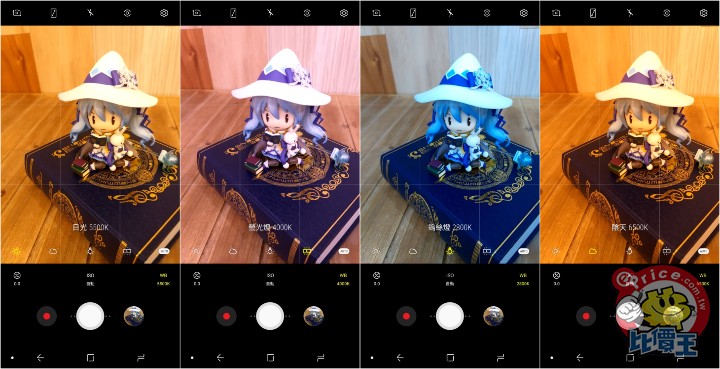
▲白平衡:有 自動、白光、螢光燈、鎢絲燈、陰天 五種可以選擇。
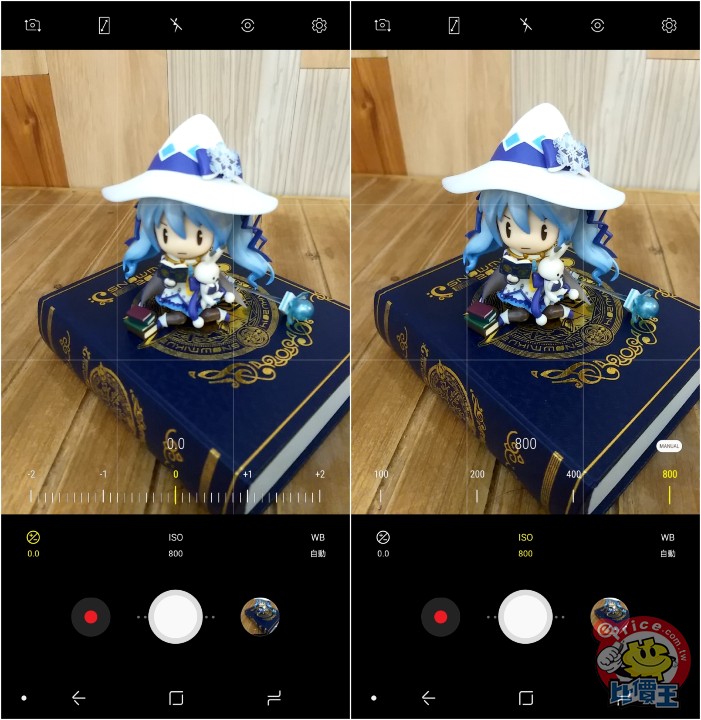
▲曝光補償範圍為 -2.0 ~ +2.0,感光度 ISO 則是 100~800。
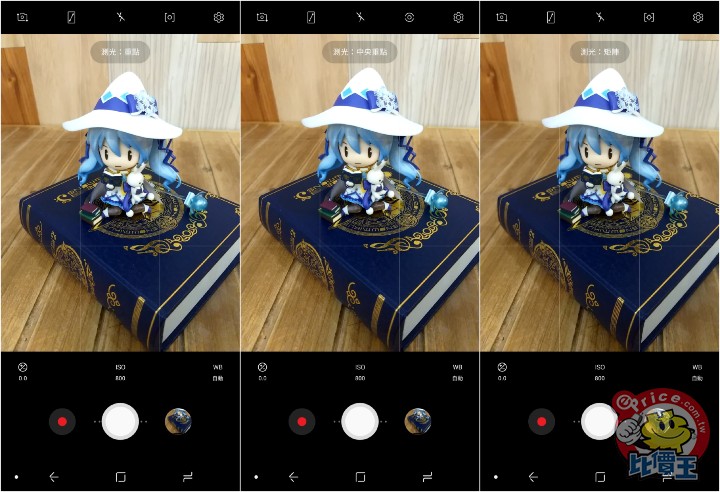
▲測光模式有 重點、中央重點、矩陣 三種測光模式可以選擇。


▲ 前後相機可以拍攝的最高解析度及錄影規格。

▲ 倒數計時器除了可以設定 2、5、10 秒外還可以設定連續拍攝三張的功能。
▲ HDR 可以設定 自動、開、關閉 三種方式。

▲ 拍攝除了快門鈕外還有 輕觸螢幕、掌心拍攝 兩種可以選擇,比較特別的是音量鍵除了當做 快門鈕、縮放、音量三種常見的選項外還有多一個 錄影 的項目可以選擇。
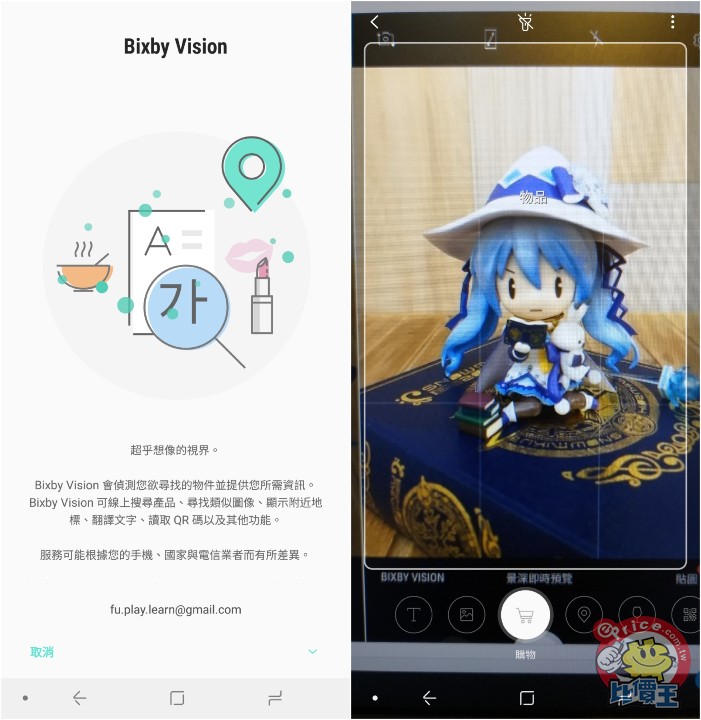
▲ 可以透過相機來辨識 文字、圖案、商品、葡萄酒以及 QR 碼這幾個功能。
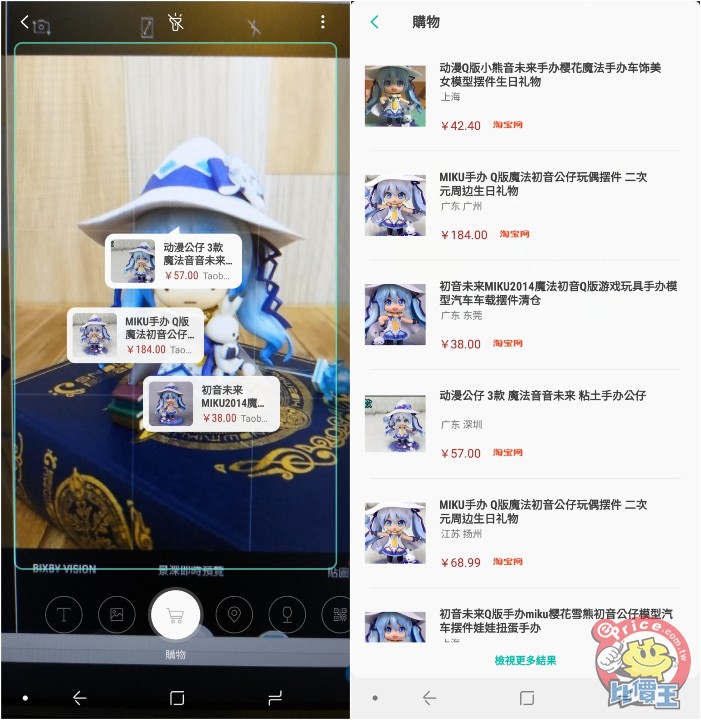
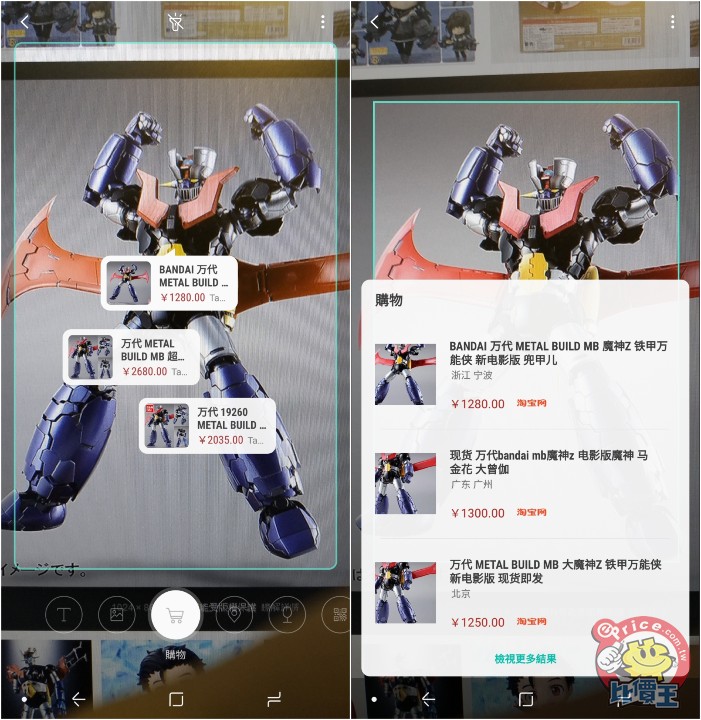

▲ 使用購物模式後很成功抓出淘寶網上關於這個商品的搜尋結果,以實品也是能抓出使用的滑鼠跟相機是哪一款,辨識比想像中來得高。
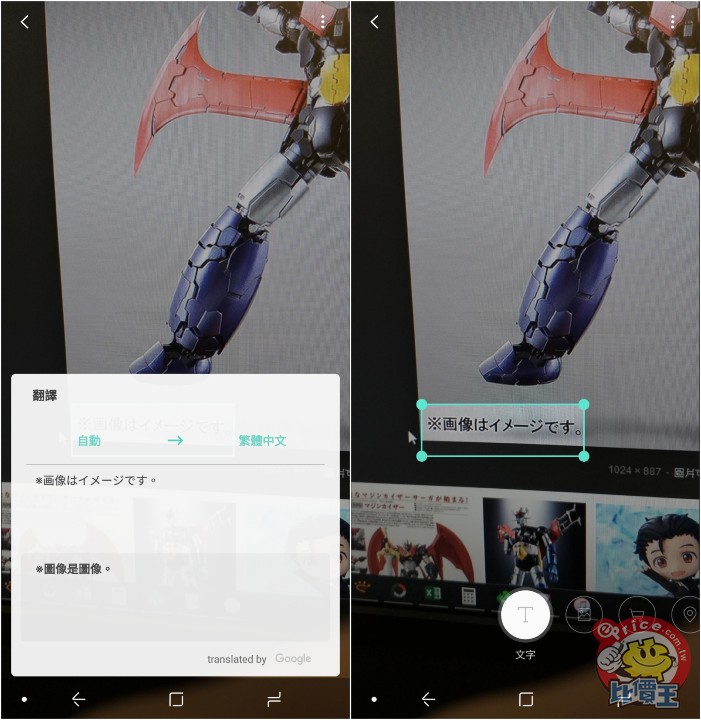
▲ 辨識文字的部分除了辨識外也可以進行翻譯功能。

▲ 不過在人臉的辨識上就顯得有點失靈了,跑出來的關連照片都有點不知所然...
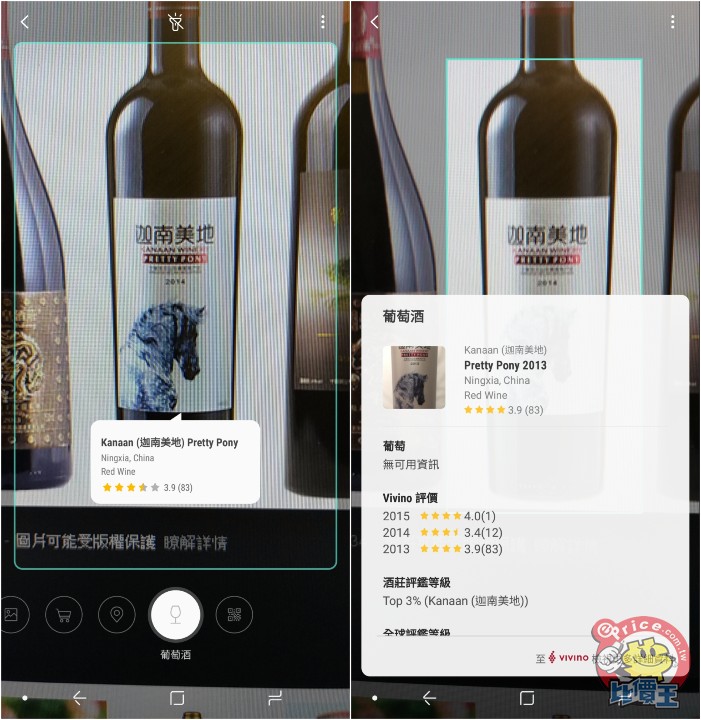
▲ 葡萄酒的辨識上也是滿高的,還會顯示出評價出來。



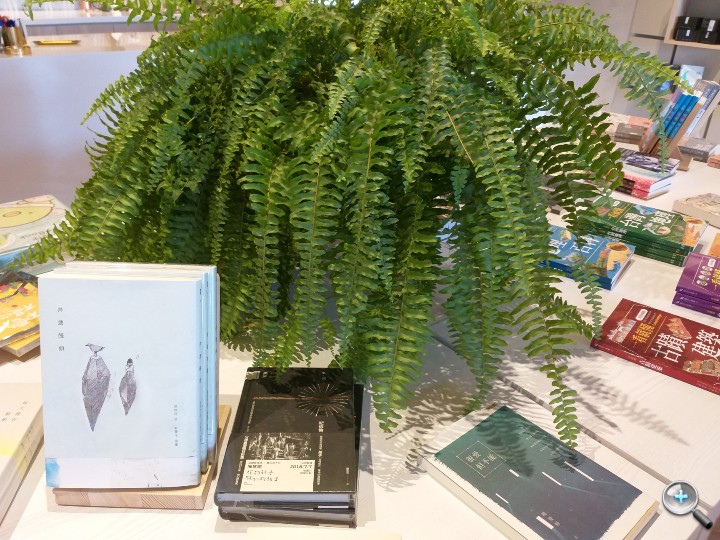





























整體測試下來可以看出不論是 CPU 還是 GPU 的部分都是比較弱勢的,高效能的 3D 遊戲不用說一定會跑得比較吃力外,在一般操作下也是會偶遇到反應微遲緩的狀況出現,但不常見。另外瀏覽器有三星自家的,但根據測試結果效能來說還是以 Chrome 來說會比較高些,若是重度網頁使用者建議還是使用 Chrome 會比較好,若是輕度使用者的話就可以考慮用機能比較多的三星瀏覽器。
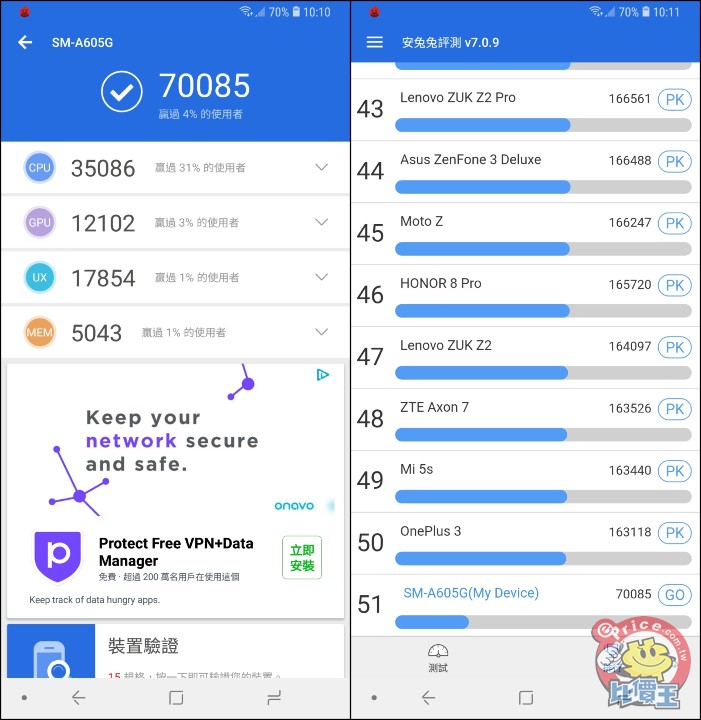
▲ 安兔兔 v7.0.9 版實際測試跑分,分數約 7 萬多的成績。

▲ 而用 GeekBench 4 效能測出單核心 756 分,多核心 3967 分。
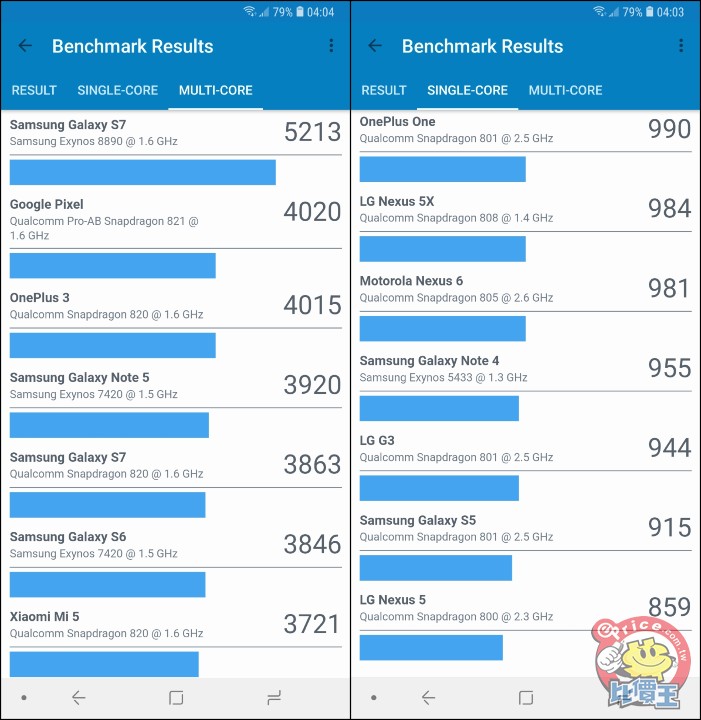
▲ 單雙核跑分對比其他手機。
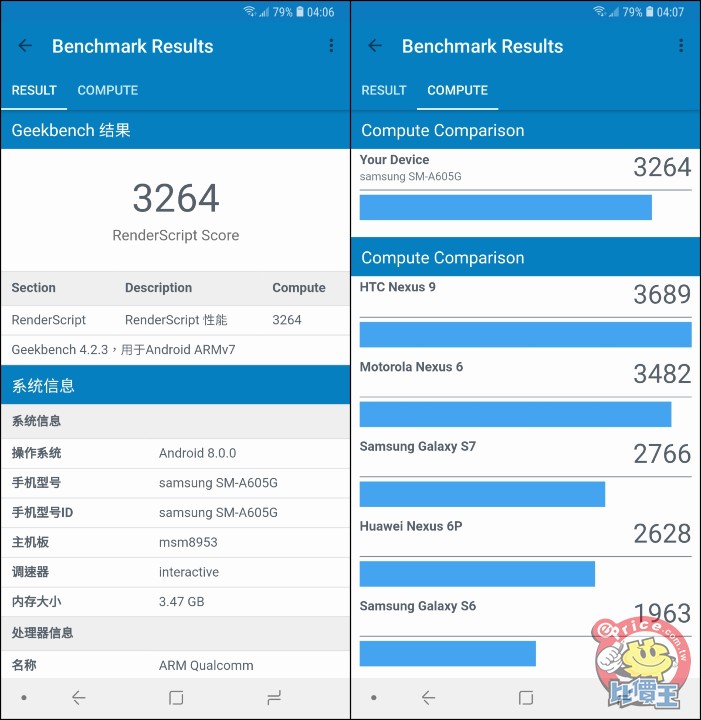
▲ 而在 GeekBench 4 的 GPU 測試中分數是 3264 分。
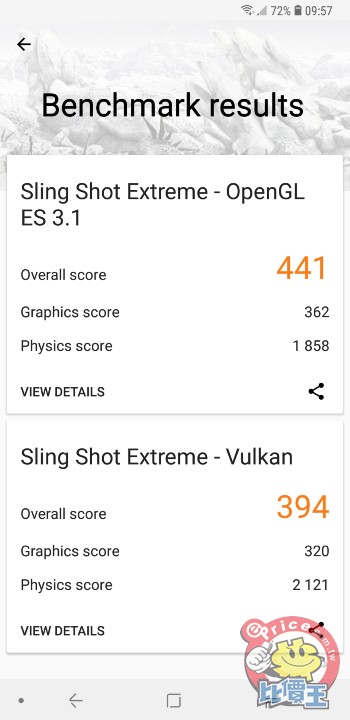
▲ 在 3DMARK 上Sling Shot EXtreme 的運算分數為 441。
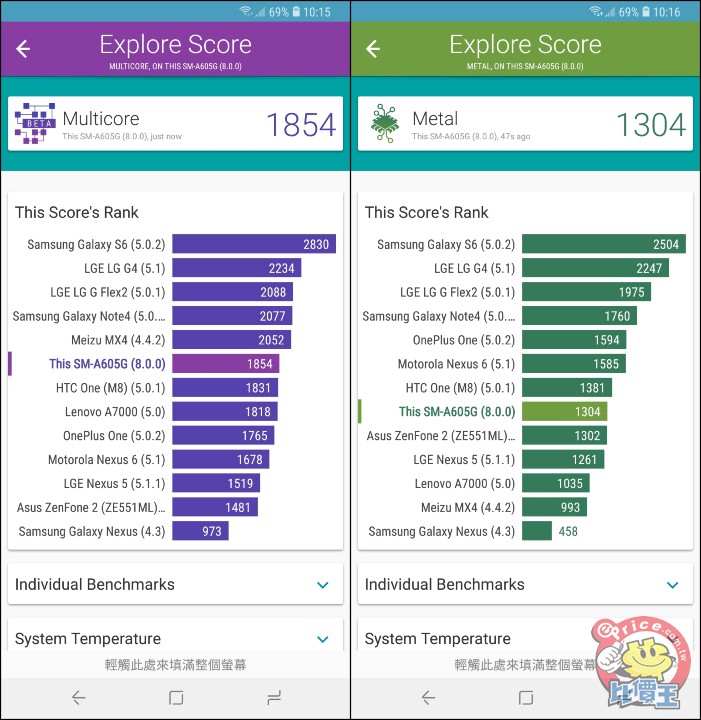
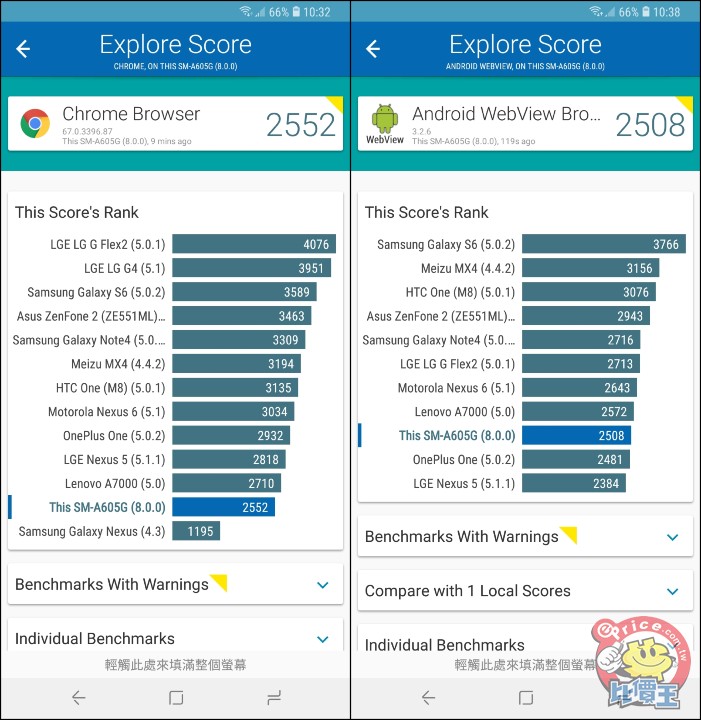

▲ 採用 Vellamo 測試的跑分的分數數據。

▲ 在 PCMARK 上的 工作效能 2.0 測試中分數為 4620 多左右。
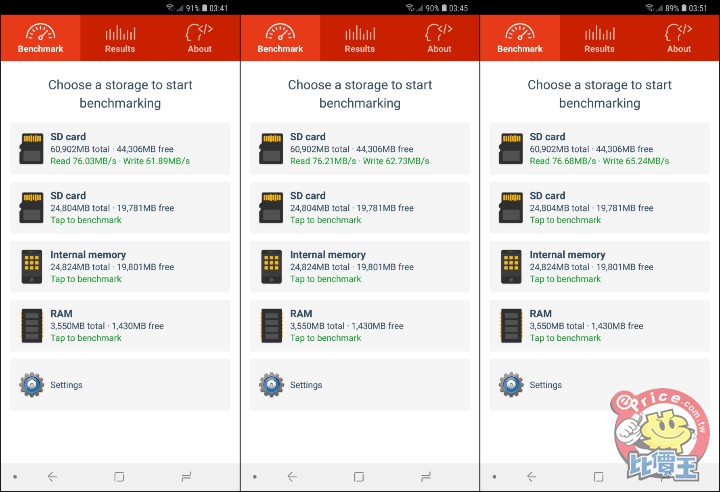
▲ 以 SanDisk ExtremePRO UHS-I V30 A1 64G 進行三次讀寫測試,SD 讀卡機讀取約 76 MB、寫入61~65MB。

▲ 支援 OTG 功能,可以透過 OTG 線來連接 USB 隨身碟等裝置。
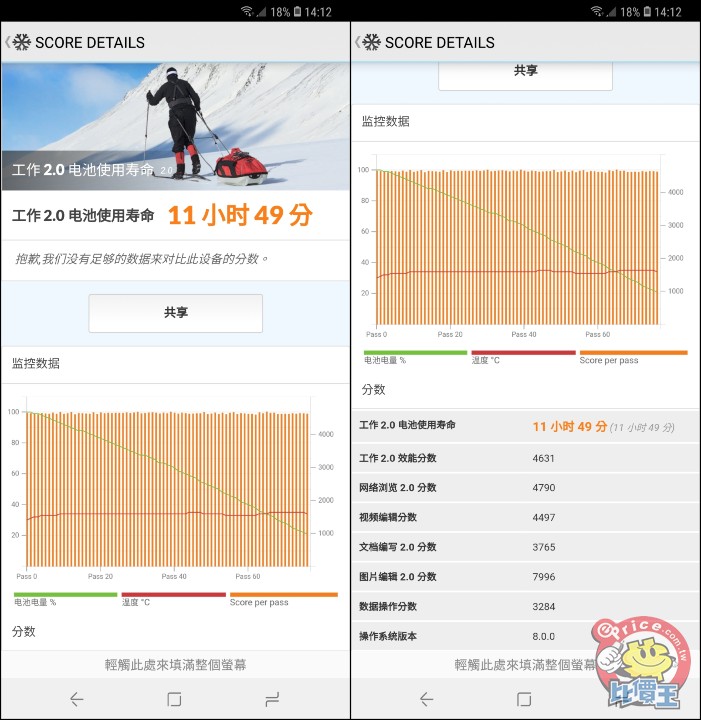
▲ 用 PCmark 的 工作 2.0 電池使用壽命來進行續航力測試可以看到續航力表現是約 11 小時 49 分,續航力算滿優異的。
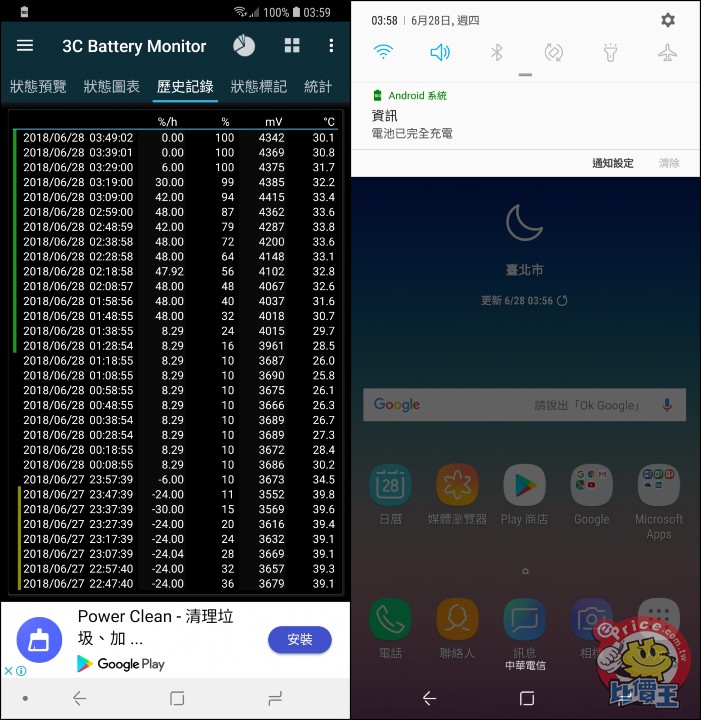
▲ 根據 3C Battery Monitor App 的紀錄顯示,從 10% 充滿到 100% 約需花 2 小時 10 分左右。
外觀握感來說沒有頭尾哪邊重的問題出現,加上窄邊框設計所以單手握時不會有明顯的懸空不安感出現,續航力表現不錯,但充電速度就感覺普普了。還有,相機拍攝出來的成像比想像中好很多,特別是在有開啟 HDR 後的效果更是顯著,建議 HDR 設為自動就好。內建軟體上提供了許多方便的功能,像是強化版的分割視窗、多重視窗以及安全資料夾等等,還有提供網路安全保護的 Samsung MAX 也不錯用,但這些豐富的機能所換來的代價就是 RAM 的可用量就顯得比較少些了,如果自己在用的 App 比較多的話這點就要留意了。

Galaxy A6+ 外觀介紹篇
採用無邊框全螢幕的 6 吋 Super AMOLED 大螢幕設計,螢幕比例為 18.5:9,外觀設計語言比較定番,沒有太多顯眼的亮眼變化、中規中矩,但整體單手握起來並不會顯得難以掌握,算是好握的範圍內。
▲ 正面採用 18.5:9 無邊框全螢幕設計,螢幕解析度為 2220 x 1080 (FHD+)
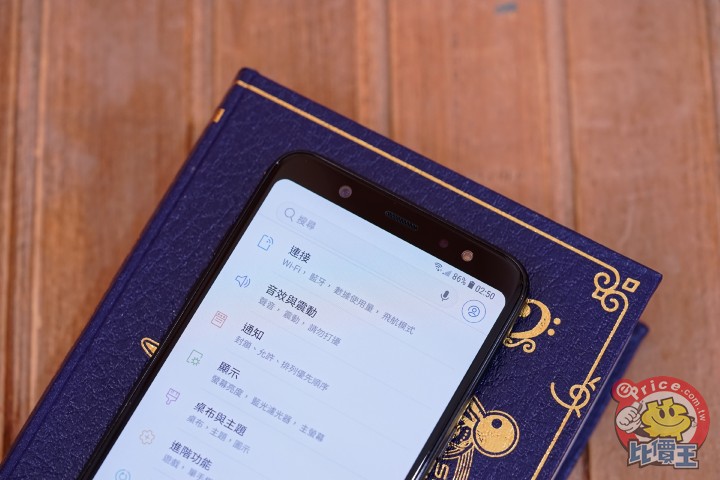
▲ 螢幕上方的前置相機為 2400萬畫素、光圈為 F1.9,並設有閃光燈。
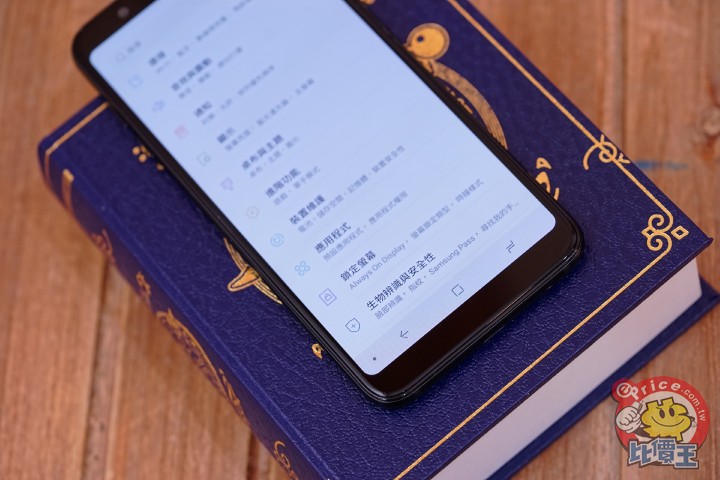
▲ 螢幕下方的下巴留白處範圍拿捏的還 OK,不會太多空白或是太少顯得單手操作時難用。

▲ 機身下方則是有 3.5mm 耳機孔、麥克風以及 Micro USB 孔。

▲ 機身的頂部就完全沒有設置任何 I/O 了。

▲ 機身的右側僅有一個電源按鈕跟外放喇叭。
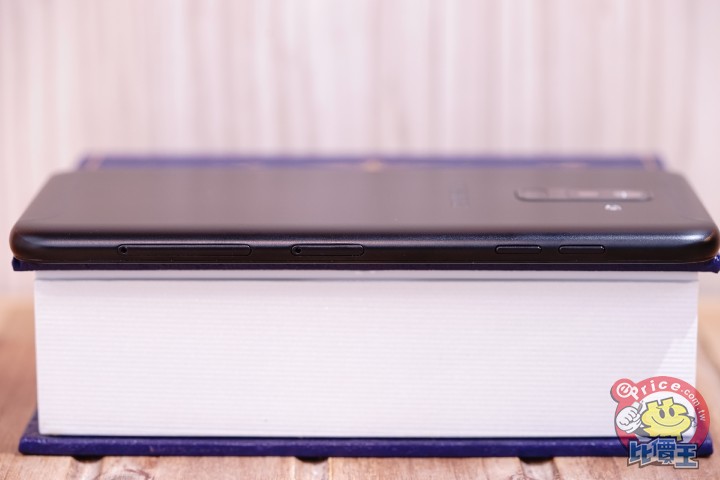
▲ 而在機身的左側則是有三卡槽、音量鍵。
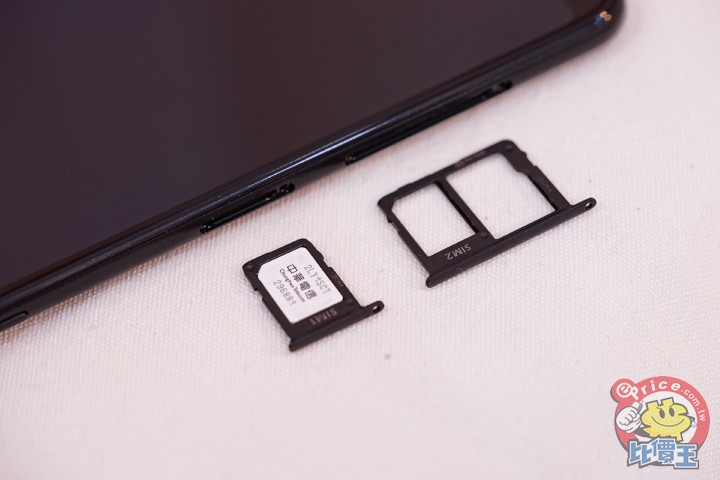
▲ 採用三卡設計,並且 SIM 卡一 跟 SIM 卡二、記憶卡是分開的,這對於有比較常更換副 SIM 卡或是記憶卡的使用者來說是滿便利的。

▲ 而在機背部分,上下部可以看到天線線條,雖然天線設計個人覺得沒那麼順眼,但邊框與背部全金屬一體成形的握感就確實還滿不錯的。

▲ 雙鏡頭設計、為 1600萬畫素 + 500萬畫素、光圈為 F1.7 + F1.9,並設有閃光燈及指紋辨識器。
Galaxy A6+ 系統基本資訊
核心版本的部分都還滿新的,Android 8.0 且安全性更新在 2018/05/01,不過比較擔憂的就在於記憶體比想像中吃得滿大的,開機後就剩 1.2 GB RAM 可用。
▲ Android 版本為 8.0.0、安全性更新則是在 2018/05/01。

▲ 32GB ROM ( 可使用空間約 20.2 GB )、内建 4GB RAM ( 可使用記憶體約 1.2 GB )

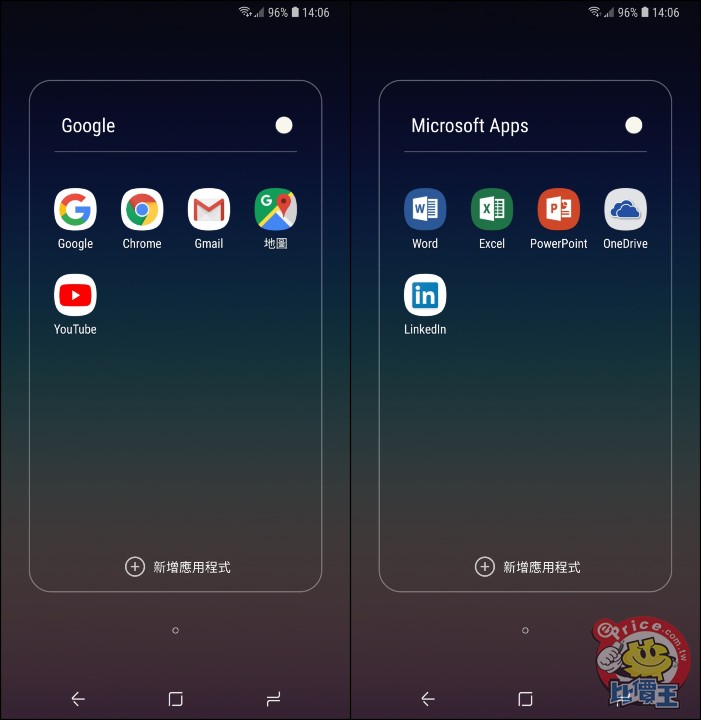
▲ 出廠預裝的 App 不算少,主要是三星自家的 App 比較多些,其他第三方的就只有 微軟的 Office、OneDrive 及 Linkedln。
雖然三星的 App 不少,但大半都可以選擇 解除安裝,不過微軟 App 系列就只能停用不能解除安裝了,這算是滿妙的一點就是了。
Galaxy A6+ 自家軟體介紹
雖然是定位在中階機種,但 Galaxy A6+ 提供的三星 App 也是滿豐富多機能的,這邊以主打的功能來評測介紹。
▲ 在設定的進階功能中,一些三星方便的功能大多都有在,像是滑動截圖、通話跟傳訊等等


▲ Samsung MAX 為一種保護網路使用上的安全性及節省流量的功能,開啟後就會網路是透過 三星 VPN 的方式來上網,以達到隱藏 IP 及隱私等防護。

▲ 有裝置維護這功能後就不大需要去另外裝 優化系統的 App 了,除了優化外也有提供並病毒掃描等防護功能。
強化登場的多重、分割視窗功能
多重視窗可以說是主打機能之一,在 A6+ 這邊可以說是把 多重、分割、多工畫面這三種畫面功能做了一定程度的優化,對於需要常多工操作 App 的使用者來說會是一項利多功能。
▲ 按下多功鍵可以點選右上角的設定來選擇在多功畫面上的顯示方式,有左邊的清單模式跟右邊的縮圖模式。

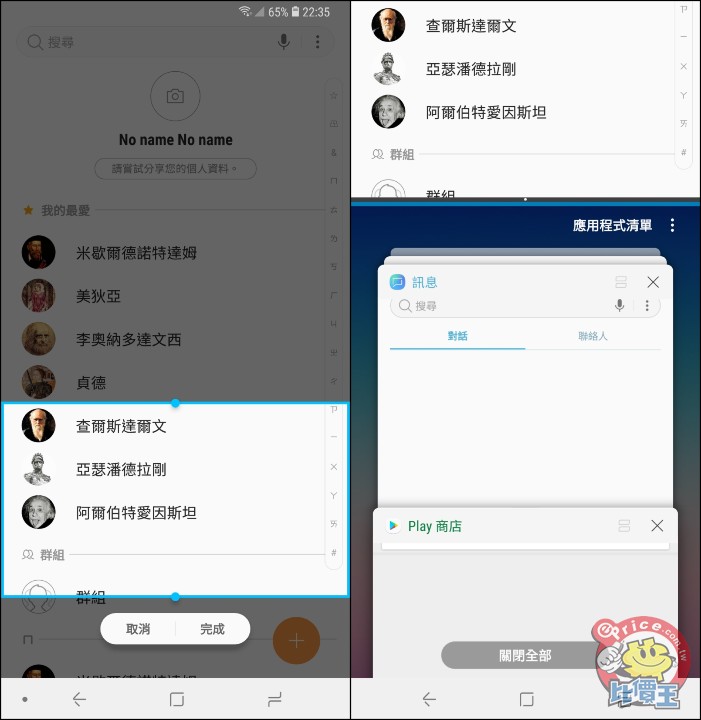
▲ 按住多功鍵後會開啟分割視窗功能,在 A6+ 多了可以選擇快照視窗這個項目,比預設的分割還要好用,可以顯示分割後要先顯示的畫面,這樣有些要看的資訊是在底部的話就不用往下滑動就能看到了;就連分割的長度也可以調整,算是分割畫面的強化版。
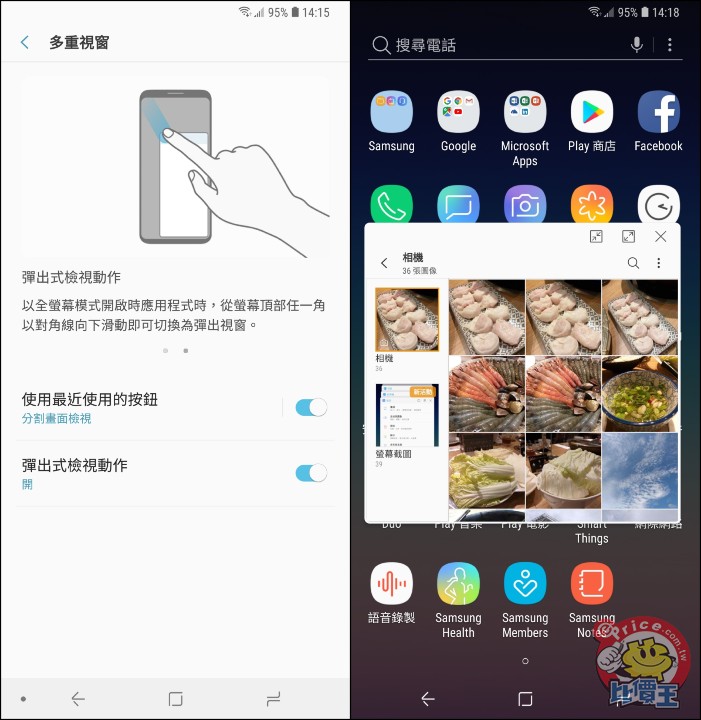
▲ 多重視窗的使用方式是從對角線劃下來就可以把使用中的畫面變成浮動視窗,不過手感要花點時間練一下,一開始用時都常會變成是滑動通知列下來。
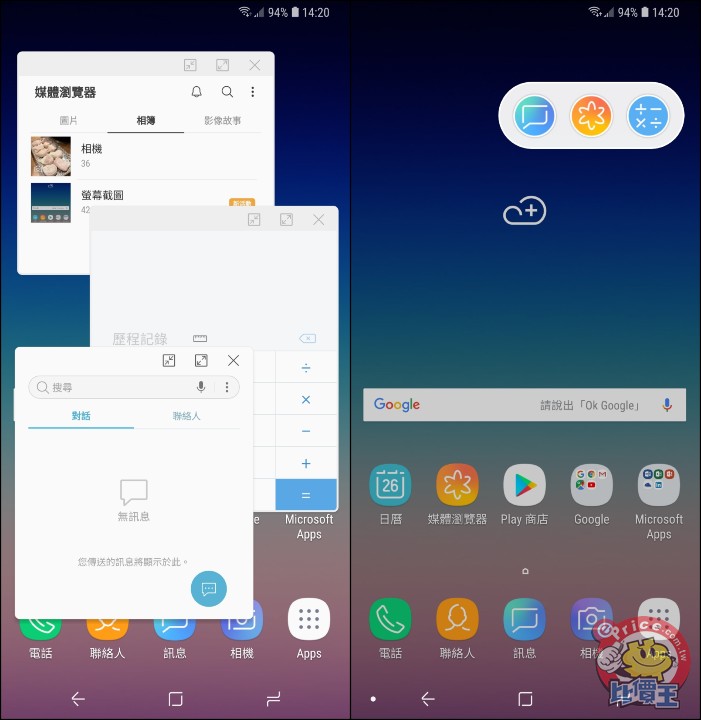
▲ 只要反覆將使用中的畫面給滑下來就可以做出多個浮動視窗出來,也能最小化變成一個圖示來切換顯示,這算是看過使用多重視窗機能的手機中把這做的比較完善人性化的機種。
安全資料夾
對於照片或是臉書等 App 不喜歡被人亂點開來看的話就可以活用這個功能,利用這個功能也可以達到臉書等 App 雙開的功能,另外也可以將安全資料夾隱藏起來。
▲ 在安全資料夾可以加入想要複本的 App,以此來達到雙開的效果。
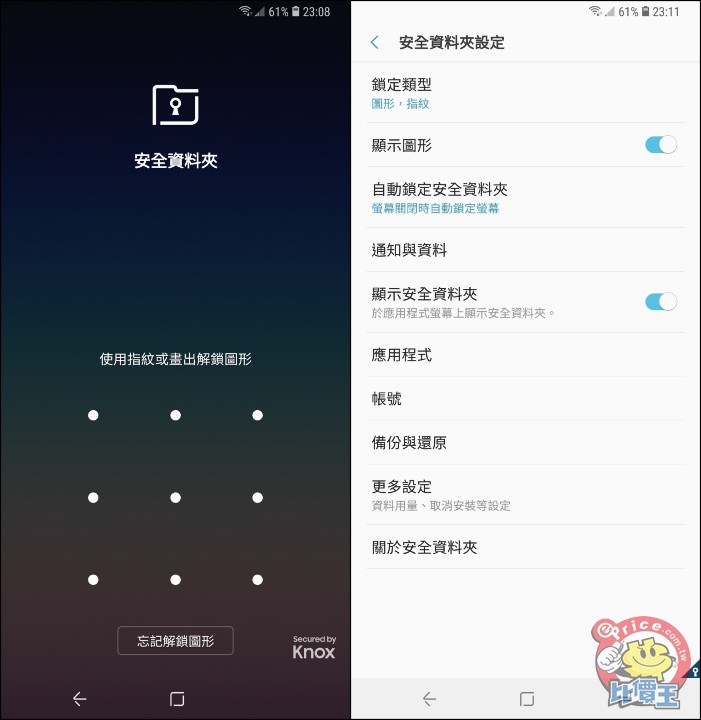
▲ 只要在安全資料夾中按下鎖定離開後,再次進入就要解鎖才能進去了,也可以設定鎖上的時機。

▲ 可以設定隱藏安全資料夾,不過要再次進入就要去設定中再開啟才能進去,這一點如果能增加用類似特定操作的方式來叫出安全資料夾的話就會比較方便多了。
Galaxy A6+ 相機功能介紹
在相機的操作上來說滿便利的,像是調整焦距只要快門鈕按住左右滑動就可以調整,還有好玩帶有實用的 BIXBY VISION 智慧辨識功能。不過這功能比較吃效能的樣子,有時開啟會比較慢或是過程會顯得有掉格感。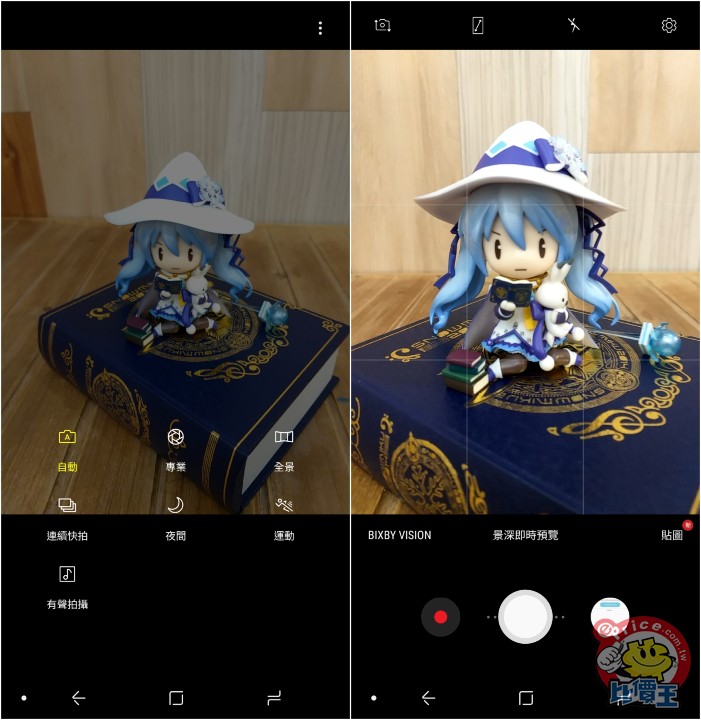
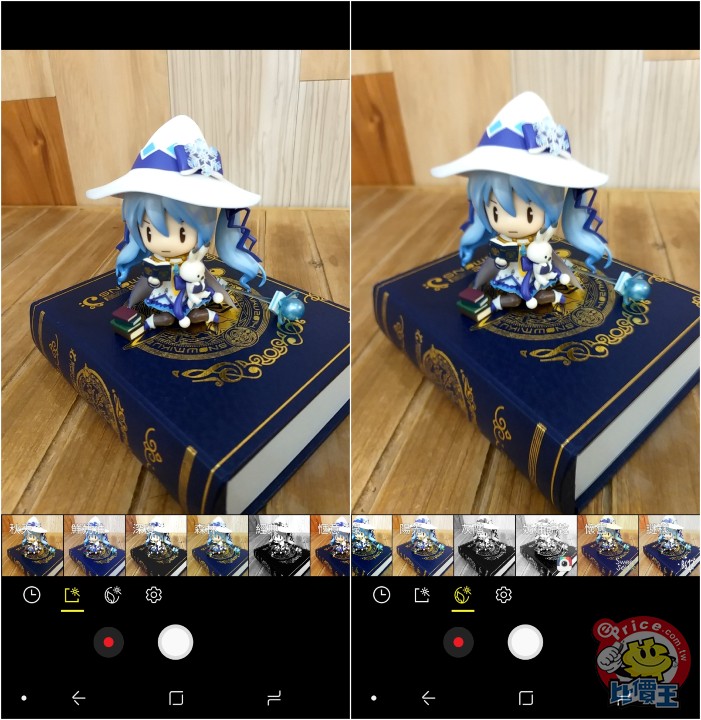
▲ 在畫面上除了左右有 BIXBY VISION、貼圖兩個可以選以外,由左向右可滑出模式選單,有自動、專業、全景、連續快拍、夜間、運動以及有聲拍攝這幾種,由右向左則是開啟濾鏡功能。
在自動模式界面上可以設定的有 閃光燈、全螢幕拍攝比例、切換前後鏡頭,以及開啟景深預覽還有焦距這幾個項目。
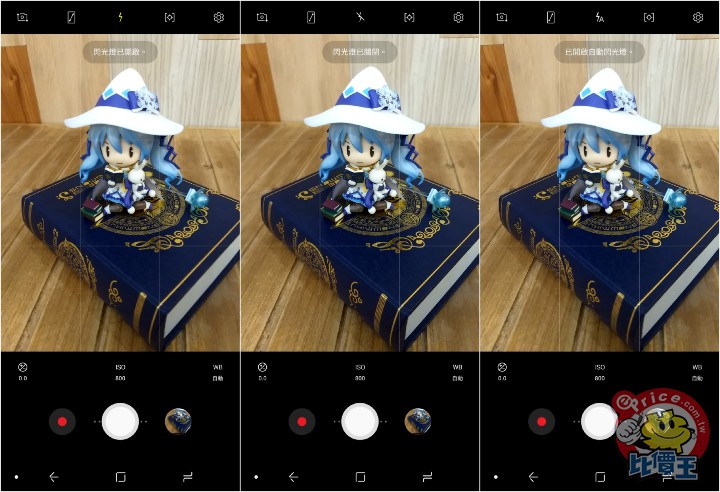
▲閃光燈有開啟、關閉、自動 三種可以選擇。
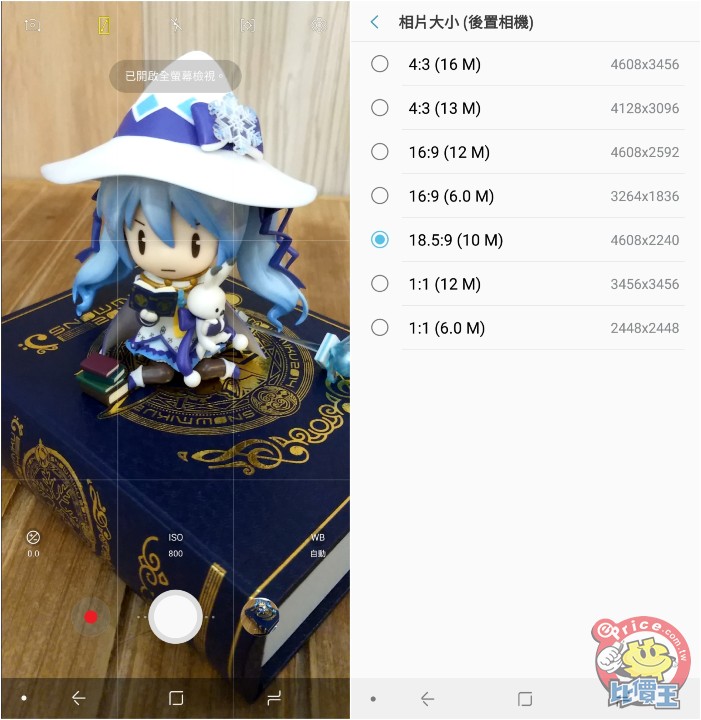
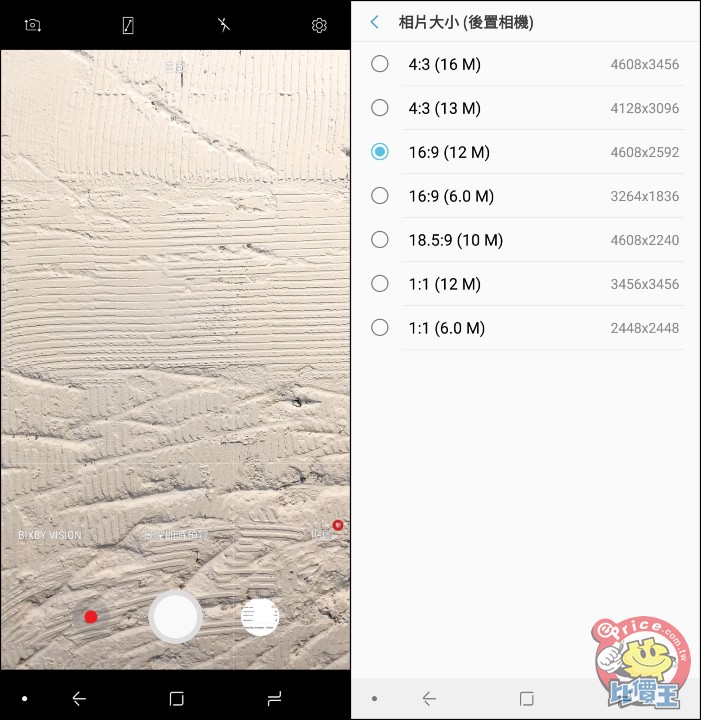
▲ 開啟全螢幕的話,解析度就會變為 18.5:9 ( 1000 萬畫素 ),跟 16:9 ( 1200 萬畫素 ) 差在有沒有包括上下邊的部分。

▲ 焦距的縮放是用快門鈕按住來左右調整這設計滿不錯直覺方便。
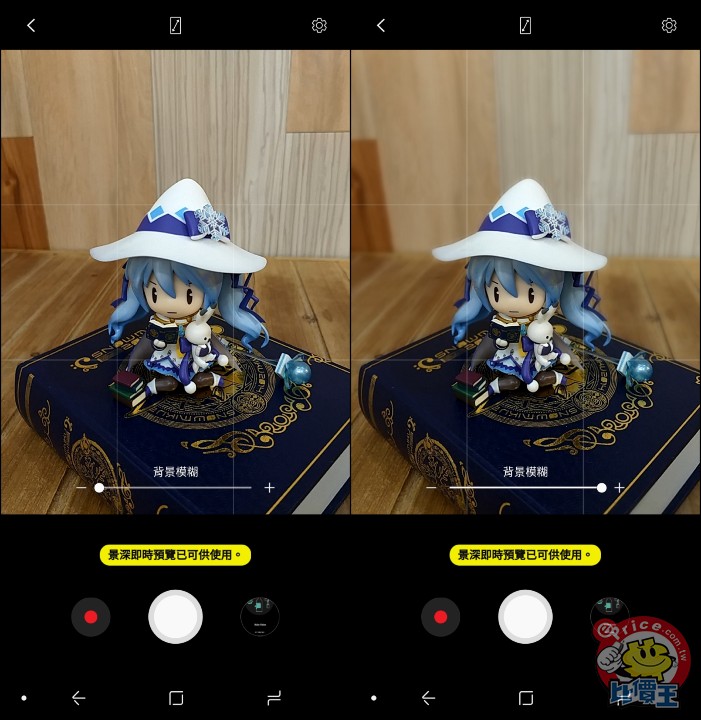
▲ 點選景深即時預覽文字後就可以來調整景深強弱。
在專業模式下相對自動模式來說多了測光模式、白平衡、曝光補償、ISO 感光度 這三四個參數可以進行調整。
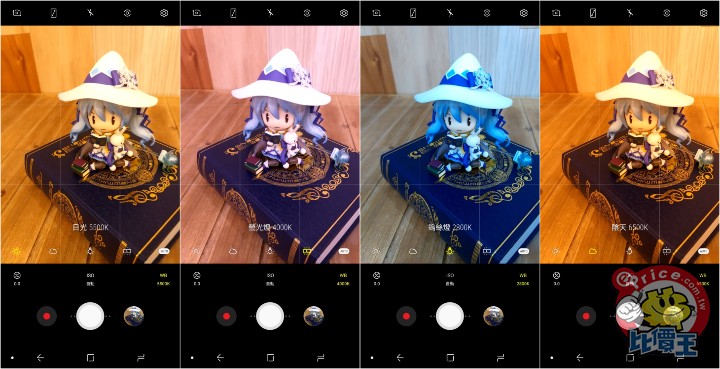
▲白平衡:有 自動、白光、螢光燈、鎢絲燈、陰天 五種可以選擇。
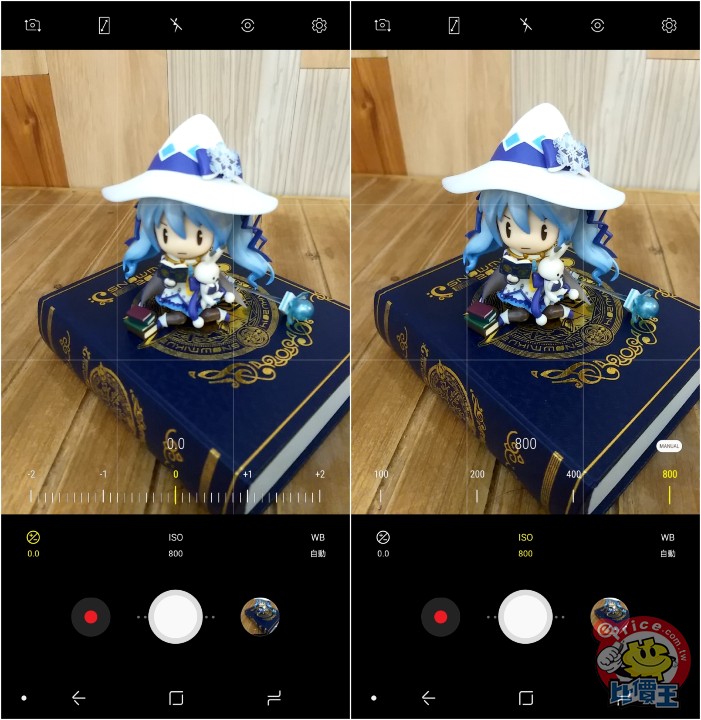
▲曝光補償範圍為 -2.0 ~ +2.0,感光度 ISO 則是 100~800。
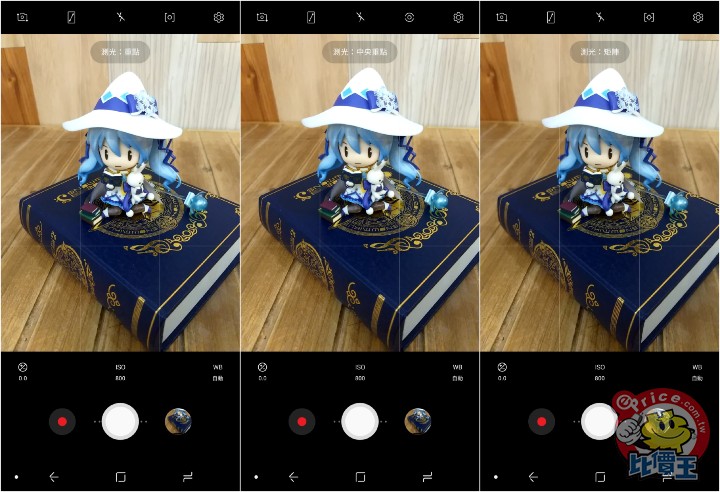
▲測光模式有 重點、中央重點、矩陣 三種測光模式可以選擇。


▲ 前後相機可以拍攝的最高解析度及錄影規格。

▲ 倒數計時器除了可以設定 2、5、10 秒外還可以設定連續拍攝三張的功能。
▲ HDR 可以設定 自動、開、關閉 三種方式。

▲ 拍攝除了快門鈕外還有 輕觸螢幕、掌心拍攝 兩種可以選擇,比較特別的是音量鍵除了當做 快門鈕、縮放、音量三種常見的選項外還有多一個 錄影 的項目可以選擇。
BIXBY VISION 智慧辨識功能
這算是測試起來比較驚艷的功能之一,辨識的成功率滿高的。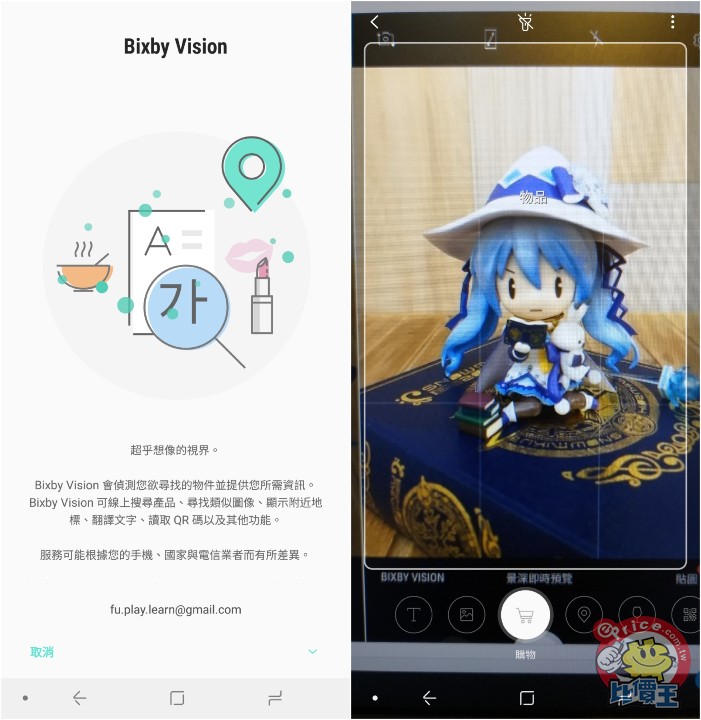
▲ 可以透過相機來辨識 文字、圖案、商品、葡萄酒以及 QR 碼這幾個功能。
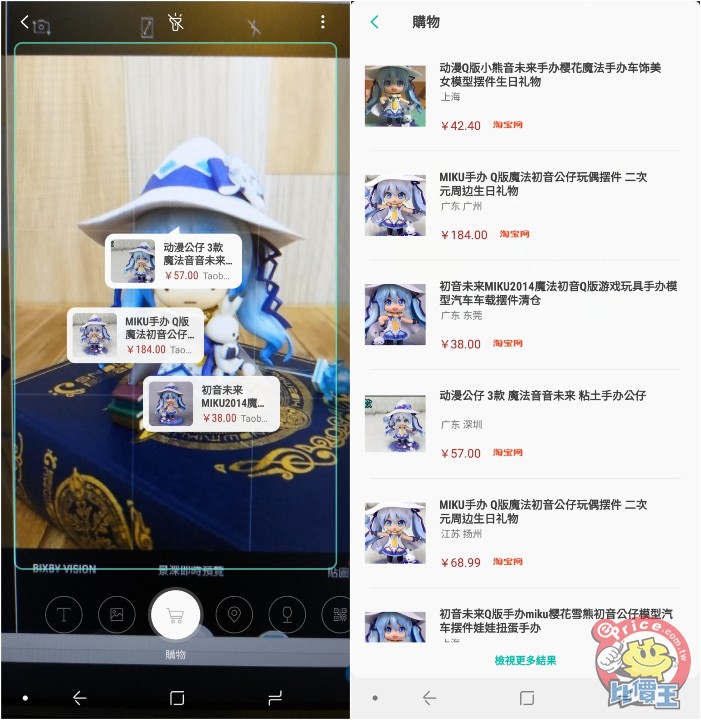
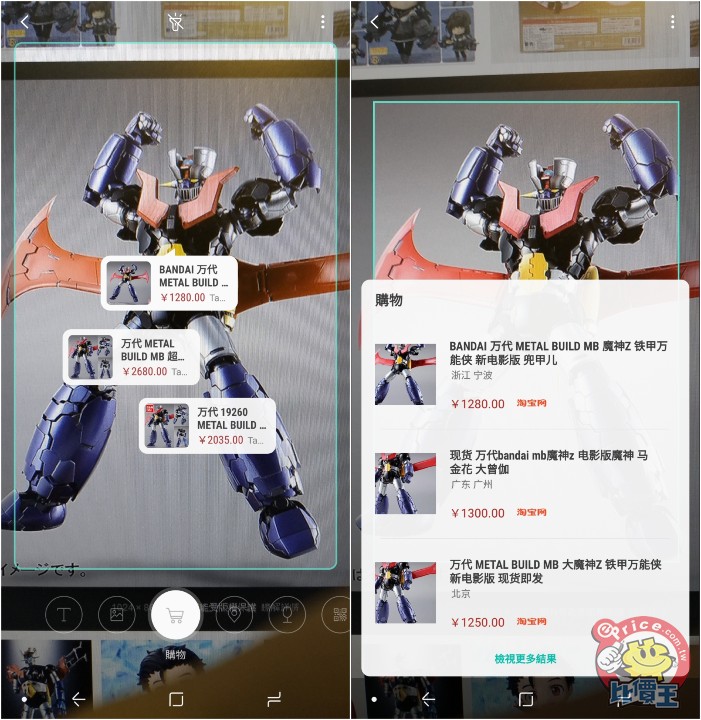

▲ 使用購物模式後很成功抓出淘寶網上關於這個商品的搜尋結果,以實品也是能抓出使用的滑鼠跟相機是哪一款,辨識比想像中來得高。
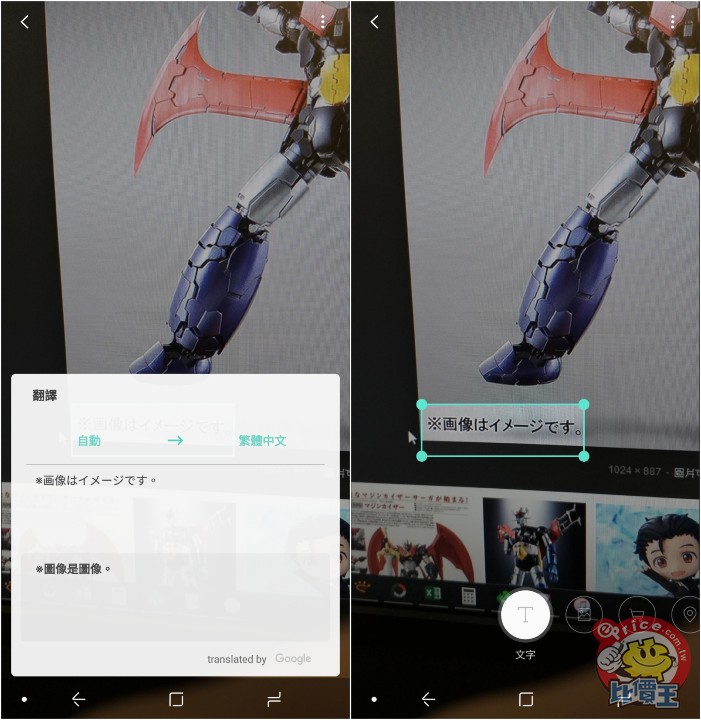
▲ 辨識文字的部分除了辨識外也可以進行翻譯功能。

▲ 不過在人臉的辨識上就顯得有點失靈了,跑出來的關連照片都有點不知所然...
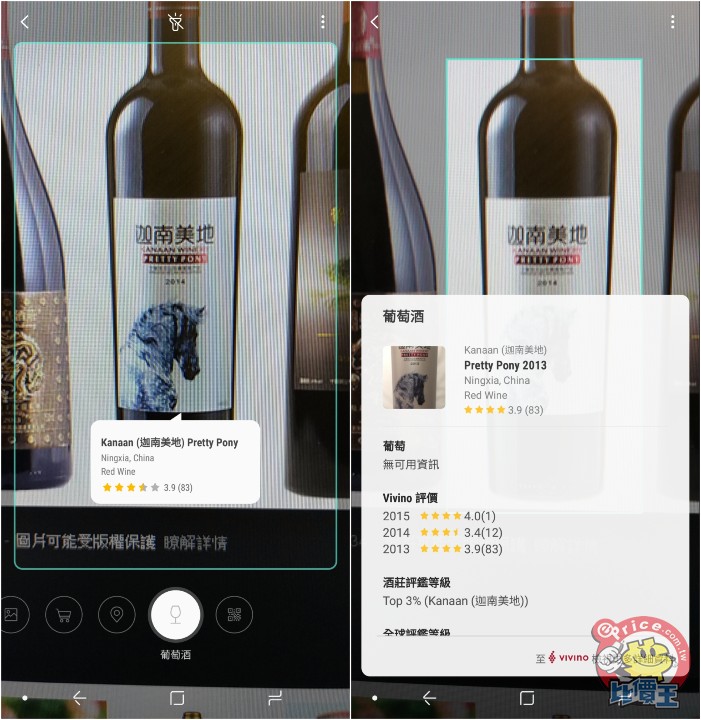
▲ 葡萄酒的辨識上也是滿高的,還會顯示出評價出來。
Galaxy A6+ 拍照測試
下面拍攝的照片都是以自動模式、1600 萬畫素 (4:3)、HDR 自動 的方式來拍攝,拍出來的色澤感不錯、滿討喜的。基本上用自動模式拍攝出來的相片感覺就都滿不錯的了,另外夜拍來說雖不算好但覺得還算是堪用了,一般來說覺得足以應付大多數的拍照場合。


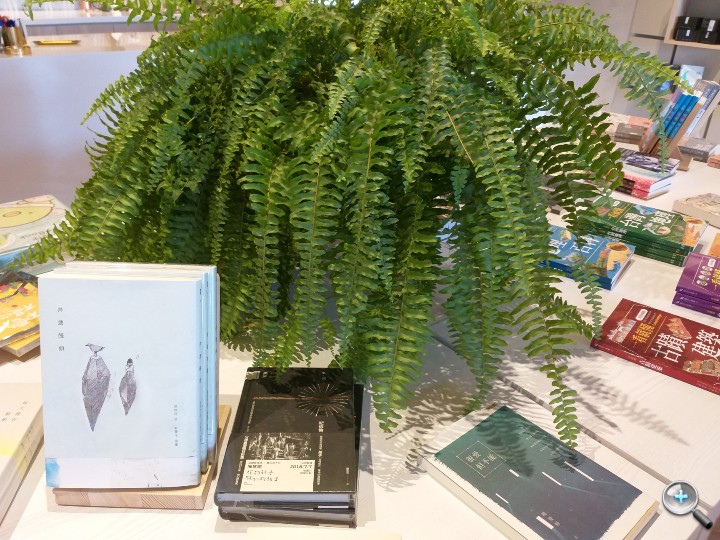





























硬體效能跑分數據
Samsung Galaxy A6+ 採用的硬體規格,主要是 八核心 Qualcomm Snapdragon S450 1.8GHz 處理器、4GB RAM、32GB ROM,螢幕為 6 吋 2220 x 1080 (FHD+) Super AMOLED。整體測試下來可以看出不論是 CPU 還是 GPU 的部分都是比較弱勢的,高效能的 3D 遊戲不用說一定會跑得比較吃力外,在一般操作下也是會偶遇到反應微遲緩的狀況出現,但不常見。另外瀏覽器有三星自家的,但根據測試結果效能來說還是以 Chrome 來說會比較高些,若是重度網頁使用者建議還是使用 Chrome 會比較好,若是輕度使用者的話就可以考慮用機能比較多的三星瀏覽器。
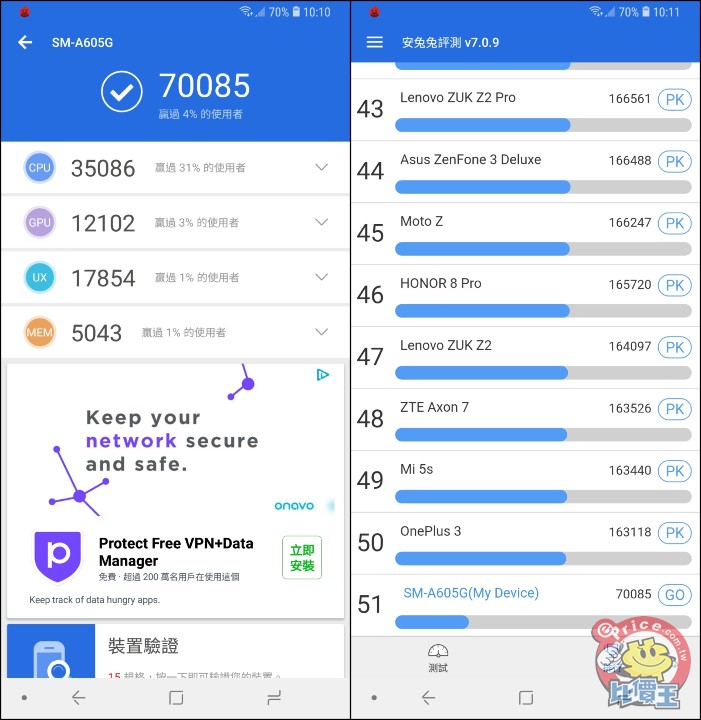
▲ 安兔兔 v7.0.9 版實際測試跑分,分數約 7 萬多的成績。

▲ 而用 GeekBench 4 效能測出單核心 756 分,多核心 3967 分。
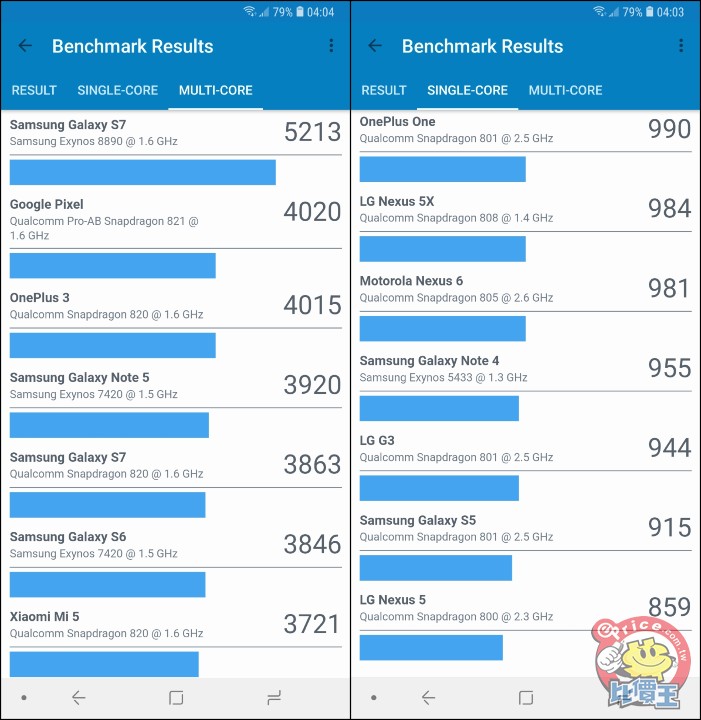
▲ 單雙核跑分對比其他手機。
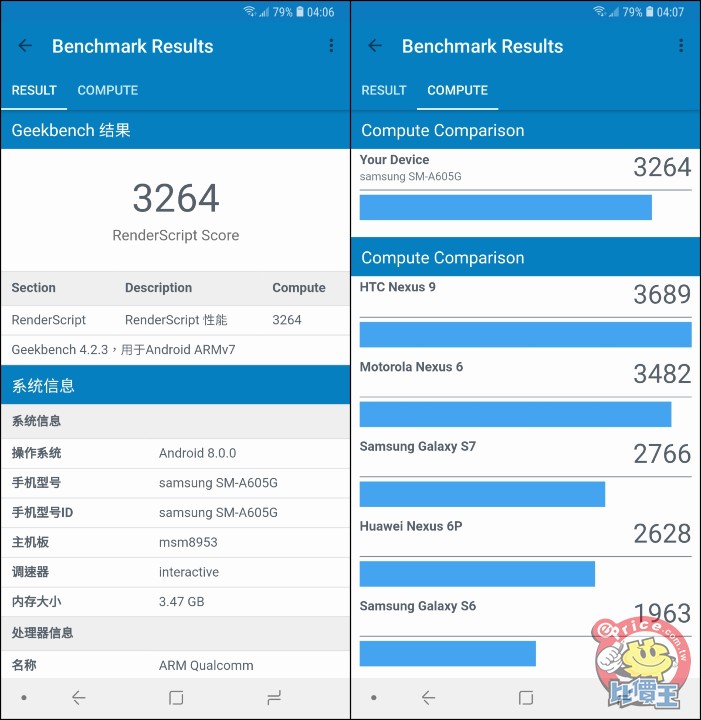
▲ 而在 GeekBench 4 的 GPU 測試中分數是 3264 分。
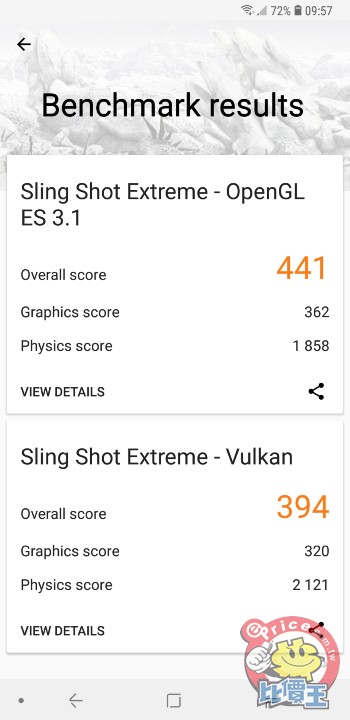
▲ 在 3DMARK 上Sling Shot EXtreme 的運算分數為 441。
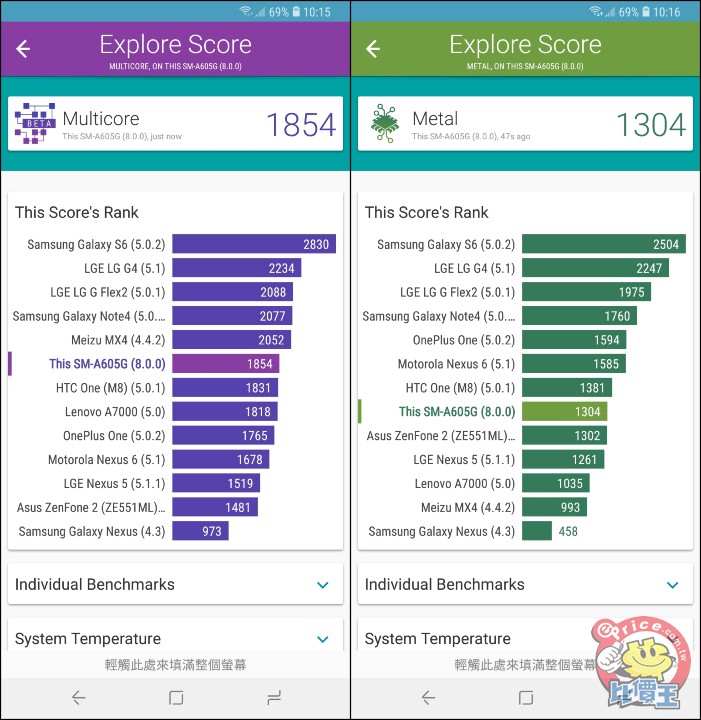
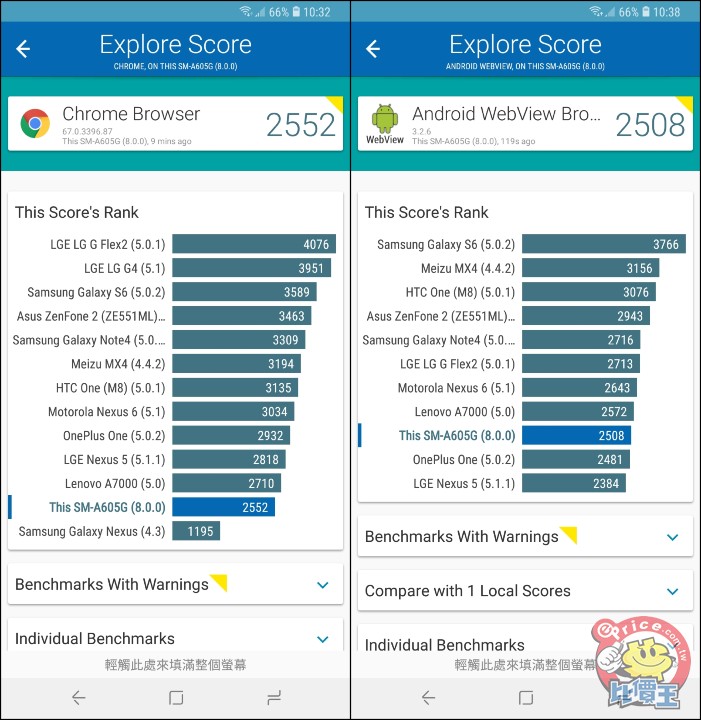

▲ 採用 Vellamo 測試的跑分的分數數據。

▲ 在 PCMARK 上的 工作效能 2.0 測試中分數為 4620 多左右。
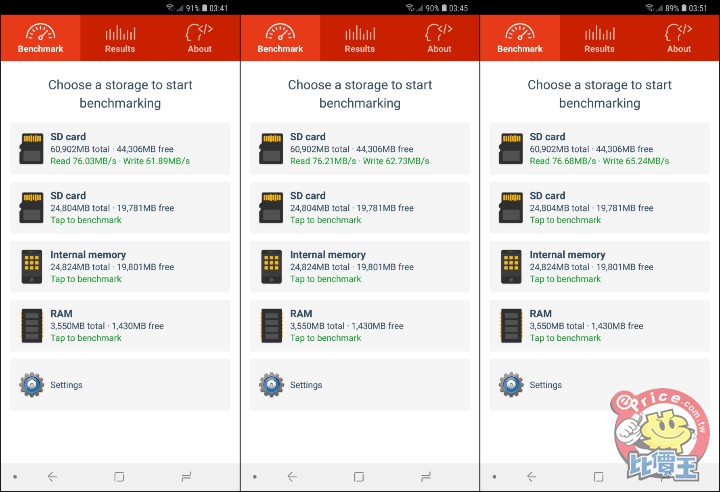
▲ 以 SanDisk ExtremePRO UHS-I V30 A1 64G 進行三次讀寫測試,SD 讀卡機讀取約 76 MB、寫入61~65MB。

▲ 支援 OTG 功能,可以透過 OTG 線來連接 USB 隨身碟等裝置。
續航力模擬測試
這次也是採用 PCmark 的 工作 2.0 電池來進行不間斷的模擬一般人持續使用手機(跑網頁、看影片等)的狀況下,能連續使用多少時間,從 100% 開始進行測試直到剩下 18% 為止。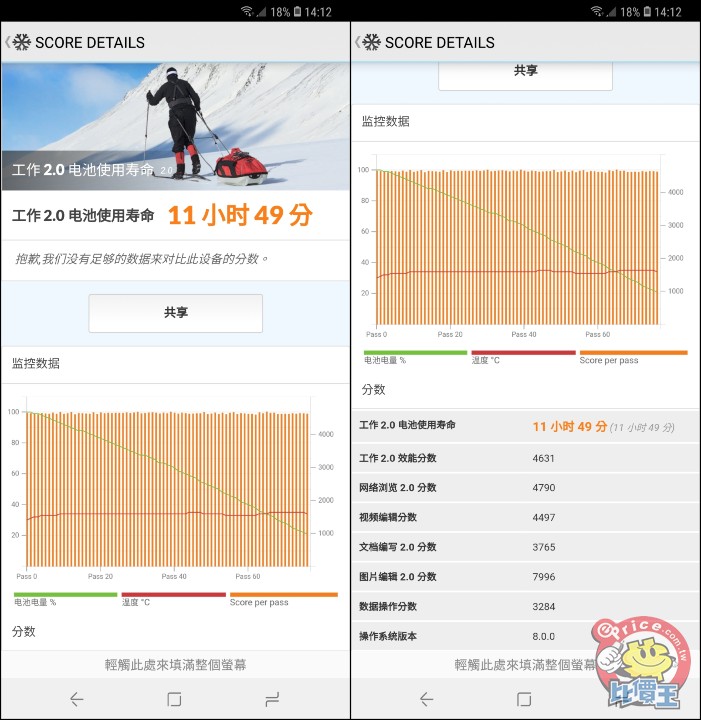
▲ 用 PCmark 的 工作 2.0 電池使用壽命來進行續航力測試可以看到續航力表現是約 11 小時 49 分,續航力算滿優異的。
充電速度測試
因拿到的測試機不含隨附充電配件,故這次測試是以小米的充電器來充(小米 4 Port USB 充電器 2A 快充 ),從 10 % 充滿至 100% 為止看是需要多少時間才能充滿。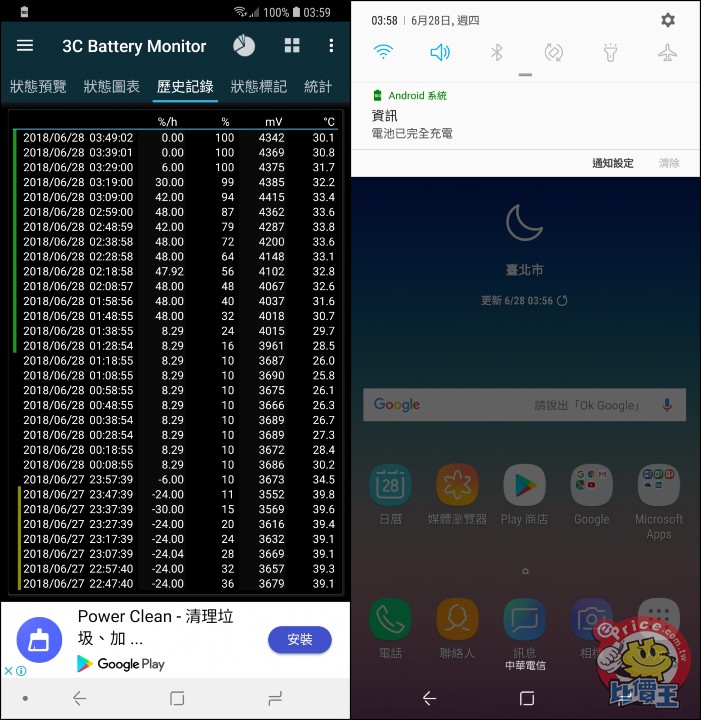
▲ 根據 3C Battery Monitor App 的紀錄顯示,從 10% 充滿到 100% 約需花 2 小時 10 分左右。
Galaxy A6+ 整體評測心得感想
這一款大概比較顯著的缺點就在於採用的處理器不大夠力、還有採用的不是 Type-C 接頭這兩大點了吧。處理器不夠力在使用 BIXBY VISION 時最有感覺,除此之外就有時要開啟 App 時不知是沒按好還是慢半拍,會沒開或是開啟得晚一些,但不是很常發生就是了。外觀握感來說沒有頭尾哪邊重的問題出現,加上窄邊框設計所以單手握時不會有明顯的懸空不安感出現,續航力表現不錯,但充電速度就感覺普普了。還有,相機拍攝出來的成像比想像中好很多,特別是在有開啟 HDR 後的效果更是顯著,建議 HDR 設為自動就好。內建軟體上提供了許多方便的功能,像是強化版的分割視窗、多重視窗以及安全資料夾等等,還有提供網路安全保護的 Samsung MAX 也不錯用,但這些豐富的機能所換來的代價就是 RAM 的可用量就顯得比較少些了,如果自己在用的 App 比較多的話這點就要留意了。
廣告





網友評論 0 回覆本文