Galaxy Note8 與萬寶龍 MontBlanc 聯名智能手機背蓋開箱


活動網址: 在台灣三星官網 三星活動 的第二頁
才知道原來這次三星跟萬寶龍有合作特別版的手機背蓋,特別的是這個背蓋還具有特殊認證功能,可以安裝特別版的主題,然而我在網路上卻搜尋不到相關的開箱資訊?
因為實在很好奇,所以想自己設法買一個來見識一下,才發現到了4月下旬這個殼幾乎已經全台斷貨了,好不容易才在網拍通路買到一個
開箱:

購買這個背蓋,會拿到如照片上的這些東西(不含墊在下面的HowHow虛擬人偶T恤)

萬寶龍的紙提袋
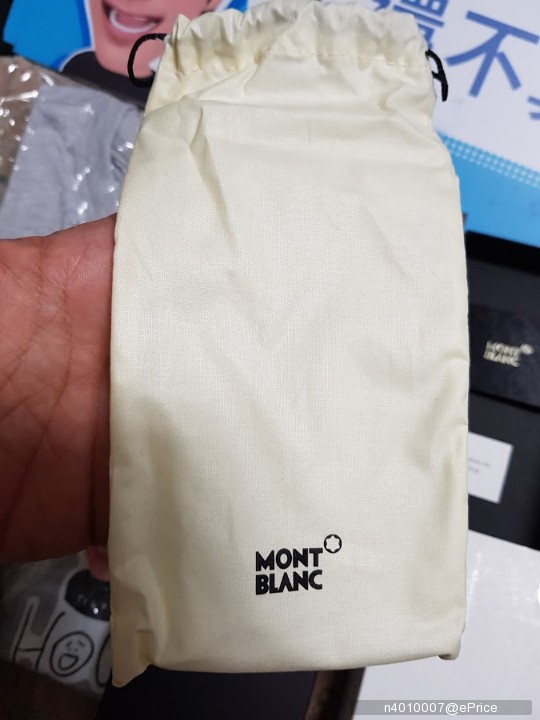
裝手機殼的布袋

硬紙外盒,說明書與保證書之類,右上角貼了貼紙為東訊代理的配件
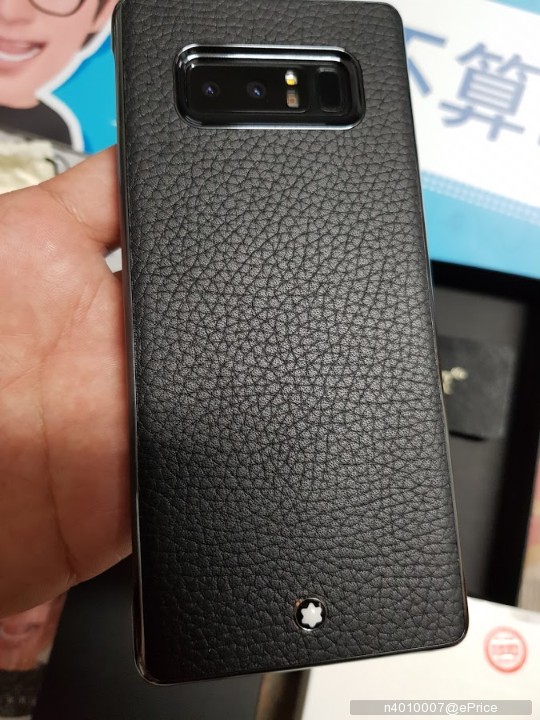
背蓋本體 (已經將手機放入)

背蓋本體再來一張

安裝上背蓋後手機馬上會跳出這個Galaxy Friends銀河朋友們(?)服務
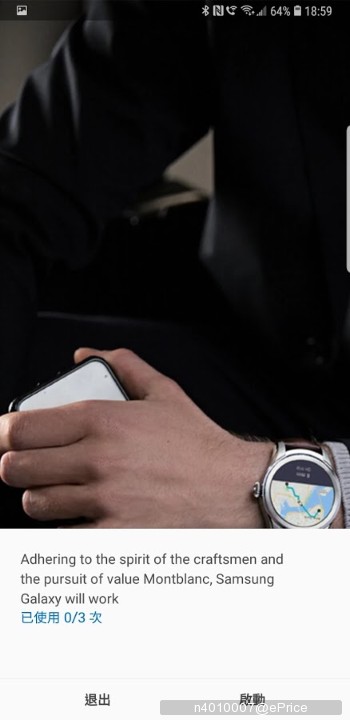
提示這個背蓋能認證並下載萬寶龍主題3次,目前用了0次
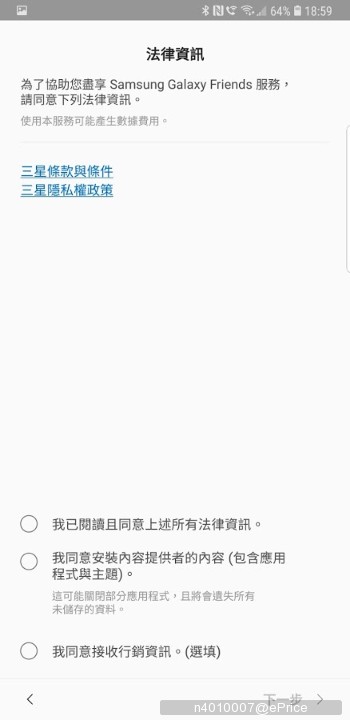
要同意合約

安裝畫面在秀萬寶龍錶

安裝後這個軟體會常駐

這是簡訊畫面
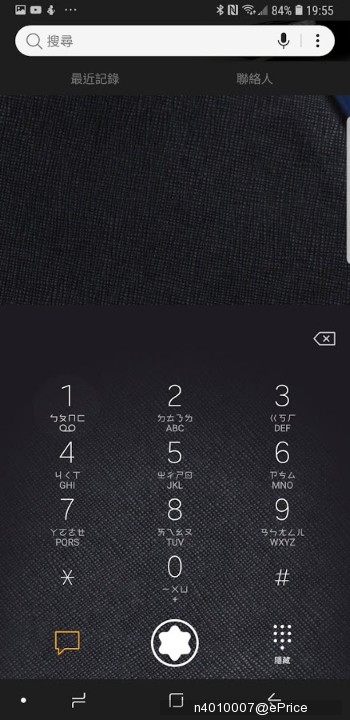
這是撥號畫面
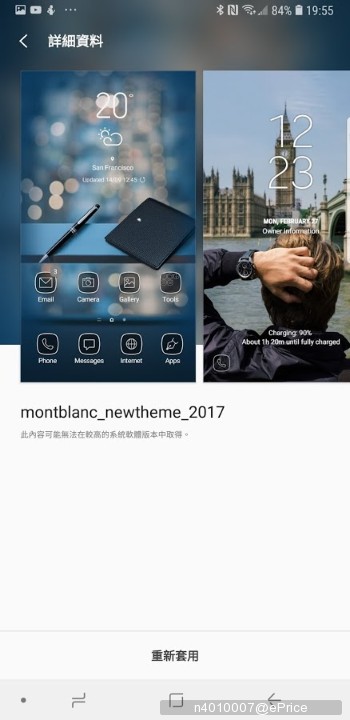
在主題列表中會出現這個主題

這是安裝手機後的背面外觀,最右邊那個是S8的萬寶龍翻蓋皮套

這是正面的AOD畫面

其中一個解鎖畫面

其中一個解鎖畫面

其中一個解鎖畫面
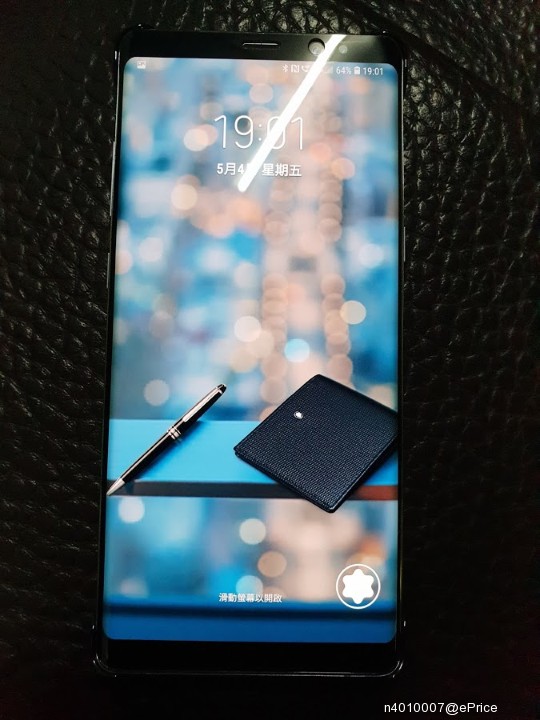
其中一個解鎖畫面

其中一個解鎖畫面
它的隨機解鎖畫面比想像中的還多款,我貼出的這些並非全部
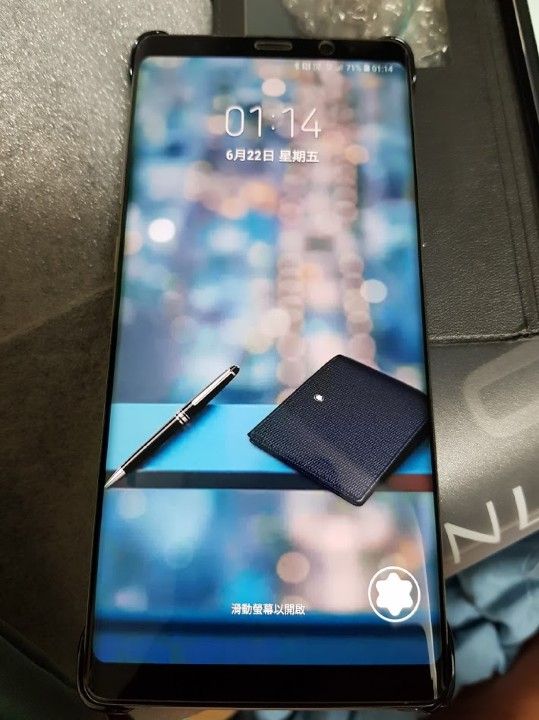
解鎖畫面右下角有個萬寶龍白色標誌,我後來發現那邊是有選單功能的

點下去會展開2個選項

上面那個會打開萬寶龍數位筆記本APP,可以在裡面用鋼筆與簽字筆等等的筆觸寫字
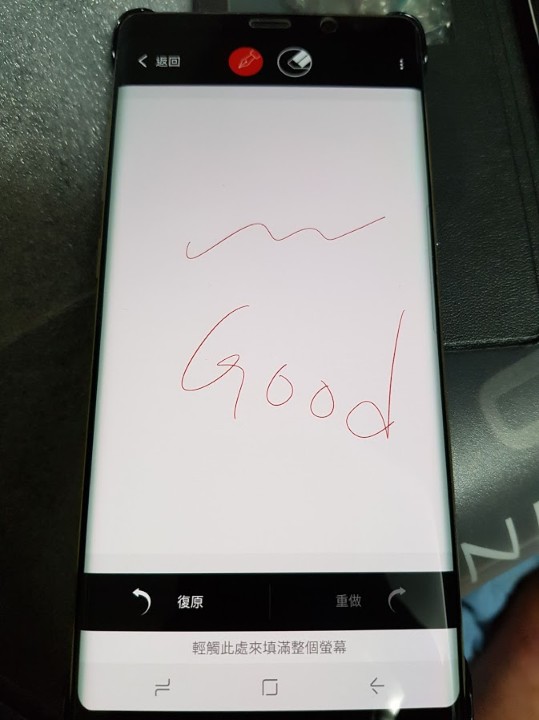
隨便寫些字示範一下

下面那個選項會打開萬寶龍官網
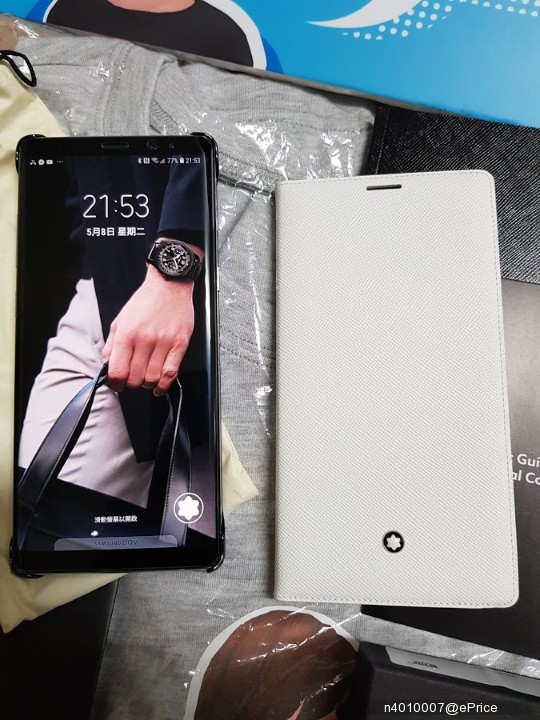
右邊這個白色的翻頁皮套,是2014年萬寶龍出給Note4使用的,當年要買萬寶龍的Note4配件要直接洽萬寶龍專櫃,不像Note8起在三星的銷售通路也有販售,而照片上白色這款台灣地區也沒有正式引進
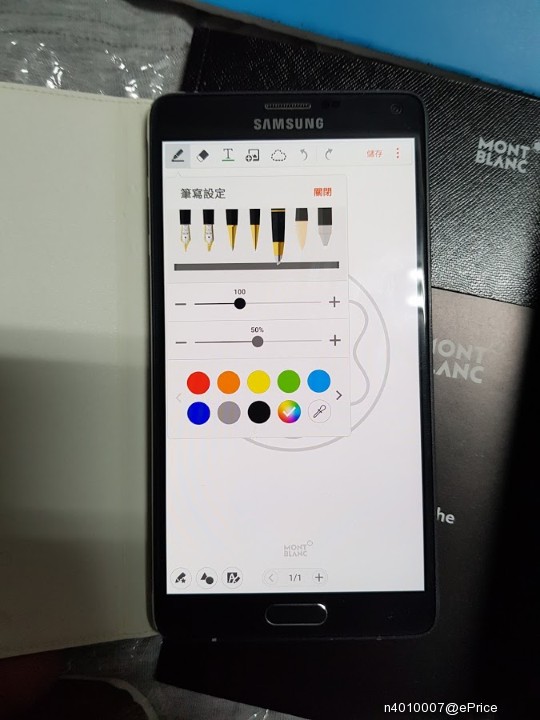
Note4的萬寶龍皮套特殊功能是下載S Note的萬寶龍主題以及桌布(含墨水解鎖畫面),這個APP有被分享外傳出來,但是Note4韌體升上Android5.0版以後,沒有安裝萬寶龍皮套時這個S Note主題就會失效,故外傳出來的版本僅適用於Android4.4以下的Note4
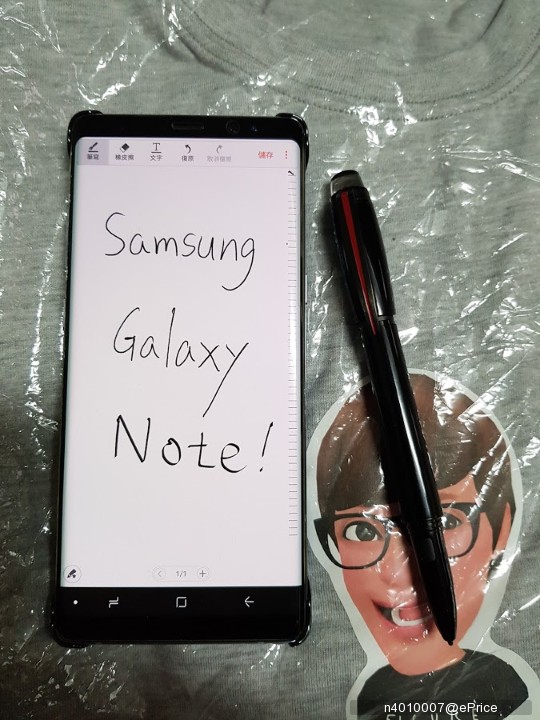
右邊這支是萬寶龍於2015年推出的S Pen,屬於StarWalker Urban Speed都會極速系列,應該也是至今為止萬寶龍推出的最後一款S Pen
關於Galaxy Friends
這是一個安裝特殊聯名手機殼會跳出來安裝對應智能主題的服務,網路搜尋後有找到少量關於它的資訊
比方韓國市場有推出韓團EXO的聯名手機殼,安裝這款殼的S8可以下載內建上千張EXO桌布/解鎖畫面的主題
`
在中國市場有跟迪士尼合作推出神鬼奇航的S8套裝,此套裝內含一台普通的S8,但是附的神鬼奇航手機殼是Galaxy Friends智能手機殼,具有認證下載神鬼奇航主題最多三機的功能
Galaxy Friends下載到的手機主題在手機殼被拆下的當下就會自動被解除顯示,故下載主題最多三機並不是讓用戶可以將主題分享給三人之用的.
我不確定台灣地區去年三星官方網路商店開幕時販售的傳說對決限定S8+與傳說對決限定Note8盒裝的傳說對決手機保護殼是否也是Galaxy Friends保護殼,我也沒找到開箱文…




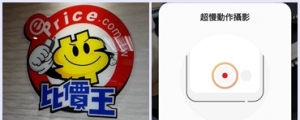































網友評論 0 回覆本文