三星 Galaxy Note 7 實測:相機實拍篇
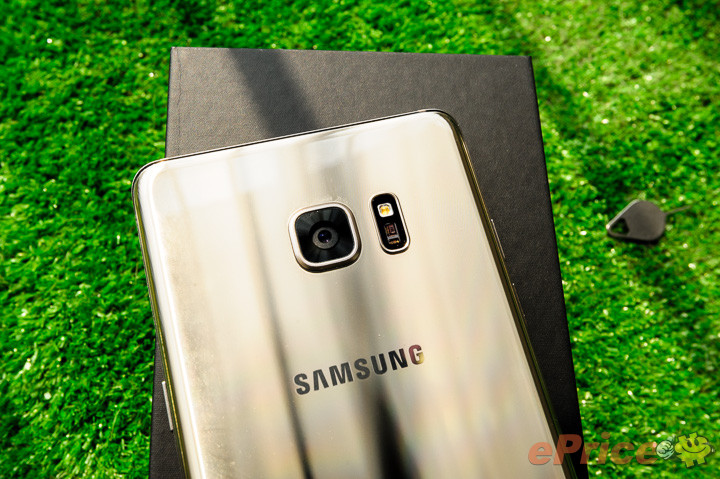
延伸閱讀:
三星 Galaxy Note 7 台灣版開箱 + 外觀導覽
三星 Galaxy Note 7 效能、S Pen、虹膜辨識實測
Dual Pixel、OIS、F 1.7 光圈
雖然三星 Galaxy Note 7 在現今的手機市場中畫素並非是特別大,但是主鏡頭擁有 OIS 防手震功能再加上 1.4µm 單位像素面積、Dual Pixel 快速對焦技術,在捕捉影像上都有十分良好的表現,另外前後鏡頭的光圈都是 F1.7 等級的大光圈鏡頭,在夜間拍攝或是自拍上擁有更多的進光量,照片的成像也會漂亮許多。

▲ Galaxy Note 7 的相機拍照介面也與 S7 系列不相同
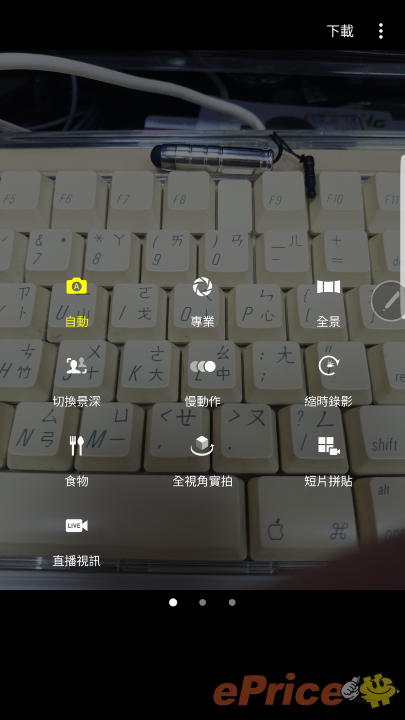

▲ 主要是重新設計了快速滑動功能,在主拍攝畫面向上滑動則是可以切換前後鏡頭;向左滑動則是可以進入拍攝功能頁面;向右的話則是拍照風格頁面。
日間拍攝實測
習慣 Samsung 手機的拍攝風格的網友們大概都知道,Samsung 的相機拍攝起來銳利度較高顏色較飽和,在畫面平衡上看起來會比較討喜,而遇到強光的情況下就算不開啟 HDR 也不會亮不過曝、暗部亮度不足的情形,這也是在日間拍攝時拍出好照片的秘訣之一。
▲ F1.7、1/5504s、ISO50

▲ F1.7、1/1620s、ISO50

▲ F1.7、1/908s、ISO50

▲ F1.7、1/734s、ISO50

▲ F1.7、1/120s、ISO125(數位變焦 2X)

▲ F1.7、1/4816s、ISO50

▲ F1.7、1/5472s、ISO50

▲ F1.7、1/2488s、ISO50

▲ F1.7、1/896s、ISO50

▲ F1.7、1/380s、ISO50

▲ F1.7、1/417s、ISO50

▲ F1.7、1/270s、ISO50

▲ F1.7、1/60s、ISO200
黃昏夜間拍攝
先前我們針對眾家旗艦手機的夜間拍攝功能來做測試,由網友投票最後選出 S7 Edge 為 2016 年上半年的拍攝王,顯示網友們對於 S7 Edge 的夜拍功能也算是評價很高。而 Note 7 也承襲著這個血統,在小篇測試 Note 7 的拍照功能時也有相當不錯的體驗,像是在黃光路燈與 LED 白光路燈混雜的情況下,Note 7 在白平衡的調配上都能夠相當的準確,而 1.4µm 單位像素面積也讓相機在高感光的拍攝情境下能有較低的雜訊產生。
▲ F1.7、1/30s、ISO160

▲ F1.7、1/60s、ISO200

▲ F1.7、1/30s、ISO160

▲ F1.7、1/24s、ISO250

▲ F1.7、1/13s、ISO250

▲ F1.7、1/20s、ISO250
室內環境拍攝
室內拍攝很容易因為日光燈的閃爍頻率而造成白平衡的判斷失準,而 Note 7 不管是在夜拍或是在室內拍攝時的白平衡都不會有太大的偏差,再加上 Dual Pixel 快速對焦技術即使在較弱的光源下也能夠在短短 0. 幾秒內快速對焦,而光圈擁有 F1.7 的情況下也能輕鬆拍攝出短景深的畫面,提升照片的質感。
▲ F1.7、1/120s、ISO160

▲ F1.7、1/30s、ISO160

▲ F1.7、1/30s、ISO160

▲ F1.7、1/24s、ISO160

▲ F1.7、1/30s、ISO160

▲ F1.7、1/30s、ISO160

▲ F1.7、1/30s、ISO160

▲ F1.7、1/10s、ISO250

▲ F1.7、1/10s、ISO250

▲ F1.7、1/10s、ISO250

▲ F1.7、1/25s、ISO800

▲ F1.7、1/60s、ISO200
前鏡頭自拍美顏攝影
Note 7 的前鏡頭雖然只有 500 萬畫素,註:Galaxy Note 7 後來確認前鏡頭沒有自動對焦功能
Note 7 在美顏相機方面同樣也有臉部潤色、瘦臉效果以及大眼效果,還有一項模擬聚光燈角度的功能,在自拍的時候畫面會自動模擬補光效果,不管是要從左上角來的光線或是右上角來的光線都能夠輕鬆的製作出來,這讓喜歡自拍的女性朋友們應該可以輕鬆地拍出自己想要的效果吧!
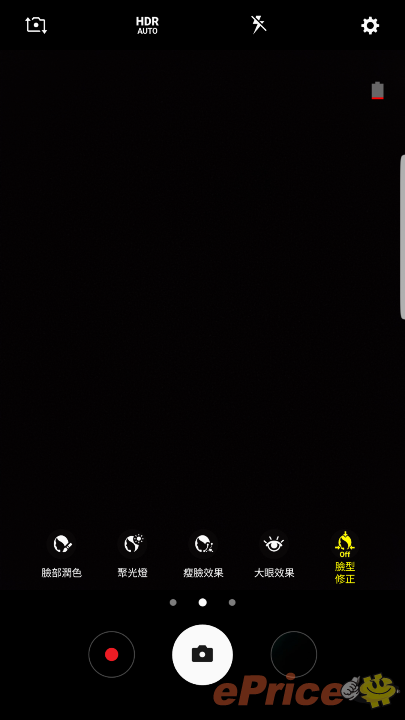
▲ 美顏模式下除了原有的臉部修飾功能以外還新增了聚光燈的效果。

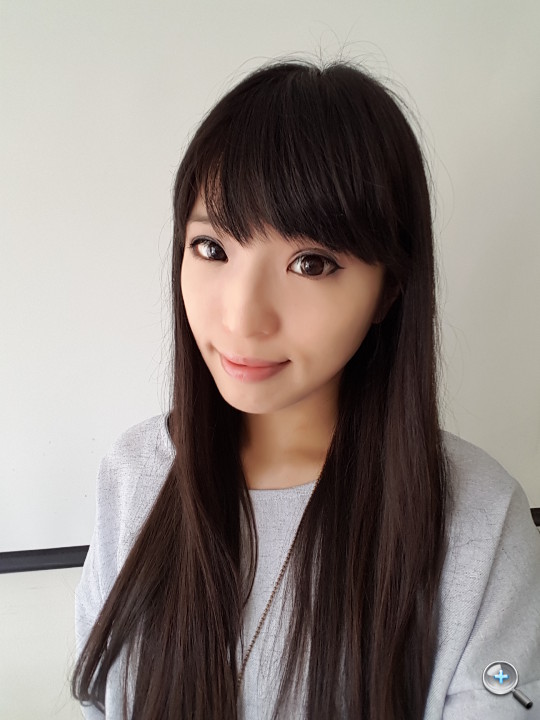
▲ 左:美顏關閉;右:美顏開啟
另外有人提醒小編為什麼發表會都沒有拍男 Model 呢?在這邊只好補上當天有男 MD 的自拍照,同樣是前鏡頭的自拍測試,順便讓大家看看陽光的泳裝少年吧!

▲ F1.7、1/24s、ISO125

▲ F1.7、1/24s、ISO80
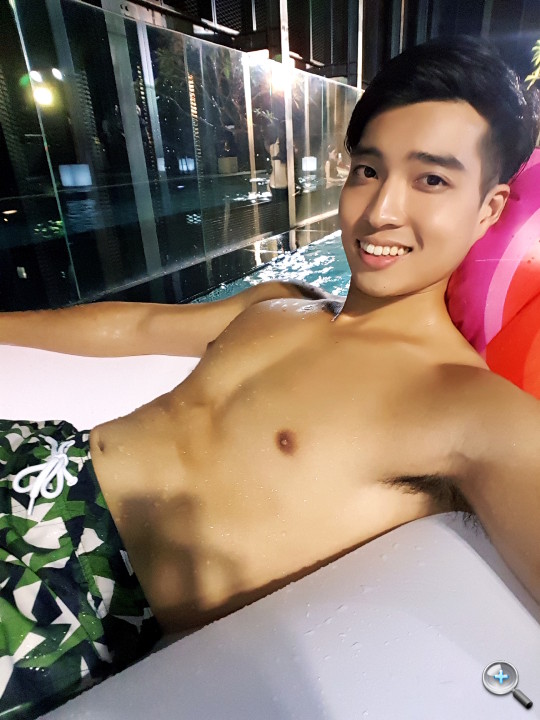
▲ F1.7、1/24s、ISO400
結論:與 S7 Edge 同樣強悍的硬體規格 加上 S Pen 手寫筆的獨特性
2016 下半年的旗艦機大戰,算是由三星 Galaxy Note 7 開出了第一槍,不過 Note 7 在硬體上幾乎完全比照 S7 系列,不管在處理器、記憶體、相機功能上都是採用相同的技術,也許發表後會讓網友覺得怎麼沒有升級感 ?不過別忘了 Note 7 本身還支援了更進階的 S Pen 的功能,雖然使用手機當中的記事本幾乎每一台手機都能夠記錄文字,但是只有純文字的話或許又太單調了,所以 Note 系列之所以一路走來始終主打 S Pen 觸控筆的功能,就是為了方便使用者可以活潑靈活的紀錄下生活中隨手紀錄的事情,讓現在 S Pen 不只可以記錄手寫文字,4096 階段的感壓功能還能夠讓使用者能夠簡單畫出一些生活小品的趣味圖畫。其他像是虹膜辨識功能在先前文章也有提到,這次主要是要增強手機的安全性,並且與指紋辨識相輔相成一同使用,畢竟虹膜辨識技術應該會是接下來各家廠商發展的重點之一,很有可能在接下來發行的手機中各家都會慢慢跟進,看來除了強悍的硬體效能以外,接下來的手機得要發展其他的功能,才能挑起消費者的興趣。















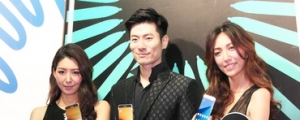






網友評論 0 回覆本文