拍照尬 S5:台版 Samsung Galaxy K Zoom 比較測試
拍照尬 S5:台版 Samsung Galaxy K Zoom 深入測試
昨天我們在記者會現場已經為大家帶來測試照片,不過因為時間並不寬裕,所以提供的張數並不多,可能很多人對於 Galaxy K Zoom 的拍照能力還不是相當的了解,所以今天我們就即刻補上了台版 Galaxy K Zoom 深入測試給各位。在本文中,除了為大家測試 Galaxy K Zoom 的擴音喇叭表現之外,我們更進一步拿出 Galaxy S5 來和 Galaxy K Zoom 的螢幕表現和實拍成像做比較,想知道主打相機功能的 Galaxy K Zoom 是不是能夠力壓身為旗艦機的 Galaxy S5,那大家可千萬不要錯過本文喔,馬上就來見分曉吧!


▲Galaxy K Zoom 在外型部分就已強調相機功能來做為主要設計風格,相機軟體的豐富程度也是旗下智慧型手機當中最豐富的一款,不免讓人好奇它的拍照實力是否可以和旗艦款的 Galaxy S5 互相抗衡!?
螢幕比較與喇叭音量表現
首先我們先來看看 Galaxy K Zoom 的螢幕和喇叭表現吧。Galaxy K Zoom 採用 4.8 吋 HD Super AMOLED 螢幕,比起上一代 S4 Zoom 來說可以說進步非常大,不過很多人就會擔心,畢竟目前都已經流行到 Full HD 解析度了,HD 解析度會不會不夠用?其實這樣的螢幕解析度和尺寸換算下來,Galaxy K Zoom 的螢幕密度也達到 306ppi,雖然無法和 Galaxy S5 的 432ppi 相比,但實際使用起來,在顯示效果部分到不會覺得有什麼太大的缺點,這部份倒是大家可以安心的。
此外,Galaxy K Zoom 的螢幕在正視的情況下,顯色表現也還算準確,跟 Galaxy S5 差異不大,
不過,在可視角的色偏倒是有非常不同的差異。從照片中的測試角度可以看到,Galaxy S5 在側視的時候會有輕微偏綠,而 Galaxy K Zoom 則是比較偏藍一些,且情況也比 Galaxy S5 稍微明顯一點。
至於 Galaxy K Zoom 在喇叭部分的表現,則是比 Galaxy S5 相對優異些。雖然音質無法和 HTC M8 相提並論,但或許是喇叭內部設計的音腔空間較為寬裕,所以 Galaxy K Zoom 的擴音喇叭音色聽起來要比 Galaxy S5 相對厚實,且聲音也比較大。

▲Galaxy K Zoom 的螢幕密度也達到 306ppi,雖然無法和 Galaxy S5 的 432ppi 相比,但實際使用起來,在顯示表現不錯,倒是沒有什麼太大的缺點。


▲AMOLED 螢幕因為對比度和飽和度高,用來看影片也會覺得立體感特別好。

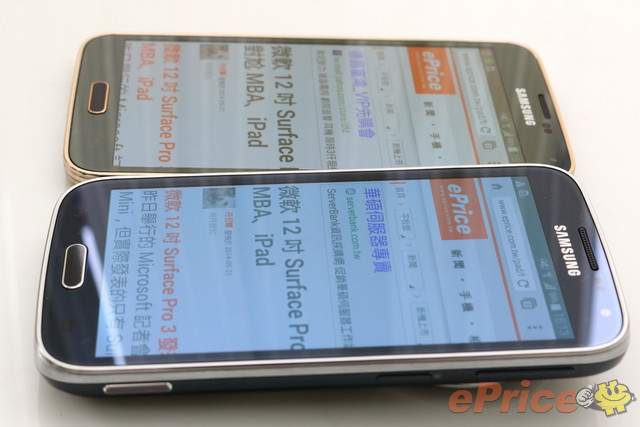
▲不過從照片中的測試角度可以看到,Galaxy K Zoom 側視時比較偏藍一些,且色偏情況也比 Galaxy S5 稍微明顯一點。

▲至於 Galaxy K Zoom 在喇叭部分的表現,則是比 Galaxy S5 相對優異些。擴音喇叭音色聽起來要比 Galaxy S5 相對厚實,且聲音也比較大。

▲實際使用分貝機做測試,得到 84.1 分貝的數值。
Galaxy K Zoom 尬 Galaxy S5 成像大比拼
Galaxy K Zoom 的相機光圈質為 f3.1-6.3 光圈,相較於 Galaxy S5 的 f2.2 雖然稍有遜色,但等效 24- 240mm 的廣角 10 倍光學能力則立刻為 Galaxy K Zoom 拉抬了不少 。進一步比較拍照應用程式,Galaxy K Zoom 內建功能也比 Galaxy S5 來得豐富,雖然少了 Galaxy S5 獨有的即時 HDR 功能,但卻多了對焦與側光分離的新功能,且仍保有一般的 HDR 模式,可選擇性也相對比 Galaxy S5 來得高。不過實際測試之下,我們發現身為旗艦機的 Galaxy S5 還真不是省油的燈,在日拍表現下,畫質跟 Galaxy K Zoom 難分軒輊,但準確的白平衡搭配高對比和高飽和度,使得成像表現的討喜程度更勝 Galaxy K Zoom。
但 Galaxy K Zoom 因為擁有 24mm 廣角和 10 倍光學變焦,在取景方面優勢可以說是大勝 Galaxy S5,不管是要拍簽唱會或是大場面的風景都可以輕鬆勝任。除此之外,Galaxy K Zoom 畢竟搭載了更大的 1/2.3 吋感光元件,因此搭配內建的夜拍模式來做夜拍時,可以發現其畫質表現也硬是比 Galaxy S5 還要優異 。


▲Galaxy K Zoom 和 Galaxy S5 都是拍照表現相當不錯的智慧型手機,但取向稍有差異,Galaxy S5 擁有大光圈、輕薄好攜、進階的即時 HDR 功能,而 Galaxy K Zoom 則擁有 10 倍變焦、24mm廣角,和氙氣閃光燈等 S5 無法取代的優勢。

▲Galaxy K Zoom 內建功能比 Galaxy S5 豐富,且加入全新對焦與側光分離的功能。
▲大家都還記得 Galaxy S5 標榜的 0.3 秒對焦吧?透過這個測試影片,我們會發現 Galaxy K Zoom 的對焦速度甚至要比 Galaxy S5 還要更快喔!
Part 1 :日拍比較
第一組


▲K Zoom 開啟 HDR ▲S5 開啟 HDR


▲K Zoom 原圖裁切 ▲S5 原圖裁切
第二組


▲K Zoom ▲S5


▲K Zoom 原圖裁切 ▲S5 原圖裁切
第三組


▲K Zoom ▲S5
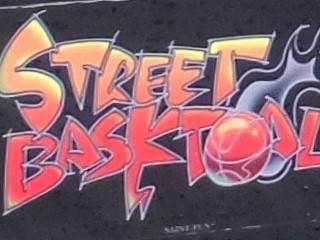

▲K Zoom 原圖裁切 ▲S5 原圖裁切
第四組


▲K Zoom ▲S5


▲K Zoom 原圖裁切 ▲S5 原圖裁切
日拍小評:
光從縮圖來看,Galaxy S5 的顏色和立體感都要比 Galaxy K Zoom 好上許多,不論是綠葉、天空,招牌上的紅色字樣,顏色硬是比較飽和鮮豔,白平衡也比較像是晴天情況下所拍攝的照片。而 Galaxy K Zoom 的 24mm 廣角效果非常明顯,以第四組建築物拍攝為主題的照片來做比較時,畫面整體的空間感和構圖就是 S5 比較難做到的。至於畫質表現,兩款手機成像差異到不是太大,但 Galaxy K Zoom 第一組的原圖裁切,倒是頗有 Sony 的風格,不知道大家覺得呢?
Part 2 :夜拍比較:
第一組


▲K Zoom ▲S5
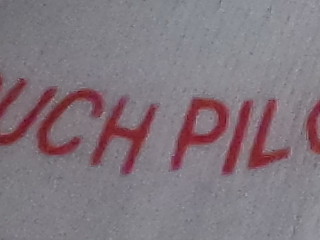
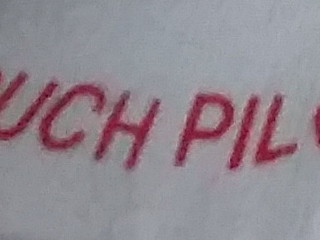
▲K Zoom 原圖裁切 ▲S5 原圖裁切
第二組


▲K Zoom ▲S5


▲K Zoom 原圖裁切 ▲S5 原圖裁切
第三組


▲K Zoom 夜間模式 ▲S5 開啟相片穩定度 ( 夜拍模式 )
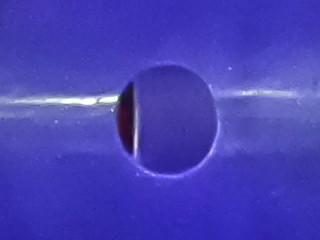
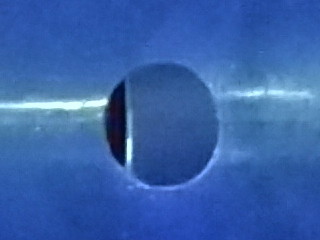
▲K Zoom 原圖裁切 ▲S5 原圖裁切
第四組


▲K Zoom 夜間模式 ▲S5 開啟相片穩定度 ( 夜拍模式 )


▲K Zoom 原圖裁切 ▲S5 原圖裁切
夜拍小評:
在夜拍部分,小編則認為感光元件比較大的 Galaxy K Zoom 有了明顯的勝出。從第一組照片來看,在未開啟夜拍模式的情況下,Galaxy K Zoom 的細節表留就比 S5 要好,且 Galaxy K Zoom 在第二組照片中,白平衡表現也比較接近肉眼所視。從最後兩組開啟夜拍模式的照片中則可以發現,S5 成像整體顏色出現偏綠的情況,就連路燈都變成綠色的,相較之下 Galaxy K Zoom 的成像,不論在畫質、顯色和亮度提升,表現也都比較好。
更多Galaxy K Zoom 實拍
看完畫質比較測試,最後我們來看看 Galaxy K Zoom 的近拍表現和 10 光學變焦的畫質。Galaxy K Zoom 的近拍效果跟 S4 Zoom 一樣優異,內建的近拍模式搭配快速的對焦速度,拍些花花草草或者是好動的狗狗都不是問題。特別要提的是,Galaxy K Zoom 當在室內開啟十倍光學變焦的情況下拍攝時,其實還是容易出現手震的照片,建議大家要開啟 m 模式來做調整會比較好用。不過 Galaxy K Zoom 在十倍光學變焦的情況下拍攝時,畫質似乎比 S4 Zoom 還要進步些,放大十倍光學變焦所拍的照片來做檢視,發現其細節保留還是很不錯,不會輸給一般擁有 10 倍變焦的消費型相機。

▲Galaxy K Zoom 雖然擁有光學防手震,但室內情況下開啟高倍變焦還是容易出現手震情況,不過整體畫質表現倒是比上一代還要進步,大家可以點擊放大以下實拍圖片來做檢視。
近拍模式成像:




▲Galaxy K Zoom 的近拍表現讓人滿意,不管是花蕾、狗狗鼻子上的紋路或者鈔票上的印刷都非常清晰!
十倍光學變焦畫質分享:
(一)

▲24mm 廣角端


▲240mm 望遠端 ▲240mm 望遠端。這連摩天輪上有沒有坐人都可以看到了
(二)

▲24mm 廣角端
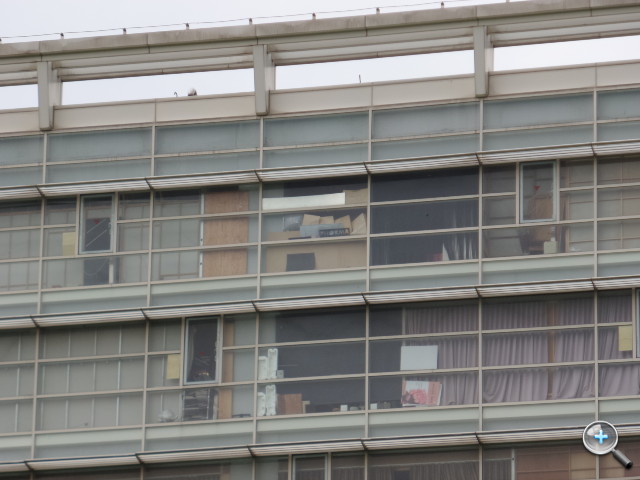
▲240mm 望遠端 。那個小板子上寫著「phorma」字樣都可以看得很清楚。
(三)

▲24mm 廣角端

▲240mm 望遠端 。
(四)

▲24mm 廣角端

▲240mm 望遠端 。在一些無法跨越的場地做拍攝時,光學變焦確實是一個很實用的功能。

▲看完以上的台版 Galaxy K Zoom 深入測試,不知道大家對於這款以相機為主要訴求的智慧型手機表現,是不是感到滿意呢?


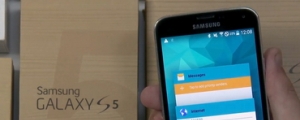































網友評論 0 回覆本文