Sony Xperia Z3 Tablet Compact 上市,Wi-Fi 版售 $15,900


▲ Sony Xperia Z3 Tablet Compact 將於 11 月初推出,Wi-Fi 32GB 版售價 15,900 元。
超薄極輕
Sony Xperia Z3 Tablet Compact(下簡稱 Z3TC)是一款 8 吋平板,定位上可說與蘋果 iPad mini 3 差不多,都是屬於中小型的平板。不過 Z3TC 與 iPad mini 3 相比纖薄得多,厚度只有 6.4mm,雖沒有 iPad Air 2 的 6.1mm 來得薄,但考量到它有 IP68 防水能力,這樣的厚度表現還是讓人激賞。另外,Z3TC 的重量只有 270g,也比 iPad mini 3 的 331g 輕很多,拿在手上全無負擔。
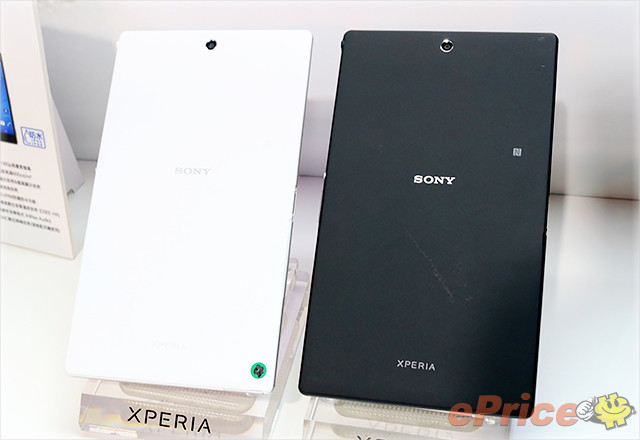
▲ Z3 Tablet Compact 具備薄霧黑與輕羽白兩種色系。
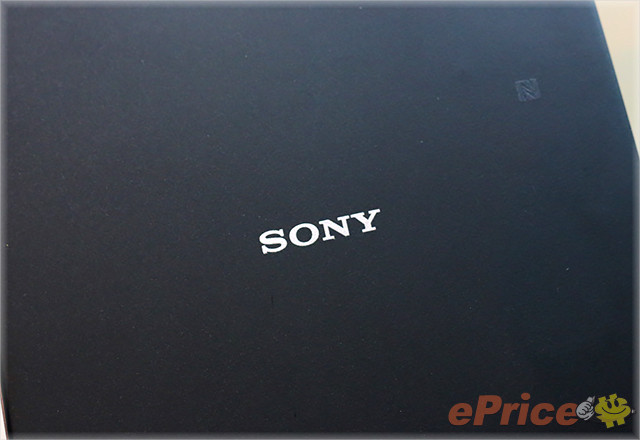
▲ 背面採用塑料機殼,也設有 NFC 感應區。


▲ 平板僅 6.4mm 厚度,相當的薄。

▲ 側邊設有磁吸充電底座的連接埠,另外包括 microSD 記憶卡插槽以及 SIM 卡槽也都用防水蓋保護。(Wi-Fi 版並沒有 SIM 卡槽)附帶一提,4G LTE 版本也支援語音通話。

▲ micro USB 連接埠也用了防水蓋保護。
高階規格
Z3TC 在硬體規格上,雖然在 Android 平板陣營中並不算頂尖,但也是很高階的,它搭載一個 8 吋 FHD(1920 x 1200)解析度 IPS 螢幕,具備 Live Colour LED 自然光發色與 Triluminous、X-Reality 顯示技術等等,並內建 Qualcomm Snapdragon 801 2.5GHz 四核心處理器以及 3GB RAM / 32GB ROM(Wi-Fi 版本),支援最高 128GB 容量的記憶卡擴充。而 Sony 自豪的 IP65 / 68 防水防塵,Z3TC 也沒缺少。多媒體部分,Z3TC 主相機為 800 萬畫素等級,採用 Exmor RS 感光元件,並有 200 萬畫素的前相機。而 Z3TC 也支援 High-Resolution Audio 高解析音樂功能、DSEE HX 高傳真數位音質還原技術以及 Digital NC 數位降噪功能,搭配 MDR-NC31EM 降噪耳機,可減少 98% 以上的環境噪音。

▲ 搭載 8 吋 FHD 解析度的 IPS 螢幕。

▲ 主相機為 800 萬畫素,不過並沒有設置閃光燈。

▲ 不過一些近期 Sony 主打的相機功能,Z3TC 幾乎都支援。

▲ 側邊設有 3.5mm 耳機介面以及麥克風。


▲ 之後 Sony 也將推出 Z3TC 專用的翻頁立架皮套選購配件,但上市時間與售價未知。
▲ 產品經理講解 Z3TC 特色的影片介紹。
Remote Play 讓你用手機平板玩 PS4
在今天的 Z3TC 上市記者會中,除了平板以外,Sony 另外也向媒體展示了預計在 11 月全球登場的 Playstation 4 Remote Play 功能。這個功能可讓家中的 PS4 主機,藉由家中的 Wi-Fi 網路把遊戲畫面串流到 Z3、Z3 Compact 以及 Z3TC 三款產品螢幕上,同時透過把 PS4 手把藉由藍牙與手機 / 平板連接後,即可在家中任何一個地方,利用手機或是平板玩 PS4 遊戲,即使電視沒開或是家中其他成員正在使用電視也無所謂。不過要使用 Remote Play 功能,除了手機與平板僅限定上面三款產品以外,也要先更新手機 / 平板中的 Playstation App、PS4 也必須做系統更新加入此功能,這些更新 Sony 會在開放上線之後,陸續發送到消費者端。

▲ 為了讓消費者更容易使用 Remote Play 玩 PS4 遊戲,Sony 也設計了一個 GCM10 連結配件,裝在 PS4 手把上後,就可用其上具有黏性的吸盤把手機或平板固定在上面。

▲ 裝上手機後,大概像是這個樣子。

▲ 要使用 Remote Play,首先要把手機、平板與 PS4 連結,之後再把 PS4 手把利用藍牙與手機 / 平板連結,這樣即使用戶離 PS4 主機很遠,只要在同一個無線網路區域下就可以遙控遊玩。

▲ 在 Remote Play 狀態下,遊戲畫面與操控命令都是靠 Wi-Fi 串流,不過看起來流暢度很不錯。
▲ 現場人員試玩 Remote Play 遊戲,給大家參考一下。









網友評論 0 回覆本文