分享5月買的新平板
分享5月份購入的華為平板,雖然不被google支援,但是大部分的app都可以用。
1.盒子的正面,型號是MatePad。
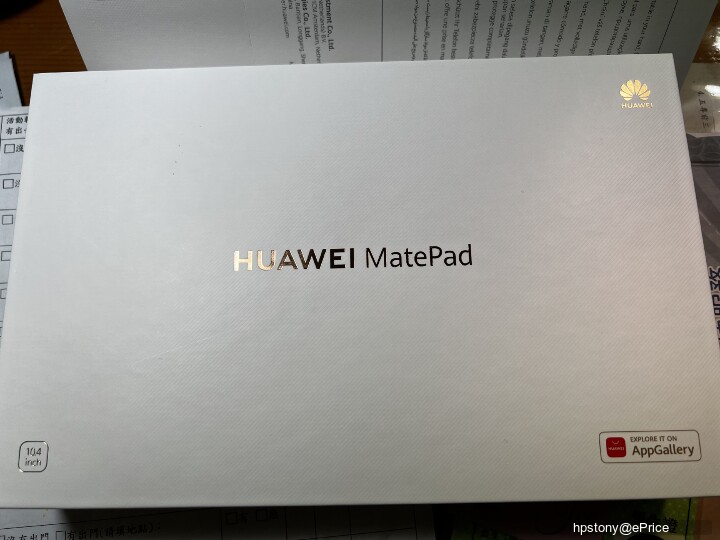
2.另外有送一個智能皮套。
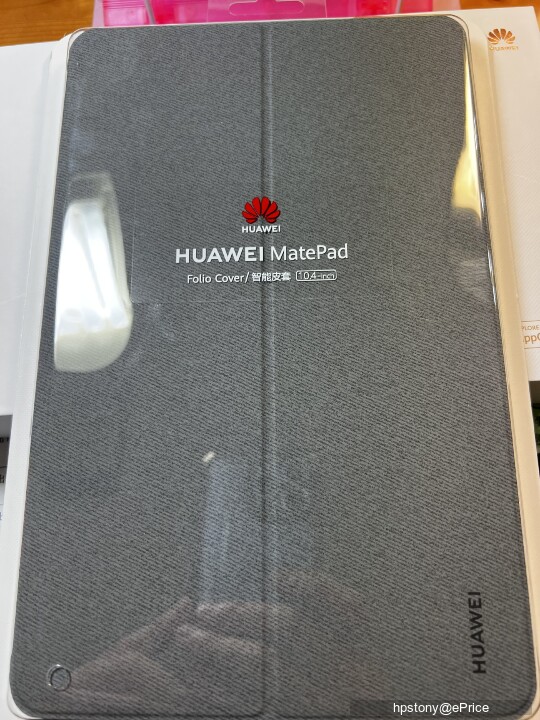
3.皮套的盒子背面。
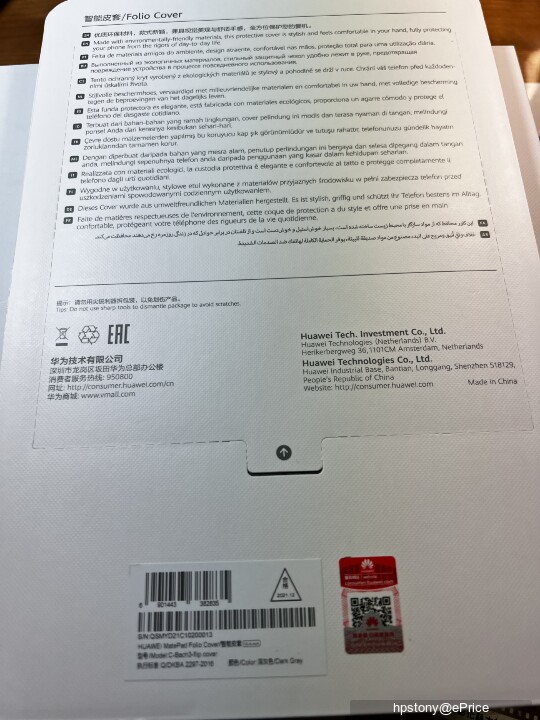
4.尺寸是10.4寸。
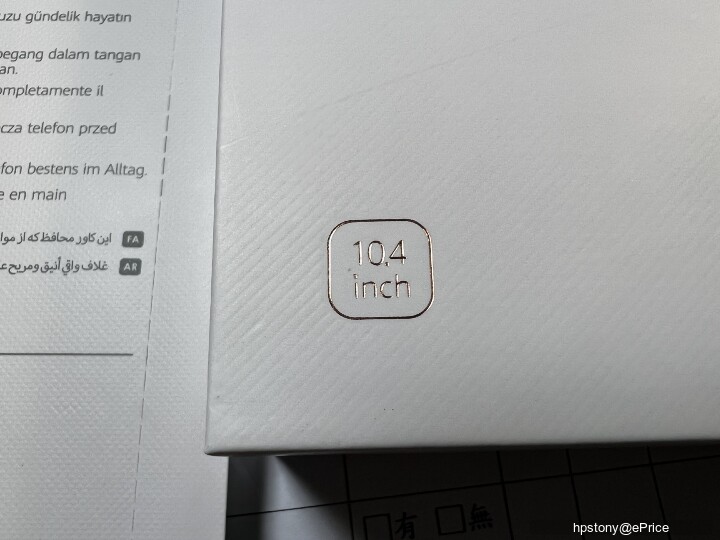
5.支援wifi 6,音效由harman/kardon 哈曼卡頓調校。
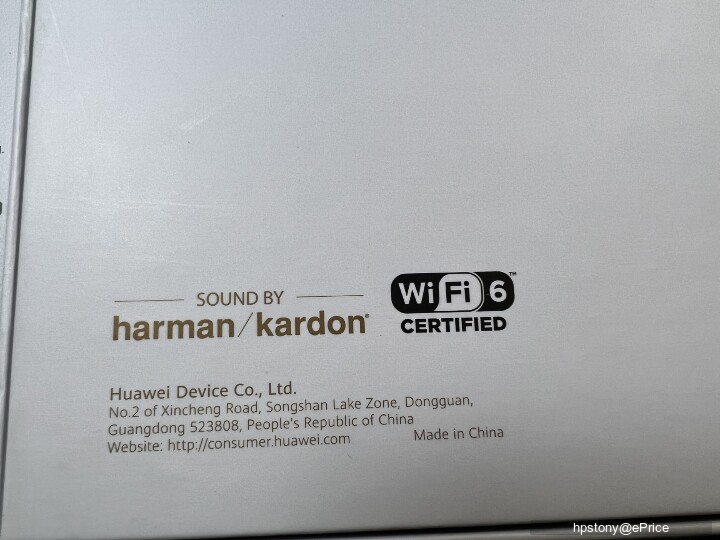
6.顏色為夜蘭灰,ROM:128G、RAM:4G;有通過ncc的審查字號。
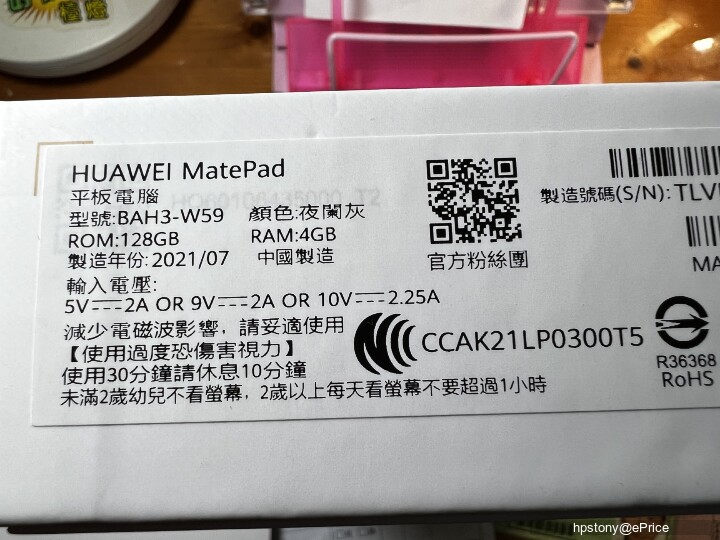
7.裏面的配件有:電源轉換器、退卡針、說明書、轉接頭。
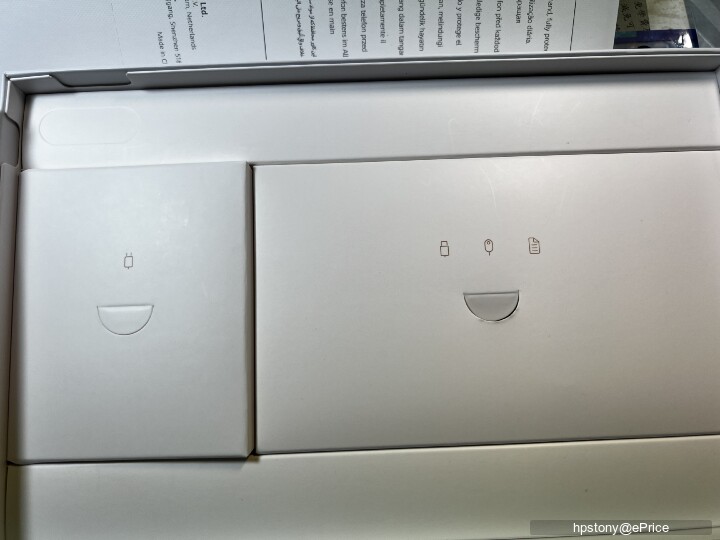
8.電源轉換器可以提供10w-25w的電。

9.退卡針。
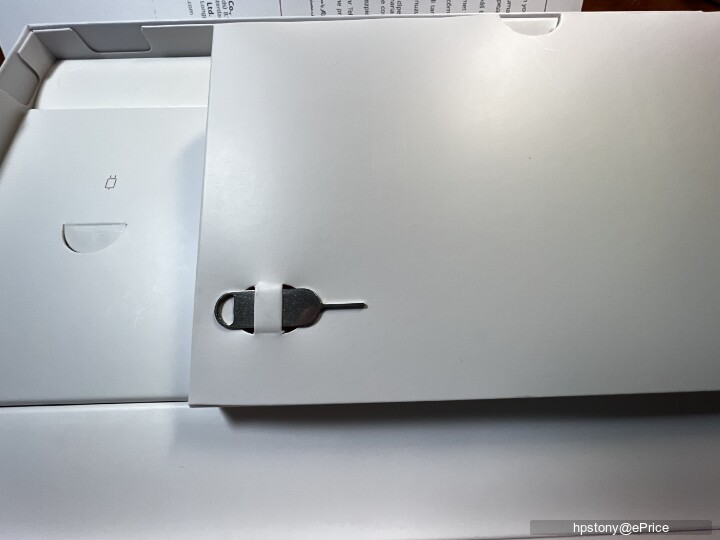
10.type -c轉3.5mm的轉接頭。
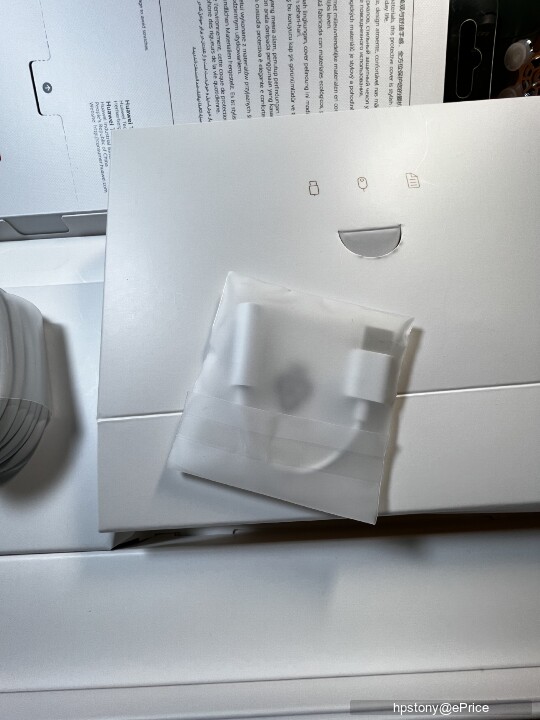
11.充電線
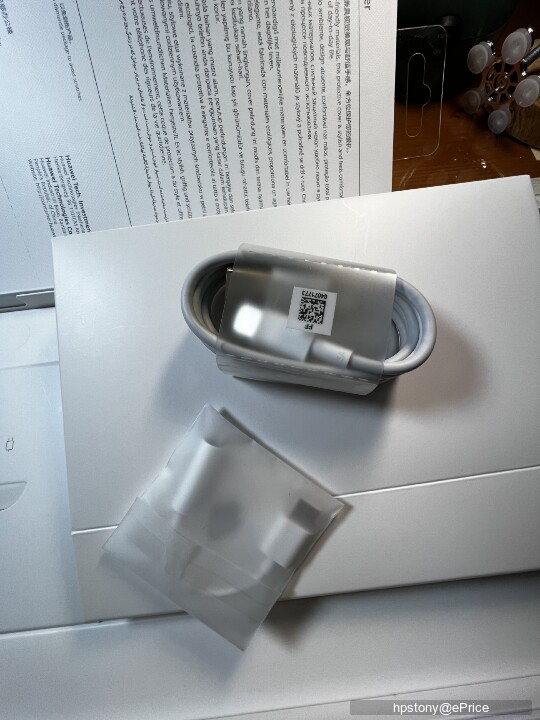
12.平板的背面有鏡頭模組,harman/kardon也印在背面。
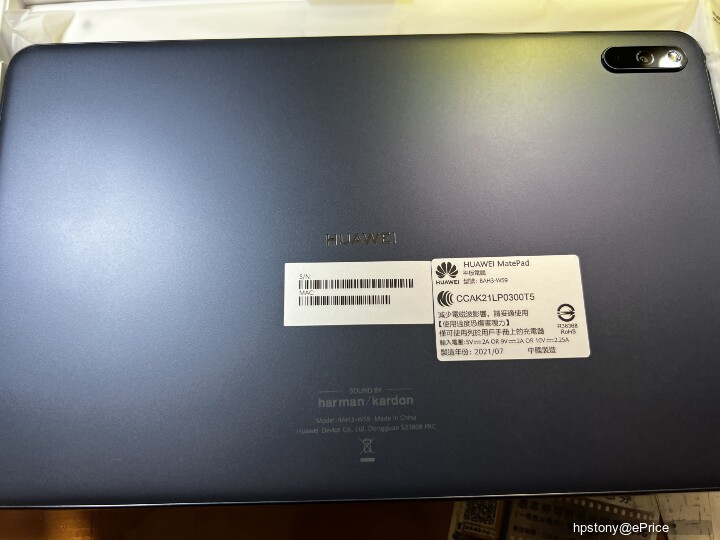
13.只有一個鏡頭及閃光燈。

14.開機,華為出現,下面的字有意思了powered by android,應該還是有安卓系統或架構吧?我不是很懂。

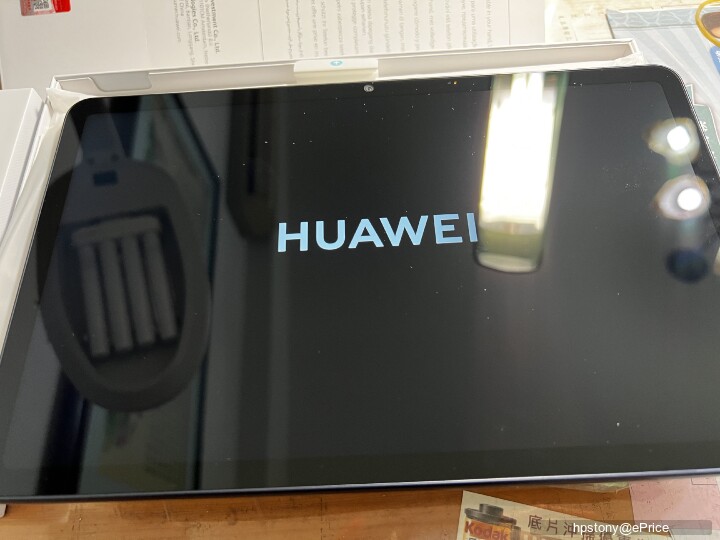
15.可以使用繁體中文。
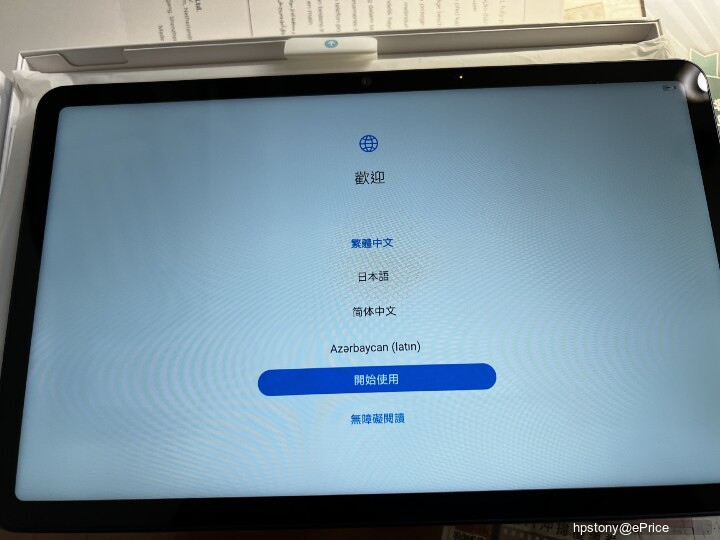
16.5月份購買的人還能獲得智能鍵盤,需要上網登錄。
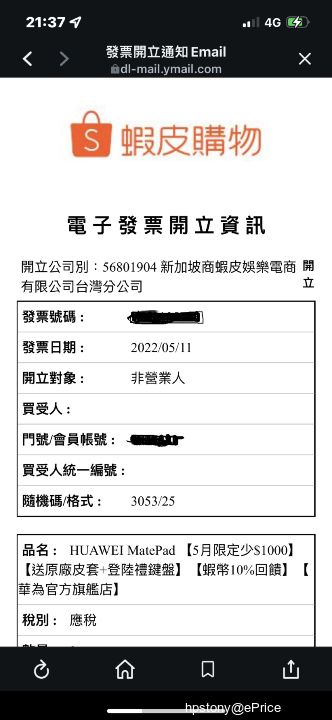
17.這是原本送的智能皮套,應該是蓋上蓋子就能關螢幕。
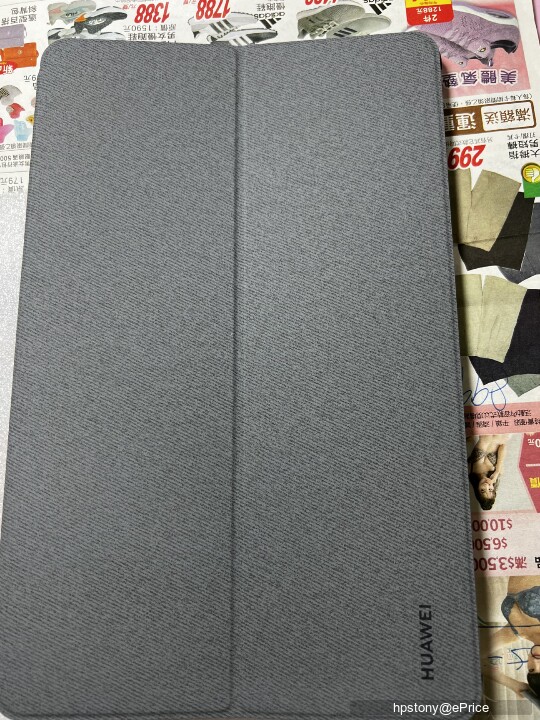
18.相機的開孔也很準確(當然是原廠的)。
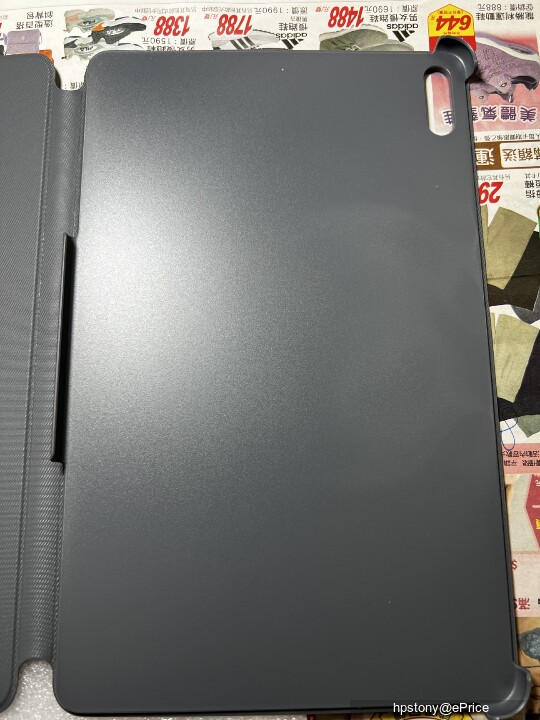
19.登錄後鍵盤就送來了。

20.鍵盤的背面。
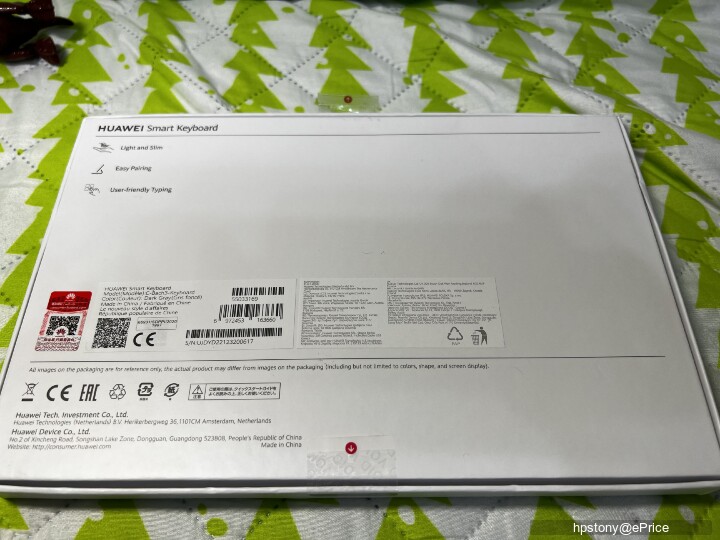
21.平板的背面就是貼上這面。
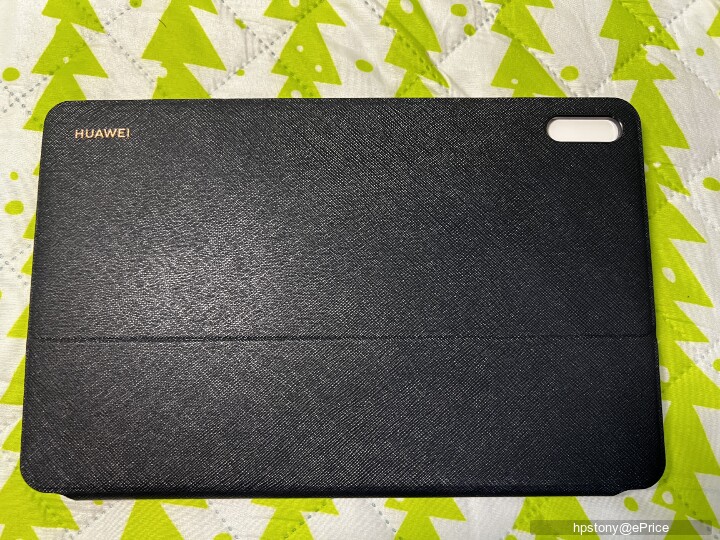
22.字母鍵很好按。
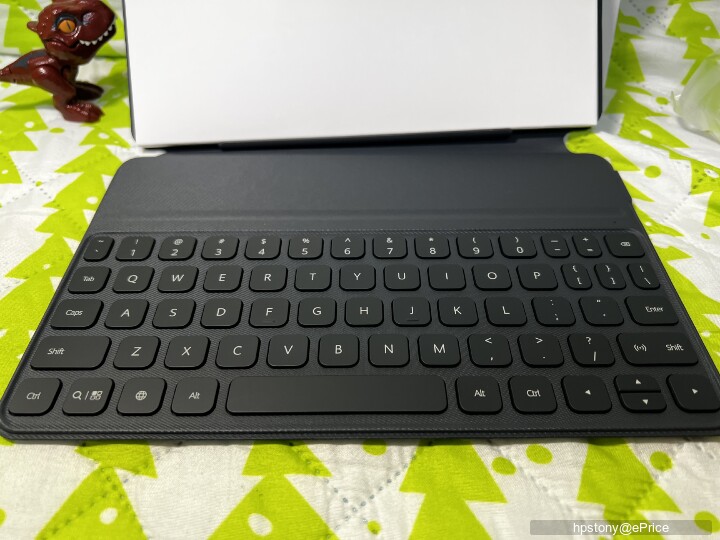
23.把背板的盒子拿走,就是這樣。
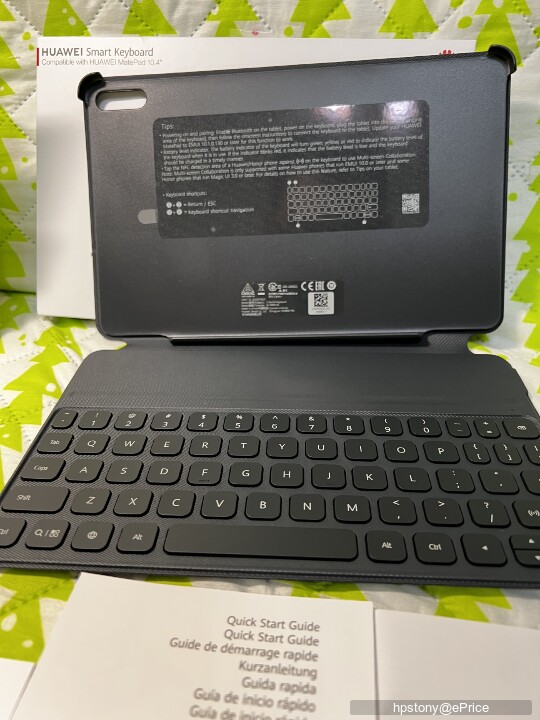
24.有附上看不懂的說明書。
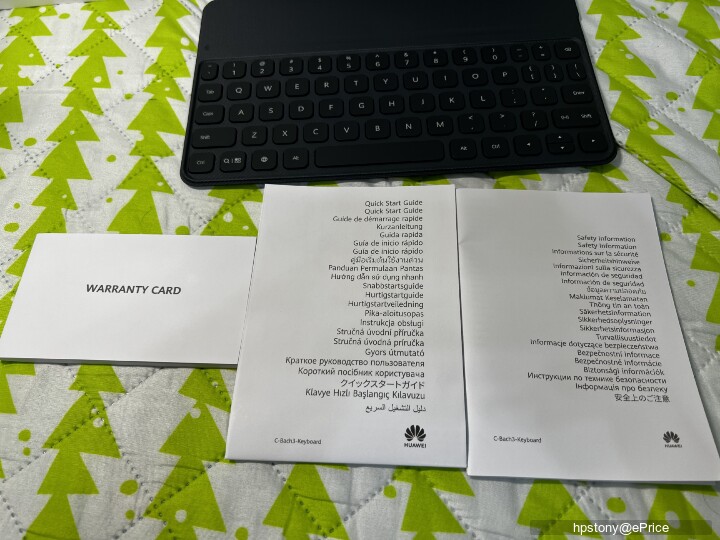
25.也能有快速鍵。
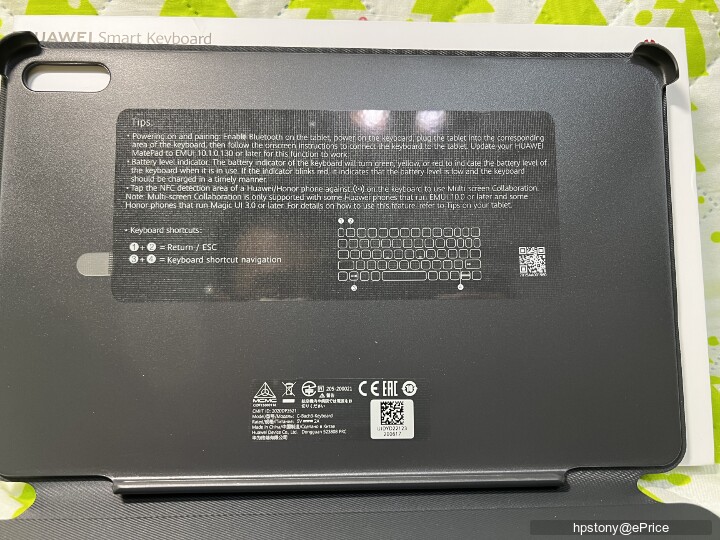
26.鍵盤需要用type-c充電,旁邊是開關。


27.可惜鍵盤沒有注音的印刷,對於使用注音輸入的人不方便,只好自行加工了。
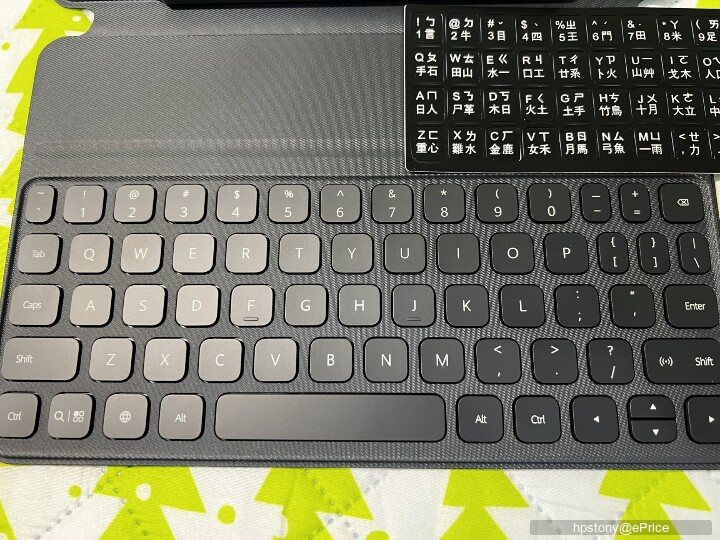
注音的印刷貼紙是華為透過客服寄來的,服務相當的好。
優點:系統很滑順,通訊軟體都能用,操作上沒什麼問題。
缺點:沒有Google的資源,例如Y T的App不能下載,但是可以用網頁的Y T來使用。
1.盒子的正面,型號是MatePad。
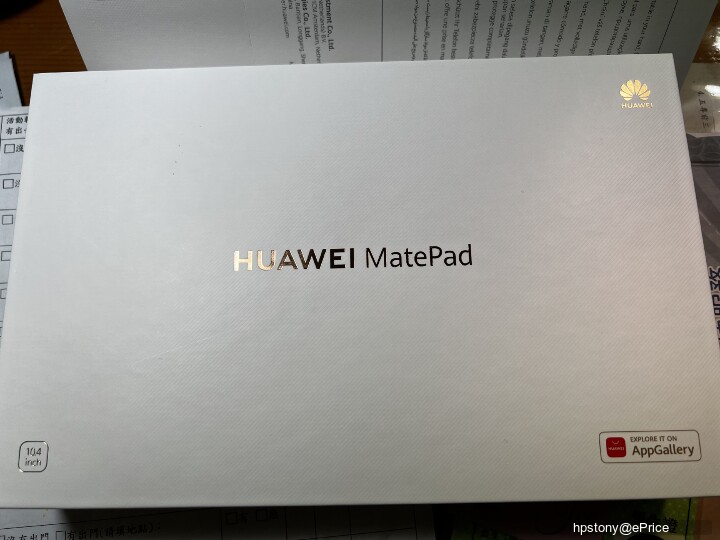
2.另外有送一個智能皮套。
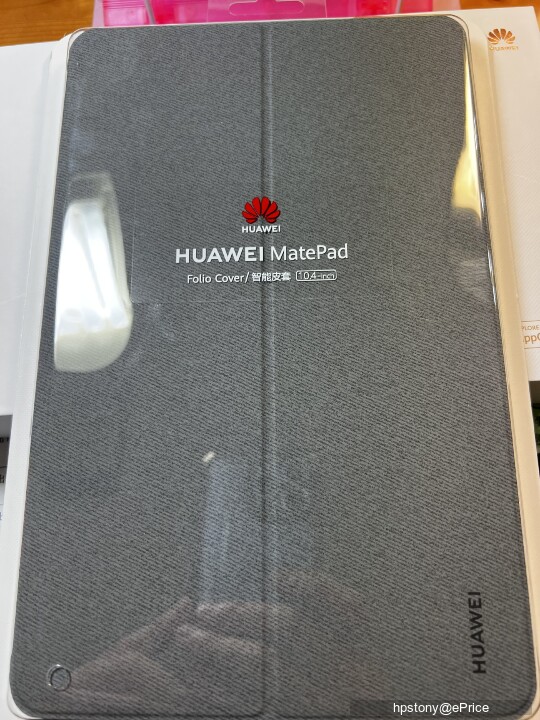
3.皮套的盒子背面。
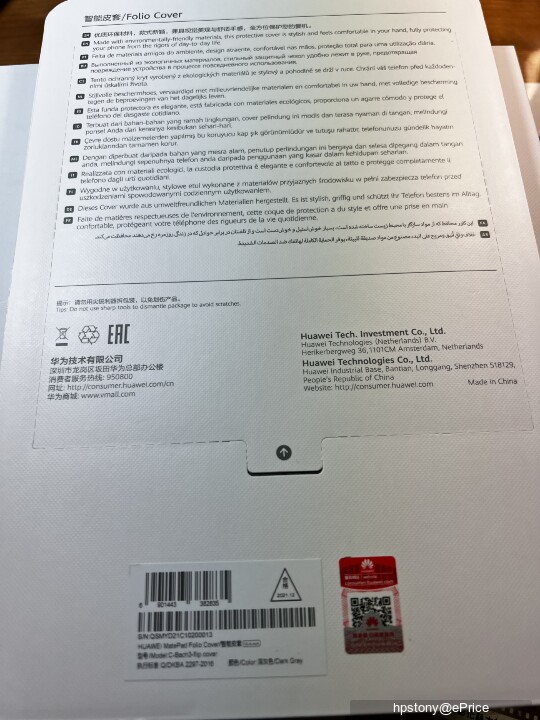
4.尺寸是10.4寸。
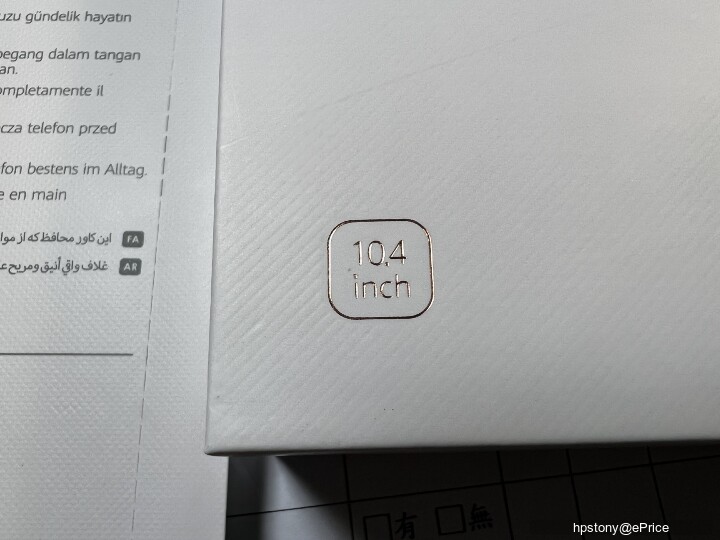
5.支援wifi 6,音效由harman/kardon 哈曼卡頓調校。
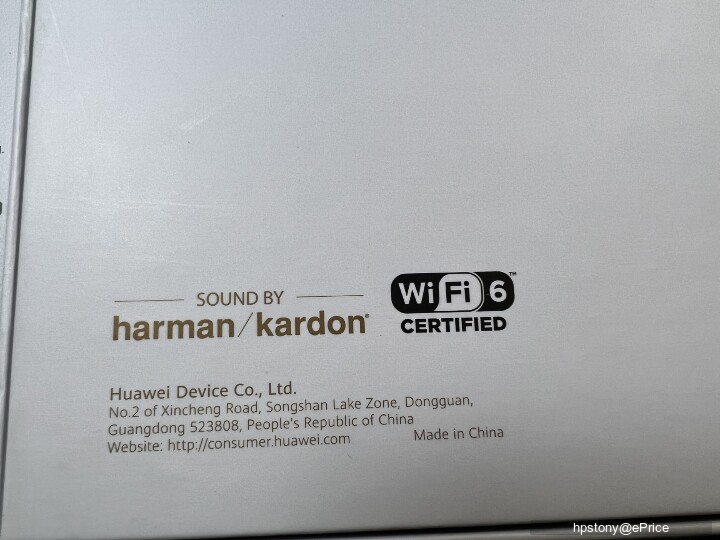
6.顏色為夜蘭灰,ROM:128G、RAM:4G;有通過ncc的審查字號。
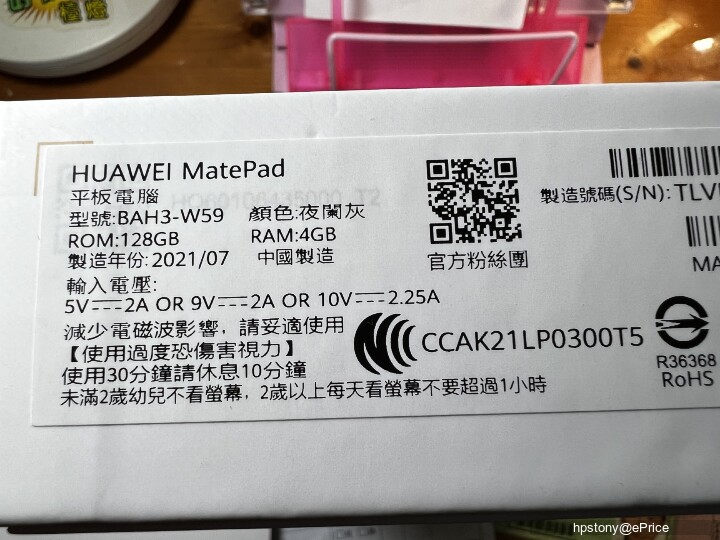
7.裏面的配件有:電源轉換器、退卡針、說明書、轉接頭。
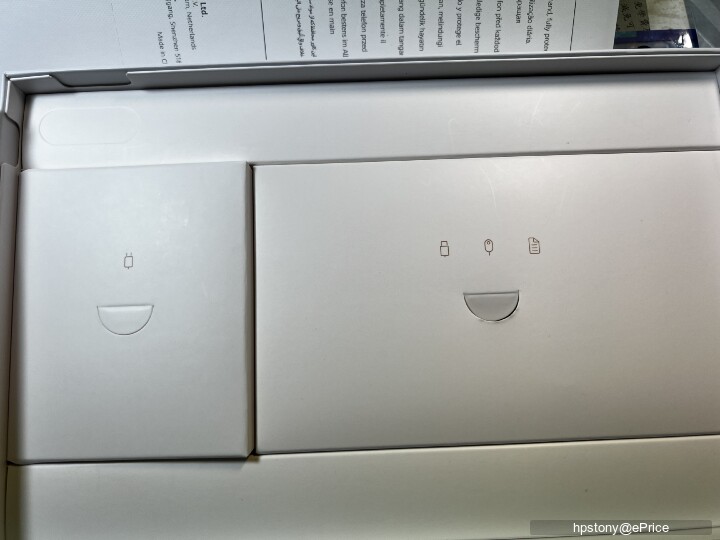
8.電源轉換器可以提供10w-25w的電。

9.退卡針。
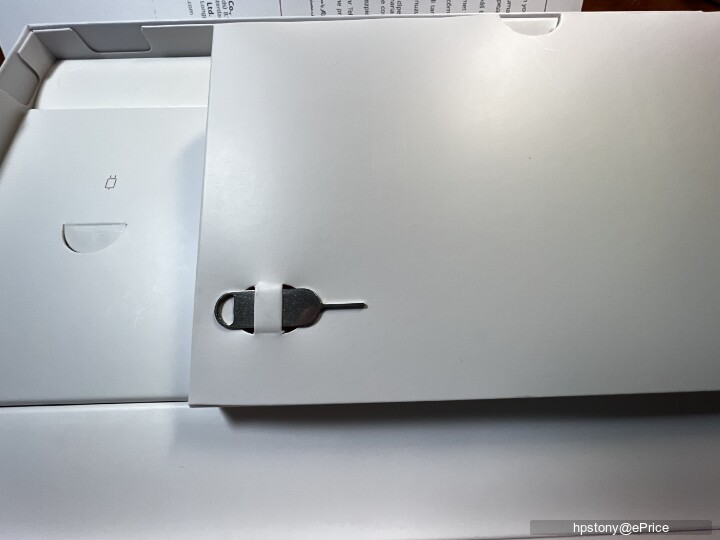
10.type -c轉3.5mm的轉接頭。
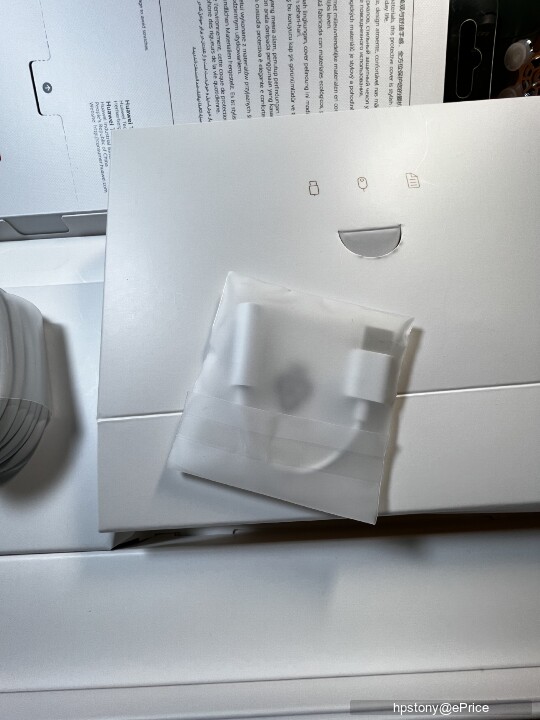
11.充電線
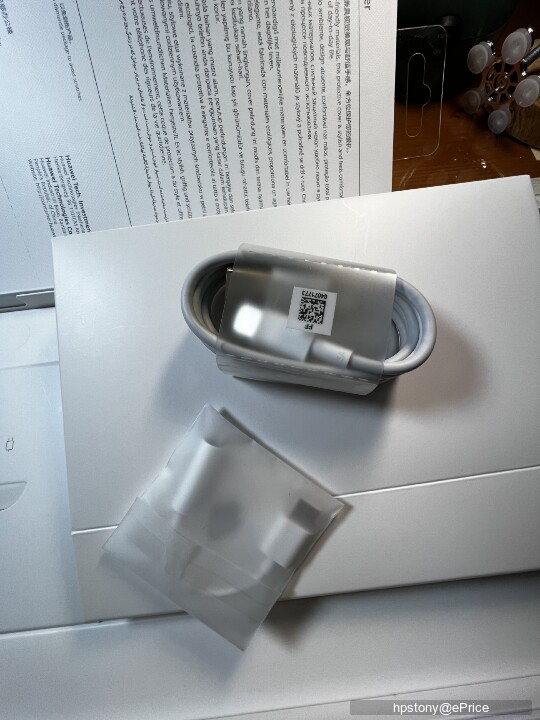
12.平板的背面有鏡頭模組,harman/kardon也印在背面。
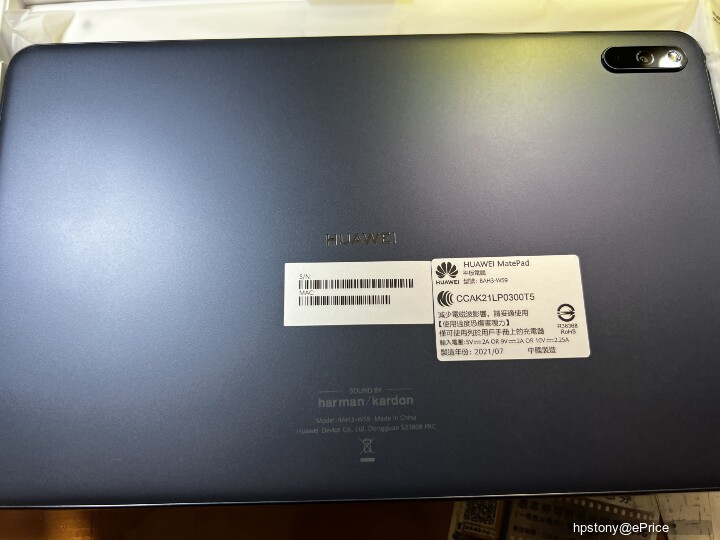
13.只有一個鏡頭及閃光燈。

14.開機,華為出現,下面的字有意思了powered by android,應該還是有安卓系統或架構吧?我不是很懂。

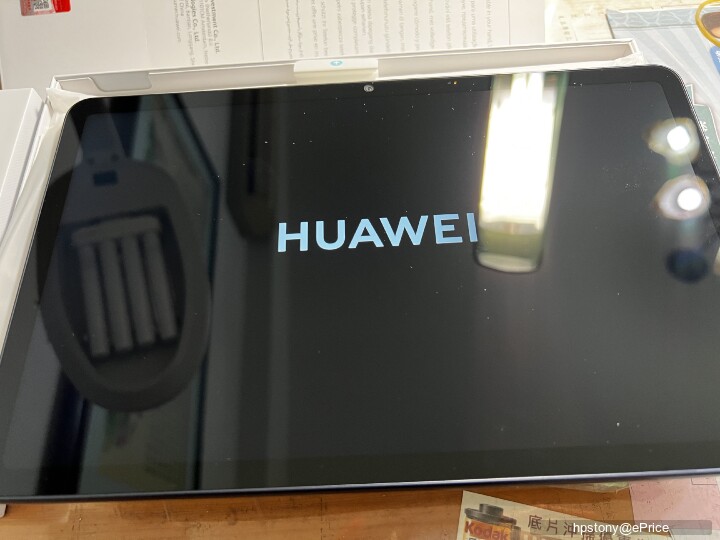
15.可以使用繁體中文。
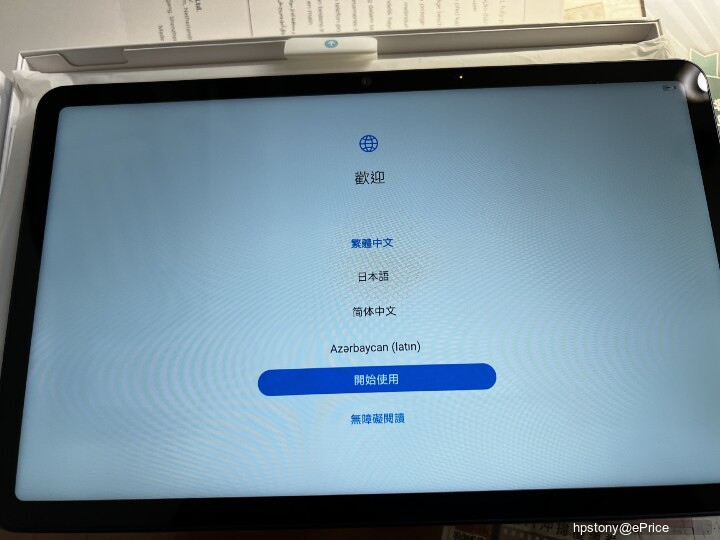
16.5月份購買的人還能獲得智能鍵盤,需要上網登錄。
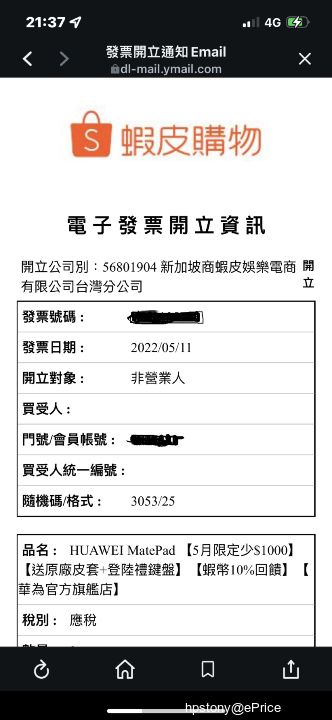
17.這是原本送的智能皮套,應該是蓋上蓋子就能關螢幕。
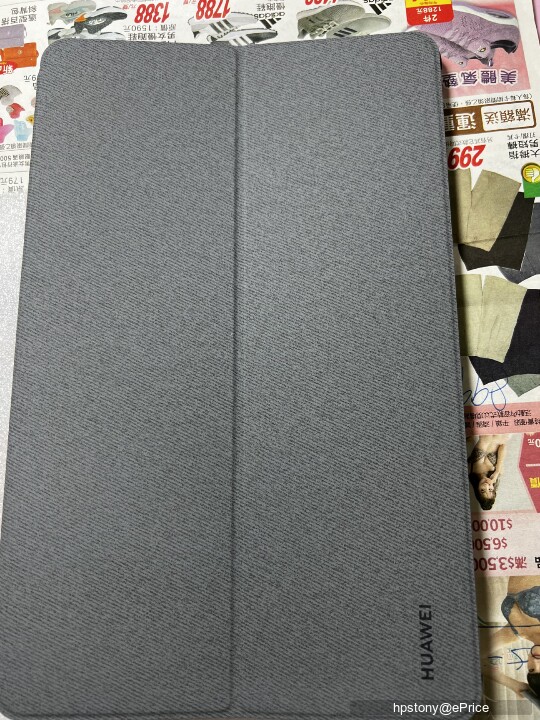
18.相機的開孔也很準確(當然是原廠的)。
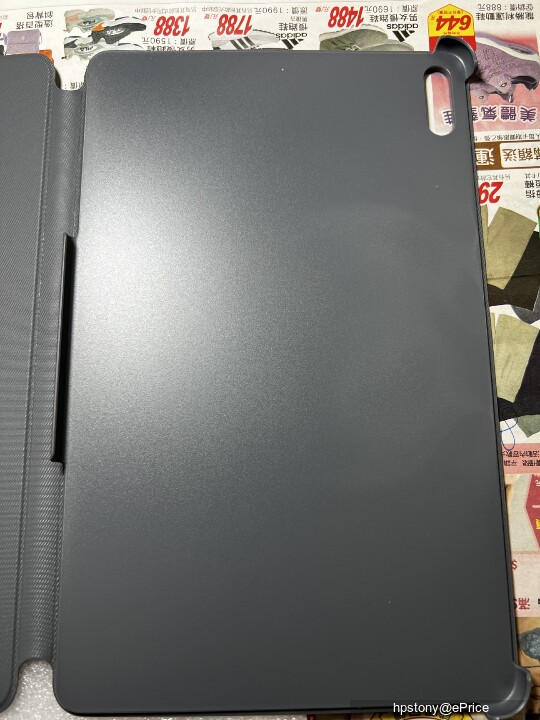
19.登錄後鍵盤就送來了。

20.鍵盤的背面。
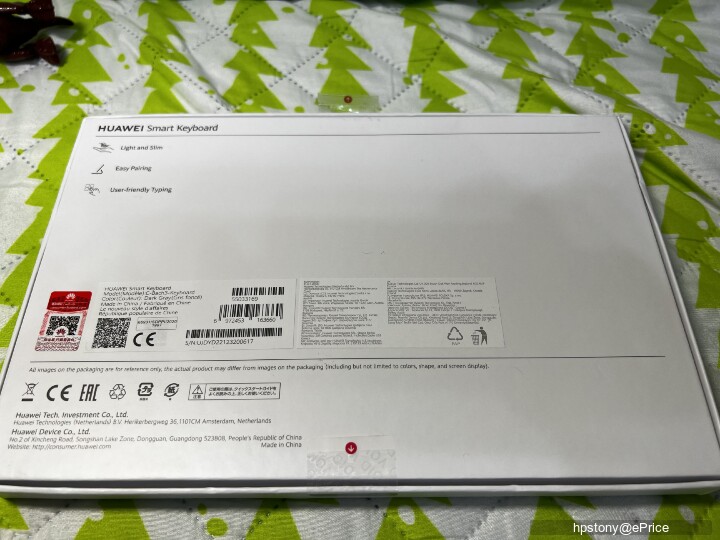
21.平板的背面就是貼上這面。
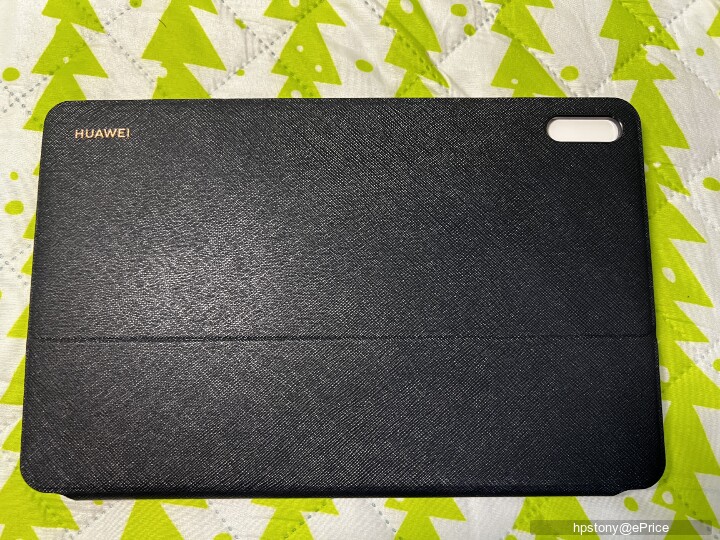
22.字母鍵很好按。
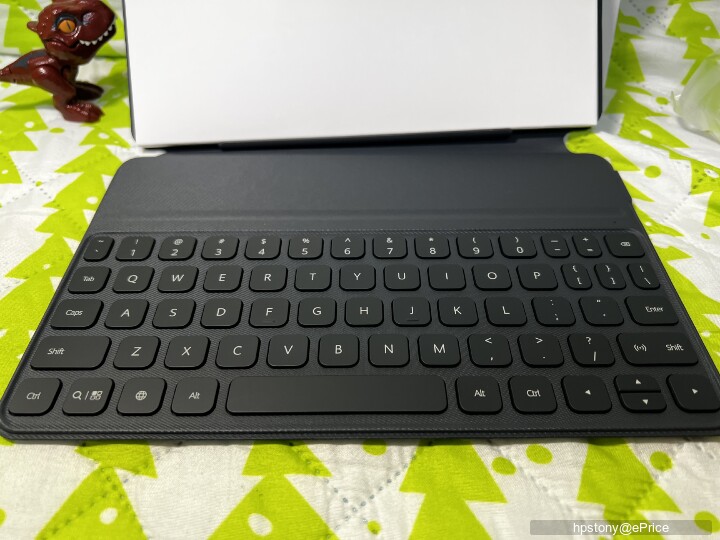
23.把背板的盒子拿走,就是這樣。
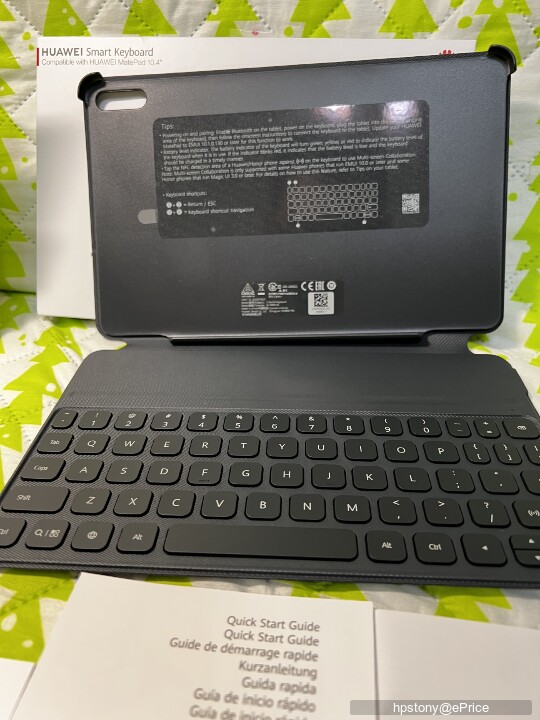
24.有附上看不懂的說明書。
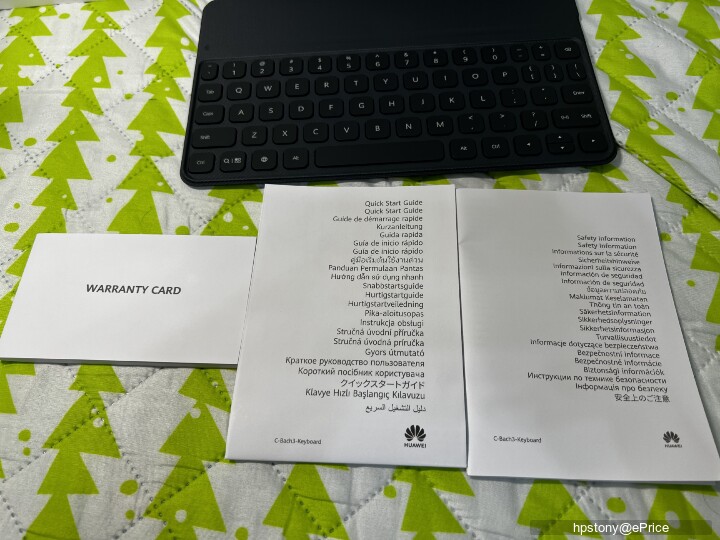
25.也能有快速鍵。
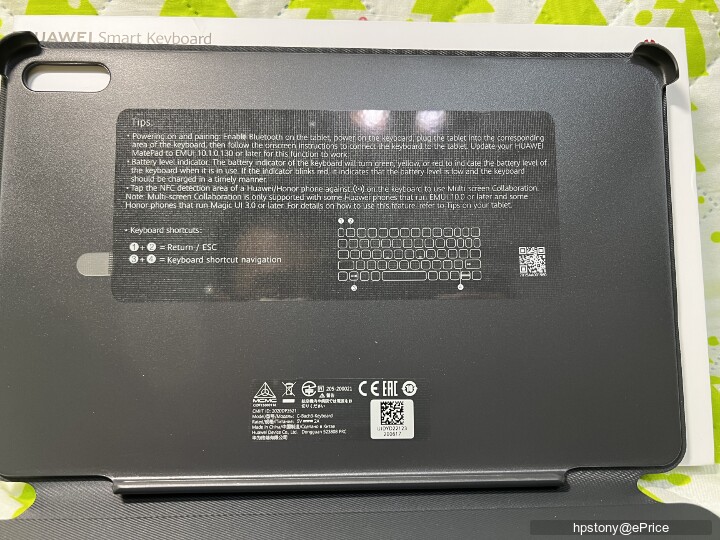
26.鍵盤需要用type-c充電,旁邊是開關。


27.可惜鍵盤沒有注音的印刷,對於使用注音輸入的人不方便,只好自行加工了。
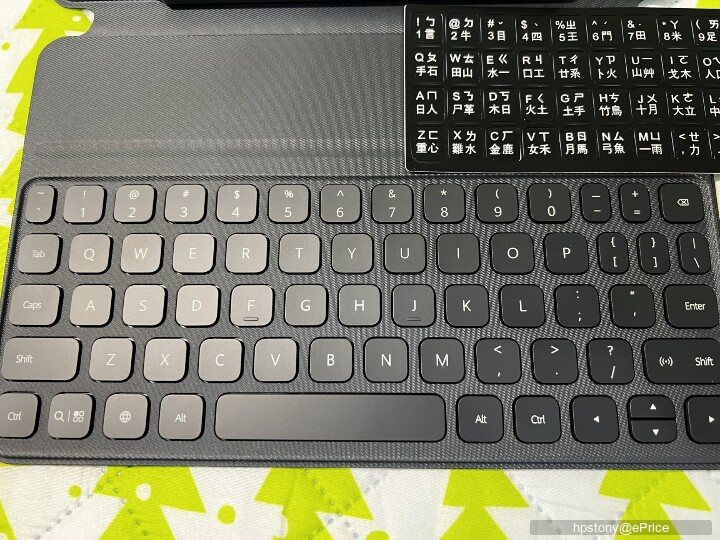
注音的印刷貼紙是華為透過客服寄來的,服務相當的好。
優點:系統很滑順,通訊軟體都能用,操作上沒什麼問題。
缺點:沒有Google的資源,例如Y T的App不能下載,但是可以用網頁的Y T來使用。
廣告

網友評論 0 回覆本文