【Note10.1+Note2 】這個APP好厲害!!AllShare Play/ChatON/PS

在2012/8月的時候,參加了Samsung的Note10.1體驗會,說實話在參加前都沒買過SAMSUNG的Galaxy系列產品,幾乎接觸到的機會,都是在體驗會中的短短時光。
終於在今年中華電信合約到期,開始比較了市面上大呎吋螢幕手機後,購入我在三星的第一支智慧型手機Note2,和三星結下了第一次緣份
原本只是拿來打打電話、玩玩LINE的Note2,雖然說不會不滿意,但總覺得有像論壇或部落客說的那麼好用嗎??丫不過就螢幕大一點,多了一支筆,一般智慧手機也都這樣丫;但再接著入手了Note2後發現,除了硬體上的規格以外,原來三星在APP上也有更多的著墨,這還真是只有一支設備時沒辦法體會的,所以我也想稍微介紹一下心得,畢竟太晚入手,網路上開箱文已經夠多了,不需要我再加油添醋,反而從大家少用卻實用的APP來說起吧...
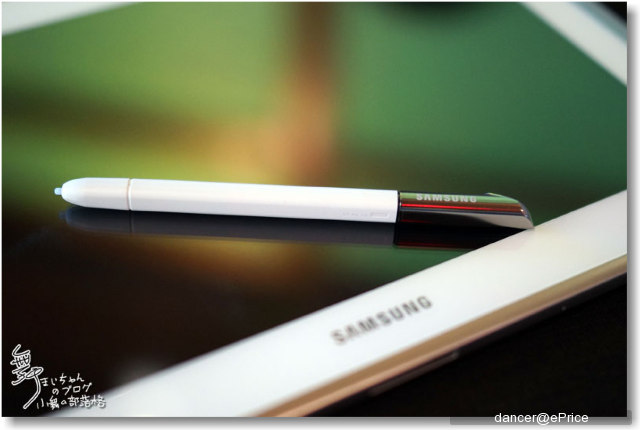
| 我的Samsung NOTE10.1 & NOTE2 |

▲我的Samsung NOTE10.1可愛包包

▲本尊現身
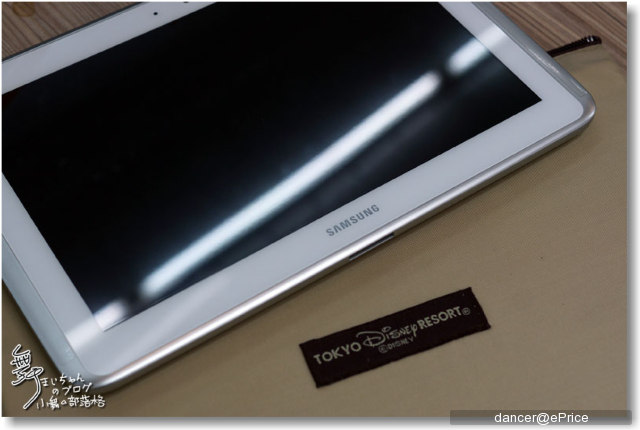
▲包包可是東京迪士尼的唷

▲加上立架,上網看影片真方便

▲Samsung NOTE10.1採用MicroSD卡和一般SIM卡規格
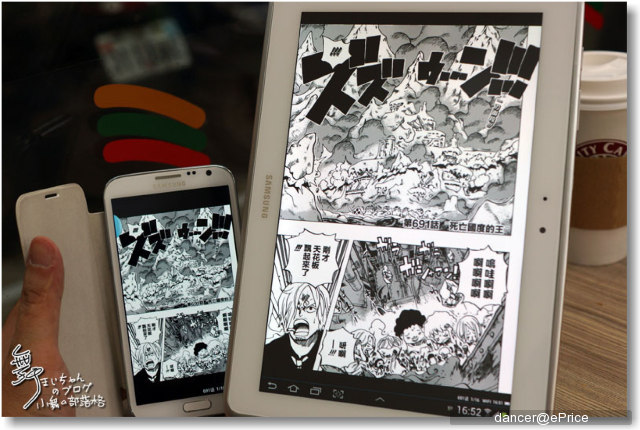
▲平常通勤時打發時間最愛看漫畫,NOTE2已夠大,用Samsung NOTE10.1看更過癮

▲看看雜誌也不錯,管理經營雜誌應該很適合上進的我...
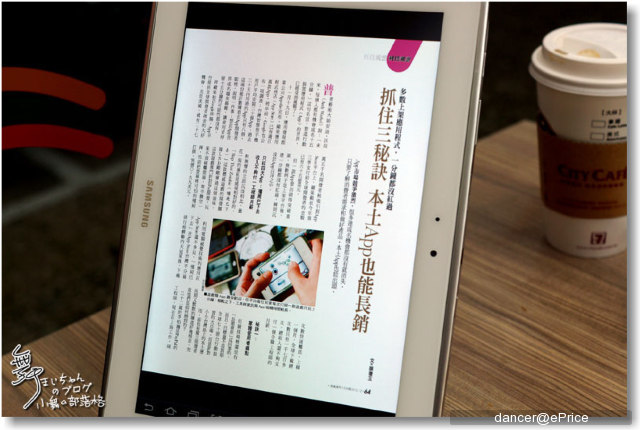
▲老板,我這麼認真,年終要多發兩個月喔

▲拿出另一部ASUS TF300T來比一下

▲ASUS TF300T有鍵盤,Samsung NOTE10.1有觸控筆

▲資訊月到了,一邊上網查資訊,一邊筆記,雙視窗真方便,還可叫出時間、行事曆、計算機等小工具


▲雖然在之前文章已做過安兔兔,但兩兄弟再來比拼一下

▲相機的長相和配置也大同小異喔

▲觸控筆都藏在背後左下角

▲就是這支筆,讓平板和慧手機多了更多的變化
| Samsung NOTE10.1 V.S. Samsung NOTE2 AllShare Play |


▲說實話,Samsung NOTE10.1我看不太出來,和其它三星平板的差別,但和Note2顏色還挺搭的,帶出門說實話很受注目
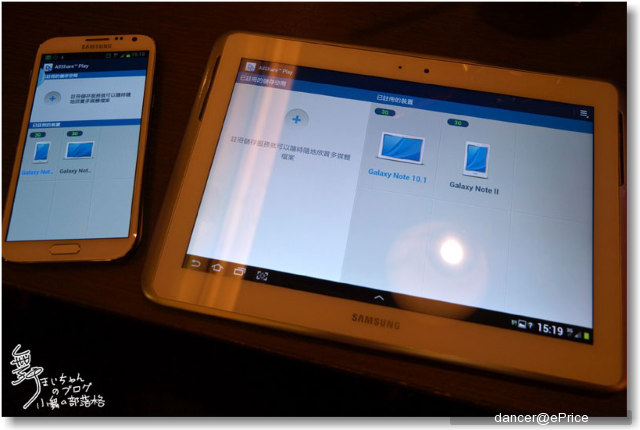
▲AllShare Play讓三星智慧型裝置,可以即時共用和播放內容,這對有多款三星設備的粉應該很有吸引力吧(很可惜我還不到那種3C達人的境界)

▲先來啟動Samsung NOTE10.1的AllShare Play

▲使用AllShare Play需要有三星的帳號

▲如果沒有的話馬上申請一組就可以了,可以直接進入「建立新帳號」


▲一開始選擇所在國家

▲懶得慢慢看就直接打TAIWAN吧

▲好吧,應該沒人仔細看條款吧?

▲三星帳號是以 EMAIL認證的喔

▲因為我已經有三星帳號,所以就直接選擇「登入」,並且輸入註冊時的Email

▲登入成功就回到了一開始的登入畫面,馬上按開始吧
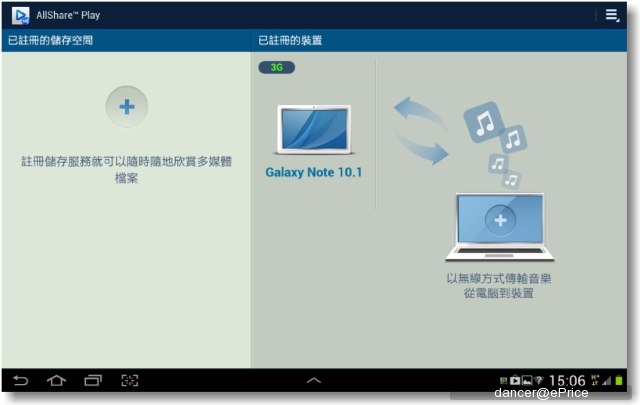
▲一登入其實只有本機10.1,還沒有其它裝置


▲這們接著把第二個設備同樣進行登入,我只有NOTE2,就用NOTE2來示範

▲這時Note2就註冊完成,出現在已註冊的裝置裡了

▲回過頭來看Note10.1,已註冊的裝置也多了Note2了

▲畫面的左半邊是可以註冊雲端空間,目前有三星合作的Dropbox和三星的SuperSync
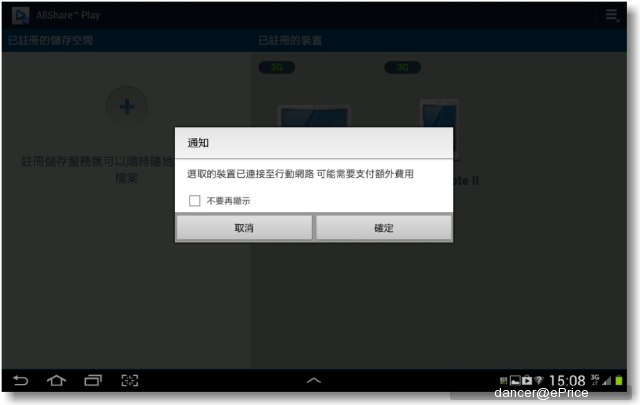
▲因為裝置可以用Wifi或3G連接,所以會提醒可能會有費用產生
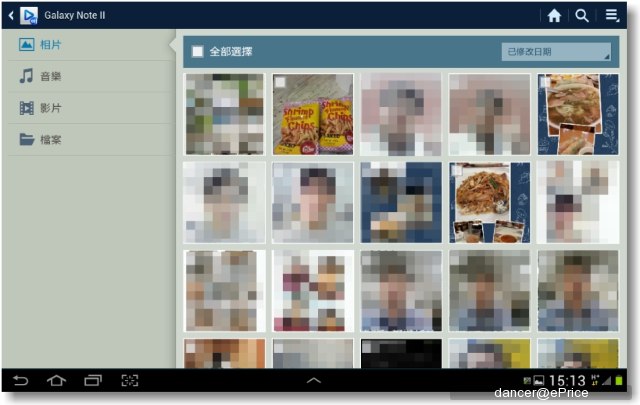
▲直接從Note10.1上選取Note2裝置,就會出現Note2裡的檔案,包含相片...
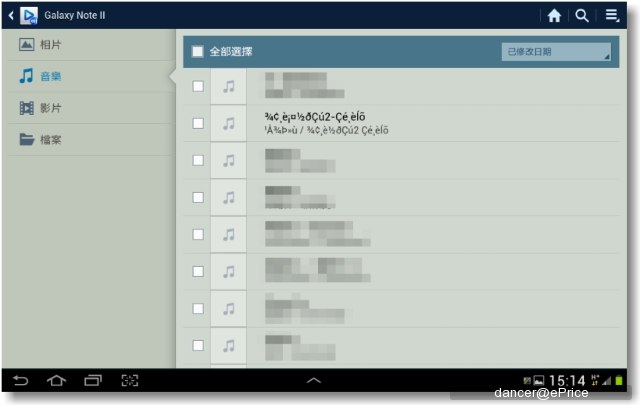
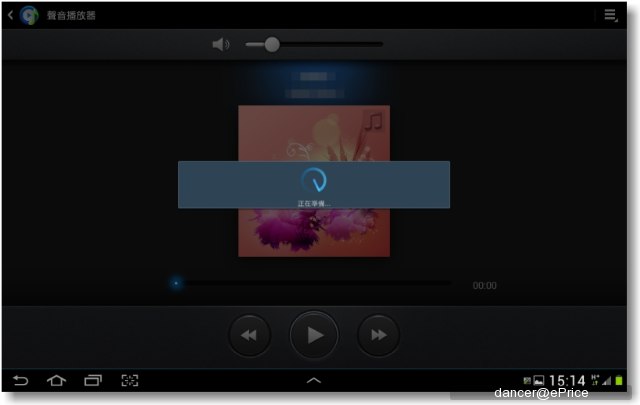
▲音樂...也可以直接播放
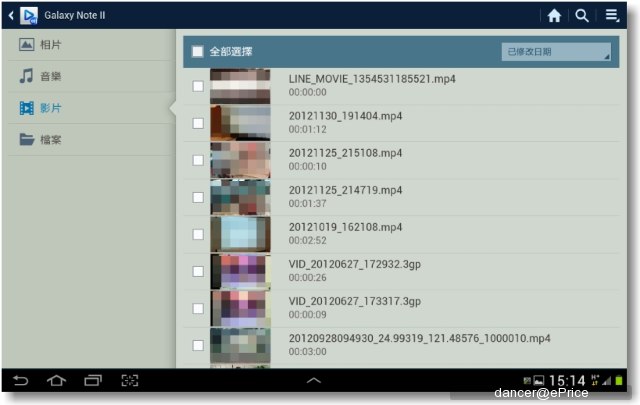
▲影片播放因檔案大的話,會緩衝很久
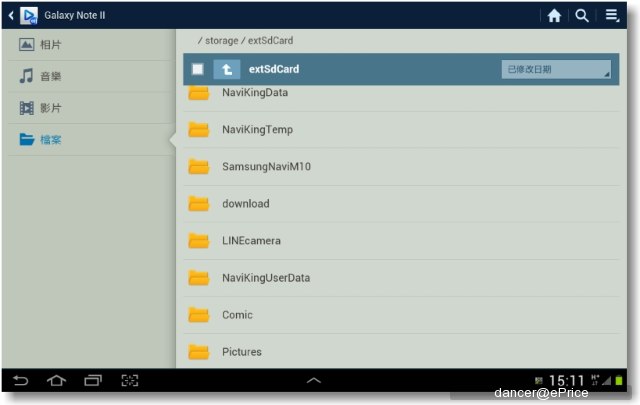
▲如果不是上面3種多媒體格式,可以直接用檔案方式進行,但好像不能預覽

▲同樣在Note2上也可以看到Note10.1的檔案喔
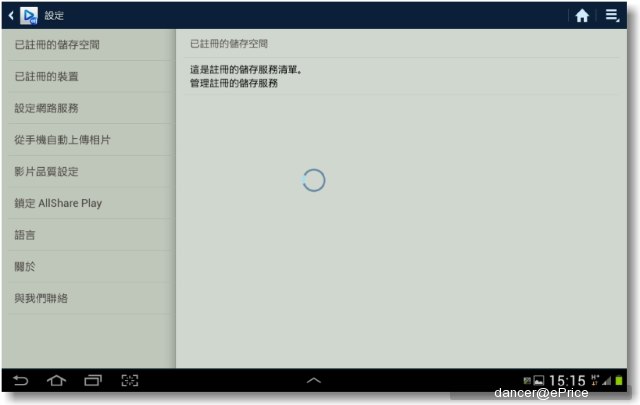
▲AllShare Play的設定說明還挺清楚的,進去大概就知道什麼意思

▲第一項是已註冊的儲存空間,如果之前有註冊雲端硬碟,就會在這邊管理
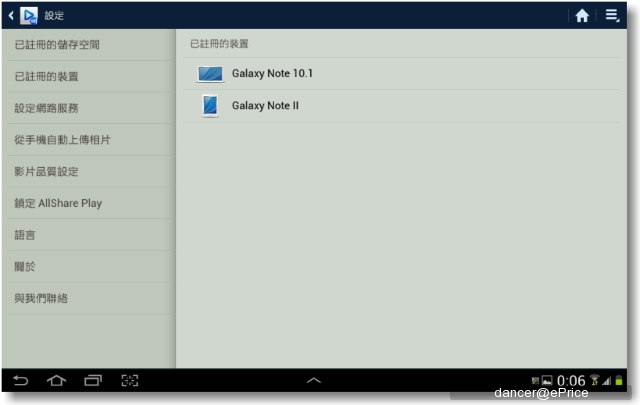
▲接著是註冊的裝置,目前只有2款設備
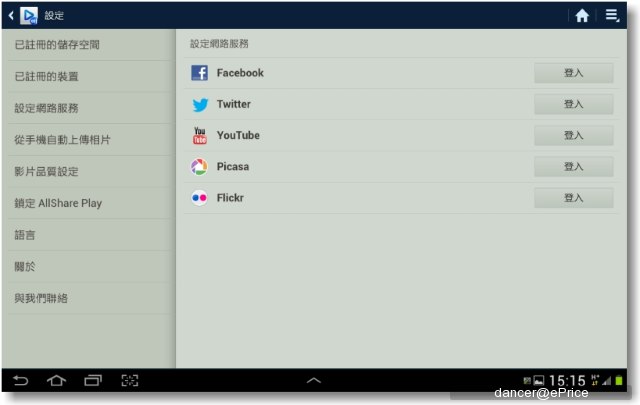
▲網路服務包含常用的FB和Youtube、Picasa、Flickr
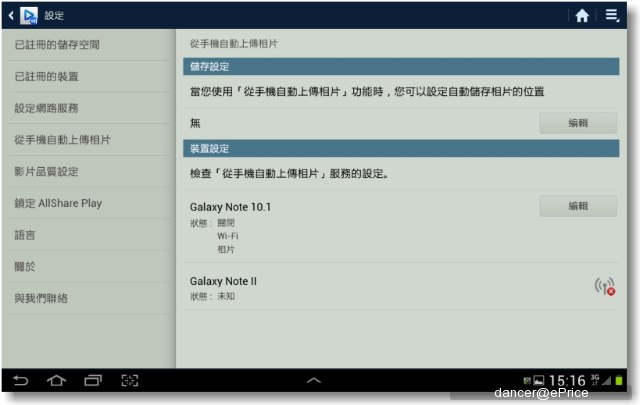
▲也可以設定從手機自動上傳
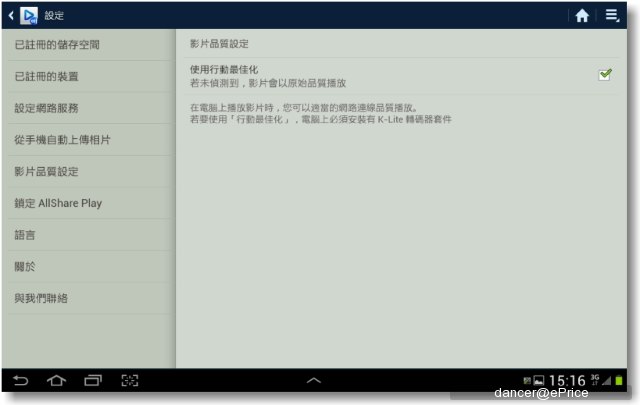
▲影片品質設定

▲或者考慮安全性,加設密碼

▲設語言,一開始設定就不用改了
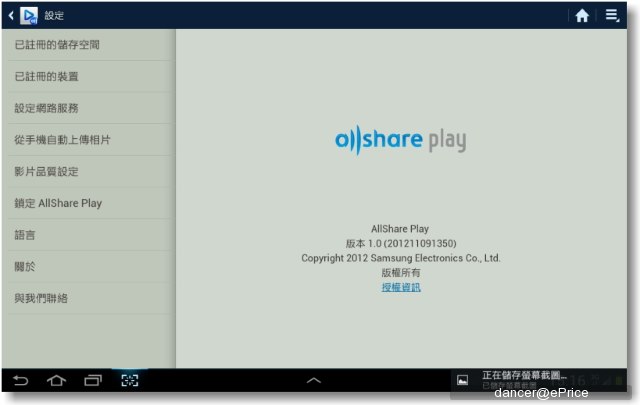
▲關於AllShare Play
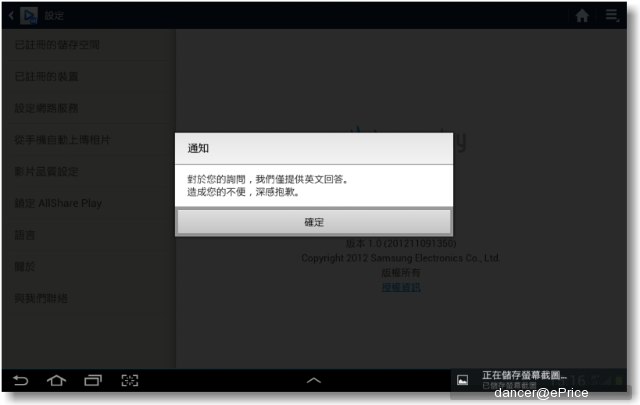
▲最後是「與我們聯絡」但一進去卻是僅提供英文回答...真沒誠意

▲右上的選項還有一個「加入Group Cast」

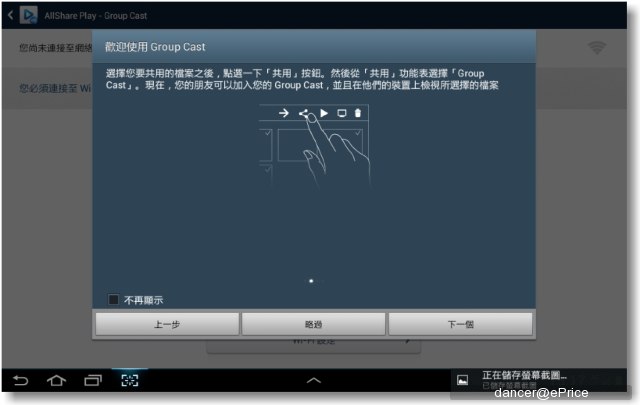
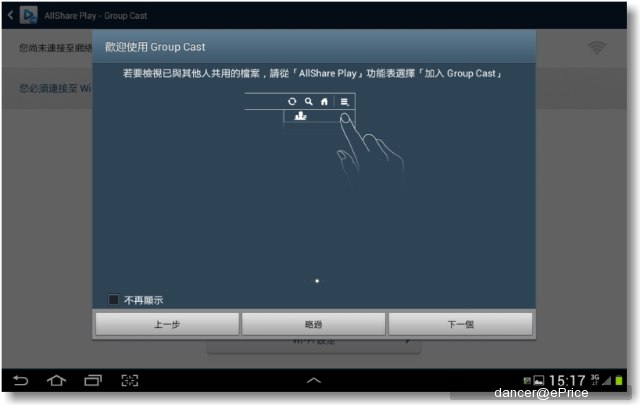

▲可以共用螢幕的方式,把A設備的畫面傳至B設備同時播出
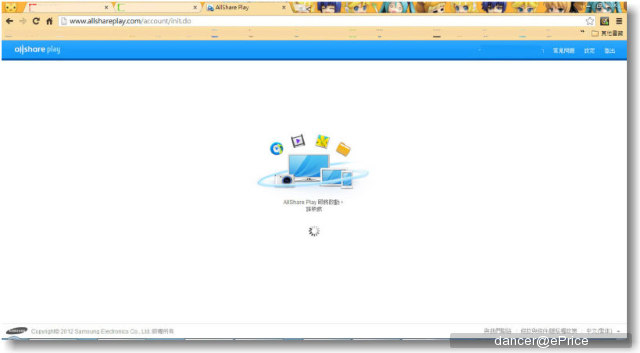
▲後來為了方便,記得最近去試玩三星筆電時,有講師示範是可以和電腦連線,有說非三星電腦也可以,原來是WEB BASE,使用瀏覽器即可

▲透過www.AllSharePlay.com即可下載軟體安裝
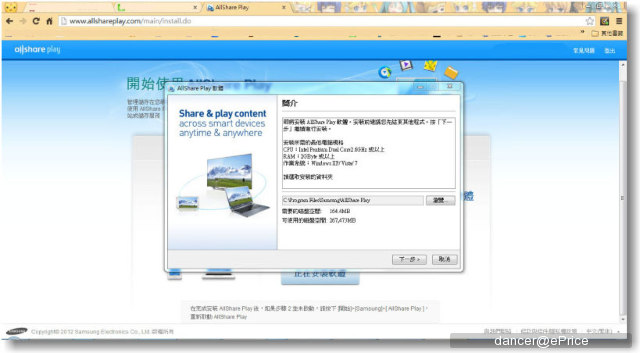
▲跟著下一步就安裝好了

▲喔,多了我的ACER筆電啦
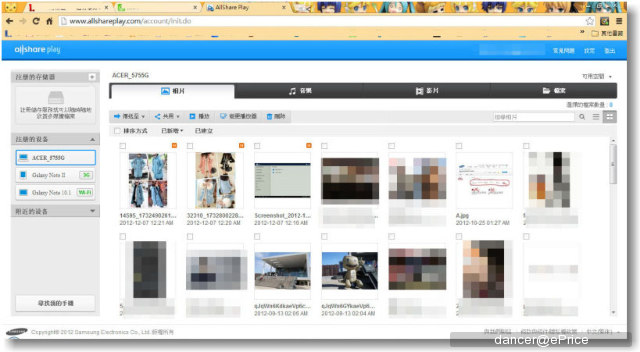
▲這樣三個裝置的檔案就可以互相分享了。
AllShare Play是不是很簡單呢,如果有三星SMART TV似乎也可以連線,把多媒體直接拉過去SMART TV播放,可惜家中沒有Samsung Smart TV,沒辦法試,就看有沒有其它網友補充了。
| Samsung NOTE10.1 V.S. Samsung NOTE2 ChatOn |
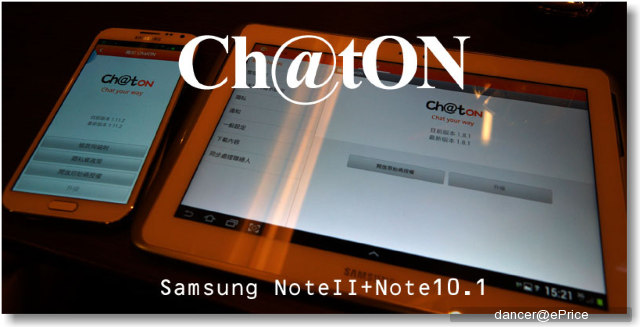
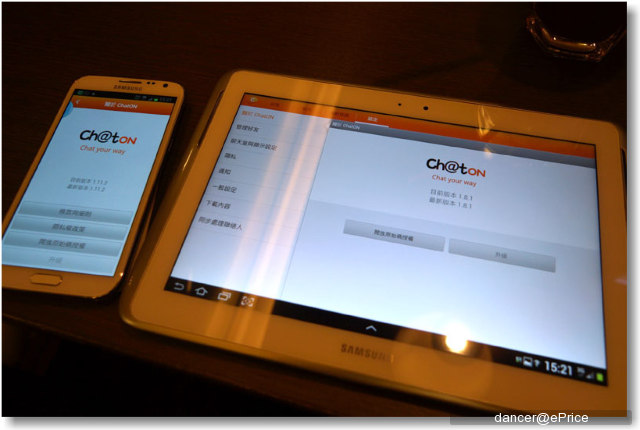
▲曾經問過周圍使用智慧型手機的人,最常用的APP是什麼,結果LINE、WHATAPP之類的訊息APP名列前矛,而三星在這個領域也不缺席,推出了ChatON。

▲ChatON可以說非常類似LINE,而且也一樣跨平台;啟動時會先告知使用3G網路可能要付錢喔
【註冊】

▲相信大家一樣也不會看,直接按「接受」沒人去看條款吧
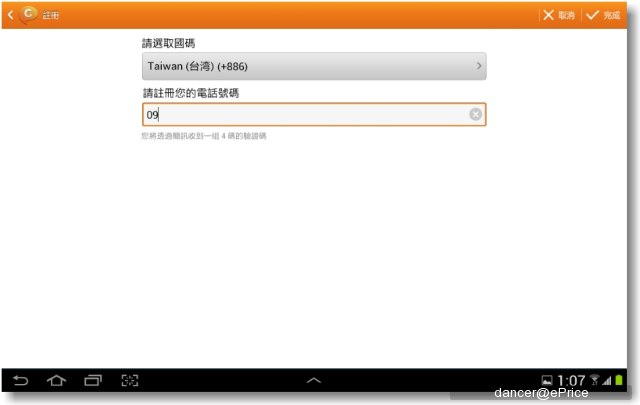
▲使用電話號碼,就可以進行ChatON註冊

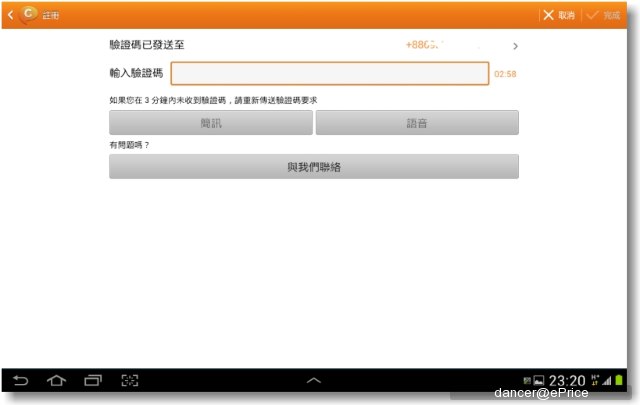
▲和LINE一樣,會透過簡訊來驗證帳號,如果順利收到簡訊,就可以註冊完成
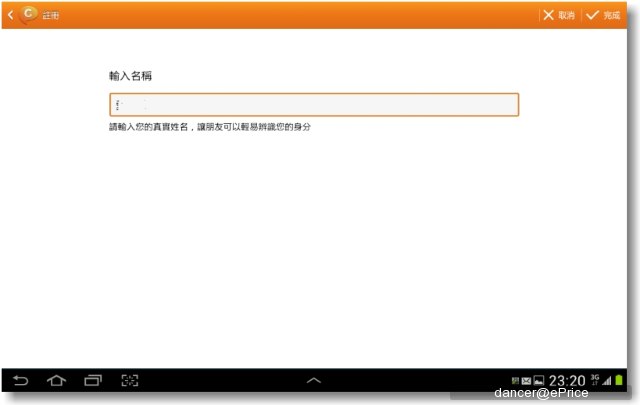

▲這時就可以為自己取個容易辨識的名稱囉

▲如果看到這畫面就註冊成功了,可以開始加進好友來聊天
【添加好友】

▲加好友一開始我遇到一點點困難,但在NoteII上又很方便就可找到聯絡簿的好友,真奇怪;手動加好友可以三種方式:電話號碼、三星帳號、發簡訊;先透過電話方式加入


▲很奇怪,居然失敗...

▲改用三星帳號加入好友

▲呵,也找不到...
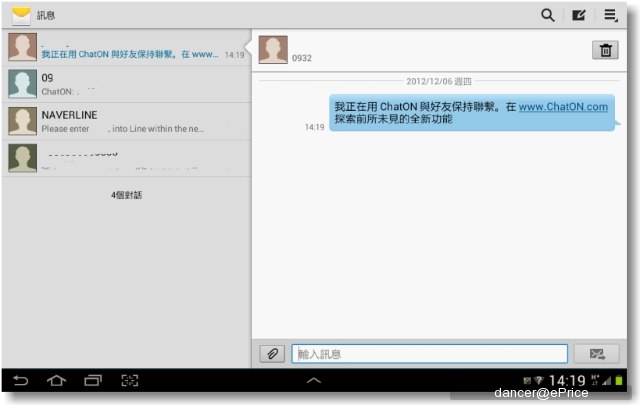
▲最後用通知好友方式,會發出一則簡訊

▲這樣好友收到後,進行APP安裝就可以了
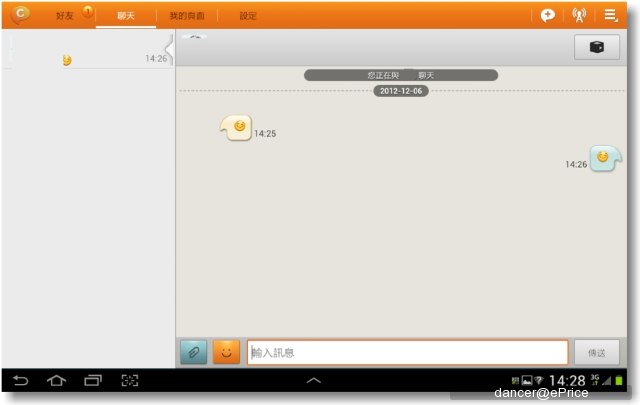
▲呵,可以和好友開始聊天了
【設定】

▲接著先來看看有那些設定選項,目前平板使用版本是1.8.1,而且也有開放原始碼授權
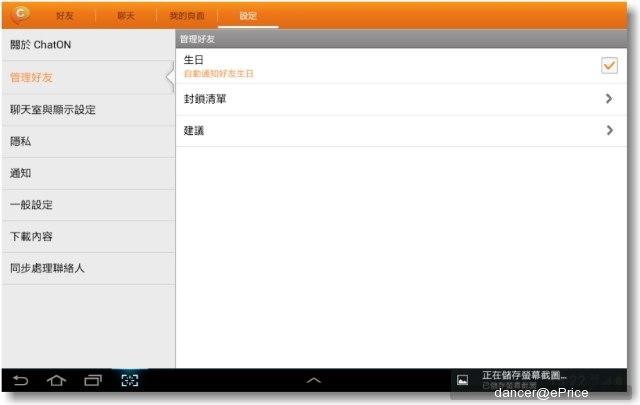
▲首先是《管理好友》選項,可以通知好友的生日外,另也可設定封鎖清單,或設定是否收到ChatON的好友建議

▲《聊天室和顯示設定》,可針對背景、對話框、字型進行設定

▲背景風格

▲對話框樣式

▲字型大小

▲《隱私設定》可以對電話號碼是否公開、生日、互動等進行設定

▲生日設定
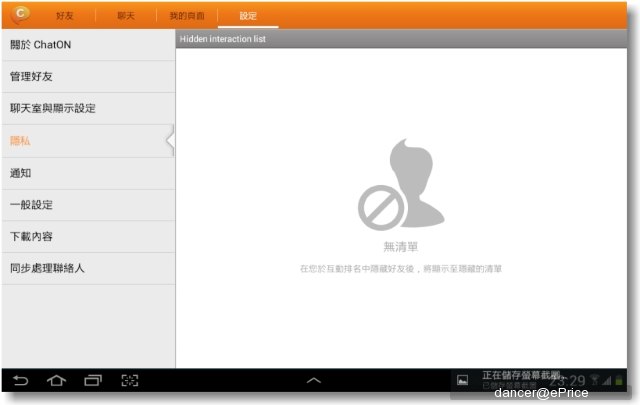
▲隱藏互動,怕人家看??看來有一點點八卦的味道...


▲《通知》可以設定推播和各式通知

▲《一般設定》選項可以對來自系統的通知、APP說明、或刪除帳號與聯絡

▲說明裡有很多Q&A可查閱,如果有問題先來這裡看看吧

▲如果想刪除帳號也在這選項裡進行

▲真的還是有操作上的問題,還是與三星聯絡吧,比起AllShare Play,看來有誠意多了

▲下載內容是ChatON和LINE差異最大的地方,可以免費下載動畫表情圖案和背景,真的都免費喔

▲動畫表情內容真的超多而且有趣,許多都是知名的角色

▲可以點動畫名稱進去查看

▲喜歡的話直接按下載即可

▲背景與氣泡(我猜指的是對話框)樣式也不少

▲有這麼多樣式,每天都可依心情來更換了

▲同步處理聯絡人,可以同步裝置與ChatON的聯絡人
【和好友聊天】

▲而動畫表情圖案都非常有趣,最主要是可以一直免費下載
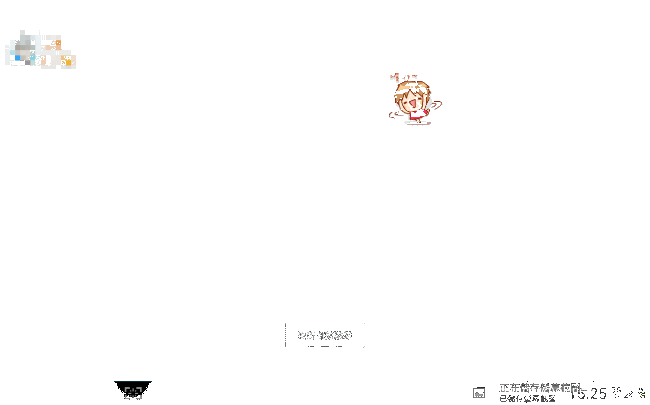
▲先來傳給NOTE2一個動畫表情圖案
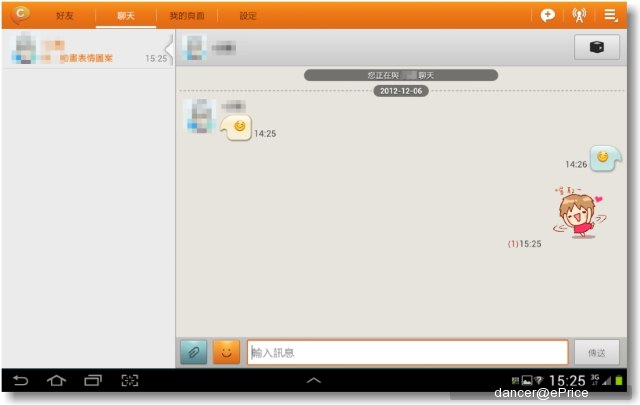
▲傳出去後在時間旁有一個(1)代表對方還沒閱覽
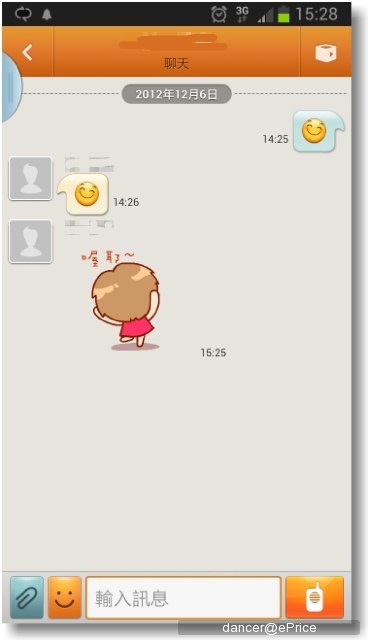
▲呵呵,NOTE2收到囉,喔耶(轉轉轉...)


▲另外還有一個迴紋針圖案就是大家熟悉附加功能,和LINE不同的是增加了日曆、動畫訊息和文件功能

▲試一下附加《日曆》,選擇後會拉出行事曆中的約會

▲選擇其中一個約會後按傳送

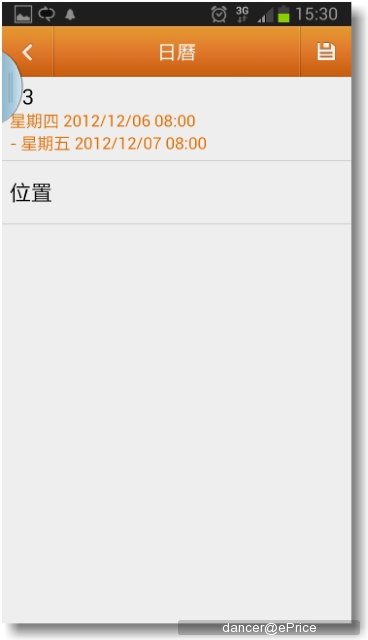
▲對方就會收到日曆通知,打開就可收到約會囉
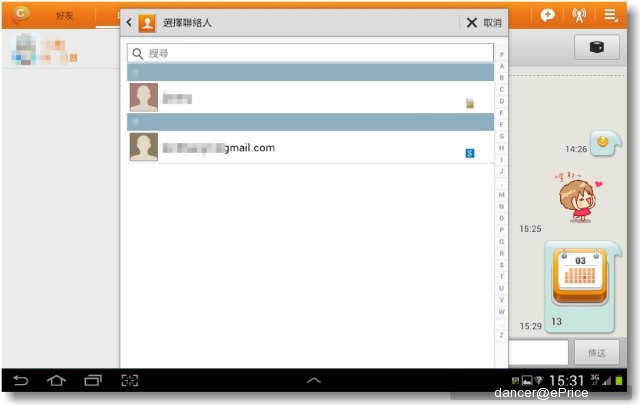
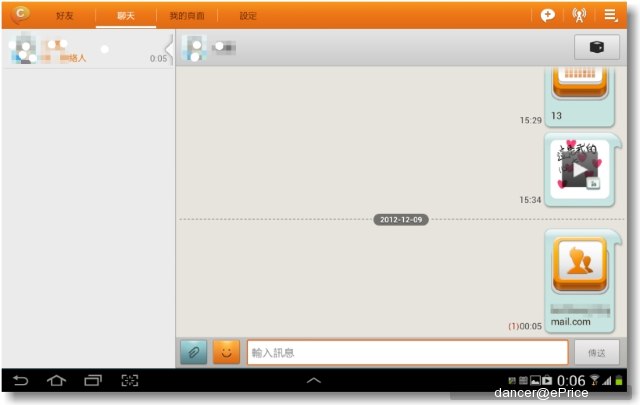
▲附加《聯絡人》就可以把聯絡人資料(Email、電話等)傳給對方
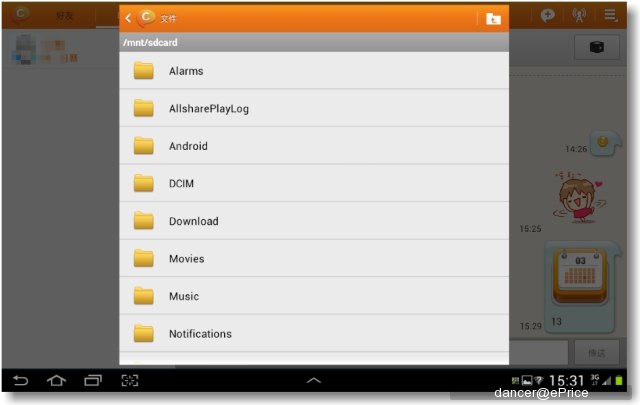
▲若是《文件》則可到檔案總管中找出要傳送的文件來傳遞

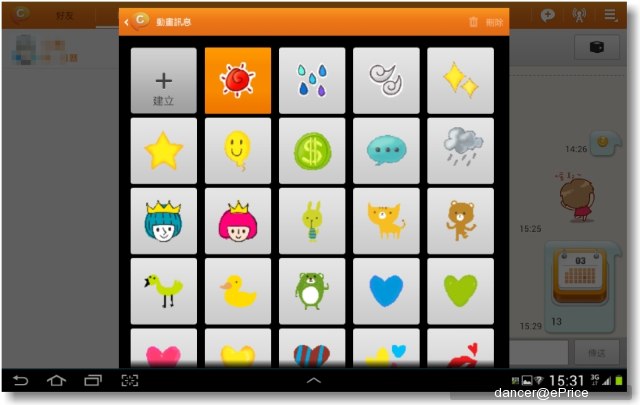

▲另一個較有趣的是《動畫訊息》,透過筆寫、印章、文字等自已做一個動態的圖案訊息

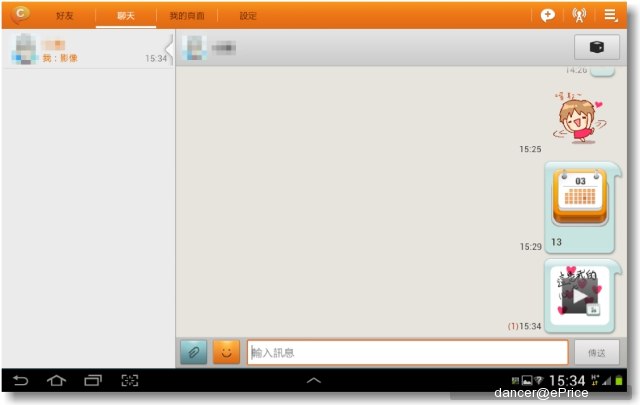
▲可以用動態檔或圖片方式寄出
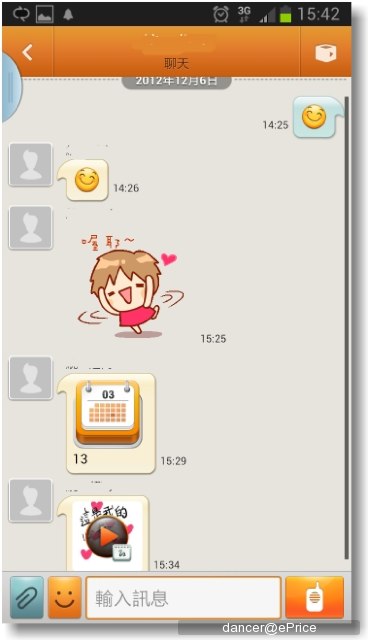
▲好友就可以收到這個動態圖檔,打開後會根據你的流程動態呈現
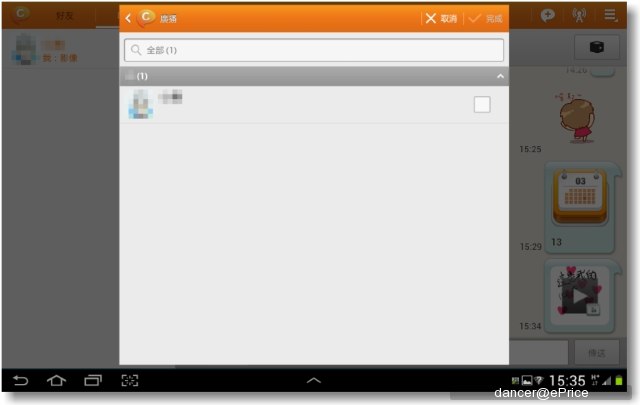
▲另外,在右上角中間像個天線的是《廣播功能〉,可以對好友群體進行廣播
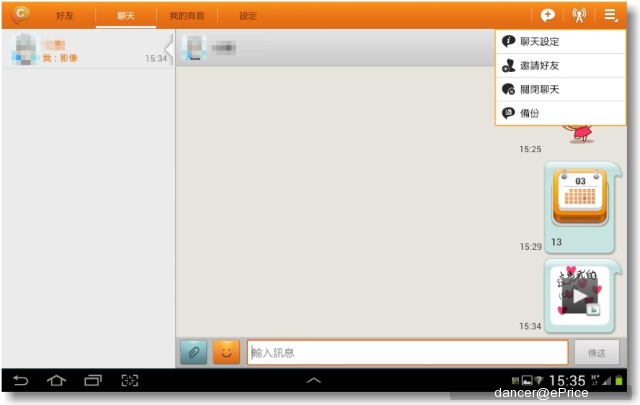
▲最後介紹左上角的聊天選項,可以進行設定、邀請好友聊天、關閉聊天和進行備份

▲備份可以儲存到SD卡或EMAIL寄送,比起來算方便許多了
| Samsung NOTE10.1 PS Touch |

預告:接下來還有PS TOUCH的介紹喔,敬請期待
廣告

網友評論 0 回覆本文