【贈獎】IPEVO Typi iPad 2 藍牙無線鍵盤筆記型保護套
若你還在幫你的 iPad 2 找保護套,同時用 iPad 2 打字的需求越來越強,需要實體鍵盤讓打字更順暢的話,那更不能錯過以下的介紹內容!因為這次同樣有好康贈獎活動在等著你,想 入手 iPad 2 新保護套的人,可千萬記得要看到最後。
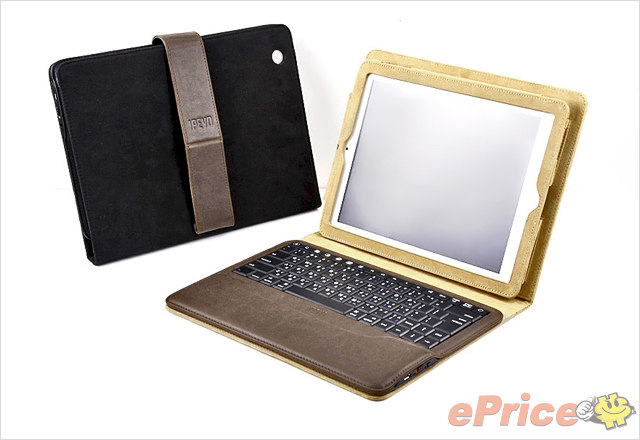
高級絨布材質、淺棕 / 深黑雙色選擇
和之前介紹過的 IPEVO heyroy! iPad2 保護殼的科技時尚風格不同,這次看到的新款 IPEVO Typi iPad 2 保護套,走的是優雅氣質路線,採用高級絨布材質製作,搭配簡單的外型線條處理,整個看來就很有高級感,讓人留下深刻的印象。此外,採用絨布材質的好處就是摸起來的手感很優,而且就算是在冬天,也不會給你冰冷的觸感。IPEVO Typi iPad 2 保護套共有淺棕以及深黑有兩種色系選擇,不僅外型風格不同,連裡面的藍牙鍵盤的配色也有所不同。

▲ 淺棕 / 深黑兩種款式各有特色。

▲ 翻到背面來看,像不像是質感很好的大型筆記本呢?

▲ 由於針對 iPad 2 設計,所以 iPad 2 放入保護套之後真的很合身 (當然也因此無法同時使用其它保護殼或是 SmartCover)。
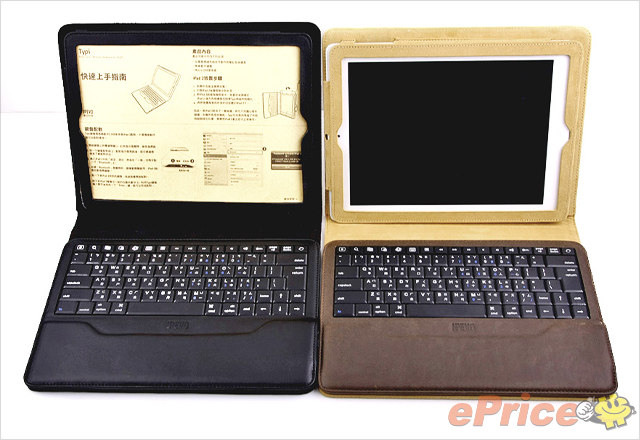
▲ 打開來看,可以發現兩種款式的鍵盤配色也有所不同。

▲ 背面有預留相機鏡頭的開孔。
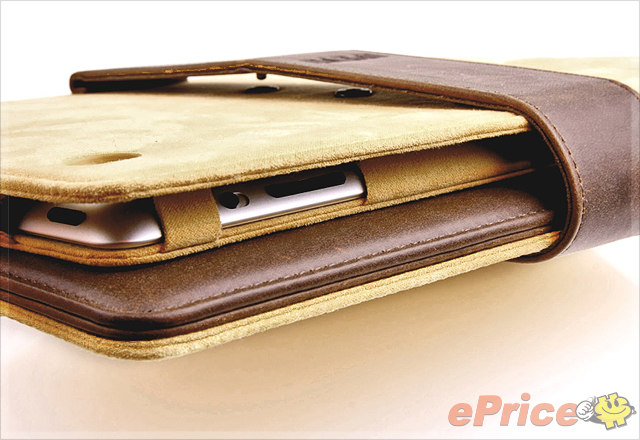
▲ 音量鍵部分當然也有預留孔位,避免被擋住。

▲ 當 iPad 2 裝上保護套之後,電源開關、3.5 mm 耳機孔都能正常使用。

▲ 盒裝採用牛皮紙箱,內附保護套、microUSB 連接線和一張簡易說明書。
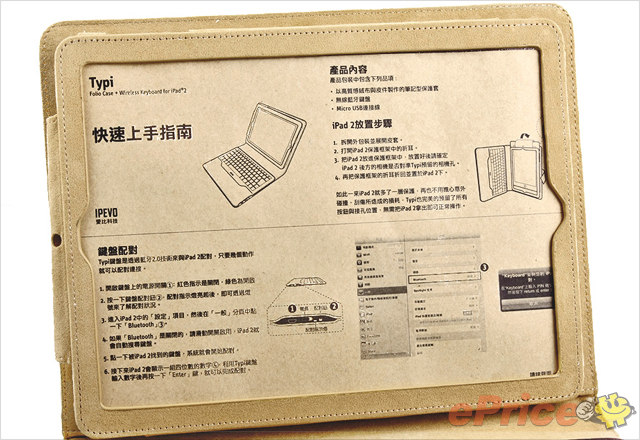
▲ 簡易說明書,會教你如何讓 iPad 2 和藍牙鍵盤配對。

▲ 內附的 microUSB 連接線,是用來幫藍牙無線鍵盤充電的。根據 IPEVO 的官方數據,藍牙鍵盤充飽電後可使用 12 小時。
保護套、立架、藍牙鍵盤三種需求一次滿足
IPEVO Typi iPad 2 保護套外層有一個質感也很優的皮革磁吸式皮扣,這東西可不只是好看的裝飾品而已,事實上它同時還具備立架功能。配合保護套上的金屬扣孔,使用者可依個人的使用習慣和姿勢,隨意調整不同的傾斜角度,讓你只要一個保護套,就能同時兼具滿足保護套、立架、藍牙鍵盤等多重配件需求。而這種多功能的整合性設計思維,也是 IPEVO Typi iPad 2 保護套最大的產品特色之一。
另外補充說明一下,IPEVO Typi iPad 2 保護套有內建磁鐵,所以當你把保護套闔起來的時候,iPad 2 就會感應到磁力而自動進入休眠狀態。反過來說也只要把保護套給掀開,放在裡面的 iPad 2 就會自動從休眠中喚醒,立刻就能正常使用。
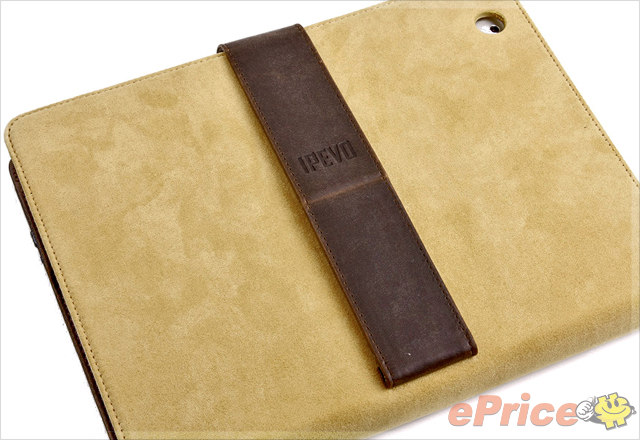
▲ 絨布材質搭配手工皮革,簡單卻充滿時尚感。

▲ 配合保護套上的金屬扣孔設計,可以隨意調整 iPad 2 的傾斜角度。

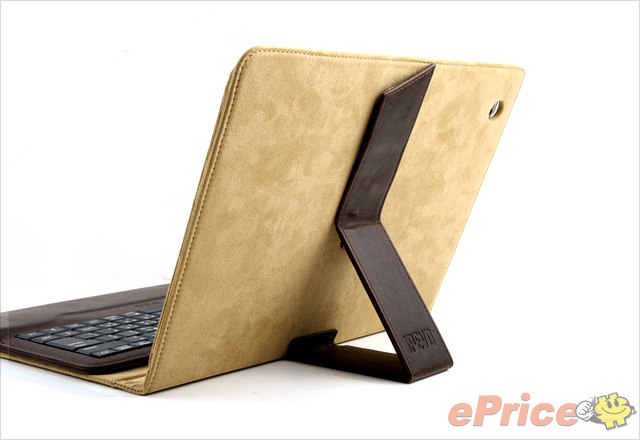

功能多多的藍牙無線鍵盤
說真的,iPad 2 內建的虛擬觸控鍵盤並不會不好用,只不過打字的方便度、手感都還是和實體鍵盤相差甚遠。而 IPEVO Typi iPad 2 保護套就是針對想要在 iPad 2 上能舒適、順暢打字的用戶所開發。內建的藍牙鍵盤是 83 鍵的 QWERTY 鍵盤,鍵帽採傳統楔型切割設計,即使按鍵面積不算太大,但因為同時內建一排 iPad 2 專屬快捷鍵,只要稍微習慣一下,不論是大量輸入文字、快速瀏覽照片或控制音樂播放都能簡單搞定。

▲ 雖然按鍵面積可能不是很大,但稍微習慣之後,打起字來還是滿方便的。
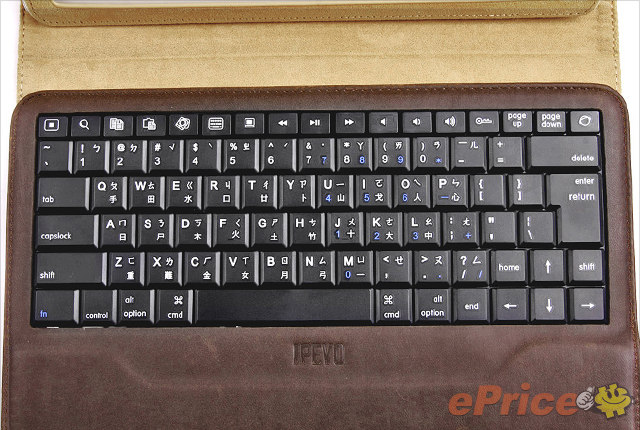
▲ 最上排就是 iPad 2 熱鍵,包含首頁、搜尋、音量調整、喚醒 / 休眠、切換輸入法,以及影片 / 音樂播放、暫停、前進或後退等。

▲ 最左上方的快捷鍵可直接返回主頁,使用率相當高,另外還有附上複製已圈選文字的熱鍵。
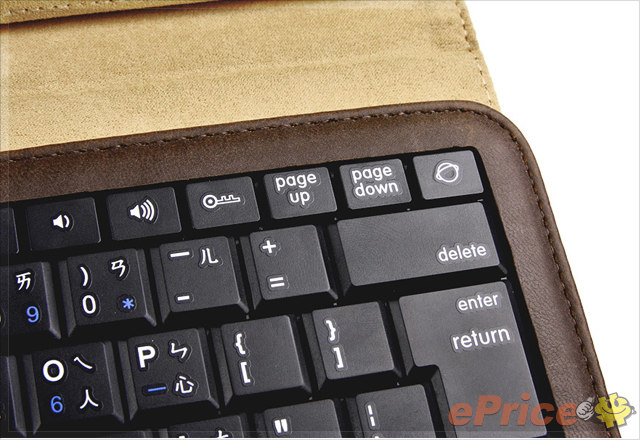
▲ 最右上方的是輸入法切換快捷鍵,用到的機會也很高。另外要說明一下,雖然此鍵盤有 page up、page down 快捷鍵,但在 iOS 系統下卻沒有作用,必須要把藍牙鍵盤和電腦連結後,這兩個按鍵才會有作用。
這組藍牙鍵盤除了方便打字之外,同時還是可拆卸式設計。平常以磁性穩固的結合在保護套裡面,但若是你想把鍵盤放在大腿或其他地方來使用,也只要簡單拉一下它就能和保護套分離。基本上只要在十公尺的範圍內 (鍵盤和 iPad 2 之間不能有阻隔物),藍牙鍵盤都能正常的使用。
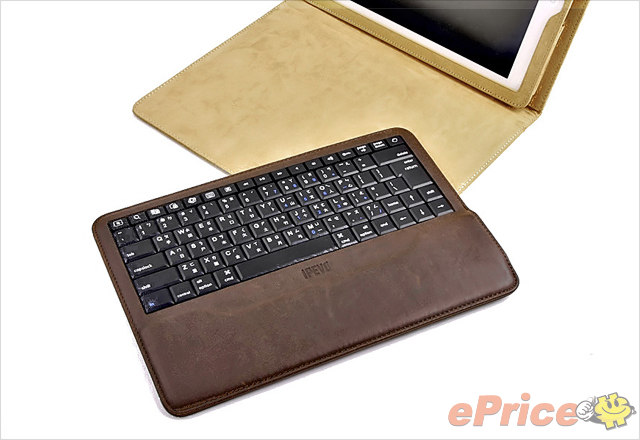
▲ 可拆卸的藍牙鍵盤,外出時可以選擇把鍵盤放在家裡減輕負擔。

▲ 只要和 iPad2 不要相距超過十公尺,你想把鍵盤放在哪裡打字都可以。

▲ 這是藍牙鍵盤的右側,可以看到 microUSB 插孔、電源開關 (紅色就是關閉狀態,綠色則是開啟狀態) 和配對鈕。
初次和藍牙鍵盤配對的方法也很簡單,先開啟鍵盤上的電源並按下配對鈕,接著再到 iPad 2 的設定項目中,點近「一般」選項來開啟藍牙。藍牙開啟後系統就會搜尋到藍牙鍵盤,點選找到的鍵盤然後輸入系統指定的配對密碼就大功告成。只要配對成功之後,使用期間就算有關閉藍牙鍵盤的電源,接著再度開啟鍵盤之後也不用重新輸入密碼配對。

▲ 配對前要先開啟藍牙。
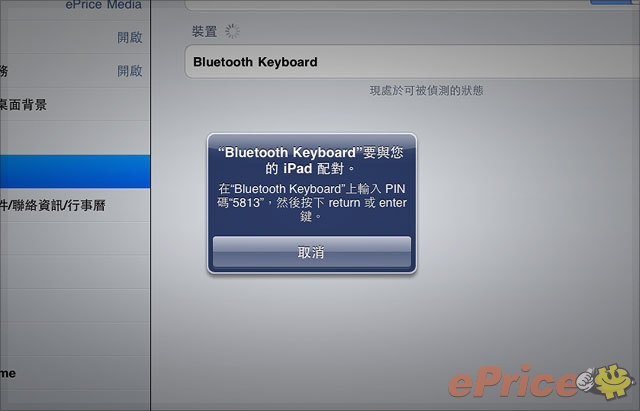
▲ 輸入正確配對密碼就 OK了。
上面簡單介紹了 IPEVO Typi iPad 2 藍牙無線鍵盤筆記型保護套的產品特色,不知道它是否有引起你的注意呢?若是很想要擁有它的話,我們這邊要提供一個免費的大好康!只要拍下並上傳你的 iPad 2 照片,同時在回文中寫下你為何想要 IPEVO Typi iPad 2 藍牙無線鍵盤筆記型保護套的原因,就有機會免費獲得一組,一共有 2 個名額,想要的人就往下看看活動辦法吧。
◎ 活動時間:
即日起~2012 年 2 月 17 日 24:00 止。
◎ 活動辦法:
回文上傳一張你的 iPad 2 照片,並寫下 IPEVO Typi iPad 2 保護套吸引你的地方,或是你想擁有它的原因
◎ 活動獎品:
※ IPEVO Typi iPad 2 藍牙無線鍵盤筆記型保護套一組 (黑色)(每組價值 NT1,980 元)
※ IPEVO Typi iPad 2 藍牙無線鍵盤筆記型保護套一組 (淺棕色)(每組價值 NT1,980 元)
◎ 注意事項:
一、本活動僅限台澎金馬地區 ePrice 有效會員參加。
二、使用注音文,分身帳號、重複留言、逾期發言者,一律無效。
三、本活動採亂數抽獎,獎品隨機寄送,得獎者無法挑選款式,如無法接受請勿參加。
四、參加者必須在會員資料中留下有效聯絡方式,以便後續得獎聯絡事宜。
◎ 抽獎公佈:
本活動將於 2012 年 2 月 24 日前公佈得獎名單於 活動公告 討論區。







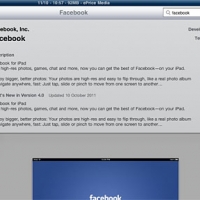









![[邀測]bella儂儂 & 遠傳出版iPad電子雜誌 - 實現女孩子的夢想](https://img.eprice.com.tw/img/pad/news/1038/fb.jpg)



網友評論 0 回覆本文