5.7 吋 18:9 螢幕、輕薄大電量,inFocus M7s 影音評測
5.7 吋 18:9 螢幕、輕薄大電量,inFocus M7s 影音評測
富可視在台灣首推第一支前後雙向拍攝手機 inFocus M7s ,主打 5.7 吋 18:9 螢幕顯示比例,搭配 4000mAh 電池;主鏡頭 1300 萬 + 500 萬畫素(120 度廣角),前鏡頭 800 萬畫素,並提供 7 級美顏設定和自拍補光燈。除此之外,機殼部分設有指紋辨識系統,內建應用分身、分割視窗、體感動作等功能,建議售價4,290 元,先前已經於 1 月底於全省亞太電信門市販售。
基本規格
處理器:聯發科 MT6737H 1.3GHz,四核心處理器螢幕:5.7 吋 1440x720IPS TFT,18:9 螢幕,2.5D 曲面強化玻璃
記憶體:3GB RAM
儲存容量:32GB(實際可用空間較此值少)
作業系統:Android7.0
主鏡頭:1300 萬畫素 + 500 萬畫素(120 度大廣角),光圈 F2.0
前鏡頭:800 萬畫素,光圈 F2.2
機身尺寸:152.3 x 72.4 x 8.8 mm
重量:148g
電池容量:4000mAh(固定式)
通訊協定:2G GSM 四頻、3GWCDMA850 + 900 + 2100
4GLTE 700 + 900 + 1800 + FDD2600 + TDD2600 雙卡雙待無
顏色:曜石黑、鉑光金
inFocus M7s 開箱介紹
這支 inFocus M7s 採用 5.7 吋大螢幕 18:9 顯示比例,看似機身很大,實際拿在手上卻意外的好掌控,觸感也不差,搭載了 4000mAh 的電池拿在手上實際感受卻不會很重;鉑光金的配色討喜,而且採用的金屬機殼和不少玻璃背蓋設計的手機相比,能明顯感受指紋不沾黏的優勢,對於喜愛裸機又不喜愛指紋朋友們是一大福音。
▲配件部分附贈了耳機、快速入門指南、變壓器、退卡針,以及傳輸線。

▲5.7 吋的大螢幕,螢幕佔比高達 82.4%,並且覆蓋 2.5D 曲面玻璃,追劇、打遊戲都蠻過癮的。

▲inFocus M7s 的系統操作鍵部份採虛擬設計。

▲前鏡頭 800 萬畫素,光圈 F2.2(左),還有光源感應器(右)、聽筒、LED 指示燈。

▲右側設有音量鍵,可調整音量大小聲。

▲右側設置 SIM 卡槽和電源鍵。

▲記憶卡夾內配置 nano-SIM 和 microSD 記憶卡插槽,最高可擴充至 128GB 儲存空間。

▲機頂安裝 3.5mm耳機孔

▲底部則是 USB 接口和話筒。

▲揚聲器放置在機殼上,所以如果你將手機正放在桌上聽音樂,音效就會減弱一半。

▲ 主鏡頭 1300 萬畫素 + 500 萬畫素(120度大廣角),光圈 F2.0,並安裝指紋辨識區塊和閃光燈。

▲不沾指紋的機殼搭配鉑光金的顏色讓整支手機顯得高雅,這點我很滿意。

▲實際拿在手上握感不錯,而且重量意外的輕巧。
inFocus M7s 軟體功能一覽表
inFocus M7s 提供多個便利的內建程式,像是指紋辨識、應用分身、分割視窗、體感動作等功能,讓大家在操作上能更為便利,這些功能有什麼獨特之處呢?讓我們繼續看下去吧。

▲初始設定相當簡潔,除了基礎功能外並無安裝其他多餘的軟體。


▲工作面板採用兩段式設計,除了基礎的一些配置外,內建方便的錄屏功能,省去找錄影功能的時間,這對一些錄影需求的手機使用者來說算是非常方便的功能。


▲現代手機的功能設定都大抵都相當完善,基本的功能大多大同小異,下面我們介紹幾個比較特殊的功能和大家分享。

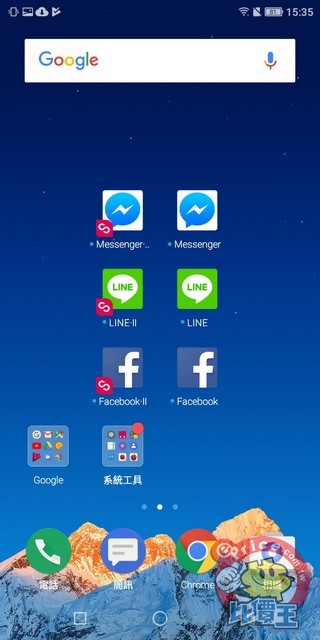
▲應用分身功能可以讓使用者在同一支手機上,雙開 Line、Facebook、QQ 等通訊軟體,解決使用者在單一手機想雙開兩組帳號的困惑。




▲體感動作功能藉由固定的指令動作,讓手機啟動相對應的功能,不僅大大提升使用效率,也省去看說明書的麻煩。




▲S Boost 智慧加速功能可以清理手機內的佔存檔案,提升手機使用速度,還能關閉特定軟體,減少軟體對手機的負擔。
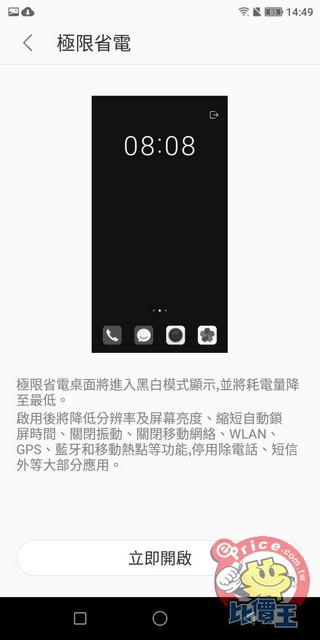

▲極致省電功能,將手機螢幕進入黑白模式減少電量的耗損,延長手機電源使用時間。


▲指紋辨識系統最高可記錄 5 組指紋。
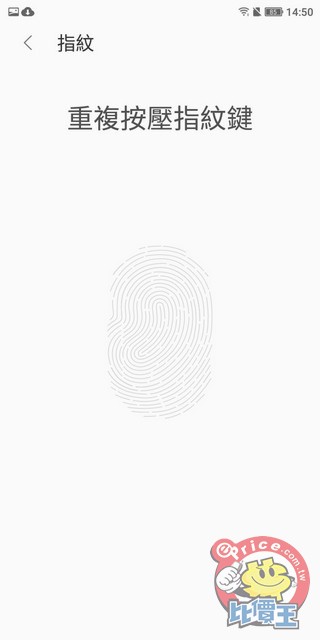
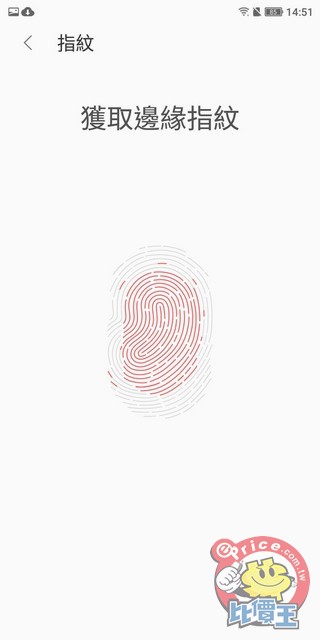
▲藉由重複按壓指紋,讓手機記憶指紋以便開啟手機。

▲分割視窗功能,長按左下角的分割視窗鍵,可以分割雙視窗操作,一邊追劇還能一邊回留言真的蠻方便的。
處理器和電池續航測試
inFocus M7s 使用聯發科 MT6737H 四核心處理器,Android7.0 作業系統,搭配 4000mAh 的電量,實際測試跑分軟體,安兔兔、PCMark 測試處理效能和續航力,下面提供實際測試的跑分數據。

▲實測安兔兔效能測試,跑出 39075 分 (螢幕亮度固定 50%、音量 50%、飛航模式開啟)。
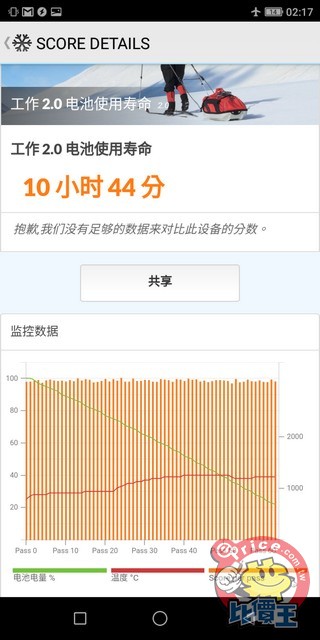

▲實測PCMark電池測試,持續跑了 10 個小時又 44 分鐘電量還剩下 14%(螢幕亮度固定 50%、音量 50%、飛航模式開啟)。

▲實測手機觀看並不會卡卡的或是訊號斷掉,實際播放一小時的影片電量從 100% 掉到 90%(螢幕亮度固定 50%、音量 50%、飛航模式開啟)。

▲玩 3D 賽車遊戲也很順暢,競賽時也不會 Lag。
實際拍照
inFocus M7s 相機規格,主鏡頭 1300 萬畫素 + 500 萬畫素(120 度大廣角),光圈 F2.0,前鏡頭 800 萬畫素,光圈 F2.2,提供美顏自拍、人像拍攝、畫中畫等拍照功能。


▲前後鏡頭都提供拍照、美顏、人像拍攝等功能,值得一提的是,主鏡頭搭載雙鏡頭,還能拍 120 度大廣角呢。
實際拿去戶外測試結果,覺得 inFocus M7s 前鏡頭拍照的對焦沒有很準,感覺自拍完後看起來稍微不滿意,但是戶外拍攝植物的色澤表現還算合格。不過人像模式的虛化背景操作起來總覺得不知道他在對焦什麼地方,用手指對焦還是蠻容易跑掉,實際拍照測試時用起來有點痛苦。


▲畫中畫相框可以將前後鏡頭拍到的東西合成在同一張照片內(左),多框照相則是可以拍很多張照片將它排在同一張照片裡面。


▲內建多款相框提供拍照使用。


▲主鏡頭戶外拍靜態攝植物與動態鯉魚,水波的折射也有清楚的呈現。


▲主鏡頭拍攝公園和動態貓咪,照片都還蠻清楚的。


▲主鏡頭拍攝一般街景和食物。


▲主鏡頭人像模式測試景深模糊程度(左邊未開景深模糊,右邊開啟景深模糊)。


▲主鏡頭 HDR 對照(左邊 HDR 未開啟明顯高光過曝,右邊開啟後就比較好)。


▲主鏡頭 120 度廣角對照(左邊未開廣角有被裁切畫面,右邊開啟後就能看到整棟大樓)。
小結
inFocus M7s 主打 5.7 吋 18:9 螢幕比例,4000mAh 大電池,雙主鏡頭大廣角,建議售價不到4,500 元,相信對於預算相對不多,但是喜愛大螢幕追劇的朋友們有著一定的吸引力;實際拿到手機測試過後,雖然感覺相機功能較弱,但是玩遊戲看影片時都算是順暢。以一支入門款的手機來說,這麼大的電池搭配大螢幕而且重量又不重,男女生都蠻適合使用的,個人覺得是一支夠實用的入門平價手機,你們覺得呢?歡迎在底下留言和我們分享你的看法唷。
廣告




網友評論 0 回覆本文