高C/P值之繼承者 InFocus M330 八核大螢幕實測
前言
自從對岸紅米機系列打著高 C/P 值智慧機,除擁有普羅大眾可接受的中階規格外,重點是價格更直壓落在 5 千元大關上下,吸引不少首次跨入智慧機門檻的消費者轉身購入,也連帶的開拓出這樣的市場需求。但近幾個月小米被爆出資訊安全疑慮的羅生門,也許會讓某些消費者有點顧慮,而相同定位還有沒有其他的選擇呢?答案是有的。由郭董率領的鴻海集團所打造的國產 InFocus 系列,雖是貼上美國品牌,組裝也在對岸,但今年上半年推出的 InFocus M320,便是打著真八核、5.5 吋 IPS 大螢幕及不到 6 張小朋友的售價,一樣襲捲市場,回首當時,還出現供貨短缺的盛況,鴻海進而推出 RAM 減縮併取消 NFC 的版本 M320e。
如今才半年多一點的光景,InFocus 旋即推出 M320 的後繼機種 M330,不僅規格做了某一程度的提升,定價還與 M320 剛推出的上市價完全一模一樣!這樣的高 C/P 定位是否剛好吸引到你的目光?趕緊往下看吧~!

▲ 高 C/P 智慧機後繼有「機」,不用怕這區間帶沒好機可選囉。
M330 規格升級處
就規格面來說,雖然 M330 僅為入門到中階的等級,但仍然採用真八核 1.7GHz MT6592 CPU、2GB RAM,ROM 方面則有所提升,擴增到 16GB,而作業系統韌體也一併提供至 Android 4.4.2 版,其餘的雙卡雙待、NFC、藍牙 v4.0 等依然保留,主/前鏡頭畫素依然保持在 13/8 MP,但重量整體輕量化許多,從 191g 成功瘦身到 167g ,不再沈手。比較可惜的是 M330 的雙卡仍不支援 4G LTE 頻段,所以如有意更換支援 4G LTE 機子的朋友,這裡就只能跳過了。詳細規格請按我站內跳轉~~~M330/M320 規格不同處比較
| 機種名稱 | M330 | M320 |
| 規格不同處 | Android 4.4 ROM 16GB 重量 167g |
Android 4.2 ROM 8GB 重量 191g |
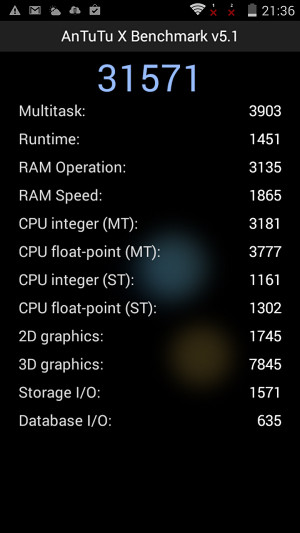
▲ 安兔兔X 跑出來的分數:31571分。
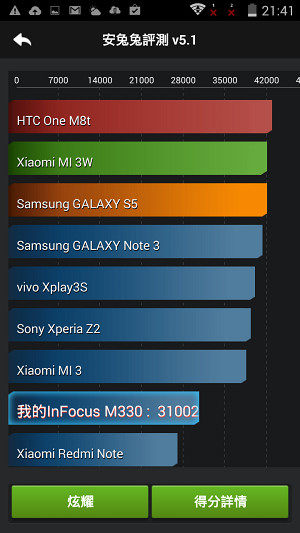
▲ 安兔兔評測跑出來的分數排名,也比紅米 Note 還高一些。

▲ Nenamark2:63.5fps。

▲ Vellamo 跑出來的分數,雖不頂尖,但現階段應該也夠用了。
外觀--潔白典雅,勝過 M320
M330 外觀正面中規中矩,與 M320 一樣採用 5.5 吋 IPS 螢幕,黑底為主,邊框不會太薄,但落在還能接受的程度。正面下方採用三大天王鍵,多工切換鍵倒是沒見著,也不是多工切換長按首頁鍵,而是快速雙點首頁鍵來開啟多工切換頁,這裡若是用過其他的安卓機的使用者,這裡需要適應一下。機身側面採用金屬邊框,實體鍵僅有電源/解鎖鍵與音量鍵,分別安置在機身右側與左側,其他的像是早已成標準配置的 3.5mm 耳機孔與 micro USB,也一定在 M330 身上找得到。機背採用白色塑料可掀式背蓋,主鏡頭與 LED 補光燈被安置在機背上方中央,略微方形主鏡頭的外觀,綠海葵聯想到有股當年爽爽爽的銀河 S 二代目(Samsung Galaxy S II)的影子,不過當然並非意味著抄襲,而僅是經典的設計,在 M330 身上有幾分味道。
外觀喜好是主觀的,因此綠海葵個人認為,M330 的外觀設計上,雖然還是擺脫不了網友對它前黑後白的熊貓機評價,但成功減重與略微方正的造型,真的有比圓滾滾大摳 M320 好看太多了(淚)。

▲ M330 正面一樣歐嚕嚕歐刁底(台語),搭配與 M320 一樣 5.5 吋、HD 解析、IPS 螢幕。

▲ 正面上方除了聽筒,還有一個 8 百萬畫素前鏡頭( f/2.4 光圈、75 度廣角,Sony Exmor R 感測器)。

▲ 三大天王鍵,未見多工切換鍵,必須快速連點首頁鍵兩下,才會進入多工切換頁面喔。

▲ 3.5mm 標配耳機孔設置在機身頂部。

▲ 機身底部依然只有收音孔與 microUSB 孔。

▲ 機身右側,只有一顆電源/鎖定實體鍵。

▲ 音量鍵則安置在機身左側,並做了點微凸的設計,但老實說有點多餘,因為凸出範圍大於音量鍵,反而造成音量鍵手感不明確,很容易摸不到音量鍵的正確位置......


▲ 機背採用白色塑料背蓋,其實感覺還不錯。

▲ 機背上方放置主鏡頭與 LED 補光燈,並埋藏一顆減噪收音孔。

▲ 揚聲器安置在機身底部,出音量頗大聲的......有被它嚇到
 。
。
▲ 機背掀開,可以發現內部貼了一張 NFC 感應晶片,所以 M330 的 NFC 有被保留喔~。

▲ 左側是 NFC 金屬接點,上方的 microSD 卡槽最高支援 64GB。
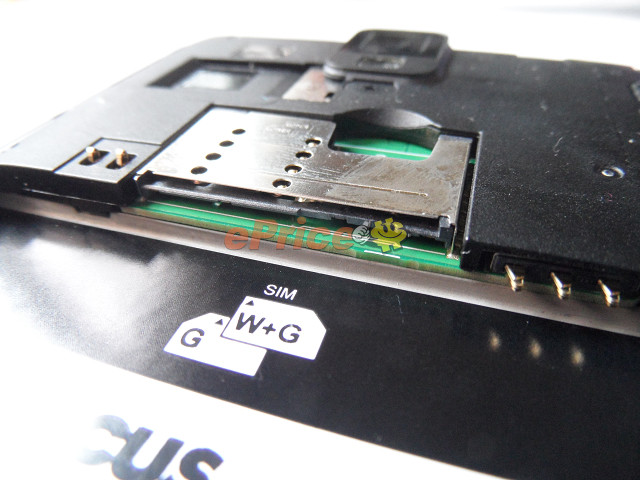
▲ 至於 SIM 卡槽兩張都採用一般的大卡,交疊上去,上面那張支援 3G WCDMA/2G GSM,下面僅支援 2G GSM。綠海葵也希望出現支援 4G LTE 的雙卡雙待機啊~~~。

▲ 電池容量依舊採用 3100 mAh,續航力其實還不錯。

▲ 盒裝頗精簡,配件一樣不包含耳機,僅有旅充頭+傳輸線+說明書。
實拍功能與介面
M330 的定位雖在入門至中階,不過還是有它的可玩性。除了 6 種色彩濾鏡效果(單色、懷舊、負片、水底、黑板、白板)、13 種場景模式(夜景、黃昏、人像等),臉部偵測、微笑快門、手勢快門(手比Y就拍照)、語音拍照、HDR、追蹤對焦(長按畫面鎖定物品)等功能,還有好玩好用的情景相片模式、運動軌跡模式(就是快拍合成)、美肌模式及全景模式,使用起來還是頗有樂趣。另外前鏡頭也備有廣角,拿來多人自拍也不怕擠不進畫面,前相機更支援自動對焦唷。
▲ 拍攝介面,右側將拍照與攝影的二快門區分,不必等切換的時間,還蠻方便的。
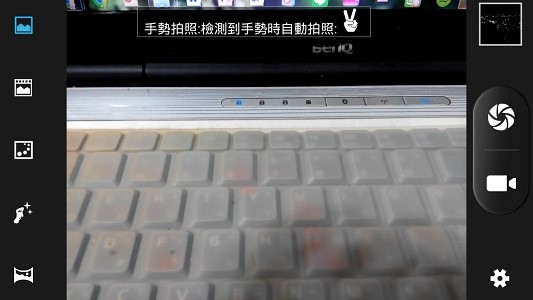
▲ M330 支援手勢拍照。Ya~~~~(喀嚓)
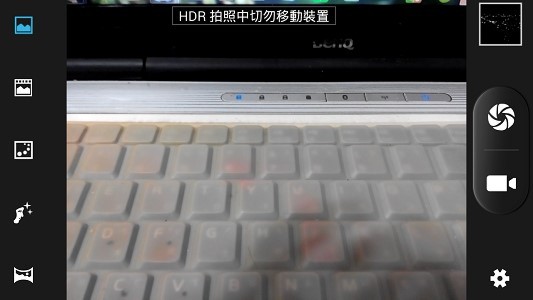
▲ HDR 模式也有~~但需留意拍攝時手機必須持穩,也不宜在多個移動物品或行人的環境下使用,一不小心合成起來會變成阿飄照呀!

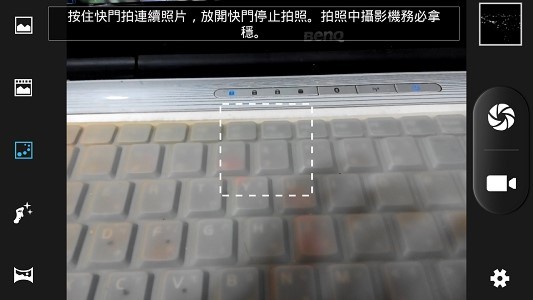
▲ 運動軌跡模式即是高速快拍後,將移動中物品運動的軌跡合成一張照片。
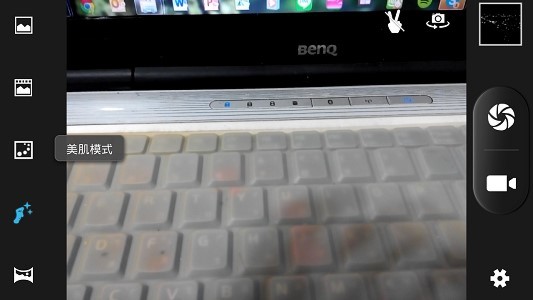
▲ 美肌模式除主鏡頭外,前鏡頭也是可以使用的喔~除了肌膚會被磨平外,連眼眶都會特效變大~~~實在太神奇了~~傑克~
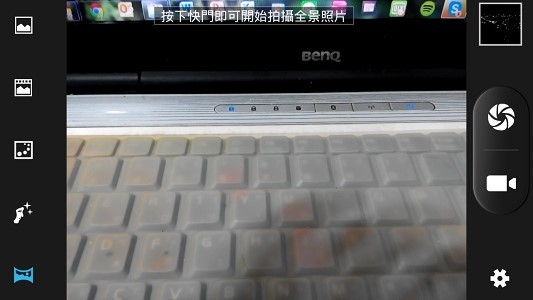
▲ 全景拍攝也是少不了的。
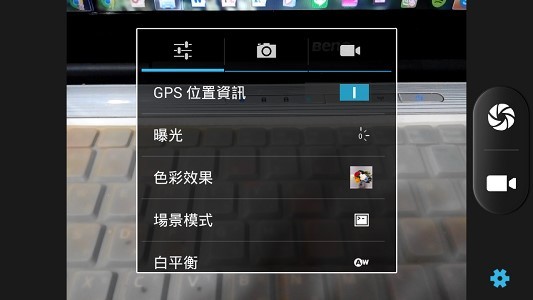
▲ 可紀錄 GPS 座標資訊,曝光 EV 值也可以自由調整。
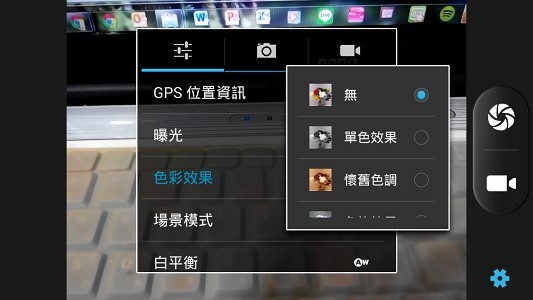
▲ 色彩濾鏡多達 6 種。
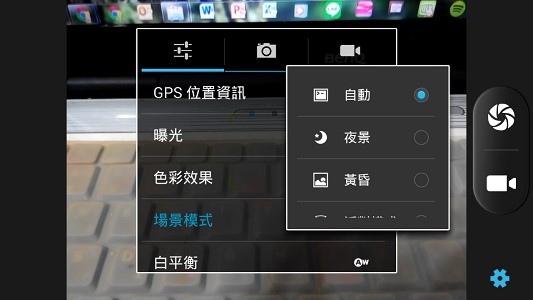
▲ 場景模式高達 13 種可選擇。

▲ 影像銳利、飽和、亮度、色度等也可直接調整。
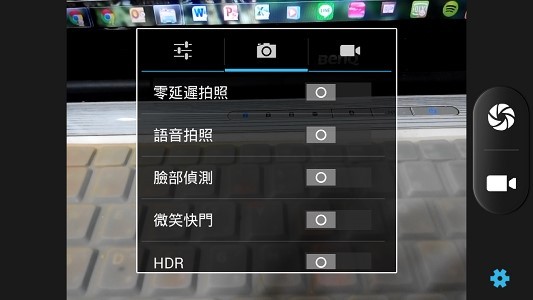
▲ 支援零延遲、語音、微笑等快門,還有臉部偵測與 HDR 功能。
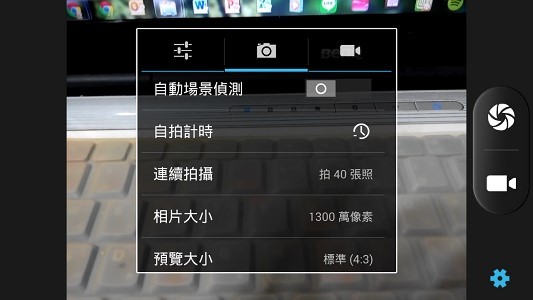
▲ 主鏡頭最高支援 1300 萬畫素。
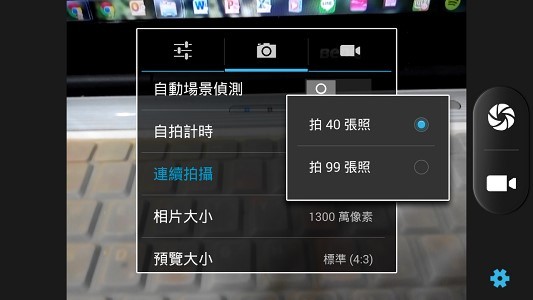
▲ 連續拍攝也能選擇 40/99 張限制,以防快拍過多快速耗掉儲存空間。
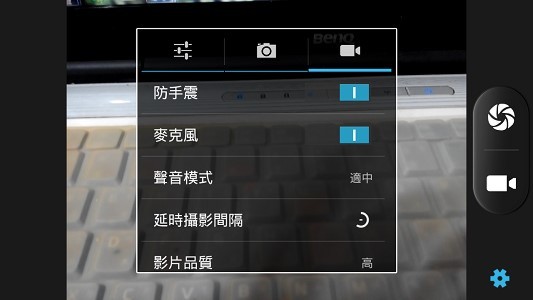
▲ 錄影支援防手震,但應該是數位式。
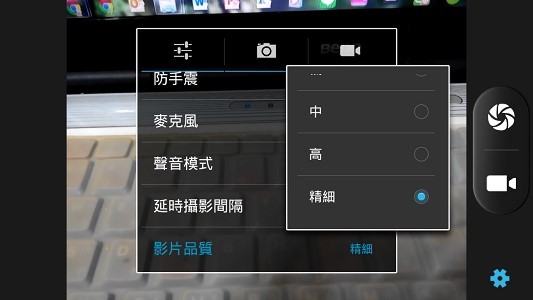
▲ 影片品質即是影片解析度,高是 HD 解析,精細是 FHD。
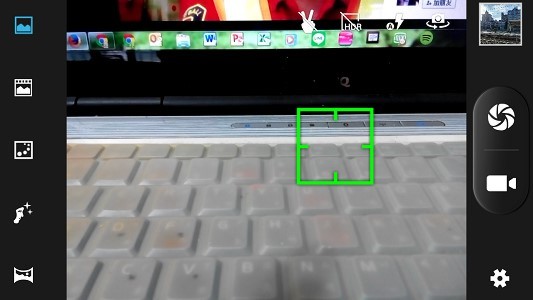
▲ 在畫面上長按,便會自動鎖定進行追蹤對焦喔~
實拍區
趁國慶連假外出拍攝,但時遇陰雨天,拍攝效果比較不如預期,隔天太陽終於肯賞臉,拍出來還算不錯,色調整體討喜,拍食物都顯得可口萬分啊~~~



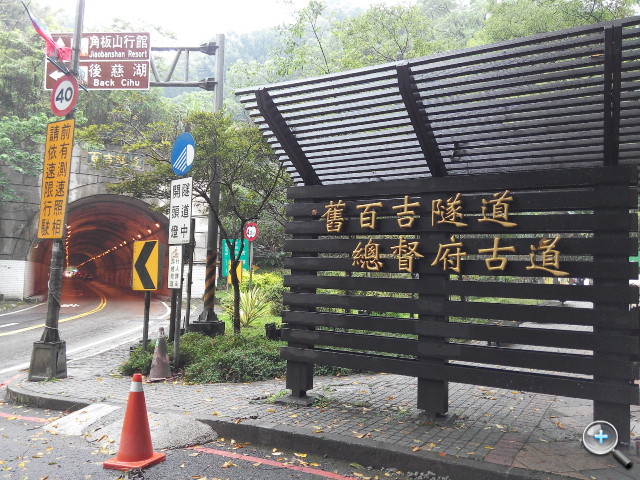


















HDR 對照專區(左:一般;右:HDR)
HDR拍攝起來雖然明暗對比會稍微平均,但第一對照組的宗祠,HDR 效果卻有點戲劇化過頭了,此外在陰雨天的效果不明顯,若一旦在大太陽逆光場景下,就會知道 HDR 的超強功力所在了。










情景相片
M330 特異功能之一,能拍攝簡短 5 秒鐘的影像相片,但基本上它的檔案格式仍是影片檔。
▲ 情景相片1。
▲ 情景相片2。
實錄
▲ FHD 解析實錄影片。
▲ HD 解析實錄影片。
操作介面 桌面全包或二層式設計 任君選擇
M330 使用介面其實還蠻貼心的,在桌面設定底下有個單雙層設計,單層如同 MIUI 或 iOS 系統一樣容易使用,將應用程式直接擺放在桌面上;而雙層則是傳統安卓機有的桌面-應用程式集的兩層介面,選擇哪一個模式來用全端看使用者的使用習慣,預設是單層,如用慣了傳統安卓切回去也能爽爽用,買手機用手機不必遷就使用介面,簡直是使用者福音啊!
▲ 在桌面設定底下,藏有「單雙層設定」的選項唷~
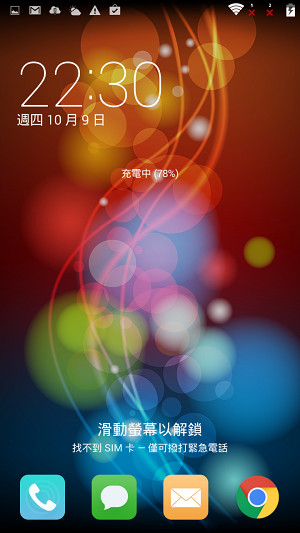

▲ 左:解鎖畫面;右:單層桌面。(系統預設是單層)
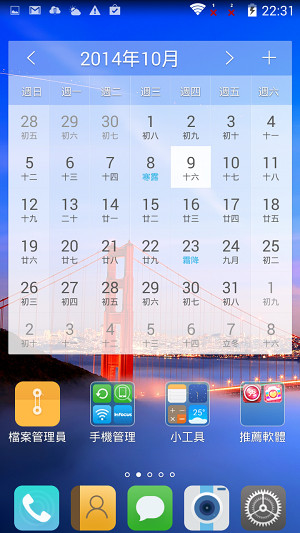

▲ 在單層桌面上也能建立資料夾進行 APPs 分類管理,下方的五個預設快捷也能自由替換。


▲ 選擇雙層,回到桌面,噹啷~中央多了應用程式集,但底下可用的快捷就會少一個。應用程式集裡預設一頁 6*4 個 APPs。

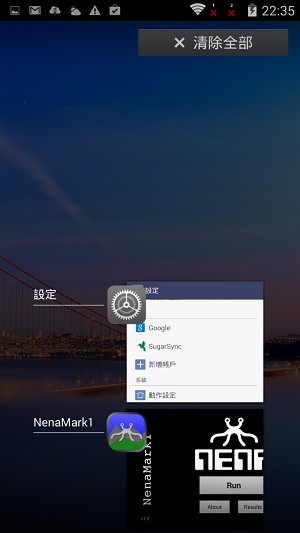
▲ 左:桌面最多可以設置 9 張。右:多工切換頁,右上方也有一鍵清除的方便功能。


▲ 下拉式選單也分兩層,第一層顯示各 APPs 的系統通知,上方的快捷抽屜拉出來,也能夠全部一次顯示。

▲ M330 支援 NFC,驗明正身~。
影音放送中規中矩 但音量過大
M330 影音播放功能當然不能少,音樂播放支援睡眠定時模式、手搖換曲體感功能,也與國內知名線上音樂業者 KKBOX 合作倂同介面整合。但是綠海葵在使用時,發現 M330 在音量設定上有些古怪,不管是外放或聽耳機,縱使調到最小聲的音量,一播放卻仍足以讓人在睡夢中瞬間驚醒,可能在工程模式內需要將音量的階級重新調整(相同問題也曾經發生在紅米機身上),至於如何進入工程模式......還是有待藏於鄉民中的高手來解答囉。另外在任何介面底下插入耳機,會自動跳出來自丹麥的 AM 3D 音效軟體,該軟體會模擬音源,讓聽者更能身入其境。影片播放方面則中規中矩,不支援任何等化器(AM 3D 還是有),但可透過內建的影片播放器將影片縮小成子螢幕,同時還有三種大小可調,還算不錯用囉。
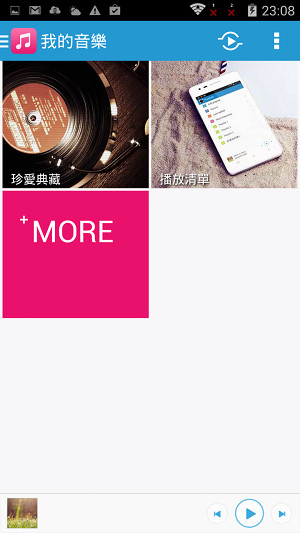

▲ 音樂播放,除可播放手機內的音樂檔外,介面尚整合網路 KKBOX,提供線上音樂服務。

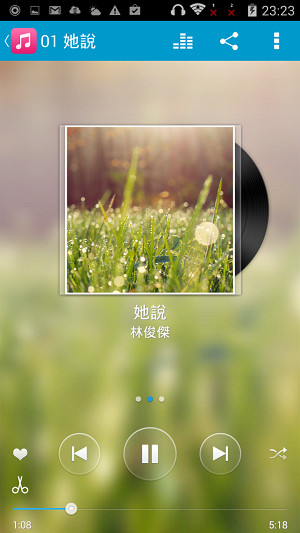
▲ 音樂播放可以顯示專輯封面。
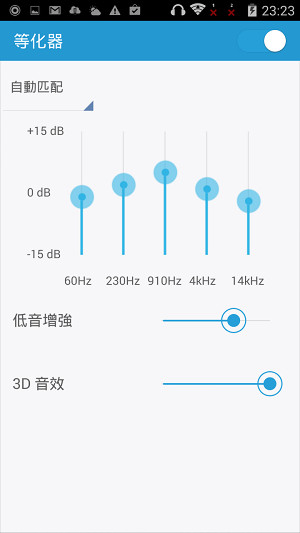
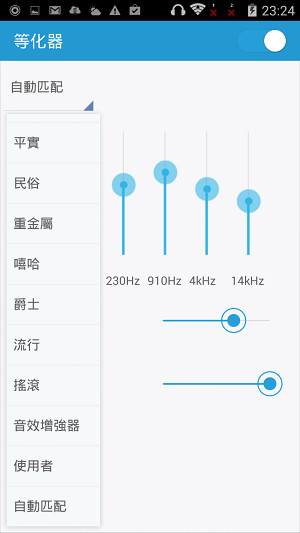
▲ 也有等化器,多達 12 種可選擇,也能自由手動調整。
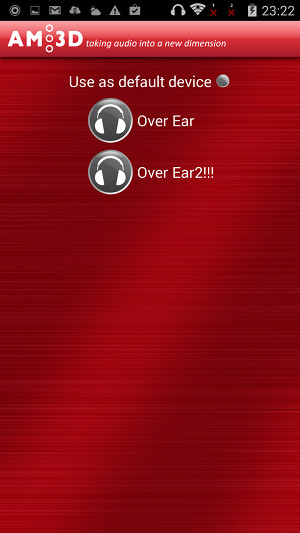
▲ 預載 AM 3D,只要插入耳機就能享受多音源的音效感。

▲ 影片播放介面,最高支援 FHD 解析影片,而最近開始流行的 4K 解析影片,播放時則是有聲音沒畫面,所以還是別太勉強它囉。
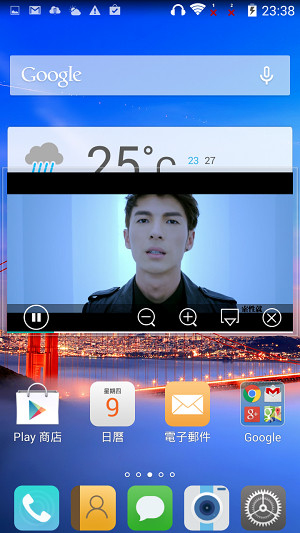

▲ 內建的影片播放器可縮小成子螢幕,還有三種尺寸可以調整。

▲ 縮小成子螢幕也不太感覺得到 lag,頗順喔~

結語
InFocus 高 C/P 值代表已由 M330 順利接棒,同時已經跳脫 M320 圓滾滾、沈甸甸的身材,在外觀設計上算是有對上綠海葵的胃口,同時現在開賣價不到 6 張小朋友,誠意十足。雖然較早推出的 M320擁有價格上的些微優勢,但兩機差距僅剩不到 5 張國父,若是 M330 能加快相機自動對焦速度(號稱0.3 秒對焦,實際上頗掉漆啊啊啊啊啊啊)、修正音樂播放音量級距,那麼擁有廣角前鏡頭、可玩性高的拍攝介面、成像色調討喜、音樂播放 AM 3D 音效、影片播放子螢幕等等功能的 M330,將會高 C/P 值機種的好選擇之一囉!


廣告




網友評論 0 回覆本文