[實測] Infocus IN810 規格旗艦、質感一般
前言
綠海葵孤陋寡聞,第一次見到 InFocus 富可視這品牌,是之前在站上新聞「InFocus 推平價中高階機種 IN810、IN610,搭中華大省方案更划算」,故趕緊上網惡補一下這品牌的相關資訊......。維基百科提到 InFocus 富可視是美商公司,專營 DLP 投影機與 LCD 液晶螢幕銷售事業,整個財團看起來是獨立的而非子公司。而日前臺灣鴻海集團在台推出掛上 InFocus 品牌字樣的液晶螢幕,打著低價格搶市,算是成功打入臺灣小眾市場。鴻海因日前與 InFocus 富可視在液晶螢幕合作所種下的機緣,這次在手機界再次以 InFocus 品牌披掛上陣,推出 5 吋 FHD 解析螢幕、高通 APQ8064 1.7GHz 四核 CPU、2GB RAM 與 16GB ROM 的 IN810 ,開價僅要 13,900 元,在市場投下震撼彈!本來就已經處於激烈廝殺戰國時代的手機戰場,如今鴻海再度複製液晶電視低價策略殺入,預期又是一片紅海跑不掉了。
提到鴻海代工手機,綠海葵腦中第一個印象是水果機系列,最主要是一堆負面新聞,與董座拿水果機出來嗆聲的畫面;第二個印象就是之前掛上 SHARP 夏普在台上市機種,例如去年綠海葵也有接測過鴻海代工的 SH631,雖然質感普普,但當時的體驗其實還不錯,只不過網路上網友回應與市場反應一般,這兩天回去看才驚覺它已經下市了
 。
。說到這裡綠海葵腦中冒出一個疑惑:專營 DLP 與 LCD 的 InFocus 怎會想切入原本競爭就很激烈的手機市場?難道是鴻海玩爛 SHARP,見消費者不買單,想換掛個 InFocus 羊頭來賣看看,抑或是 InFocus 真的想藉由鴻海開拓新的產品事業?就讓我們從 InFocus IN810(以下簡稱 IN810)開始繼續看下去。

▲ 5 吋旗艦機種 InFocus IN810 初試啼聲,不曉得會獲得多少網友的關注呢?
硬體規格與效能
‧GSM 850/900/1800/1900,UMTS 850/900/1800/2100
‧Android 4.2 作業系統
‧Qualcomm Snapdragon APQ8064 - 1.7GHz 四核心處理器
‧2GB RAM,16GB ROM
‧5 吋 1920x1080 FHD 螢幕,443ppi
‧2.5D 圓弧螢幕玻璃
‧主相機 1300 萬畫素,自動對焦、LED 閃光燈
‧F2.2 光圈、Catch i 影像技術
‧1080p FHD 錄影
‧微笑偵測、全景、柔膚、場景模式、防手震、HDR、眨眼偵測、追蹤對焦
‧10 種特效預視功能
‧前相機 190 萬畫素,21mm 廣角鏡頭
‧智慧體感操作,翻轉靜音 / 拒接 / 接聽
‧藍牙 4.0、USB 2.0
‧WIFI 802.11 b/g/n
‧GPS/AGPS/GLONASS 衛星定位
‧NFC
‧WIFI Display 無線螢幕分享
‧支援 microSD 記憶卡


▲ 安兔兔抓到的硬體規格。
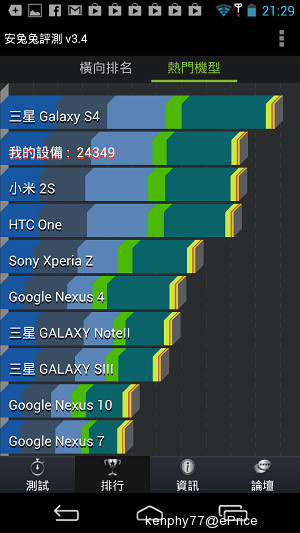
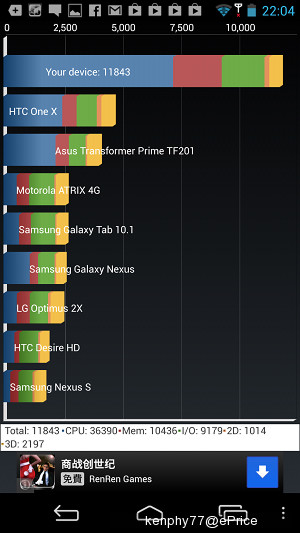
▲ 安兔兔與 Quadrant Standard 效能落在旗艦等級。
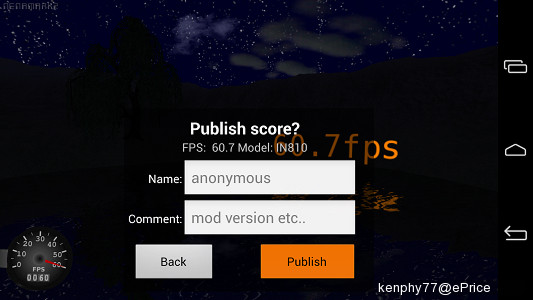
▲ Nenamark2:60.7 fps,非常出色。
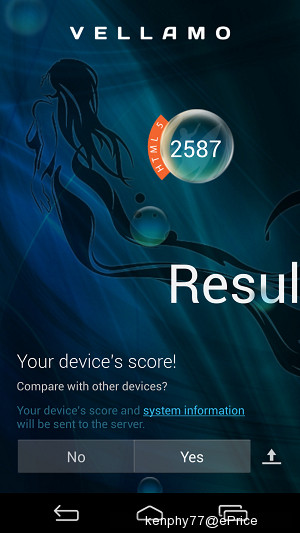
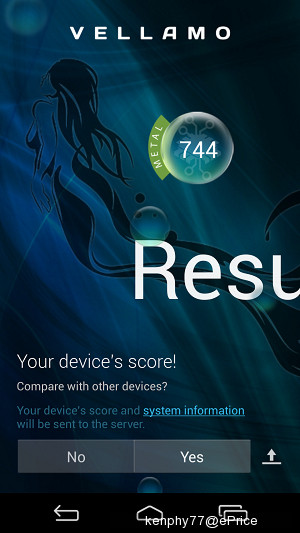
▲ VELLAMO 跑出來的數據供參。
外觀質感普通 螢幕表現搶眼
摸過鴻海代工的 SHARP 系列機種與 IN810,就會知道兩者外觀會有多相似。最像的地方在於 2.5D 螢幕玻璃,若不看商標,手摸起來略凸的螢幕邊緣手感可說是完全相同,說好聽點是將好的設計留下來繼續沿用,換個方式講就是在設計上毫無新意。雖然是同一家代工,但先前 SHARP 品牌用過的設計繼續拿來用在其他品牌,之前幫助 SHARP 國際機種所建立的品牌鑑識度可謂蕩然無存,這也瞬間讓 IN810 的外觀毫無特殊之處,畢竟是其他廠用過的設計,這點對 InFocus 來說也是吃了一記悶虧。同時背面拋光塑料背蓋實在不搶眼,易沾指紋、易刮花,細小刮痕看了實在不太舒服;相機周圍雖用上了金屬拉絲欲提升質感,但方形設計猶如狗皮藥膏,外觀實在激不起外貿協會的購入慾望,實在可惜。
好在 5 吋 FHD 解析的螢幕救了 IN810,高達 443ppi,超過肉眼可辨識畫素的等級,畫面實在細緻,同時可視角度非常好,將近 178 傾斜角度依然看得到畫面,算是視覺上最為亮眼的地方。

▲ 正面上方聽筒、光源感應器、距離感知器外,還有一個 1.9MP 21mm 廣角鏡頭,拿來多人自拍還算好用。

▲ 正面下方主要的按鍵整合在螢幕上,可視範圍瞬間少了2-3 吋,這樣的設計綠海葵不愛。

▲ 僅有的兩組實體按鍵(電源/螢幕鎖定鍵、音量鍵)一併安置在機身左側,完全靠一根左手大拇指來動作,機身右側完全無按鍵。

▲ 3.5mm 耳機孔配置在機頂,另外一個小孔是第二組收音麥克風。

▲ 機身底部只有 microUSB 傳輸埠。

▲ 機背頂部配置 13MP 鏡頭與 LED 補光燈,揚聲器也被安排在這裡,但背蓋挖洞成方形設計,實在不好看。

▲ InFocus logo 安排在機背底部。

▲ 打開背蓋,可以看得到兩個分別對應機身的金屬接點,是 NFC 無誤,可透過它來傳輸檔案。另外畫面最右側的第三個金屬點,則是將來推出無線充電背蓋的接點(背蓋另購)。

▲ SIM 卡採用小卡規格,最近採用這樣小卡的機種有越來越多的趨勢。還有個 microSD 卡槽,最高支援 64GB。
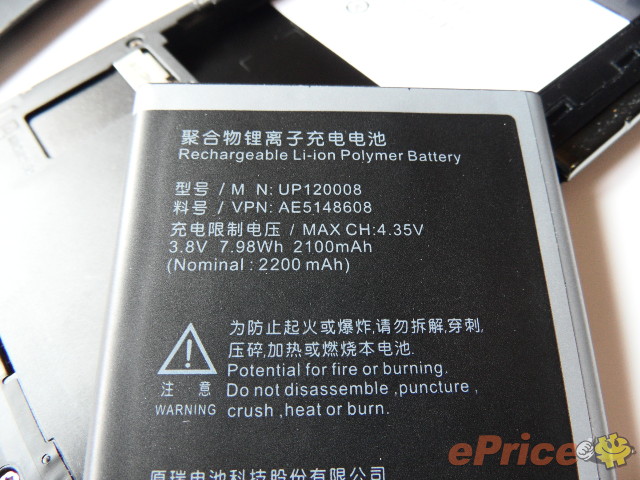
▲ 電池最大容量 2200mAh,老實說根本不夠用。
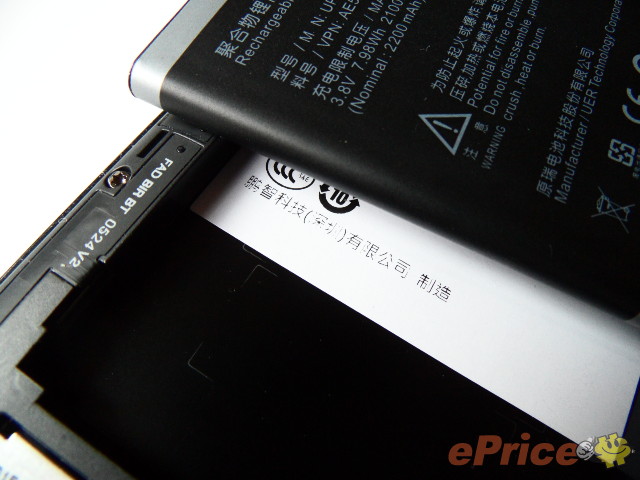
▲ 製造商鵬智科技是鴻海富智康集團底下的子公司歐。(富士康國際於 2013 年 3 月 21 日公布更改公司名稱為「富智康集團」,公司英文名稱亦計劃由「Foxconn International Holdings Limited」,更改為「FIH Mobile Limited」。資料來源:維基百科)

▲ 強光環境外加偏斜角度,出多了很多反光外,螢幕上並色偏情況並不明顯。

▲ 換個角度,會出現紫邊是因相機翻拍白平衡誤差所致,實際肉眼幾乎無色偏,表現算非常亮眼。
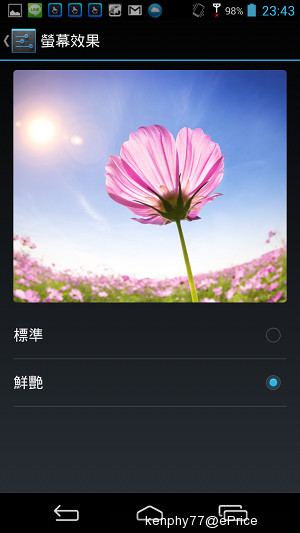
▲ 螢幕效果還能選擇加強飽和度的豔麗選項。
特殊解鎖 Widgets 桌面 與 Android 原生版相似的操作介面
IN810 解鎖畫面非常有趣,滑開除了有三角菱形的四個方位快捷之外,在螢幕左右邊滑動則會出現相機快捷與 Widgets 訊息,雖然 Widgets 大多只有手機內建的 Google 相關服務那幾項,豐富度略微不足,但寥勝於無。另外 IN810 也支援人臉辨識、圖形等其他解鎖方式。
進入到桌面,採用與 Android 原生版相似風格操作介面,最多可以塞下 9 張桌面,至於下拉式快捷,使用單指或雙指下拉,則可以換出不同的操作介面,因此快速設定頁在桌面由下往上滑動就能快速喚出。同時InFocus 支援體感操作,另外也預設多款翻拍翻譯、名片軟體,似乎是鎖定上班族與商務人士。但綠海葵發現一點,在剛開機或重新開機未開啟任何 APPs 的情況下,在背景運作的應用程式就吃掉將近 700MB 的 RAM,清一清居然也才降到將近 600 MB,韌體簡直是吃效能怪物。


▲ 三角菱形的解鎖畫面,其實還蠻好看的。
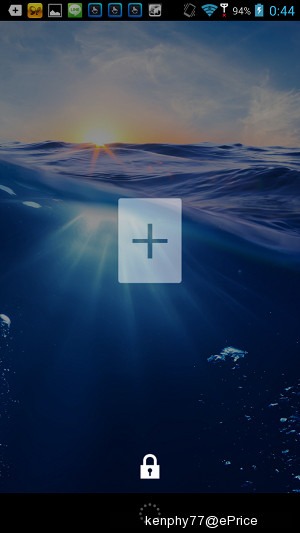

▲ 解鎖桌面可以加上一些內建的 Widgets,但種類其實不多。
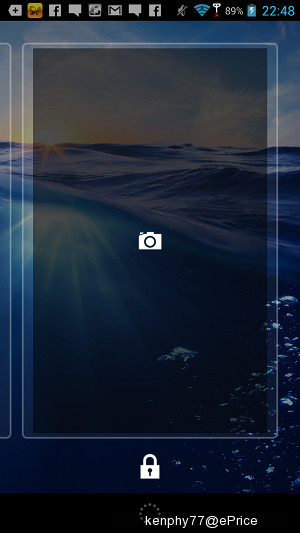

▲ 也有進入相機的快捷桌面;如果這些畫面用不習慣,也能在設定底下使用 Android 原生的解鎖畫面囉。
▲ 解鎖畫面與操作介面可以點開看一下,流暢度還算不錯。另外上方提到的螢幕豔麗效果,這影片也看得到。


▲ 很像原生的介面,只是多了點客製化 APPs。


▲ 桌面最多 9 張。應用程式集 4*5 方式排列。


▲ 剛開機未開啟任何 APPs 的情況下,在背景運作的應用程式就吃掉將近 700MB 的 RAM,清一清居然也才降到將近 600 MB,韌體簡直是吃效能怪物。


▲ 下拉式通知欄,使用單指或雙指下拉,則可以換出不同的操作介面。
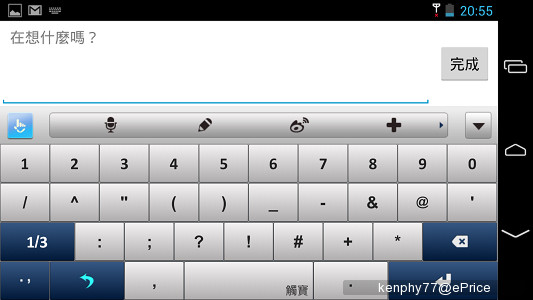
▲ 採用較少見的觸寶輸入法,支援英語 Curve 滑動輸入、中文拼音、筆畫、手寫、注音、倉頡、速成等輸入法。

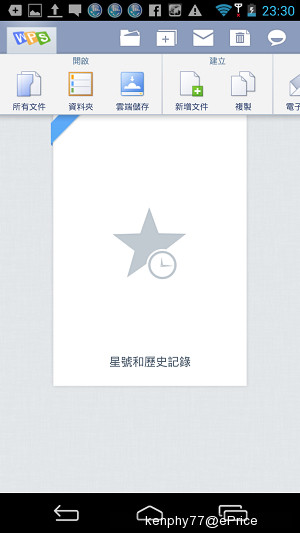
▲ Google Play、對岸金山的 office 編輯軟體也有。

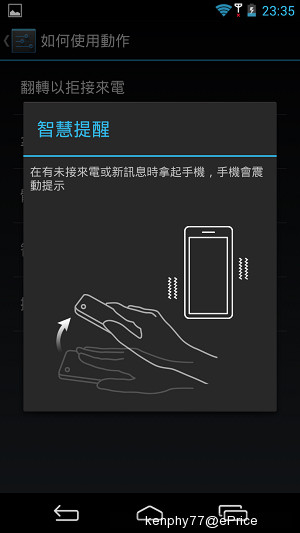
▲ 支援體感操作,如有未接或新訊息,拿起手機時會出現震動提示。
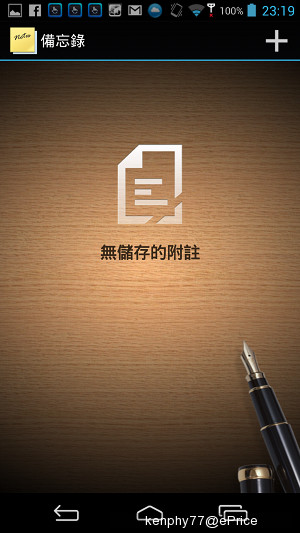
▲ 備忘錄功能隨手記。
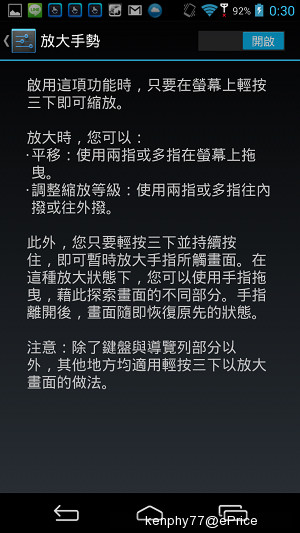
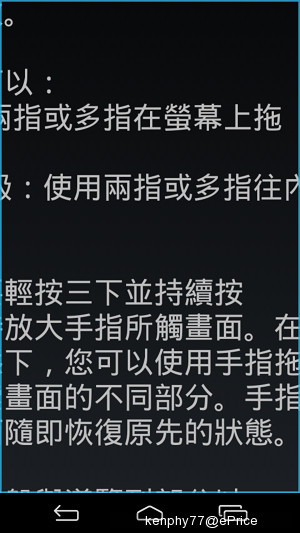
▲ 另外 IN810 比較體貼的地方,設計了一套所有介面底下連點三下就能放大的功能,突破在特定功能才能兩指縮放的侷限,連解鎖畫面、桌面、應用程式集、設定等底下都能適用,對於視力不方便需要放大功能的使用者來說簡直是福音。

▲ 這裡還有個網路電話選項,當數據可用時,可設定僅限使用網路電話節省荷包,但前提是要有行動網路吃到飽才行。

▲ 內建拍譯全能王,隨拍隨譯。

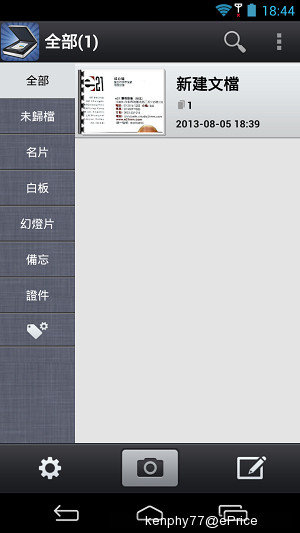
▲ 名片全能王、掃瞄全能王這些也都有。
拍攝功能豐富 鏡像、萬花筒特效很特別
IN810 拍攝介面底下擁有多種場景、模式與特效可用,白平衡、曝光、飽和、對比、銳利度皆可調,左側快捷列也能自定義,同時主相機擁有 F2.2 大光圈,搭配Catch i 影像技術,或許有令人驚艷的表現。但實測下來,不僅是在白日室外、室內多光源或晚上招牌,拍出來照片的共通點是都蒙上一層白紗,綠海葵揉揉眼睛,連自己都懷疑是不是自己沒有好好發揮它應有的實力......
 ,倒是鏡像、萬花筒這兩種特效值得一玩,非常獨特。
,倒是鏡像、萬花筒這兩種特效值得一玩,非常獨特。
▲ 拍攝設定介面,支援 HDR、追蹤對焦、眨眼偵測等功能。

▲ 全景、微笑偵測、柔膚特效也有。


▲ 擁有多種場景模式。

▲ 介面左側的快捷列也能自定義。

▲ 曝光、飽和、對比、銳利度也都能手動調整。
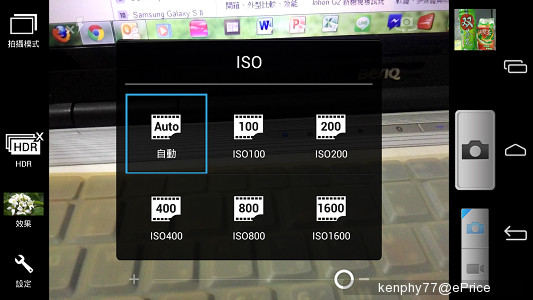
▲ ISO 最高可到 1600。

▲ 白平衡可調整歐。

▲ 測光也能調整。


▲ 多種特效,其實每種都可以玩玩,對綠海葵來說鏡像與萬花筒特效是第一次初體驗,之前摸過的機種都沒有。

▲ 解析度可以自由調整歐。

▲ GPS 座標紀錄、快門聲關閉也都有。

▲ 攝影設定。

▲ 如同拍照,在這裡左側快捷趕緊自定義吧!使用上才會順手。
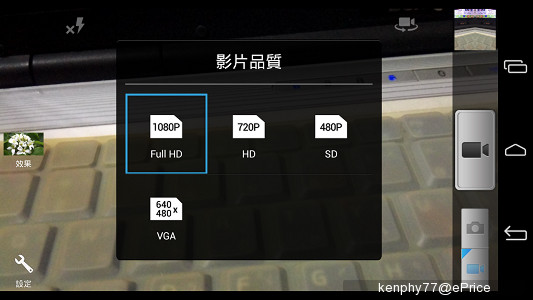
▲ 主相機最高可錄製 FHD 解析度影片。

▲ 前相機拍照解析度。

▲ 前相機最高可支援 HD 解析錄影。
實拍

▲ 萬花筒特效。

▲ 鏡像特效。

▲ 部分招牌過曝。

▲ 有點霧茫茫。

▲ 室內還是有些偏白霧茫茫...。

▲ 多光源場景其實表現勉勉強強。

▲ 雖然天空有點烏雲,但拍出來不怎麼自然,與肉眼見到的有些差距。

▲ 這張則是天空全都爆光光,完全沒細節。

▲ 不想跳針,評語同上一張。

▲ 陽光下的高反差表現。

▲ 天空是很藍,但是色調卻帶點灰暗的感覺。
▲ FHD 解析實錄。
Kine Master 影片編成微電影
IN810 另一個有特色的地方,就是能夠將照片、影片與音樂輕鬆融合,套用主題加上文字即成特色微電影!綠海葵實際使用時也感覺 KineMaster 這套 APP 操作頗容易,就算遇上不會的功能,在畫面左上角的「?」點下去,就有入門、進階的使用提示,看一看就知道如何使用。只是編輯的畫面功能太多,有時過於雜亂,或是有時不看說明還不知道有這樣的進階功能。好在首次使用時基本功能都有泡泡框跳出來指引,要完成其實真的不難喔,真的非常有趣呢!

▲ 初心者的開始畫面!

▲ 先選擇主題。
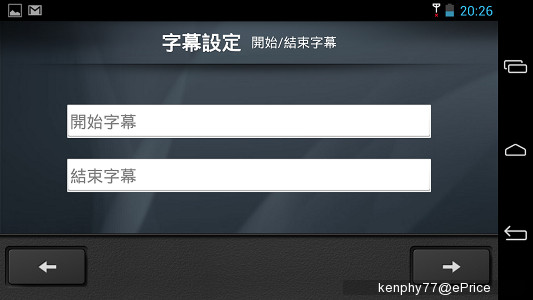
▲ 接著編寫首頁與最末頁的字幕。

▲ 再來選擇想要編輯的照片與影片,但看到「視頻」二字,就知道是對岸用語,應該是對岸開發的軟體繁中化過來的。
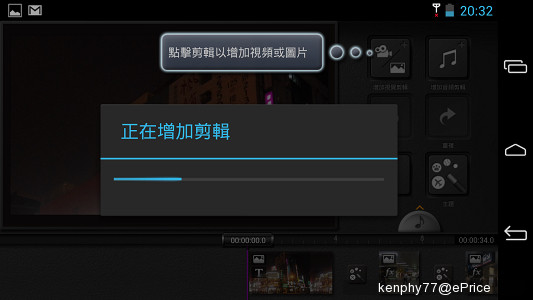
▲ 按下完成,就會進入剪輯階段。

▲ 上頭剪輯 load 完後跳轉過來的畫面,還能撥放看看效果如何。

▲ 想要換掉主題,也能直接更改。

▲ 還能額外添加錄音、照片、影片等素材進入初步完成的影片。

▲ 編輯欄也能拉寬些。

▲ 背景音樂也能更換自定義。

▲ 初級影片編成到這階段就可以算是結束了,回到上一層就可以看到專案成立。若隨時想編輯修改,點入專案即可。

▲ 接著一定要按下畫面左下角連結的按鈕並輸出,這樣影片才會儲存成檔案,否則少這個步驟,圖片庫內是會找不到這個影片喔。解析度最高可以存成 FHD 簡直是天降福音,之前測過其他家的手機影片編成軟體都沒有如此高的解析可選。
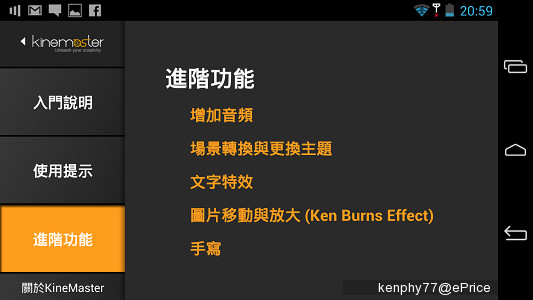
▲ 如果想學多一點,可以點入畫面左上方的「?」進來看,進階功能說明都有!

▲ 接著開始進階課程!點入之前剛建立好的 ePrice 比價王專案,隨手挑個照片過場轉換的小圖示,便可選擇不同的場景特效,及過場畫面的秒數。

▲ 接著點選任一照片,也能進行照片編輯。

▲ 甚至照片的曝光、明暗對比及飽和度都能夠直接調整。
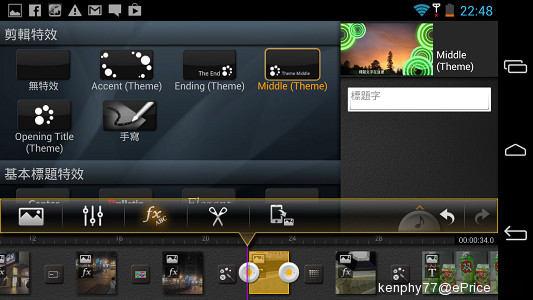
▲ 還能調整照片秒數與加入中段小標題。
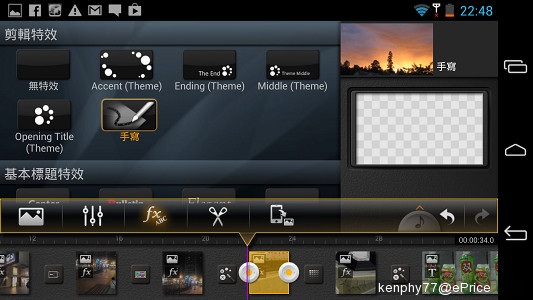
▲ 手寫也能加入耶!實在夠特別,讚!
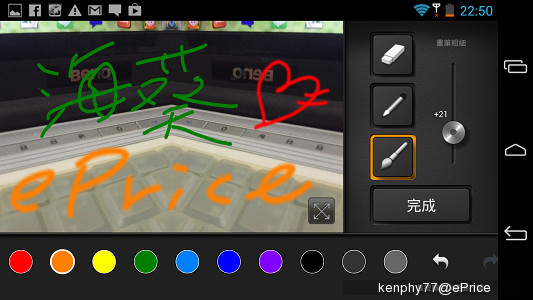
▲ 手寫還能調整筆觸粗細與顏色,按下完成。最後記得一樣要輸出,才會有影片檔案出現喔!
▲ 將將! 編輯成果看來真的不錯吧!!
影音播放
IN810 音樂播放介面其實蠻陽春的,同時少部分音樂檔出現亂碼的情況,看了不禁皺了一下眉頭,不過倒是有多款等化器可選擇、自定義,也能體感搖動換曲與自動停止音樂播放的睡眠模式。影片播放方面支援 FHD 解析影片,還能自由調整播放速率,但不支援任何等化器音效。倒是這些影音都能透過 Wi-Fi 串流,推送至其他多媒體裝置上頭播放。


▲ 條列式音樂播放介面。
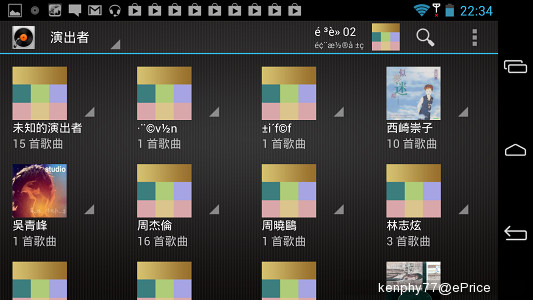
▲ 橫式專輯封面音樂播放介面。
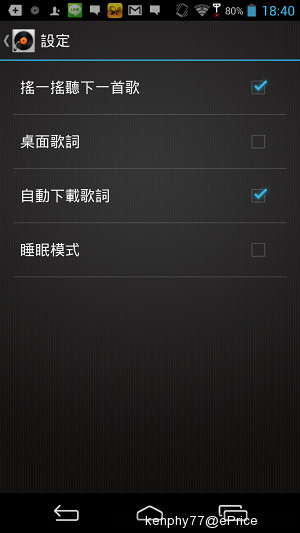

▲ 支援體感搖晃換曲、睡眠模式功能,也有多種等化器可選擇。

▲ 可以播放 FHD 解析影片爽度十足。

▲ 影片播放介面,那三個按鍵設計在中央,按下暫停依然停留在那裡,就顯得特別礙眼。

▲ 可以自由調整影片播放速率。
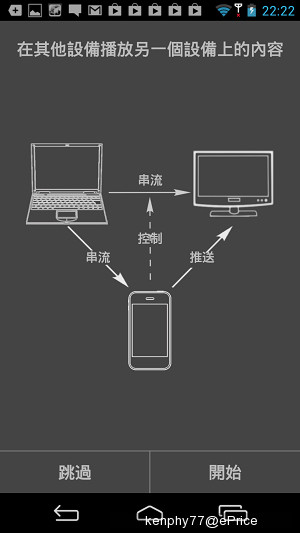
▲ 影音都能透過 Wi-Fi 串流、推送至其他多媒體裝置。
心得:規格旗艦、質感一般
試用 IN810 前後一週下來,綠海葵認為在硬體規格方面達到旗艦等級,但使用上偶有觸控按鍵按了反應不過來的情況;同時韌體肥大,重新開機後未開啟任何 APPs,一看居然已經吃掉將近 700MB 的 RAM,清理一下頂多降到 5、600MB,這其實非常驚人,不僅吃處理效能,也會額外增加能耗。另外外觀無品牌鑑別度、開啟 Wi-Fi 功能一段時間後,機身下半段開始發燙、音樂播放介面過於陽春,部分音樂檔案歌手與專輯名稱呈現亂碼狀態。撇開硬體效能來看,這些表現都不是很漂亮,只能說這樣的產品還不是太成熟。
另外 IN810 為台灣第一款五模十頻的智慧型手機,支援 GSM / WCDMA / TD-SCDMA / TD-LTE / LTE 頻段,但後 3 個頻段在現階段的臺灣根本用不到,在台灣市場推廣上就有點吃虧了,如果多了 CDMA 頻段或許還可額外吸引到亞太用戶。IN810 欲將銷售對象鎖定在商務人士,但擁有一定財務基礎的商務人士,商品價格反而不是影響這層客群決定購買的最主要因素。IN810 是否能成功激起市場需求,就留給時間來證明囉。

廣告



![[實測] Infocus IN810 規格旗艦、質感一般](https://img.eprice.com.tw/img/news/15388/fb.jpg)


網友評論 0 回覆本文