BenQ F55 美拍智慧機,前後千萬畫素機,萬元有找、可玩 Android Pay
BenQ F55 美拍智慧機 前後千萬畫素機,萬元有找、可玩 Android Pay
BenQ 在 2017 下半年再度加入智慧手機戰局,推出了 F55 這款 Android 智慧新機;雖是萬元有找的機種,但 F55 也搭載了不少主流規格,像是加入低藍光護眼技術的 5.5 吋 FHD 解析度螢幕、1,600 萬畫素主鏡頭 、1,300 萬畫素前鏡頭,不論是自拍或是拍風景照都能拍出一定的高解析度照片。除此之外,BenQ F55 還搭載 Android 7.0 系統、3GB RAM、32GB ROM,並支援 4G + 3G 雙卡雙待,採用可方便正反插的 USB Type-C 規格,同時也具備指紋辨識機能,更可支援 Android Pay!
5.5 吋 FHD 解析度 IPS 全貼合廣視角螢幕,並加入低藍光護眼技術
在近期的台灣市場來說,比較受大眾接受的螢幕尺寸大小就是 5.5 吋,而解析度為 Full HD,除了可維持一定的高畫質外也考量了續航力需求。另外,現在很多人越來越長期盯著手機螢幕,而為了幫助使用者護眼,BenQ F55 導入低藍光護眼科技,可依不同使用情境及需求,自由選擇網頁瀏覽,純文字閱讀、多媒體....等多種模式,降低 30%~70% 藍光傷害,可幫助改善雙眼疲勞問題,同時保護視力。



▲ 低藍光護眼科技可切換三種藍光比例模式,有多媒體 (-30%)、網頁瀏覽 (-50%)、閱讀 (-70%) 三種,適合符合不同情境模式下用不同的比例來讓自己的眼睛有最佳的護眼效果。
外觀細部導覽

▲ 手機底部由左至右依序是收音麥克風孔、USB Type-C 充電傳輸孔、喇叭。

▲ 而手機左側則是 SIM / 記憶卡三選二卡槽,另外,BenQ F55 可支援 4G+3G 雙卡雙待 。

▲ 手機頂端則是有 3.5mm 耳機插孔,機身右側則是電源鍵跟音量鍵。

▲ 手機背部則是設置了1600 萬畫素鏡頭、雙色溫 LED 補光燈,而 NFC 感應點在鏡頭上邊,下邊則是指紋辨識器。


▲ BenQ F55 盒裝隨附的配件除了 USB Type-C 傳輸線及充電器、退卡針外,還有附贈一個空壓透明軟殼來保護手機免於意外撞擊造成的傷害。
穩定的中階主流硬體規格
BenQ F55 支援 4G + 3G 雙卡雙待,並採用了八核心 MediaTek MT6750T 1.5 GHz 處理器、3GB RAM、32GB ROM,還有支援 5V2A 快速充電的 USB Type-C 傳輸接頭,以及指紋辨識和可支援 Android Pay 的 NFC 功能。
原生 Android 7.0 界面卻多添幾份人性化設計
雖然 BenQ 並沒有像其他大廠客製化界面,採用的是 Android 原生界面,但卻還是增加了一些人性化功能來強化實用性。像是提供給老人小孩用的簡易主畫面、可設定自動關機、開機的排程機能,連螢幕下方的左、右系統功能鍵也可對換位置來符合自己使用習慣,甚至還有提供 BesLoudness 技術來推高喇叭音量等。
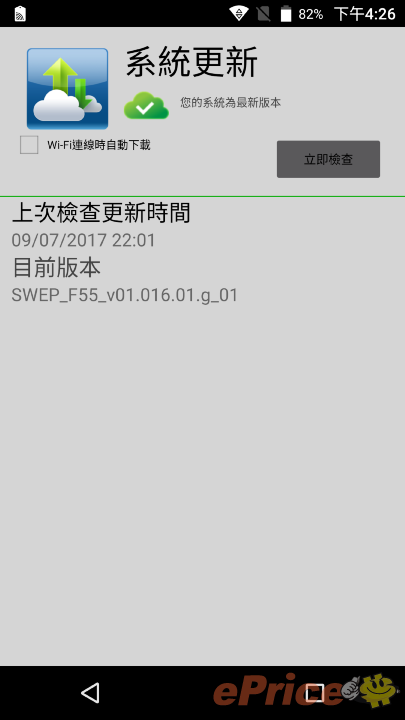
▲ 左圖:Android 版本為 7.0、安全性更新到 7月5日。▲右圖:BENQ 有為 F55 提供系統更新機能,用來升級系統或是除 Bug 更新。


▲ 出廠可用空間有 24.35GB (共 32G ROM)、記憶體平均使用量為 1.2GB (共 3G RAM)



▲預先搭載的 App 一覽,大多都是 Google 系列 App。


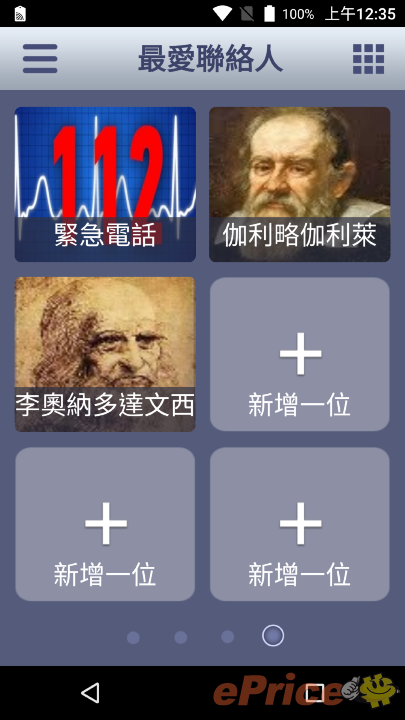


▲F55 提供簡易主畫面機能,大字大按鈕設計適合老人小孩使用。
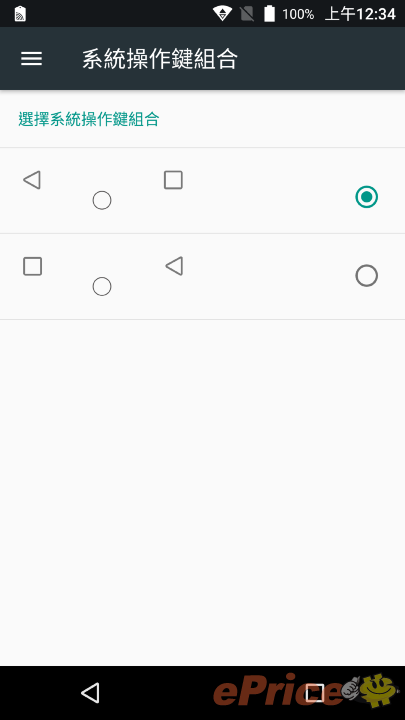

▲左圖:螢幕下方的左右系統鍵順序可調整來適合自己使用習慣。▲右圖:可設定自動開關機的排程時間,定期讓手機重開機有助維持系統的順暢。

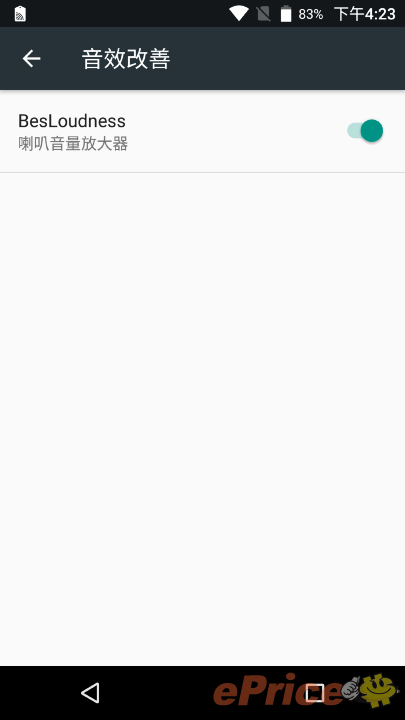
▲左圖:Android 7.0 可以很方便在設定選單中就看到主項目的一些副資訊描述。▲右圖:想要外放音量再更大聲點,可以啟用提供 BesLoudness 來推高喇叭音量。
提供多樣參數可調整的拍攝界面
BenQ F55 的拍照介面提供了很多參數可進行許多微調,想要簡單的自動拍攝或是對拍攝的色調有比較多需求的都可以應付,另外也有提供美顏機能來拍出美美的人像照。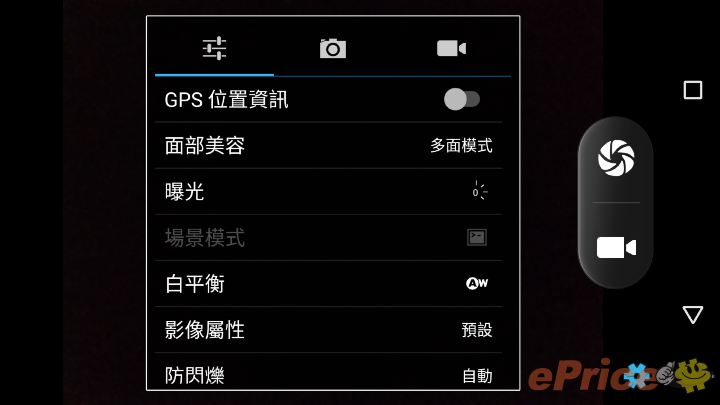
▲ 設定中有提供美顏機能。
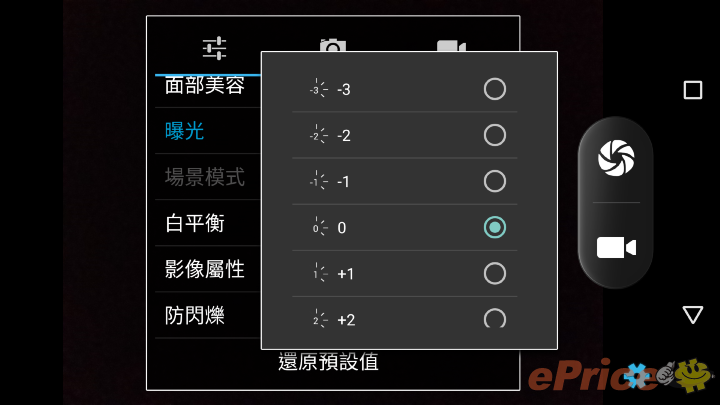
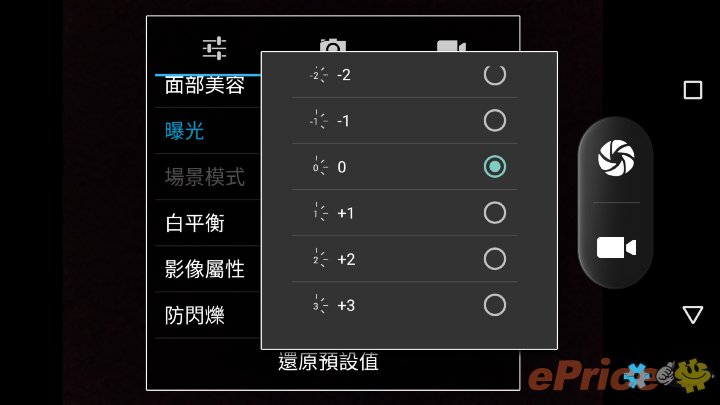
▲ 曝光值可自由設定。
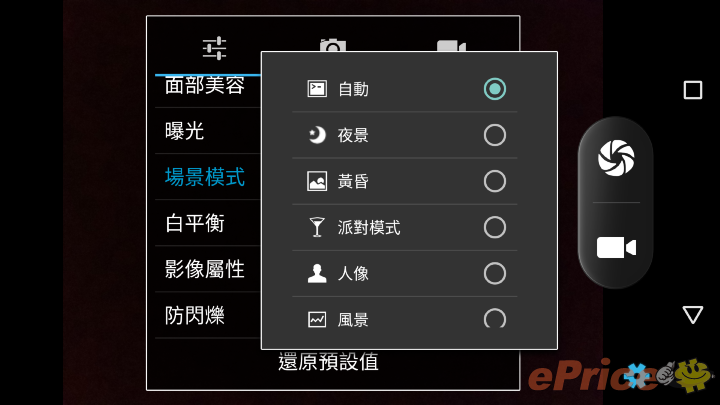
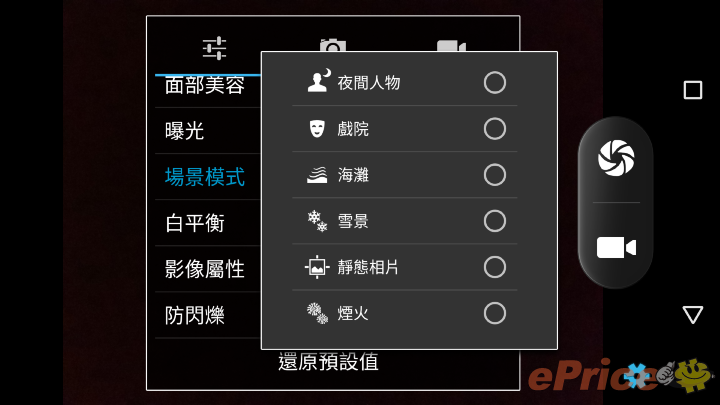
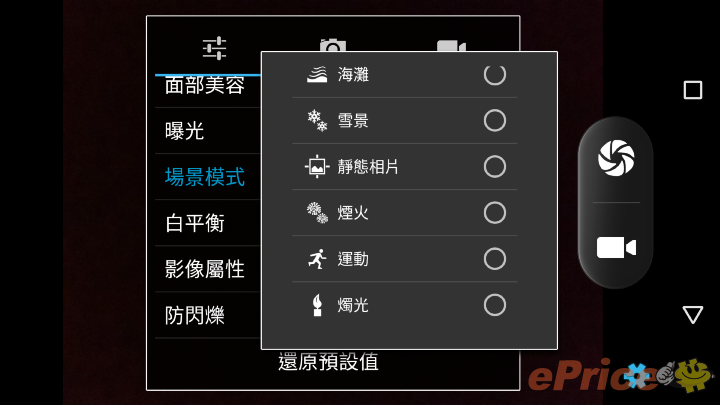
▲ 提供 13 種場景模式,可針對當下的拍照情景來拍攝出最佳畫面。

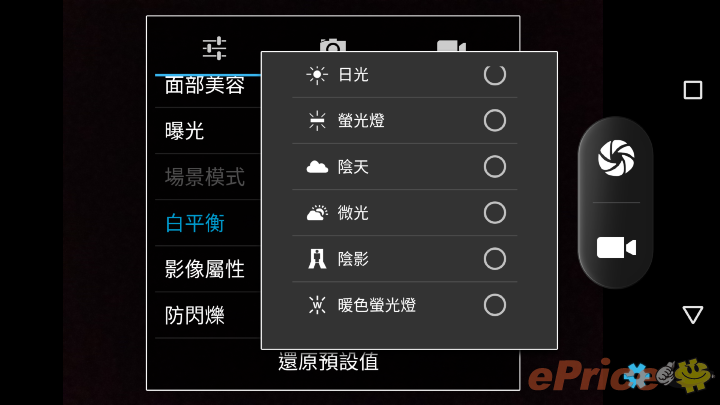
▲ 白平衡可設定七種光線參數。
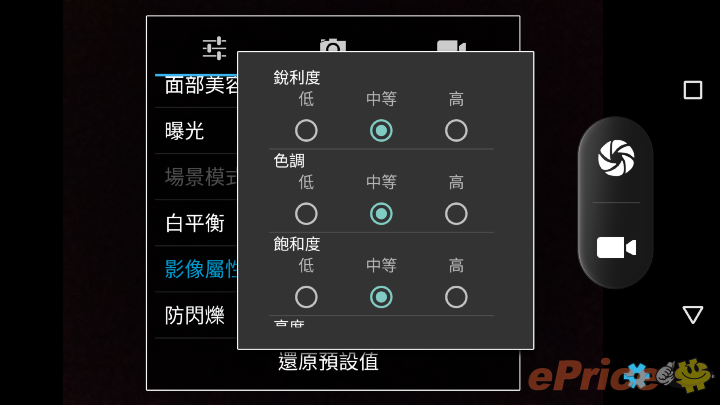
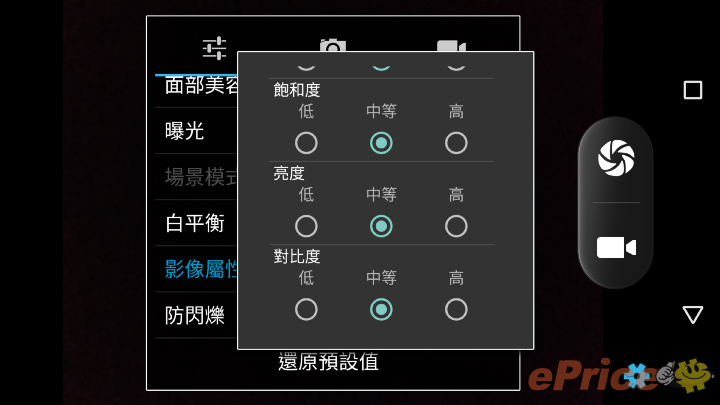
▲ 此外還可設定影像屬性的各種顏色參數微調。
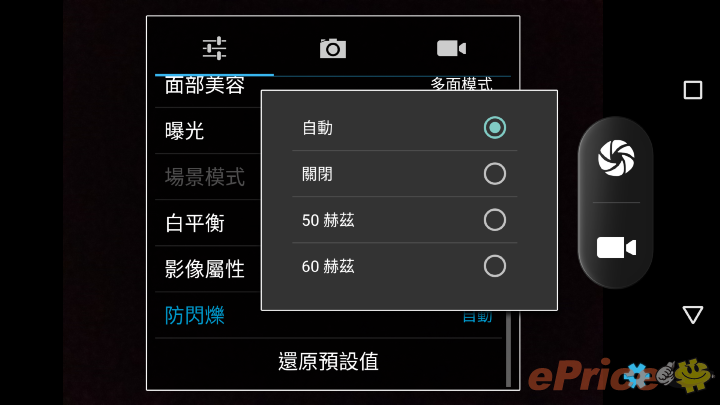
▲ 另外有提供防閃爍設定,一般可設定自動偵測,或是可直接指定赫茲。
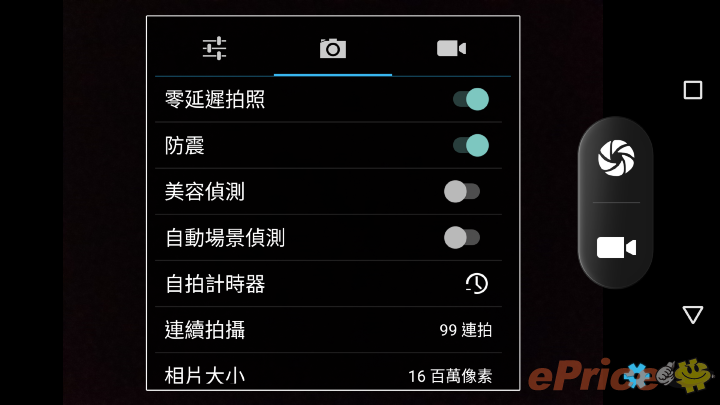
▲ 在拍攝設定上也提供了很多細部機能,像是零延遲拍攝、防手震及美容偵測。
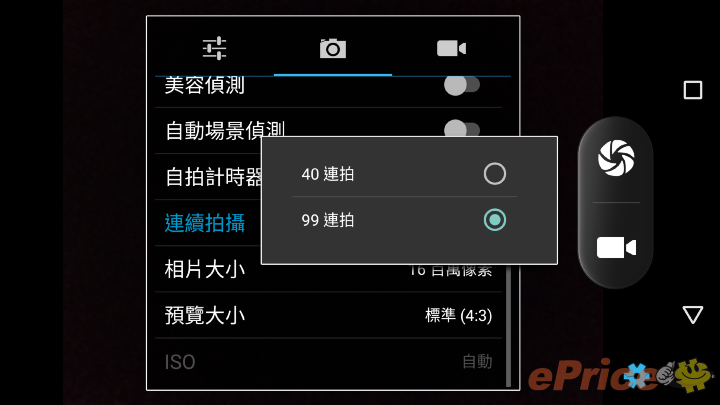
▲ 連拍除了 40 連拍外還有 99 連拍可選擇。
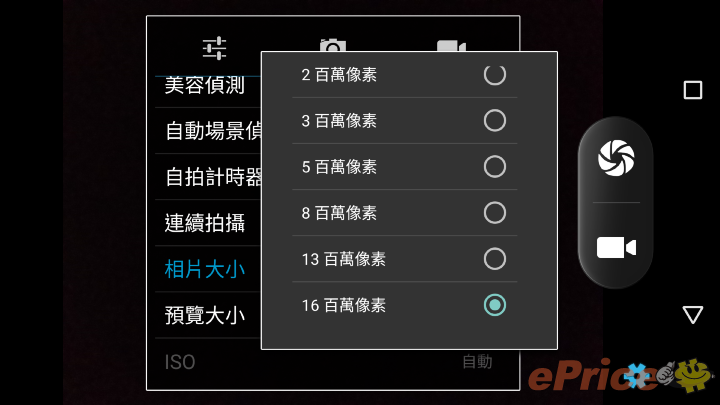
▲ 主鏡頭拍攝解析度最高可設到 1600 萬畫素。
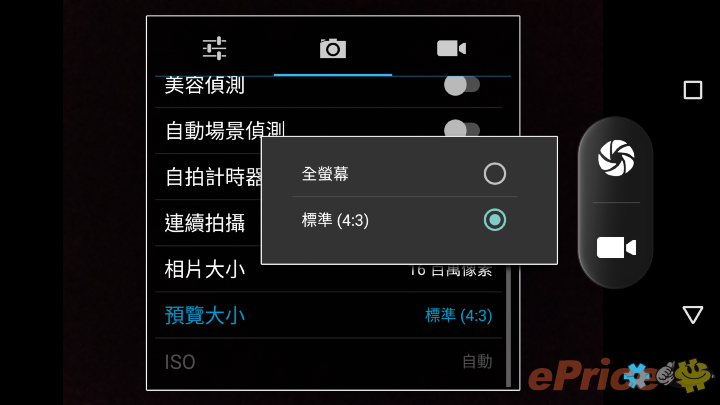
▲ 拍攝比例除了傳統的 4:3 外也有提供 16:9 (全螢幕) 可選擇。
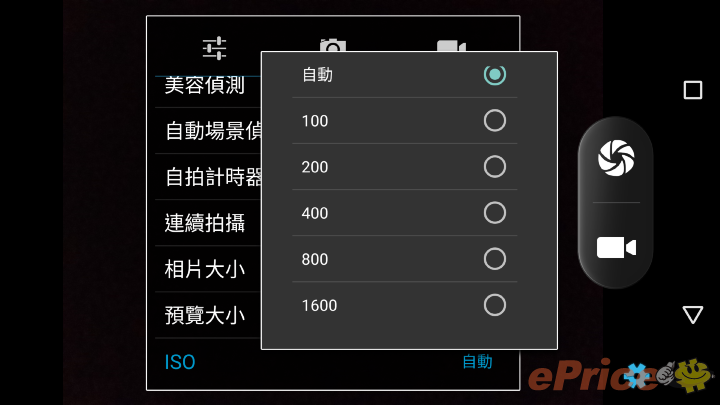
▲ ISO 感光度最低 100、最高到 1600。
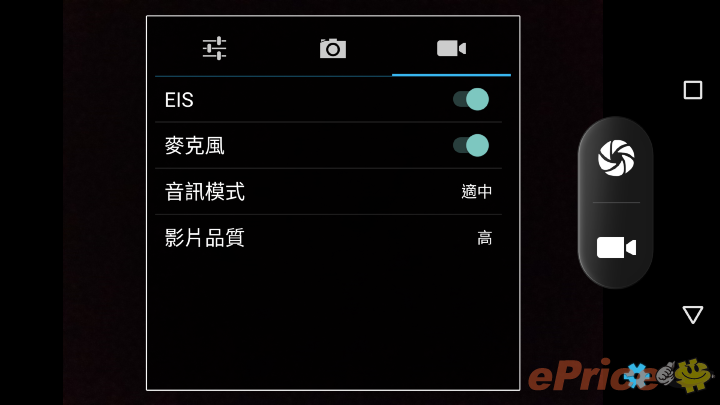
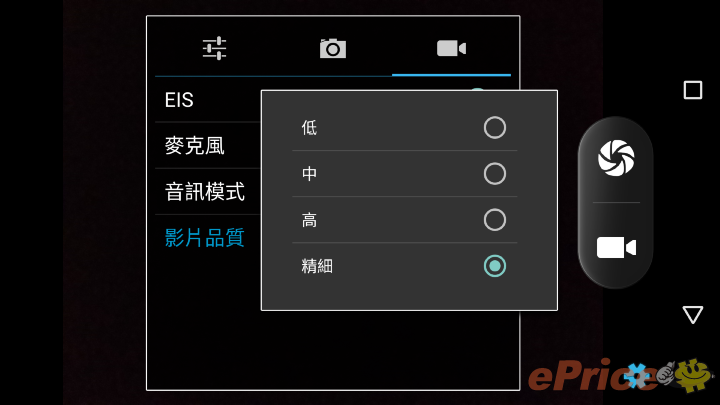
▲ 提供 EIS 防手震功能,也可設定是否開啟麥克風以及影片品質。
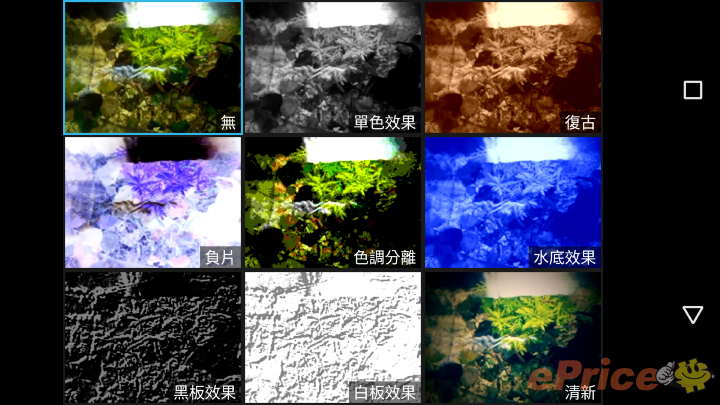
▲另外有提供五種濾鏡效果,用來拍攝不同意境的照片出來。
BENQ F55 相機拍照測試
以下拍攝的照片都是在自動模式下進行拍攝,提供給大家參考。














完整支援 Android Pay 手機電子付款
BenQ F55 在電子支付這塊完整支援 Android Pay,只要到 Play 商店下載 Android Pay 後,再將有支援 Android Pay 的信用卡資訊登錄進手機裡,就可以在以下有支援 Android Pay 的實體商店中享受安全又快速的付款方式了。支援 Android Pay 的實體商店列表:
https://www.android.com/intl/zh-TW_tw/pay/where-to-use/

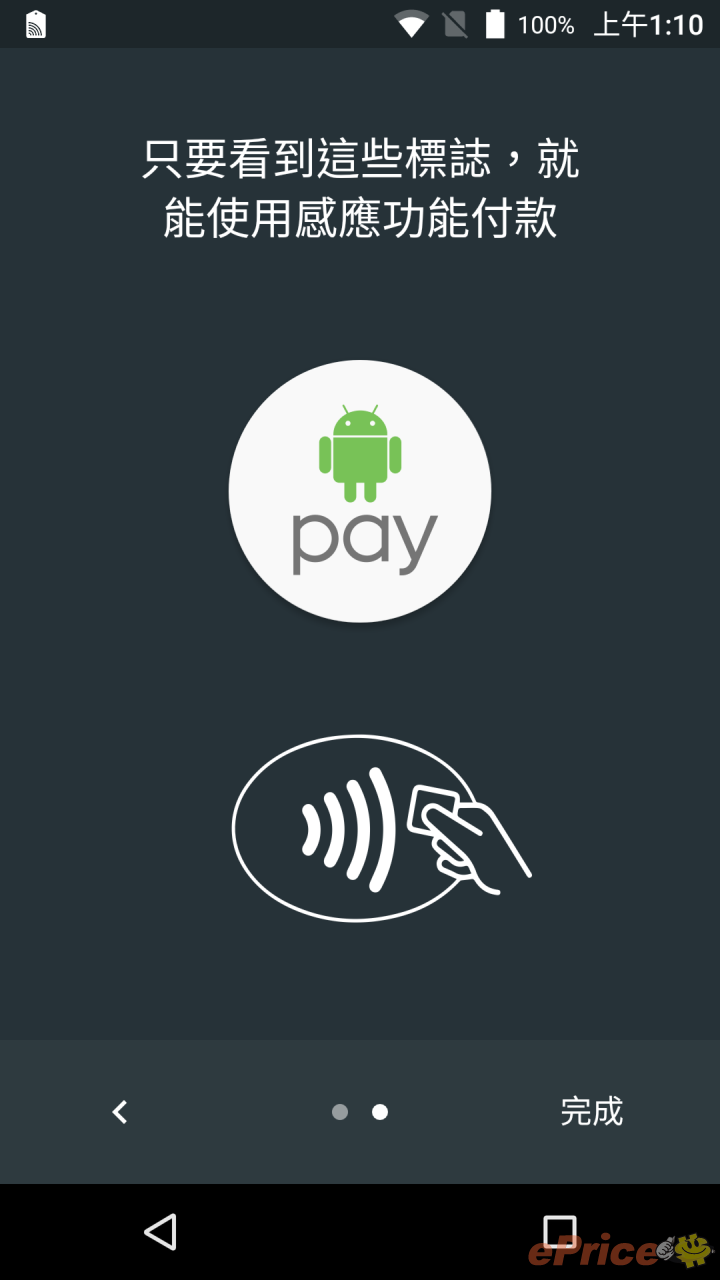
▲ 使用方法非常直覺簡單,只要透過指紋辨識喚醒手機後,將手機貼近店家感應機台就可以像一般拿卡片感應的方式完成整個付款過程了。
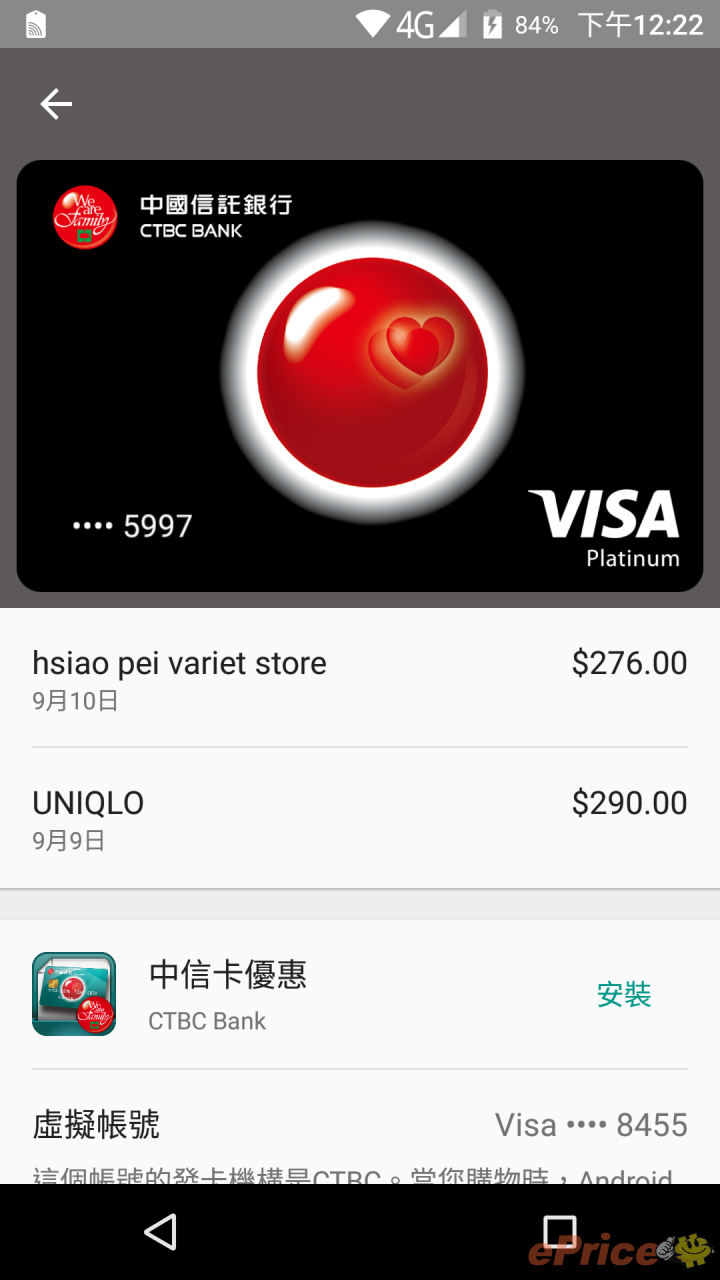
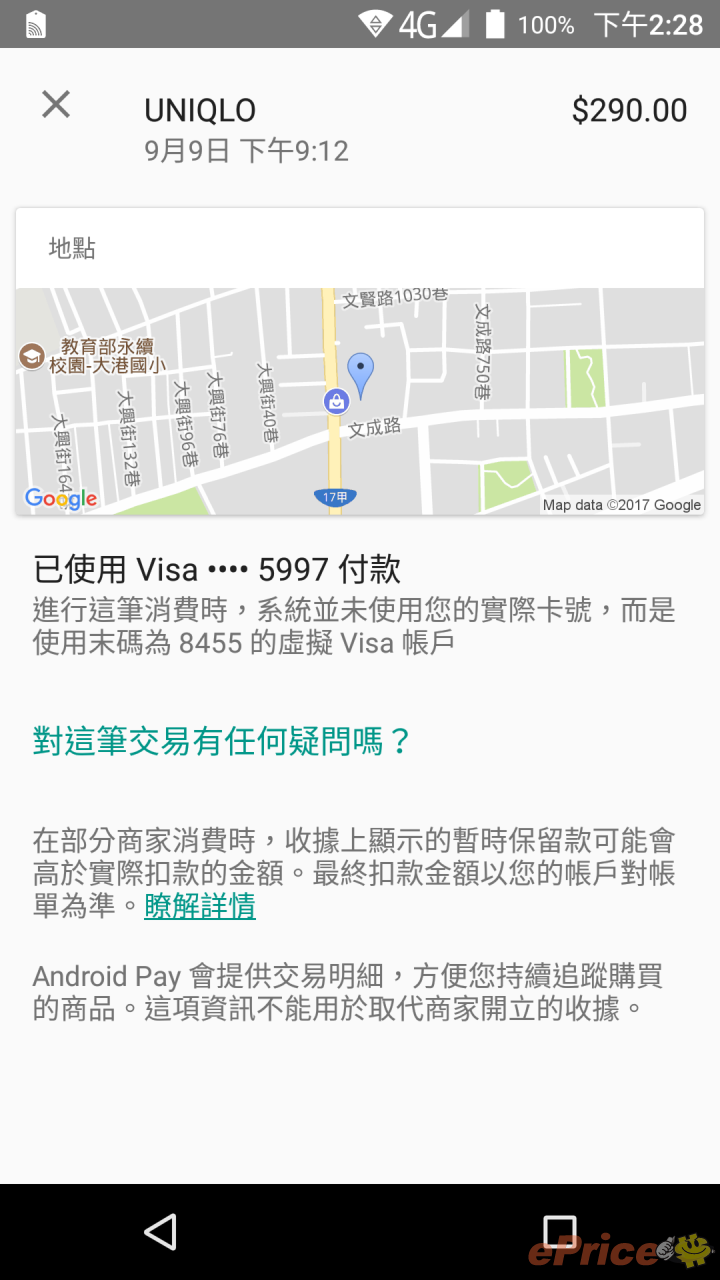
▲ 這比用實體信用卡還要更安全,因為付款過程是用虛擬卡號進行付款,而不是實體卡號。
小結
BenQ F55 並不是高階旗艦機,但整體規格足敷一般生活情境下使用,也採用了方便正反插都可以的 USB Type-C 接頭規格,而且方便的指紋辨識以及 NFC 功能也都有,適合購機預算相對沒那麼多,但是在意 CP 值,希望手機能應用生活多種情境的消費者。另外,由於具備簡易主畫面機能,所以要把 BenQ F55 當作是長輩機也是 OK 的喔。還有,雖然並不是高價位機種,但 BenQ F55 具備 NFC 功能,同時也可完整支援 Android Pay 行動支付機能,對於不喜歡隨身帶著錢包或一堆信用卡的人來說真的相當方便。
廣告


網友評論 0 回覆本文