搭 4800 萬畫素相機的平價新機:紅米 Note 7 開箱評測

紅米 Note 7 外觀一覽
紅米 Note 7 外盒包裝採用類似小米產品極簡包裝,並標上大大的 Redmi Note 7 字樣。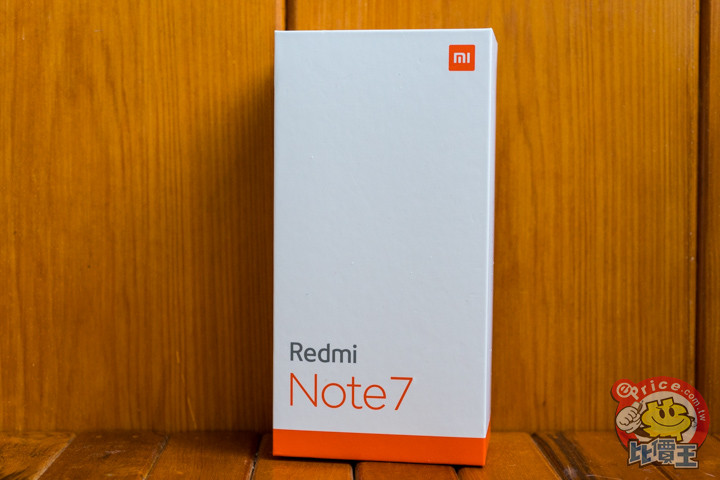
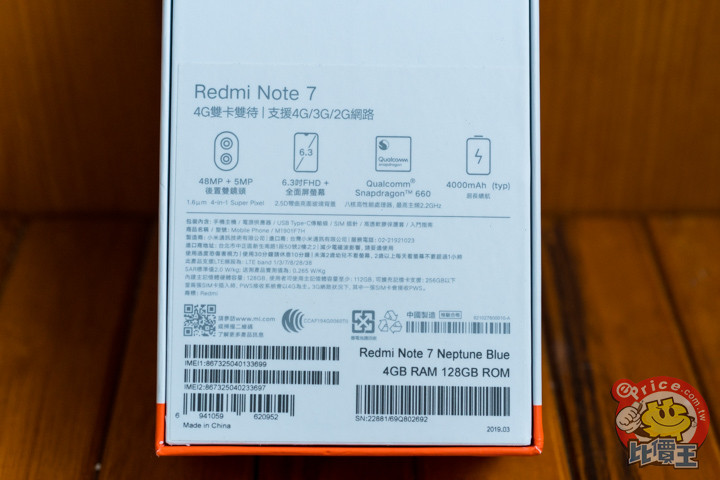

▲一打開盒子就可以看到手機本體。

▲ 機身正面螢幕為 6.3 吋 IPS LCD 螢幕,解析度為 2340 x 1080 FHD+ 。

▲ 螢幕上方為水滴造型的鏡頭。採用 1300 萬畫素的前相機。

▲ 正面螢幕下方有下巴的面積,操作部分採三鍵虛擬鍵盤操作。

▲ 機身背面的部分則是可以看到 4800 萬畫素 + 500 萬畫素的雙主鏡頭、單色溫閃光燈以及指紋辨識器。

▲ 機身下方的部分由左至右依序是揚聲器、USB-C 連接埠以及喇叭孔。

▲ 機身頂部則是有著紅外線發射器以及耳機孔和收音孔。
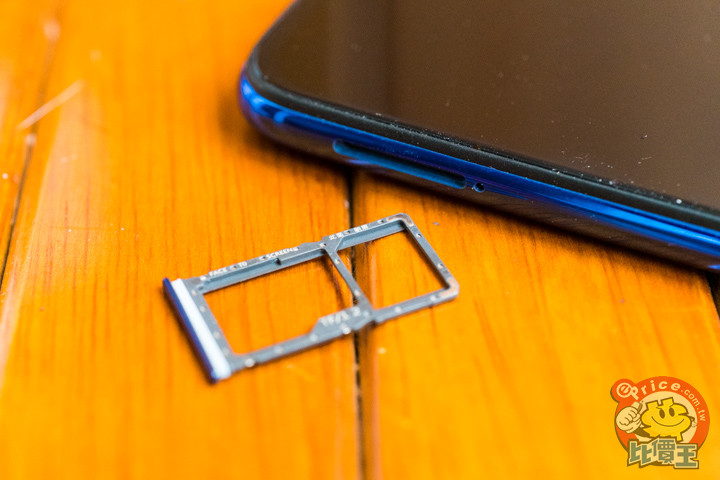
▲ 紅米 Note 7 採用三選二 SIM 卡槽設計、支援 4G+4G 雙卡雙待。

▲ 另外在同捆機身配置的部分給了 USB-C 線材以及 10W 充電器。

▲ 雖然隨盒附贈的是 10W 充電器,但是紅米 Note 7 本身可以支援 18W 快速充電。
紅米 Note 7 系統資訊
手機的出廠系統版本為 Android 9、安全性更新版本是 2019/03/05,這次測試的規格是內建空間是 128GB、RAM 的部分則是為 4GB 的版本 (台灣另外有販售 4GB + 64GB 版本)。

▲ 版本為 Android 9、而安全性更新都是在 2019/03/05,另外 MIUI 版本為 10.3.5.0 穩定版。
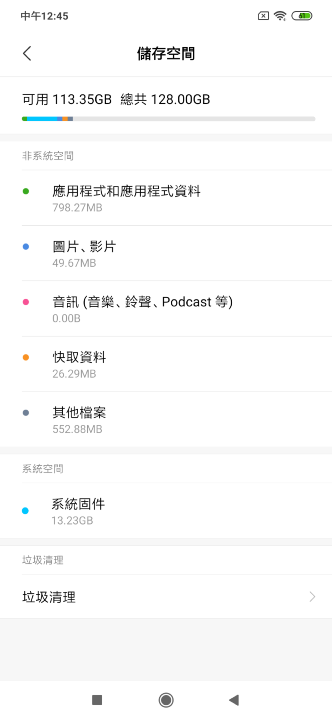
▲ 内建 128GB ROM ( 可使用空間約 114 GB )。


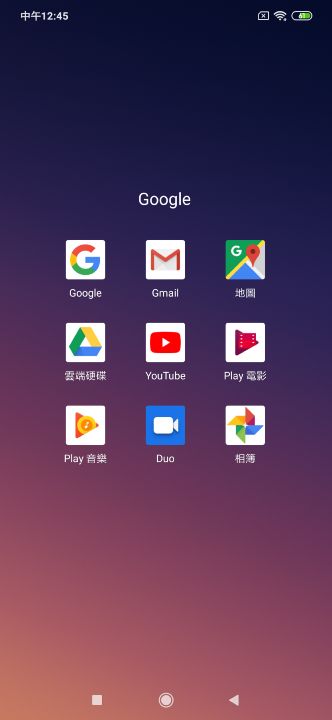


▲ 除了 Google、小米的 App 之外,內建的第三方 App 則是有 Facebook、iReader、Booking。


▲ 小米的桌面設定機能一直以來比較精簡,只有有翻頁效果、圖示的鎖定及自動補位等等。
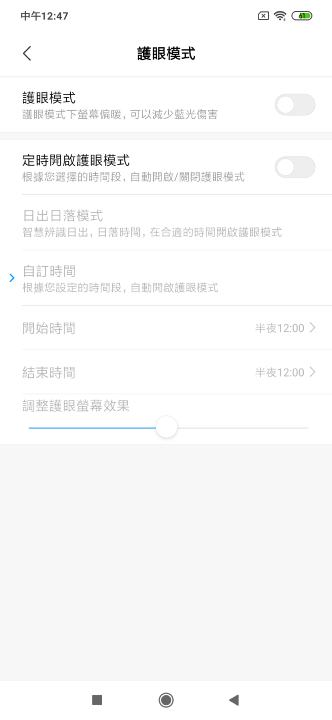

▲ 在顯示上有提供濾藍光護眼模式以及螢幕的色溫調校兩種機能。
深度客製化的 MIUI 界面
雖然紅米 Note 7 的桌面非常簡單俐落,但細部功能滿多的,這也一直是小米機種的優點;像是對 App 的深度控制管理、安全中心、清理功能等各種便利機能,都有細部的調整可以設定。安全中心
Android 9 的版本本身的優化控管相較以往已經很成熟了,不過對於習慣整理內部空間、手動控管的人來說,能有個可以設定微調的機能是再好不過了。像是小米的安全中心 就包含了常見的垃圾清理、網路助手、優化加速、應用管理、遊戲加速、安全防毒等等。


▲ 安全中心提供很多針對已安裝 App 程式的各種設定,可以在這對 App 進行進階的微調控制。

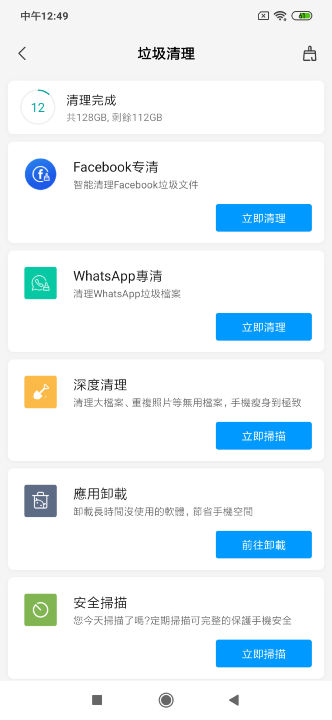
▲ 在垃圾清理中,除了可以刪除系統快取外,垃圾檔案或是空資料夾也都可以進行刪除來整理空間。
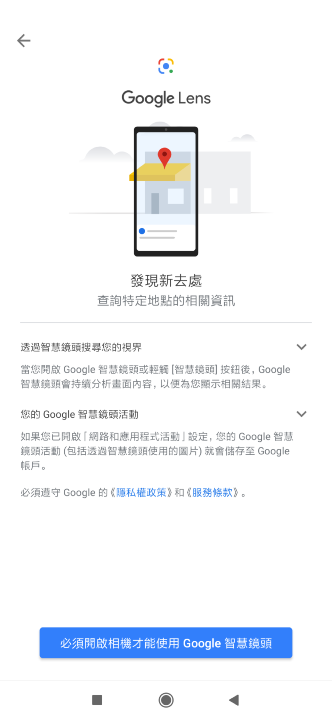
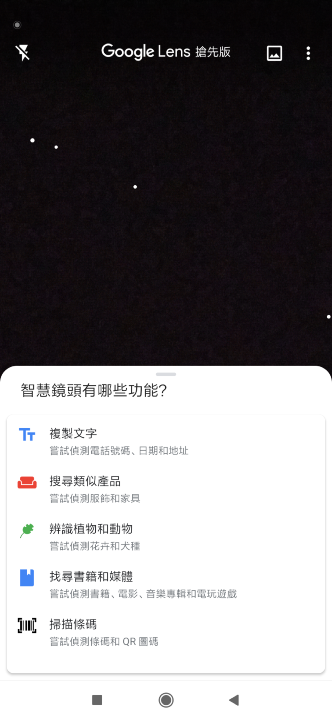
▲ 另外在 Redmi Note 7 中也加入了 Google 原生的 AI 智慧鏡頭「Google Lens」功能,可以智慧辨識出產品或是掃描條碼等功能。
萬能遙控
紅米 Note 7 也有過去相當實用的紅外線感應器功能,所以也內含「萬能遙控」這個 App,可以自定義有使用到紅外線遙控功能的家電。
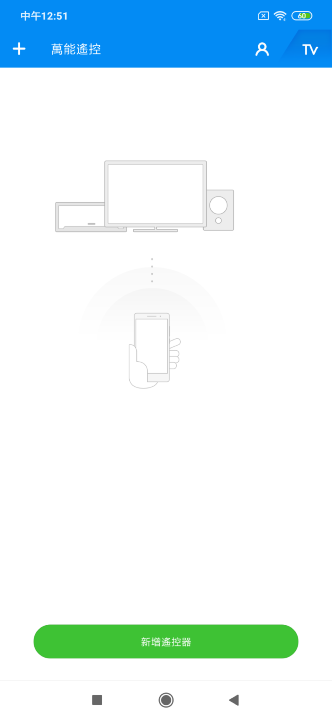

▲ 方便的紅外線遙控器功能,可以整合家裡有紅外線遙控器的 3C 家電產品來使用。
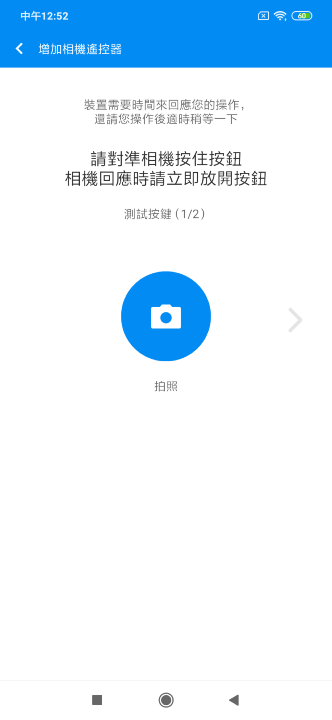
▲ 新增的方式也很簡單直覺,內建的品牌資料庫也不少,按著步驟一步步新增即可。
紅米 Note 7 相機功能導覽
這次紅米 Note 7 主打的是 4800 萬畫素雙鏡頭的設計,同時搭配內建 AI 的功能,不用作很多複雜的設定也能夠拍出不錯的照片。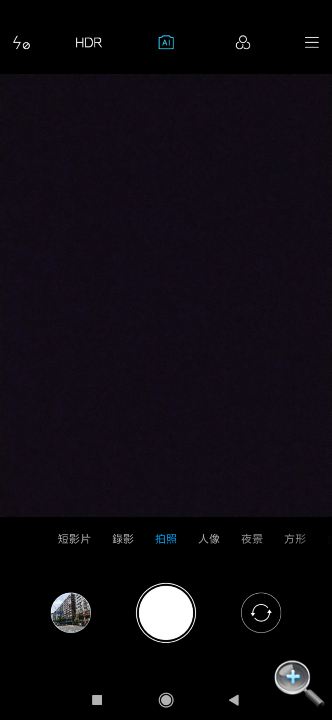
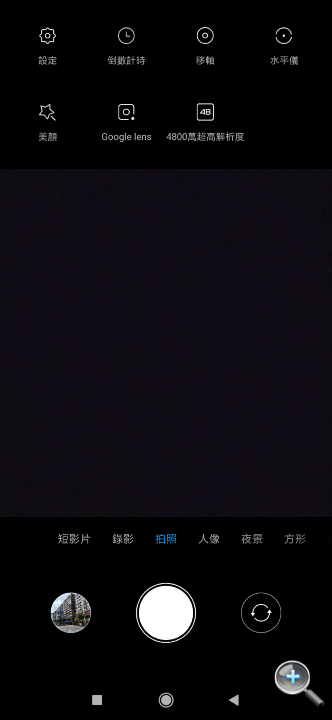
▲ 拍攝界面有提供多種拍攝模式、人像、HDR 及閃光燈設定。選單中有提供倒數計時、移軸、水平儀、合影優選、美顏功能。
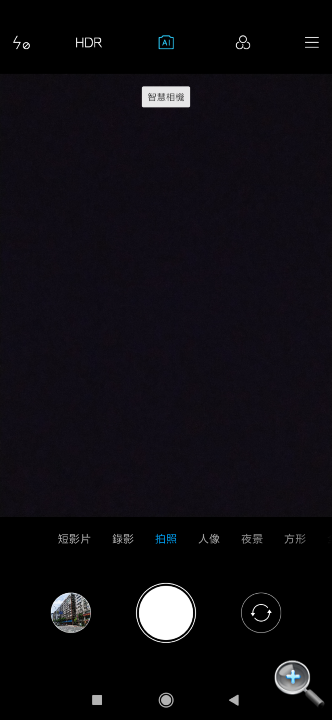
▲ 在自動模式中可以看到上面多了一個 AI 機能的開啟選項,只要點一下就可開啟。


▲ 在專業模式下可以調整白平衡、對焦距離、快門時間以及感光度。另外還能啟用 4800 萬畫素超高畫素的拍攝功能。


▲ 在相機設定中能設定很多參數,像是相機聲音、自拍鏡像等等,也能設定長按快門鈕時觸發的動作。

▲ 在小米的相機解析度設定中並不是以數值的方式來表示,而是以高、標準、低的方式來界定。

▲ 音量鍵的部分可以選擇要使用拍照快門、倒數計時快門、變焦或是什麼都不變(就是音量)。



▲ 可以針對各個細部參數例如飽和度、對比度以及銳利度的選項去作照片調整。
紅米 Note 7 相機實拍測試
下面拍攝的照片都是以自動模式、最高解析度 (4:3)、HDR 自動、啟動 AI 智慧拍攝的拍照條件來拍攝。







紅米 Note 7 效能跑分實測
這次實測的紅米 Note 7 主要採用 Qualcomm Snapdragon 660 2.2GHz 八核心處理器,搭配 4GB RAM、128GB ROM,而螢幕的解析度為 6.3 吋 2340 x 1080 FHD+ 的 19.5:9 比例。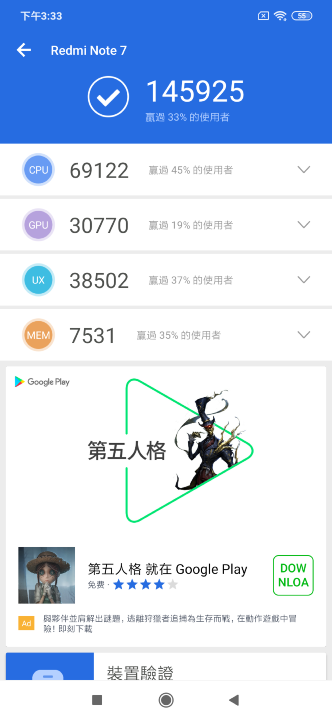
▲ 安兔兔 v7.1.0 版實際測試跑分,分數約 14 萬 5 千多分的成績。

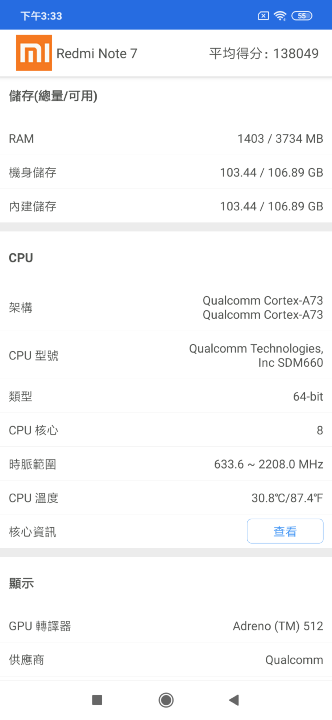


▲ 紅米 Note 7 的各項硬體規格。

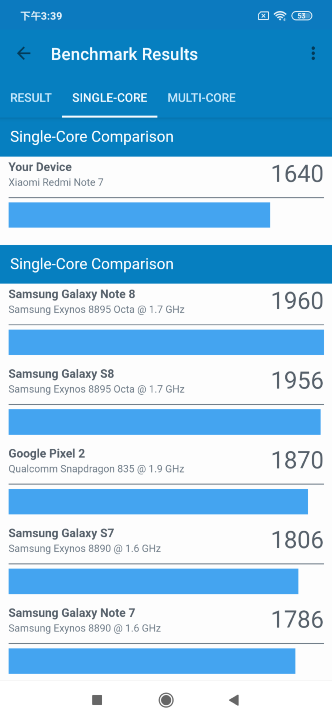
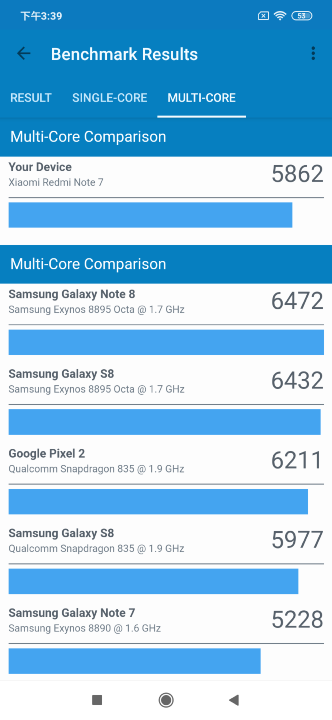
▲ GeekBench 4 效能測出單核心 1640 分,多核心 5862 分。

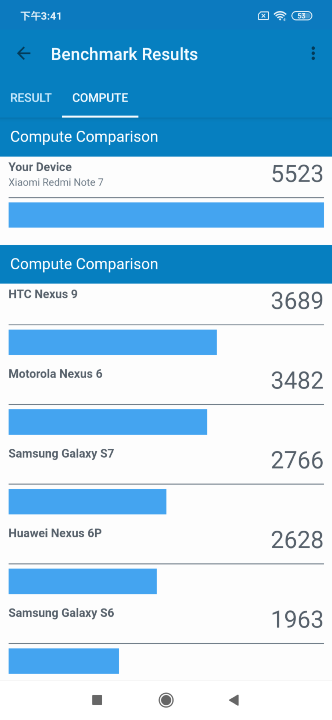
▲ 而在 GeekBench 4 的 GPU 測試中分數是 5523 分。
小結
說到紅米 Note 7 最大的特色,莫過於便宜但卻具備相對高的硬體規格。紅米 Note 7 建議售價台幣 5,999 元,但卻擁有高通 660 處理器、64GB RAM、128GB ROM,還有 AI 功能的高畫素雙鏡頭的功能,可以說是相當的超值。而紅米 Note 7 功能應用上也相當的足夠,包含日常使用、手機效能等等,用起來的感覺都還不錯,也不會出現有感的停頓。另外 6.3 吋螢幕搭配水滴造型,讓螢幕可視部分相當的寬闊,同時整體握起來的手感並不會感覺大支,重量感也還好。還有就是這次在接孔方面也改為了 USB-C 的傳輸模式,終於是跟上主流市場一大步了。只是可惜的是 NFC 方面這次並沒有加入,算是有些可惜的地方,但想想以台幣 5,999 元的價格來看,紅米 Note 7 已經算是相當超值的產品了。





![[開箱] 超乎想像的耐用與好用 Redmi Note 7 外觀、拍照、效能全心得分享](https://img.eprice.com.tw/img/news/27384/fb.jpg)















網友評論 0 回覆本文