[高性價比] 千呼萬喚小米 5 台灣上市標準版開箱評測
前言
繼上一支韓國品牌旗艦手機 LG G5 實測後,本週綠海葵繼續帶給大家本年度旗艦機種饗宴。說到旗艦,它的價格比起其他大廠平宜了許多,讓更多人負擔得起,同時它不僅輕、薄、塞得下 5.15 吋螢幕的窄邊框、與實體鍵結合的指紋辨識,重點是用上了高通 Snapdragen 820 1.8 GHz 的 CPU、3GB RAM、32GB ROM,價格卻只要眾家大廠的一半,這麼吸引人高性價比,就非小米 5 莫屬。底下就由綠海葵快速帶領大家,一窺小米 5 迷人之處吧!
▲ 本週旗艦機輪到了小米 5 強力出棒,5.15 吋拿在手裡,感覺跟 5 吋機種差不多大小,比例嘟嘟好!
規格效能
小米 5 作為小米公司的年度旗艦,硬體當然是規格滿點,光是標準版就使用上高通 Snapdragon 820 CPU 1.8 GHz、3GB RAM、32 GB ROM,主鏡頭搭載 SONY Exmor RS COMS 的 1600 萬畫素,前鏡頭也有 400 萬 UltraPixel。以不需要 12 張小朋友的價格來說,規格確實是很夠力。小米 5 本身搭載 3,000 mAh 不可自行換置式電池,就使用上來說,綠海葵正常使用撐一個白天,電力還有 30~40%,續航力還算OK囉!

▲ 小米 5 螢幕解析為 FHD,CPU 採高通 Snapdragon 820(64位元)4 核心處理器,據說比起上一代 Snapdragon 810 高出 100% 的效能唷!

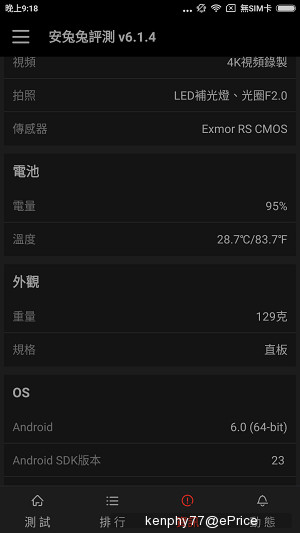
▲ 螢幕尺寸採用少見的 5.15 吋,再搭配上 16MP SONY Exmor RS CMOS 主鏡頭,光圈 F2.0。
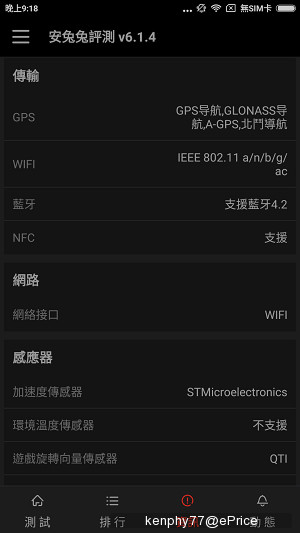
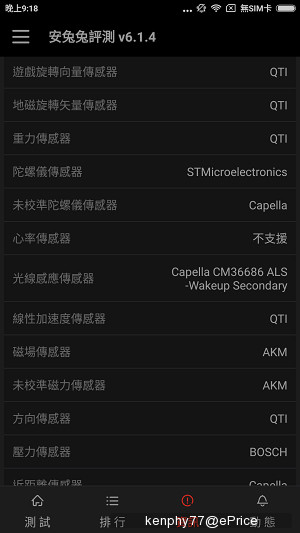
▲ 另外在 Wi-Fi 也支援 ac 規格,也支援多樣的感知器。


▲ 安兔兔跑分結果破 11 萬,不過就排名來說,與內建的小米 5 跑分有 2 萬多分的差距,推測應該是標準版與陶瓷尊享版硬體上帶來的差異。
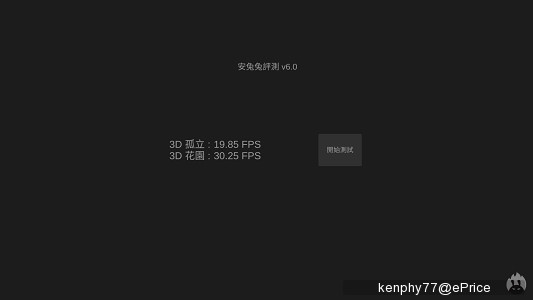
▲ 安兔兔 3D 跑分,表現還不錯。
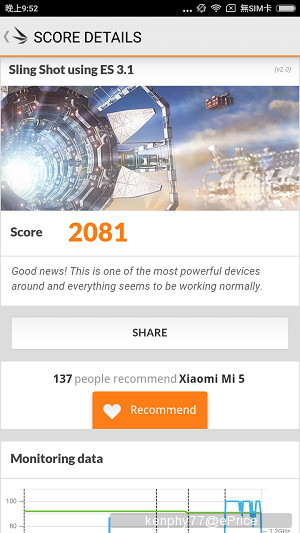
▲ 另外在 3D mark 的跑分,也有破 2 千的好成績。

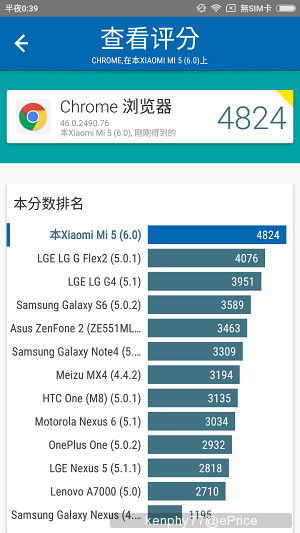
▲ Vellamo 網頁瀏覽、單核心金屬、多核心壓力測試結果,網頁跑分排名傑出。
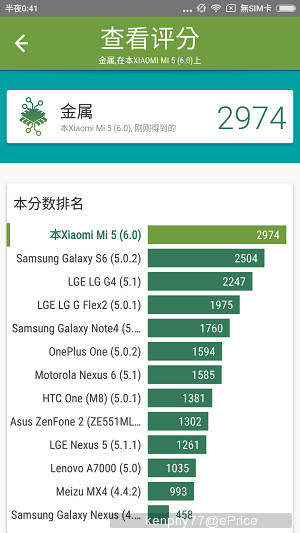
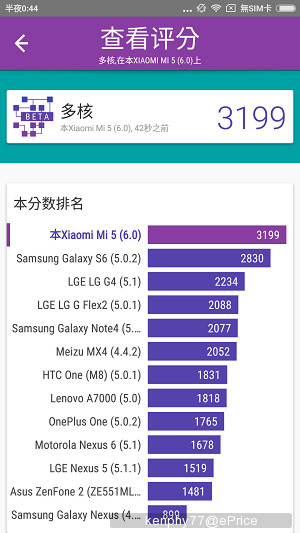
▲ 在單核心金屬、多核心 CPU 壓力測試下,也都穩坐第一的好成績!
外觀
本次收到小米 5 完整市售標準版盒裝,內有手機、旅充頭、傳輸/充電線,一樣不包含耳機,不過這樣也好,綠海葵過去很多手機附隨的耳機,也不見得會拿來用,也賣不掉,就只能當作陳年擺設物,倒是官網上的小米耳機也不貴,有需求者再另行購買即可。(但官網耳機容易缺貨是個大缺點)回歸正題,小米 5 正面採用非常傑出的窄邊框設計,因此機身寬度與其他品牌的 5 吋機種差不多,但螢幕卻可塞下 5.15 吋,正面下方中央搭載結合指紋辨識感應的實體按鍵,不僅能夠指紋解鎖,按壓或指紋感應都能回到桌面首頁,同時機背兩側採用「3D 側腰」,完全是弧線無切角,手中握感非常舒適,再搭載一顆支援光學防手震 16MP 主相機,LED 補光燈/對焦燈一次全都有!機身重量僅有 129g,比起其他同級手機,一點都不重手呢!

▲ 小米 5 市售版盒裝,三種版本正面都一樣喔。

▲ 盒底有規格標示,這裡可要看清楚。本次是標準版 (1.8 GHz 的 S820 處理器、3GB RAM、32GB ROM)。

▲ 打開馬上見到手機本人,大面積的螢幕感,感覺邊框都快看不見了。

▲ 下方有說明書、旅充頭、傳輸線各一。

▲ 機子與配件們團圓大合照。

▲ 說明書背面貼心附上了小針,可用來打開 SIM 卡槽。

▲ 需要特別一提的,小米 5 也是採用 type-C 規格,如果你之前都是用 microUSB 裝置,入手小米 5 之後,很快就要開始添購 type C 線材了。

▲ 開機後的正面,雖然邊框還是有一圈黑框,但實際邊框也才不到 3mm 左右,非常出色。

▲ 正面上方,除了聽筒與各式感知器外,還搭載一顆 4MP UltraPixel 前鏡頭模組,拿來自拍水亮超有感!

▲ 機身正面下方,中央兼具指紋觸控辨識及實體鍵功能,左右兩側分別為多工切換鍵、返回鍵,背光則以小白點顯示。正面實體鍵與指紋辨識的好處,在於手指按壓實體鍵喚醒螢幕同時瞬間辨識解鎖,從休眠秒進桌面的暢快感真的挺不賴的。

▲ 機身頂部,具有一個 3.5mm 耳機孔,以及紅外線埠、第二顆降噪用收音孔。

▲ 機身底部除了左側的話筒、microUSB type-C 接孔外,畫面右側藏有揚聲器,但很可惜不具備立體聲雙揚聲器。

▲ 機身右側,具備音量鍵、電源鍵。

▲ 左側上方則為雙 NanoSIM 卡槽。

▲ 用針戳開,雙 NanoSIM 卡槽的拖盤可別弄丟了。

▲ 機身背面,拋光質感。

▲ 機背左右兩側 3D 弧線,完全無切線,增強並提升握感。

▲ 機背上方,16MP 的主鏡頭及 LED 補光燈/對焦燈全都有。

▲ 背面下方除了 MI logo 外,還有 NCC 電檢貼紙。
拍攝介面
拍攝介面保有小米系列的一貫風格,以直立拍照為主軸.......是的,連錄影介面都是,文字都無法轉向,雖然不影響功能使用,但視覺操作上多少還是覺得怪怪的。撇開文字無法轉向問題,小米 5 還是提供了多達 12 種濾鏡特效、全景拍攝、倒數計時、聲控快門、水平儀、美顏模式、手動模式、夜景防震、移軸攝影及魚眼鏡頭,可玩性十足。而在拍攝的解析度方面,在相機設定裡僅能調整拍攝比例與照片/影片品質,第一眼無法知道到底多大的畫素;另外小米 5 也支援人臉辨識、年齡辨識功能(年齡數字隨角度不同會亂跳,準不準看個人),拍攝測光也能選擇單點測光,拍攝照片的對比、飽和及銳利度都能夠手動調整(拍攝前/後都能調),算是自由度不錯的介面囉。
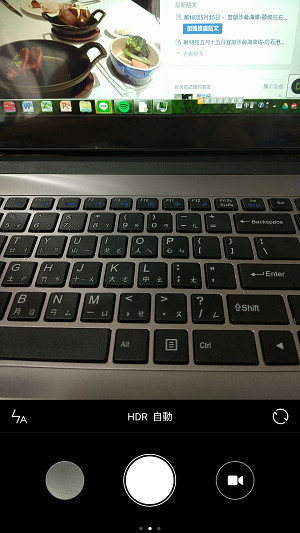
▲ 拍攝介面。
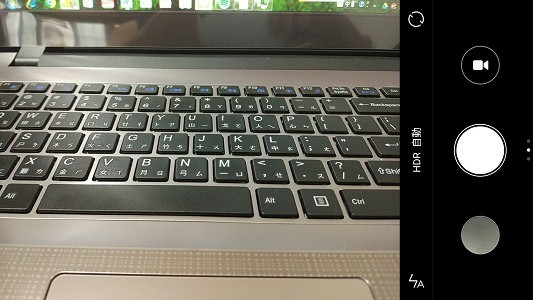
▲ 恩.......保有小米系列的一貫風格,橫式文字無法轉向。

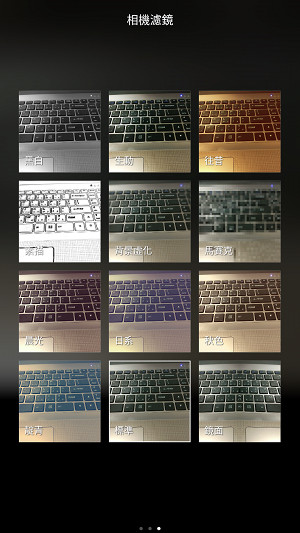
▲ 拍攝介面的左側頁面為多種功能切換頁,另一邊右側則是多達 12 種濾鏡的頁面唷。
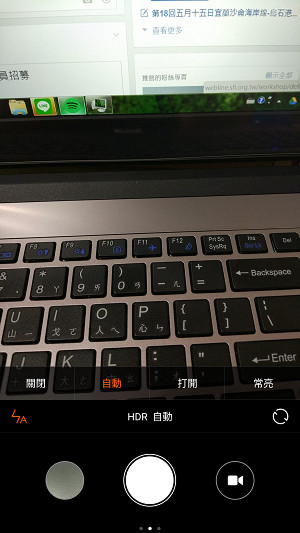
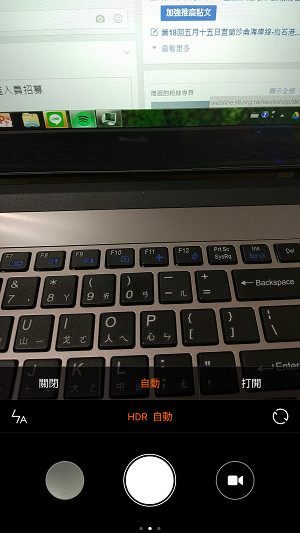
▲ 閃光燈可調整,HDR 則是預設自動,會依環境進行判斷。
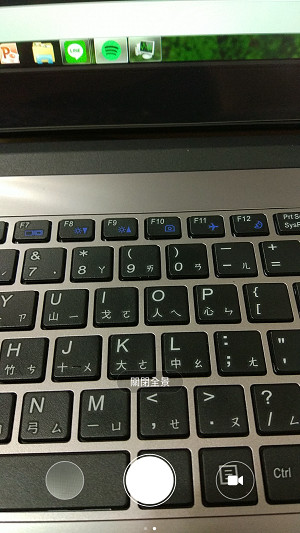
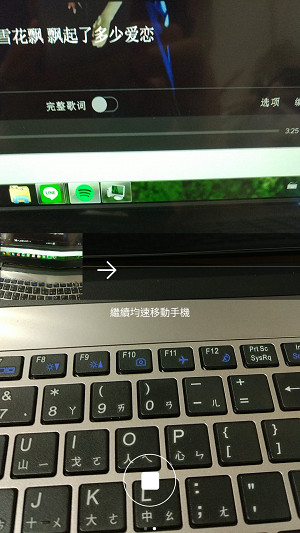
▲ 全景模式也是很妙的,全程採用直式拍攝。
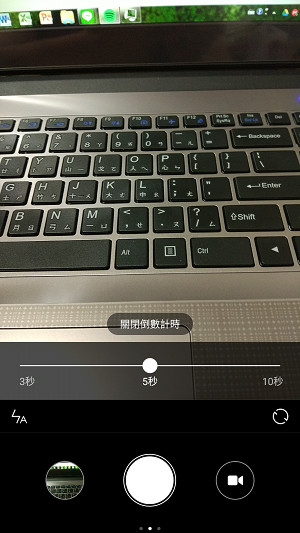
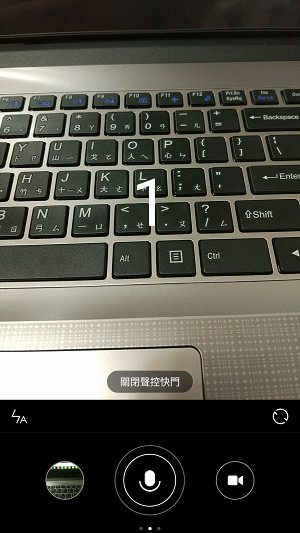
▲ 倒數計時最長可到 10 秒;大喊之後 3 秒內便會拍照。
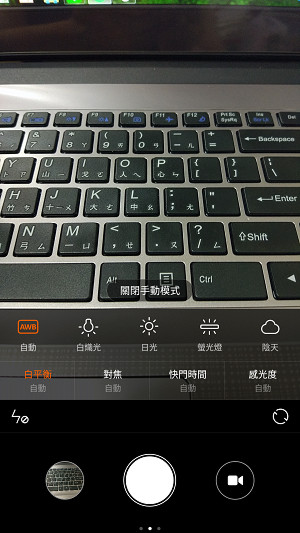

▲ 手動模式內的白平衡可調整。
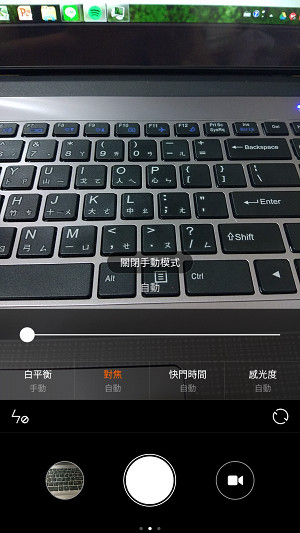
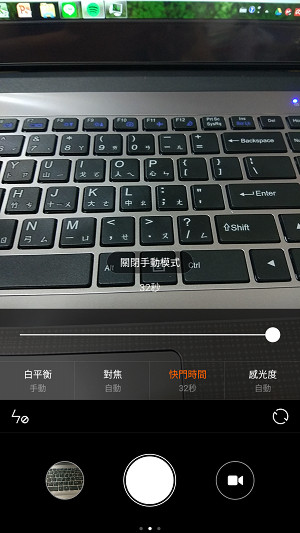
▲ 也之援手動對焦、快門時間調整。
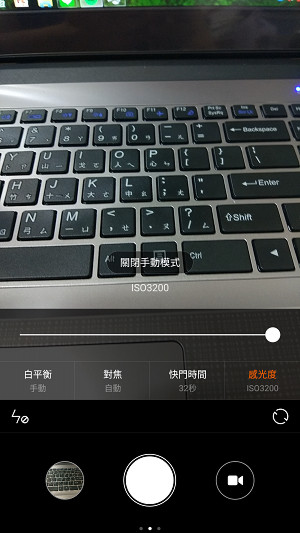
▲ 當然,ISO 感光度也能調整,最高可到 ISO3200。
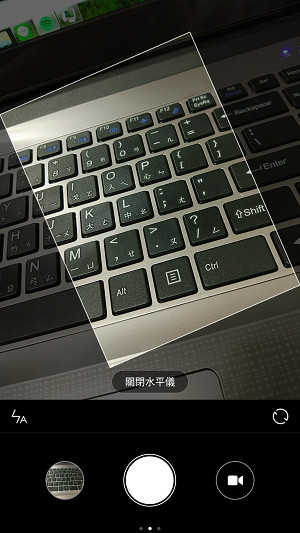
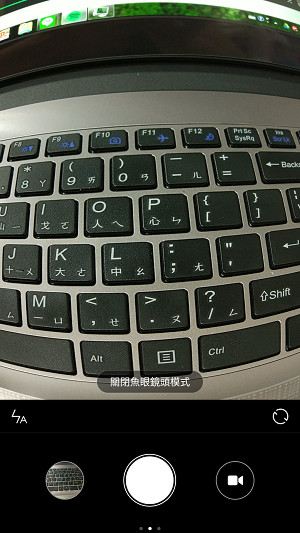
▲ 水平儀模式採用方框;也有魚眼鏡頭模式,拍起來超有趣的XD。
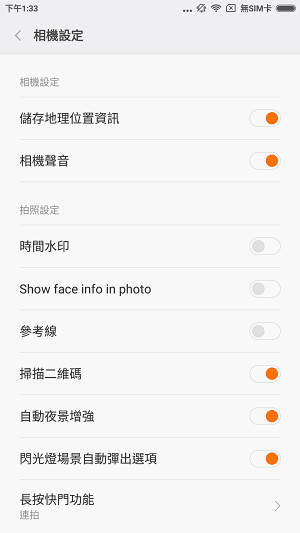

▲ 在拍照設定裡,可記錄地理位置座標、關閉快門聲、加上時間日期、顯示人臉資訊在照片上、井字線等功能,像是常按快門就可以調整為連拍或是對焦唷。
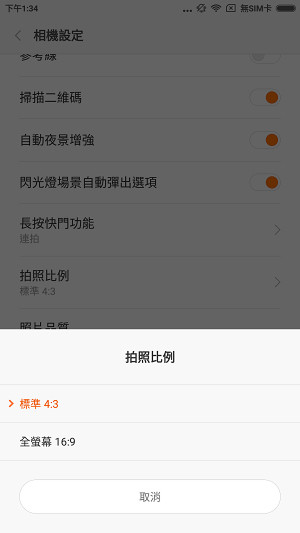

▲ 拍照比例與照片品質可調整,但無法看到解析度資訊。
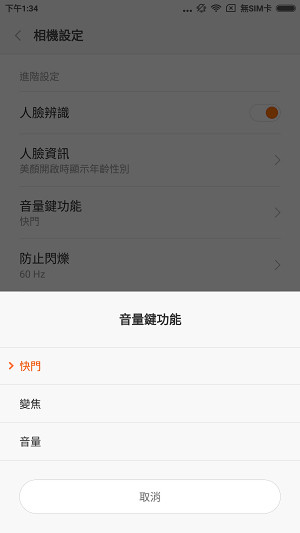
▲ 音量鍵也可調整為快門、Zoom In/Out 或是很單純的音量鍵。


▲ 也具有人臉辨識、美顏開啟時顯示年齡性別(完全是參考用)等功能,同時拍攝時的對比度、飽和度、銳利度都能夠調整。如果事前忘了調整對比、飽和及銳利度的話,沒關係,在照片瀏覽時也能後製調整。
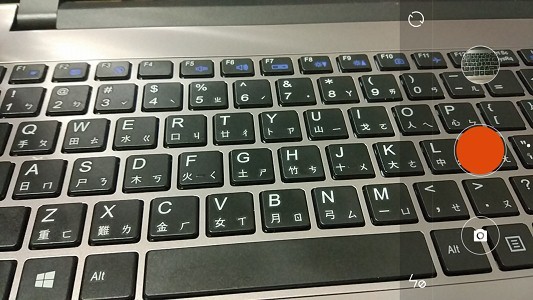
▲ 錄影介面,這裡就沒有出現文字了。

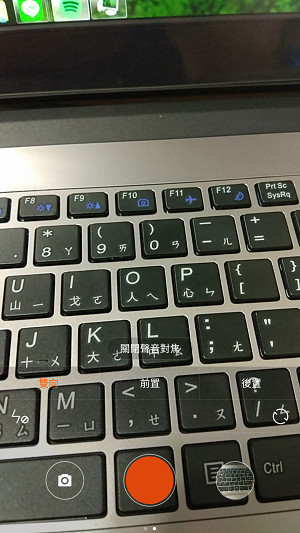
▲ 錄影也有快轉、慢播及聲音聚焦功能。聲音聚焦功能在手機上出現也頗新穎,原理簡單來說,就是透過多個收音孔進行收音,綜合研判聲音來源進行對焦(參考資料:科學影像scimage),但實際使用上效果並不太明顯......。

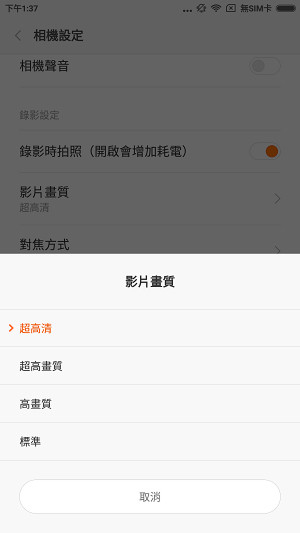
▲ 也能開啟邊錄影邊拍照功能,而影片畫質也只能以文字來選擇。
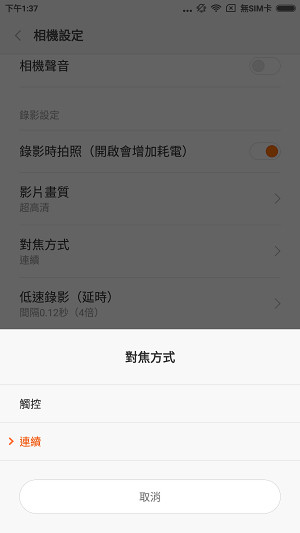

▲ 錄影對焦方式可選擇觸控對焦或連續對焦,但連續對焦容易出現拉風箱的情況,比較不推薦;另外在低速錄影時的間隔時間也能調整唷。
實拍實錄









▲ 小米 5 主鏡頭 HD 解析實錄。
▲ 小米 5 主鏡頭 UHD 解析實錄。綠海葵注意到,當小米 5 重開機後,影片解析度的設定會跳回預設值,錄出來的影片解析只有 HD,必須要再調整一次感覺有些不便,此點提醒各位網友需留意。
操作介面
小米 5 採用 Andriod 6.0 版本,同時使用 MIUI Global 7.2.9 穩定版介面,操作上與數月前測過的紅米 Note 3 手感差不多,一樣是取消二階層的應用程式集,直接在桌面上打通關。另外結合指紋辨識,中央的實體鍵就算不用按,指頭碰一下就能回到桌面(這功能藏在設定底下,預設是關閉,打開來好用很多),使用起來更為順手!另外還有很多實用小工具,例如 Swift Key 輸入,可快速自我學習您的打字習慣,並運用單字聯想快速輸入的方式進行文件編輯;Wego 機+酒搜尋不求人,旅行、出差的好幫手;好的檔案管理私密帶你上天堂,不好的檔案管理漏餡落池塘,想要爽爽的看謎片,卻又不想被另一伴發現,檔案管理可將私密檔案藏得妥妥 der~;羅盤與水平儀,登山健行看機辨位,戶外旅行良伴;就算不出門在家當宅宅,也能用機遙控家電,一機在手,眾多家電聽命於我~!

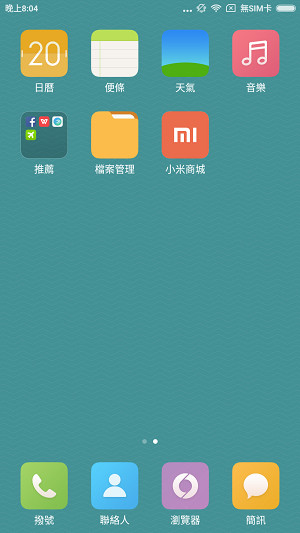
▲ 預設桌面,取消二階層的應用程式集,直接在桌面上操作。


▲ 下拉式選單,可左右滑動切換資訊通知頁/快捷鍵頁。

▲ 快捷鍵頁上下滑動,可以發現更多的快捷鍵唷!

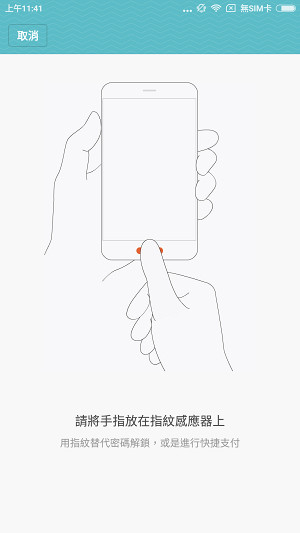
▲ 小米 5 配置了較少見的正面指紋辨識,結合中央實體首頁鍵,使用上意外順手。
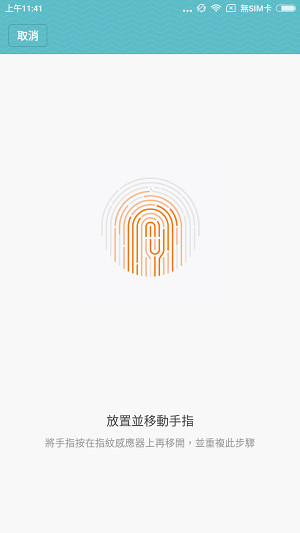
▲ 快將您的兩隻大拇指指紋都設進去吧!左右開弓都能解,便利感 UP UP!


▲ SwiftKey 自我學習的鍵盤,記憶您的打字習慣,自動字詞聯想,類似電腦上自然輸入法般的聰明。

▲ Wego 機+酒的整合平台,臨時出差或旅遊也免驚免煩惱~

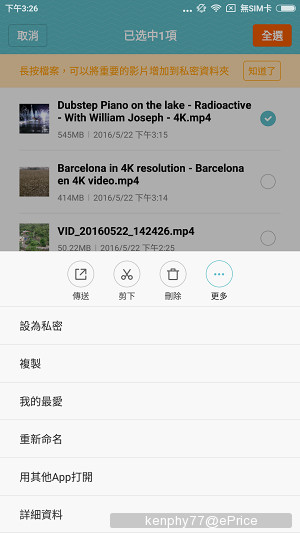
▲ 內建的檔案管理,可將比較隱私的影片或檔案加入到私密資料夾,好東西當然要自己獨享啊~~~~XD

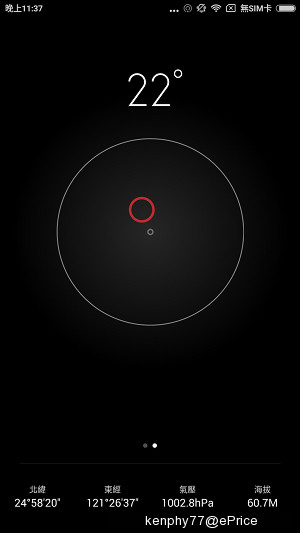
▲ 電子羅盤、水平儀,這兩者可是戶外活動量測的好幫手呢~~


▲ 在家也可搖身一變,變成眾多家電的大總管,全聽它的指揮!但綠海葵實測發現,雖然很開心把我國奇美電視品牌加入列表內了,也能正常使用,但數位機上盒部分,卻未見種花的 MOD,因此還不夠全面啊!(小遺憾)
影音娛樂
至於說到小米 5 的影音娛樂播放能力,音樂播放方面擁有 10 種 EQ 等化器,同時因應自家推出的眾多款耳機,亦個別量身訂作音效強化功能,而且淺顯易懂,您用哪一款耳機就直接圖片點下去就對了;而影片播放則支援 4K UHD 解析度影片,同時還能開啟電影音效強化功能,更有臨場感啊!!

▲ 音樂播放選歌列表,可區分名稱、時間、語言來選歌歐。
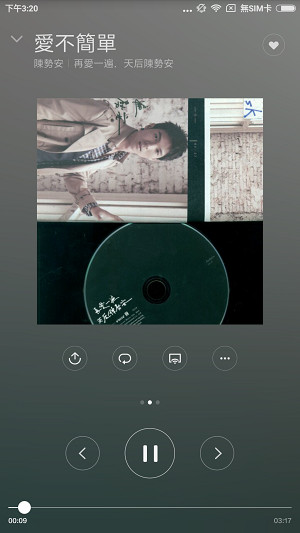

▲ 音樂播放介面,顯示專輯封面應該是基本中的基本了,但也要音樂檔內含專輯封面資訊才顯示得出來。

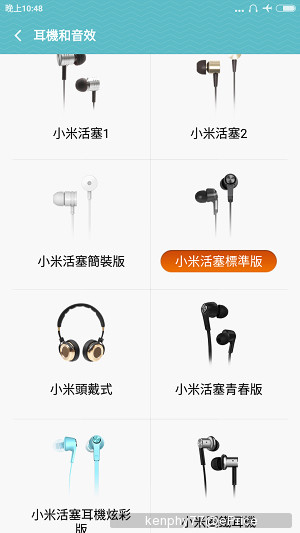
▲ 接上耳機,可使用米音來提升音質,看你是哪款耳機,照圖點下去就對了啦!
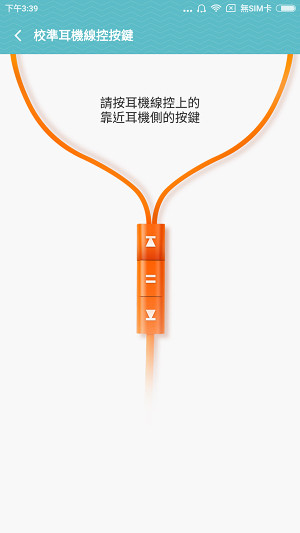
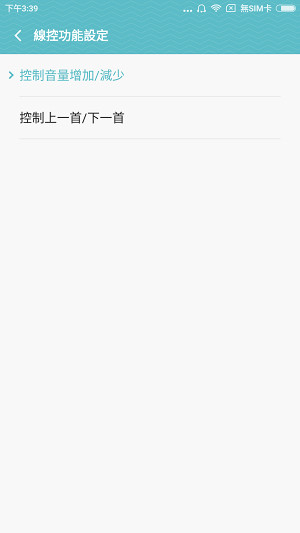
▲ 也能透過手機調校耳機上的線控按鍵功能唷!


▲ 若是不想用米音,也可以改用 EQ 等化器,讓您的耳朵絕對不無聊。
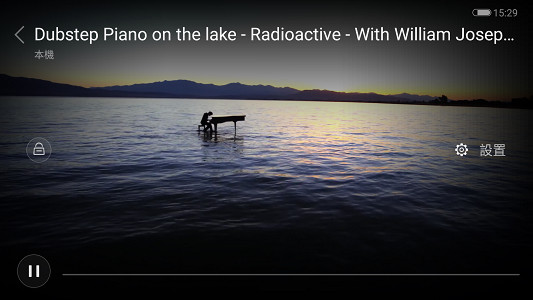
▲ 影片播放支援 4H UHD 解析影片,同時搭配 FHD 解析的螢幕,細膩感還是挺不錯的。

▲ 影片播放也有電影音效強化的功能,視聽饗宴一次滿足!
小結
綠海葵的年度第二隻旗艦機體驗,完全打動那些原本只能傻看旗艦流口水,卻無奈口袋不夠深的網友們,如此高規格高效能,拿在手裡僅 5 吋大小卻塞得下 5.15 吋 FHD 解析螢幕,重量僅 129g、厚度僅 7.25mm,重點是雖薄,但因 3D 弧度提升握感,大小適中又不重,硬體規格強悍,但重點中的重點,就是價格僅需其他品牌旗艦機種價位的一半,這樣超殺的性價比,是不是超心動的呢?不過綠海葵最後要提醒一點,小米 5 可是不支援記憶卡擴充的唷!所以如果您有大批影片(謎?)需求的使用者,建議還是加幾張小朋友,選擇高配或陶瓷尊享版一定更爽快 der la!(原住民腔)

![[高性價比] 千呼萬喚小米 5 台灣上市標準版開箱評測](https://img.eprice.com.tw/img/news/20650/fb.jpg)













網友評論 0 回覆本文