Sony XZ Premium Rosso 鏡紅 × Android 8.0 Oreo 開箱新體驗
Sony Xperia XZ Premium × Android 8.0 Oreo
雖然 Sony Xperia XZ Premium 在今年 (2017) 五月多就已經上市,不過在十月底推出了新色 Rosso 鏡紅,並且預載 Android 8.0 (Oreo) 作業系統 ,除此之外也將 Xperia XZ1、Xperia XZ1 Compact 具備的「3D即時掃描」、「自動追焦連拍」、「微笑預拍」也都整合加上去了,使得 XZ Premium 的軟體特色更加豐富 。
開箱外觀照
雖然 XZ Premium 的開箱上半年已經開過了,不過這次要開的新色 Rosso 鏡紅,這款新色可以說非常適合買來當應景的聖誕禮物了~
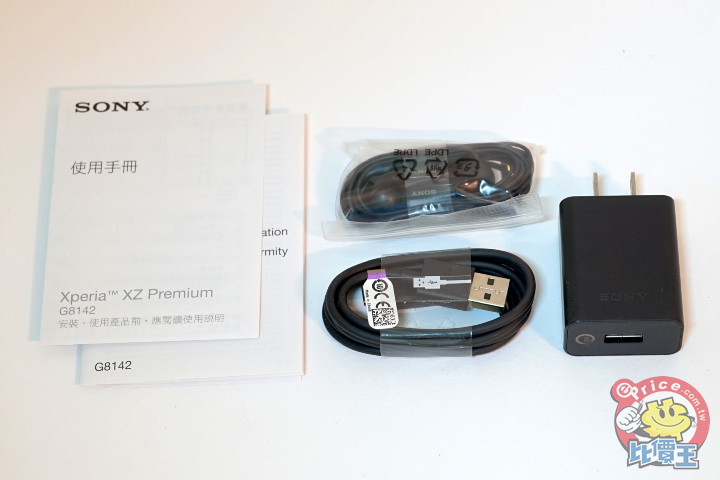
▲ 先來看隨附的配件部份, 內容物包含:3.5mm耳機 x1、傳輸線 x1、旅充頭 x1、紙本文宣/說明書 x2。

▲ 機身頂部則是一個次要麥克風小孔及無蓋防水的 3.5mm 耳機孔。

▲ 機身底部則是有無蓋防水的 Type-C 充電傳輸孔 ( 支援 QC3.0 快充),左邊的小孔是主要麥克風。

▲ 機身右側部份則是實體快門按鈕以及音量鍵外還有一個電源鍵(指紋辨識)。

▲ 機身左側部份只有 3 選 2 Combo 式設計。

▲ 3 選 2 Combo 式設計,可雙卡雙待機或是 一SIM卡 + 一記憶卡。

▲ Sony 手機近來有注重一個細節,就是 NCC 等驗證碼及 IMEI 碼會用小卡的方式收納在卡槽裡,而不是直接秀在機身背後或是側邊,讓整體外觀更加簡潔好看。

▲ 背面採用特殊材質包裹,主鏡頭為 1900 萬畫素及 LED 閃光燈、RGBC-IR 感應器。

▲ 正面也是背面一樣的 Rosso 鏡紅色設計,螢幕上方由左至右依序是電源指示燈、1300 萬畫素前鏡頭,而旁邊是次喇叭及光感器,螢幕下方的則是主喇叭。
關於 Android 8.0 Oreo 的新改變
這邊複習一下 Android 在 8.0 有了什麼改變,依據 wikipedia 網站的主要特色如下:- 強化與用戶互動之效能
- 提高電池使用壽命
- 通知列表
- 應用圖示的通知
- 子母畫面
- 支援 Google Assistant 的智慧型選字工具
- 背景 App 的運行限制
- 自適應圖示
- 改進的 MediaRecorder API
- 模組化的系統 Project Treble
- 多種商務功能
而在使用上 Android 8.0 也原生支援了 Notification Dots 泡泡通知 ( 例如 LINE App 上會顯示未讀數有多少),以及 Autofill 自動填入表單功能 & Smart Text Selection 選取文字智慧辨識、子母畫面,這些後面會再描述說明。
關於 Xperia 在 Android 8.0 Oreo 的更新
而 Sony Xperia XZ Premium 在 8.0 上的更新除了上述之外,也加入了原本 XZ1 & XZ1C 機種才有的主打機能「3D 即時掃描」,讓 XZ Premium 的特色再更上一層,,也可以看看下方由 Sony 所示範的 Android 8.0 (Oreo) 更新介紹影片。出廠系統版本 & 初期佔用空間
Sony Xperia XZ Premium 鏡紅色內建的系統版本已經是 Android 8.0,和其他顏色版本一樣内建 4GB RAM、64GB ROM 等規格。
▲ 版本為 Android 8.0、而安全性更新都是在 2017/11/1。


▲ 內建空間為 64GB,已使用約 11.23 GB (以往 7.1 以前的版本在這個畫面都要等一會才能看到完整的各細項使用情況,在 8.0 中一進入此畫面就可以立即看到了)


▲ Xperia 桌面保持以往的簡易設計,不過比以往多了一些可微調的項目。



▲ 除了以往的翻頁特效可選擇外,格數也可以調整,共四種排列數方式。
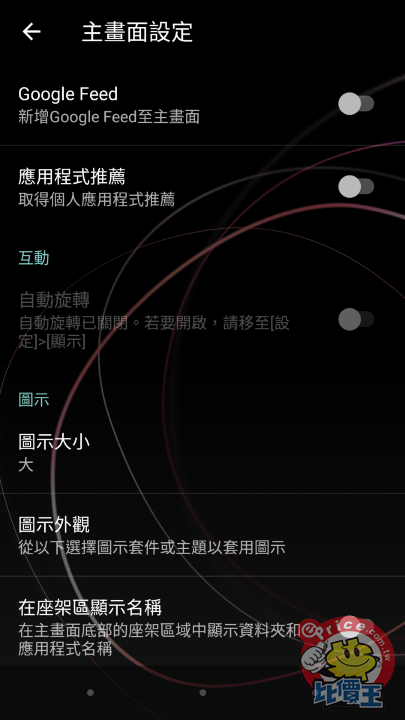
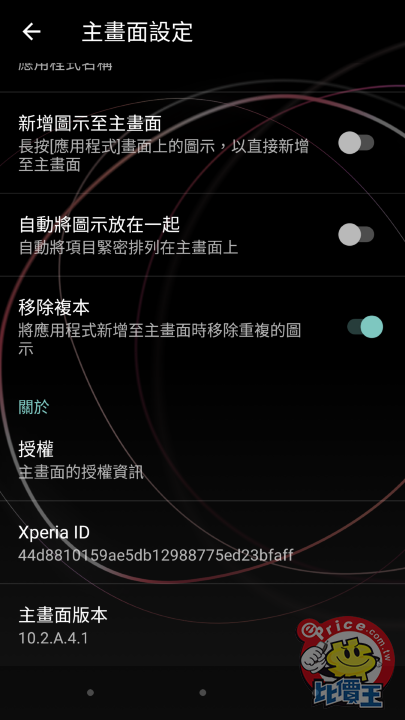
▲ 而主畫面的設定上跟以往 7.1.1 版本差不多,不過還是沒有雙擊螢幕休眠這項功能的回歸。
Android 8.0 Oreo 改變了什麼?
首先最有感的就是設定頁面可以說整個大翻新,要花一點時間才能適應。

▲ 在設定的項目描述上更加細心,像是電池跟儲存空間的副描述會依據使用狀況有不同內容,例如正在充電時則會顯示多少時間後會充飽,空間會顯示目前已使用容量及可用空間。

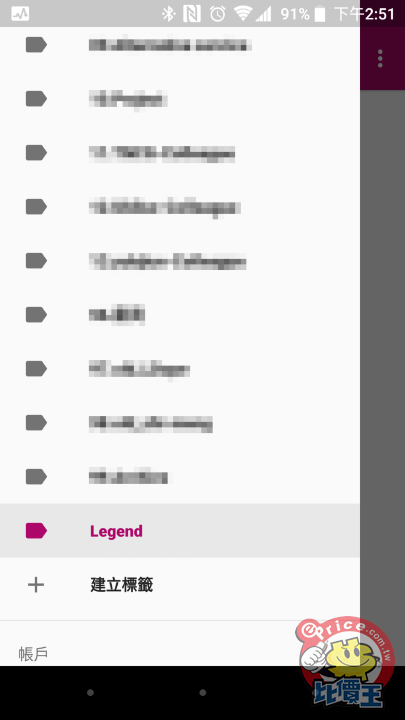

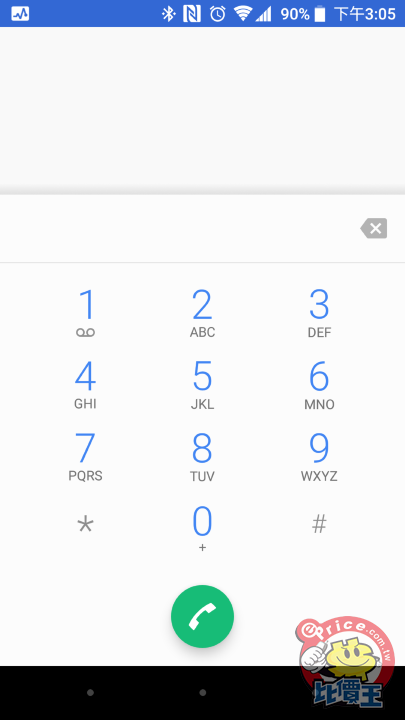
▲ 在通訊錄中最大的改變就是聯絡人群組功能在 8.0 中終於回歸了,按左上的選單就可以叫出側邊選單來選擇要看的聯絡人群組(標籤)。但是撥號界面的注音符號仍沒有回歸顯示... @.@



▲ 應用程式快捷操作:對著 App 按住不放後就會出現這樣的彈出選單,App 有支援的話就會另外顯示捷徑功能出來,若無的話也會顯示應用程式資訊跟解除安裝的選項。
PS:這個功能在 7.1.1 時就有了,不過直到 8.0 時 Xperia 才加上這功能。
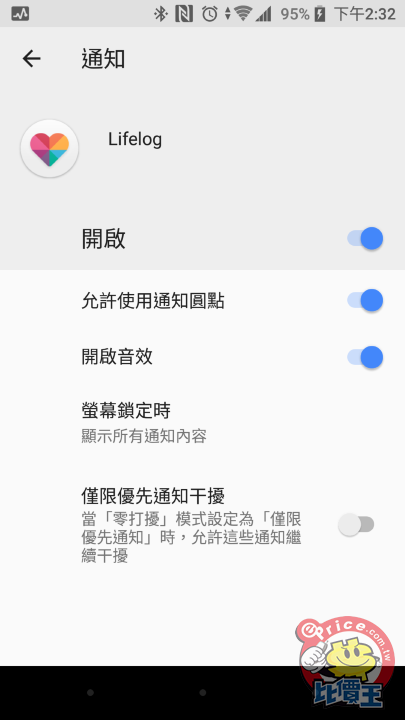
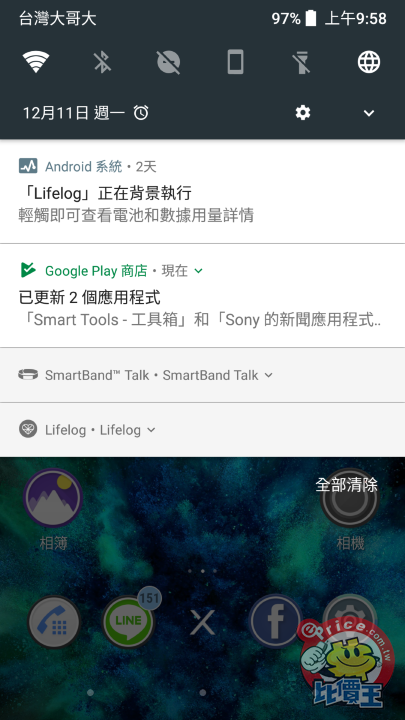



▲ 通知圓點:一開始以為是用來顯示未讀數的功能,但實際這功能是在表示說如果通知列上有該 App 的通知訊息出現的話,就會在 App 小圖旁邊顯示一個小圓點。
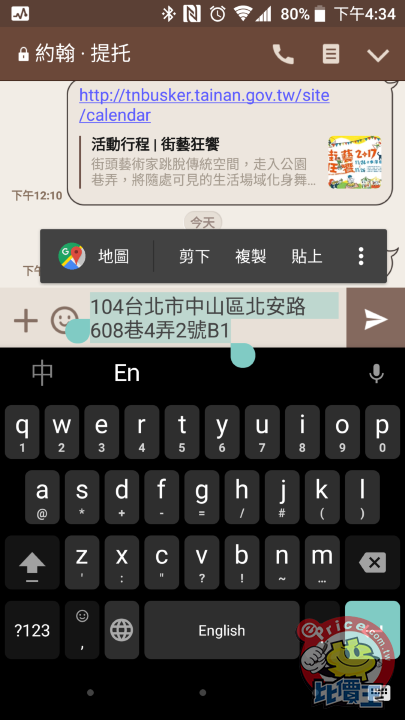
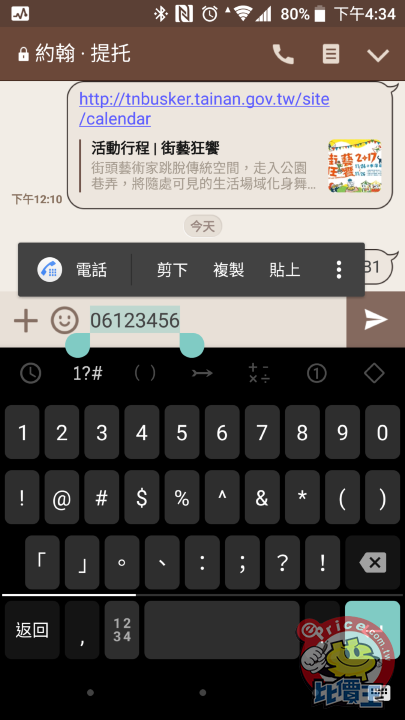
▲ Smart Text Selection 選取文字智慧辨識:在能選取文字的情形下,會自動偵測內容來帶出適合的 App 來直接跳到地圖或是撥打電話去。
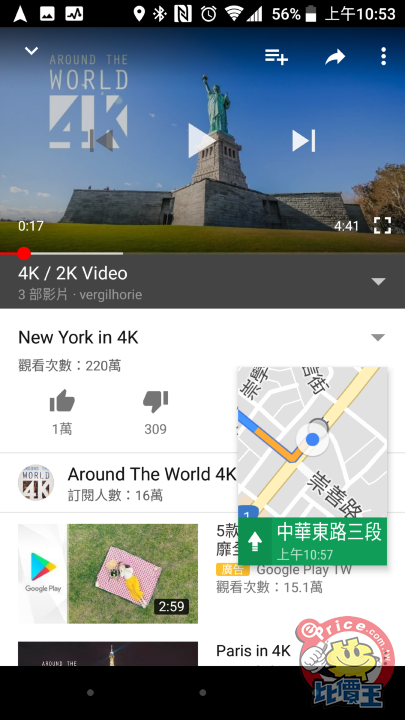

▲ 子母畫面:跟 Android 7 開始有的分割畫面功能是不一樣的,是類似小畫面的方式。

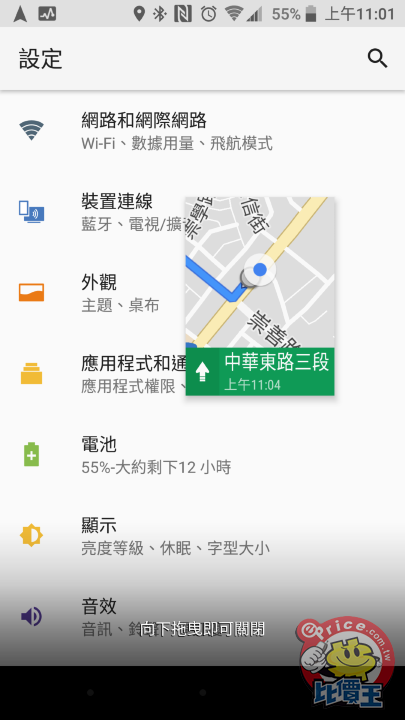
▲ 以 Google 地圖來說,使用方法是在 導航畫面 中按一下 Home 按鈕就可以啟用子母畫面機能,如果要關掉子畫面,按住不放往下移到底部即可。
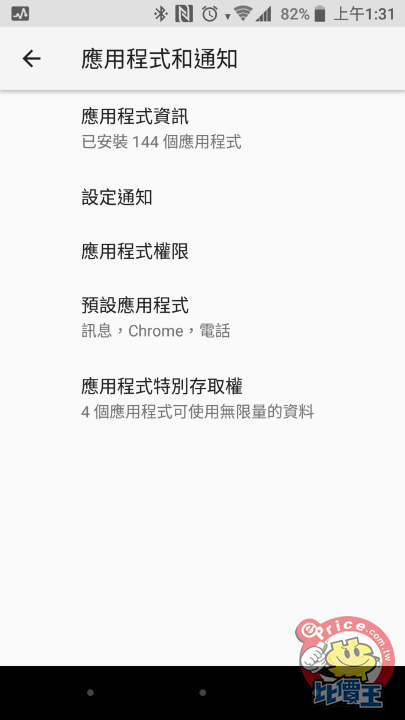
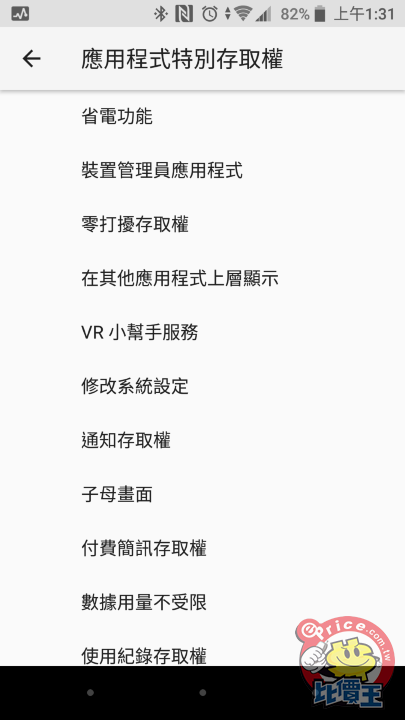
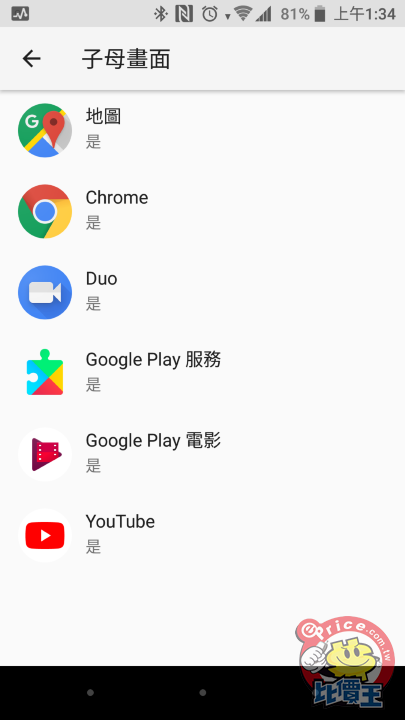
▲ 那麼哪些已安裝的 App 有支援子母畫面呢?進入設定的應用程式 -> 特別存取權 -> 子母畫面就可以知道了。
3D 掃瞄
以 Sony Xperia XZ Premium 來說,Android 8.0 的更新最大的特色就是加入了 XZ1 / XZ1C 才有的 3D 掃瞄功能,不論是紀錄還是用來搞笑歡樂用都會是很不錯玩的功能。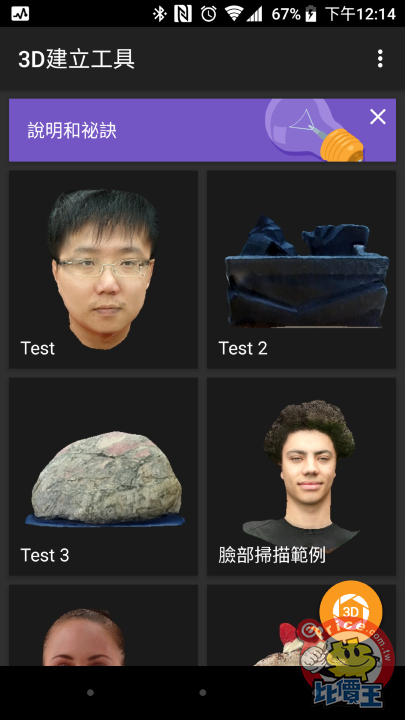
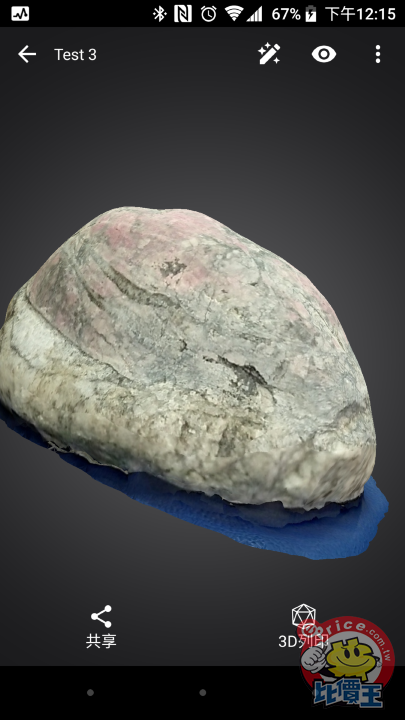
▲ 有用來掃瞄同事或是一些擺飾,特別是石頭的紋路感非常寫實。

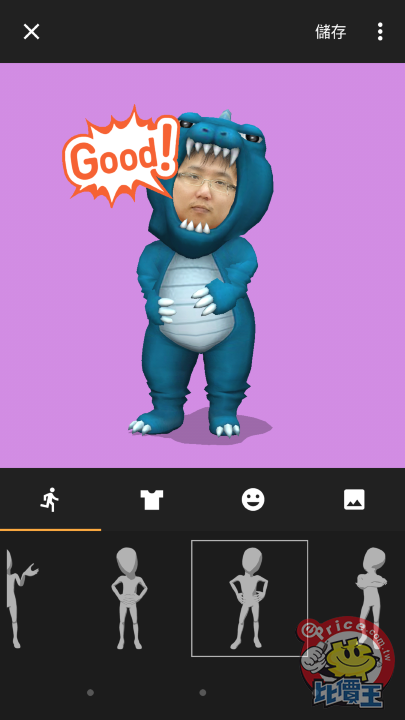
▲ 掃瞄出來的人臉也可以用來建立 3D 公仔,不只有動作演出還有服裝特效可以選擇。


▲ 除了 Sony 自家的以外,建議可以下載 Shadow 這個 App,也可以用掃瞄的 3D 物件來建立各種用途,像是 3D跳舞、GIF 貼圖等等,滿好玩的




▲ 在螢幕的對比顯示上除了標準模式外,還有超逼真跟專業模式,可以看自己喜好來選擇。
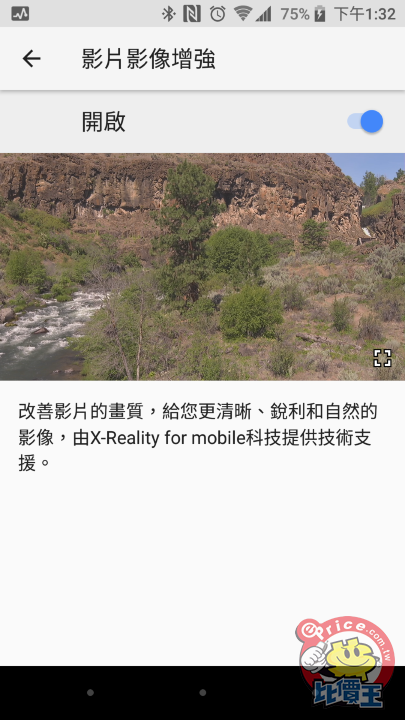


▲ 除了螢幕的對比外,在影片播放上還有提供 影片影像增強技術,也有提供示範影片來了解差在哪裡。

▲ 小幫手除了提供一些使用秘訣外,Xperia Actions、智慧清理、電池維護等 Xperia 獨家功能也在這裡。
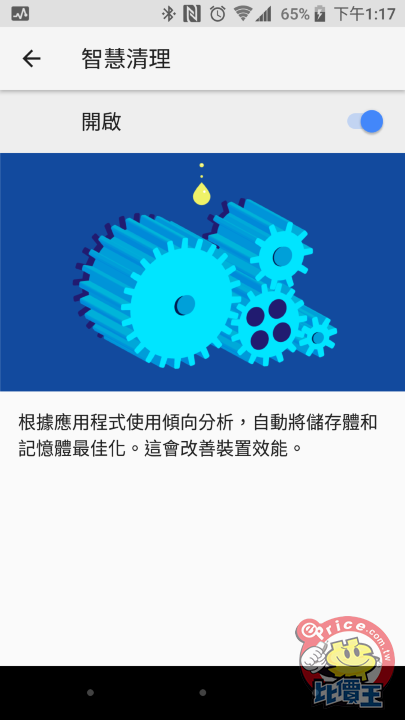
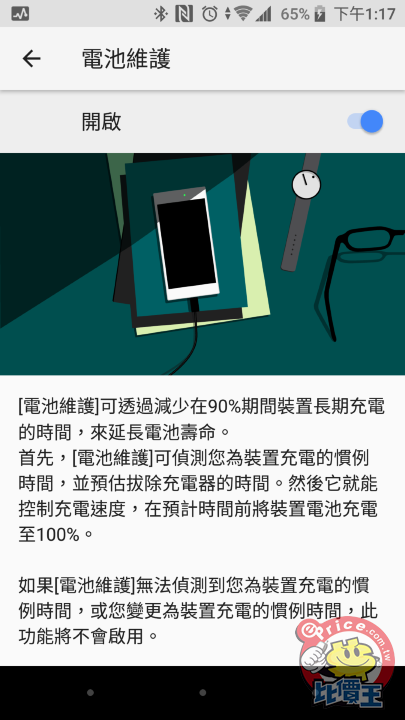
▲ 智慧清理:在這次只能開啟或關閉,並不像以往 XZ 可以額外設定白名單。
▲ 電池維護:如果你很常手機放著讓它充電的話,可以考慮啟用此功能來延長電池壽命。

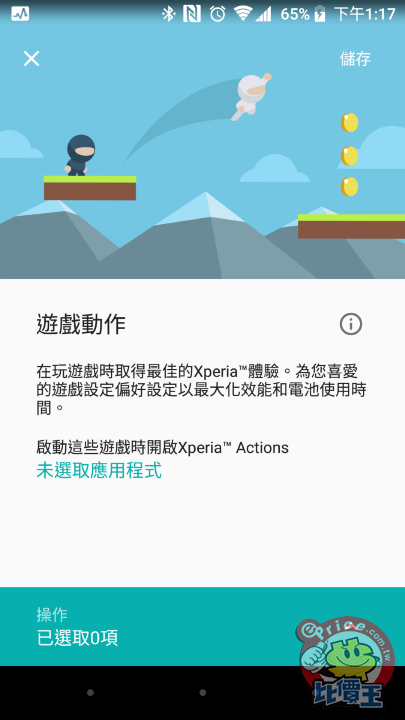
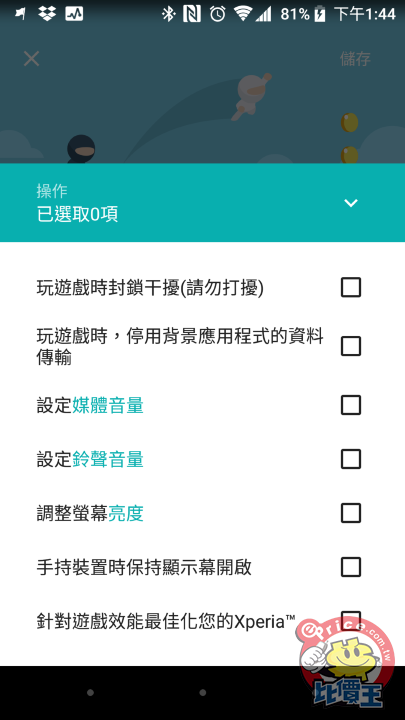
▲ 這次的 Xperia Actions 還新增了遊戲模式,可以在玩遊戲時特別設定各項參數,除了不被打擾,還可以設定最佳化遊戲效能。


▲ 音樂 App 雖然沒有因應 8.0 多出新功能,但是在下拉通知列中的播放界面多了依據專輯封面顏色來顯示出不同的背景色視覺效果。
硬體效能跑分數據
這次鏡紅款式的 Sony Xperia XZ Premium 採用的硬體規格,依然是 八核心 Qualcomm Snapdragon 835 處理器、4GB RAM、64GB ROM,螢幕為 5.5吋 4K HDR 螢幕 。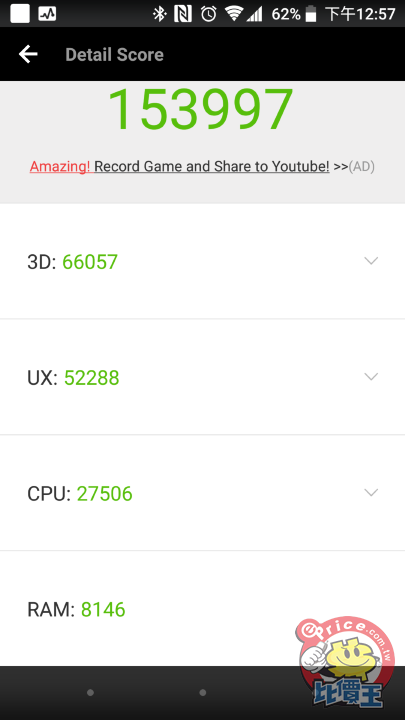
▲ 安兔兔 v6.2.7 版實際測試跑分,分數約 15 萬初的成績。

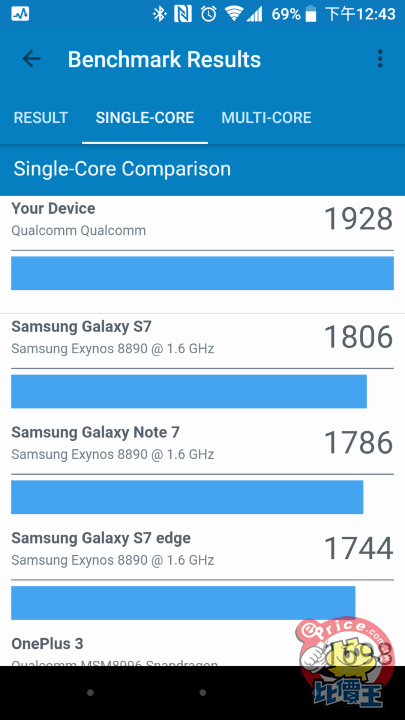
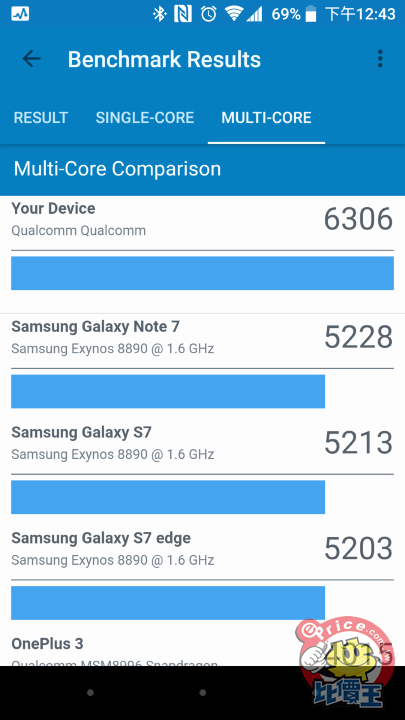
▲ 而用 GeekBench 4 效能測出單核心 1928 分,多核心 6306 分。

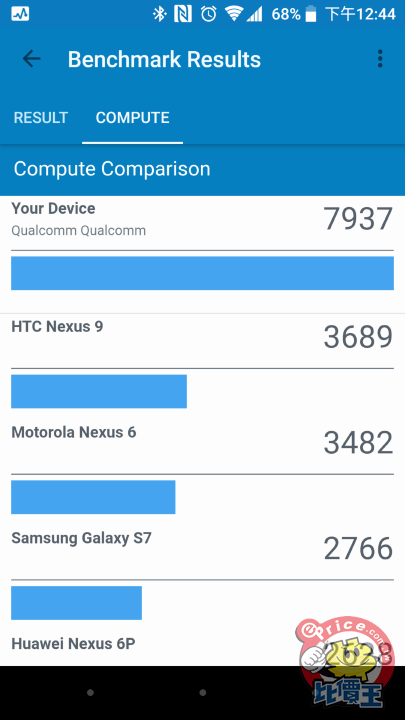
▲ 而在 GeekBench 4 的 GPU 測試中分數是 7939 分。

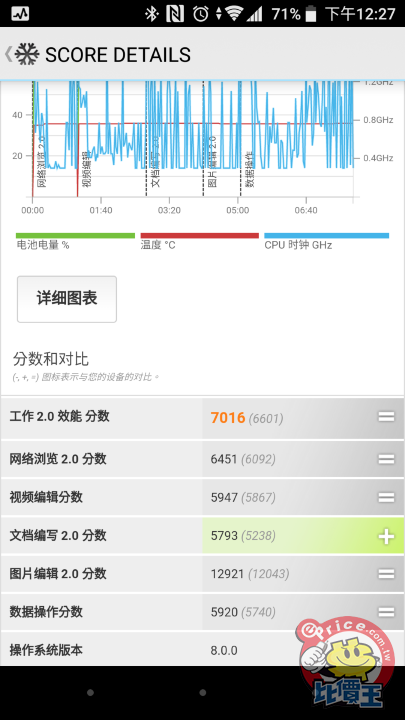
▲ 在 PC MARK 上 工作效能 的運算分數為 7016。


▲ 在 3DMARK 上Sling Shot EXtreme 的運算分數為 3164。
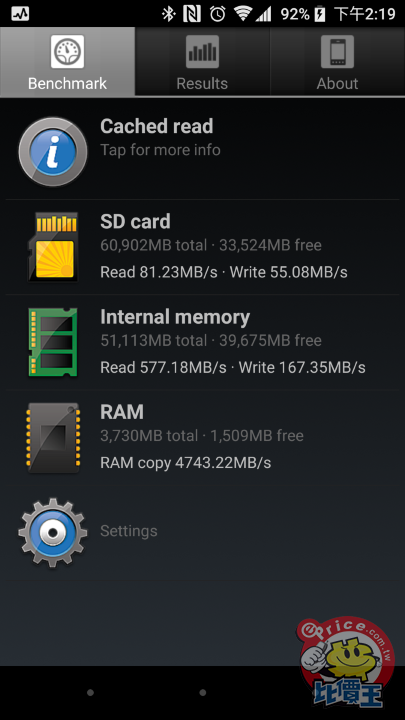
▲ 以 SanDisk ExtremePRO UHS-I V30 A1 64G 進行讀寫測試,SD 讀卡機讀取81.23MB、寫入55.08MB,而 ROM 內建空間的部份則是讀取577.18MB、寫入167.35MB。
相機界面
Sony Xperia XZ Premium 的相機拍攝界面也保持以往的簡約設計,上下左右滑動就可切換模式或是切換前後鏡頭來拍攝錄影。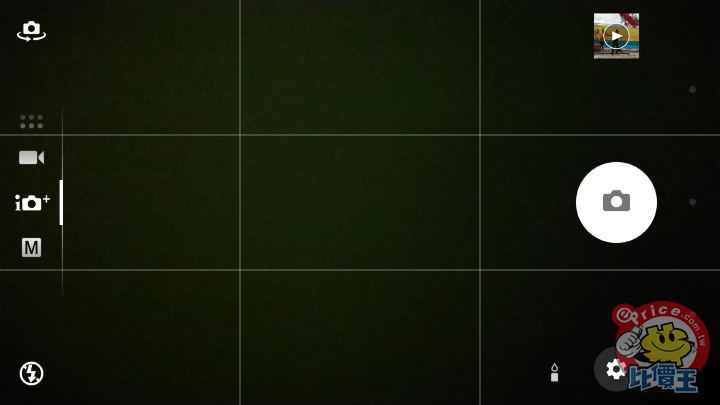
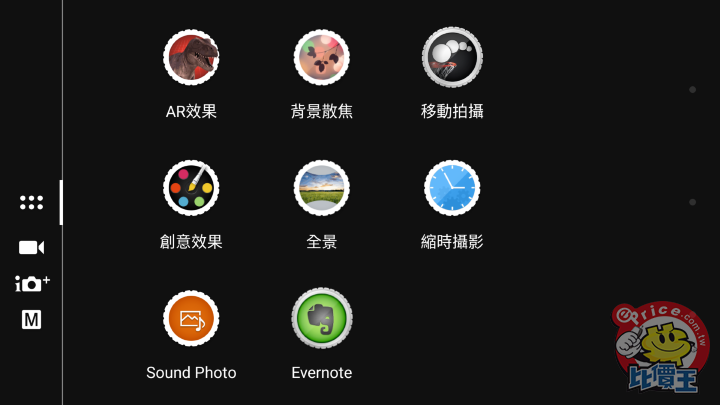
▲ 上下滑動就可以切換到自動模式、錄影模式、M 模式及其他擴充拍攝功能。
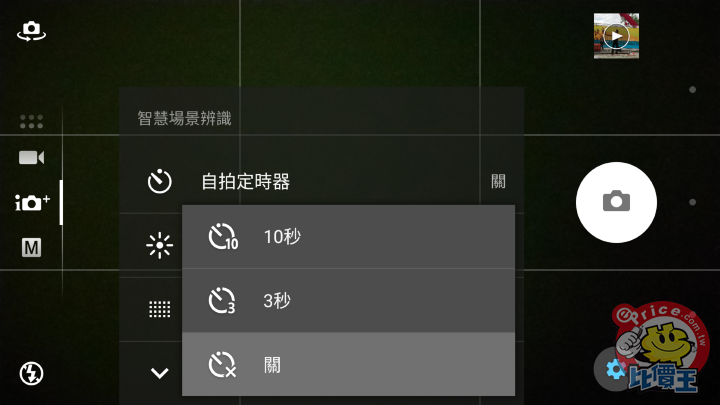
▲ 主鏡頭跟前鏡頭的自拍秒數都是有 3 秒跟 10 秒兩種可以選擇。

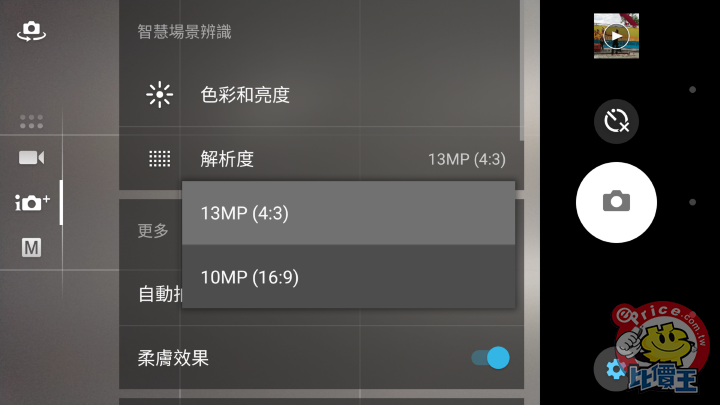
▲ 拍攝解析度主鏡頭最高可到 19MP (4:3)、前鏡頭最高可到 13MP (4:3)。
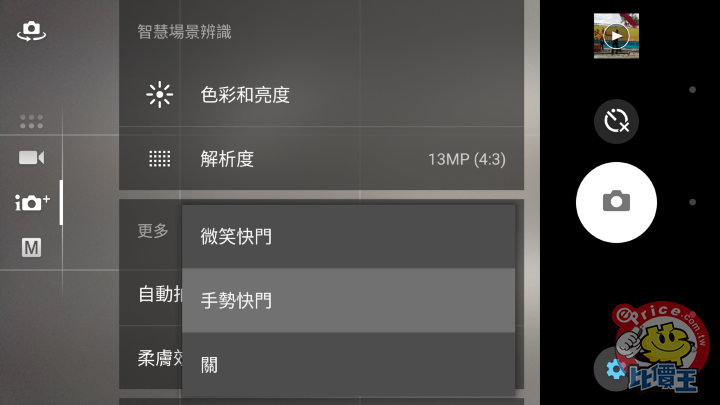
▲ 自動拍攝方面,除了微笑快門外,在前鏡頭模式中還有多一個手勢快門可以選擇。

▲ 柔膚效果為前鏡頭限定功能,只有前鏡頭模式時才能使用。
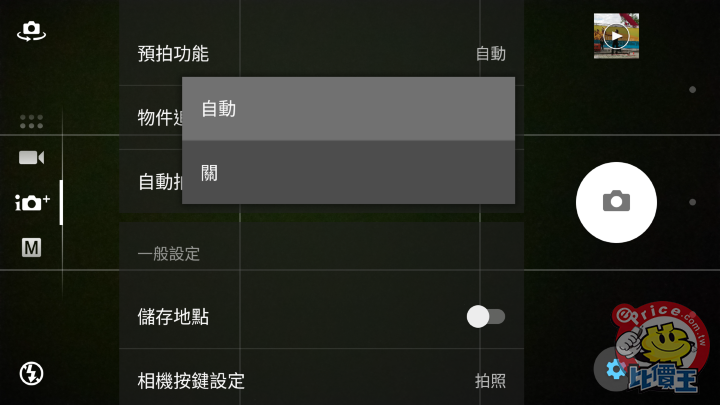
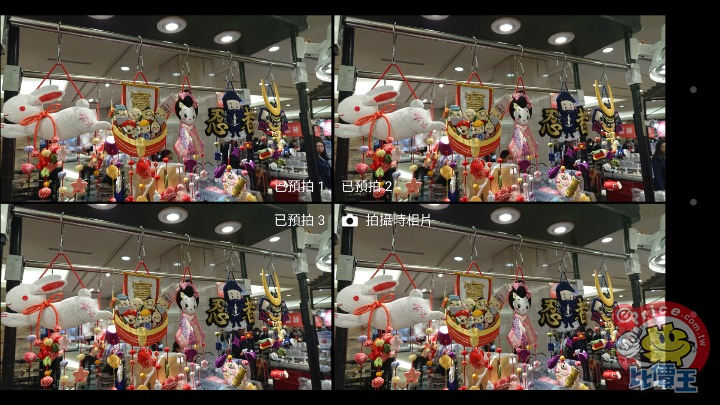
▲ 預拍功能,當設為啟動後,只要偵測到被攝體是動態時就會啟用,拍下後就會拍出另外三張照片供你選擇。(主鏡頭限定功能)
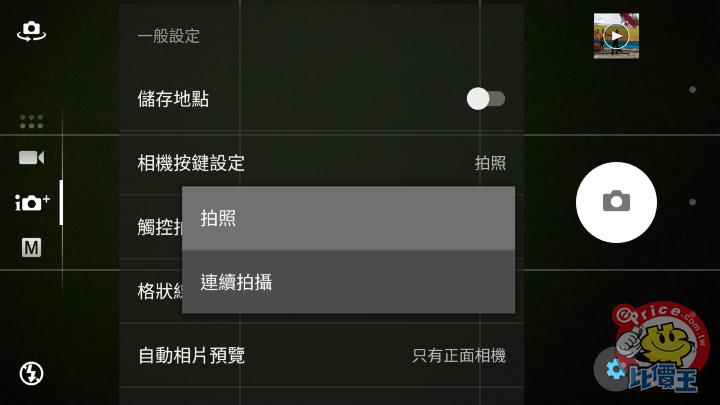
▲這次還支援了連續拍攝功能,只要快門鈕按住不放就會連續進行拍攝。(主鏡頭限定功能)
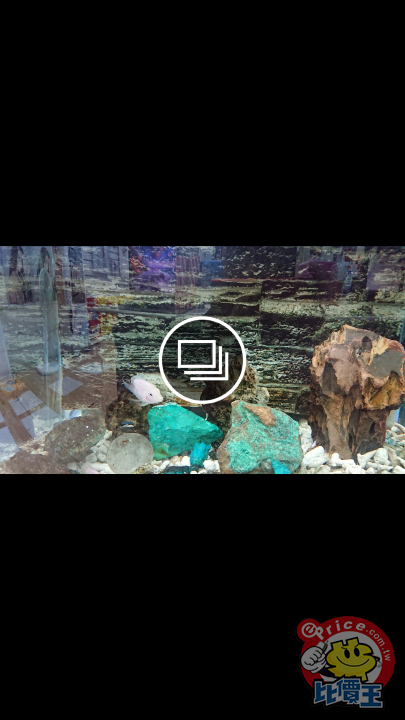
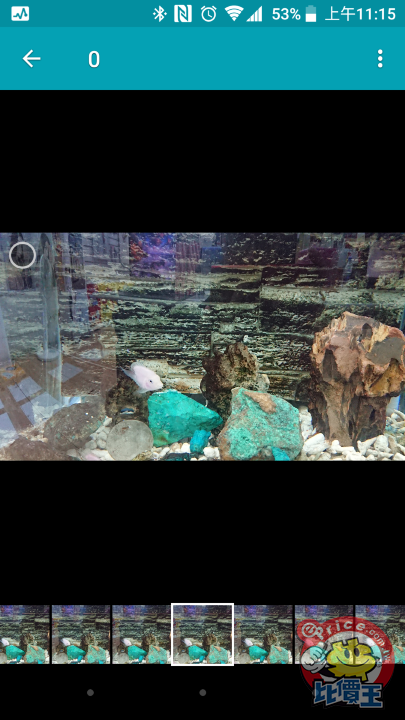
▲ 不論是實體或是螢幕上的快門按鈕,只要按住不放後就會開始持續連續拍攝。在相簿中看到照片有連續小圖示就是用連續拍攝的照片組了,可以點進去後來篩選儲存。
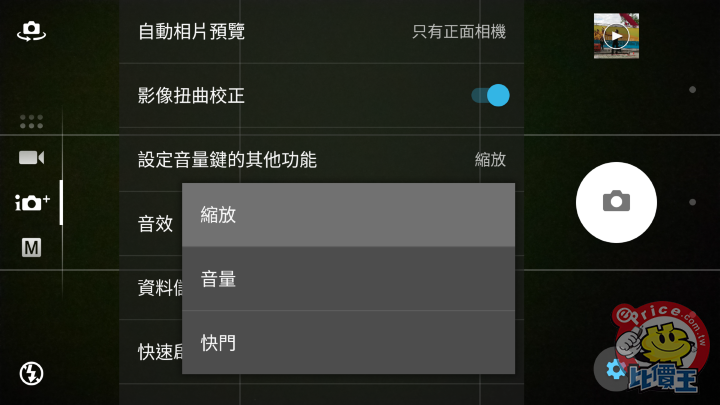
▲ 雖然有實體快門按鈕,但也可以視自己需求調整音量按鈕在拍攝時的功能。
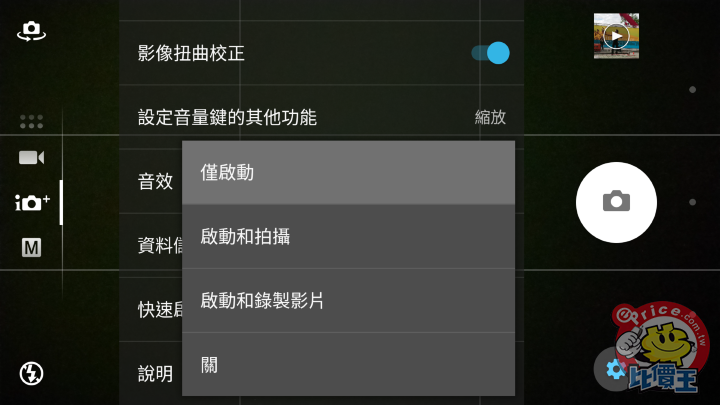
▲ 待機時如果按住快門鈕不放時的啟動方式,可以僅進入拍攝畫面或是直接拍攝或錄影。

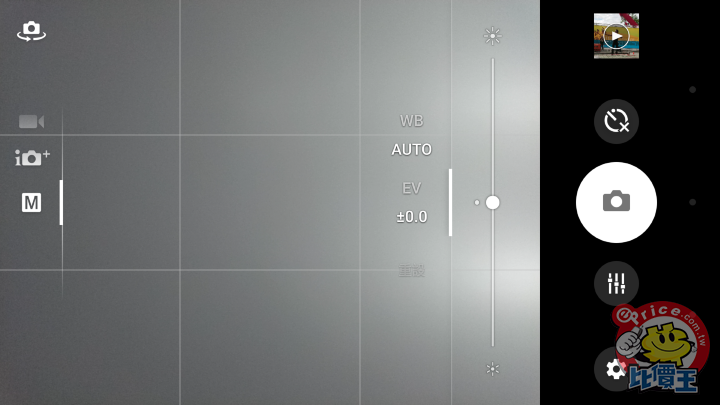
▲ 在專業模式中,主鏡頭可以調整 白平衡、曝光值、ISO、快門速度、焦距這五種參數,但是前鏡頭的專業模式中則是僅能調整 白平衡、曝光值 兩種參數。

▲ 白平衡:除了自動外有另外四種可以選擇。


▲ 曝光值調整範圍為 -2.0 到 +2.0。


▲ ISO 調整範圍為 50 到 3200。


▲ 快門速度調整範圍為 1秒 到 1/4000秒。
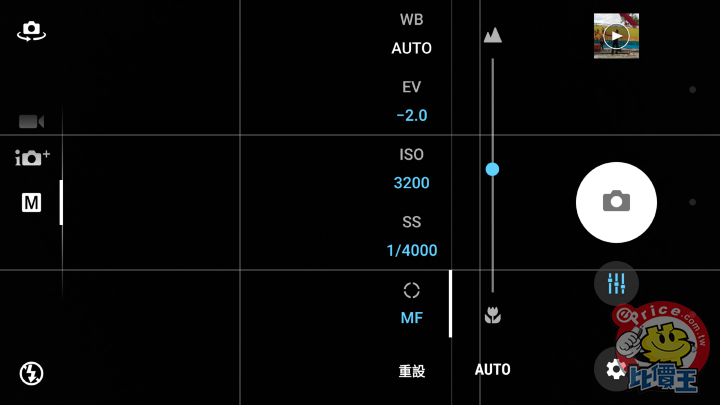
▲ 焦距除了 AF 自動外也可以改為 MF 模式去微調。
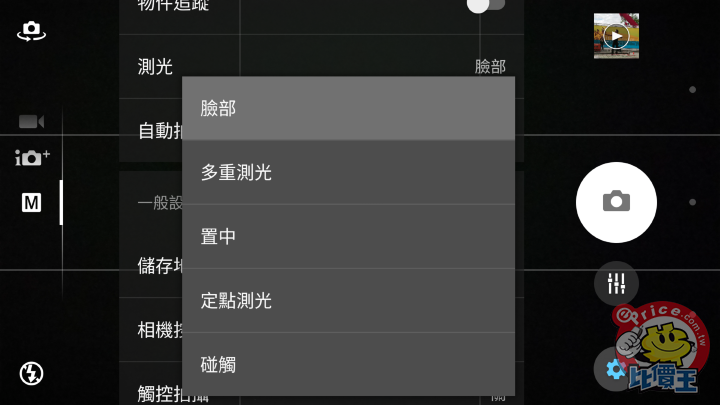
▲ 測光:有 臉部、多重測光、置中、定點測光、碰觸測光 五種可以選擇。(主鏡頭限定功能)

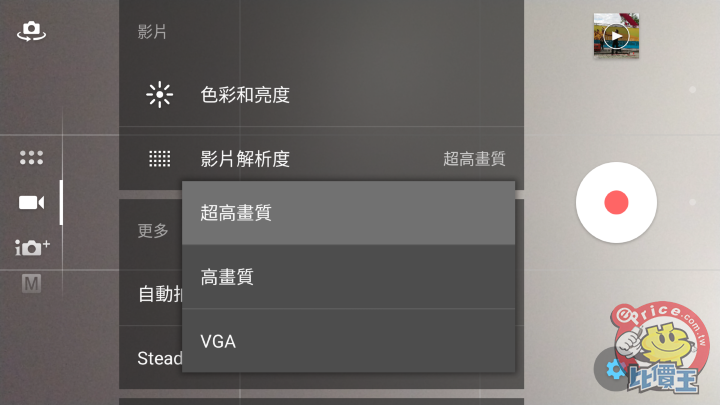
▲ 在錄影模式中,主鏡頭最高解析度可達 4K/30fps,而前鏡頭最高可達 1080p/30fps

▲ 錄影模式提供了 SteadyShot 防手震機能,有智慧型/標準/關閉三種可選。

▲ 另外 4K 的錄影格式有 H.246 / H.265 兩種可以選擇。

▲ 在這次 8.0 更新中加入了 影像扭曲校正功能,可以視自己需求選擇是否修正。
960fps 超級慢動作
做為 Sony Xperia XZ Premium 的主打特色,雖然這項功能有一些先天使用限制(例如環境光線要夠亮、室內燈光的閃爍會干擾等),不過超級慢動作有成功錄得好的話,還是很吸引人注意,建議可以多拿出來玩就會想到更多可以活用的情景。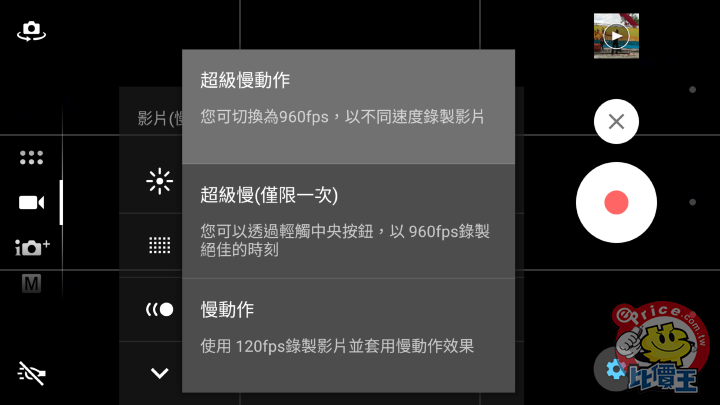
▲ 超級慢動作為 XZ Premium 主打的特色之一,960fps 分為兩種錄影模式。
▲ 超級慢動作:簡單說就是你可以在正常速度錄影中,多次插入超級慢動作。
▲ 超級慢動作(一次性):整段影片就都是慢動作演出(影片長度固定5秒)。
▲ 超級慢動作示範錄影。
相機拍照測試
以下拍攝的照片參數都是用自動模式的方式進行拍攝。




































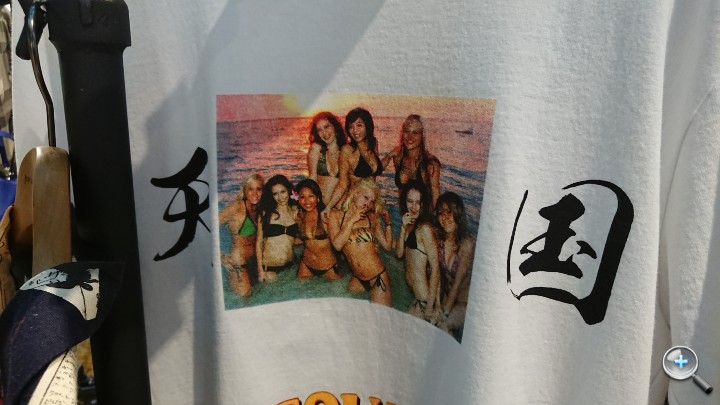

使用心得小感
這次 Sony Xperia XZ Premium × Android 8.0 Oreo 給我的感覺是非常順暢,同事有用來測玩手遊 崩壞3rd,據他遊玩的感覺是滿順暢的,除了大地圖在切換讀取有小延遲之外,其他遊玩起來的感覺是OK的。Android 版本從最早接觸的 2.3.X 到現在的 8.0.0,可以說這進化是滿有感的,除了功能越來越完整外,系統的順暢性可以說是越來越穩定,對於 App 的權限控管及背景程式控管也越來越完善完整。
不過一些新增加的功能像是子母畫面還沒有很多 App 更新啟用的樣子,除了 Google 地圖導航之外就比較看不到其他第三方 App 活用的案例了。
再來是 960fps 超級慢動作錄影這功能,最大的遺憾就是畫質最高到 720P,不過一開始雖然可能會想不出可以用在哪些狀況,不過常常用的話,心裡就會比較有劇本在了,畢竟這效果是滿吸引人、挺印象深刻的。
另外,現在有支援 4K 的 App 越來越多了,YouYube 也能顯示到 4K 了,使得 Sony Xperia XZ Premium 的 4K 螢幕更加具有價值及活用性。雖然之前就看過 Z5 Premium 的 4K 了,不過現在再一次看到 4K 的呈現還是會覺得很細緻真實,覺得還比前機種的更好。
3D 掃瞄則是在 Android 8.0 Oreo 更新後才下放的新特色功能,除了用來紀錄外,3D 人臉掃瞄用來做成動作公仔或是趣味 GIF 圖真的是超歡樂的功能,對於喜歡惡搞的人來說是一個很棒的惡搞工具。






































網友評論 0 回覆本文