Sony Xperia XZ1 開箱 & 相機實拍照分享

Sony Xperia XZ1 主要規格:
● 處理器: 高通 Qualcomm Snapdragon 835 八核心處理器● 記憶體:4GB RAM
● 容量:64GB ROM
● 螢幕:5.2 吋 1920 x 1080 IPS 螢幕,支援 HDR 顯示,採用 Gorilla Glass 5 大猩猩玻璃
● 主相機:1900 萬像素 MotionEye 相機技術、預測混合式自動對焦技術、五軸數位防震技術、雷射對焦、PDAF、RGBC-IR 紅外線感應、4K 錄影
● 前相機:1300 萬像素、自動對焦、五軸數位防震技術、自拍支援 ISO6400 高感光
● 4G 網路:Cat 16、支援 4CA、4x4MIMO 天線
● 電池:2,700mAh鋰電池 (Quick Charge 3.0 快速充電、QNOVO 智慧充電)
● 支援 IP65/68 等級防水防塵
● 傳輸埠:USB-C、支援 USB 3.1 傳輸規範
● 尺寸:148 x 73 x 7.4 mm
● 重量:156g
● 顏色:夜空黑、晨曦銀、月光藍、金星粉
在這邊小編也取得了海外販售版的 Xperia XZ1,要來讓大家看看外觀開箱以及相機的實拍效果,而大家也不妨來看看這台最新的 Xperia 旗艦機種有什麼樣的不同之處吧!

▲ 全新的 Xperia XZ1 就裝在黑色 Sony 的袋子裡,就讓我們來打開它吧!
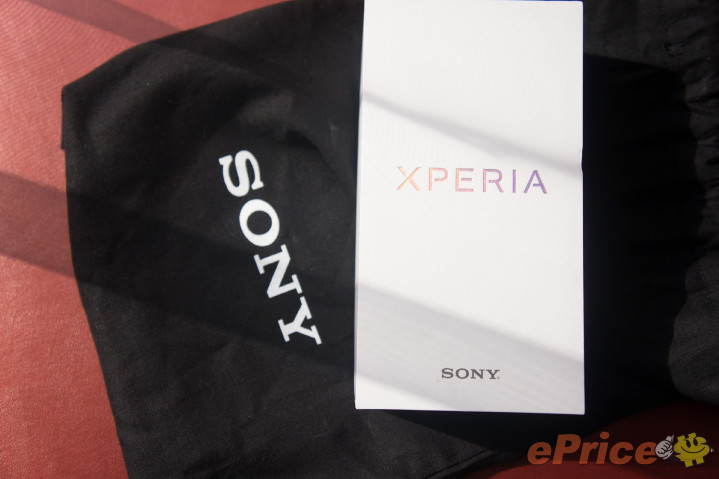
▲ 外盒跟過去的 Xperia 手機一樣,是白盒銀字的設計。
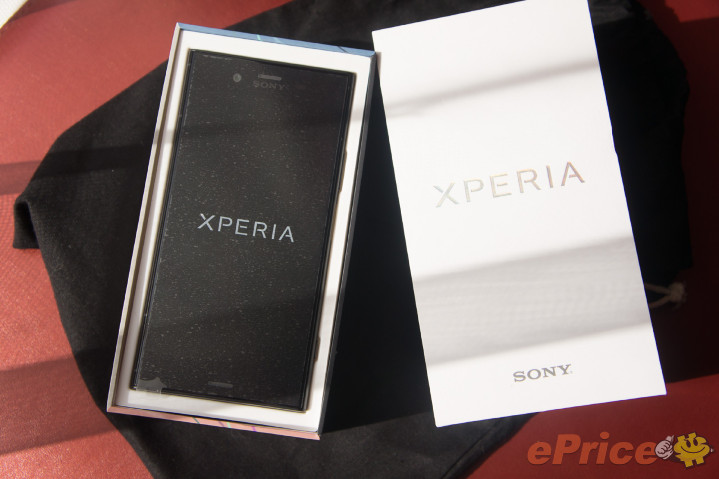
▲ 打開後就是我們今天的主角:Xperia XZ1 啦!

▲ 配件的部分為歐規的快充插頭、耳機、USB-C 傳輸線和簡單版使用說明。

▲ 這次拿到的機身是霧黑色,也是稱為「夜空黑」的黑色,Sony 表示自從 Xperia XZ 開始皆取自大自然中的色彩當作是機身主要的配色。

▲ 背面還有一張各種 I/O 介面的貼紙。
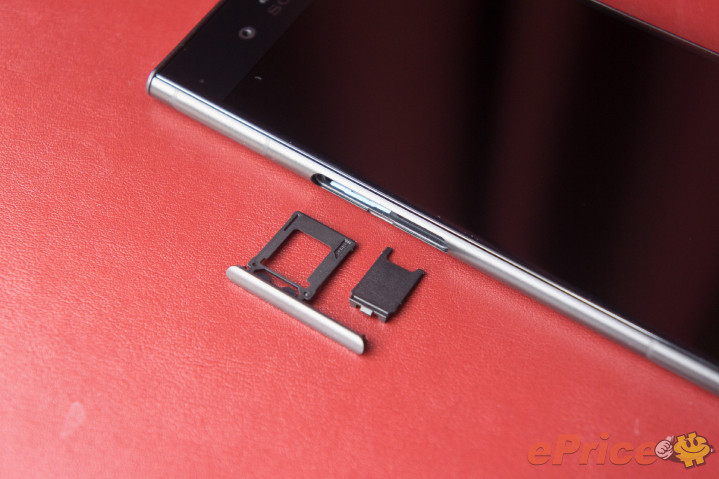
▲ 由於是歐版的手機,所以只能支援單 SIM 卡 + microSD 記憶卡這樣的配置,至於台灣則是會支援雙卡雙待,採用的是三選二卡槽設計。

▲ 這次 Xperia XZ1 獨有的機側隱藏式天線設計,先前有跟大家介紹過,因為全金屬鋁合金機身的收訊問題,所以這次 Sony 才將 Xperia XZ1 改為這樣的設計。

▲ 這樣的天線在側邊總共出現三條。

▲ 從上往下看不像過去 Xperia XZ 一樣有切痕的線條,這次 Xperia XZ1 在頂部用了完全平滑的設計。

▲ 底部同樣也是這樣的平滑式設計。
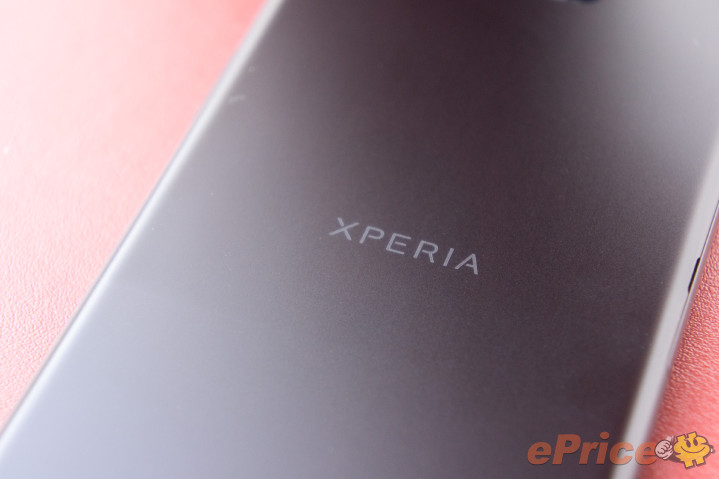
▲ 另外小編還有注意到一點小地方是,過去機身背部 XPERIA 字樣原本是蝕刻的設計,這次卻變成純雷射印字上去了。

▲ 同樣搭載 MotionEye 1900 萬畫素拍照鏡頭,具有「預拍功能」和「超級慢動作錄影」,特別的是這次的預拍功能還加入了「微笑預拍」的新功能。

▲ Xperia XZ1 出廠即搭載了最新的 Android 8.0 作業系統,看來 Xperia XZ1
很能會是目前台灣市場上第一支 Android 8.0 系統的手機了。

▲ 有沒有發現底部的虛擬鍵變得有點不一樣了呢?
功能介面 & 跑分
Xperia XZ1 搭載的是目前高通最高頂級的 S835 處理器,同時也與先前推出的 Xperia XZ Premium 相同,這使得 Xperia XZ1 與 Xperia XZ Premium 只有螢幕大小以及解析度的差別而已。另外,加上 Xperia XZ1 Compact 的話,目前 Sony Xperia 系列有三台高通 S835 手機,這三款幾乎只有在螢幕規格 (5.5 吋、5.2 吋、4.6 吋)等部分規格有所的不同,其他規格多數都相同,所以消費者可以單純透過螢幕大小來選擇自己想要的 Xperia 旗艦手機。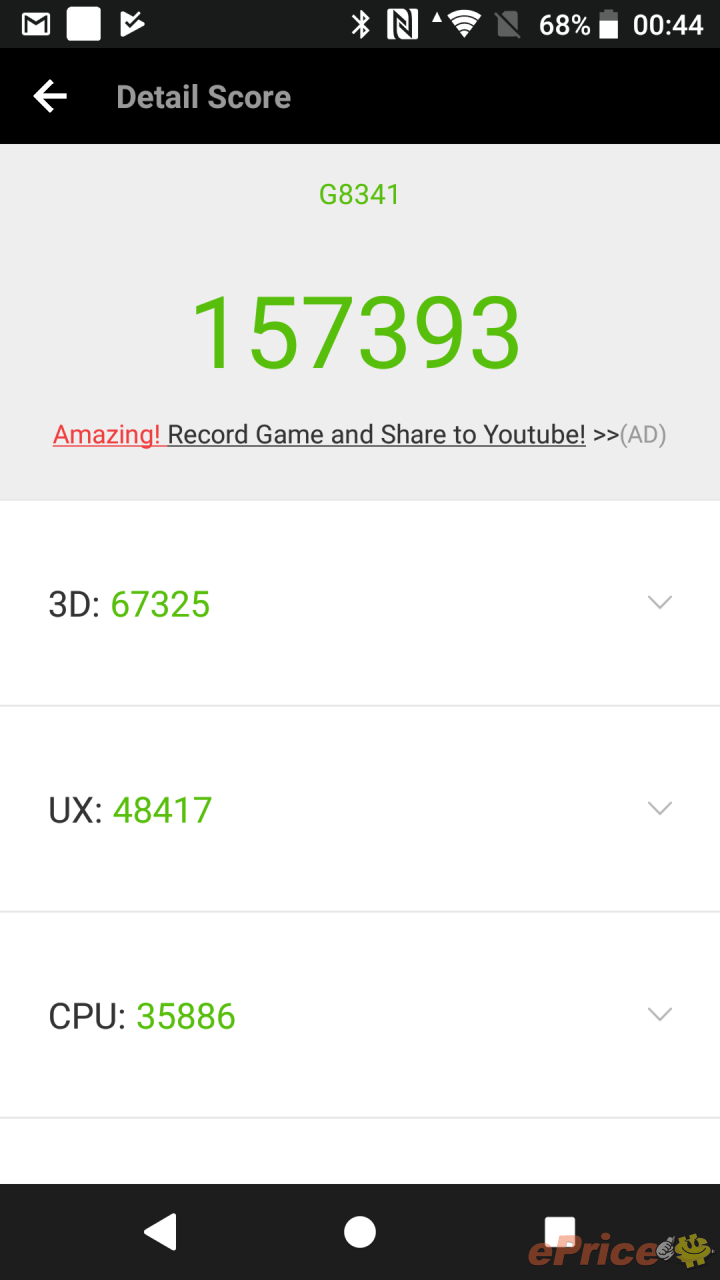
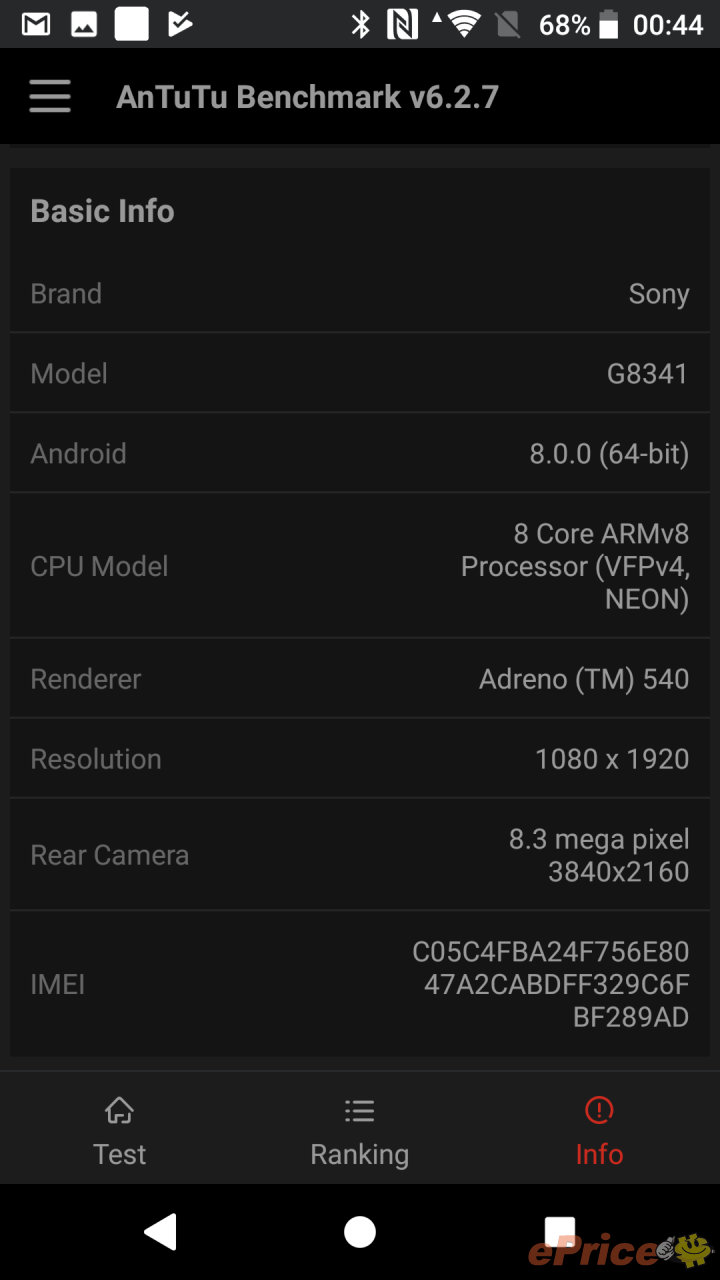
▲ 透過安兔兔跑分測得的分數約為 157393 分,理論上應該還可以再高才對。
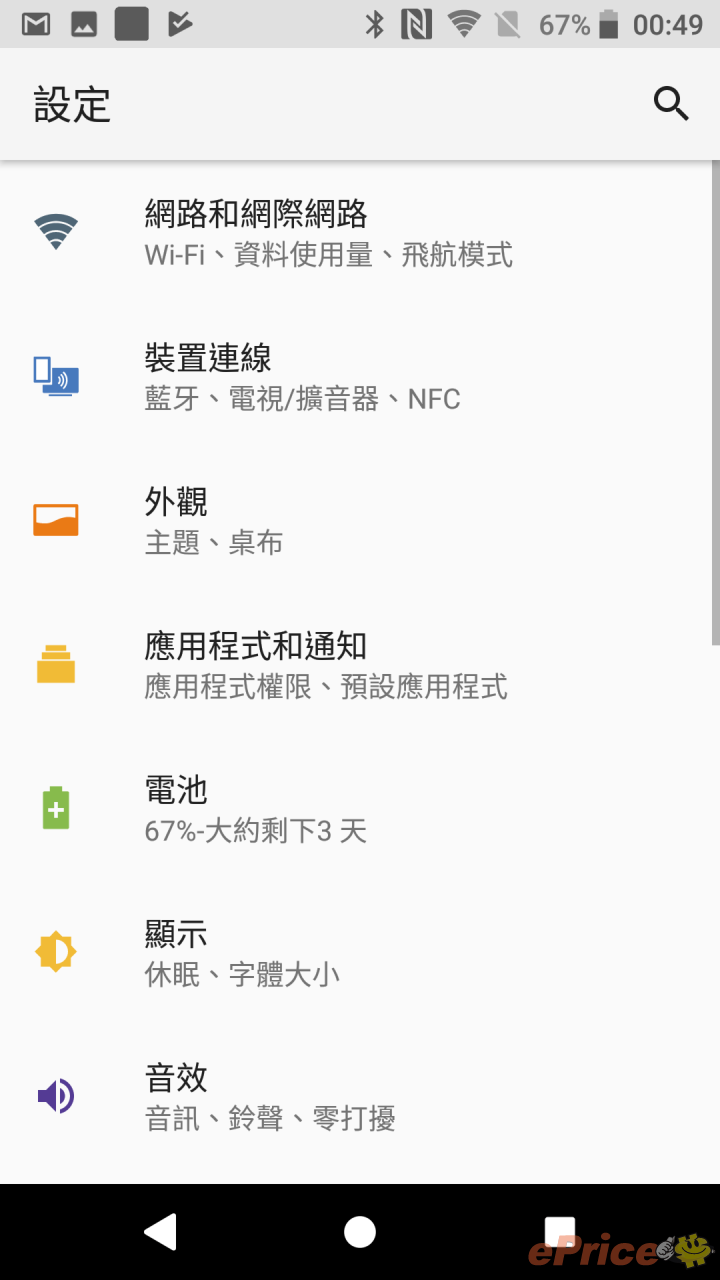

▲ 目前搭載的也是 Android 8.0 正式版作業系統。

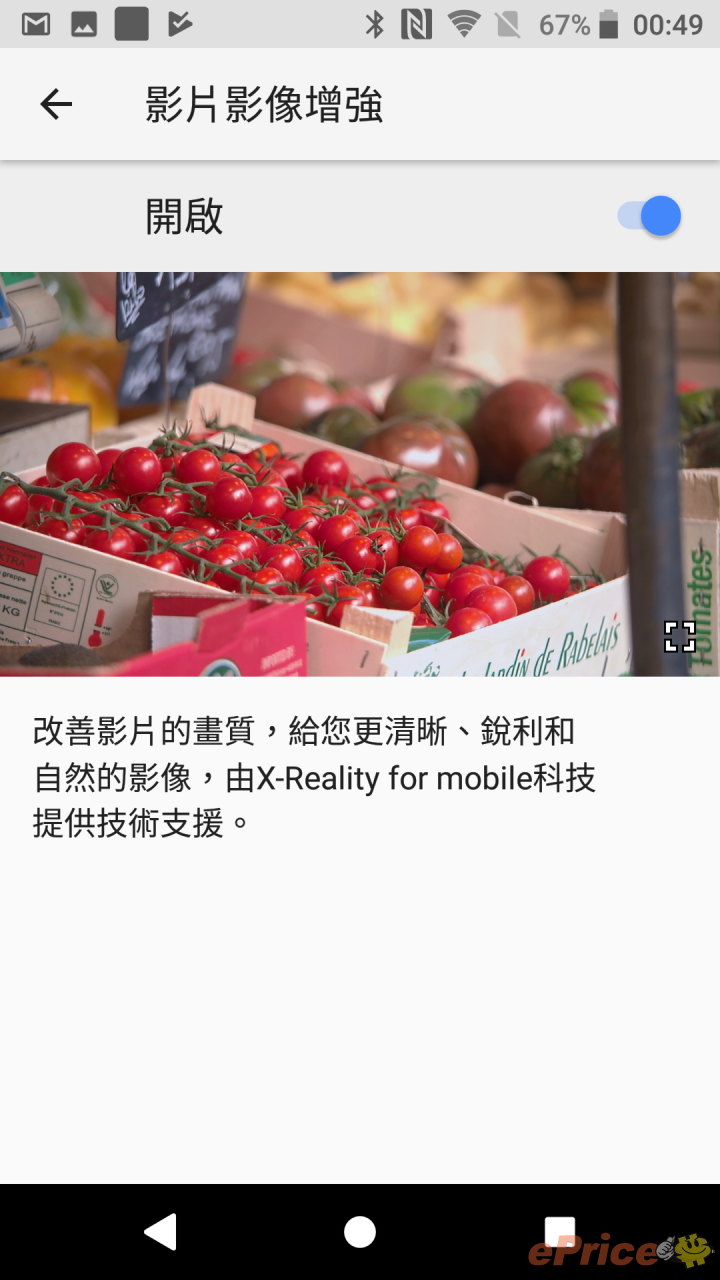
▲ 除了上面看到的螢幕顯示模式,Xperia XZ1 也是第一台在 1080p 螢幕上支援 HDR 功能的手機。


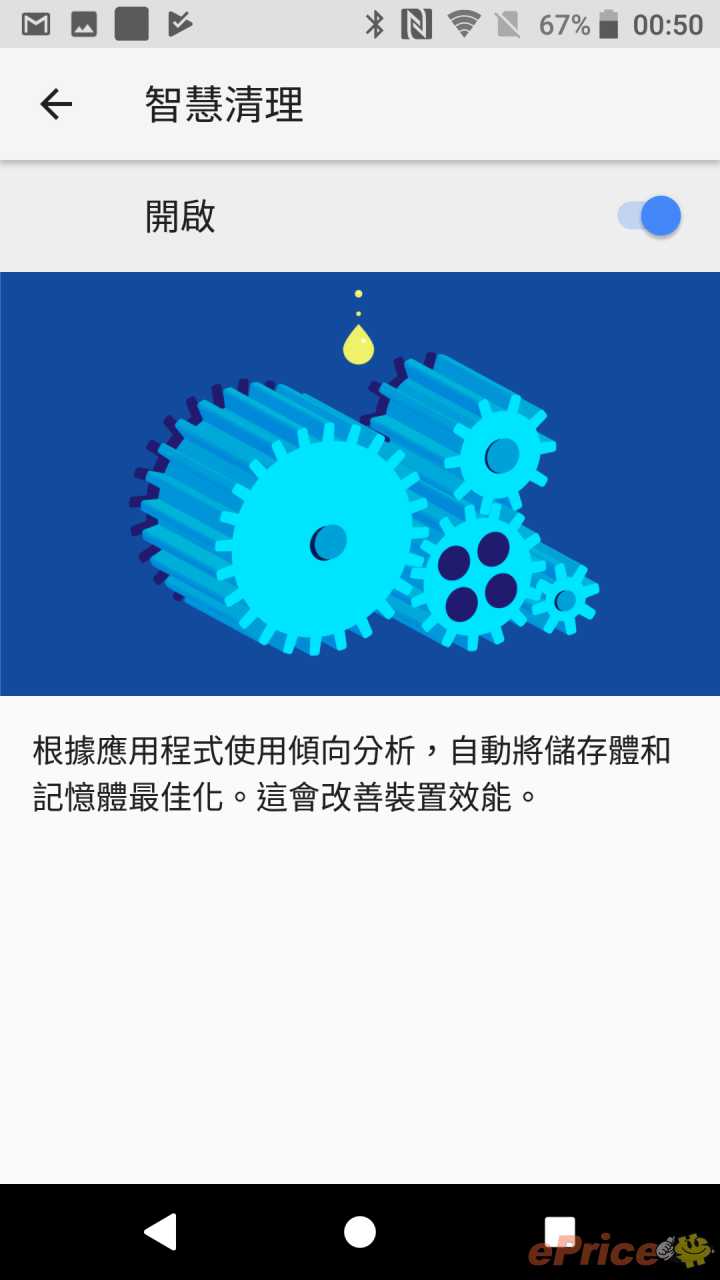
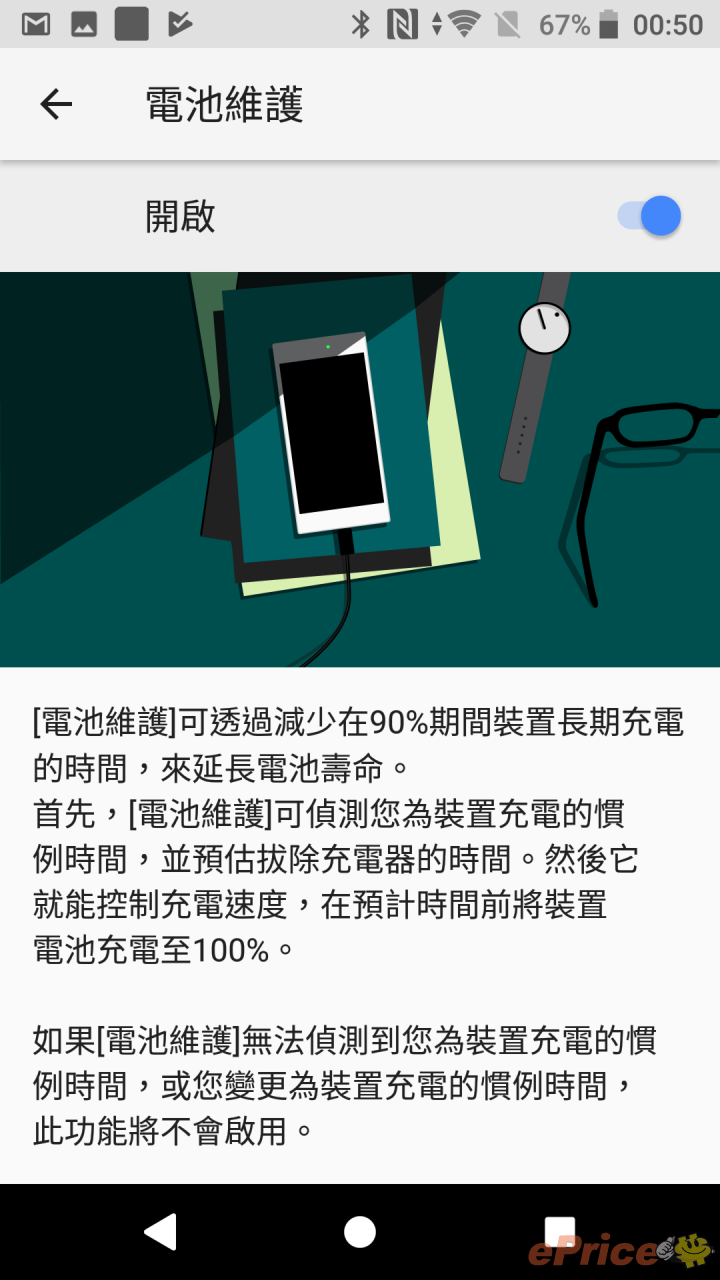
▲ Xperia 的系統當中也有好用的智慧助理可以幫助使用者的一些疑難雜症。
3D 建模工具
這次新增的一個大重點功能,就是加入了可以透過 Xperia XZ1 來掃描現實中的物體來做成 3D 模型檔案,使用者事後可以應用在互動式影片中或是輸出成 3D 列印模型來收藏,這對一般人來說是個相當有趣的玩法。雖然目前只提供 3D 列印或是影片互動的功能而已,但是這樣的功能或許在未來結合更多的第三方軟體後會有更有趣的應用,小編倒是非常的在意未來發展的可能性。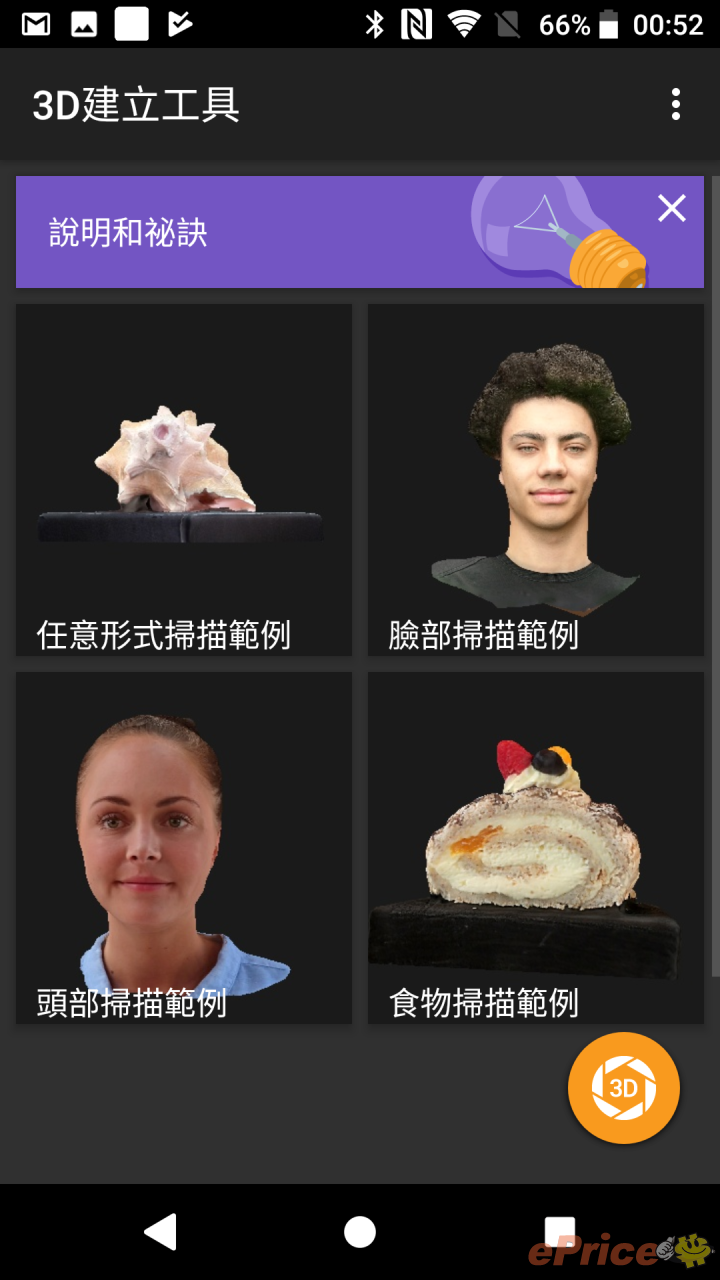
▲ 開啟 3D 列印工具以後可以看到四種不同模式:臉部、頭部、食物、任意形式四種範例。


▲ 來看看範例中的檔案,這些確實都是透過手機掃描出來的 3D 檔案,滑動到任何角度來看細節都相當的有品質。


▲ 接下來使用者就可以將檔案輸出,看是要透過網路服務來輸出成品,同時要是自己家中有印表機的話,也能夠自己在家列印哦!


▲ 在手機上還能夠選擇列印材質和大小,接著就可以透過內建的服務商來上傳檔案列印了。

▲ 雖然我們台灣在地化還沒有這樣的服務,不過相信以後也應該會有相關的服務出現的。
相機實拍分享
Xperia XZ1 的拍照基本功能與先前推出的 Xperia XZ Premium 大致上沒什麼不同,不過這次新增了「微笑預拍」的功能,相機會像先前的「動作預拍」一樣,偵測拍攝過程中有沒有被拍攝者的微笑,自動幫忙捕捉最即時的畫面,這樣的功能加上 Xperia 手機本身的快啟快拍功能,可以非常迅速的從手中拿起手機,瞬間捕捉到精彩的微笑時刻。

▲ 除了動作的偵測預拍外,同時也會捕捉到笑容的一刻,這對家中有小孩的父母們絕對是一個相當實用的功能。

▲ 另外小編這次也發現了,在 M 模式下終於可以同時連動快門以及 ISO 了。
在先前 Sony 的手機中,即使開啟 M 專業模式,但是並不能讓使用者同時控制 ISO 與快門速度,這對必需使用 M 模式的使用者來講,武功必定是廢去了一半。不過在這次的 Xperia XZ1 當中,小編發現 Sony 終於肯將這個功能下放了(撒花
 )如此一來就有更多的調整空間了。順帶一提,快門的可調整範圍為 1s ~ 1/4000s;ISO 的可調整範圍為 50 ~ 3200。
)如此一來就有更多的調整空間了。順帶一提,快門的可調整範圍為 1s ~ 1/4000s;ISO 的可調整範圍為 50 ~ 3200。Xperia XZ1 照片實拍:








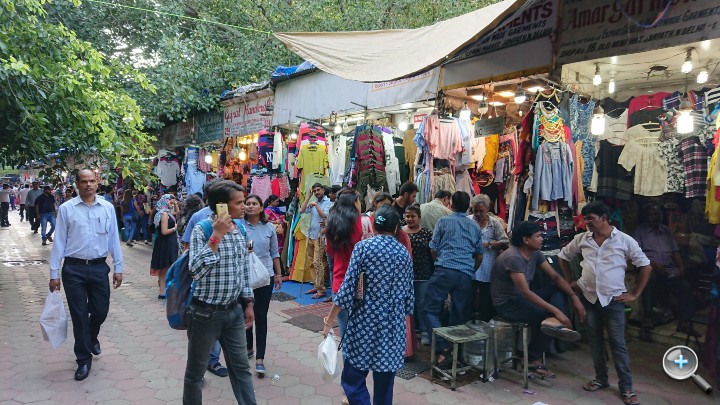
























在當 Sony 將 Xperia 系列的手機相機加入 MotionEye 技術後,相機功能、照片品質都表現不錯,在動態攝影方面有「預拍功能」的加持,透過快啟快拍先優勢下能夠快速啟動快速對焦,在搶拍方面絕對不會輸給其他家的手機。同時自動模式能夠自動辨別場景,再透過 RGB-IR 紅外線偵測白平衡的情況下,色溫或是物體的顏色都辨別的相當準確,像是艱難的逆光拍攝下,也能夠偵測的到當時的環境色溫、還原照片色彩,可以說是用過後就回不去了。





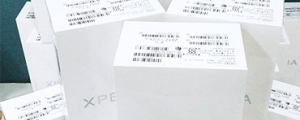




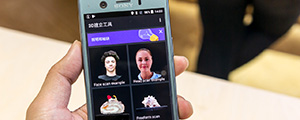



網友評論 0 回覆本文