SONY XPERIA XZs 雙色開箱 + 拍照比較
除了開箱,本篇也會介紹 XPERIA XZs 的硬體效能、預拍功能、超慢動作錄影功能,甚至還會同時請來上一代的 XPERIA XZ,來比對一下 XPERIA XZs 的相機實拍效果有何不同!

Sony Xperia XZs 主要規格:
● 處理器: 高通 Qualcomm Snapdragon 820 四核心處理器● 記憶體:4GB RAM
● 容量:64GB ROM
● 螢幕:5.2 吋 1920 x 1080 IPS 螢幕
● 主相機:1900 萬像素 MotionEye 相機技術、預測混合式自動對焦技術、五軸數位防震技術、雷射對焦、PDAF、RGBC-IR 紅外線感應、4K 錄影
● 前相機:1300 萬像素、自動對焦、五軸數位防震技術、自拍支援 ISO6400 高感光
● 4G 網路:Cat 9、支援 3CA
● 電池:2,900mAh鋰電池 (Quick Charge 3.0 快速充電)
● 支援 IP65/68 等級防水防塵
● 尺寸:146 x 72 x 8.1 mm
● 重量:161g
● 顏色:冰河藍、暖霧銀、岩墨黑
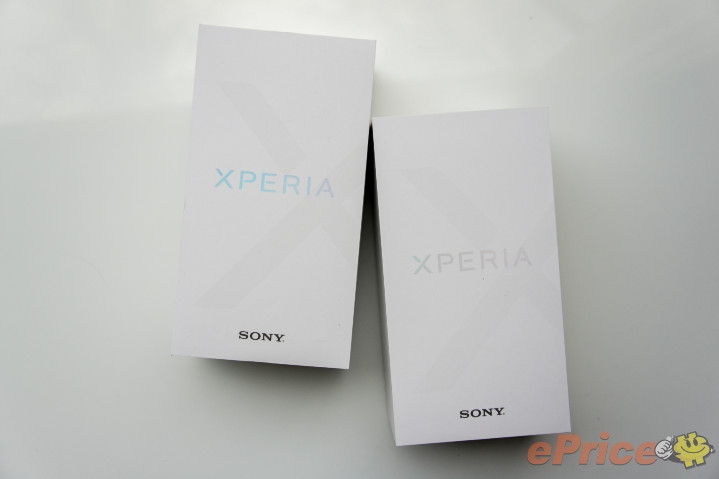
▲ 這次 XPERIA XZs 一共有 冰河藍、暖霧銀、岩墨黑 三種顏色,而這次要開箱的則是 暖霧銀與岩墨黑。
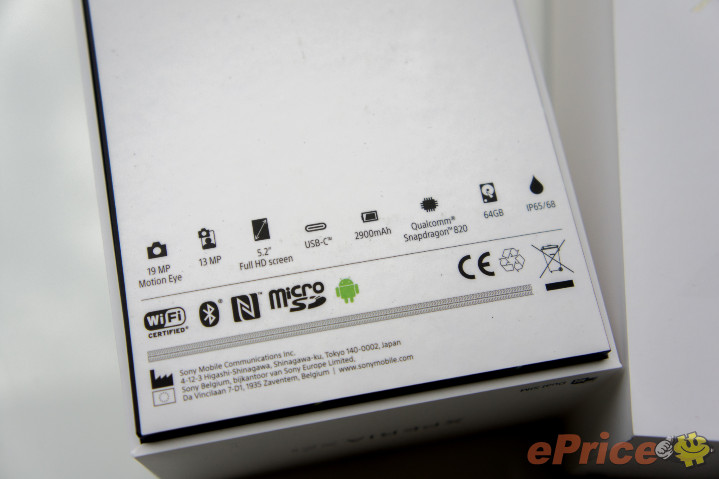
▲ 搭載高通 Snapdragon 820 處理器,5.2 吋 1080p 螢幕,當然最重要的是全新的 Motion Eye 相機技術。

▲ 開盒以後就能看到這次的主角 XPERIA XZs 啦!

▲ 同樣是採用 「ALKALEIDO」神戶鋼鐵一體成型的機身,不過這次的機身顏色都是全新的色系。

▲ 鏘鏘!這就是這次的主角:XPERIA XZs

▲ 雖然在外型以及尺寸上都與前一款 XPERIA XZ 相同大小,不過最大的不同就在於主鏡頭的部分,這是一個全新的鏡頭設計。
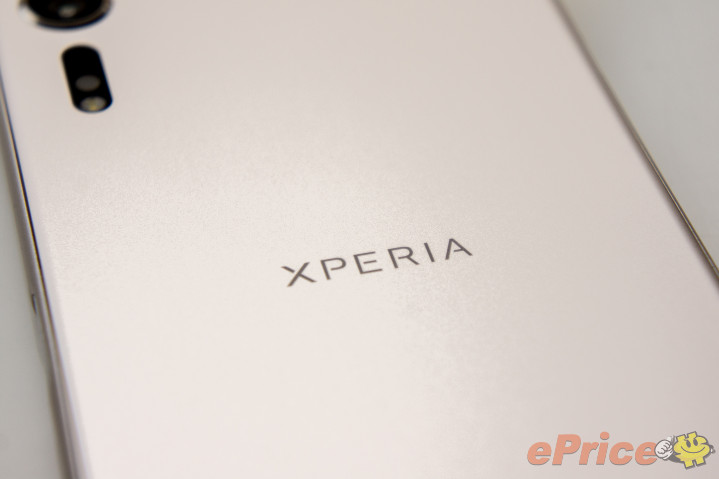
▲ 背面金屬機身上的 LOGO 是採用雷射深刻上去,所以絕對不會因為用久了而脫落。

▲ 延續 XPERIA XZ 的「Unified Design」設計為主軸,也強調外觀與介面的一致性呈現。

▲ 這次加入岩墨黑的配色讓這款全新的 XPERIA XZs 更有高貴的感覺。

▲ 指紋辨識一樣設計在側邊的按鈕上。

▲ 看來看去深深覺得岩墨黑相當的耐看。

▲ 台灣上市的版本將會有 4G+3G 雙卡雙待功能,也支援記憶卡擴充,不過依舊是三選二。

▲ 在這邊也拿了 XPERIA XZ 澗水藍來做一下比較,主要是主鏡頭在 XPERIA XZs 上有些微的突起。
效能跑分測試
這次的 XPERIA XZs 採用的處理器與上一款 XPERIA XZ 一樣使用高通 Snapdragon 820 四核心處理器,而這款處理器在這代算是相當成熟且十分穩定的產品了,讓各家廠商紛紛採用此處理器在自家的旗艦手機上。不過 XPERIA XZs 最大的進化則是在採用了全新的 Motion Eye 鏡頭拍照模組,Motion Eye 相機功能支援了 960fps 的慢動作拍攝能力,以及在拍照處理程序中加入了 RAM 暫存空間,以應付慢動作拍照時會產生的大量檔案資訊。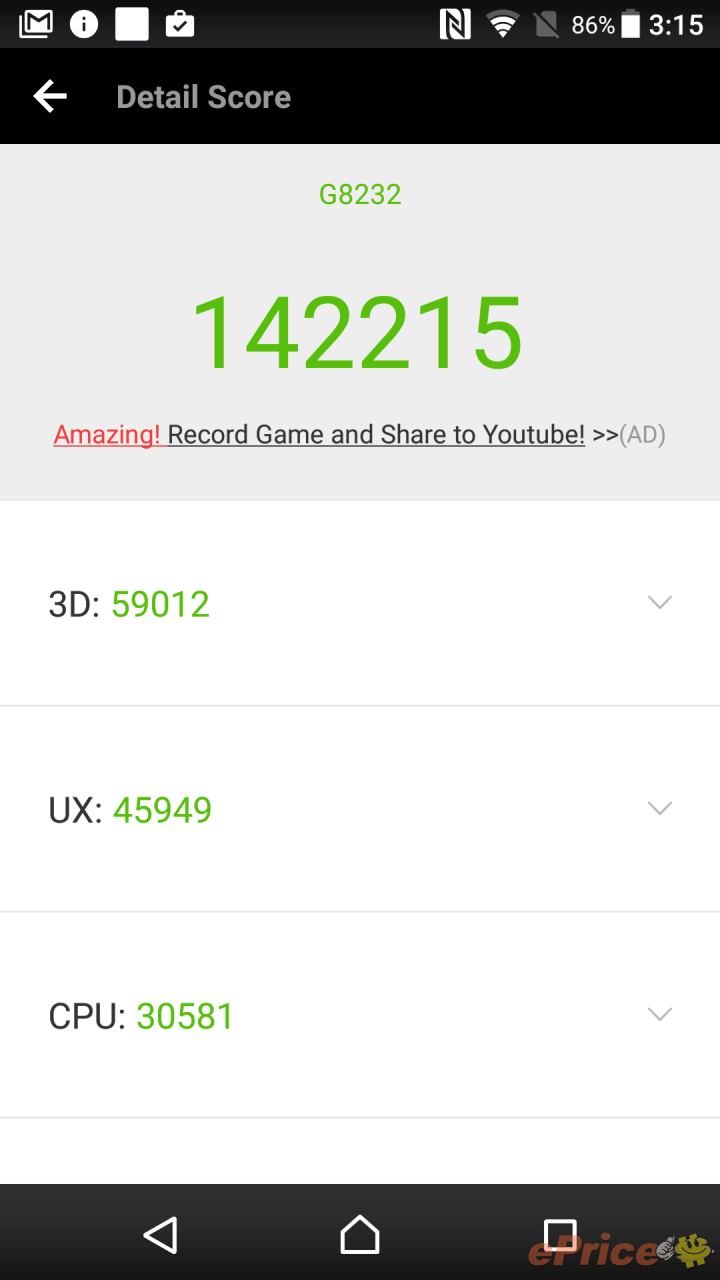
▲ 安兔兔的跑分,雖然是 S820 處理器,但是也跑出了 142215 的高分,記得過去測試同樣採用 S820 的 XPERIA XZ 也沒有這麼高啊XD

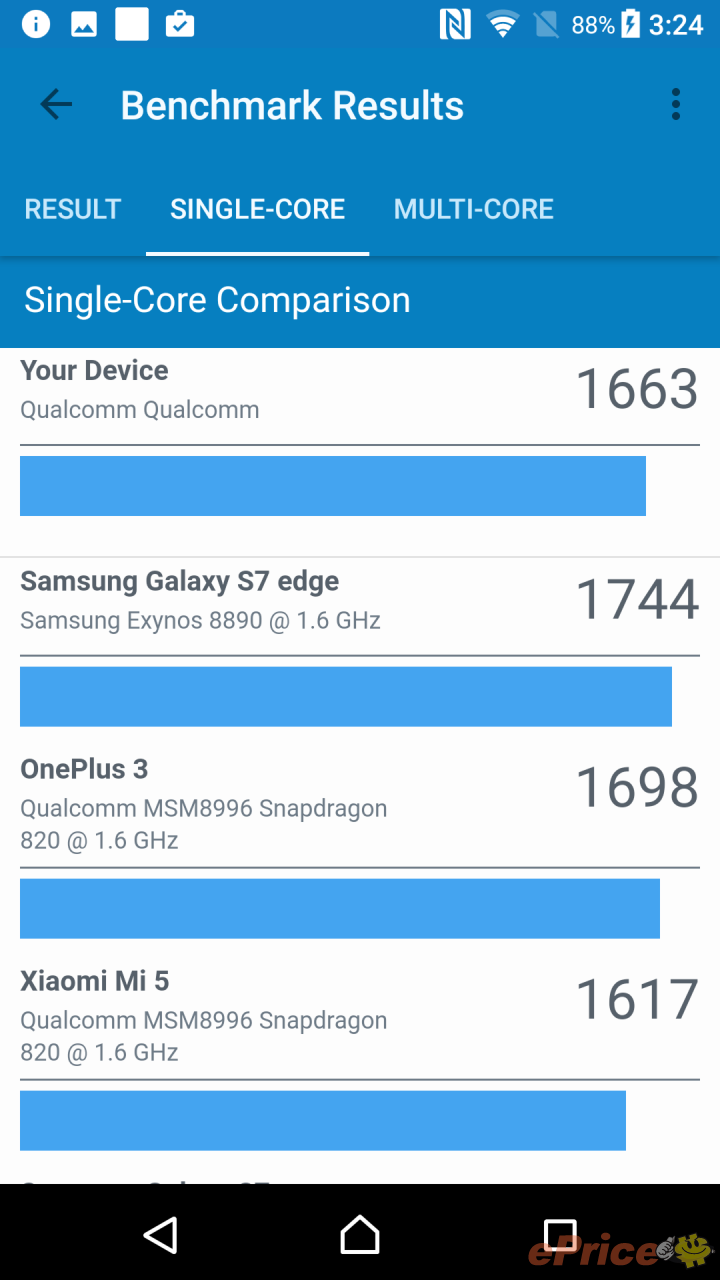
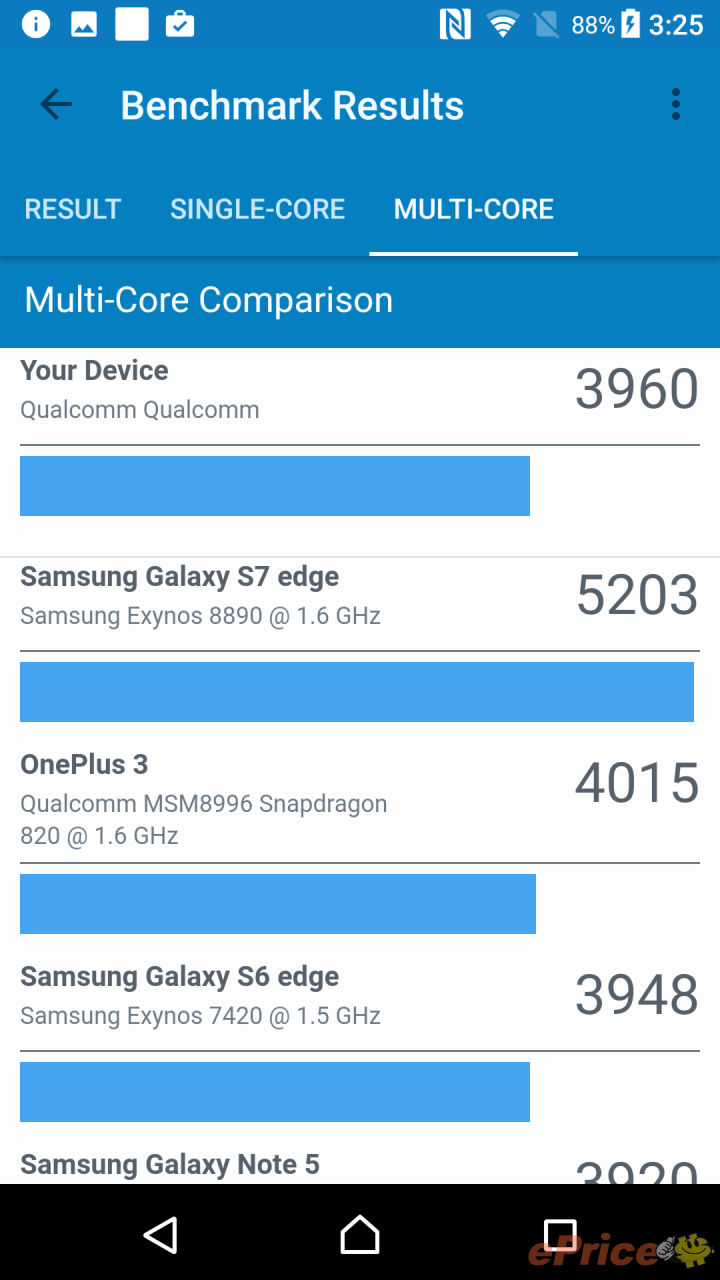
▲ Geekbench 4 上的跑分分別是:單核 1663 分、多核 3960 分。

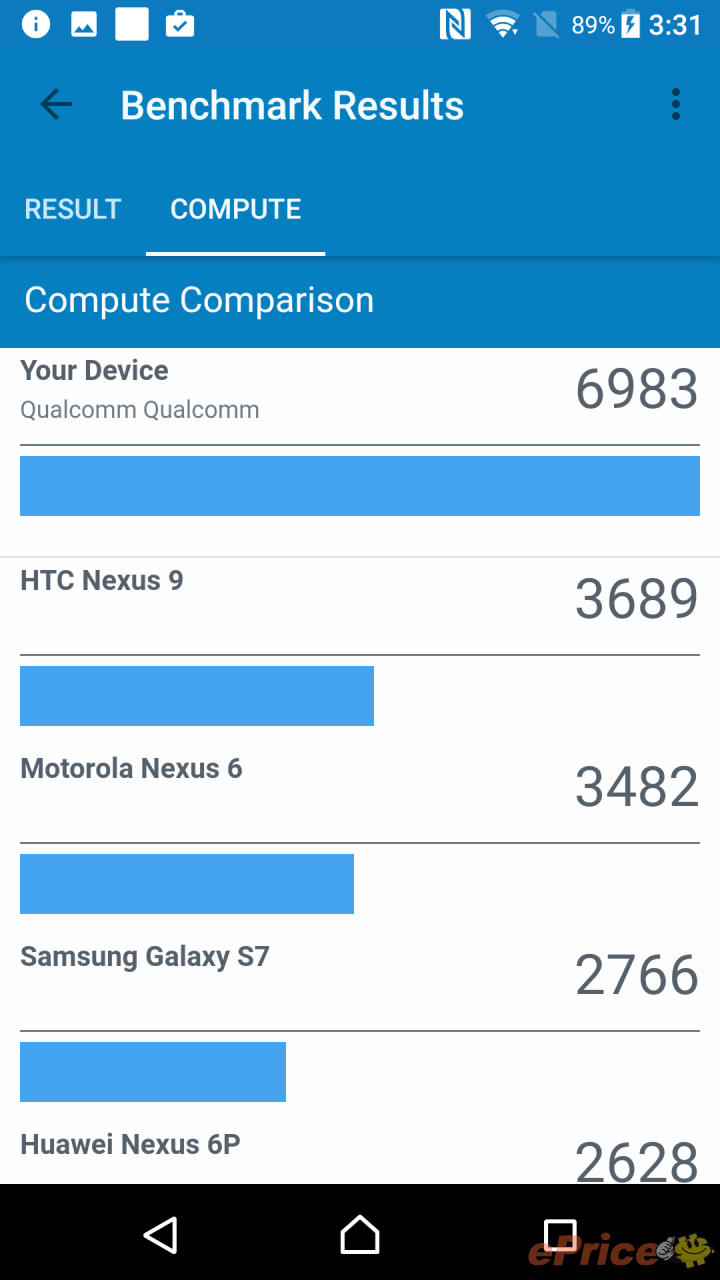
▲ 整體手機性能則是 6983 分,算是個很高的分數了。
960 fps 慢動作錄影、「預測拍照」新功能
全新的 MotionEye 相機技術絕對是 XPERIA 系列手機有史以來最大的進化之一,這次的相機模組也解決了過去 XPERIA 手機在拍照時有時要在高畫素以及壓縮畫素上選擇尺寸的糾結,在先前的手機上很多拍照模式下都必須要選擇壓縮畫素來拍攝才能夠啟動,不過這次全新的 MotionEye 相機擁有完整 1900 萬畫素的拍攝解析度,並且不受限於任何模式都能用最大畫素來拍攝,這應該解決了長期 XPERIA 手機使用者的困惑了吧!

▲ 主相機的畫素這次改為 1900 萬畫素(4:3)、1700 萬畫素(16:9)
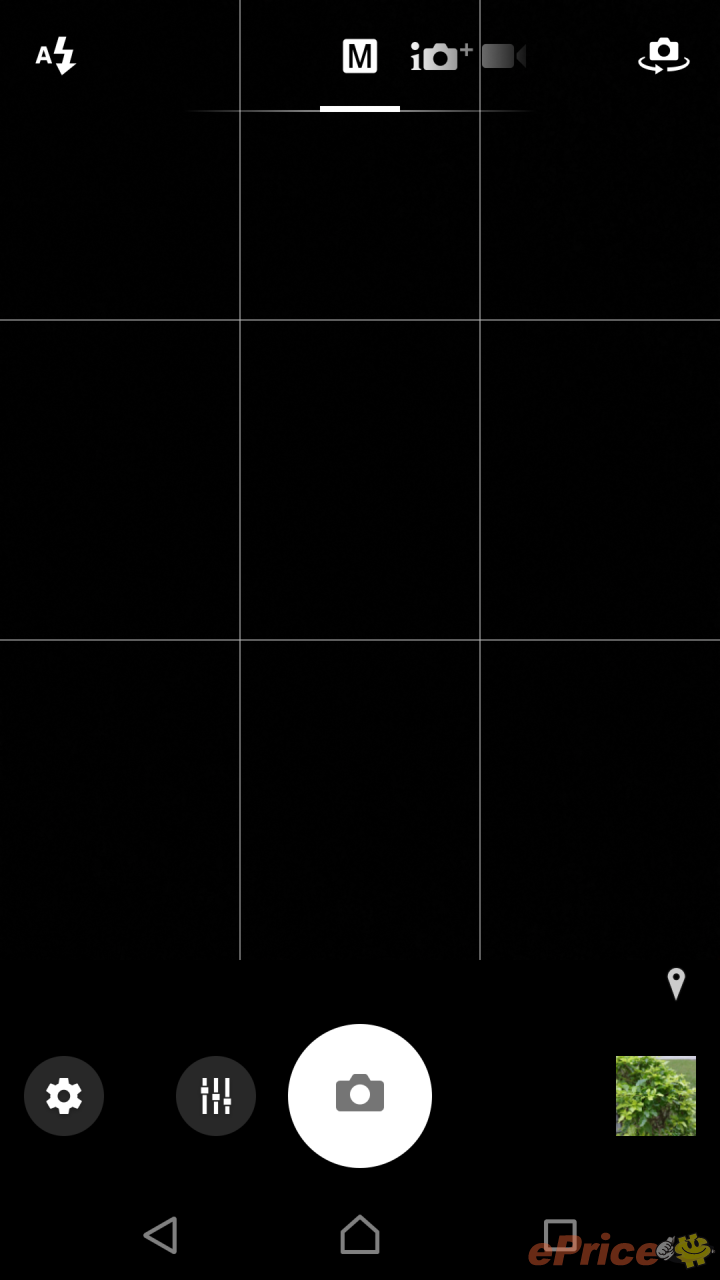
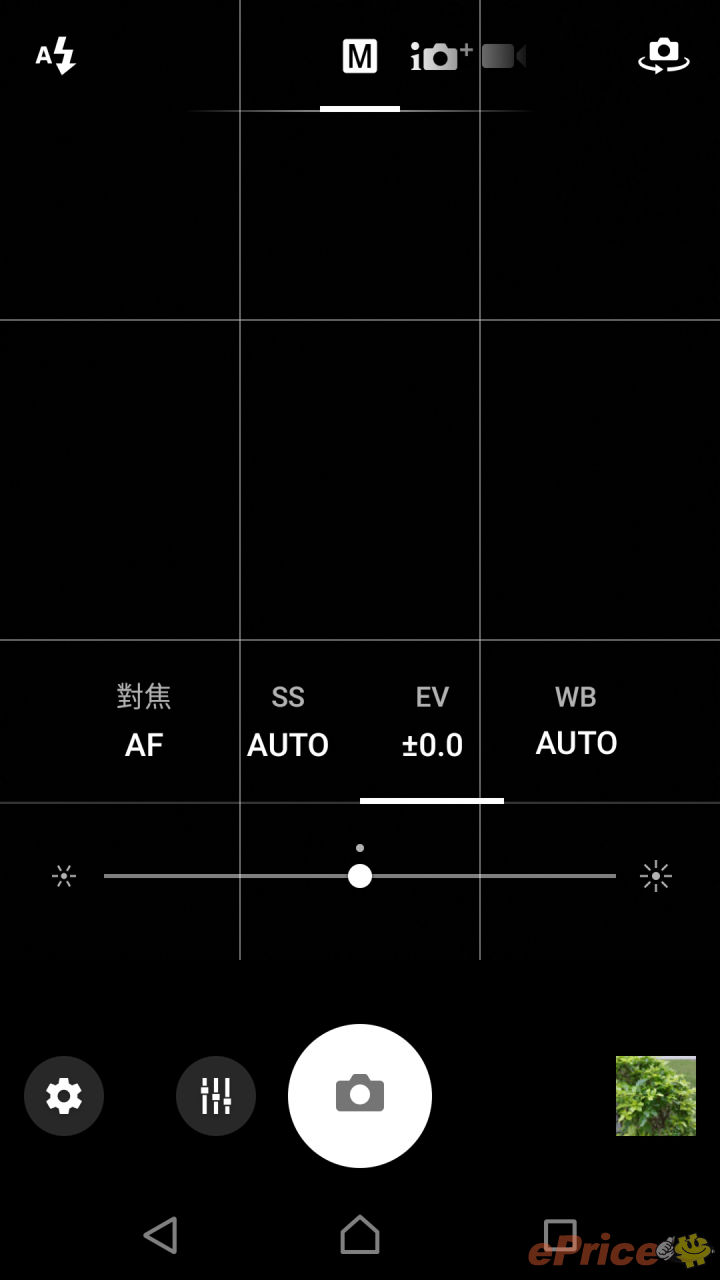
▲ 手動模式能調整的依舊只有對焦、快門、曝光度、白平衡。不過同時也移除了場景模式的選擇。
「預測拍照」功能
這次在 Motion Eye 模組中相機的感光元件中加入了 RAM 暫存空間,也有效解決 SONY XPERIA 手機長久以來有時使用相機功能拍攝會卡頓的問題,而超高速的 960fps 錄影功能,也將手機的錄影功能提升到另一個境界,使用者可以方便地捕捉生活中極快速的場景;另外這次加入的「預測拍照」功能,在即使還沒按下快門的情況下,只要偵測到物體移動,就會自動開啟「預拍功能」暫存影像,紀錄下按下快門前一秒的照片,保有可能錯過的瞬間。這對於時常拍攝小朋友或是寵物照時有相當大的幫助,系統也會自動偵測拍照畫面的不同,最多自動擷取四張拍攝畫面,使用者可以事後再來選擇要保留哪一張照片,這功能在相機的應用上算是相當不錯的設計。

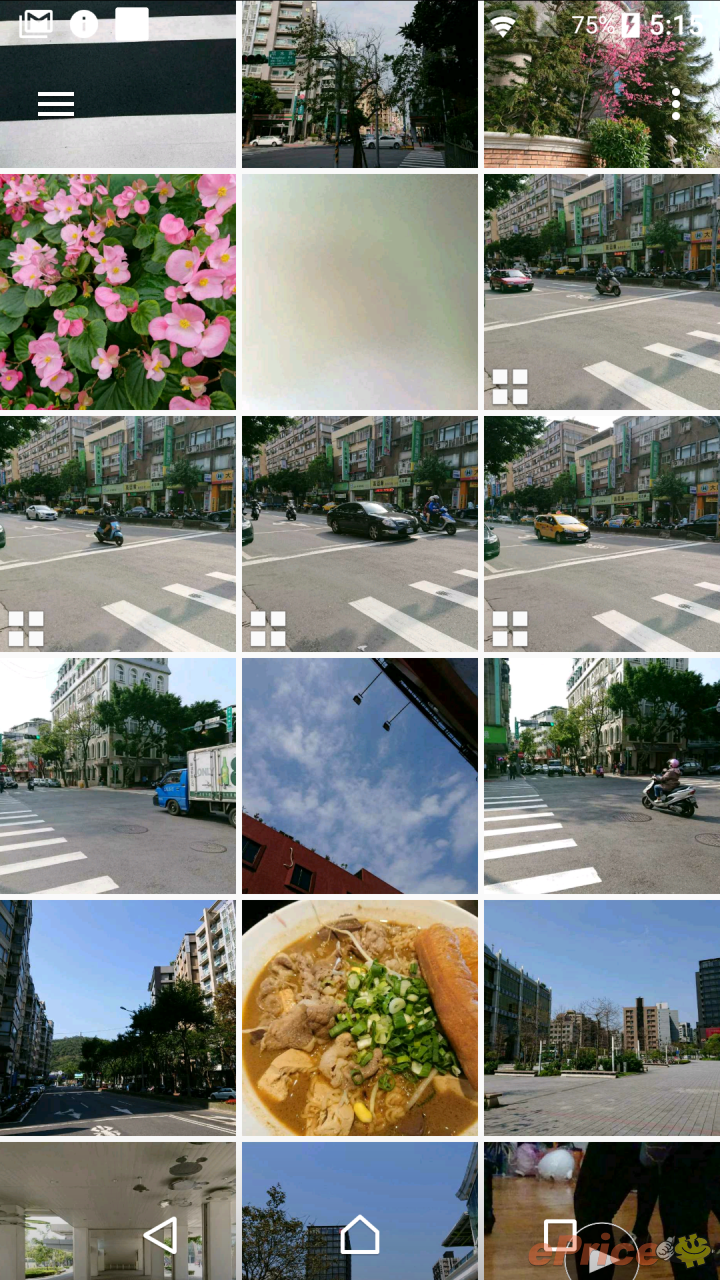
▲ 「預測拍照」功能預設是開啟的,而當畫面有啟動預測拍照時,在相簿中照片的左下角就會出現四格小方格。
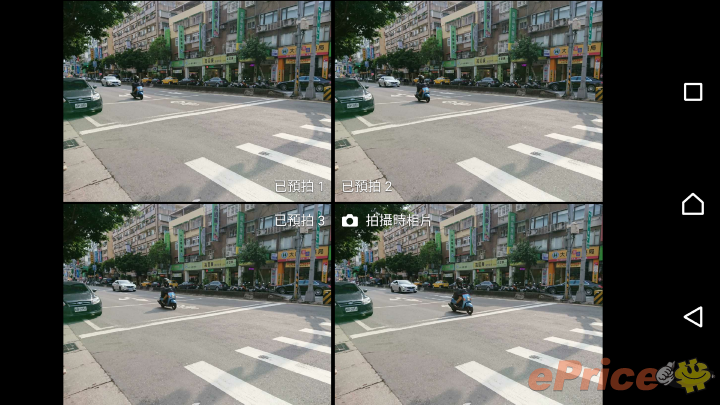
▲ 點進去以後就能看到相機自動預測拍照時的照片,基本上就是會把你按下快門的時間往前推算,最大會多拍三張。
其實這個預拍功能算是相當的實用,不管是在拍攝極快飛逝的畫面,捕捉一瞬間的那一刻其實都相當的準確。過去我們都是拍攝完照片才再發現太晚按下快門,錯過事物發生的一瞬間,而有了「預測拍照」功能以後就不用擔心按下快門時已經錯過想要拍的東西了,讓使用者可以拍攝「回到過去」的畫面,可以說是相當實用的設計。
「960fps 超級慢動作」功能
除了「預測拍照」功能以外,這一次還新加入了可以錄製出 960fps 超級慢動作的功能,960fps 就代表著一秒的畫面會捕捉 960 張照片出來,想像每秒可以連拍 960 張照片,這是多麼恐怖的數字啊!而 960 fps 超級慢動作可以做到什麼程度呢?下面我們也錄製了一段影片來給大家看看。
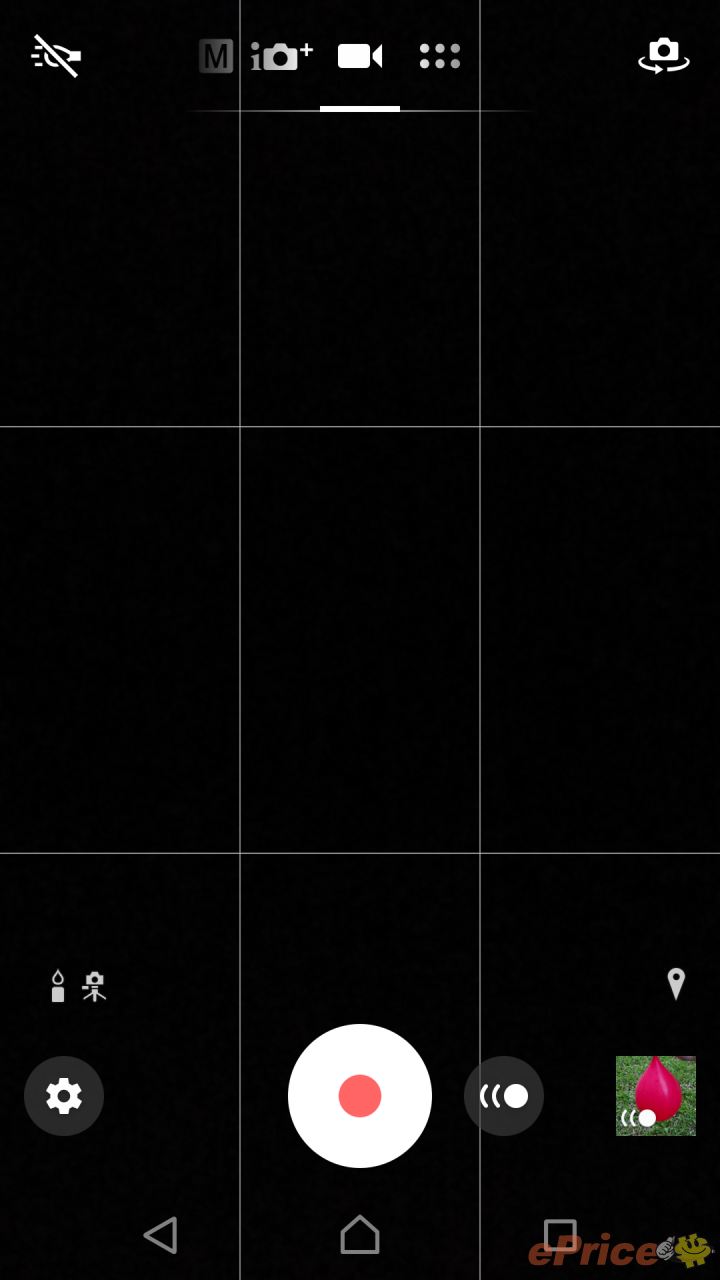
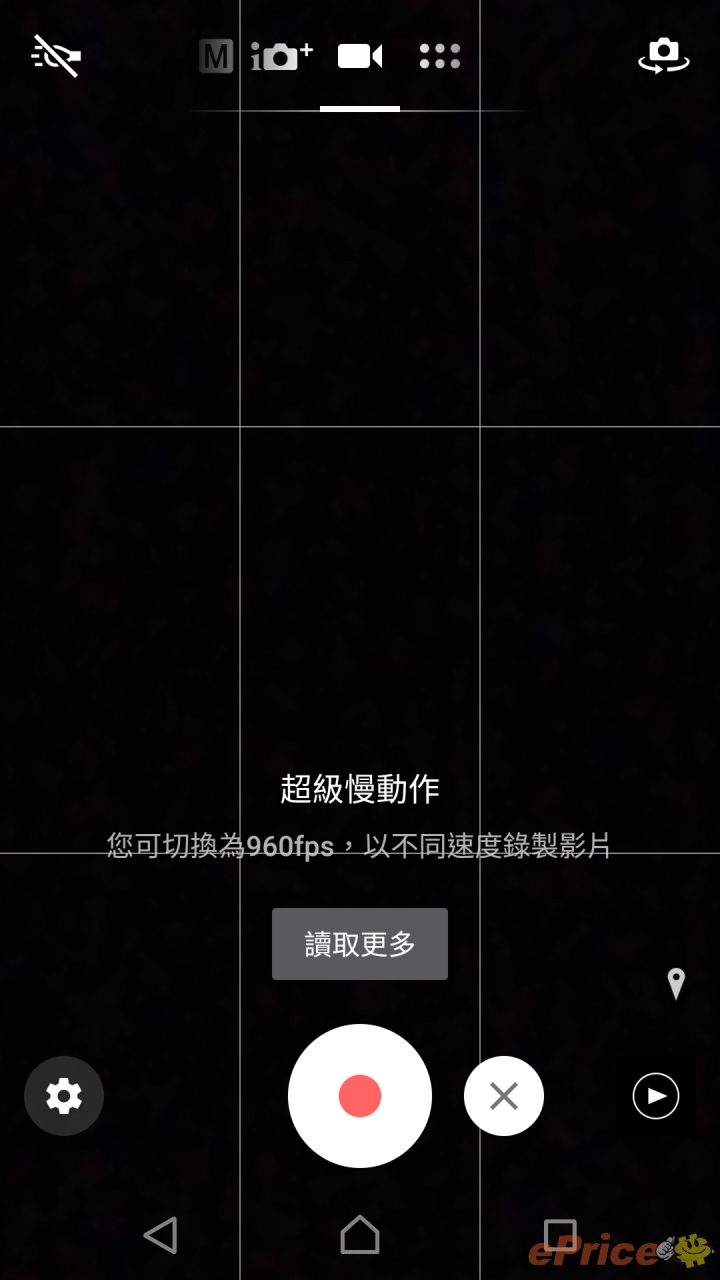
▲ 在錄影功能下先點選錄影鍵旁的小 Icon 按鈕,就會進入到超級慢動作模式
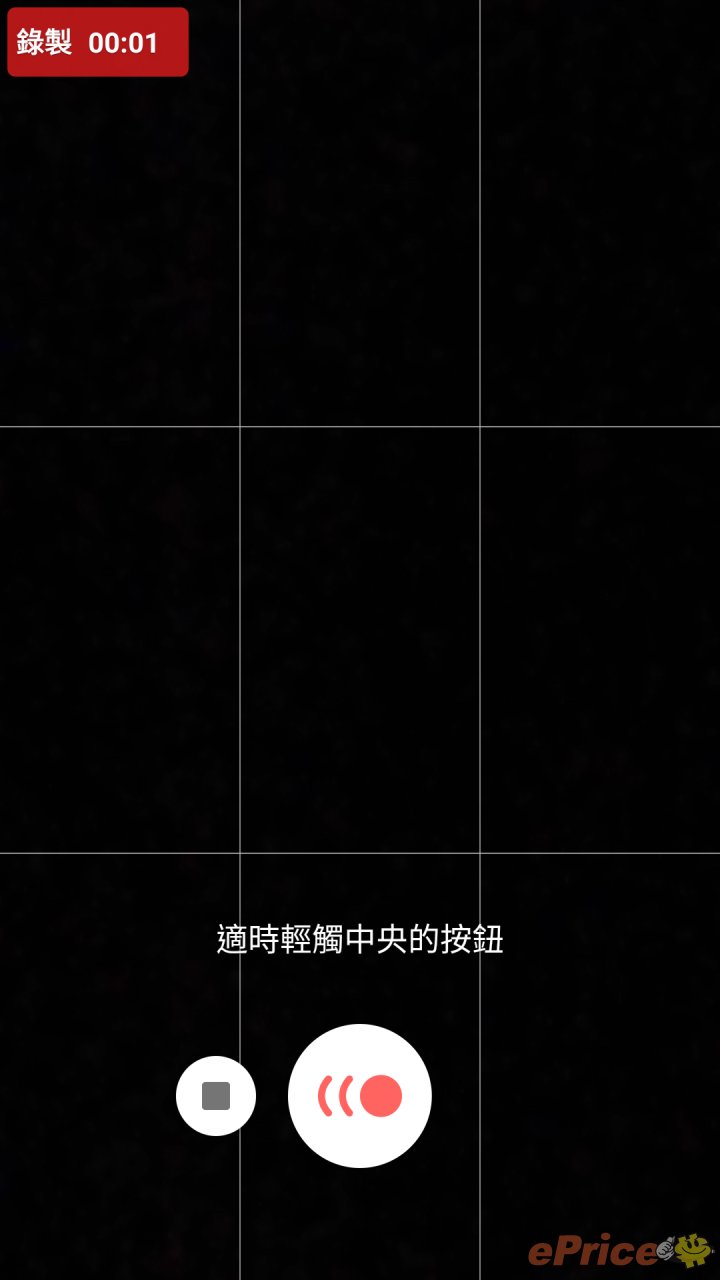
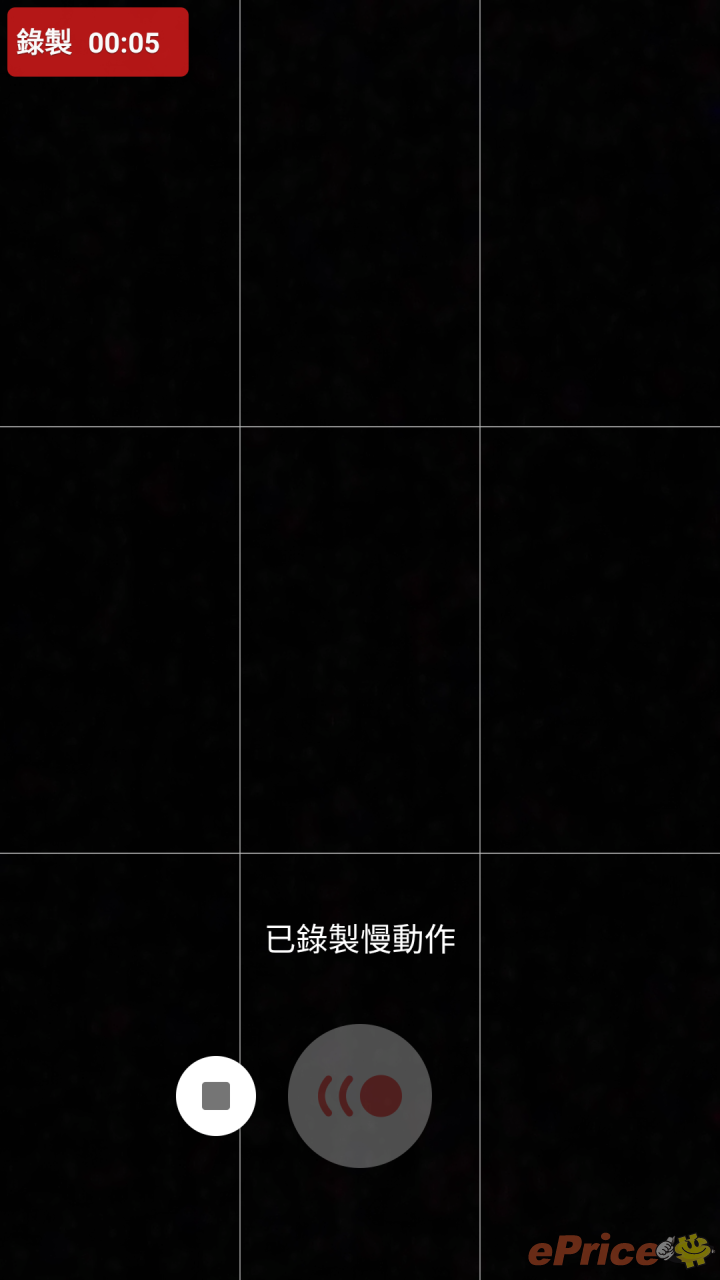
▲ 接著按下錄影鍵以後,等要準備錄製慢動作時,再按下正中間的按鈕,此時畫面就會紀錄約 0.2 秒的內容。
▲ 錄製出來的畫面就會像這樣子,超高速捕捉到水球破掉的一瞬間。
有了 960fps 超級慢動作影機能之後,許多生活中常見的場景都能透過這功能來變得更加新奇有趣。不過因為實際錄製的時間只有 0.2 秒(在播放的時候以 30FPS 播放,因此可以呈現 6.4 秒的超慢動作片段),所以對於有連續動作的拍攝內容主體會有比較高的成功率,但若是稍縱即逝的瞬間,有時候就不是那麼容易就可以完整捕捉到。
舉例來說,上面戳破水球的影片,其實小編嘗試了許多次才拍攝到比較完美的瞬間,而且有幾次失敗影片錄製到的時間點,與水球實際破掉的時間點有不小落差。不過在大概嘗試幾次,以及透過不同的拍攝題材來試玩 960fps 超級慢動作影機能之後,就有比較能夠掌握此功能在實際使用時的一點點小心得。
而在分享 960fps 超級慢動作影機能使用小心得之前,要請大家先來看看下方的影片:
▲ 用東西落下的狀況來錄製慢動作影片(影片畫面會一閃一閃的原因,是因為日光燈每秒會閃爍 60 次,而慢動作錄影的快門速度實在太快,因此一定會錄製到一閃一閃的畫面,而這是完全正常的狀況)
上方的影片可發現有錄製到球狀物品落下到摔到地面變成兩半的完整過程,但小編當時在準備錄影的時候,視線全程都聚焦在 Xperia XZs 的螢幕上,當看到開始掉落的球狀物品出現在螢幕上之後,小編才立刻按下超慢動作錄影的按鈕。這樣的錄影方法一開始小編以為會來不及,因為眼睛看到球狀物品出現在螢幕上,然後到實際按下錄影鍵之間一定會有反應時間的落差,所以很可能只會錄到物品已經在地上裂開的畫面。結果沒想到實際上卻連物品還在半空中墜落的過程都有錄下來,這真的有點顛覆小編一開始的預期。
後來經過反覆測試,小編得出的心得是雖然 960fps 超級慢動作影機能實際錄製的時間只有 0.2 秒,所以有些拍攝題材不好抓錄影時間,但是因為錄影的速度實在超快,所以才會有你的眼睛已經看到事情正在發生然後才開始錄影,但卻依然可以錄到想要的內容的狀況。而這有時候甚至會讓小編產生一種錯覺,那就是它好像已經在你按下錄影鍵之前就先幫你預錄好了 (但實際上應該不是這樣啦)。
所以很多時候小編覺得當你看到事情發生之後,再按下超慢動作錄影鍵來捕捉畫面其實都有可能還來得及,而且成功率似乎比想像中還要高。大家一開始看到的水球破掉一瞬間的慢動作影片,其實也是用類似的訣竅最後才捕捉到想要的畫面。
不過畢竟每個人的反應時間不同,所以看到事情發生才開始立刻錄影的成功率因人而異,所以建議若是要錄製稍縱即逝的瞬間 (像是我們分享的水球破掉影片) ,那在實際錄影前事先練習、掌握一下開始錄影的時間點會比較保險。另外,雖然 960fps 超級慢動作影機能實際錄製的時間並不長,但只要稍微試玩個幾次之後,就能掌握到使用上的訣竅,同時也會發現這功能真的是頗為有趣,而且會讓你不斷去嘗試、發掘可以錄製的題材。
相機大比拼 XPERIA XZs VS XPERIA XZ
這次 XPERIA XZs 在相機上的進化也是許多朋友們感興趣的一個部分,到底主相機畫素降為 1900 萬畫素以後對於照片的細節、純淨度或是其他表現,是不是會有所提升呢?以下我們就拍攝了幾張 XPERIA XZs 與 XPERIA XZ 兩款手機的拍照對比,究竟有沒有進步就讓大家自己來瞧瞧吧!

▲ 左:XPERIA XZs;右:XPERIA XZ


▲ 左:XPERIA XZs;右:XPERIA XZ


▲ 左:XPERIA XZs;右:XPERIA XZ


▲ 左:XPERIA XZs;右:XPERIA XZ


▲ 左:XPERIA XZs;右:XPERIA XZ


▲ 左:XPERIA XZs;右:XPERIA XZ


▲ 左:XPERIA XZs;右:XPERIA XZ


▲ 左:XPERIA XZs;右:XPERIA XZ

▲ 左:XPERIA XZs;右:XPERIA XZ(截圖比較)

▲ 左:XPERIA XZs;右:XPERIA XZ(截圖比較)

▲ 左:XPERIA XZs;右:XPERIA XZ(截圖比較)
透過一個場景兩台手機的實拍照來觀察,過去 XPERIA 手機一直讓人詬病的油畫感在這次的鏡頭上幾乎沒什麼出現,以往不管是日間還是夜間、高 ISO 或是低 ISO,拍出來的照片始終有一種銳利過頭的油畫感,不過這次的相機所拍攝出來的照片品質有別於過去的感覺,畫質本身提升了不少,這應該解決了長久以來大家對於 XPERIA 相片品質油畫感的疑慮。
以下為 XPERIA XZs 的實拍照片:

▲ F/2.0、1/400s、ISO 40

▲ F/2.0、1/640s、ISO 40

▲ F/2.0、1/50s、ISO 640

▲ F/2.0、1/50s、ISO 100

▲ F/2.0、1/50s、ISO 125

▲ F/2.0、1/16s、ISO 1000

▲ F/2.0、1/16s、ISO 800

▲ F/2.0、1/32s、ISO 800

▲ F/2.0、1/1000s、ISO 40

▲ F/2.0、1/2500s、ISO 40

▲ F/2.0、1/400s、ISO 40

▲ F/2.0、1/2000s、ISO 40

▲ F/2.0、12000s、ISO 40












網友評論 0 回覆本文