AI 拍照一手試!華為 P20 Pro 巴黎實機照相測試
華為 P20 Pro 巴黎實機照相測試
華為剛在法國巴黎發表了 2018 上半年旗艦:HUAWEI P20 系列智慧手機,它們很快的在四月就會在台亮相。P20 系列在相機部份有大突破,以小編後來拿到的 P20 Pro 測試機為例,它是世界第一款搭載徠卡三鏡頭主相機的機種,除了有 4000 萬畫素彩色相機搭配 2000 萬畫素黑白相機外,更加入一個 800 萬畫素的 3X 望遠鏡頭,可支援最高 5X 的混合變焦。而它的相機拍攝功力到底如何呢?小編在這一次停留巴黎的時間,隨手拍了一下巴黎的風景,雖然這兩天巴黎都在下雨,很少出現太陽,不過還是跟大家分享一下它的實拍,還有我用起來的一些感想。
延伸閱讀
華為發表 P20 / P20 Pro,搭三鏡頭、FullView 全面螢幕、更進化 AI超美新 Twilight 色系!華為 P20 / P20 Pro 實機外觀導覽
跑格上身 Porsche Design HUAWEI Mate RS 實機動眼看
HUAWEI P20 Pro Twilight 漸層紫開箱、效能實測

三鏡頭設定,支援 5X 混合變焦
有看過我們先前文章的朋友應該都知道,P20 Pro 的彩色相機採用了一顆 1/1.7 吋的大型感光元件,具有 4000 萬畫素,也支援 Light Fusion 技術,可將 4 個畫素融合為一個,輸出 1000 萬畫素的照片,以提昇相機的畫質。其實 P20 Pro 相機的自動拍照模式,拍攝解析度預設就是設定在 1000 萬畫素,用戶可進相機選單選擇 4000 萬畫素的解析度,但若是特殊的相機功能,比方說人像、大光圈、夜景等,相機就會鎖定在 1000 萬畫素輸出。
▲ P20 Pro 的相機設定:從上到下是 3X 望遠、4000 萬畫素彩色,獨立的那個鏡頭是 2000 萬畫素黑白鏡頭。另外相機也有加入雷射對焦模組(在望遠與彩色鏡頭中間),以及 RGB 色彩感應器(位於 LED 閃光燈旁邊)。
為了讓用戶可以拍攝更遠的景物,P20 Pro 加入了第三個 3X 望遠鏡頭,並且支援最大 5X 的不失真混合變焦,在拍攝的時候可以點選取景畫面中央的變焦按鈕,在 1X、3X 與 5X 中切換。實際使用,P20 Pro 的 5X 混合變焦的確可以拍到更遠的景物,並且細節呈現也保留不少,實用性頗高。

▲ 相機介面中央有一個 1X 的圓形按鈕,按一下可切換變焦倍率。
以下是 P20 Pro 的變焦實拍樣本(分別為 1X、3X、5X):















AI 攝影大師:幫你拍出更漂亮的照片
不少人知道,在去年的 HUAWEI Mate 10 系列中,華為首度將 AI 與相機整合;而在 P20 系列上,華為進一步加強了相機與 AI 的整合,推出「AI 攝影大師」(AI Master)的功能。「AI 攝影大師」是一個集合名詞,它包含了幾項與 AI 相關的工具,其中一個就是從 Mate 10 承襲而來的自動場景與物體辨識功能。在 P20 上,華為將可以透過 AI 辨識的場景增加到 19 種(貓、食物、團體照、自然色彩、特寫、夜景、文字、綠葉、人像、狗、煙火、藍天、花卉、表演舞台、文件、日落、雪景、瀑布、沙灘),而且不同的場景會有不同的增強方式,比方說綠葉會讓葉子看起來更綠、花卉看起來更鮮艷、人像會套用美顏與大光圈、狗則會增強動態追焦能力;當拍攝藍天等風景照時,相機介面甚至會自動出現水平儀,讓用戶更容易抓水平線,拍出更有專業度的相片。
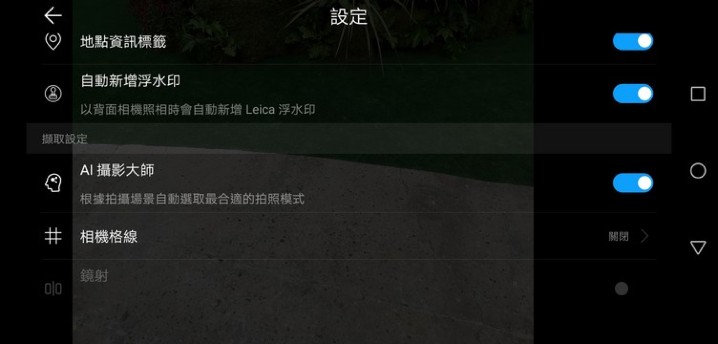
▲ 值得注意的是,AI 攝影大師在設定中是可以開啟或關閉的,保留最大的用戶自訂程度。
整體而言,我覺得 P20 系列在這部份做得讓消費者更為有感,之前 Mate 10 也有 AI 自動場景模式,不過用戶在相機介面上看不出來改變了什麼,只有右下角會有一個小圖示而已。而在 P20 系列上,除了相機介面下方會以文字告訴用戶套用了哪個模式、會有什麼樣的效果之外,取景畫面也會變成套用 AI 模式後的樣子,因此你可以直接看到畫面顏色變鮮艷、人物背景變模糊之類的效果。

▲ 當相機辨識到畫面有人物時,會啟動人像的自動場景模式。

▲ 花卉場景模式,花朵的顏色更鮮艷。

▲ 美食模式也能讓食物的顏色更突出。
▲ AI 自動場景辨識的影片


▲ 左邊這組我把 AI Master 關閉了,右邊是開啟 AI Master 拍攝的照片(自動套用綠葉場景模式),大家可以比較一下差別在哪裡。
AIS 夜景防震,夜拍超實用
在這一代 P20 系列中,如果要問我最有感的功能,無疑就是夜景模式。P20 Pro 相機介面有獨立的夜景模式,顧名思義就是讓你拍攝夜景用,感覺上好像沒什麼了不起,不過其實華為在夜景模式上下的技術含量實在很高。這個夜景模式在拍攝的時候,曝光時間差不多都固定在 3 - 4 秒,可能你會問,曝光時間這麼長,不是就得上腳架嗎?要不然就算有光學防手震也沒用,而這就是 P20 Pro 厲害的地方了。
P20 系列加入了 AIS 防手震,所謂 AIS 就是以 AI 為基礎的防手震功能,它可以在用戶拍攝長時間曝光照片時,即時擷取曝光時的每幅畫面,分析畫面其中的景物與邊緣,將它們對正之後融合成一張照片,因此可以達到最高 4 秒手持曝光防手震的功能,也就是說你在拍攝夜景照時,不用上腳架,只要把手機拿住不要有太大動作,曝光 4 秒出來的照片還是一樣沒有手震。
▲ 夜景模式的實際試用影片,可發現在 4 秒曝光後,即使把照片放大,也看不出有手震情形。
實際使用起來,夜景模式真的如同華為宣稱的一樣,拍攝夜景的長時間曝光也不會有手震問題,但由於是多圖疊合的關係,會稍微影響一些畫質,手太抖的話也可能會在照片中發現鬼影現象。
另外一點要提到的是,P20 Pro 相機最高 ISO 可達 102400,在非常非常昏暗的環境下也能拍出景物,不過由於它影響畫質也很多,所以並不開放讓用戶在專業模式中取用。(專業模式最高 ISO 可設定到 3200)
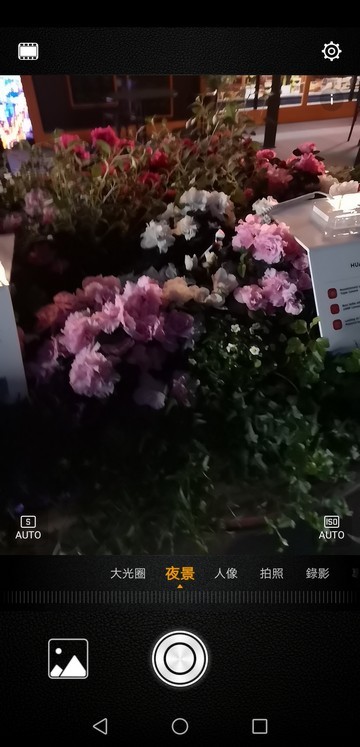
▲ 夜景模式是獨立的一個模式。


▲ 左邊是用一般模式拍攝,右邊是用夜景模式拍攝。可看見夜景模式的暗部細節增加很多,但看起來會有些油畫感。
以下是更多夜景模式的拍攝樣本:(左側均為一般模式,右側均為夜景模式)






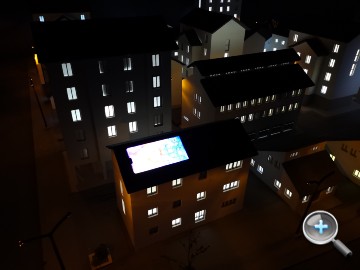





▲ 題外話:其實夜景模式也可以用在日拍,它會有類似 HDR 的效果,暗部細節更明顯,高光部份也會有層次,所以也可以用在逆光的情境下。
▲ 另外 AIS 也可以用在錄影中,這一段影片我邊跑步邊手持 P20 Pro 錄影,但畫面晃動程度並不大。但要注意錄影 AIS 防手震只能支援到 1080p,若是 4K 錄影的話就不支援。
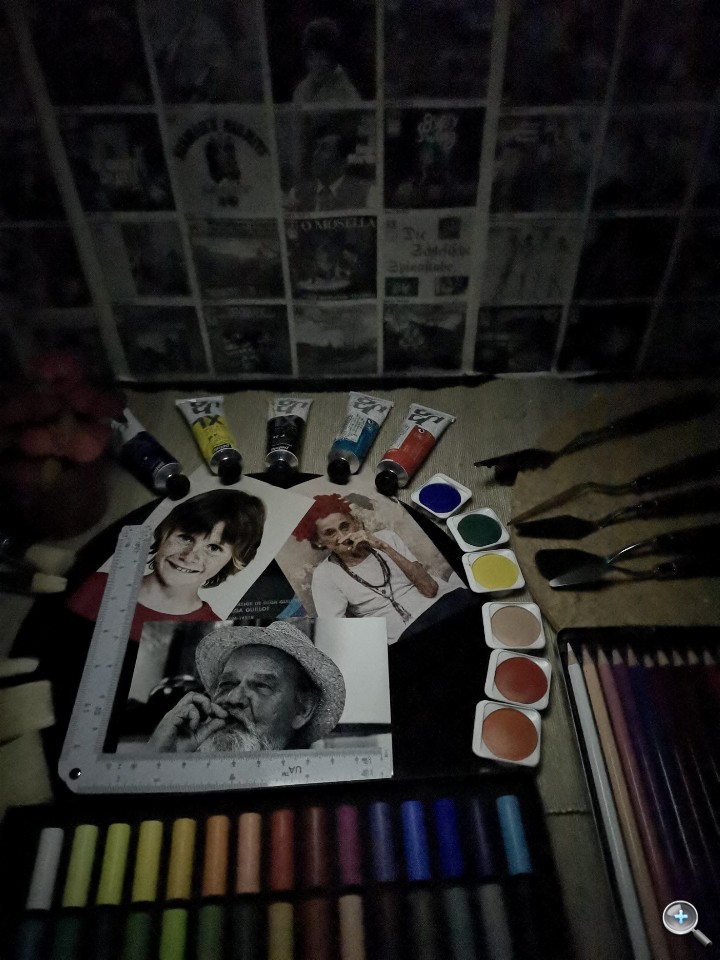
▲ 這張是用 P20 Pro 在一個非常暗的暗箱裡所拍攝的照片(一般模式,非夜景模式),ISO 值達到 102400。實際用肉眼看,這個暗箱裡面的光線差不多大概只有滿月時照在地上的月光那麼暗,但 P20 Pro 卻可以拍出比實際肉眼看還要亮很多的照片。
人像模式:加入 3D 打光功能
在 P20 Pro 上面,如同以往的華為手機一樣,也加入了獨立的人像拍攝模式,在自拍或是拍攝別人時都可以使用。而人像模式除了會有美顏以及大光圈散景效果之外,也加入了 3D 打光功能,可透過分析臉部特徵的方式在臉上的特定位置補光,包括柔光、蝴蝶光、側光、劇場光以及經典光,在拍攝完之後還可以後續編輯,選擇不同的光效或是改變打光的位置。

▲ 人像模式加入 3D 打光功能,有五種光效可選,拍攝完之後也能重新編輯,選擇不同的效果或是改變打光方向。


▲ 光線效果實拍:無光效(左)、柔光(右)。


▲ 光線效果實拍:蝴蝶光(左)、側光(右)。


▲ 光線效果實拍:劇場光(左)、經典光(右)。

▲ 前置相機的人像模式拍攝樣本。

▲ 後置相機的人像模式拍攝樣本。
下面是更多 P20 Pro 的實拍樣本,讓大家參考:

















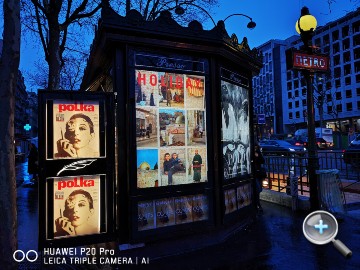































不曉得大家覺得 P20 Pro 照相如何呢?你喜歡嗎?不妨在下面留言與我們分享。
最後附上兩段 P20 Pro 錄影樣本:




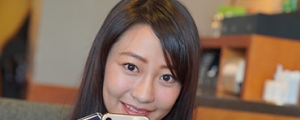























網友評論 0 回覆本文