【實測】華為 P9 / P9 Plus 發表,開箱、外觀、相機實測
華為 P9 / P9 Plus 發表
華為今日(4/6)於英國倫敦舉辦新品全球發表會,不意外的是 2016 年旗艦 P9,但與先前傳聞不同的是,原本的三個機型變成了兩個:P9 與 P9 Plus,而不是先前傳出的 P9 Lite / P9 / P9 Max。

▲ 華為這次的 P9 系列有兩個型號:P9 與 P9 Plus,P9 共有六種色系、P9 Plus 則有四種。

▲ 上市與售價部分,P9 預計在 4/16 於 29 個國家上市(台灣第二季),3GB + 32GB 售價 599 歐元(約台幣 22,135 元)、4GB + 64GB 售價 649 歐元(約台幣 23,980 元)。

▲ 而 P9 Plus 將於 5/20 於 34 個國家上市(台灣第二季),4GB + 64GB 售價 749 歐元(約台幣 27,680 元)。
不過 HUAWEI 這一次的 P9 系列可說做足準備而來,不但與相機老牌大廠 Leica 在軟硬體部分都有合作,而且宣傳攻勢一波接一波,除了先前請到球王梅西(Lionel Messi)擔任全球品牌大使,這一次 P9 系列還大手筆請到好萊塢一線明星:「黑寡婦」史嘉蕾喬韓森(Scarlett Johansson)以及「超人」亨利卡維爾(Henry Cavill)共同拍攝廣告,實在大手筆。

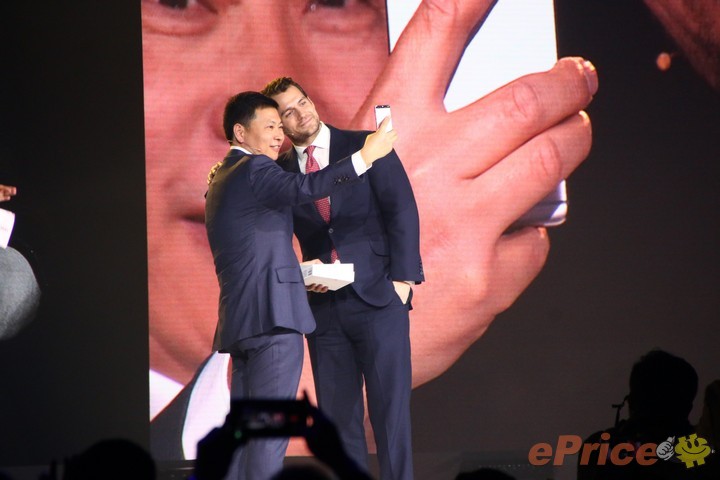
▲ 本來大家還在好奇梅西會不會到現場,結果來的卻是亨利卡維爾,而且還跟華為執行長余承東一起自拍,可以說是整個發表會的最高潮。
▲ 兩位巨星的廣告還沒有正式上線,但有一段前導預告,大家可以看看。
P9 開箱實測
P9 與 P9 Plus 兩款機種都可能會在第二季於台灣上市,至於 P9 有什麼樣的新設計與新功能?小編這裡已經拿到了媒體測試機,於是就來做個開箱與實測,順便跟大家介紹一下。先說明,我們拿到的是 P9 的單卡版(型號為 EVA-L09),這個版本因為支援台灣全頻 LTE 頻段,因此在台上市的機會最大,而 P9 其他兩個支援雙卡的機型支援的 FDD LTE 頻段有限,應是針對中國市場所推出的版本。
▲ P9 包裝盒為白色,上面紅色的 Leica 可樂標十分顯眼。

▲ 打開盒蓋,就可看到手機本體。

▲ 手機層取下後,配件分裝成三小盒。

▲ 內附一條立體聲耳機。

▲ P9 採用 USB Type-C 連接埠,因此也附上一條 Type-C 連接線。

▲ 內附的充電器,輸出為 5V / 2A。

▲ 另外還有退卡針以及說明書(並未附上)。
二種風格金屬機殼
看完 P9 開箱,接下來介紹手機本身。P9 在設計上大致承襲 P8,採用了一體成型的金屬機殼,並且也有 6.95mm 的薄型機身,不過這一次 P9 在機殼的表面處理部分分成兩種呈現方式:灰色、銀色與金色的金屬機殼採用類似 P8 的霧面噴砂質感,而白色、金色與玫瑰金則採用金屬髮絲紋,表面再上一層亮光漆,因此不論是看起來或是摸起來都相當光滑。而 P9 Plus 同樣也有兩種風格的設計,但每一種風格只有兩種色系。在手機正面,P9 內建了一個 5.2 吋的 LCD 螢幕,解析度為 FHD(1920 x 1080),並且覆蓋一層 2.5D 的 Gorilla Glass 3 玻璃,邊緣的曲線剛好與側邊的鑽石切邊對應,成為一個連續面,加上背面機殼的邊緣也做了些許 3D 曲面設計,因此手機的使用手感相當不錯,並不會有刮手感。
然而,在發表手機時,余承東曾經提到 P9 的螢幕邊框只有 1.7mm,比起 S7 與 iPhone 6s 都還要薄,但是其實 P9 的螢幕還是有蠻寬的黑邊,加上黑邊後,邊框厚度便大幅提昇。

▲ 媒體測試機是霧面灰版本,背面相機的部分搭配黑色的裝飾板。

▲ 細看背面裝飾板部分,這邊也用了一塊 2.5D 的玻璃,並且還有細線橫紋,提供質感。

▲ 指紋辨識器一如 Mate 8 一樣設置在手機背面,華為表示新的指紋辨識器可以偵測到指紋的 3D 深度,提供更高的準確度以及更快的辨識速度。

▲ 側邊可見鑽石切邊處理。

▲ 手機厚度為 6.95mm,相當薄,但也內建 3000 mAh 電池。華為表示,根據他們的測試,P9 一般用量的用戶可使用 1.68 天、重度用戶可使用 1.15 天。

▲ 側邊的音量鍵與電源鍵,其中電源鍵表面做了顆粒紋,提供使用手感。


▲ 左側設有 nano SIM 卡與 microSD 記憶卡槽,中國大陸版是三選二,支援雙卡雙待或是記憶卡擴充;不過我們拿到的國際單卡版就沒有雙卡雙待功能,很可能未來台灣販售的版本就是這樣子。(因為只有這個版本支援 LTE 全頻)

▲ 頂端僅設置麥克風。

▲ 底部則有 3.5mm 耳機孔、麥克風、USB Type-C 連接埠以及揚聲器。

▲ 手機正面內建一個 5.2 吋的 FHD 解析度螢幕。

▲ 雖然華為強調 P9 螢幕邊框只有 1.7mm,但其實這個數字並沒有算進螢幕邊緣的黑框。

▲ 螢幕表面覆蓋一層 2.5D Gorilla Glass 3 玻璃。
徠卡 12MP 雙鏡頭
不過,華為 P9 系列最受矚目的功能,應該就是相機了。一直以來,華為 P 系列的重點都著重在相機上,P7 加強低光源拍照、P8 引進光影拍攝模式,而 P9 則與相機百年大廠徠卡(Leica)合作,從硬體到軟體都由華為與徠卡兩家公司共同合作調整,華為甚至強調 P9 是「Co-engineered with Leica」(與徠卡共同打造),包含鏡頭、軟體、色調、功能、甚至快門聲,都可以看到徠卡的影子。一如傳聞,P9 內建兩個一模一樣的雙主相機,兩個相機都內建 1200 萬畫素 Sony IMX286 感光元件,具備 1.25μm 大畫素尺寸,另外也有徠卡認證的 SUMMARIT H 1:2.2/27 ASPH 鏡頭,有 27mm 視野以及 F2.2 光圈,較可惜是不支援光學防手震。至於前置相機則有 800 萬畫素。


與 LG 雙相機採用不同廣角鏡頭的作法不同,P9 的雙鏡頭有幾個作用:首先,雙主相機的感光元件會分別接收不一樣的訊號,其中一個是 RGB 色彩,另一個是單色光,兩個相機的訊號組合起來,讓 P9 的感光能力比起 P8 要高三倍、甚至比 S7 高 90%。而彩色與單色的感光元件訊號組合,也可以達到「色彩更鮮豔、細節更豐富」的效果。
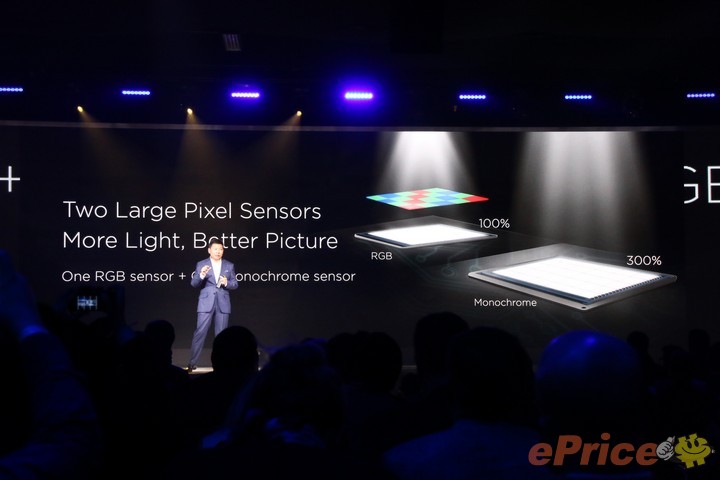
再來,P9 的雙主相機雖然支援雷射對焦,但並沒有內建相位式對焦功能。取而代之,華為使用了雙相機的視角差別偵測景深,做為長距離自動對焦的依據(短距離則採用雷射對焦),原理上有點類似相位差對焦;華為並在 P9 內部加入一個景深偵測的硬體 ISP,可以更快的完成自動對焦。不過,不曉得是否是測試機的關係,小編並沒有覺得 P9 的對焦速度飛快,或許需要進一步調整。
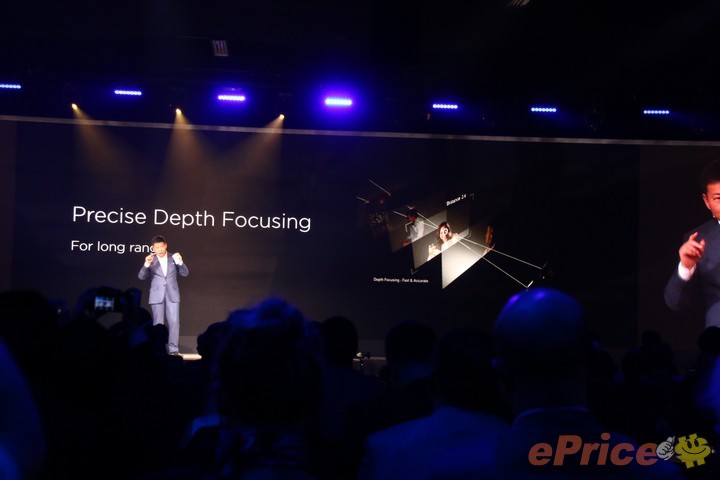
▲ P9 可應用雙相機偵測景深,讓自動對焦更加快速。

▲ 背面可看到兩個 1200 萬畫素相機鏡頭,並未突出表面,整個是平的。另外也有雙色溫閃光燈以及雷射對焦模組。

▲ 旁邊標上了 Leica SUMMARIT H 1:2.2/27 ASPH 的字樣,代表鏡頭也經過徠卡認證。
▲ 室內的自動對焦速度測試影片。注意因為對焦主體距離手機不遠,因此 P9 可能使用雷射對焦,而不是雙鏡頭景深偵測對焦。
相機注入徠卡基因
前面提到 P9 這一次與徠卡深度合作,不僅只有外表看得到的認證鏡頭而已,包括軟硬體都經過徠卡調校,以得到「Leica Image Quality」。首先,相機在拍照的色調就接近徠卡相機,還可以在設定中選擇「標準、鮮明、平順」三種色調,而且還特別加入「單色」模式,在這個模式下,可以拍出類似徠卡相機的經典黑白色調照片。另外在 UI 部分,P9 也提供最簡單的拍攝方式,只要在相機介面中,把下方的白色小桿往上滑,就可開啟 PRO 專業模式,可任意調整包括白平衡、曝光時間、ISO 感光度、測光模式、EV 曝光補償、對焦模式等參數;在相機介面往右滑可以帶出模式選單,往左滑可以進入設定選單。
此外,由於 P9 有雙鏡頭,因此它也加入了類似 HTC 景深相機的「先拍照、後對焦」背景模糊功能,不同的是 P9 可以模擬 F0.95 至 F16 光圈的景深,而用此功能拍攝的照片,之後在圖片瀏覽器中也可以任意選擇對焦點與光圈大小,得出不同風格的 Bokeh 淺景深照片。

▲ P9 的相機介面也是與徠卡共同設計,與以往的介面很不相同。

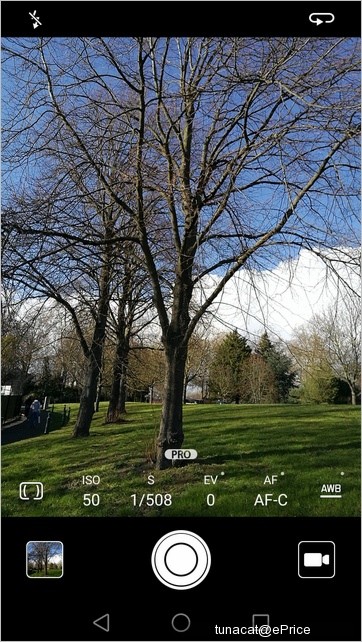
▲ 取景介面下方可看到一個小白桿,往上滑後就可進入 PRO 專業模式,可調整許多參數,也能支援 RAW 拍攝。


▲ 拍攝介面往左右滑會切換不同選單。
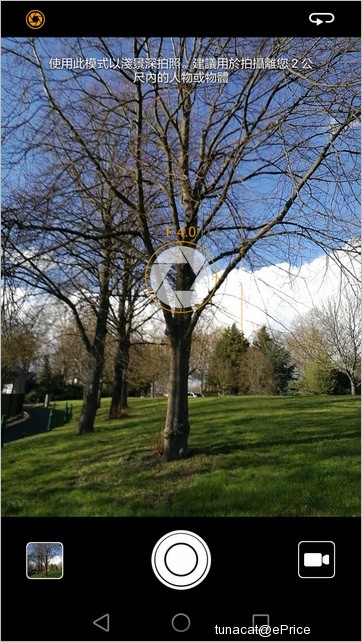
▲ 點一下相機介面頂端的光圈圖示,就可進入淺景深拍攝模式。


▲ 拍完的照片也能任意點選對焦點,套用淺景深特效。初步拍了幾張,小編覺得 P9 的淺景深照片處理得不錯,雖然有時還是會有一些比較不自然的地方,但比起 HTC 的景深照片要好一些。


▲ 前相機可以套用美顏模式或是先前機種已經有的完美自拍。
實拍鑑賞




▲ P9 的四種色調:(左上)標準,(右上)鮮明,(左下)平順,(右下)單色。
以下實拍圖都採用「標準」模式拍攝:

















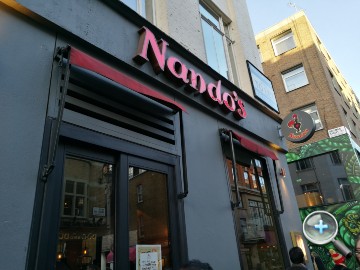





























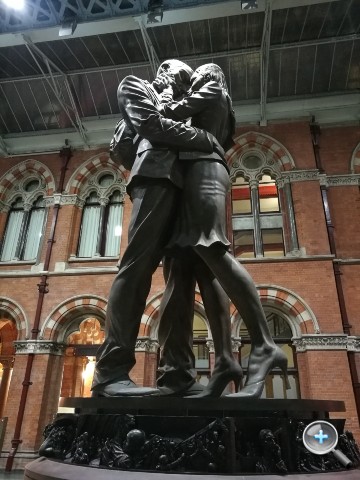


▲ 本組:左邊為光軌模式,右邊為夜間拍攝模式(與 P8 光影模式相同)
以下是單色模式拍攝樣本:






▲ 這張運用單色模式以及專業模式,設定快門速度為 0.4 秒,以捕捉車站旅人的流動感。



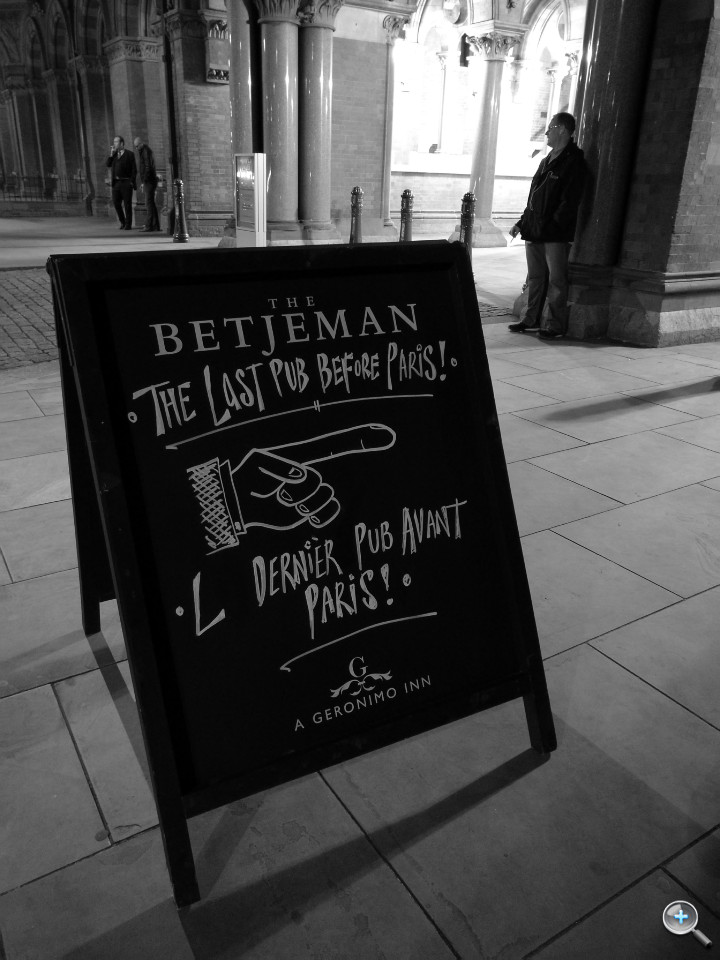





▲ P9 1080p 影片錄製樣本。
Kirin 955 處理器,性能中上
而在規格部分,P9 內建華為自家最高階的 Kirin 955 八核心 2.5GHz + 1.8GHz 處理器,有 3GB RAM + 32GB ROM、4GB RAM + 64GB ROM 兩種規格,4GB + 64GB 如無意外的話應該只會在中國大陸上市;另外並採用以 Android 6.0 為基礎的 EMUI 4.1 介面。小編嘗試下載安兔兔等效能測試軟體讓 P9 測跑分,但不知為何緣故,Play Store 一直顯示錯誤無法下載 App,因此無法執行效能測試;不過也拿到手機的其他媒體卻能夠成功跑分,安兔兔 6.1.2 版跑出 96xxx - 97xxx 的分數,雖然也算很高,但與 S820 / Exynos 8890 等旗艦處理器相比,效能還是差了一截。


▲ P9 海外單卡版採用 Android 6.0 以及 EMUI 4.1 介面。
關於 HUAWEI P9 的功能與實測小編就先介紹到這邊,如果你對另一台 P9 Plus 感興趣,請繼續看下去。



















網友評論 0 回覆本文