第 3 代 iPhone SE(iPhone SE 3)入手開箱 與 SE 2 外觀效能對比
蘋果在上週正式對外發表搭載 A15 仿生處理器的第 3 代 iPhone SE(下面簡稱 iPhone SE 3),並且於今(18)日正式上市。我們在上週開放預購的時候也實際購入了 iPhone SE 3 的紅色版本,手機在今天早上已經寄到公司,這邊就先跟大家分享一下它的開箱、以及與上一代 iPhone SE 2 之間的對比。

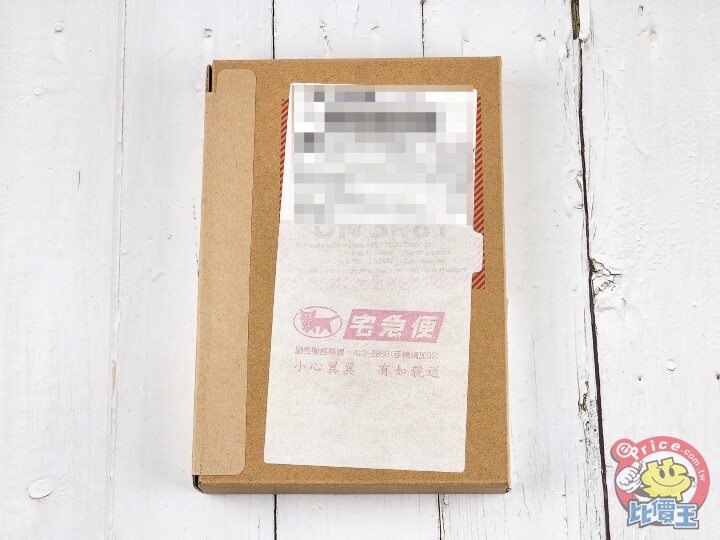
▲ 早上一到公司,就有個謎樣的牛皮紙盒躺在桌上。


▲ 紙盒側邊設計了容易撕開的紙膠帶,沿著箭頭方向將它撕開就能打開盒子。

▲ 打開牛皮紙盒後,內部就是 iPhone SE 3 的包裝盒。而這整個牛皮紙盒也可以攤平回收。

▲ iPhone 盒裝正面的產品圖片一直以來都是以 1:1 的原吋大小印刷,讓消費者可以大致知道手機的大小如何。

▲ 盒裝一樣採薄型設計,以節省更多物料(以及成本)。
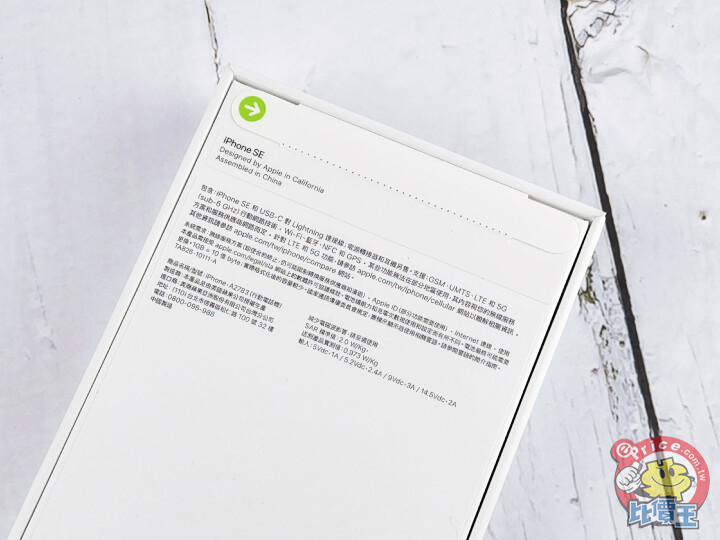
▲ 盒裝背面一樣使用紙膠帶封口,只要沿著綠色箭頭的方向就能輕易撕開。

▲ 與先前的 iPhone 相同,iPhone SE 3 並未隨附充電器,只有一條 USB-C 轉 Lightning 傳輸線。

▲ 盒內並附有退卡針、簡易說明書以及一張蘋果 logo 貼紙。

▲ 手機本身使用塑料膜包覆做為保護。
我們實際把 SE 2 的保護殼套在 SE 3 上面,結果可以說是完美契合,雖然小編手邊沒有 SE 2 的保護貼可以試用在 SE 3 上,不過我們也詢問了熟識的配件廠商,他們表示兩者之間保護貼應該也是可以共用,只是因為蘋果並沒有給配件廠商模型機做測試,因此他們也是等到拿到實機之後才著手進行測試。(後來他們回報,的確可以沿用)


▲ iPhone SE 3(左)與 iPhone SE 2(右)比較,雖說都是紅色,不過新版的顏色比較深一點。


▲ 側邊與底部的按鈕、連接埠位置也都完全相同。

▲ 兩款機種同樣都搭載 Touch ID 指紋辨識器,不少果粉依舊還是比較喜歡指紋辨識而不是 Face ID。

▲ 兩機同樣搭載 4.7 吋螢幕面板。

▲ 至於 iPhone SE 3 能不能沿用上一代的保護殼呢?我們也實際把 SE 2 的保護殼拆下來試裝在 SE 3 上。


▲ 結果其實完全可以共用。(配件廠商灑花)

▲ 把 SE 2 的殼套在 SE 3 上,手機的孔位完全沒有任何偏移。
首先在 Geekbench 部分,iPhone SE 3 CPU 測試環節測出單核 1744 分、多核 4227 分,比起 iPhone SE 2 的 1316 / 2455 分還要來得高出許多;不過若是與我們先前測試的 iPhone 13 Pro Max 相比(1742 / 4804 分),iPhone SE 3 在多核部分的效能稍低一些。可見雖然手機同樣採用 A15 處理器,但由於電池容量沒有進步卻又支援更耗電的 5G 通訊,因此蘋果在 iPhone SE 3 上面採用了較嚴格的時脈管理,以增進手機的續航表現。不過即使如此,iPhone SE 3 的效能還是比起上一代來得高,甚至比 iPhone 12 Pro Max 更高。
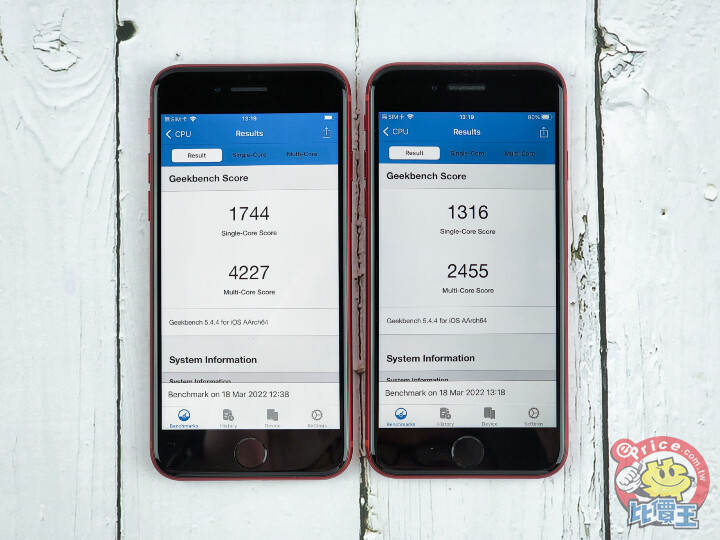
▲ Geekbench 5 CPU 分數對比,左邊是 iPhone SE 3,右邊是 SE 2。
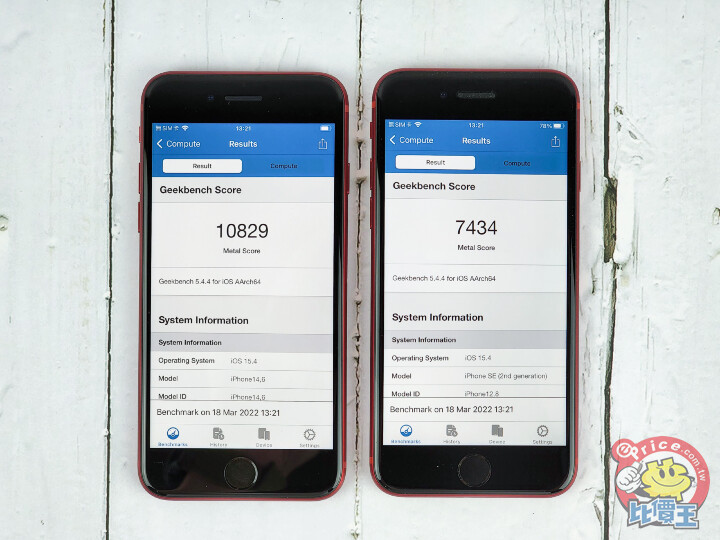
▲ Geekbench GPU 跑分比較,左邊是 iPhone SE 3,右邊是 SE 2。
在安兔兔測試部分,也可以看見類似的情形。iPhone SE 3 的安兔兔跑出 747515 分,而上一代則為 537555 分;從細項得分也可看見 iPhone SE 3 無論是在 CPU、GPU、記憶體與介面部分的效能都勝過 SE 2。但若與同樣搭載 A15 處理器的 iPhone 13 Pro Max 相比(近 82 萬分),iPhone SE 3 的效能表現其實比較接近上一代的 iPhone 12 Pro Max,不過即使這樣也比起 iPhone SE 2 強很多了。

▲ 安兔兔跑分,左邊是 SE 3,右邊是 SE 2。
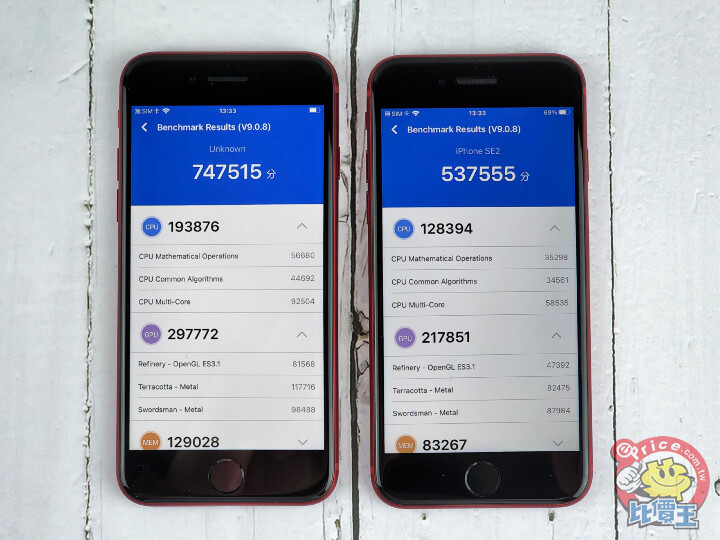
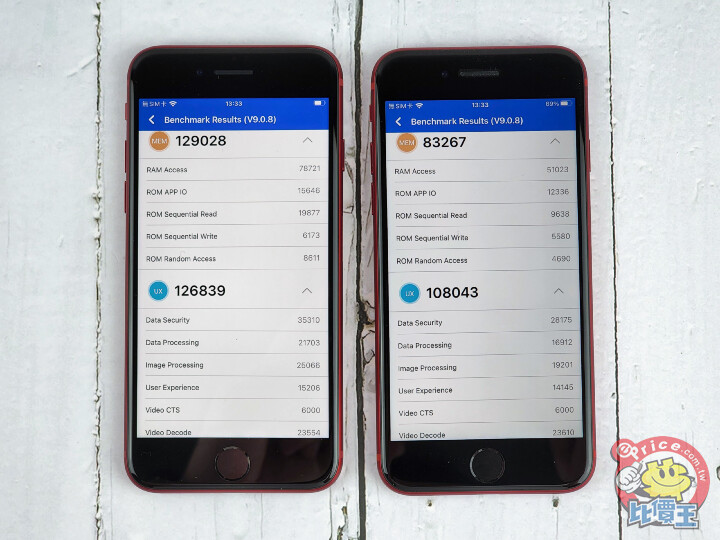
▲ 安兔兔跑分的細項比較。
做為喜歡單手使用手機的果粉,iPhone SE 3 是他們可以買到的最小尺寸手機之一,而先前傳聞蘋果可能會在 iPhone 14 系列中取消 mini 型號,因此喜歡小手機的果粉恐怕未來也只能買 SE 了。之後我們也會針對 iPhone SE 3 的其他部分進行試用,也請對它有興趣的朋友持續鎖定我們的報導。

iPhone SE 3 開箱
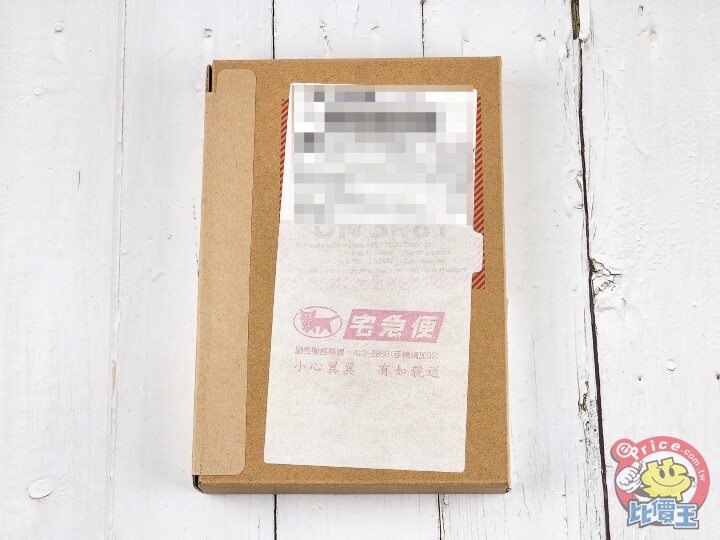
▲ 早上一到公司,就有個謎樣的牛皮紙盒躺在桌上。


▲ 紙盒側邊設計了容易撕開的紙膠帶,沿著箭頭方向將它撕開就能打開盒子。

▲ 打開牛皮紙盒後,內部就是 iPhone SE 3 的包裝盒。而這整個牛皮紙盒也可以攤平回收。

▲ iPhone 盒裝正面的產品圖片一直以來都是以 1:1 的原吋大小印刷,讓消費者可以大致知道手機的大小如何。

▲ 盒裝一樣採薄型設計,以節省更多物料(以及成本)。
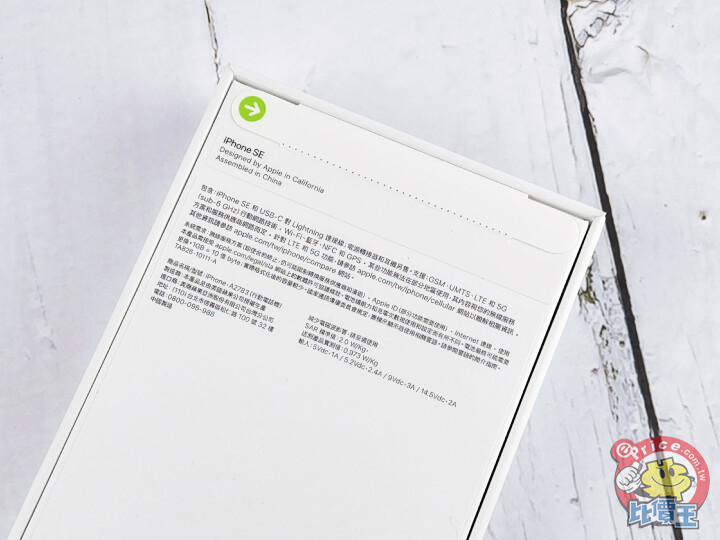
▲ 盒裝背面一樣使用紙膠帶封口,只要沿著綠色箭頭的方向就能輕易撕開。

▲ 與先前的 iPhone 相同,iPhone SE 3 並未隨附充電器,只有一條 USB-C 轉 Lightning 傳輸線。

▲ 盒內並附有退卡針、簡易說明書以及一張蘋果 logo 貼紙。

▲ 手機本身使用塑料膜包覆做為保護。
與 iPhone SE 2 對比
如果你有看過先前關於 iPhone SE 3 的介紹的話,那你應該知道它與上一代 iPhone SE 2 在外觀上的分別很小,基本上幾乎可以說是完全一模一樣了;不過其實我們把 iPhone SE 2 紅色版請出來與它對比後,才發現其實兩者之間在顏色上還是有點不同,SE 2 的紅色比較淺(或說比較亮一點),而 SE 3 的紅色稍微深一些暗一點。不過除此之外,兩款機種之間在機身尺寸、側邊零組件位置都相同,因此 iPhone SE 3 可以沿用 iPhone SE 2 的保護殼與螢幕保護貼配件。我們實際把 SE 2 的保護殼套在 SE 3 上面,結果可以說是完美契合,雖然小編手邊沒有 SE 2 的保護貼可以試用在 SE 3 上,不過我們也詢問了熟識的配件廠商,他們表示兩者之間保護貼應該也是可以共用,只是因為蘋果並沒有給配件廠商模型機做測試,因此他們也是等到拿到實機之後才著手進行測試。(後來他們回報,的確可以沿用)


▲ iPhone SE 3(左)與 iPhone SE 2(右)比較,雖說都是紅色,不過新版的顏色比較深一點。


▲ 側邊與底部的按鈕、連接埠位置也都完全相同。

▲ 兩款機種同樣都搭載 Touch ID 指紋辨識器,不少果粉依舊還是比較喜歡指紋辨識而不是 Face ID。

▲ 兩機同樣搭載 4.7 吋螢幕面板。

▲ 至於 iPhone SE 3 能不能沿用上一代的保護殼呢?我們也實際把 SE 2 的保護殼拆下來試裝在 SE 3 上。


▲ 結果其實完全可以共用。(配件廠商灑花)

▲ 把 SE 2 的殼套在 SE 3 上,手機的孔位完全沒有任何偏移。
效能比較
而雖然 SE 3 與 SE 2 兩款機種看起來相同,不過新版的 iPhone SE 3 搭載與 iPhone 13 系列相同的 A15 仿生處理器,比起 iPhone SE 2 所採用的 A13 進步了兩個世代;至於效能上有什麼差異呢?我們用了包括 Geekbench 5 以及安兔兔等效能軟體做了一些測試。首先在 Geekbench 部分,iPhone SE 3 CPU 測試環節測出單核 1744 分、多核 4227 分,比起 iPhone SE 2 的 1316 / 2455 分還要來得高出許多;不過若是與我們先前測試的 iPhone 13 Pro Max 相比(1742 / 4804 分),iPhone SE 3 在多核部分的效能稍低一些。可見雖然手機同樣採用 A15 處理器,但由於電池容量沒有進步卻又支援更耗電的 5G 通訊,因此蘋果在 iPhone SE 3 上面採用了較嚴格的時脈管理,以增進手機的續航表現。不過即使如此,iPhone SE 3 的效能還是比起上一代來得高,甚至比 iPhone 12 Pro Max 更高。
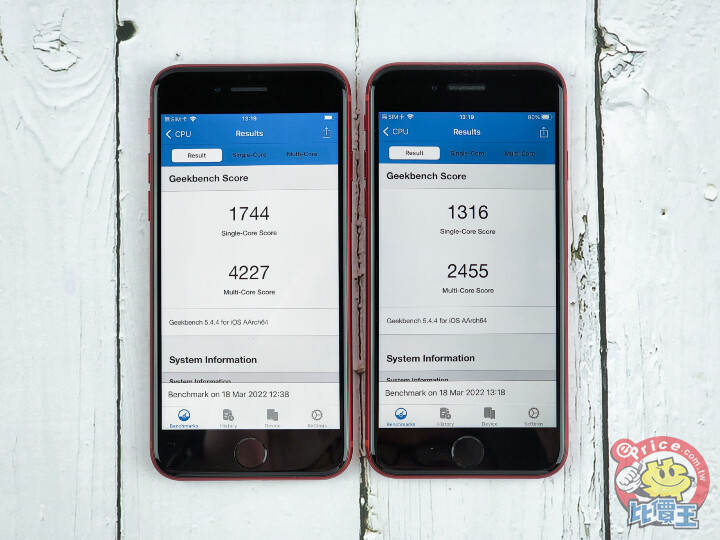
▲ Geekbench 5 CPU 分數對比,左邊是 iPhone SE 3,右邊是 SE 2。
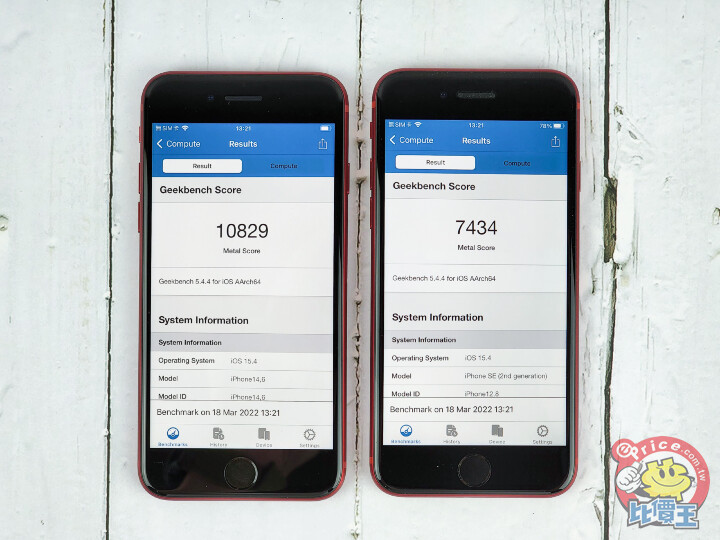
▲ Geekbench GPU 跑分比較,左邊是 iPhone SE 3,右邊是 SE 2。
在安兔兔測試部分,也可以看見類似的情形。iPhone SE 3 的安兔兔跑出 747515 分,而上一代則為 537555 分;從細項得分也可看見 iPhone SE 3 無論是在 CPU、GPU、記憶體與介面部分的效能都勝過 SE 2。但若與同樣搭載 A15 處理器的 iPhone 13 Pro Max 相比(近 82 萬分),iPhone SE 3 的效能表現其實比較接近上一代的 iPhone 12 Pro Max,不過即使這樣也比起 iPhone SE 2 強很多了。

▲ 安兔兔跑分,左邊是 SE 3,右邊是 SE 2。
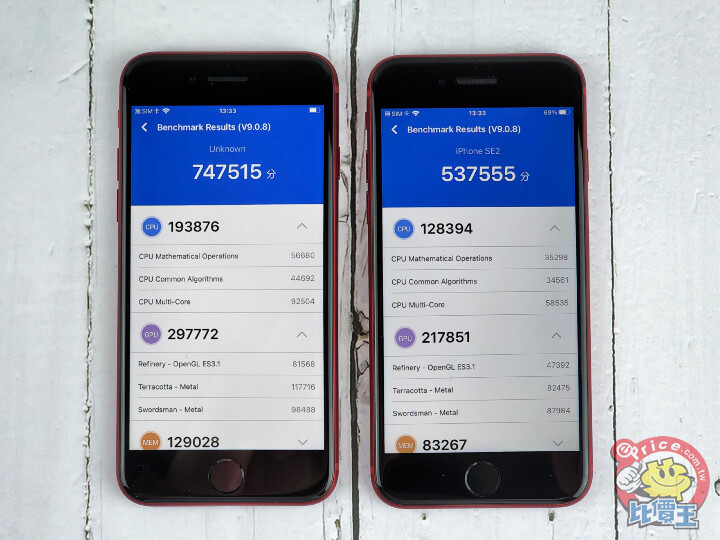
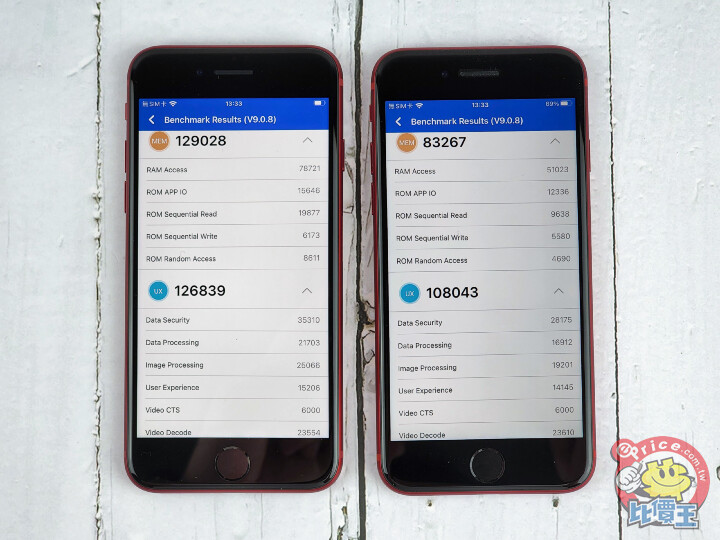
▲ 安兔兔跑分的細項比較。
做為喜歡單手使用手機的果粉,iPhone SE 3 是他們可以買到的最小尺寸手機之一,而先前傳聞蘋果可能會在 iPhone 14 系列中取消 mini 型號,因此喜歡小手機的果粉恐怕未來也只能買 SE 了。之後我們也會針對 iPhone SE 3 的其他部分進行試用,也請對它有興趣的朋友持續鎖定我們的報導。
廣告






網友評論 0 回覆本文