iPhone 5 測試連載 (3):Siri 說中文 資料尚待加強
Apple 在去年推出的 iPhone 4S 中,首度搭載 Siri 語音助理,使用者可以用自然語言的方式,詢問 Siri 問題,或是請 Siri 開啟應用程式、增加備忘錄與行事曆資訊、或是上網搜尋資訊;好玩的是,你甚至可以問 Siri 一些白痴問題,有的時候它回答得也很無厘頭,國外甚至還有人架設了一個「Sh*t That Siri Says」網站,專門收集這些 Siri 好笑問答的截圖。一時之間,玩 Siri 變成 iPhone 用戶間紅極一時的運動。
不過,Siri 一開始只支援很少的語言,大部分都是西方國家語言,這讓台灣在內的華語用戶來說覺得很悶,因為不支援中文的 Siri,幾乎等於沒有實用性可言,除非用戶本身有一定程度以上的英語能力。(英語能力是一回事,親和度又是另一回事。)
然而這情況在 iOS6 上獲得改善,現在 Siri 支援中文,使用者可以用國語(普通話)或是粵語(廣東話)與 Siri 對話,只要你手中有 iPhone 5 / 4S、iPad 第三代、iPod Touch 第五代都可以使用,於是小編也來測試一下,它對於中文的支援度如何。要注意的是,以下文章中截圖大部分都是使用 iPad 第三代加上 iOS6 進行的(因為小編在進行這個專題的時候,iPhone 5 還沒開賣),只有前面幾張圖是 iPhone 5;不過因為 Siri 的資料庫是同一個,因此測試的結果在 iPhone 與 iPad 上是一樣的。

支援多種命令
要使用 Siri 很簡單,首先要先在系統設定中確定 Siri 有打開(「設定」→「一般」→「Siri」),然後在任何畫面下,長按手機的 Home 鍵即可。如果有在手機中開啟 AssistiveTouch 虛擬按鍵的話,上面也直接設有 Siri 的選項,點一下即可開啟,用這樣的方式也可延長 Home 鍵的使用壽命。開啟 Siri 時,使用者會聽到「咚咚」兩聲,並看到 Siri 的麥克風,代表可以開始講話了。


▲ 長按手機 Home 鍵,或是使用 AssistiveTouch 虛擬按鍵上的 Siri 圖示,即可打開 Siri。
基本上,中文版的 Siri 也採用自然語言的方法,Siri 會判別你問的是什麼,不像以往的語音助理必須講出正確的命令句才行,這也是它當初受矚目並被蘋果買下的原因。所以,當開啟 Siri 後,就直接用一般講話的方式跟他交談吧。但如果你真的不知道 Siri 可以做什麼,在第一次開啟 Siri 時,它會秀出使用者可以講的一些例句,之後也可以隨時叫出來,只要開啟 Siri 後,點一下「有什麼我可以幫忙的嗎?」旁邊的 i 圖示即可。


▲ 這些是 Siri 可以做的一些語音命令。
在一般的狀態下,Siri 還算蠻有用的,它可以幫你查詢某人的電話、電子郵件之類的資訊,也能直接打電話給對方,也可以查詢或新增行事曆約會,或是查詢天氣、地圖等等。在 iOS6 開始更新後,不只是最新上市的 iPhone 5,iPad (第三代)、iPhone 4S 和即將上市的 iPod Touch 第五代也可以玩,下面用看圖說故事介紹。
以下是 iOS6 一推出就用 New iPad 作的測試截圖,在隔天拿到 iPhone 5,後二個裝置一起比較測試,發現效果和用法都是一樣的,所以下列的介紹也通用在 iPhone 5 上喔:

▲ Siri 可以查詢聯絡人的電話。

▲ 可查詢天氣、氣溫

▲ 問「颱風會不會來」,它也知道意思呢。


▲ 可直接加入行事曆約會。


▲ 可用說的發送簡訊、電子郵件給其他人。

▲ 可加入備忘錄

▲ 可以查詢股價

▲ 甚至可以更新臉書狀態喔。


▲ 也能查詢一些球員資料。

▲ NBA、MLB 的比賽比數也能找到。

▲ 但不是每個運動都有,像網球它就找不到。

▲ 只要說「我迷路了」或是「我在哪裡」,Siri 就會提供目前所在地的地圖。

▲ 可以設定鬧鐘,這蠻好用的

▲ 想查詢某個節日也行。
在地化資訊不足
小編試玩了一陣子 Siri,發覺或許是因為內建的 Apple 地圖資訊不足的關係,Siri 目前沒辦法查詢台灣的店家資訊或是電影資料,關於台灣的體育資訊也都付之闕如(像是 Siri 不懂「兄弟象」是什麼),更不能用 Siri 規劃路線,所以實用性上打了一個很大的折扣,而且當使用者說出中英文夾雜的語句時,Siri 有很大的機會把英文辨識成中文,得到錯誤的辨識結果,這些都需要靠 Siri 後續增強中文的資料庫與辨識精度後才能解決。

▲ 台灣的景點資訊是無法查詢的。

▲ 同樣一個問題,問英文版的 Siri 可以得到答案,結果中文版一問三不知。

▲ 想要啟動某個遊戲,結果 Siri 辨識成「沒勁兒」,看得我也很沒勁兒。

▲ Siri 的電影資料基本上是國外的,沒有台灣電影資訊,當然也沒有電影院時刻表。
無厘頭問答集
要玩 Siri,當然也是要玩一些無厘頭的問答,以下就奉上小編亂問的一些問答,有些還蠻好笑,有些就很莫名其妙:

▲ Siri 太忙,沒時間看韓劇

▲ 為什麼是陷阱?怕被粉絲攻擊?


▲ Siri 你吃了什麼?

▲ 這好像有點廣告嫌疑哪。

▲ 居然知道把電影台詞拿出來用,Siri 你也真厲害

▲ 這厲害了,Siri 也知道「健 X 中醫」的梗,而且講的是台語喔。

▲ 所以你的三圍到底是多少?

▲ 也對啦...但有點答非所問...

▲ 咦?怎好像有點莫名其妙被罵的感覺...

▲ 全世界頂尖的虛擬助理都選 iPhone... 但 iPhone 的虛擬助理就只有 Siri 啊

▲ 是沒錯啦。

▲ 很多人玩過這個了,Siri 也會繞口令,而且永遠不會念錯!跟他比繞口令還真的是錯了...

▲ 所以這代表沒有世界末日嗎?

▲ 蛤?!這啥鬼?

▲ 還真的可以叫我主人哩!

▲ 我是問你媽幾歲不是問你幾歲...

▲ .................................
最後:

▲ 這種事還是別問 Siri 吧...







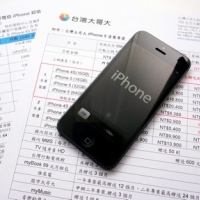

![[開箱]iPhone 5白色+跟Hallmark保護卡=最佳禮物組合](https://img.eprice.com.tw/img/news/14469/fb.jpg)




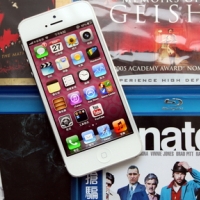











網友評論 0 回覆本文