追劇利器 ASUS ZenFone 3 Ultra 開箱實測
超大螢幕 ASUS ZenFone 3 Ultra 開箱實測
台灣有很多人喜歡大螢幕手機,尤其是眼睛看手機比較吃力的長輩族群,不過還有一部份人喜歡大螢幕,是為了在手機上看影片追劇時有更好的體驗,而華碩這一次在 ZenFone 3 系列中也特別針對這樣的族群設計了一個特別的機型:ZenFone 3 Ultra。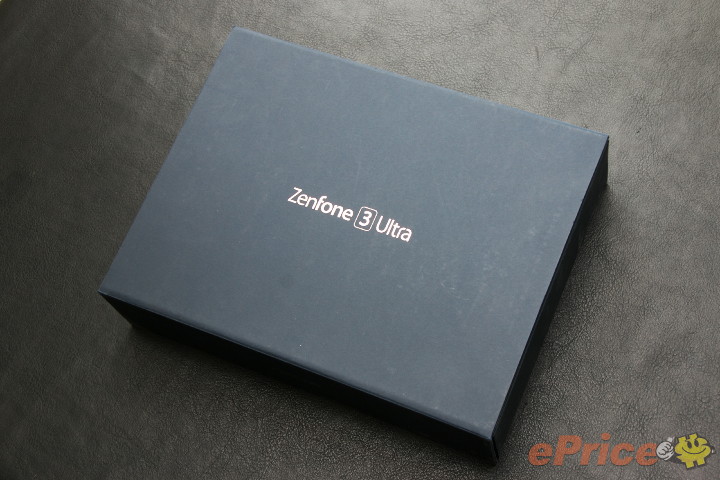
▲ ZenFone 3 Ultra 包裝盒看起來設計低調。

▲ 打開包裝後,第一眼看到的就是手機本體。承裝手機的隔板還做了同心圓髮絲紋處理,很有 ZenFone 一向以來的風格。

▲ 原本以為掀開隔板就可以看到下面的配件,一掀才發覺掀不開,之後才發現原來配件是設計成抽屜的樣式,把下層拉出來就好了。

▲ 手機搭配一個快充 USB 充電器,支援 5V / 2A(正常模式)以及 9V / 2A(快充模式)兩種規格的輸出。

▲ 另外也附贈一組香檳金色系的立體聲耳機。(華碩後來表示,這個立體聲耳機可以支援 Hi-Res 音效技術)

▲ 一旁則是 USB Type-C 傳輸線。
超大螢幕金屬機
第一眼看到 ZenFone 3 Ultra,真的是會被它這個擁有 6.8 吋螢幕的龐然大物給嚇到,對我來說真的是有點太大了,不過如果你連 7 吋通話平板都可以接受的話,ZenFone 3 Ultra 當然不會是什麼問題,而且 6.8 吋與 7 吋相比還有個好處,是螢幕的寬度較窄,男生基本上都可以一手掌握,但女生可能還是會覺得比較不好拿一點。ZenFone 3 Ultra 在外觀上的特色是採用全機金屬機殼,不過一般來說採用全金屬機殼,都會在上下兩端做出二條天線帶,一如 HTC 10、iPhone 6s 一樣,一定程度影響外觀的美感;不過 ZenFone 3 Ultra 卻捨棄了這種設計,背面與側邊完全看不到任何天線帶的痕跡,看起來相當清爽。
不過,這樣到底會不會影響手機收訊?以小編自己使用的印象,手機的 4G 收訊算是沒有什麼影響,但是 Wi-Fi(5GHz 頻帶)的收訊會弱一點,在我的座位,其他手機的 Wi-Fi 通常是滿格,但 ZenFone 3 Ultra 就會只有二格,但並沒有發生斷訊或是連線速度太慢的問題。

▲ ZenFone 3 Ultra 採用一體成型的全金屬機殼,完全看不到天線帶的設計。
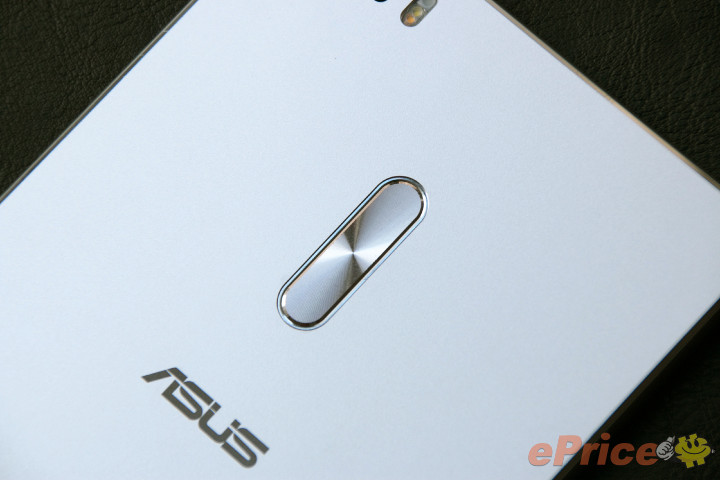
▲ 音量鍵一樣設在背面,不過老實說因為手機太大,音量鍵設在背面其實不太好用,放在側面會好一點。

▲ 側邊一樣有鑽石切邊的處理。

▲ 手機右側有二個卡槽,上面的是 nano SIM,下面的是 Combo 卡槽(nano SIM 或 microSD 二擇一),所以雙卡雙待跟記憶卡擴充二個功能無法同時擁有。

▲ 頂端設有 3.5mm 耳機介面。

▲ 底部則是 USB Type-C 傳輸介面以及立體聲雙喇叭。這二個喇叭都採用了五磁鐵設計,音量很大,音質在手機界來說也算是很不錯的,只是很可惜是二個喇叭都在同一邊,聲音的立體感就不太夠。

▲ 把音量調到最大播放音樂,並用分貝計在約 30 公分外取樣,也可達 83 分貝。
VisualMaster 3.0 / Tru2Life+ 技術
由於走多媒體影音取向,喇叭音效與螢幕表現都是 ZenFone 3 Ultra 比較注重的領域。ZF3 Ultra 用了一個 6.8 吋 FHD 解析度的 IPS 螢幕,表面採用康寧 Gorilla Glass 4 抗刮玻璃,螢幕佔比有 79%;比較重要的是螢幕支援 NTSC 92% 色域,圖片看起來的顏色很亮麗,並且手機也支援 Splendid 色彩技術,可以進一步調整喜歡的色調濃淡,或是開啟防藍光模式。與其他機種比較不一樣的是,ZF3 Ultra 內建獨立的 4K 電視等級影像處理晶片以及 Tru2Life+ 技術,可提供畫素等級(Pixel by pixel)的顯示最佳化處理,並且支援「防模糊動態影像」,可以讓一般每秒 24 格或 30 格的影片,透過分析畫面中物體的移動軌跡,在每格畫面之間插入補償影像,讓影片以流暢的每秒 60 格方式播放。這個選項可以在設定內開啟或關閉,預設是開啟的,也能調整強、中、弱三種等級。
而在音效部分,ZF3 Ultra 也支援 Hi-Res 音效技術,並且附贈一條同樣支援 Hi-Res 的立體聲耳機。

▲ 內建 6.8 吋 FHD 解析度 IPS 螢幕。

▲ 雖然螢幕很大,但還是可以單手握住。

▲ 只是螢幕的邊緣還是有不小的黑邊。(黑邊部分寬度約為 1.5mm)

▲ 螢幕色彩相當飽和漂亮。


▲ 側邊觀看螢幕亮度稍微降低,但沒有色偏問題。


▲ 可在顯示設定中開啟「動態影像增強模式」,開啟了以後,原本的 24 格或 30 格影片就會看起來像是 60 格影片一樣,並且有三種程度可調整。如果你覺得看電影時變成 60 格畫面看起來感覺很怪,可以開啟「電影模式」,它會偵測電影播放,並且讓它保持 24 格播放的感覺。另外,內建的 Splendid 技術也可以開啟「超色域」(看起來更鮮豔),或是濾藍光護眼功能。
▲ 「動態影像增強模式」開到「強」,然後播放影片的效果,大家可以看到舞者的動作都很流暢,看起來像是 60 格影片。
指紋辨識速度快
ZenFone 3 Ultra 在螢幕下方設置了一個指紋辨識器,並且採用類似三星的做法,將指紋辨識與按壓式的 Home 鍵整合在一起,如果有設定指紋辨識的話,鎖定畫面下只要用手指按一下 home 鍵喚醒螢幕,手指不要放開,就可以很快的解鎖進入桌面。而這個指紋辨識器也支援 360 度全方位辨識,辨識能力算不錯的。
▲ 手機底部有二個觸控的功能鍵與一個實體 home 鍵(整合指紋辨識器)。指紋辨識器除了可以解鎖外,也可設定長按接聽來電。
▲ ZenFone 3 Ultra 的指紋辨識實測影片。
相機實測
相機部分,ZenFone 3 Ultra 使用一個 2300 萬畫素主相機與 800 萬畫素前置相機,主相機支援 F2.0 光圈、四軸光學防手震、4K 錄影、0.03 秒自動對焦(對比、相位差、雷射三重混合對焦)、以及色彩校正感應器;前相機則有 85 度廣角。
▲ 背面有 2300 萬畫素主相機、雷射對焦模組以及雙色溫閃光燈。

▲ 前相機為 800 萬畫素。
與其他的 ZenFone 系列機種一樣,華碩一向在拍照介面中加入許多功能,包括 HDR(但沒有自動 HDR)、手動功能、美顏模式、低光源、GIF 動畫、時光回溯、全景拍攝、景深效果等,可玩性相當高。
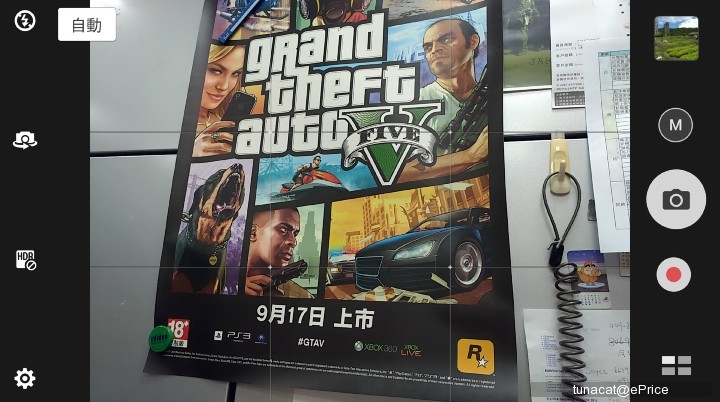
▲ 相機介面,左側可快速切換雙相機、閃光燈與 HDR,右側可開啟手動模式與錄影。


▲ 內建相當多種類的拍攝功能。

▲ 手動模式可調整白平衡、曝光補償、感光度、快門速度(最長 32 秒)、手動對焦,還會顯示水平儀。
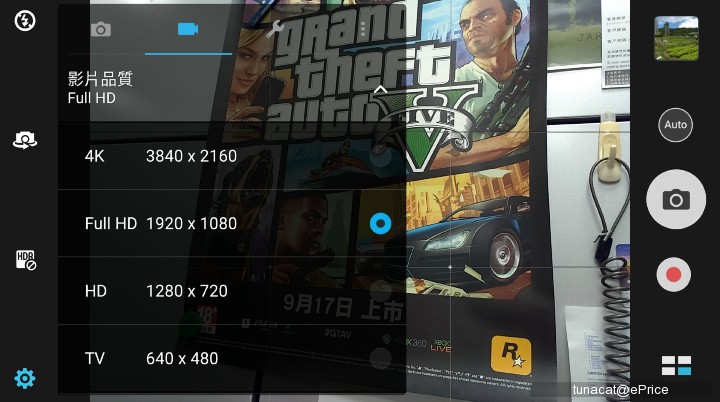
▲ 支援 4K 錄影,系統並沒有限定 4K 錄影的最長時間。
實拍鑑賞


▲ 前相機自拍,左:自動模式,右:美顏模式(等級 5)。






















▲ 主相機日拍實拍樣本。




▲ 室內與夜晚實拍效果。
效能與電力測試
最後來看一下 ZenFone 3 Ultra 的效能與電力測試結果。ZenFone 3 Ultra 使用了高通 S652 八核心 1.8GHz 處理器、4GB RAM 與 64GB ROM,效能測試結果如下:
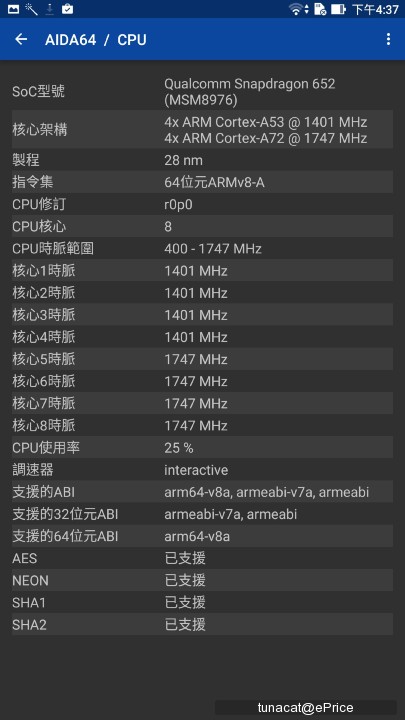
▲ AIDA32 偵測出的系統資訊。
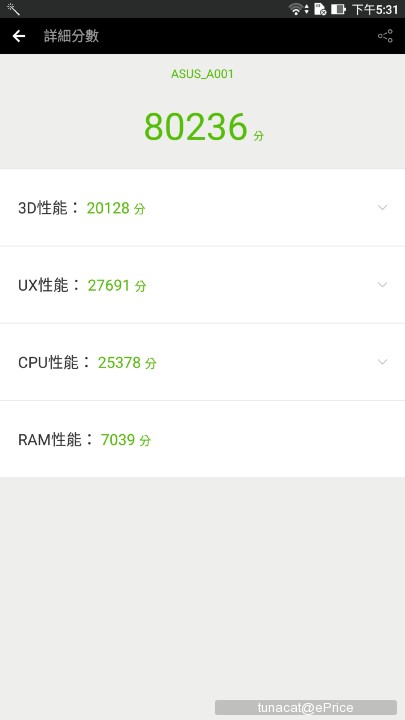

▲ 安兔兔 6.2.0 版跑分為 80236 分,算是中上。
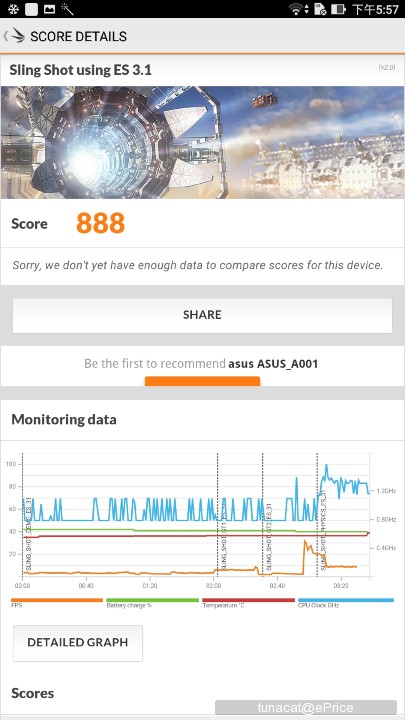

▲ 3DMark Sling Shot ES3.1 分數為 888 分、PCMark 分數 6369 分。


▲ PCMark Storage(專門測試 RAM / ROM 速度)分數為 3151 分。
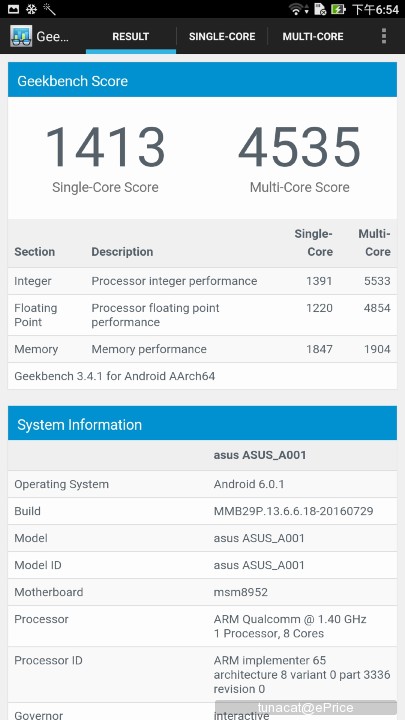
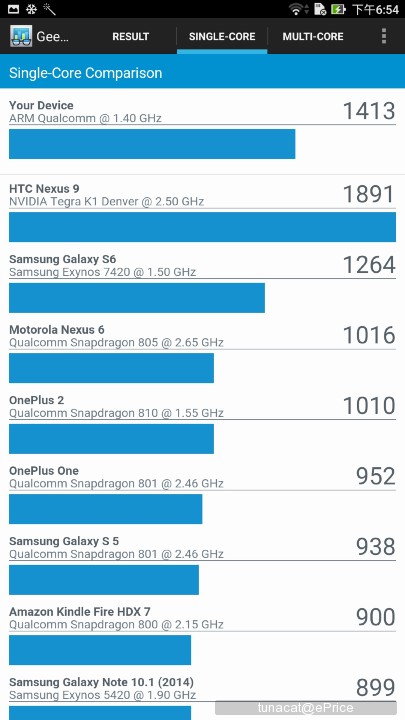
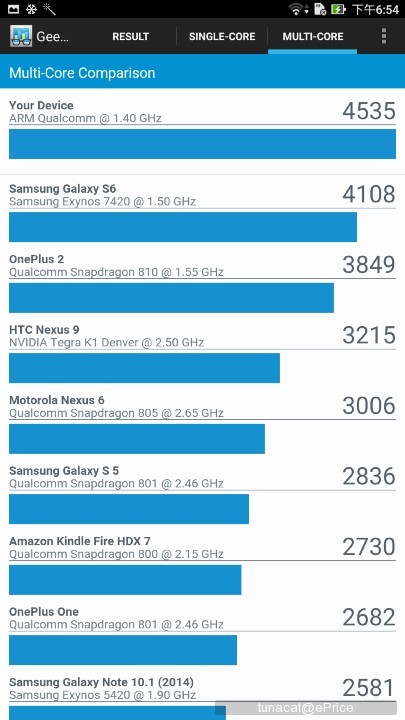
▲ Geekbench 3 單核 1413 分、多核 4535 分,約比三星 S6 分數高一些。


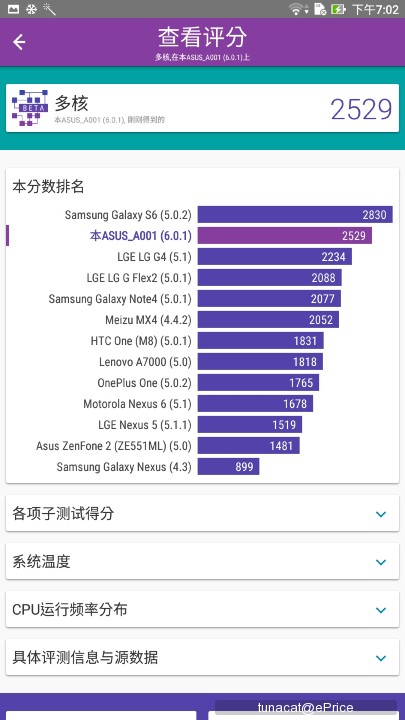
▲ Vellamo 瀏覽器分數 4643 分、金屬分數 2506 分、多核分數 2529。
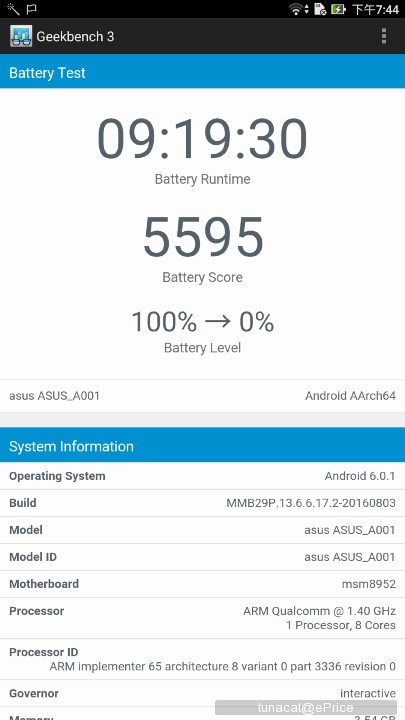

▲ ZenFone 3 Ultra 內建 4600 mAh 超大電池,我們使用 Geekbench 電池續航力實測(螢幕亮度固定 50% 不關閉、開啟 Wi-Fi),從滿電到 0% 可使用 9 小時 19 分 30 秒,在 Geekbench 排行榜中名列前茅,只比 iPad Pro 跟 iPad 還要少。而因為內建電池容量相當大,華碩也設計了反向充電模式,只要電池容量在 20% 以上,都可以開啟反向充電模式替其他 USB 產品充電;當然你需要一條 USB Type-C 轉 USB 母頭的轉接線。(包裝並不含這個)
過多的內建 App
在系統部分,ZenFone 3 Ultra 使用了自家的 ZenUI 以及 Android 6.0 系統,整體順暢度蠻高,不過華碩手機一直都有一個通病,就是內建的自家或是合作的 App 相當多,很多是使用者根本不會用到的東西,因此即使手機內建 64GB 空間,一開機就可以發現已經使用掉 18GB 多。在現在各大廠商紛紛替手機「瘦身」的趨勢之下,華碩實在需要重新檢視這樣的做法是否符合良好的使用者體驗。
▲ 首次開機後,系統已經佔了 18GB 以上的容量。


▲ 這二頁的 App,幾乎都是出廠時直接內建在手機中的(安兔兔評測除外),雖然大部分都可以解除安裝或是停用,不過對使用者來說也要花時間一個一個把不需要的東西移除,增加麻煩。














網友評論 0 回覆本文