變型合體再進化,PadFone Infinity 一機多用途!
還記得半年前,有著不小進步的 PadFone 2 推出時,確實讓不少人感到驚艷,除了表現不錯的 1.5Ghz 四核校能與不俗的 1,300 萬畫素相機成像效果之外,能外接平板螢幕的創新設計當然更是最受關注的一環。不過華碩並不因此而停滯,反而加快了推出新品的步調,事隔不到半年就在 MWC 展上推出更新一代的 PadFone Infinity,不只在螢幕尺寸與解析度都有明顯提升,進一步檢視其規格,包含 Qualcomm Snapdragon 600 四核心 1.7GHz 處理器、2GB RAM、5 吋 FHD 螢幕、1300 萬畫素主相機等,可說和目前幾大手機廠所推出的 2013 旗艦款式有過之而無不及,我們也由此更可以感受到 ASUS 想要在手機市場上有突破的決心。
當然和大家一樣熱愛 3C 產品的小編也知道,有些產品雖然規格開得非常優,但是用起來卻不一定如預期那麼好,所以就讓我們透過今天的試用分享,來認識 PadFone Infinity 搭配了平板螢幕後,可以多出哪些特別的功用,同時也一塊來了解它的優缺點所在吧!

PadFone Infinity 開箱與外觀
不同於前兩代 PadFone 背蓋的同心圓設計,這回 PadFone Infinity 除了採用類似 HTC One 一體成型的金屬機身設計外,背蓋紋路也改成了更顯低調奢華的金屬拉絲風格,加上採用 5 吋 FHD 解析度螢幕的關係,整支手機的質感比起上一代叫為提升,而且霸氣許多!
這時後大家可能會想,一體成型的金屬設計,是不是表示收訊狀況比較容易受影響呢?放心啦,PadFone Infinity 在背蓋底部的位置配置了一個線條感的天線設計,這樣的作法同樣跟 HTC One 的天線配置有點類似。ASUS 更將 NFC 晶片配置在 PadFone Infinity 背蓋上的 PadFone LOGO 位置,透過巧妙的設計,不僅維持了一體成型的金屬機身美感,也不因此犧牲了收訊或 NFC 功能。

▲這次借測的 PadFone Infinity 是鈦灰色的,包裝跟機身一樣低調有質感。

▲一開蓋就會看到手機了,最近很多手機廠商的包裝都是走這個路線。其實拍開箱前,小編已經迫不及待先拿出來試玩了。

▲原廠配件除了說明書以外,還包含充電變壓器、充電傳輸 USB 線、耳機、耳套。

▲小編發現 PadFone Infinity 所附的充電變壓器是快充的喔,輸出可達 1.5 A。

▲5 吋 FHD 大螢幕上身!

▲200 萬畫素前鏡頭。

▲三大功能鍵採用實體的觸控按鍵,不會影響到螢幕顯示範圍。

▲小編發現長按 Home 鍵可以換出快捷功能喔!

▲PadFone Infinity 截圖更是超方便,只要長按多工鍵就可以了。

▲喜歡金屬機身的朋友可能會對於這個金屬拉絲設計的背蓋很沒抵抗力,簡約且好看!
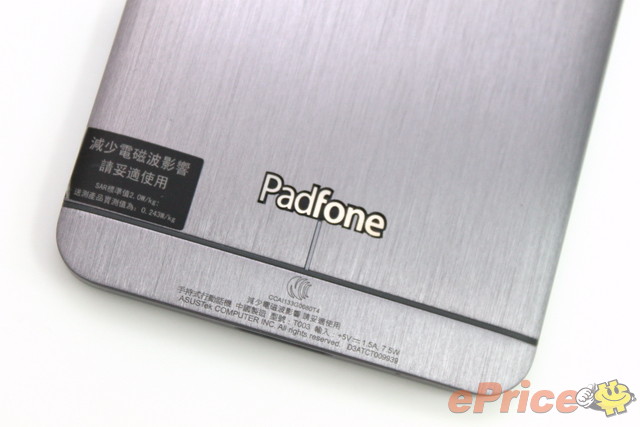
▲ASUS 還把 NFC 晶片配置在 PadFone 這個金屬 LOGO 上,而下方的線條設計則是天線所在喔!(如果覺得旁邊那個黑色的警語很醜也別擔心,它是可以撕掉的。)

▲為了配合平板底座,PadFone Infinity 底部採用自家的 MyDP 連接埠,可作為 USB host、1080p 影像輸出,並且相容 micro USB,所以大家可以放心!

▲PadFone Infinity 官方提供的厚度為 8.9 mm,加上側邊是有做削邊設計,所以實際拿起來感覺很薄,不過削薄的程度不若 HTC One,且整體厚度而言還是 Xperia Z 和 Galaxy S4 的 7.9mm 更薄。

▲3.5mm 耳機孔的位置設計在機頂。

▲在開箱的時候小編有在說明書包裝內發現一個特別的迴紋針。

▲原來這個迴紋針是用來開啟 SIM 卡槽的,這個設計跟 iPhone 的 SIM 卡槽開啟方式很像,大家應該不會陌生。

▲接著我們把手機和平板基座試著合體吧!

▲這次的平板基座的手機插槽跟上一代類似,插拔的時候都還蠻順暢,但其實手機插槽內配置了很多卡榫,提高安裝時的穩定度。

▲你看,手機插入基座之後,倒過來或者輕度甩動也不會下來。但如果你問我怎麼甩它都不會掉嗎?那這小編就無法跟你保證了,一方面小編也得避免弄壞機器,所以沒進行這種測試;另一方面,畢竟這產品也不是用來練肌肉的,是不必如此激烈啦!

▲插入平板基座之後的整體質感和密合度都不錯!

▲平板基座也有一顆前鏡頭,不過解析度僅有 100 萬畫素。

▲平板基座採用兩側薄中間厚的設計,雖然中間凸起來的部分對於橫向手持時,手握螢幕著左右兩側,手感影響不大,但直立拿取的時候,手握的地方就會卡在平板基座中間比較厚的地方,會覺得沒那麼順手。

▲從側邊看插入手機後的平板基座。
螢幕表現
小編第一次見到 PadFone Infinity 實機是上回採訪 PadFone Infinity 上市記者會的時候,當時最讓小編印象深刻的就是 PadFone Infinity 所搭載的這塊 5 吋 FHD 解析度 Super IPS+ 螢幕,不論是顯色和亮度都很優異,而且可視角表現也很讓人滿意。
此外,PadFone Infinity 所搭載 10.1 吋平板基座的解析度,從上一代的 1280 x 800 ,一舉提升到 1920 x 1080,和手機一樣都採用 Super IPS+ 材質,與上一代的平板基座相比,在顯色與細緻度都有明顯的差異!

▲不少人喜歡 IPS 面板顯色整確且亮度高的特性,在 PadFone Infinity 身上採用的 Super IPS+ 面板同樣承襲些優點。


▲PadFone Infinity 還內建了 ASUS Splendid,可以自行調整喜愛的螢幕白平衡或者調整為增艷模式。


▲由於採用 Super IPS+ 螢幕,PadFone Infinity 可視角表現很好,但因為拍照需要打閃光燈,所以照片看起來螢幕稍微反白,其實實際用肉眼看效果還會更鮮豔一些!

▲接著我們來看看手機部分的螢幕密度。

▲這張是上圖的裁切,可以發現最近幾款 FHD 解析度旗艦機種其螢幕密度都相當高,即使放大看還是很清楚。
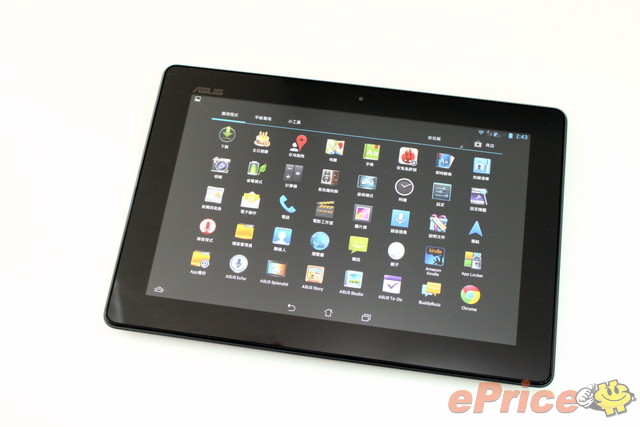
▲小編認為 PadFone Infinity 平板基座顯色比起上一代有明顯進步,雖然都是 IPS 螢幕,但這回的 Super IPS+ 則較為鮮艷。

▲這張是小編近拍平板基座。

▲雖然五吋螢幕也已經夠大了,但是接上平板基座之後,分享照片更是方便。例如放連假跟家人朋友出去玩,晚上裝上平板基座跟大家一起分享,爽感 100 %。


▲更不用說是拿來瀏覽網路或者觀看高畫質影片囉,以現今規格而言,FHD 解析度螢幕真的才叫作享受。不過 PadFone Infinity 的 10.1 吋平板基座尺寸為 264.6 x 181.6 x 10.6mm、重量是 532g,若搭上手機的 141g,整體則達到 673g,比 9.7 吋第四代 iPad 的 652g 還要略重一些。
PadFone Infinity 跑分測試
其實試用過搭載 Qualcomm Snapdragon 600 - 1.7GHz 四核心處理器的手機後,像是 Optimus G Pro、HTC One ,發現其順暢度和效能都已經是目前 Android 機種的優等生了,別忘了跑分數據可不直接等於實際使用感受,所以跑分測試這部分小編就不多加著墨,給大家作為參考之用。

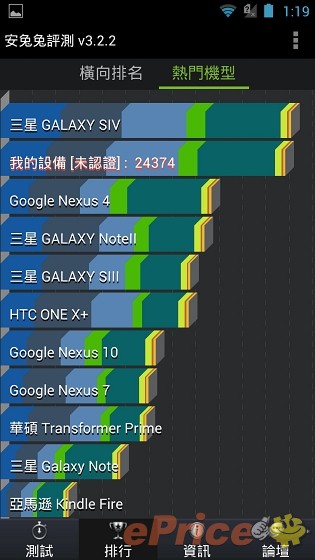
▲安兔兔跑分結果為 24,374,達 2013 年旗艦機的標準等級。


▲最近小編用幾款 FHD 螢幕做安兔兔測試,螢幕密度的數據好像都會有錯誤,官方數據為 441 PPI。
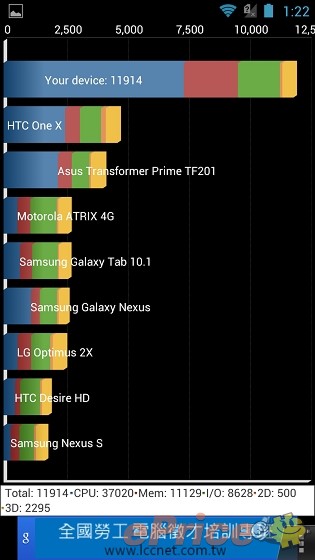
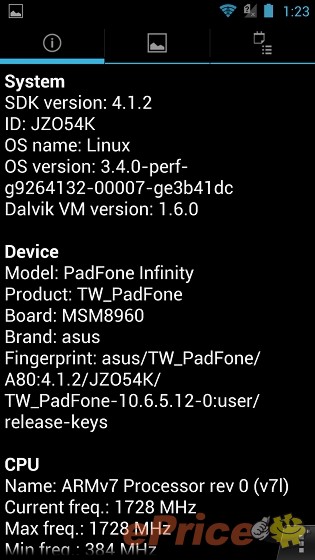
▲Quadrant 分數達 11,914 分。
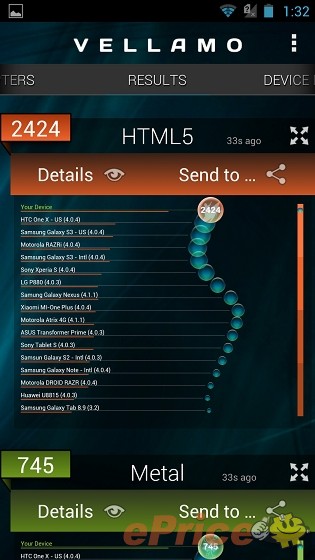

▲Vellamo 測試中,HTML5 分數為 2,424,Metal 則是 745 分。

▲Nenamark 1 測試結果為 60 fps。
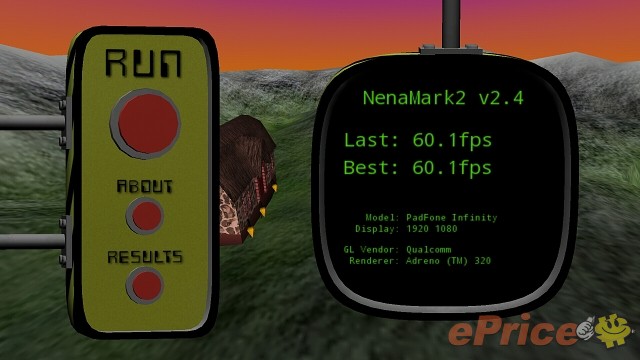
▲沒想到 Nenamark 2 還更高,達到 60.1fps。
PadFone Infinity 介面與重點功能介紹
PadFone Infinity 的介面設計比較偏向公版的 Android 介面,不過華碩還是有在 PadFone Infinity 中加入一些專屬的功能,比較特別的包含最近正夯的繪圖筆記功能「Super Note」、可與 ASUS Web Storage 雲端空間做同步的記事功能「My Bit Cast」,還有可以製作照片專輯的「ASUS Story」,讓你分享照片的時候更有聲有色。
而更特別的還是 PadFone Infinity 加入了自家的 GARMIN 專業導航軟體,讓 PadFone Infinity 搖身一變就變成專業的導航機,成為外出旅遊的必備良品!


▲PadFone Infinity 主要採用公版風格的 Android 介面,icon 圖示顯得較為呆板。
Super Note
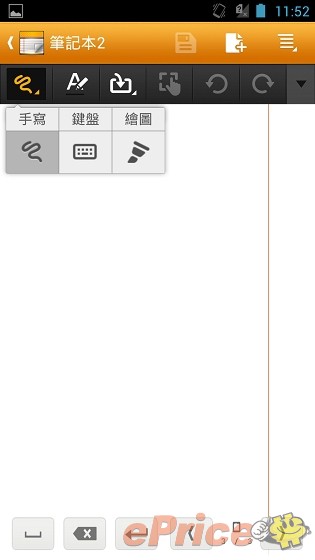

▲其實 Super Note 就跟三星的 S Note 或 LG 的好繪寫功能類似,都是可以自行加入文字以及各種檔案進行筆記。


▲各種不同的筆觸和顏色當然都是基本需求了,有時候透過這種繪圖功能作完成的照片就會顯得特別有感覺。


▲繪製完成之後,便可直接進行分享,特別的是 PadFone Infinity 還可讓使用者選擇同大小的圖檔進行儲存與分享。
My Bit Cast

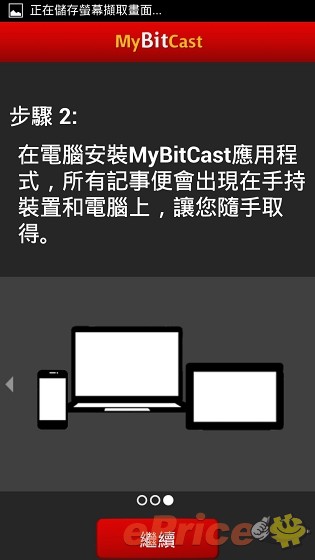
▲My Bit Cast 可以透過 ASUS Web Storage 雲端空間同步你手機還有 PC 上的記事資料,讓你隨時後手機記錄,回家還可以透過電腦進行檢視。
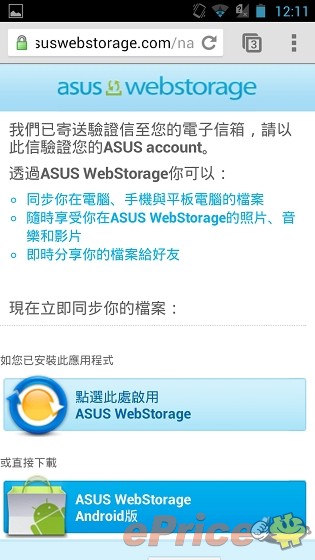
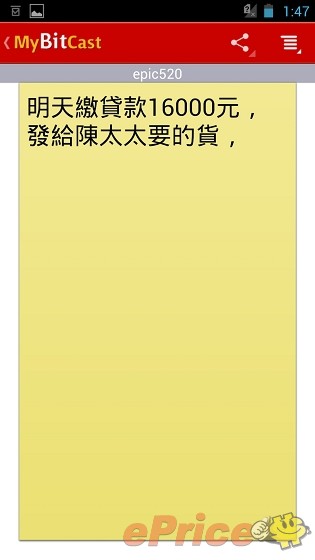
▲不過這時候系統會要求你要先申請 ASUS Web Storage 雲端空間的帳號,才能進一步使用並建立手機端的記事。
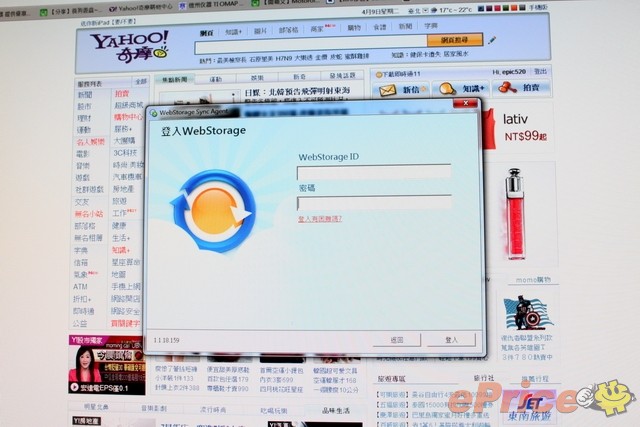
▲接著完成 PC 端的 Web Storage 安裝與帳號登入。
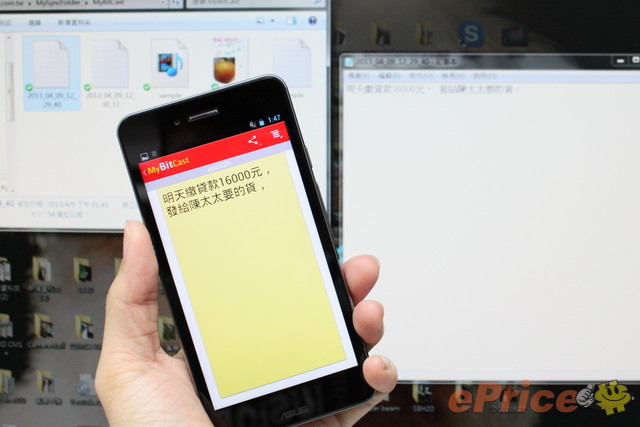
▲這麼一來,手機和 PC 就能隨時同步記事,對於容易忘東忘西的人來說,真的很方便喔!
ASUS Story
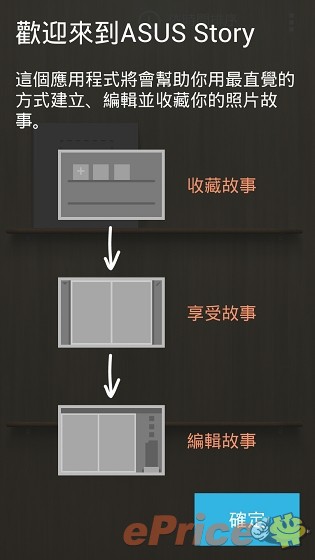
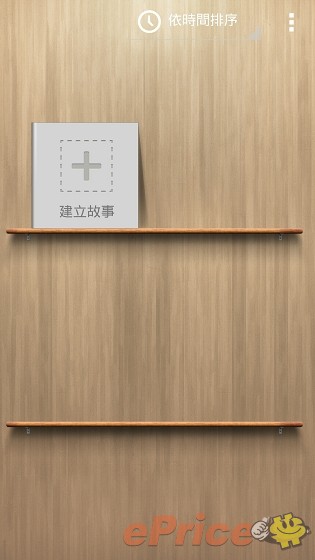
▲ASUS Story 則是可以透過自己巧思,將出遊的照片加入文字、聲音、定位及排版,變成屬於自己和朋友的共同回憶。
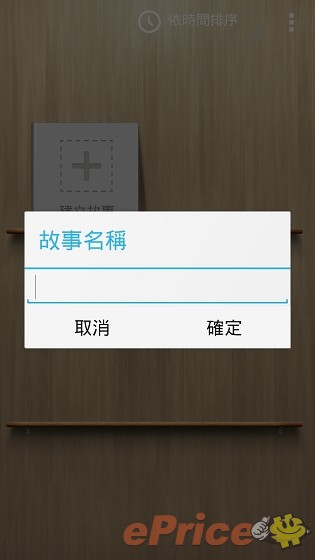
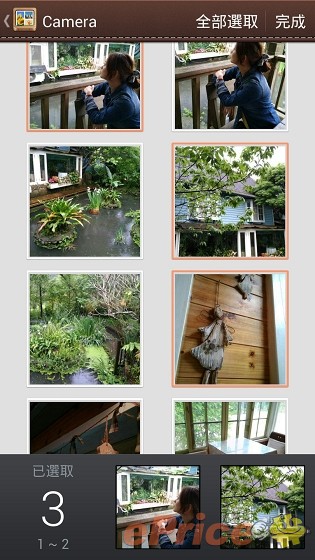
▲首先,你得先輸入你的主題之後,接著選入你需要的照片。
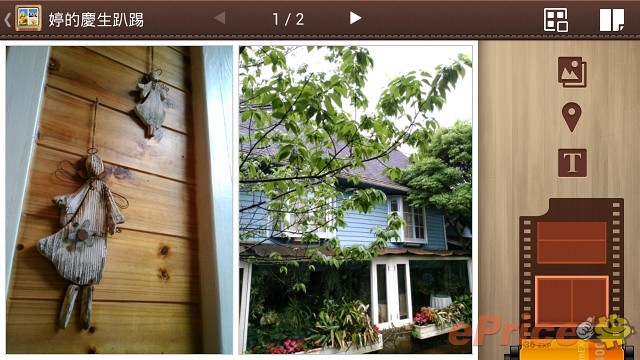
▲接著就可以進行加文字或其他資訊的動作。
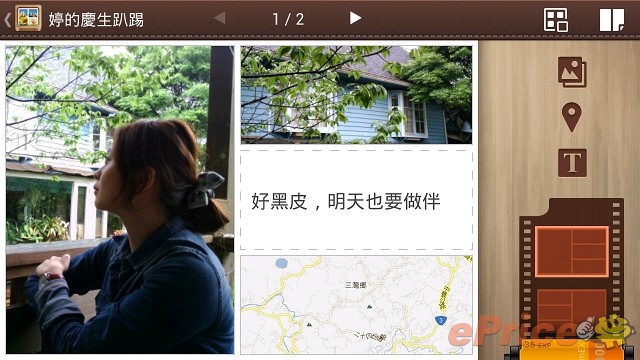
▲以小編這次連假出遊所拍的照片為例,我可以加入打卡資訊、文字等等,讓這個照片專輯看起來更有味道。

▲最近包含 Galaxy S4 也有出現類似功能 ,透過簡單的編輯,這樣的照片上傳臉書或傳給朋友分享,質感確實好很多。但真的會花時間使用類似功能的使用者應該不多,類似功能是不是會受到消費者青睞,就有待觀察了。
Garmin 導航


▲開車族必備的就是導航軟體啦,不過如果要自己到 Google Play 購買動則就要好幾百塊,但 PadFone Infinity 的 Garmin 可是內建的喔!

▲開車的時候,只要將 PadFone Infinity 調整為座架模式,就可以將手機變成行車模式。

▲這時後就可以直接點選導航功能開始使用,手機立刻化身為專業的導航機囉!
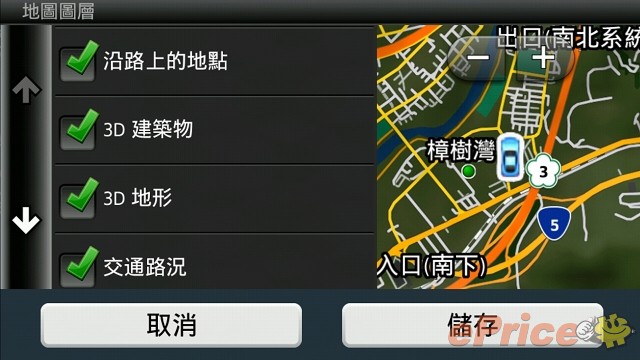
▲內建的 Garmin 內建多種地圖圖層,使用者還可以依自己的需求做顯示上的設定。
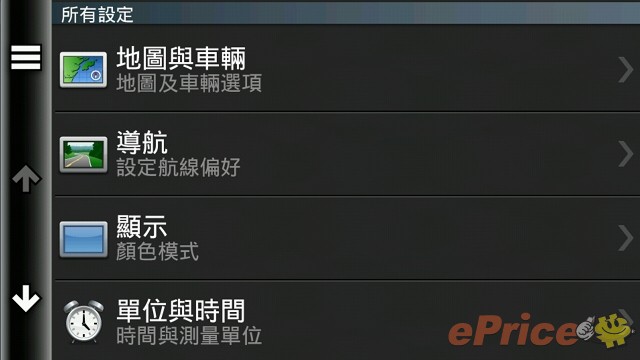
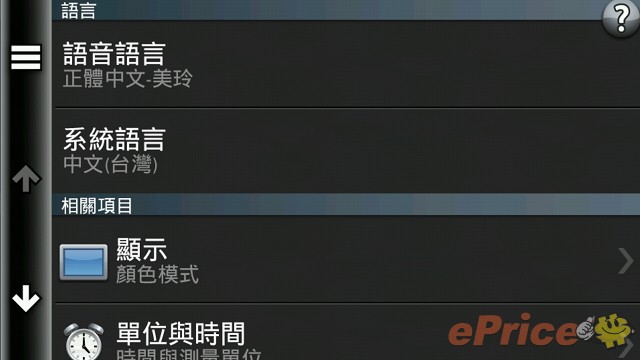
▲內建的 Garmin 甚至連導航的發音都可以自己設定喔,跟一般汽車內的導航軟體的專業程度相當!

▲不過可惜的是,Garmin 導航程式似乎無法透過平板基座來顯示,要不然爽感更勝。
PadFone Infinity 化身隨身祕書,實用功能一應具全
除了上述重點功能之外,小編實際使用 PadFone Infinity 這段時間,發現有幾個超實用功能也很值得跟各位做介紹,包含了可以隨時畫線進行翻譯的「即時辭典」、針對通訊錄做出提醒的「生日提醒」、可自訂來電黑名單的「封鎖清單」、設定自由度相當高的「省電模式」,以及可以鎖定部分應用程式不讓別人進入的「App Locker」,全都是超實用的,而且跟每個人都息息相關的功能,快來看看吧!
即時辭典
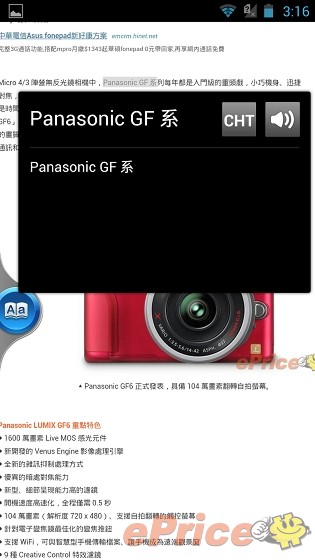
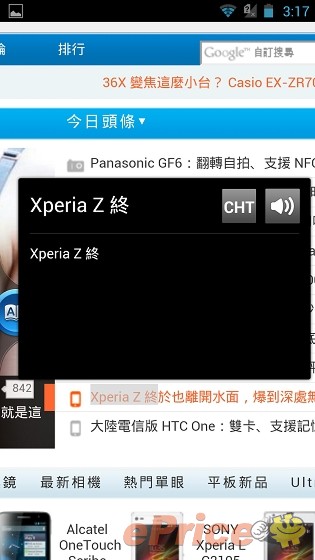
▲只要開啟即時辭典功能,螢幕旁邊就會出現一個 「Aa」的按鈕,這按鈕是可以自由移動道螢幕的四個邊的。
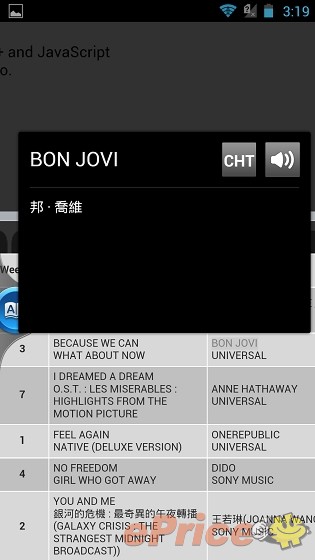
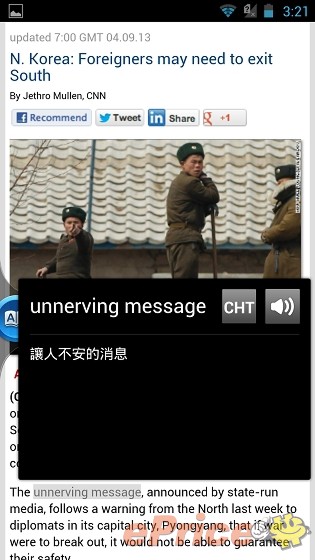
▲開始之後只要透過手指在你不懂的文字上畫上一痕,系統就會針對你畫的部分文字進行翻譯,不過即時辭典功能是需要透過網路連線才能進行翻譯,非上網吃到飽的用戶,使用時可要注意流量喔。
生日提醒


▲生日提醒功能太可愛了,只要你聯絡人資料有建立對方生日的資料,它就可以針對你通訊錄清單資料做出生日提醒,以筆者的資料為例,它還會告訴你離對方的生日還剩幾天,這麼一來就不會有遺忘親朋好友生日的窘境發生了。
封鎖清單
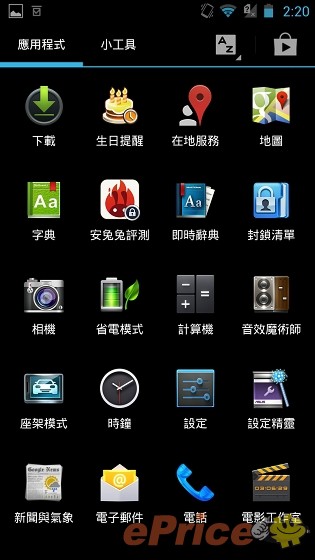
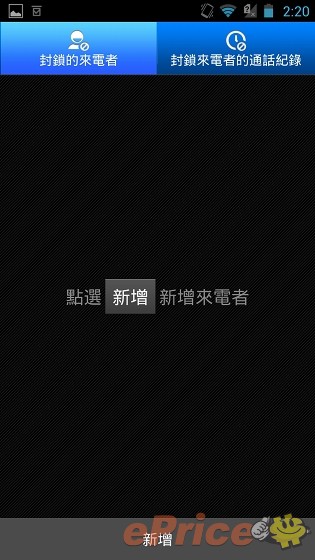
▲小編認為封鎖清單這種功能,手機都應該要內建才是,雖然作人光明磊落最重要,但難免會遇到瘋狂的人,這種時候,你就會非常感動自己的手機竟然有這個功能。
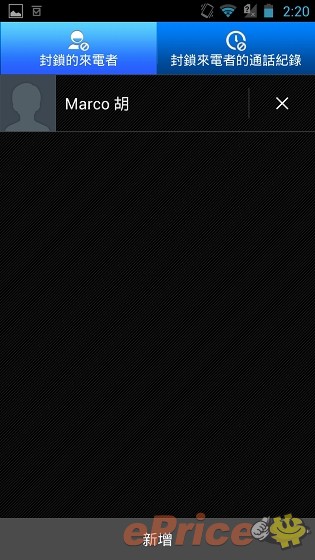
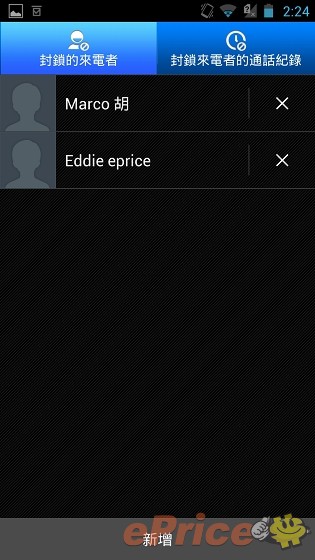
▲或者是說,當我下班或放假不想再接到公司同仁打來的電話,這時後就派上用場了!

省電模式
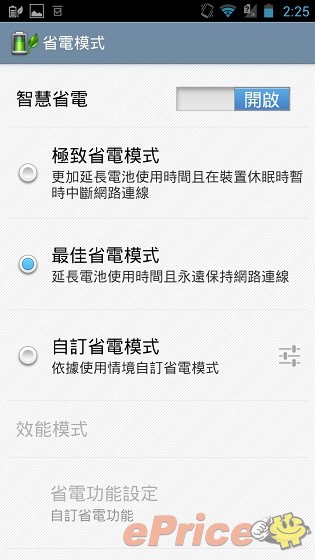
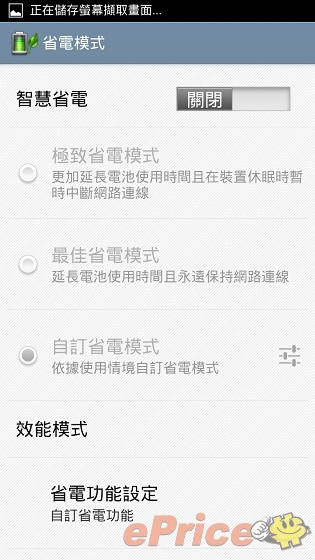
▲「其實省電模式每支手機都有,這有什麼好特別介紹的?」
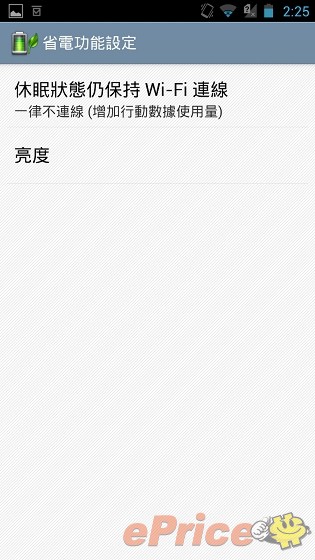

▲仔細看,PadFone Infinity 內見的省電模式可以自行設定的細部選項超多,個別功能都可以獨立設定,不用擔心通訊軟體也會被擋在門外!
App Locker

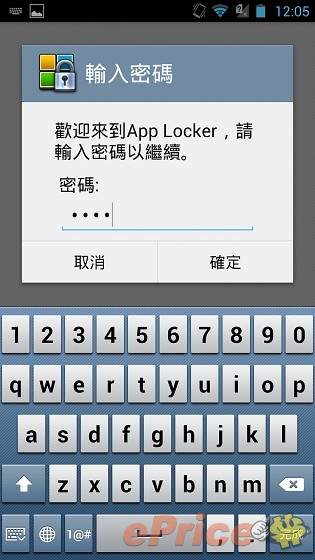
▲這個 App Locker 功能我也大推,因為每個人總會有些資訊不想讓別人看到,那這個功能就是你非常需要的。


▲首次開啟並輸入密碼之後,就可以開始選定自己想要鎖定的程式。
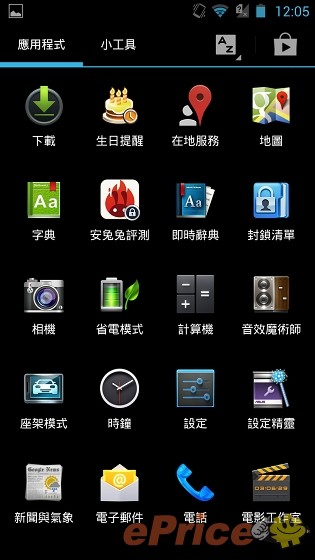

▲完成之後,只要你想開啟該功能就得輸入密碼。例如相簿、信箱、等等比較私密的空間,就不怕被借玩手機的朋友給誤闖了。


▲除了上述功能,用 OTG 傳檔又快又方便,也是小編在工作上很常用的,而經過測試也是完全可以正常使用的喔。
PadFone Infinity 化身音樂播放器,鈴聲表現測試
近期幾支旗艦機當中,HTC One 的雙喇叭設計非常引人注意,而 PadFone Infinity 的喇叭設計也有巧思,將擴音喇叭設在機身側邊,這麼一來就不用擔心放在桌面或者包包的時候遭到遮蔽。不過比起音量、音質當然還是雙喇叭的 HTC One 明顯突出,可是 PadFone Infinity 還有個新玩法,當你需要大聲播放的時候,你可以將手機插入平板基座,透過平板基座上的 18mm 大單體喇叭進行播放,音質和音量就會有很大提升喔!

▲小編一直很喜歡配置機身側邊的喇叭設計,最大的原因就是可以減少因為遮蔽而導致漏接的問題。

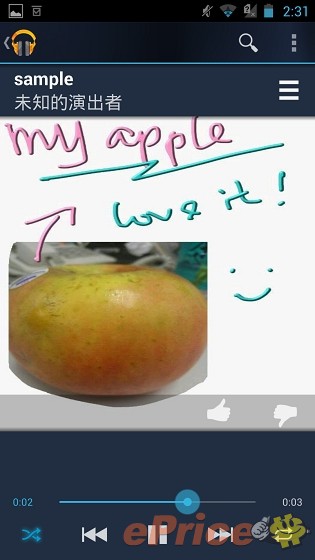
▲PadFone Infinity 同樣內建 Audio wizard,使用者可以自己選喜歡的音場效果。

▲僅用手機的喇叭播放時,音質較為刺耳,未開啟任何 Audio wizard 音效下測試,分貝數為 80.7。

▲使用平板基座播放音樂時,不僅中音明顯增強了,音量也大了許多,未開啟任何 Audio wizard 音效下測試,分貝數為 86。
PadFone Infinity 化身隨身攝錄機
這回 PadFone Infinity 主相機方面雖然仍是 1300 萬畫素,不過光圈則加大至 f/2.0 ,而且支援每秒 8 張的 100 連拍,前鏡頭也來到了 200 萬像素,還可以拍攝 1080p 的影片。一開始在拍攝的時候,小編還覺得 PadFone Infinity 拍照速度比不上其他競品有稍微慢一些,但是在開啟了零秒拍攝的功能之後,延遲感就不見了,整個拍照的手感和速度會好上許多!
上回在記者會上的測試確實讓小編印象深刻,但那次的記者會現場光線很充裕,或許看不出 PadFone Infinity 相機的能力,趁著連假出遊的機會,小編也拍了一些照片回來跟大家分享,就讓大家來看看 PadFone Infinity 成像表現是否讓你感到滿意吧


▲PadFone Infinity 最高可拍攝 1,300 畫素相片。讓小編比較納悶的是由於目錄採用半透明設計,跟後面的變焦桿重疊在一起之後,整個畫面看起來有點雜亂,小編認為這點倒是可以改進一下。


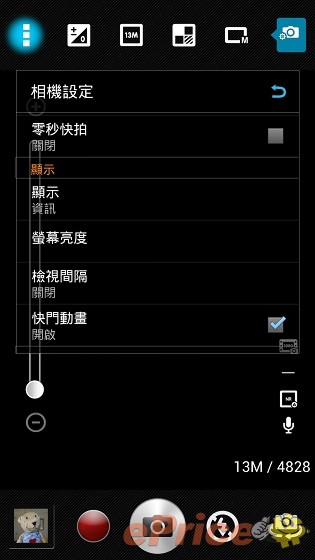



▲可供設定的細部選項、場景、特效非常多,還支援零秒快拍、靜音拍照等功能。
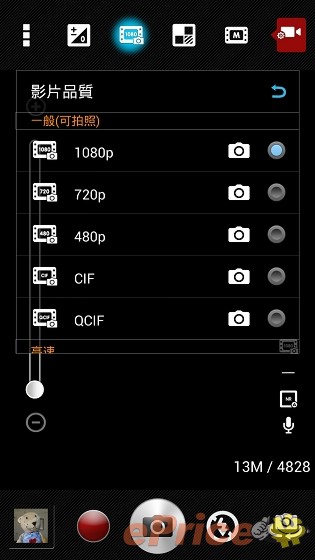

▲主鏡頭的錄影支援到每秒 30fps Full HD 解析度。
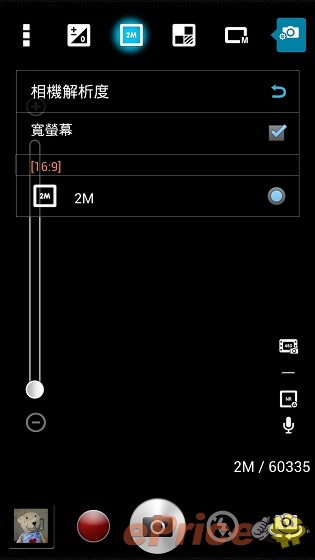

▲前鏡頭最高可拍攝 200 萬畫素相片,還可以支援 1080P 錄影喔。
PadFone Infinity 成像分享
前鏡頭


主鏡頭










主鏡頭 FHD 錄影成像
小結:PadFone Infinity 質感一流,但軟體細節與特色仍有加強空間
小編一路從 PadFone 、PadFone2 、PadFone Infinity 這樣試用下來, 其實 PadFone 的進步是很明顯的,在校能上從雙核心的 8260A,四核心的 APQ8064,到現在的 Snapdragon 600,在硬體配置上也都有跟上同期的頂規步伐。而 PadFone 重大的特點在於,可以將手機和平板做結合,讓消費者在使用上有種「平板電腦與手機兼得」的感受,這也是其他智慧型手機無法擁有的優勢。加上 PadFone Infinity 背蓋改成金屬材質,整體質感比過往好上許多!
PadFone 出到第三代的 PadFone Infinity,在硬體用料和設計工藝上的表現已經十分到位了,仍有進步空間的部分小編則認為會落在 PadFone Infinity 的軟體層面。就拿 HTC 或者三星來比喻好了,同樣是硬體規格強悍的主流廠商,為什麼它們特別可以吸引到那麼多的死忠用戶喜愛?我想關鍵之一就來自其專屬的使用介面與自家軟體應用的開發,像是 HTC 專屬的 Sence 介面或者三星的 TouchWiz 介面,讓使用者就算只是看到介面,都可以清楚知道這是哪一家的手機,加上有了這樣的熟悉感,讓使用者一入手新機就能立刻上手,不需要有適應階段,也更能維持品牌忠誠。因此,ASUS 接下來若能針對軟體層面做出的特色的加強,朝向「讓使用者感受一種用過就很難再適應別家」的獨有使用體驗來開發,相信對於未來 PadFone 搶攻智慧型手機市場,肯定會有非常大幫助的。










網友評論 0 回覆本文