<HTC U20教學> 想拍出好照片? 超簡單構圖拍照法!
有一支好手機,還是需要靠手機後面那顆腦袋!
說實話,覺得會構圖的人,照片拍出來大概8成以上都會是美照

我用HTC U20教大家最簡單的拍照辦法,大概1分鐘就可以秒懂!
 最後還有一招隱藏密技~~
最後還有一招隱藏密技~~一,首先打開HTC U20 5G相機,右上方有個齒輪符號,把"網格"打開,相機畫面就會出現九宮格線


二,檢查相機鏡頭有沒有油汙、灰塵之類的,這個沒弄掉等於所有都白費了
三、根據九宮格線(底下數字劃線處),依據自己的喜好,在畫面上點線面擺入你想要拍攝的物品、風景、美食等等,就大功告成!

其他就是實際拍完的成果照片,一起來看看囉!
(1)把燈對齊在畫面1號線



(2)把燈對齊在畫面2號線


(3)畫面同時對齊1跟2號線

-橫拍

-直式


(4)畫面對齊3號線



(5)最常見的置中拍法
基本就是無惱拍,什麼都放中間就對了,這種照片蠻常出現在IG上的



(6)隱藏密技!!當然要保留在最後面
就是斜對角也是一種拍照模式

拍出來的畫面大概會是這樣斜式




放在不同格線感覺都不同,大家可以玩玩看!






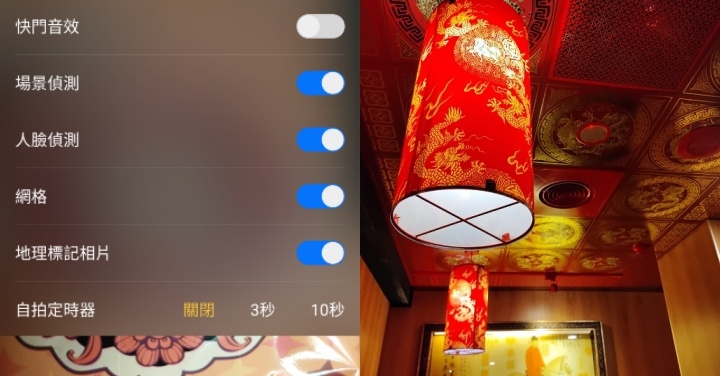










網友評論 0 回覆本文