前置雙鏡頭、可臉部辨識 HTC U11 EYEs 台灣實機試玩
HTC U11 EYEs 台灣 1/17 上市
HTC 在今日(1/15)正式發表了旗下首款前置雙鏡頭智慧手機:HTC U11 EYEs,在先前文章中,我們已經向大家介紹了它的規格、售價以及上市時間;而今天 HTC 也對媒體舉辦了 U11 EYEs 的實機鑑賞會,對這款機種有興趣的朋友,可不要錯過接下來的內容唷。
外觀:承襲 U11 家族
在外觀設計上,U11 EYEs 承襲了 U11 系列的 Liquid Surface 水漾玻璃設計,共有豔陽紅、炫藍銀及極鏡黑 3 種顏色;與先前的 U11 機種相比,U11 EYEs 玻璃的曲度更高,除了更能反射金屬光澤以外,也能更貼近手的弧線,提供更好的手感。


▲ U11 EYEs 有豔陽紅、炫藍銀及極鏡黑 3 種顏色,豔陽紅是主打色。

▲ 現場也展示了 U11 EYEs 水漾玻璃機殼的各個階段製作樣本,並且 HTC 也設計了其他的色系,不過因為目前的技術還不能做出讓他們滿意的成品,因此就沒有推出這些新色系;或許未來大家可以看到這些色系推出也不一定。



▲ 三款手機色系大致與 U11 上兩款相同。

▲ 側邊設有音量鍵與電源鍵。

▲ 頂端是三選二卡槽,支援 4G+3G 雙卡雙待或是最大 2TB 的 microSD 卡擴充。

▲ 底部則是揚聲器、USB-C 連接埠以及麥克風,沒有設置 3.5mm 耳機孔。

▲ HTC U11 EYEs 一樣支援 Edge Sense 側框感應以及 Edge Launcher 功能,配合臉部辨識,可以作到壓一下手機就能自動臉部辨識並開啟應用。
6 吋全面螢幕
與 U11+ 相同,U11 EYEs 一樣採用了 6 吋的 18:9 比例全面螢幕,不過比起 U11+,U11 EYEs 的螢幕解析度稍有縮減,成為 FHD+(2160 x 1080),至於螢幕佔比則與 U11+ 相同。
▲ 手機內建 6 吋 FHD+ 全面螢幕。
可支援臉部辨識
雖然臉部辨識功能在 Android 機種之中已經行之有年,不過 U11 EYEs 卻是 HTC 首款支援臉部辨識解鎖的款式。HTC 表示,U11 EYEs 的臉部辨識功能,可以分辨臉上 128 個特徵點,來分辨是否為用戶本人,因此雖然它並未採用 3D 辨識,但用照片、影片都無法騙過臉部辨識系統,而且用戶一定要張開眼睛才能臉部辨識解鎖,甚至戴眼鏡或是戴口罩都可以解鎖(但兩者都戴可能會辨識失敗)。一如其他的臉部辨識系統一樣,在使用臉部辨識解鎖之前,得先把手機螢幕喚醒,而 U11 EYEs 可以做到側框感應自動臉部辨識解鎖,單手使用時會更方便。

▲ 支援臉部辨識解鎖功能。

▲ 臉部辨識最好是在光線充足的地方進行。
▲ 臉部辨識功能試用影片。
前置雙鏡頭
HTC U11 EYEs 特色之一,是做為 HTC 第一款內建前置雙鏡頭相機的款式。U11 EYEs 的前置雙鏡頭相機以二個 500 萬畫素相機組成,其中一個負責取景,另外一個是景深相機,並不負責成像。
▲ 前置雙鏡頭 500 萬畫素相機。
也因為如此,U11 EYEs 在自拍的時候可以開啟景散景模式,而且它的散景模式還有分成「自動散景」與「手動散景」兩種方式,「自動散景」會根據相機與人物主體之間的距離,自動調整背景的模糊程度,若是人臉離相機很近,背景就會最模糊;人臉離相機遠一些,背景就會清楚一些。不過若是想要自己設定背景模糊的程度的話,也可開啟手動散景模式自己調整。
另外,在拍攝景深照片之後,瀏覽照片時也可以後續調整相片的對焦點以及散景模糊程度。

▲ 前置相機支援散景模式,而且有自動與手動兩種。


▲ 拍照完後也可以調整對焦點與景深程度。
跟 U11 用同一個主相機元件
而在主相機方面,U11 EYEs 採用與 U11 同一顆 1200 萬畫素相機模組,支援 dual pixel 相位差對焦、OIS 光學防手震 / EIS 電子防手震、以及 F1.7 光圈,而 HTC 表示他們把 U11 EYEs 的主相機畫質調得與 U11 非常相近,可確保相機拍攝的品質也是良好的。
▲ 1200 萬畫素主相機,下方是指紋辨識器。

▲ U11 EYEs 也會支援 AR Stickers,可在人臉上加上許多裝飾,拍出一些有趣賣萌的照片;不過 HTC 表示這個功能會在上市之後透過 Play Store 提供,上市時並不會提供,而且目前並沒有將它開放給其他 HTC 機種使用的打算。
現場實機隨拍


▲ 前置相機自拍樣本。(這兩張只是手拿的位置差異而已,並非代表它有廣角與望遠模式)







▲ 主相機實拍樣本。
更多 U11 EYEs 照片






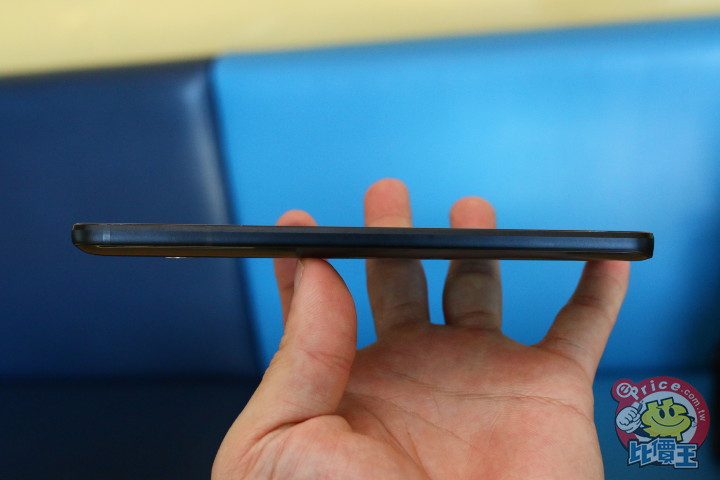











網友評論 0 回覆本文