HTC One M9 靈魂所在:Sense 7 新功能介紹
HTC Sense 7 介紹
先前我們看過關於 HTC One M9 的一些外觀與規格,M9 以規格來看算是相當高的,不但有 S810 八核心處理器、3GB RAM,還有 2000 萬畫素主相機與前置 Ultrapixel 相機;然而 HTC 一直以來也都在軟體上下很多研發工夫,這次的 M9 也不例外,它除了採用最新的 Android 5.0 Lollipop 系統以外,也首度加入新版 HTC Sense 7。而至於 HTC Sense 7 到底有哪些新功能?介面上做了哪些改變?小編今天會用一篇文章的篇幅跟大家介紹一下,想要瞭解 M9 的靈魂所在,就馬上看下去吧。
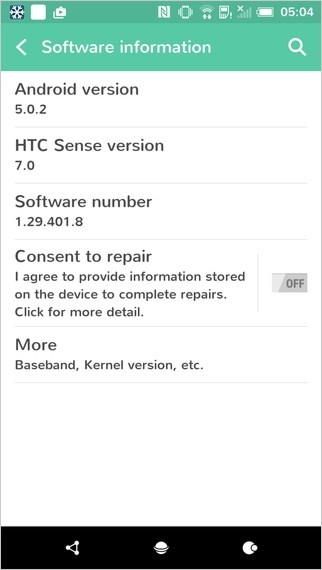
▲ HTC One M9 搭載 Android 5.0.2 系統與 Sense 7 介面。
BlinkFeed 可推薦餐廳
與 Sense 6 相比,Sense 7 在介面的呈現上變得更為簡潔,很大部分呼應了 Android 5.0 的 Material Design 精神。而在 Sense 7 的 BlinkFeed 介面中,加入了新的建議功能,會根據時間以及所在地提供特殊建議,像是早上起床時會提示新聞,中午或晚上吃飯時間時會推薦所在地附近的餐廳。HTC 在台灣也會與愛評網合作,提供台灣在地化的餐廳建議。
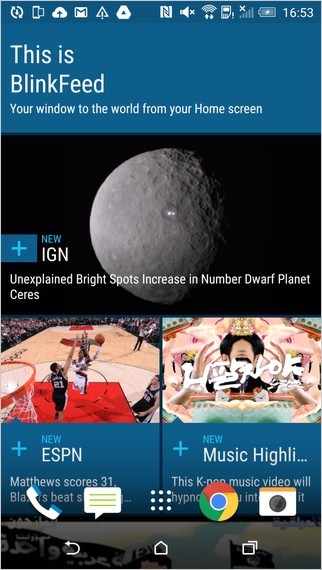
▲ 這是 Sense 7 預設桌面以及 BlinkFeed 介面。
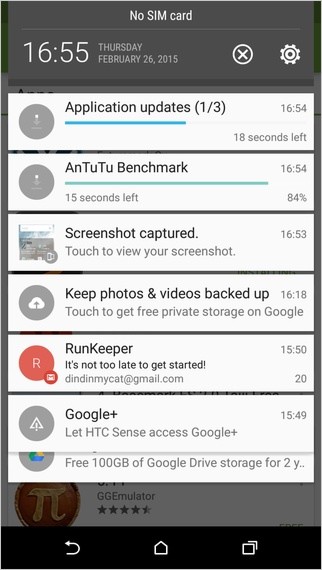
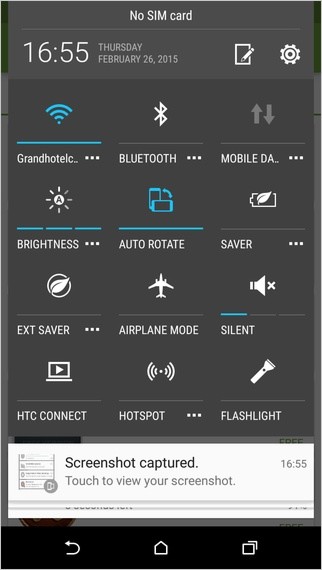
▲ 通知列部分也使用了 Material Design 的設計。
HTC Theme 隨意換主題
在先前的 Sense 版本中,HTC 曾經推出過主題更換的功能,不過大概就是換換桌布、介面顏色而已,也不是 HTC 主推的功能。在 Sense 7 中,HTC 推出獨立的「HTC Theme」App,可讓用戶更換主題,而且不單只有桌布跟色調而已,還能更換系統圖示(甚至連海苔條上的軟體功能鍵的圖示都能換)、系統提示音效、甚至螢幕顯示字型都可換。HTC 已經推出好幾款主題包讓用戶可以馬上下載套用,如果這些主題你都不喜歡的話,HTC Theme 還有一項特異功能。你只要先選定喜歡的圖片,在 HTC Theme 裡就可以針對這張圖片的色調,自動搭配不同的圖示與字型,配置出多個主題讓你選擇。未來 HTC 也會與一些特定的品牌合作,提供特定的主題,讓粉絲也能下載;HTC 也會釋出製作主題的 SDK,讓一般人也能製作主題上傳分享。

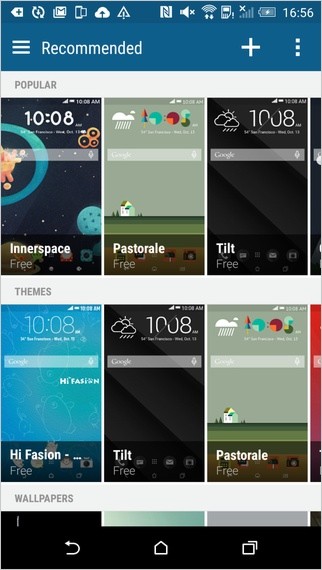
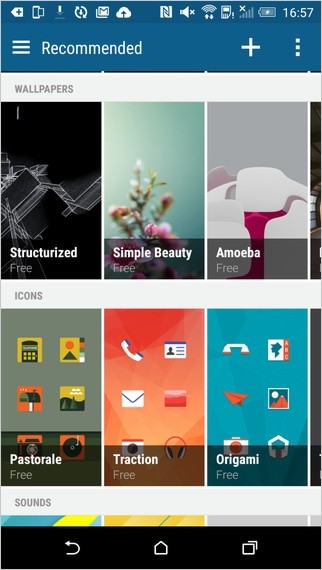
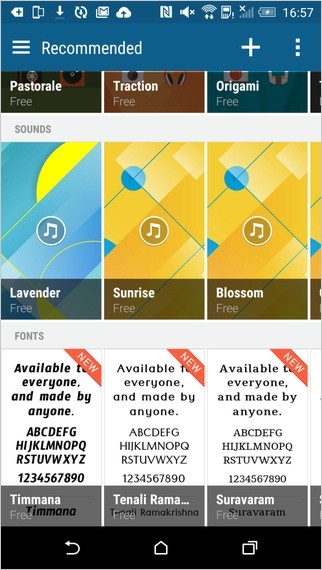
▲ 在 HTC Theme App 中,可隨意更換桌布、圖示、音效、字型,當然懶的話就直接下載主題包更換。


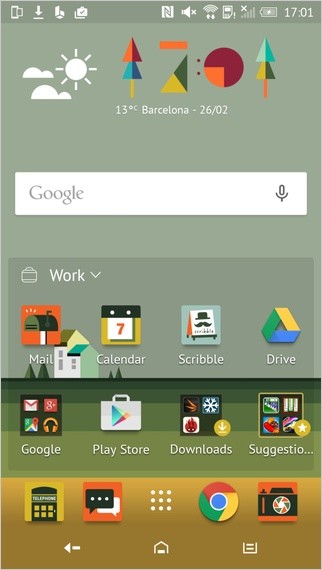
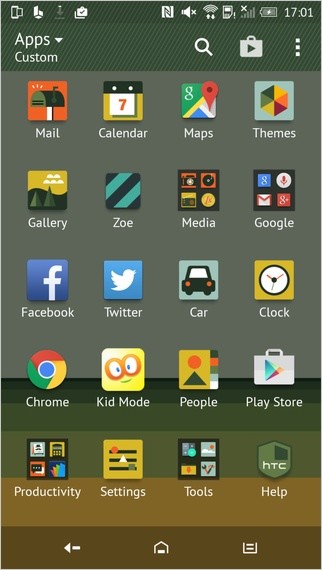

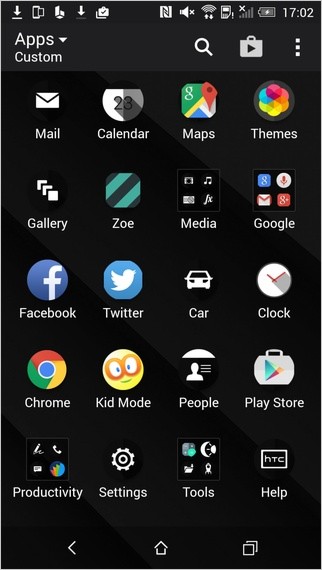
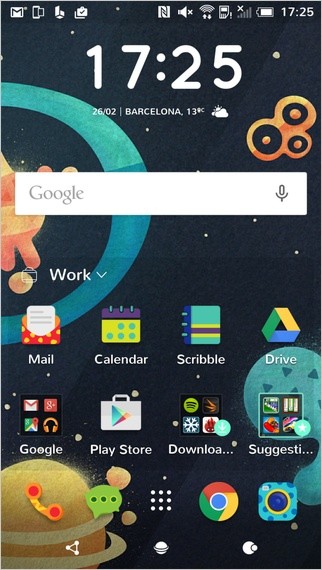
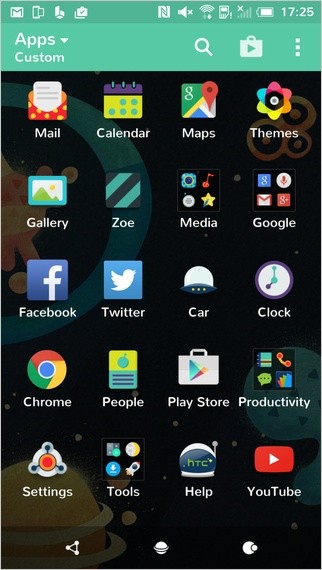
▲ 以上是其中幾個主題的樣式,大家可留意,所有的系統圖示跟海苔條上面的圖示也都更換了。
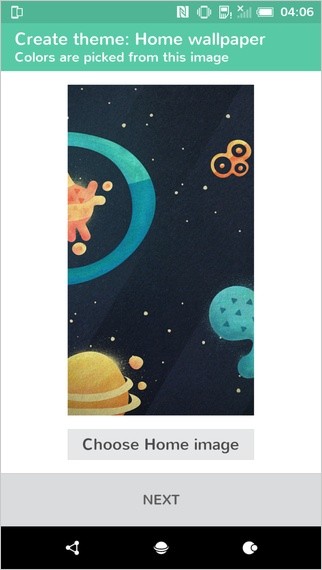
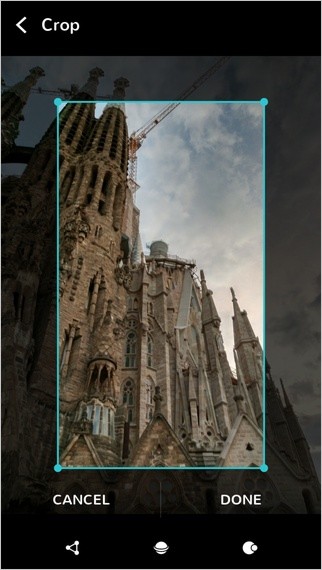

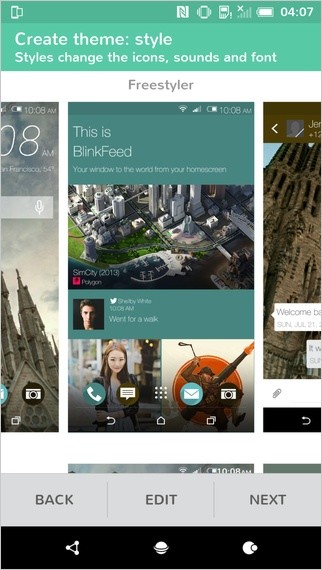
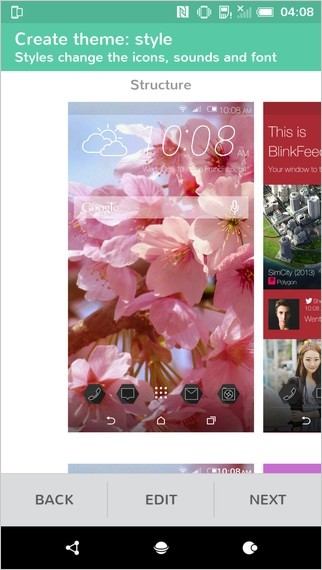
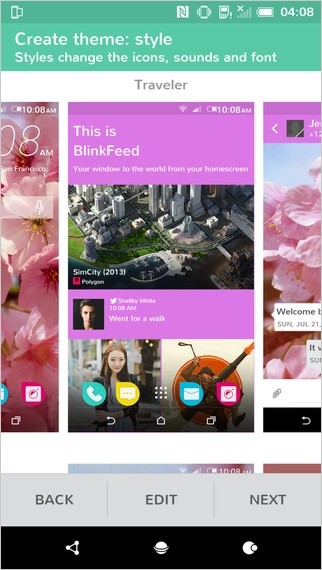
▲ 使用者也可以很方便的新增主題,只需一張桌布,程式會自動根據顏色配對出多種主題供選擇。
切合需要的 App Launcher
在 Sense 7 桌面上,預設放置了一個 App Launcher,這個 App 啟動器其實本身是一個 widget,它可以根據使用者在不同的環境(家中、公司、外出)下,放置使用者可能會最常用到的 App 圖示,並且會記錄使用者的位置、使用歷程與喜好,自動拉出最常用的 App。比方說,如果你在家中常看電子書,當你在家時,啟動器就會自動顯示電子書 App,出門在外常聽音樂,它就會把音樂 App 擺在最前面,基本上用戶不需要自己去組織排列。這個 App 啟動器另外還內建二個智慧型資料夾,其中一個是下載資料夾,它會列出用戶最近下載的 App;另外一個資料夾是建議的 App,它會根據目前的環境,自動建議一些好用的 App。
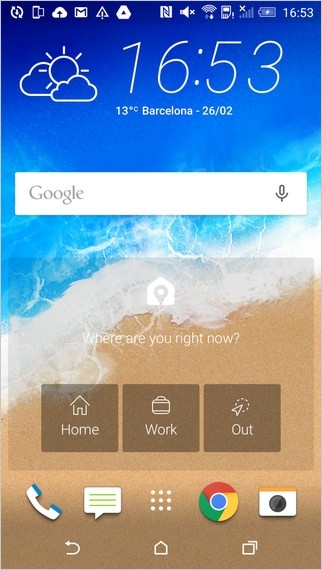
▲ 第一次使用時,它會詢問你目前所在的地方。
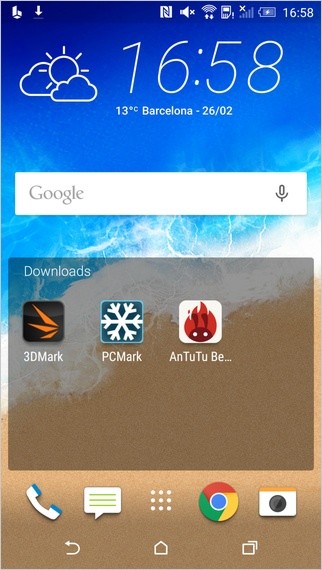
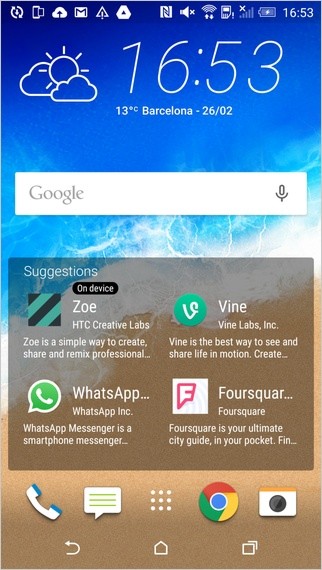
▲ 內建下載資料夾以及 App 建議資料夾。
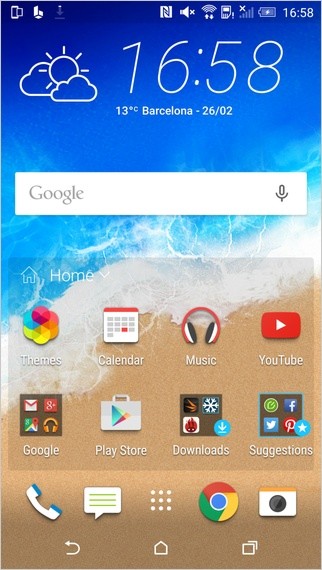
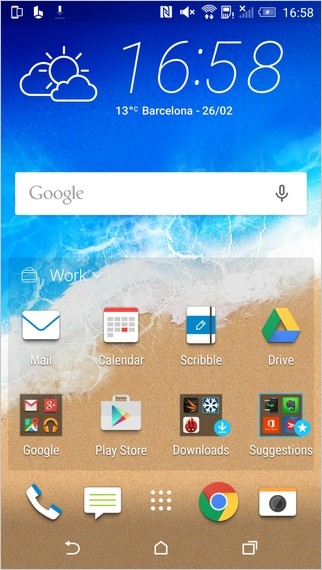
▲ 在不同的環境下,App 啟動器會列出用戶最常使用的 App,並會跟著使用者的習慣而改變。
相機可拍 RAW 檔、下載外掛模組
Sense 7 介面在相機功能部分也有改變。它的相機模式選擇頁中,可以讓用戶選擇增加新的相機功能,目前可用的有 Bokeh(背景模糊)、Split Capture(雙拍模式)、以及 Photo Booth(四連拍功能),在上市之後,HTC 將會另外推出 RAW 拍攝模式的外掛模組讓用戶可以下載,讓相機可拍攝 DNG RAW 檔,增加相片後製的彈性。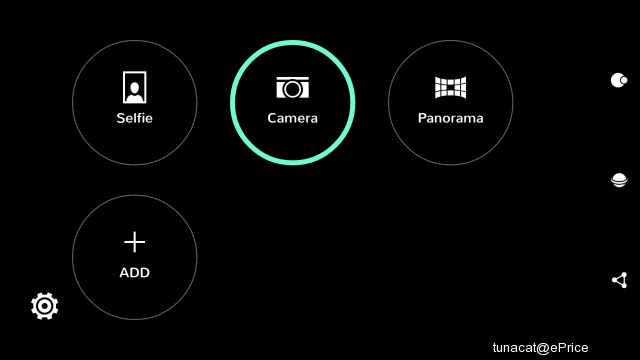
▲ 相機模式選擇頁中,可新增別的相機模式。
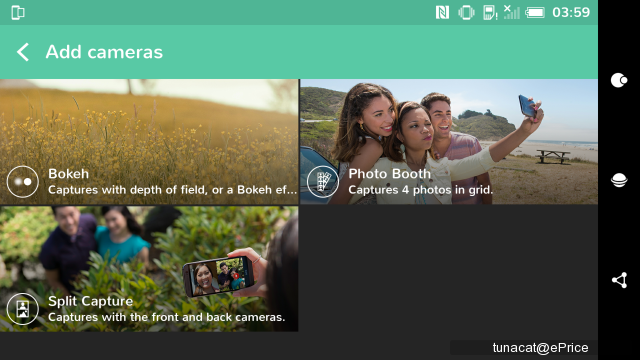
▲ HTC 推出幾種外掛相機模組提供下載,未來還會有 RAW 檔拍攝功能讓用戶下載使用。
多樣化圖片編輯工具
現在用手機自拍風氣盛行,為了要讓自拍的照片更好看,不少人會下載許多圖片編輯軟體,而 HTC 也有想到這個需求,在 Sense 7 內加入獨立的相片編輯工具。這個編輯工具會與手機內建的相片瀏覽器整合,內建多種圖片編輯功能,也能把相片加上奇特的特效,比起以往的圖片編輯工具功能更多。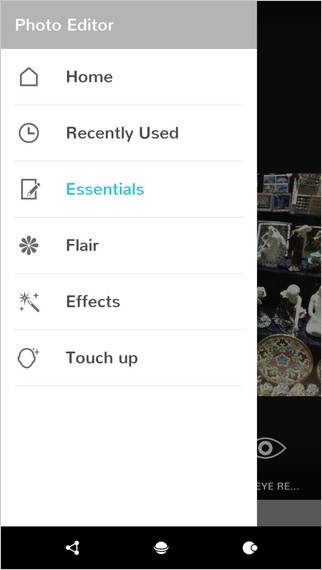
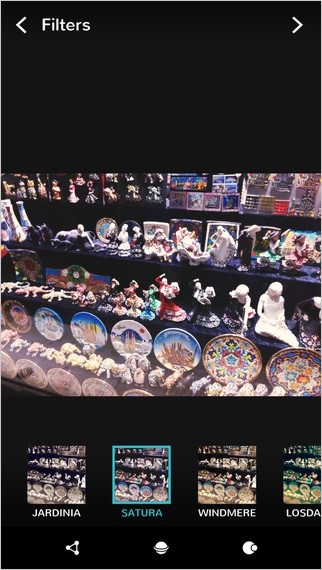
▲ 相片編輯器裡面有更多的相片特效。

▲ 可對圖片作旋轉、裁切、翻面或是拉直。

▲ 內建多種圖框。

▲ 還可以在圖片上繪圖。


▲ Shapes 特效可在圖片上壓上幾何圖形的圖樣,甚至圖樣裡面還可以指定另外一張照片。

▲ Prismatic 特效可把圖片作幾何圖形的扭曲,讓相片變成類似萬花筒的感覺。
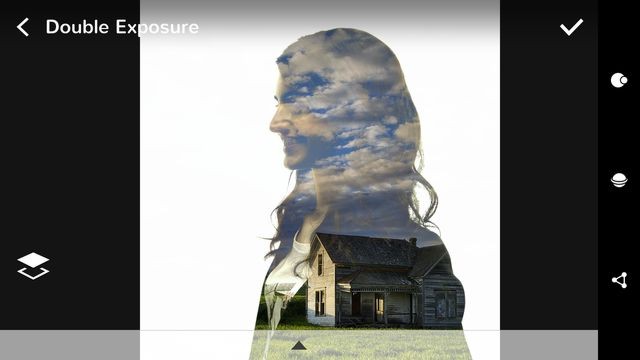
▲ 另外也可把二張照片疊在一起做成雙重曝光。

▲ 先前有的魔法幻境特效,加入更多物件種類,而且現在可以利用在圖片上畫出特定區域的方式,讓這些特效只在圖片特定的地方出現。

▲ 先前的一些美肌功能,在這裡也都看得到。
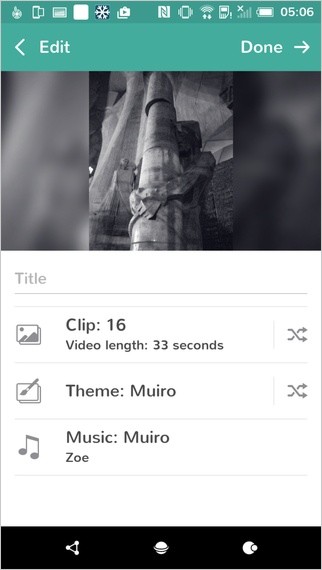

▲ Zoe 內建更多特效
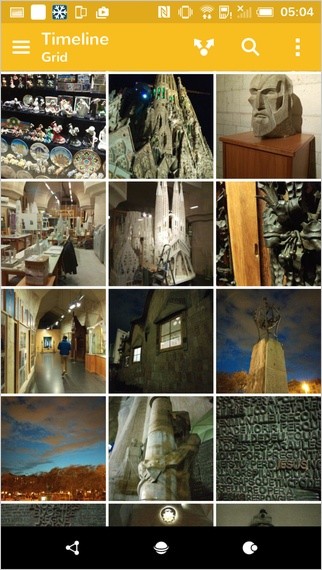
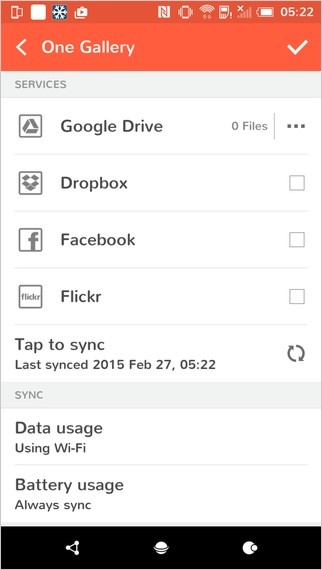
▲ 相片瀏覽器支援 One Gallery,可以在同一個 App 裡面看到 Google Drive、Dropbox、Facebook、Flickr 儲存的相片。
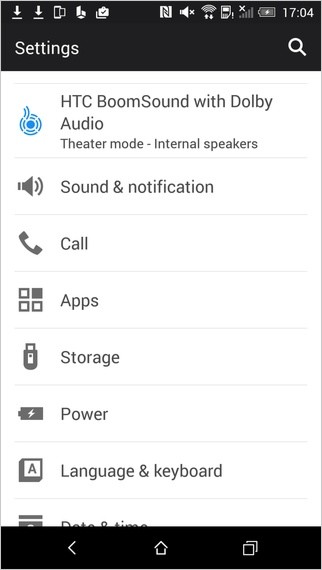
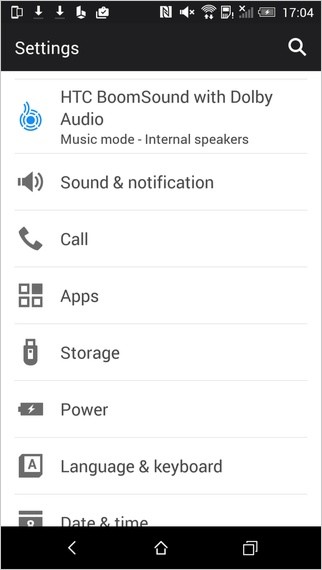
▲ 搭載 HTC BoomSound with Dolby Audio 技術,並且有「劇院模式」與「音樂模式」二種模式可選擇,可提供虛擬 5.1 聲道的環繞效果。
連功能鍵都能客製
新的 Sense 7 提供用戶多樣化的客製方式,讓手機用得更順手。除了上面提到的主題外,現在 Sense 7 也可在螢幕底部的功能鍵列(也就是俗稱的海苔條)上加入客製化的按鈕,支援關閉螢幕、叫出通知選單、叫出快速開關、螢幕旋轉鎖定、或是把功能鍵列隱藏起來等等。▲ 這個功能用講的大家可能有點不容易懂,但看這個影片就可以瞭解。

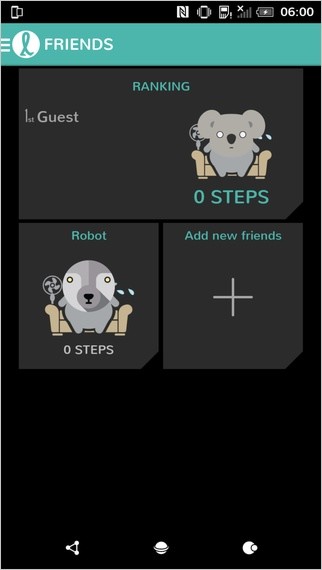
▲ 內建 Fun Fit,可直接用手機當作運動記錄裝置,不過很可惜是它無法與 HTC grip 連動。
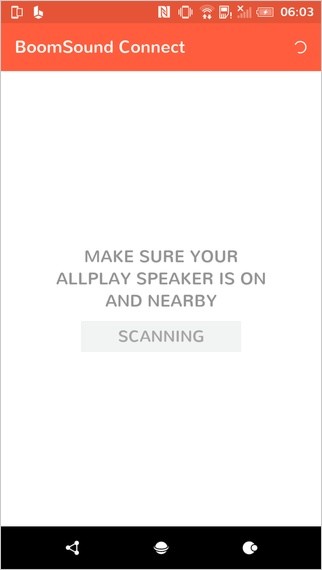
▲ HTC Connect 現在可支援 Qualcomm AllPlay 與 Blackfire Research 標準無線喇叭,只要用標準的三根手指往上滑,就可把聲音無線傳送到支援的音響上,並可支援多喇叭同步播放。

▲ 先前的 HTC TV 遙控 App,現在改名為 Peel Smart Remote,一樣可顯示電子節目表,並經由手機遙控家中視聽設備。

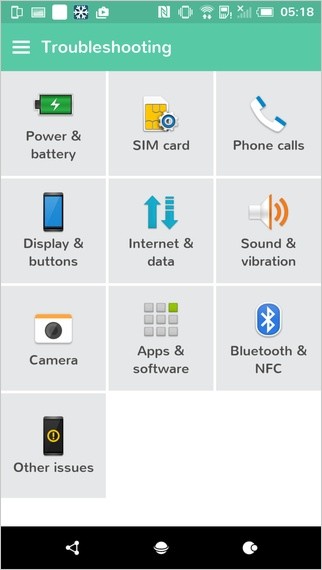
▲ Sense 7 就連輔助說明 App 也都有新氣象。
更多 HTC One M9 實測報導:




















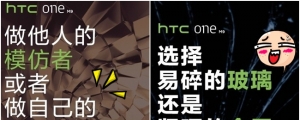









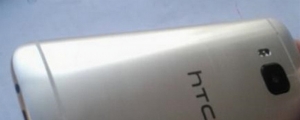
網友評論 0 回覆本文