超高性價比的 AI 小摺疊 motorola razr 50,精品質感、豐富應用、親民價格
先前我們測試的 Motorola razr 50 Ultra 這款在網路上受到熱烈討論的小摺疊,同時期推出的還有 Motorola razr 50,外型設計頗為相似,規格上則是小改款,更親民的價格讓想嘗試摺疊機的消費者可以更無痛入手。

Motorola 在設計 razr 系列摺疊機時,機身配色之大膽讓人滿印象深刻的,像去年的 Pantone 紅就是一例,今年最獨特的顏色則是「日出橘」,採用純素皮革機背,質感超好。


▲底部有 USB-C 連接埠、麥克風、喇叭。

▲側邊的貼合度做的很好,摺疊起來幾乎看不到縫隙,右側有音量鍵和電源鍵。
Motorola razr 50 的外螢幕採用 3.6 吋 pOLED,雖然說沒有像 razr 50 Ultra 那樣近乎滿版的螢幕,不過和其他小摺疊機相比這樣的外螢幕尺寸也算是大的,而且整體的操作邏輯很符合使用者習慣,左右滑動可以切換不同的 App 或是工具,下滑可以拉開工具列,上滑可以喚出通知列。

現在外螢幕可以做到的功能還滿多的,不論是要回訊息、查資料、玩遊戲、看地圖、自拍等都可以。 比方說想要請 Gemini 回答問題,只要點選 Gemini 後,用語音輸入或是用鍵盤輸入都可以。

▲常用的 App 像是計算機、地圖、Gmail、相簿等都可以在外螢幕使用。
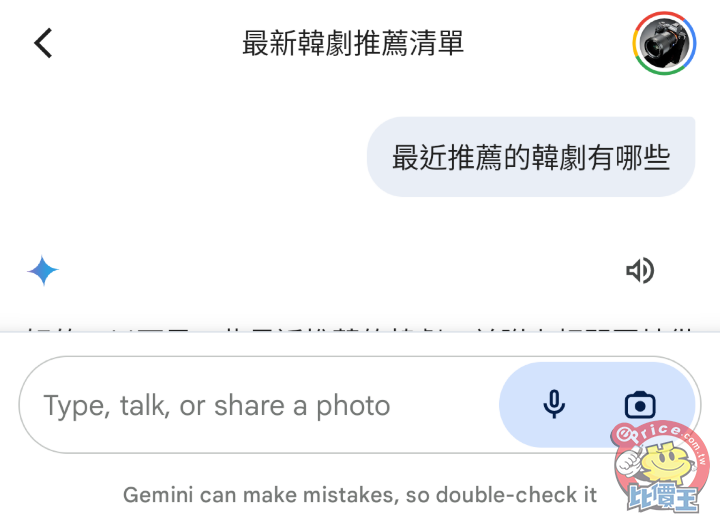
▲可以用說的,或是打字的來和 Gemini 對話。

▲鍵盤可以完整顯示,打起字來也不太會誤觸。

▲不用打開手機就可以從外螢幕看行事曆。

▲也能從外螢幕查看即時天氣狀況或天氣預報。

▲內建一些好玩的小遊戲可以直接使用外螢幕玩。
桌布的主題選擇超級多,可以打造出可愛的鎖定螢幕畫面或是主畫面,還可以切換不同的時鐘字體,讓整體風格更個人化。

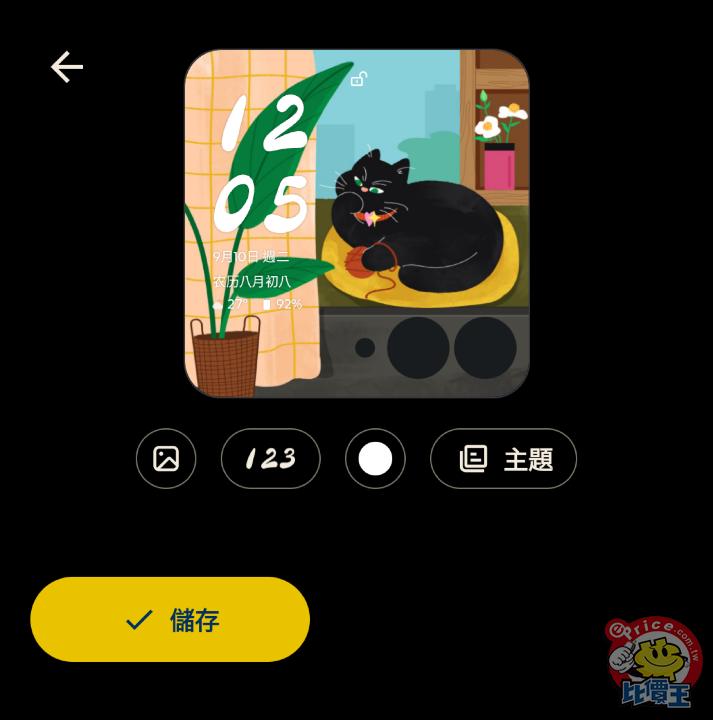
▲主題風格超多元,還可以改顏色、改字體。

▲應用摺疊特性,可以把手機立成像這樣 90 度來追劇或看 MV。

▲視訊的時候也可以摺成 90 度,這樣就不用另外找支架或是手機座了。
razr 50 的配置是 5000 萬畫素的主鏡頭搭配 1300 萬畫素超廣角鏡頭,支援微距功能,所以想要特寫也是可以的。

▲因為有外螢幕設計,拍照時可以使用高畫素的主鏡頭來自拍,自拍效果很好。
拍攝時如果把 razr 50 轉成橫向、同時把手機摺疊成 90 度,啟動相機後就會進入錄影模式,這樣就可以穩定著拿著手機來錄影。

▲錄影的同時外螢幕也可以看,所以在拍人時被拍的人就能確認自己的樣子。

▲自己看到的畫面則是長這樣,能看到錄影時長還有完整取景畫面。
應用摺疊機的特性,可以把摺疊機摺成不同角度來自拍,這樣出門不用帶自拍棒也不用帶腳架,多人一起合照時也不用擔心前面的人頭很大後面的人臉太小,大家都可以看著畫面自己找最好的位置站。


▲自拍時想要啟動快門只要對著鏡頭張開手掌就可以了。
razr 50 的實拍色調我覺得超級好看,飽和度算是比較高的,非常適合用在好天氣拍攝,特別是藍天白雲拍起來超級有夏日的感覺,HDR 下手也比較重,在比較逆光的環境會看得出來 HDR 痕跡,暗部外圈會有比較明顯的拉亮的感覺,反之優點則是暗部細節也能看得清楚。














拍人的表現也很不錯,在切換到人像模式拍攝時會提供 24mm、35mm、50mm 的焦段切換,這些焦段剛好都是專業人像攝影很常使用的拍攝焦段,搭配上頗自然的虛化效果,不論自拍或拍人在同級機種中都算是前段班。






















還可以開啟有趣的拍貼模式,會連拍四張照片自動組合成一組照片,就像拍貼機那樣的感覺。


硬體配置方面,razr 50 採用 4nm 製程的聯發科天璣 7300X 處理器,搭配上 8GB LPDDR4X 記憶體以及 256GB UFS2.2 儲存空間,透過虛擬記憶體擴充技術,可以把未用到的儲存空間拿來做為虛擬記憶體使用,這樣後台運行多個 App 時會更順暢。

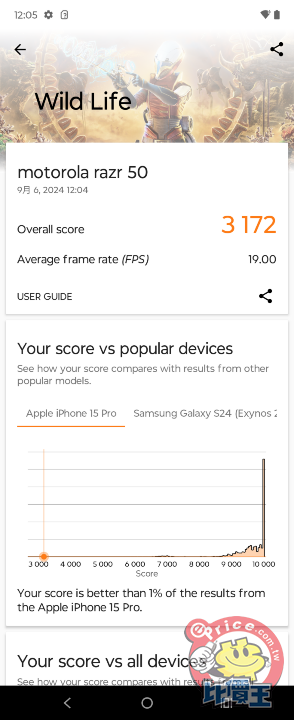
▲透過安兔兔跑分測試得到 66 萬分成績,3DMark Wild Life 測試圖形處理得到 3172 分。
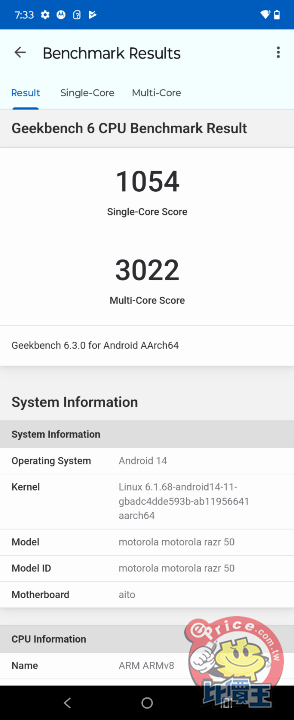
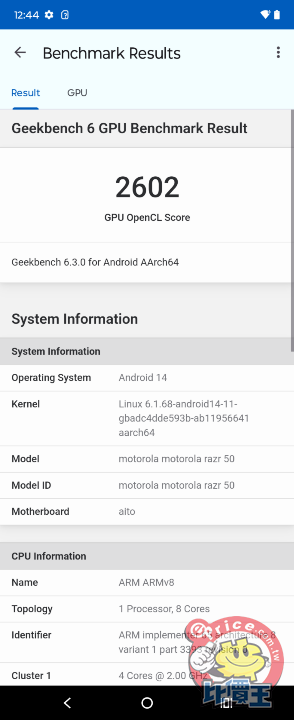
▲Geekbench 測試 CPU 和 GPU 表現都符合這款處理器水準。
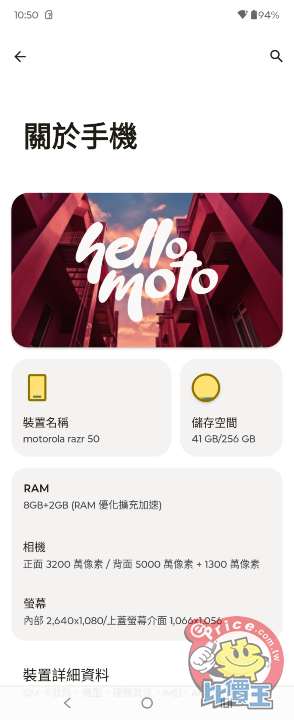
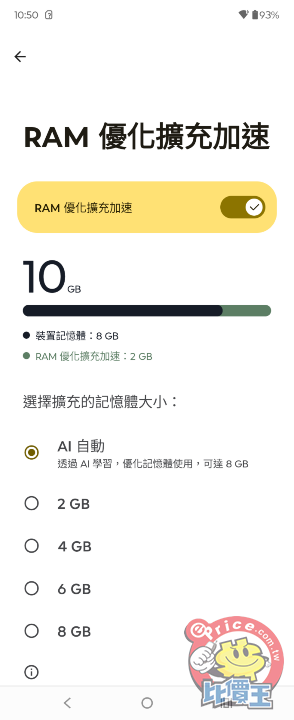
▲內建 RAM 優化擴充加速功能,可以透過 AI 自動擴充記憶體大小,或是選擇特定的擴充記憶體大小也行。
電池則是配備 4,200mAh 電池,透過 PCMark 工作 3.0 實測,電池電量從 100% 至 20% 約 13 小時 1 分鐘,以摺疊機來說電力表現算中上水準,支援 30W TurboPower 充電,也支援 15W 無線充電,充電規格給得滿完整的。
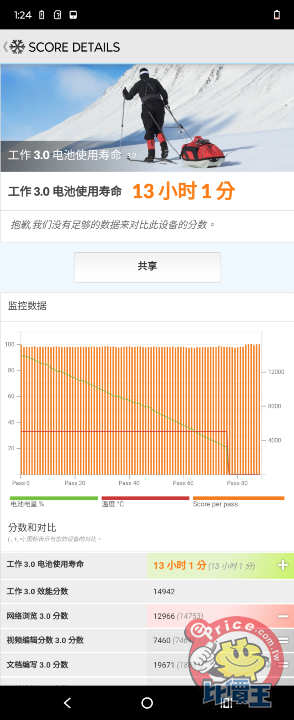
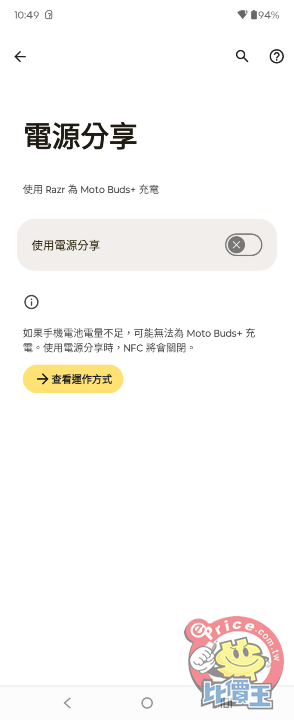
▲另外還有電力分享功能,像是如果有 Moto Buds+ 藍牙耳機,沒電的話就可以透過 razr 50 來幫它充電。

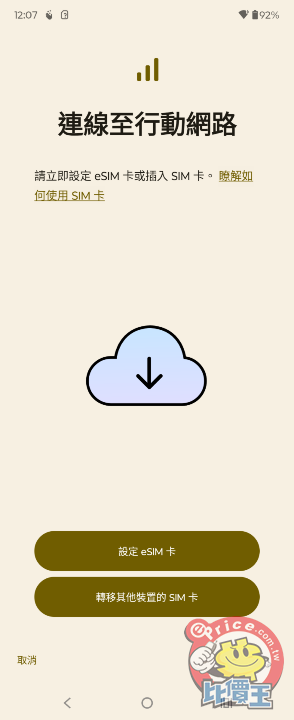
內螢幕採用 6.9 吋 Full HD+ pOLED 螢幕,顯示效果還滿不錯的,該有的色彩、對比度、高亮度一樣不少,許多人在意的摺疊機摺痕也不算明顯。
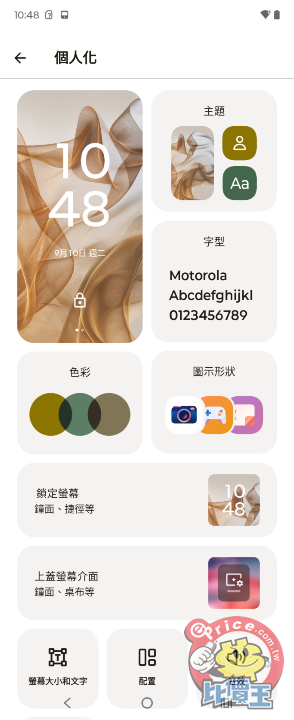
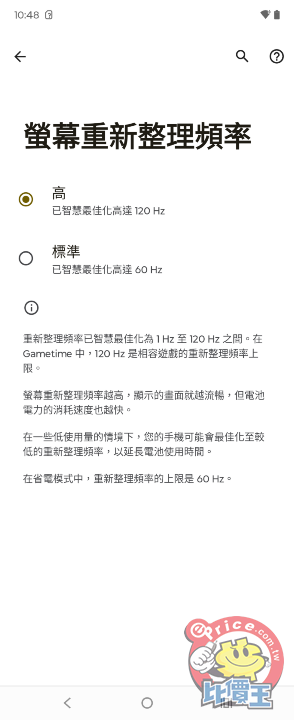
▲提供個人化設定打造專屬手機風格,螢幕更新率最高達到 120Hz。
內建 moto ai 功能,可以上傳一張照片之後,手機會透過 AI 創作出一張跟上傳照片相關的桌布,或是也可以下指令請 moto ai 生成桌布。
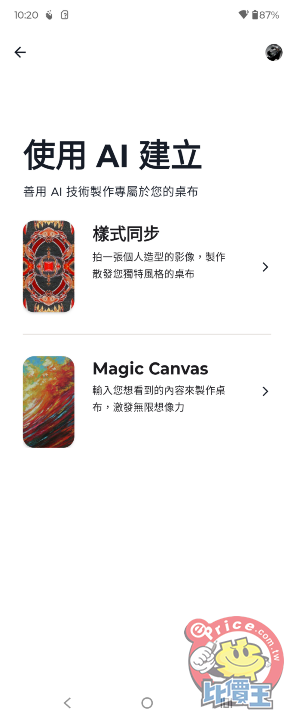
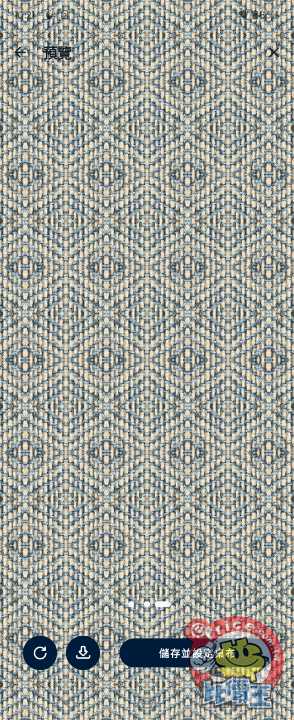
▲比方說上傳了一張編織版拉拉熊照片,moto ai 就應用了編織這個元素創作出一張桌布。

▲如果要用文字生成桌布,目前可以用英文輸入,比方說輸入 denim cat,他就幫我作出了一張穿著牛仔背心的黑貓,還滿可愛的,指令輸入的越明確創作效果越好。
不論是先前測試 razr 50 Ultra 或是這次測試 razr 50,筆者真的覺得今年的 Motorola 誠意十足,在這兩台摺疊機中功能放好放滿,特別是使用者體驗,是目前摺疊機中數一數二好的,加上超有質感的外型、出色的拍照表現、有趣的 AI 功能、親民的價格,如果預算有限又想要嘗試摺疊機,motorola razr 50 大推薦!


3.6 吋多功能外螢幕設計
Motorola 在設計 razr 系列摺疊機時,機身配色之大膽讓人滿印象深刻的,像去年的 Pantone 紅就是一例,今年最獨特的顏色則是「日出橘」,採用純素皮革機背,質感超好。


▲底部有 USB-C 連接埠、麥克風、喇叭。

▲側邊的貼合度做的很好,摺疊起來幾乎看不到縫隙,右側有音量鍵和電源鍵。
Motorola razr 50 的外螢幕採用 3.6 吋 pOLED,雖然說沒有像 razr 50 Ultra 那樣近乎滿版的螢幕,不過和其他小摺疊機相比這樣的外螢幕尺寸也算是大的,而且整體的操作邏輯很符合使用者習慣,左右滑動可以切換不同的 App 或是工具,下滑可以拉開工具列,上滑可以喚出通知列。

現在外螢幕可以做到的功能還滿多的,不論是要回訊息、查資料、玩遊戲、看地圖、自拍等都可以。 比方說想要請 Gemini 回答問題,只要點選 Gemini 後,用語音輸入或是用鍵盤輸入都可以。

▲常用的 App 像是計算機、地圖、Gmail、相簿等都可以在外螢幕使用。
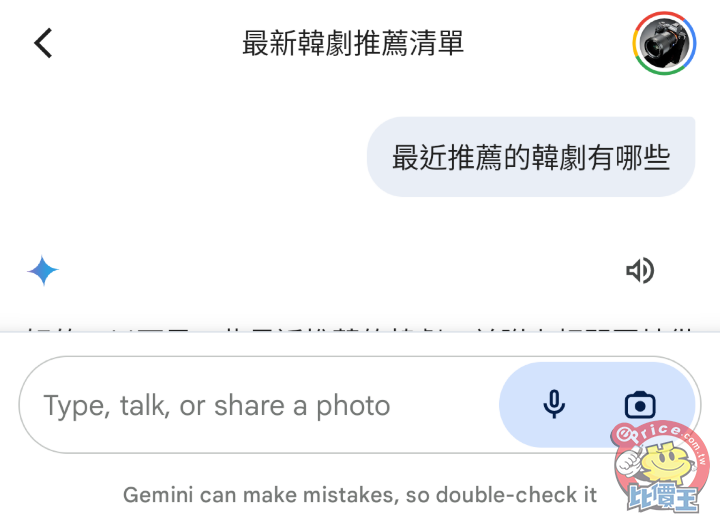
▲可以用說的,或是打字的來和 Gemini 對話。

▲鍵盤可以完整顯示,打起字來也不太會誤觸。

▲不用打開手機就可以從外螢幕看行事曆。

▲也能從外螢幕查看即時天氣狀況或天氣預報。

▲內建一些好玩的小遊戲可以直接使用外螢幕玩。
桌布的主題選擇超級多,可以打造出可愛的鎖定螢幕畫面或是主畫面,還可以切換不同的時鐘字體,讓整體風格更個人化。

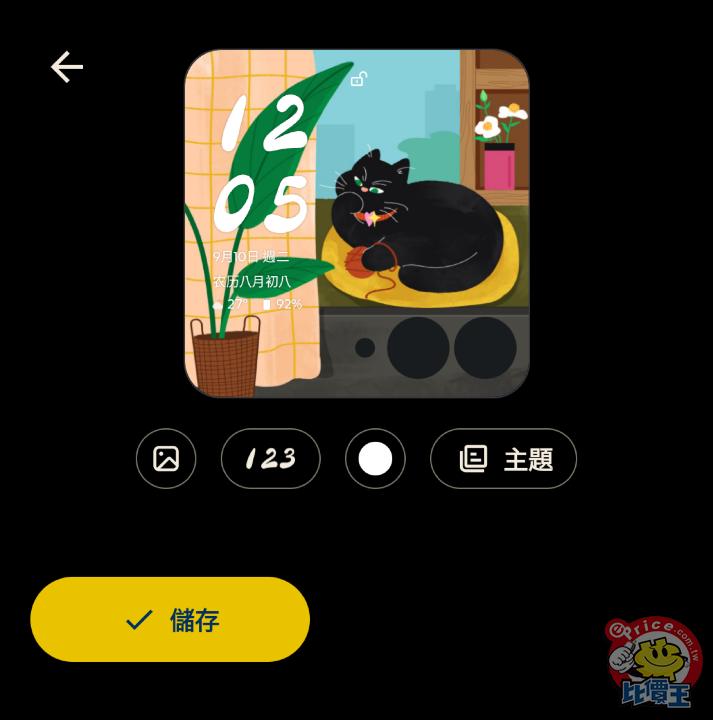
▲主題風格超多元,還可以改顏色、改字體。

▲應用摺疊特性,可以把手機立成像這樣 90 度來追劇或看 MV。

▲視訊的時候也可以摺成 90 度,這樣就不用另外找支架或是手機座了。
雙鏡頭相機
razr 50 的配置是 5000 萬畫素的主鏡頭搭配 1300 萬畫素超廣角鏡頭,支援微距功能,所以想要特寫也是可以的。

▲因為有外螢幕設計,拍照時可以使用高畫素的主鏡頭來自拍,自拍效果很好。
拍攝時如果把 razr 50 轉成橫向、同時把手機摺疊成 90 度,啟動相機後就會進入錄影模式,這樣就可以穩定著拿著手機來錄影。

▲錄影的同時外螢幕也可以看,所以在拍人時被拍的人就能確認自己的樣子。

▲自己看到的畫面則是長這樣,能看到錄影時長還有完整取景畫面。
應用摺疊機的特性,可以把摺疊機摺成不同角度來自拍,這樣出門不用帶自拍棒也不用帶腳架,多人一起合照時也不用擔心前面的人頭很大後面的人臉太小,大家都可以看著畫面自己找最好的位置站。


▲自拍時想要啟動快門只要對著鏡頭張開手掌就可以了。
razr 50 的實拍色調我覺得超級好看,飽和度算是比較高的,非常適合用在好天氣拍攝,特別是藍天白雲拍起來超級有夏日的感覺,HDR 下手也比較重,在比較逆光的環境會看得出來 HDR 痕跡,暗部外圈會有比較明顯的拉亮的感覺,反之優點則是暗部細節也能看得清楚。














拍人的表現也很不錯,在切換到人像模式拍攝時會提供 24mm、35mm、50mm 的焦段切換,這些焦段剛好都是專業人像攝影很常使用的拍攝焦段,搭配上頗自然的虛化效果,不論自拍或拍人在同級機種中都算是前段班。






















還可以開啟有趣的拍貼模式,會連拍四張照片自動組合成一組照片,就像拍貼機那樣的感覺。


效能實測:日常使用夠順暢
硬體配置方面,razr 50 採用 4nm 製程的聯發科天璣 7300X 處理器,搭配上 8GB LPDDR4X 記憶體以及 256GB UFS2.2 儲存空間,透過虛擬記憶體擴充技術,可以把未用到的儲存空間拿來做為虛擬記憶體使用,這樣後台運行多個 App 時會更順暢。

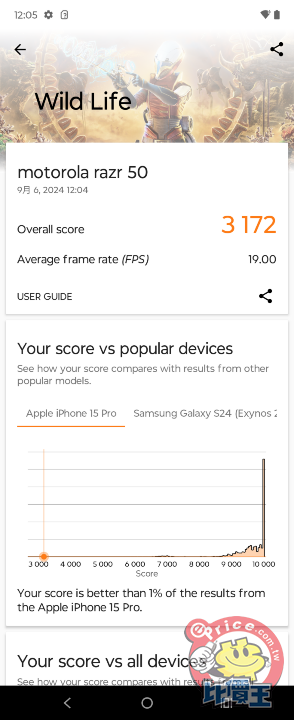
▲透過安兔兔跑分測試得到 66 萬分成績,3DMark Wild Life 測試圖形處理得到 3172 分。
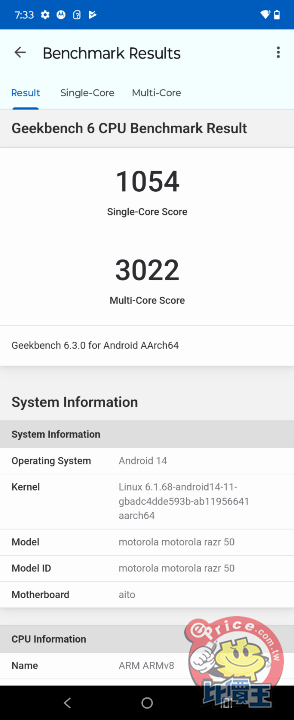
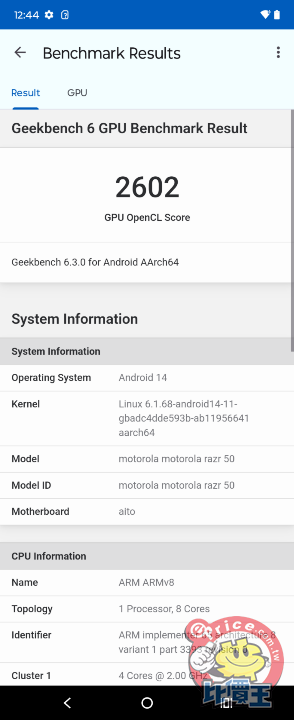
▲Geekbench 測試 CPU 和 GPU 表現都符合這款處理器水準。
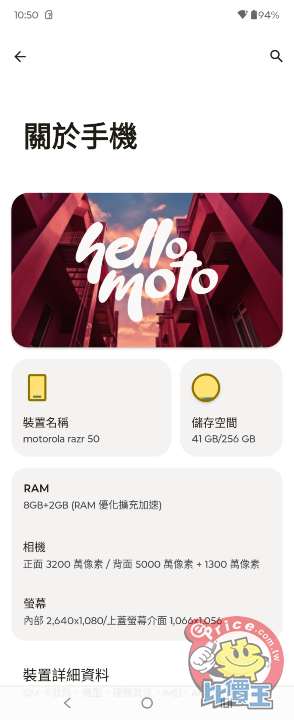
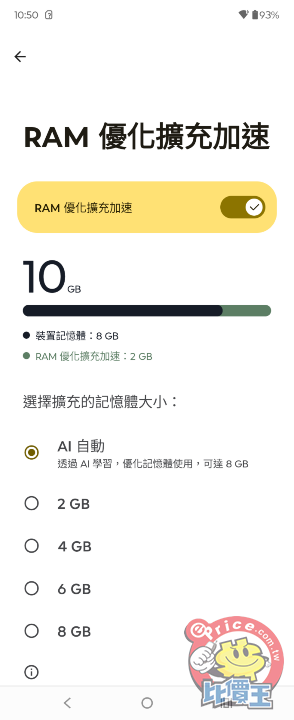
▲內建 RAM 優化擴充加速功能,可以透過 AI 自動擴充記憶體大小,或是選擇特定的擴充記憶體大小也行。
電池則是配備 4,200mAh 電池,透過 PCMark 工作 3.0 實測,電池電量從 100% 至 20% 約 13 小時 1 分鐘,以摺疊機來說電力表現算中上水準,支援 30W TurboPower 充電,也支援 15W 無線充電,充電規格給得滿完整的。
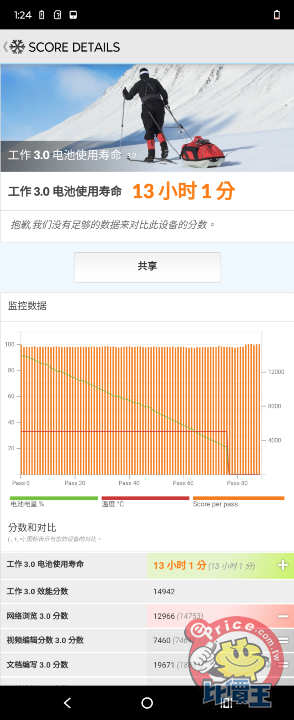
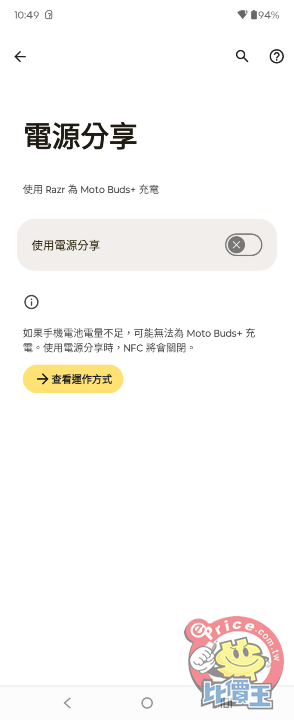
▲另外還有電力分享功能,像是如果有 Moto Buds+ 藍牙耳機,沒電的話就可以透過 razr 50 來幫它充電。

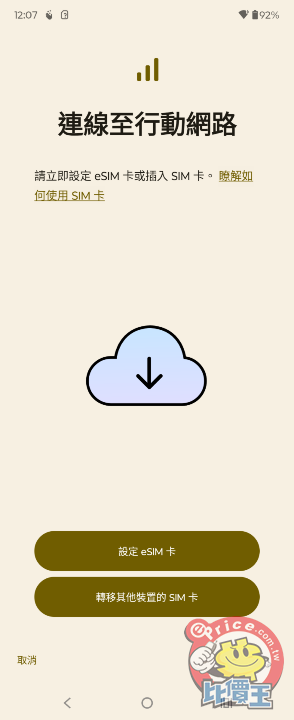
內螢幕採用 6.9 吋 Full HD+ pOLED 螢幕,顯示效果還滿不錯的,該有的色彩、對比度、高亮度一樣不少,許多人在意的摺疊機摺痕也不算明顯。
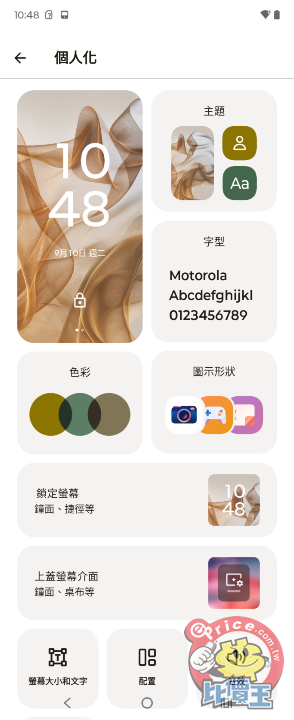
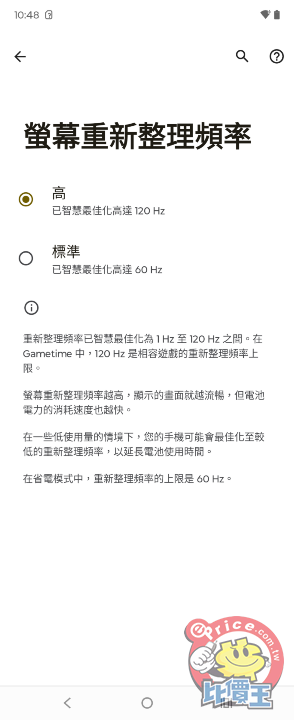
▲提供個人化設定打造專屬手機風格,螢幕更新率最高達到 120Hz。
內建 moto ai 功能,可以上傳一張照片之後,手機會透過 AI 創作出一張跟上傳照片相關的桌布,或是也可以下指令請 moto ai 生成桌布。
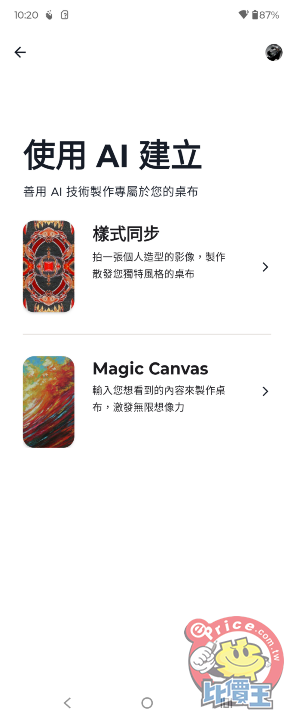
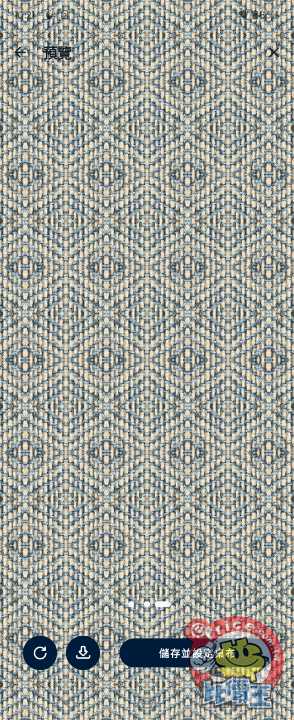
▲比方說上傳了一張編織版拉拉熊照片,moto ai 就應用了編織這個元素創作出一張桌布。

▲如果要用文字生成桌布,目前可以用英文輸入,比方說輸入 denim cat,他就幫我作出了一張穿著牛仔背心的黑貓,還滿可愛的,指令輸入的越明確創作效果越好。
小結
不論是先前測試 razr 50 Ultra 或是這次測試 razr 50,筆者真的覺得今年的 Motorola 誠意十足,在這兩台摺疊機中功能放好放滿,特別是使用者體驗,是目前摺疊機中數一數二好的,加上超有質感的外型、出色的拍照表現、有趣的 AI 功能、親民的價格,如果預算有限又想要嘗試摺疊機,motorola razr 50 大推薦!

廣告










網友評論 0 回覆本文