極速系列 Acer neoTouch 實測 + 遠傳 Smart 服務體驗
秋高氣爽 WinPhone 急速來襲
前陣子想說 Windows Mobile 6.5 手機一款一款出,怎麼好像大家都在討論,偏偏沒來半台借測機,很怕自己落後潮流、頭腦生鏽,然後就要退出這個大舞台。好在這樣的擔心沒有太久,某天獲知 Toshiba TG01 即將寄達,注定這是我接觸到的第 1 台 WinPhone,一回生,讀者們應該都發現了;承蒙站方再給我第 2 次機會寫 Samsung B7300 Omnia Lite,於是有了二回熟,內容總算稍微像樣點。
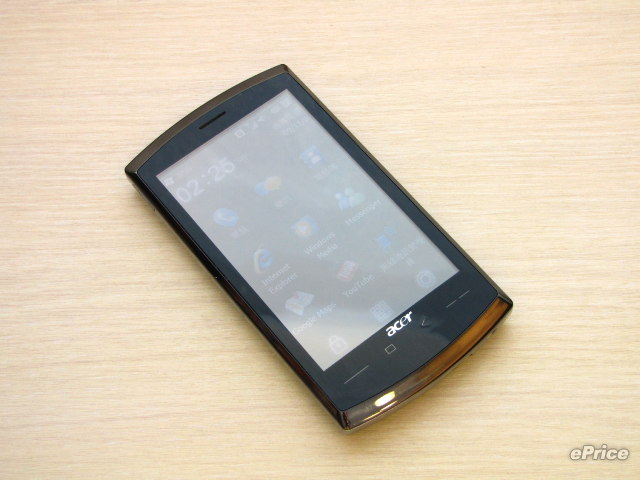
這次又拿到電腦界國產一哥 acer 的品牌手機,算來已經接連把玩 3 次 WinPhone,以這款 neoTouch S200 (以下簡稱 S200) 的高規格,理應吸引眾多玩家的青睞。開箱瞬間內心固然澎湃萬分,但上手不到 10 分鐘,好像就出現鬼打牆的感覺,不好言喻,確切來說應該是有那麼一點「膩」。然對廣大讀者而言,這樣的形容太不公平了,所以我希望能換個說法:雖然沒有新鮮感,但單論 S200 的規格,放眼當今,它終究是款不可多得的強大手機。
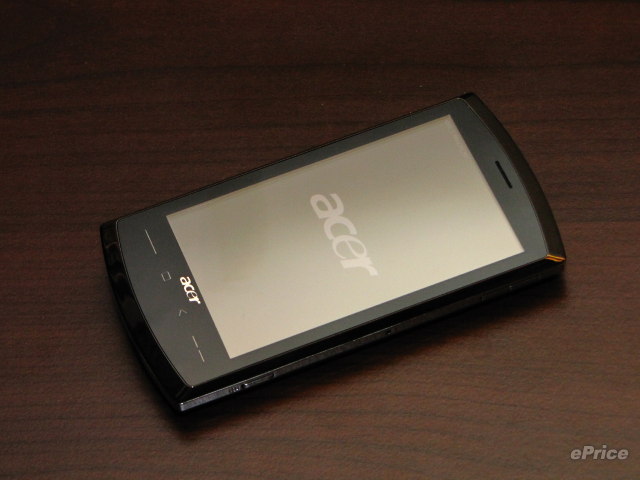
新介面的設計是?
再打個比方,Windows 7 作業系統如火如荼,但假如連玩 5 天 Asus UL50Vg、接著跟 HP dm3 朝夕相處 1 星期,最後再拿台 acer 3810T 要您操它幾天後告訴大家好不好用......開機進控制台設定的那一刻鐵定想吐了,但實在不應據以論斷 3810T 很爛之類,畢竟那只是一種......過度面熟吧!只願這麼說您能夠明白,這真是替 S200 下註腳最快的方式,因為您不見得必須讀完以下圖文,卻就能掌握到 S200 的 8 成樣貌與定位。所以這樣的觀點雖然會對不起 acer,我依然決定把心裡的感覺給忠實呈現。
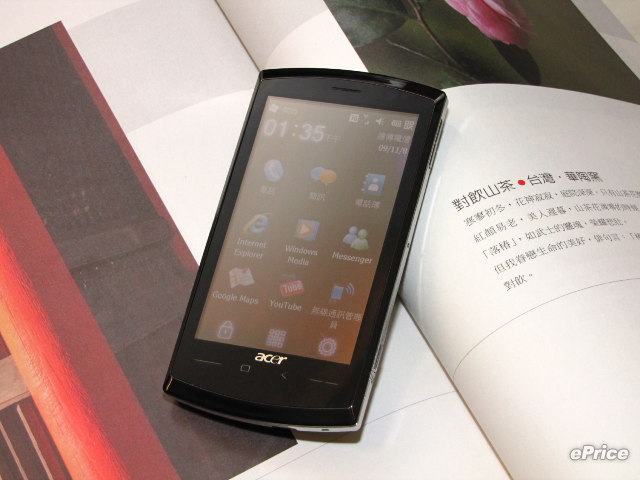
acer 在併購 Eten 之後,還是陸續推出幾款由倚天團隊所研發設計的 WinMo 手機,例如不太引起注意的 F900 與 M900。它們的特色是 acer shell 2.0 那組介面,可左右滑動 3 組分頁,結合起來看就像上頭擺滿東西的書桌或工作台。但從新的 Touch 系列開始,acer 拿掉了這套曾被委以重任的桌布,換上名字聽起來很普通的 acer UI 3.0,它不只名字普通而已,長得也很普通,直接先說結論好了:「有設計等於沒設計」。因為這組 UI 我非常的熟悉,不信的話我再把那台老梗 Samsung i908 Omnia 給請出來。


▲ 左邊是 i908,右邊是 S200,像吧,請繼續往下看
acer UI 3.0 桌面捷徑 12 組
兩款 UI 看起來像還不打緊,主要是連用起來都很像。i908 看起來有 12 個圖示,但只有中間 6 個可讓用戶變換;S200 也有 12 個圖示,而最下排 3 顆亮很大的幾乎沒作用,由左至右的功能依序是鍵盤鎖、進 Windows Mobile 介面、更換上排捷徑;最上方的電話、簡訊、電話簿也是釘死的,能變動的同樣只有中間 6 個圖示。兩家介面的上面也都擺有系統名稱、日期及時間。概念相同但 acer 出比較慢難免就會被人家說話。另外我再說個恐怕會打擊國人信心的事實:Samsung i908 不只有這組 UI (Samsung Today 1),它還備有 Samsung Today 以及 SamsungOnlineWidget;但 S200 只提供獨一無二的 acer UI 3.0,這......這.......
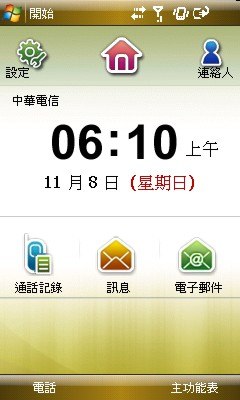
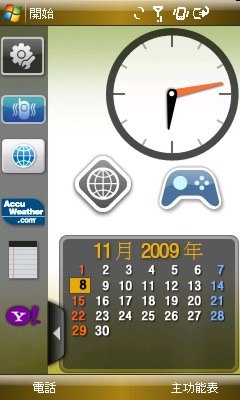
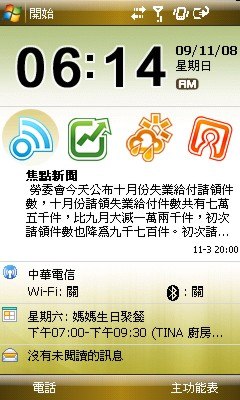
▲ i908 內建多種 UI,S200 恐怕只能望項興嘆
不過 S200 畢竟是新世代的產物,採用 Windows Mobile 6.5 系統,這是 i908 徒呼負負的關鍵。除了 acer UI 3.0 外,WinPhone 的操作介面才是 S200 的主軸,而 acer UI 3.0 充其量只是 6-12 個捷徑,並無太大幫助。所以對非常喜歡原汁原味 WinPhone 的讀者們來說,恐怕 S200 才是首選 (看吧!台灣廠商多支持微軟呀 XD)。



▲ S200 也搭載了 WinPhone 原生的蜂巢式介面,好用依舊
硬體超水準 CPU 1GHz
S200 這支手機是在遠傳電信的記者會中露出,不過 acer 並未針對遠傳客製化任何設定值,不管插上哪家 USIM 卡,網路參數都會在開機時提示安裝,非常貼心。S200 的主要賣點是硬體規格,它和先前評測過的 Toshiba TG01 以及不久後即將登場的 HTC Touch HD2 一樣都有顆大心臟 ── QSD8250 1GHz Snapdragon 處理器,理論上會有驚人的運算能力。另外,S200 提供了 256MB 記憶體以及 512MB 儲存空間,除了 CPU 超強,其餘各方面身手也都很平均,非常有高階機種的架勢。

▲ 別忘了 S200 還有 3.8 吋大螢幕,拍照賞圖看影片都特具神爽
各家 WinPhone 的設計很相近,能夠用來一較高下的大概只有材質。S200 機身很對稱,組裝頗有國產品難得的高水準,為了跟重量妥協,不免俗地使用了一些塑膠製品。但塑膠也是有分好壞的,以 S200 的背蓋來說,拿起來相當有份量,採用鋼琴烤漆塗裝,但漆層渾厚、轉角俐落,跟手機結合時,玩賞之間幾乎感覺不到塑膠感,就好像真的在觸摸鋼琴鍵盤。另外,S200 很薄,12 mm 拿在手上呈現很特別的堅硬感,令我很想研究一下究竟中版那塊的材質為何?似乎是種硬度偏高的礦物或壓克力之類。

▲ 機身線條很陽剛,絲毫不拖泥帶水

▲ 背蓋與機身相當密合,拆卸口僅在底部一處小縫

▲ 鋼琴烤漆勢必會染上許多指紋

▲ 壓克力鍍鉻中板,維繫住全機堅硬度

▲ 實體電源按鈕位於機側左上

▲ 右機側則提供音量鍵以及相機快門,並另備 Reset 恐以防萬一

▲ 下方是麥克風、usb 以及背蓋裝卸口

▲ 接 usb 跟電腦 Windows Mobile 裝置中心連線,已有 S200 的圖示在上頭

▲ 神奇的 3.5 mm 耳機孔,值得我們給 acer 拍拍手

▲ 揚聲器位於機背,聲浪中等

▲ 5 百萬畫素自動對焦鏡頭以外,還罕見地提供補光燈

▲ LED 指示燈的位置讓我誤以為 S200 可以對玩 Video Call,可惜不行

▲ 看過說明書,這裡是紅外線跟光源感測器 (不容易發現,請仔細看)

▲ 內建伸縮觸控筆,很細不好使力,而且設計在右下角會更方便一點

▲ 螢幕下方還有玄機,它們都是感觸按鍵,點中間兩顆分別到 Today 以及返回,而且會小小震動一下

▲ 記憶卡熱插拔前,得先卸下背蓋

▲ 宣稱日本零件中國組裝的 1350 mAh 電池,真的在用感覺不到有這麼多的容量 (我講得夠清楚囉 XD)
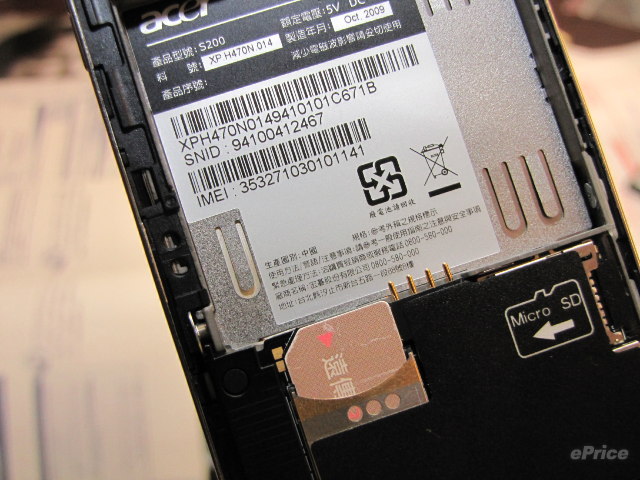
▲ 手機是在中國生產的,測試機今年 10 月出廠,熱得很,難怪常覺得燙手
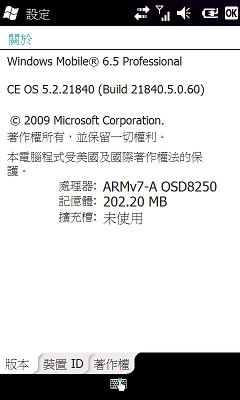

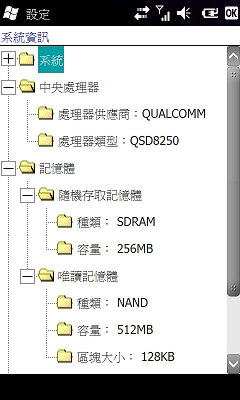
▲ 如假包換的 1GHz CPU 跟系統資訊,硬體一等一,躋升上流絕對夠格
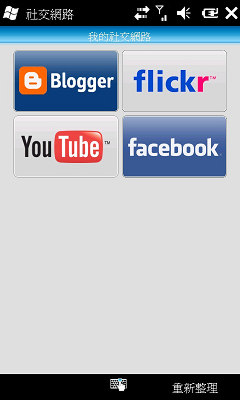


▲ How's your 人際關係?不妨用 S200 檢視。但除了必須上傳 Youtube 影片給各位看,其他我都沒用過

▲ S200 將多媒體功能集中在一起,這個概念不錯
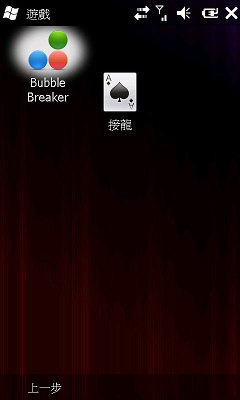
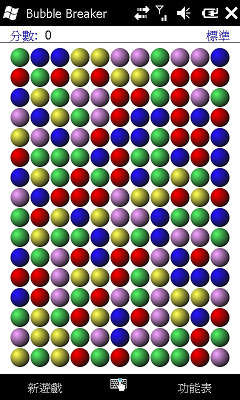
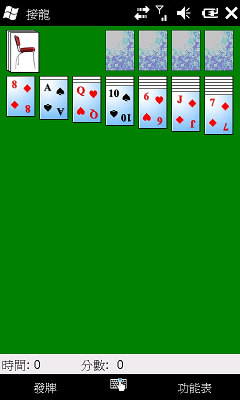
▲ 遊戲只有 2 種,不過這兩種我看所有 WinPhone 應該都有

▲ 如果不是 S200,我還以為無線通訊管理員不在了耶

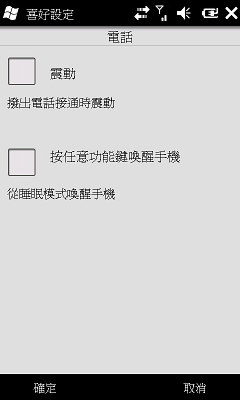
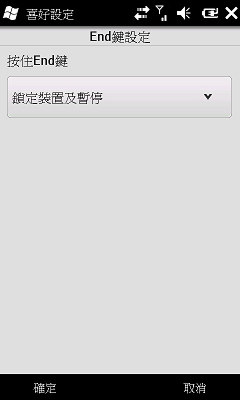
▲ 喜好設定感覺像是把一些 acer 認為常用的都集中管理,個人認為畫蛇添足了,但是結束鍵自訂功能還頗實用


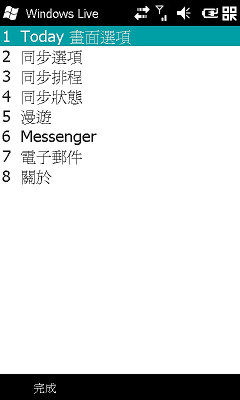
▲ 同樣有 Windows Live 等功能,手機 MSN Messenger 絕對 OK 的


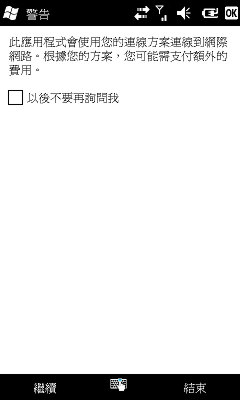
▲ MSN 系列的還有匯率及天氣功能,這些都需要上網
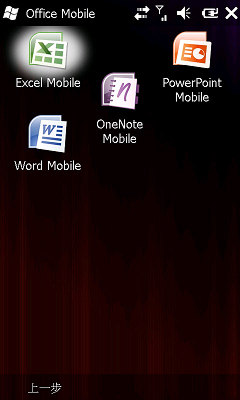
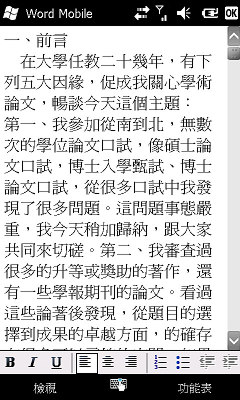
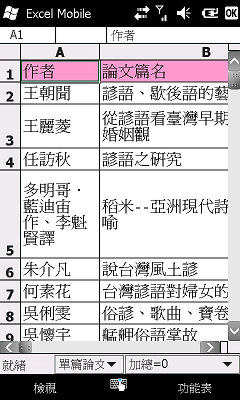
▲ 不過 Office Mobile 就是免費提供的了,不只閱覽還能直接編輯

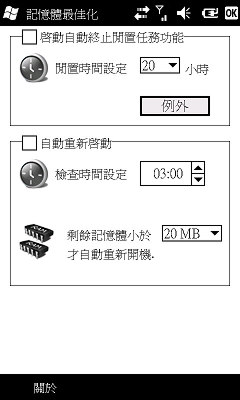
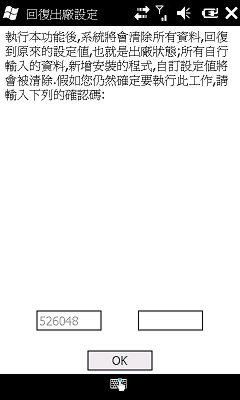
▲ 設定、喜好設定玩不夠,S200 還有工具程式這玩意兒,大概是想減省 WinPhone UI 的捲軸長度
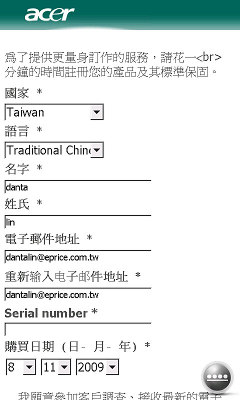
▲ 「謝謝購買 S200」,acer 希望用戶們都能前來註冊留些個資
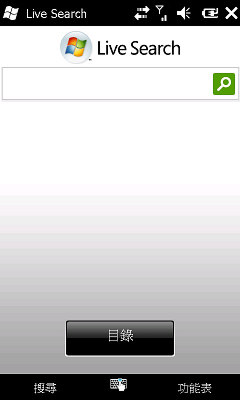

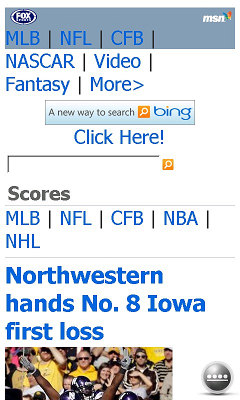
▲ 線上還有什麼新的 Widget,可以從這裡去找來噹洛



▲ Google Maps 用來直擊街景實在很新鮮,不知道台北以外的鄉親是否也有機會看到自己家門

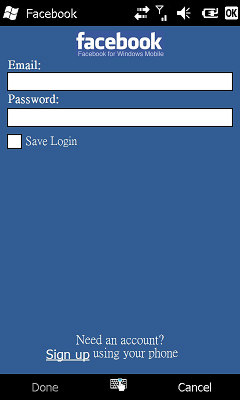
▲ 怎麼又是 Facebook 跟 Youtube......有可以這樣放了又放一放再放的嗎
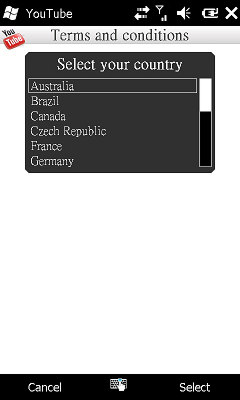
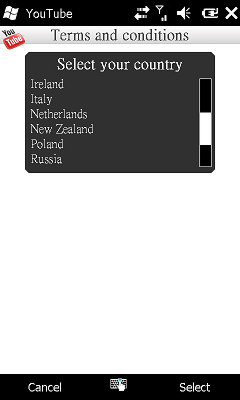

▲ 不過 Youtube 的國家選項,好像沒有我們,甚至沒有對岸 = =
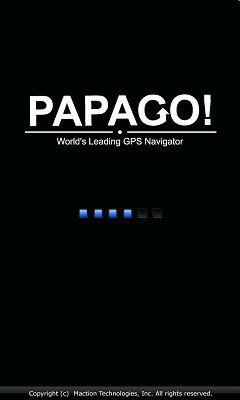




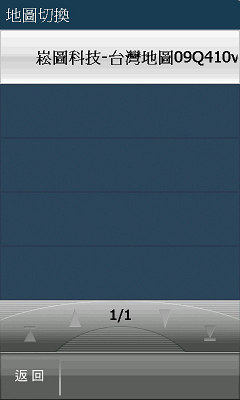
▲ 導航!沒錯,好像這系列的 WinPhone 都內建 GPS 天線,但也都沒另外送導航軟體

▲ S200 手腳很快,初次定位完成費時不消 1 分鐘,我很確定這不是因為 CPU 神速的關係 XD

▲ 雖然車機已經出到 5 吋螢幕了,但拿 S200 來導航其實已經很足夠,車架就得另覓它法囉

▲ 實際使用大概就是這種感覺,當然電池掉量的速度也超乎想像,手機上路導航,車充是一定要的
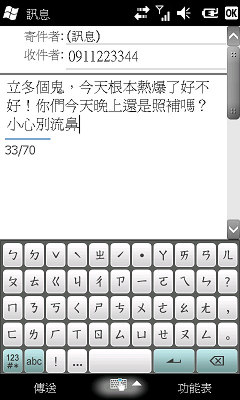
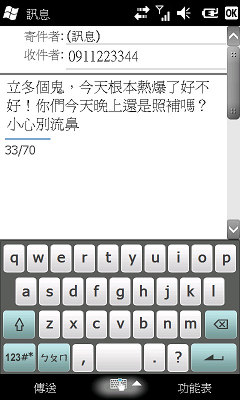
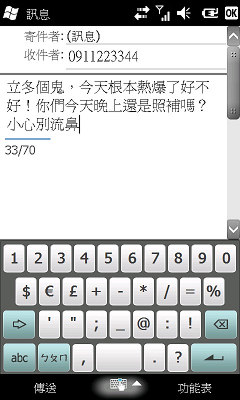
▲ 「拇指鍵盤」輸入方式真是一目瞭然,中文英文符號都不複雜,間距也夠,爸爸媽媽鐵定會用
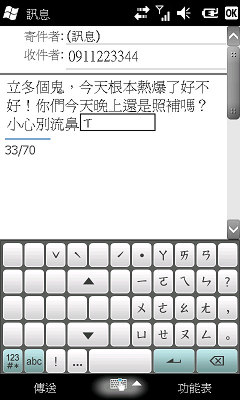
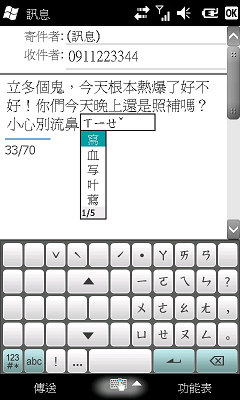
▲ 神奇的是,按了聲母後,螢幕就只剩下相對應的韻母可以選擇,很讚很讚

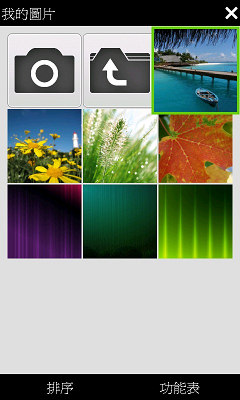

▲ 不過既然都是微軟那一套,音樂或照片的瀏覽方式大概就沒什麼好特別介紹的了
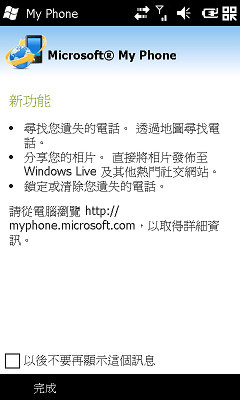

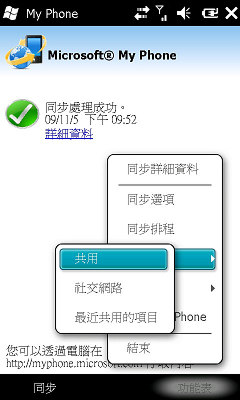
▲ 但每次寫 WinPhone 總不能錯過 Microsoft My Phone 同步備份及社群上傳影音功能

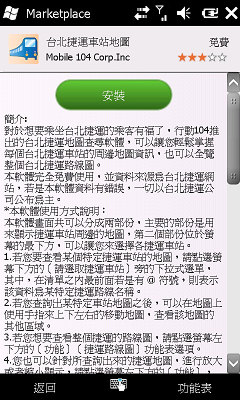

▲ 至於 Marketplace 上的資源也越來越多,確實不定期會更新內容,而且滿頻繁的
▲ 然而大家還是很好奇 S200 播影片的功力,這裡我們拿兩個轉成 WVGA 解析度 的 MP4 影片(H.264,流量分別是 2670 Kbps 與 2075 Kbps),用 Windows Media Player 播放,可能是 WMP 處理 H.264 MP4 影片不好的關係,影片還蠻 lag 的,用 CorePlayer 播放應該會好一點。
▲ 不過改用 CorePlayer 1.3.6 播放後,影片就很流暢了,沒有 lag 的情形。(影片有些轉場的地方看起來有點不順,不過那是原本的檔案就是如此)
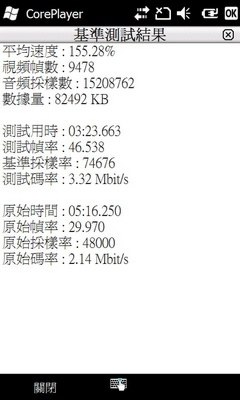
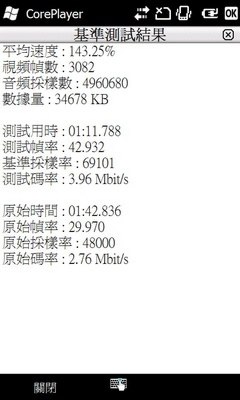
▲ 這是 CorePlayer 1.3.6 用 RAW 模式做影片播放的基準測試結果,平均速度都有 143 - 155% 左右,也就是說,即使影片是 WVGA 的高解析 H.264 規格,neoTouch 的硬體也可以輕鬆負擔,只不過要選對播放軟體就是了。

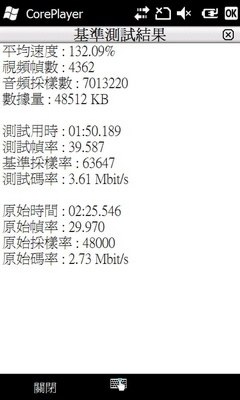
▲ 換到 GDI 模式來測試,結果也相當不錯。
實測遠傳 Smart 新加值服務
加碼服務一下。遠傳推 S200 時不僅著重它的手機規格,同時也宣布一套新的數據方案,各位別看到這裡就轉台,若你是對 S200 有興趣的遠傳用戶,以下內容還滿值得一看的。
新方案名為「Smart 服務」,費率共 3 等級:150、250、950。想當然最貴的 950 元一定吃到飽,但這不是重點;我比較樂於向各位推薦的是 150 元跟 250 元的費率,因為都有送簡訊:150 元送 80 則, 250 元送 150 則。大家都說遠傳簡訊貴,我也這麼認為,因為全系列月租費都不抵簡訊,但外掛這 Smart 服務,簡訊量不小的話其實就抵掉了。
雲端運算生力軍
除了簡訊,這筆費用還包括若干加值服務跟數據封包,以及最重要的 Smart 助手功能。Smart 助手跟中華電信的 mPro 有異曲同工之妙,最大的特色都是提供一個專屬用戶個人的遠端伺服器及些許容量,然後在外玩雲端運算,把 Email、行事曆、聯絡人隨時同步。Smart 服務的相關內容及詳細費率可參考遠傳官網://www.fetnet.net/smart/。以下我們針對 WinPhone 版的 Smart 服務 step by step 示範:

▲ 遠傳用戶申裝服務可直接拿起手機撥打 888,開通成功後,到官網上的 Smart 服務頁面點選「郵件設定」

▲ 接著登入。如果之前沒註冊過遠傳網站會員,那就動手加入吧

▲ 註冊一個 Smart 助手的帳號。這組帳號日後無法更改,門號退租後也不會被別人申請走

▲ 費率等級不同,提供的空間也會有差,走到這一步就算完成了
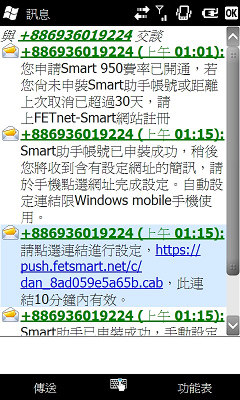
▲ 從進線客服申裝,到剛剛完成帳號開通這一段手續期間,會陸續收到一連串的通知簡訊


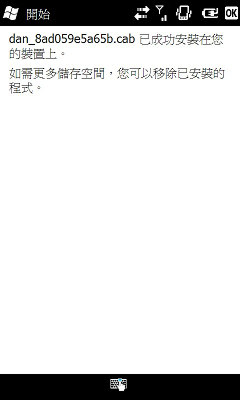
▲ 帳號開通後的這則簡訊,附有網址,點選下載並安裝該 cab 檔,手機端也就自動設定完畢
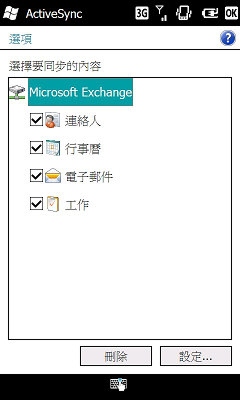
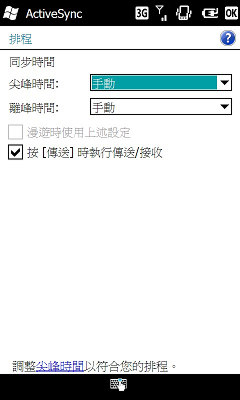
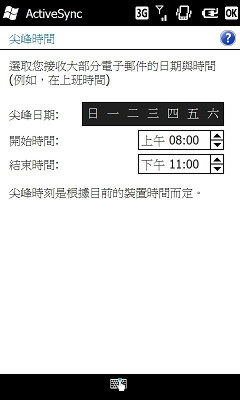
▲ 不妨開啟手機的 ActiveSync 程式,看有哪些同步細項是需要依據個人習慣作調整的

▲ 沒錯!剛剛安裝的那個 cab 檔,把關於遠傳 Smart 的手機設定完成啦
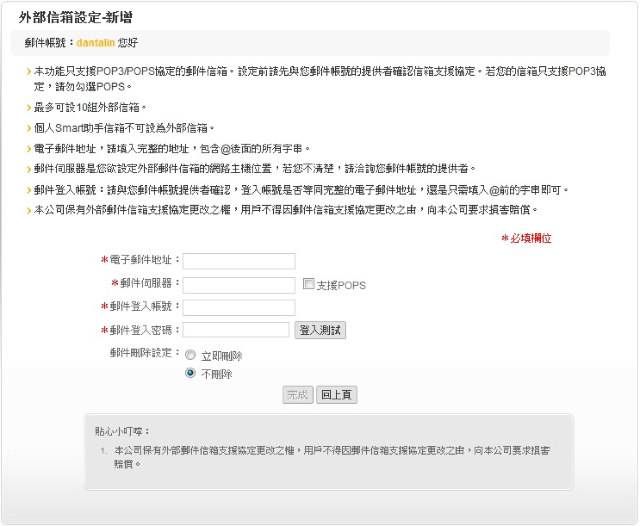
▲ 可以用 Smart 助手的 fetsmart.net 信箱收外部郵件,等於外部郵件也掛載上 push 推播功能
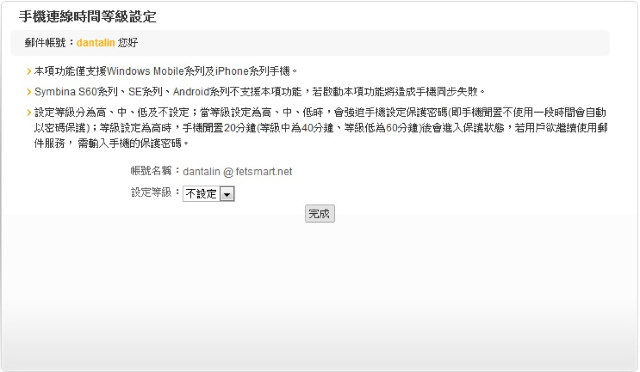
▲ 如果手機就自己在用,沒有特殊安全疑慮的話,建議這裡不作設定,直接跳過

▲ 如果不小心動到 ActiveSync 的設定值,可以到這邊去重新下載安裝
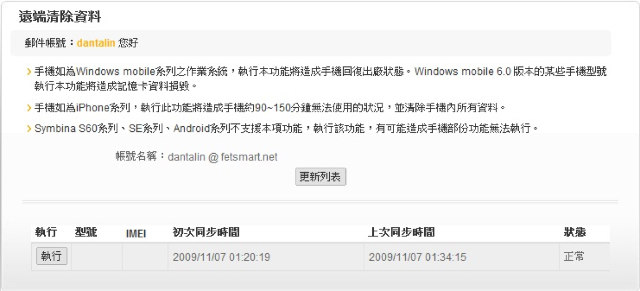
▲ 希望大家手機都不會遺失,否則就有可能用到遠端清除資料的功能了

▲ 然後請移駕到剛剛 Smart 的頁面,點選「Smart 助手網路版」
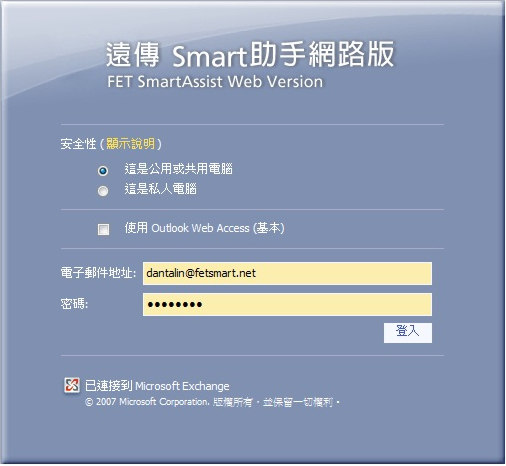
▲ 輸入所申請的 Smart 助手帳號及密碼
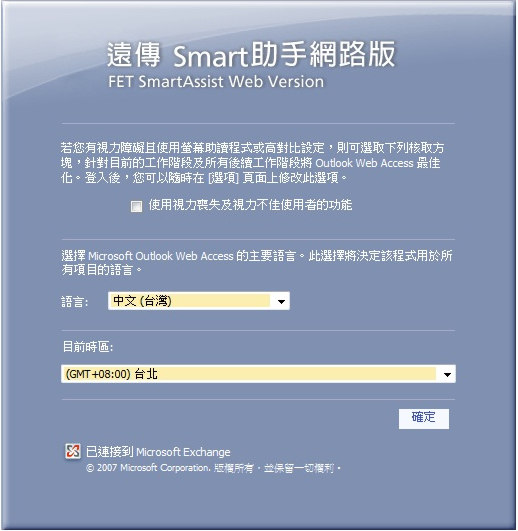
▲ 遠傳很貼心提供視障版,讓使用螢幕助讀程式或高對比設定的用戶們,也能享有這樣的便利高科技
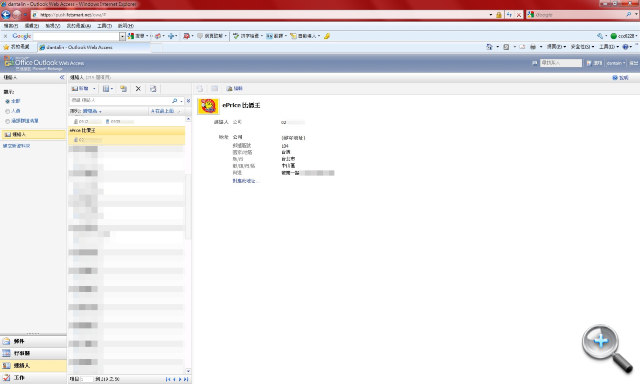
▲ 不錯吧!很有可能手機裡的通訊錄都自動帶到這邊來了。以後不論在哪裡編修,都可以設定各端同步囉
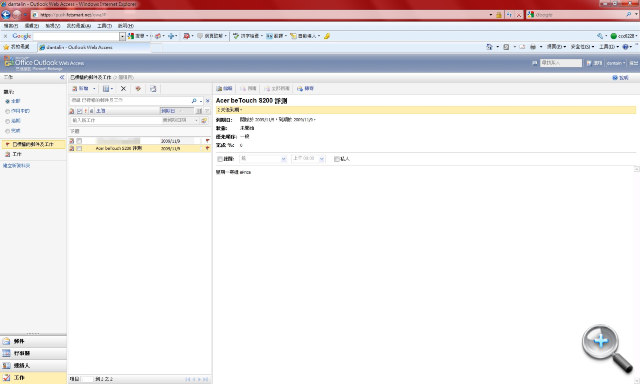
▲ 其他同步功能還有電子郵件、行事曆以及工作,看到這邊,您已具備初步的雲端知識及應用能力了,恭喜
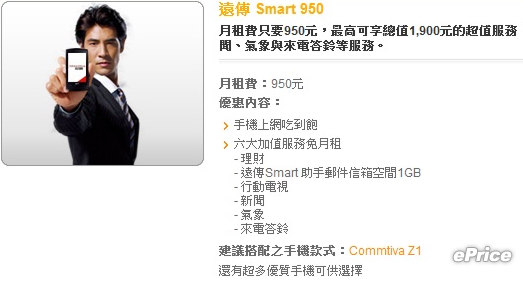
▲ Smart 950 用戶另外享有六大加值服務免月租,其中最吸引人的就是每月 2,000 分鐘的行動電視


▲ 得先從遠傳發來的簡訊去連結下載六大加值服務的應用程式 icon

▲ 竟不支援!?據說這程式目前只給另一台 Commtiva Z1 使用,虧我這 neoTouch 堪稱遠傳強打還更高階唉
大小通吃 包月入門皆划算
結論!遠傳 Smart 跟中華 mPro 是幾乎一樣的東西,兩者相似度最少有 90%,它們都提供包月上網、即時訊息以及行動同步。mPro 的優勢在於涵蓋更廣的網路訊號,以及某些綁約優惠可享月租 8 折等;Smart 服務雖然不打價格戰 (但賣一樣貴也真敢),卻針對不同費率提供六大免費加值服務或者定額簡訊免費,入門的話比 mPro 親切一點。

本站有很多年輕讀者,但千萬別以為這些服務絕對和自己八竿子打不著。想想,光是行事曆同步這點,什麼時候考試該交作業、幾號畢旅哪天要跟小花約會、假日上哪去時間如何安排等等,從前桌曆、筆記本、Google 行事曆甚至 Outlook 都要編輯,現在只要設定充足,在電腦上 key in,馬上就自動傳進手機,前後換算下來,不也省了許多時間跟步驟嗎?
而且收費是重點!包月 950 元太誇張,如果沒拿手機看大網頁實在沒必要 (但可依比例分攤,等於上網吃到飽每天約 32 元);至於每月 150 元的費率,內含 80 則免費簡訊,還提供 20 MB 的數據量,只玩 Smart 助手裡的各項同步恐怕還用不完,真正超划算。問題在於手機有沒有也便宜一點的?中學生不是人人都買得起 neoTouch 啊!
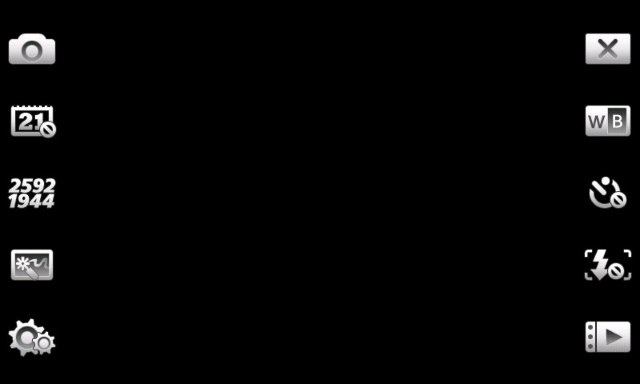
▲ 把 S200 的相機功能留在最後講。拍攝介面跟 Samsung 的很接近,都是把工作列置放在左右兩側
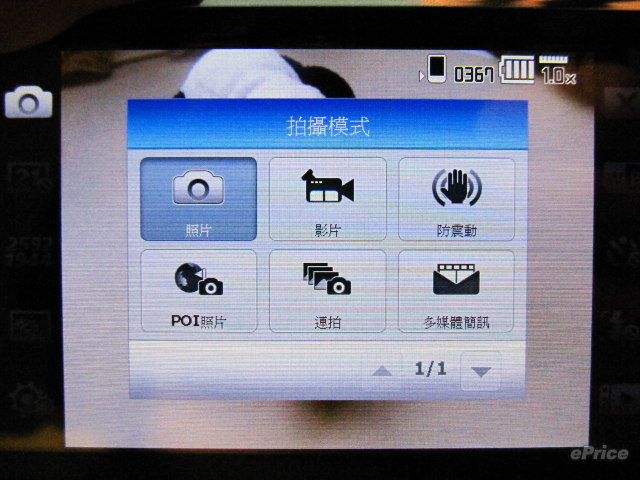
▲ 有連拍還有防手震
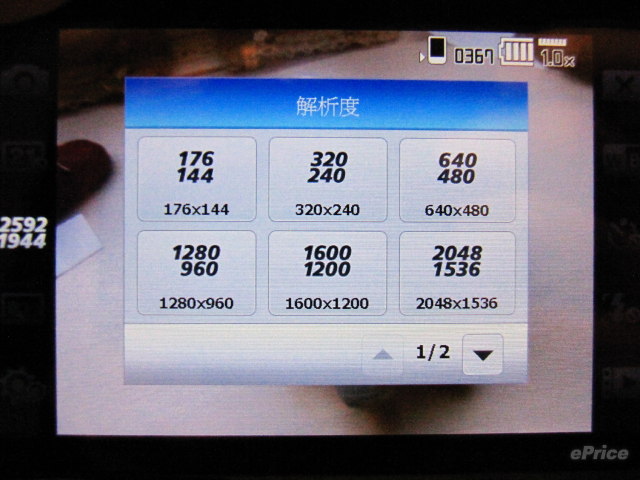
▲ 500 萬畫素的鏡頭,要拍多大多小都可以
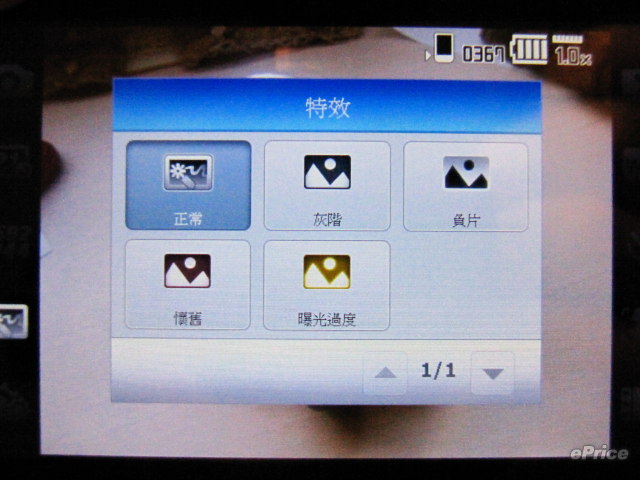
▲ 特效也放到工作列上了,但我更寧願它是場景模式
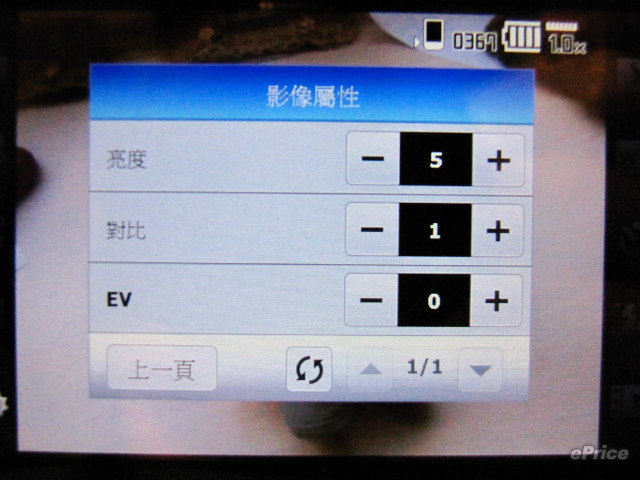
▲ 亮度範圍 1-10,對比 1-5,基本上遵照原廠的 51 設定就能應付絕大多數場景
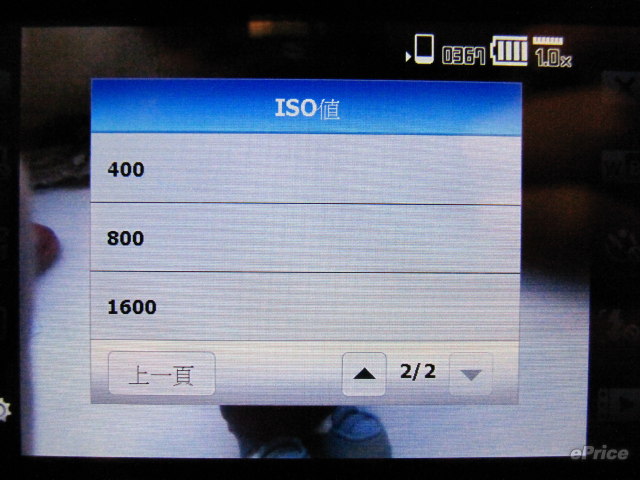
▲ 支援最高 ISO 1600,可想而知拍出來的雜訊鐵定很嚇人
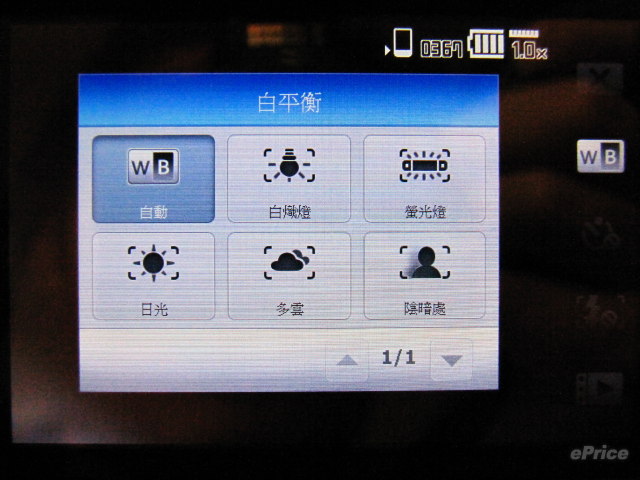
▲ 5 種自訂白平衡,此外,閃光燈有自動跟強制關閉 2 種。
實拍圖如下:












S200 的細節掌握得很好,然而全自動的情況下 (亮度 5、對比 1),測光還是會偶爾失準,整體來說顏色偏冷,很多照片看起來都藍藍的。在大太陽底下的表現還不錯,且對焦快速、構圖容易,更重要的是還能加強在暗處的補光效果,幾乎充分具備理想隨手相機的條件了。
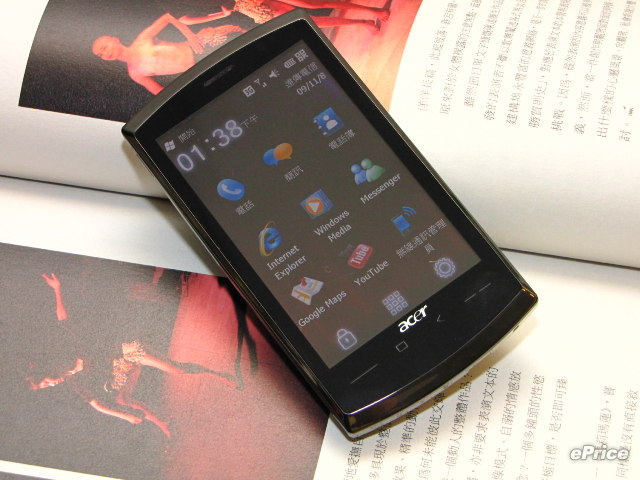
寄望感動 acer 明天要更好!
雖然開文不久就嫌膩,小的依舊強打精神寫完這串長篇。確實,acer 在電腦產業所奠定的深厚基礎,是推促我想辦法要把這篇文章寫到自認理想的最大動力。在台灣銷售的 Windows 系統手機,嚴格說也就 HTC 跟 Samsung 這兩家在瓜分市場而已,我很希望 acer 能在這兩家聯手壟斷的態勢中突出重圍,所以無論如何,期待總是難免多一些。
但寫測 acer neoTouch S200 幾乎沒感到任何驚喜,取而代之的是一種平實情緒,它暗暗地告訴我,acer 在智慧手機這個領域還有非常大的努力空間,要再用心一點,才有機會獲取玩家們更多感動。作為復出市場的第 1 炮,S200 要到怎樣的水準,才是我們心目中理想的國產品?無非就是「物美價廉」這四個字罷了。價錢要便宜,東西夠不夠精美呢?包括外盒、內裝、軟體,以及吸引用戶的感染力等......只能說:acer,請讓我們的幻夢成真!
筆者目前測過 3 台 WinPhone,我對它的操作便利性暫時也沒什麼抱怨,但私心還是期待各家廠商能努力點,比拼硬體規格當然很重要,然而如果能讓我們從操作過程去感受並區分不同產品間的彼此差異,玩手機才有更多動力。
前陣子想說 Windows Mobile 6.5 手機一款一款出,怎麼好像大家都在討論,偏偏沒來半台借測機,很怕自己落後潮流、頭腦生鏽,然後就要退出這個大舞台。好在這樣的擔心沒有太久,某天獲知 Toshiba TG01 即將寄達,注定這是我接觸到的第 1 台 WinPhone,一回生,讀者們應該都發現了;承蒙站方再給我第 2 次機會寫 Samsung B7300 Omnia Lite,於是有了二回熟,內容總算稍微像樣點。
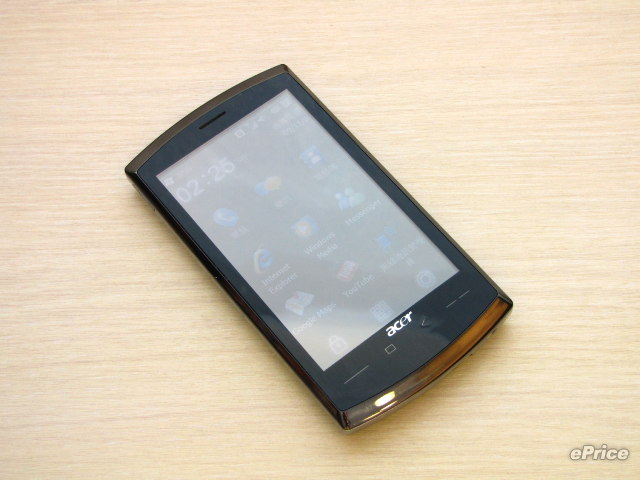
這次又拿到電腦界國產一哥 acer 的品牌手機,算來已經接連把玩 3 次 WinPhone,以這款 neoTouch S200 (以下簡稱 S200) 的高規格,理應吸引眾多玩家的青睞。開箱瞬間內心固然澎湃萬分,但上手不到 10 分鐘,好像就出現鬼打牆的感覺,不好言喻,確切來說應該是有那麼一點「膩」。然對廣大讀者而言,這樣的形容太不公平了,所以我希望能換個說法:雖然沒有新鮮感,但單論 S200 的規格,放眼當今,它終究是款不可多得的強大手機。
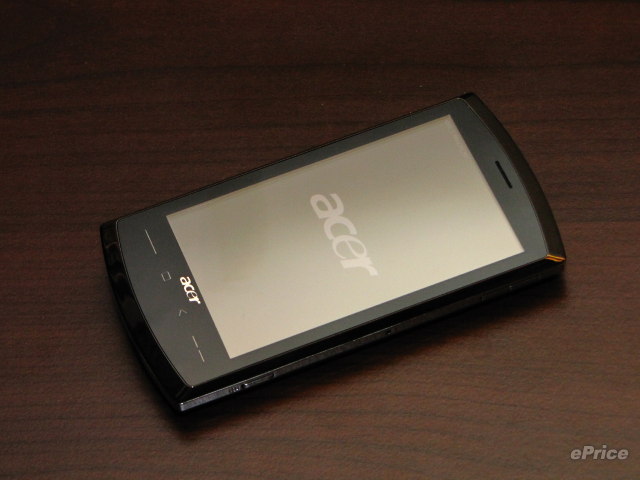
新介面的設計是?
再打個比方,Windows 7 作業系統如火如荼,但假如連玩 5 天 Asus UL50Vg、接著跟 HP dm3 朝夕相處 1 星期,最後再拿台 acer 3810T 要您操它幾天後告訴大家好不好用......開機進控制台設定的那一刻鐵定想吐了,但實在不應據以論斷 3810T 很爛之類,畢竟那只是一種......過度面熟吧!只願這麼說您能夠明白,這真是替 S200 下註腳最快的方式,因為您不見得必須讀完以下圖文,卻就能掌握到 S200 的 8 成樣貌與定位。所以這樣的觀點雖然會對不起 acer,我依然決定把心裡的感覺給忠實呈現。
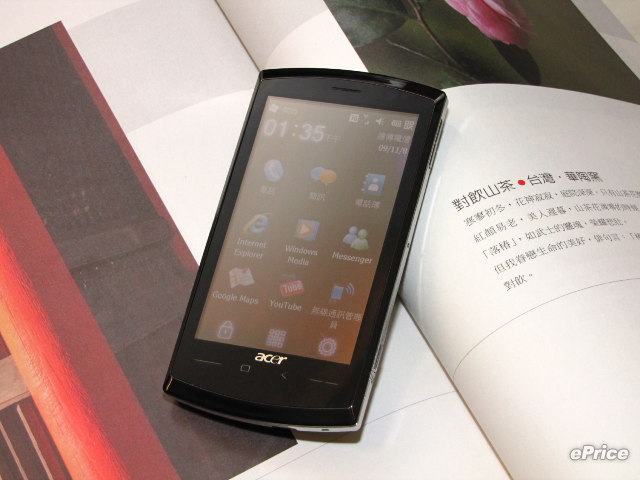
acer 在併購 Eten 之後,還是陸續推出幾款由倚天團隊所研發設計的 WinMo 手機,例如不太引起注意的 F900 與 M900。它們的特色是 acer shell 2.0 那組介面,可左右滑動 3 組分頁,結合起來看就像上頭擺滿東西的書桌或工作台。但從新的 Touch 系列開始,acer 拿掉了這套曾被委以重任的桌布,換上名字聽起來很普通的 acer UI 3.0,它不只名字普通而已,長得也很普通,直接先說結論好了:「有設計等於沒設計」。因為這組 UI 我非常的熟悉,不信的話我再把那台老梗 Samsung i908 Omnia 給請出來。


▲ 左邊是 i908,右邊是 S200,像吧,請繼續往下看
acer UI 3.0 桌面捷徑 12 組
兩款 UI 看起來像還不打緊,主要是連用起來都很像。i908 看起來有 12 個圖示,但只有中間 6 個可讓用戶變換;S200 也有 12 個圖示,而最下排 3 顆亮很大的幾乎沒作用,由左至右的功能依序是鍵盤鎖、進 Windows Mobile 介面、更換上排捷徑;最上方的電話、簡訊、電話簿也是釘死的,能變動的同樣只有中間 6 個圖示。兩家介面的上面也都擺有系統名稱、日期及時間。概念相同但 acer 出比較慢難免就會被人家說話。另外我再說個恐怕會打擊國人信心的事實:Samsung i908 不只有這組 UI (Samsung Today 1),它還備有 Samsung Today 以及 SamsungOnlineWidget;但 S200 只提供獨一無二的 acer UI 3.0,這......這.......
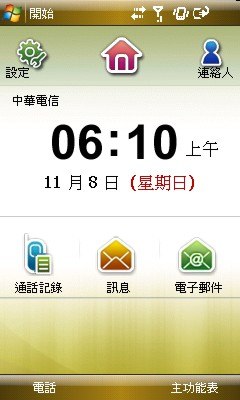
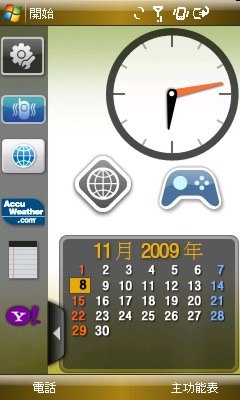
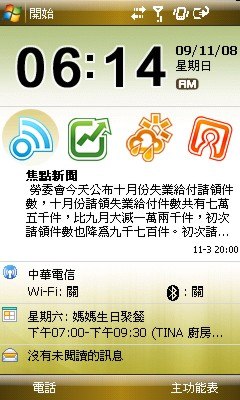
▲ i908 內建多種 UI,S200 恐怕只能望項興嘆
不過 S200 畢竟是新世代的產物,採用 Windows Mobile 6.5 系統,這是 i908 徒呼負負的關鍵。除了 acer UI 3.0 外,WinPhone 的操作介面才是 S200 的主軸,而 acer UI 3.0 充其量只是 6-12 個捷徑,並無太大幫助。所以對非常喜歡原汁原味 WinPhone 的讀者們來說,恐怕 S200 才是首選 (看吧!台灣廠商多支持微軟呀 XD)。



▲ S200 也搭載了 WinPhone 原生的蜂巢式介面,好用依舊
硬體超水準 CPU 1GHz
S200 這支手機是在遠傳電信的記者會中露出,不過 acer 並未針對遠傳客製化任何設定值,不管插上哪家 USIM 卡,網路參數都會在開機時提示安裝,非常貼心。S200 的主要賣點是硬體規格,它和先前評測過的 Toshiba TG01 以及不久後即將登場的 HTC Touch HD2 一樣都有顆大心臟 ── QSD8250 1GHz Snapdragon 處理器,理論上會有驚人的運算能力。另外,S200 提供了 256MB 記憶體以及 512MB 儲存空間,除了 CPU 超強,其餘各方面身手也都很平均,非常有高階機種的架勢。

▲ 別忘了 S200 還有 3.8 吋大螢幕,拍照賞圖看影片都特具神爽
各家 WinPhone 的設計很相近,能夠用來一較高下的大概只有材質。S200 機身很對稱,組裝頗有國產品難得的高水準,為了跟重量妥協,不免俗地使用了一些塑膠製品。但塑膠也是有分好壞的,以 S200 的背蓋來說,拿起來相當有份量,採用鋼琴烤漆塗裝,但漆層渾厚、轉角俐落,跟手機結合時,玩賞之間幾乎感覺不到塑膠感,就好像真的在觸摸鋼琴鍵盤。另外,S200 很薄,12 mm 拿在手上呈現很特別的堅硬感,令我很想研究一下究竟中版那塊的材質為何?似乎是種硬度偏高的礦物或壓克力之類。

▲ 機身線條很陽剛,絲毫不拖泥帶水

▲ 背蓋與機身相當密合,拆卸口僅在底部一處小縫

▲ 鋼琴烤漆勢必會染上許多指紋

▲ 壓克力鍍鉻中板,維繫住全機堅硬度

▲ 實體電源按鈕位於機側左上

▲ 右機側則提供音量鍵以及相機快門,並另備 Reset 恐以防萬一

▲ 下方是麥克風、usb 以及背蓋裝卸口

▲ 接 usb 跟電腦 Windows Mobile 裝置中心連線,已有 S200 的圖示在上頭

▲ 神奇的 3.5 mm 耳機孔,值得我們給 acer 拍拍手

▲ 揚聲器位於機背,聲浪中等

▲ 5 百萬畫素自動對焦鏡頭以外,還罕見地提供補光燈

▲ LED 指示燈的位置讓我誤以為 S200 可以對玩 Video Call,可惜不行

▲ 看過說明書,這裡是紅外線跟光源感測器 (不容易發現,請仔細看)

▲ 內建伸縮觸控筆,很細不好使力,而且設計在右下角會更方便一點

▲ 螢幕下方還有玄機,它們都是感觸按鍵,點中間兩顆分別到 Today 以及返回,而且會小小震動一下

▲ 記憶卡熱插拔前,得先卸下背蓋

▲ 宣稱日本零件中國組裝的 1350 mAh 電池,真的在用感覺不到有這麼多的容量 (我講得夠清楚囉 XD)
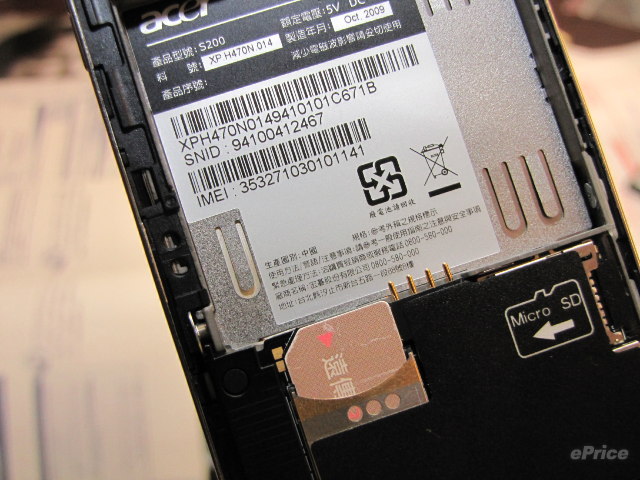
▲ 手機是在中國生產的,測試機今年 10 月出廠,熱得很,難怪常覺得燙手
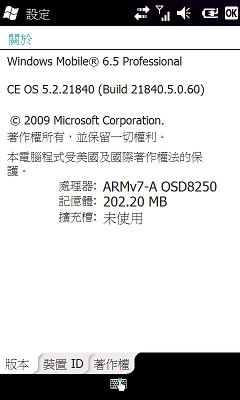

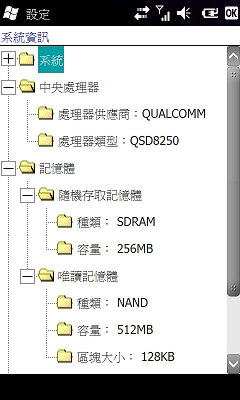
▲ 如假包換的 1GHz CPU 跟系統資訊,硬體一等一,躋升上流絕對夠格
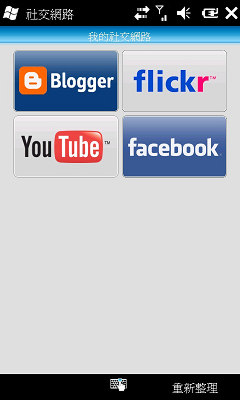


▲ How's your 人際關係?不妨用 S200 檢視。但除了必須上傳 Youtube 影片給各位看,其他我都沒用過

▲ S200 將多媒體功能集中在一起,這個概念不錯
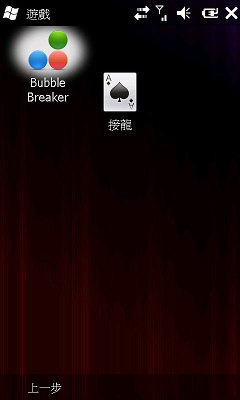
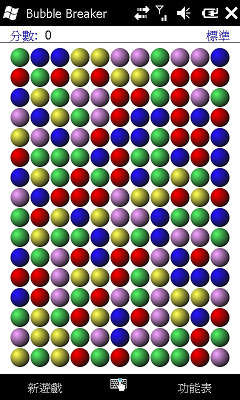
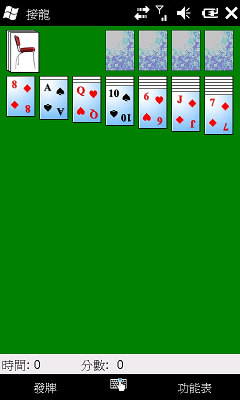
▲ 遊戲只有 2 種,不過這兩種我看所有 WinPhone 應該都有

▲ 如果不是 S200,我還以為無線通訊管理員不在了耶

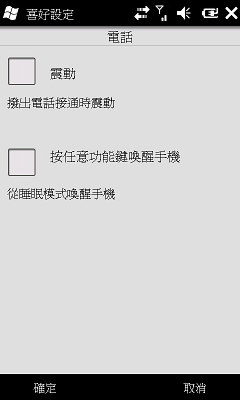
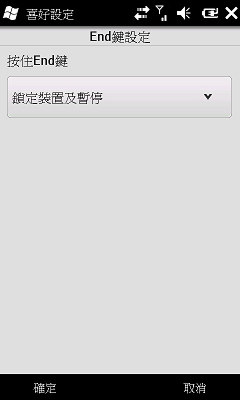
▲ 喜好設定感覺像是把一些 acer 認為常用的都集中管理,個人認為畫蛇添足了,但是結束鍵自訂功能還頗實用


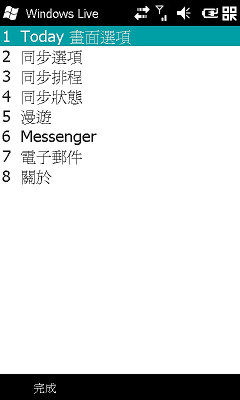
▲ 同樣有 Windows Live 等功能,手機 MSN Messenger 絕對 OK 的


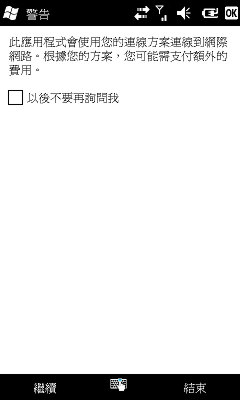
▲ MSN 系列的還有匯率及天氣功能,這些都需要上網
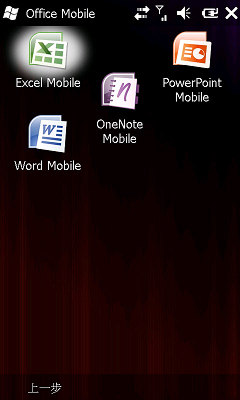
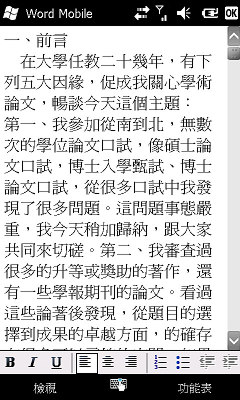
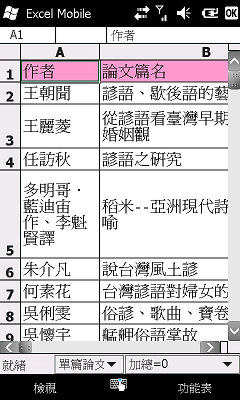
▲ 不過 Office Mobile 就是免費提供的了,不只閱覽還能直接編輯

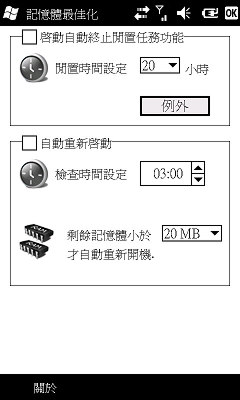
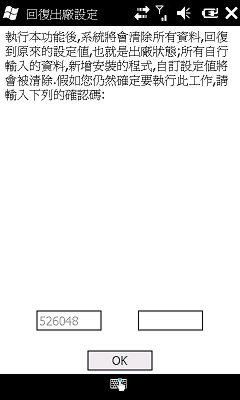
▲ 設定、喜好設定玩不夠,S200 還有工具程式這玩意兒,大概是想減省 WinPhone UI 的捲軸長度
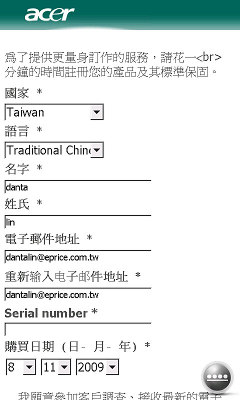
▲ 「謝謝購買 S200」,acer 希望用戶們都能前來註冊留些個資
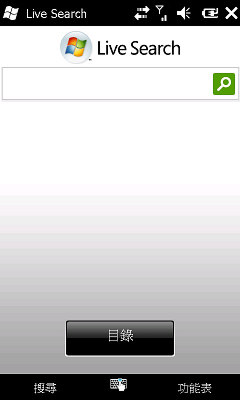

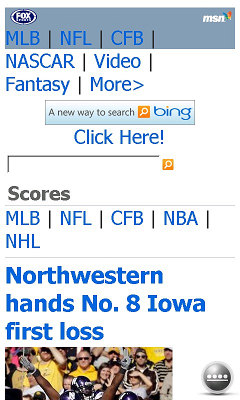
▲ 線上還有什麼新的 Widget,可以從這裡去找來噹洛



▲ Google Maps 用來直擊街景實在很新鮮,不知道台北以外的鄉親是否也有機會看到自己家門

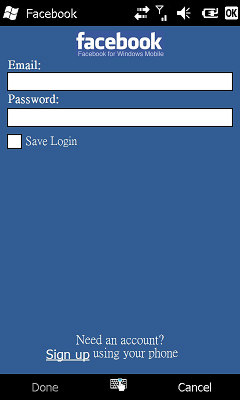
▲ 怎麼又是 Facebook 跟 Youtube......有可以這樣放了又放一放再放的嗎
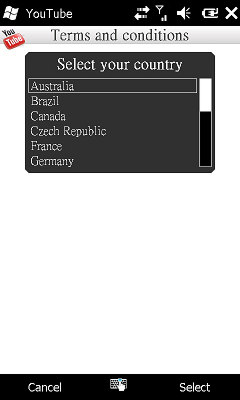
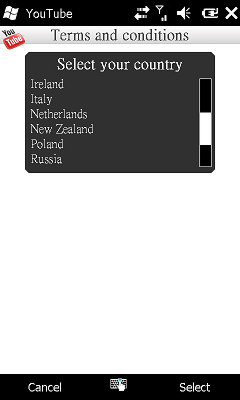

▲ 不過 Youtube 的國家選項,好像沒有我們,甚至沒有對岸 = =
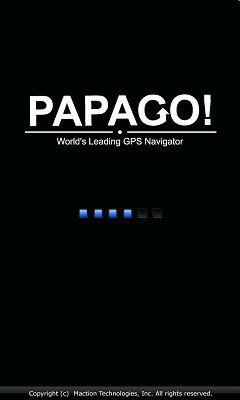




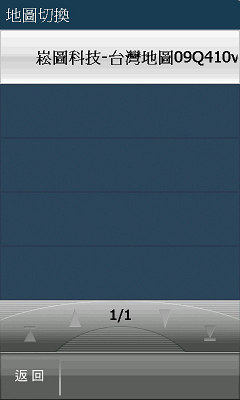
▲ 導航!沒錯,好像這系列的 WinPhone 都內建 GPS 天線,但也都沒另外送導航軟體

▲ S200 手腳很快,初次定位完成費時不消 1 分鐘,我很確定這不是因為 CPU 神速的關係 XD

▲ 雖然車機已經出到 5 吋螢幕了,但拿 S200 來導航其實已經很足夠,車架就得另覓它法囉

▲ 實際使用大概就是這種感覺,當然電池掉量的速度也超乎想像,手機上路導航,車充是一定要的
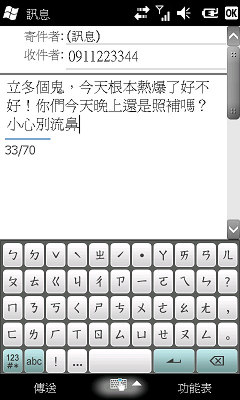
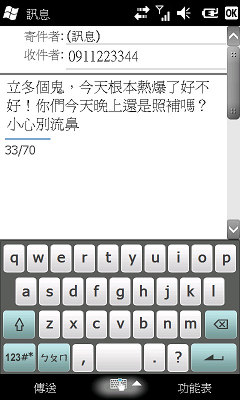
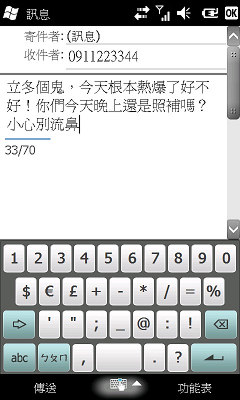
▲ 「拇指鍵盤」輸入方式真是一目瞭然,中文英文符號都不複雜,間距也夠,爸爸媽媽鐵定會用
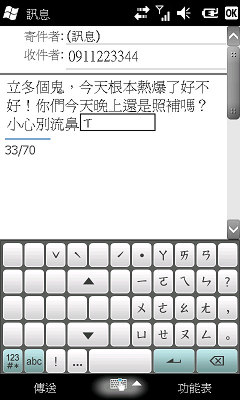
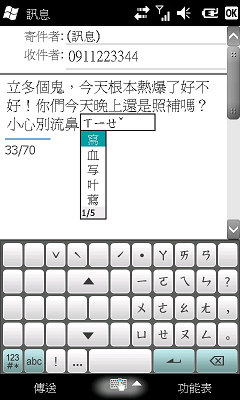
▲ 神奇的是,按了聲母後,螢幕就只剩下相對應的韻母可以選擇,很讚很讚

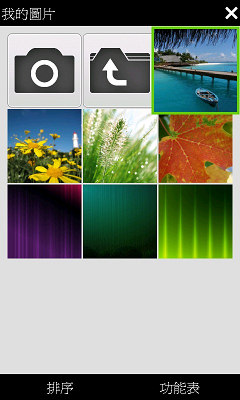

▲ 不過既然都是微軟那一套,音樂或照片的瀏覽方式大概就沒什麼好特別介紹的了
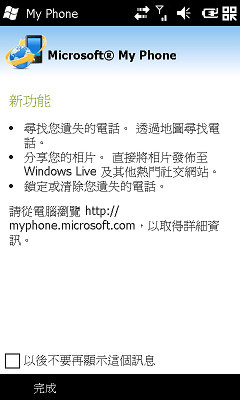

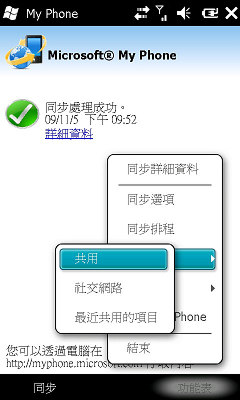
▲ 但每次寫 WinPhone 總不能錯過 Microsoft My Phone 同步備份及社群上傳影音功能

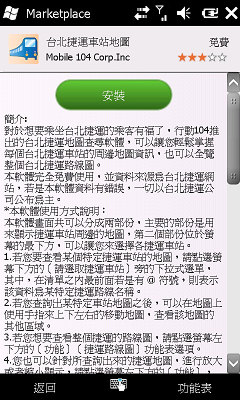

▲ 至於 Marketplace 上的資源也越來越多,確實不定期會更新內容,而且滿頻繁的
▲ 然而大家還是很好奇 S200 播影片的功力,這裡我們拿兩個轉成 WVGA 解析度 的 MP4 影片(H.264,流量分別是 2670 Kbps 與 2075 Kbps),用 Windows Media Player 播放,可能是 WMP 處理 H.264 MP4 影片不好的關係,影片還蠻 lag 的,用 CorePlayer 播放應該會好一點。
▲ 不過改用 CorePlayer 1.3.6 播放後,影片就很流暢了,沒有 lag 的情形。(影片有些轉場的地方看起來有點不順,不過那是原本的檔案就是如此)
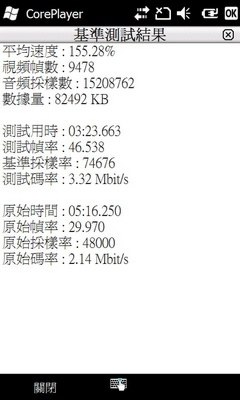
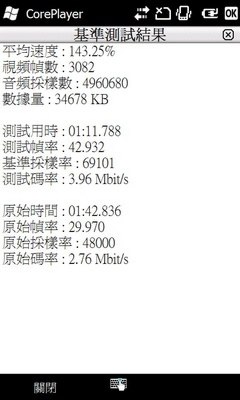
▲ 這是 CorePlayer 1.3.6 用 RAW 模式做影片播放的基準測試結果,平均速度都有 143 - 155% 左右,也就是說,即使影片是 WVGA 的高解析 H.264 規格,neoTouch 的硬體也可以輕鬆負擔,只不過要選對播放軟體就是了。

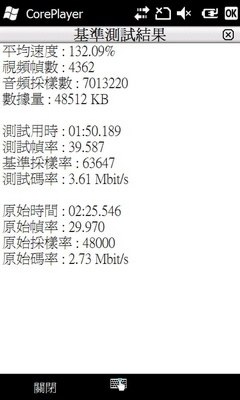
▲ 換到 GDI 模式來測試,結果也相當不錯。
實測遠傳 Smart 新加值服務
加碼服務一下。遠傳推 S200 時不僅著重它的手機規格,同時也宣布一套新的數據方案,各位別看到這裡就轉台,若你是對 S200 有興趣的遠傳用戶,以下內容還滿值得一看的。
新方案名為「Smart 服務」,費率共 3 等級:150、250、950。想當然最貴的 950 元一定吃到飽,但這不是重點;我比較樂於向各位推薦的是 150 元跟 250 元的費率,因為都有送簡訊:150 元送 80 則, 250 元送 150 則。大家都說遠傳簡訊貴,我也這麼認為,因為全系列月租費都不抵簡訊,但外掛這 Smart 服務,簡訊量不小的話其實就抵掉了。
雲端運算生力軍
除了簡訊,這筆費用還包括若干加值服務跟數據封包,以及最重要的 Smart 助手功能。Smart 助手跟中華電信的 mPro 有異曲同工之妙,最大的特色都是提供一個專屬用戶個人的遠端伺服器及些許容量,然後在外玩雲端運算,把 Email、行事曆、聯絡人隨時同步。Smart 服務的相關內容及詳細費率可參考遠傳官網://www.fetnet.net/smart/。以下我們針對 WinPhone 版的 Smart 服務 step by step 示範:

▲ 遠傳用戶申裝服務可直接拿起手機撥打 888,開通成功後,到官網上的 Smart 服務頁面點選「郵件設定」

▲ 接著登入。如果之前沒註冊過遠傳網站會員,那就動手加入吧

▲ 註冊一個 Smart 助手的帳號。這組帳號日後無法更改,門號退租後也不會被別人申請走

▲ 費率等級不同,提供的空間也會有差,走到這一步就算完成了
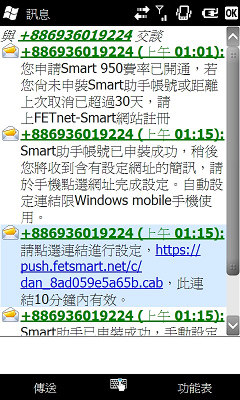
▲ 從進線客服申裝,到剛剛完成帳號開通這一段手續期間,會陸續收到一連串的通知簡訊


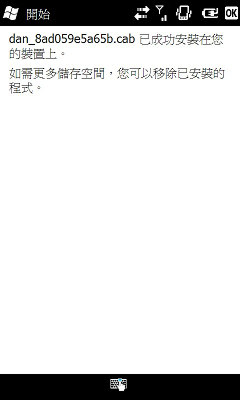
▲ 帳號開通後的這則簡訊,附有網址,點選下載並安裝該 cab 檔,手機端也就自動設定完畢
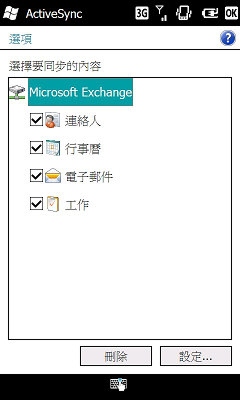
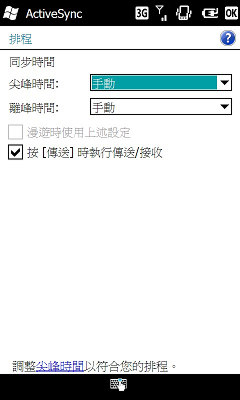
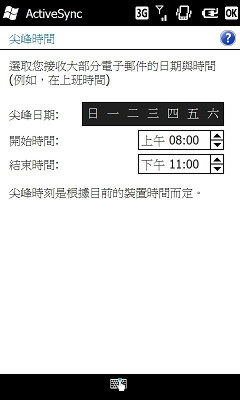
▲ 不妨開啟手機的 ActiveSync 程式,看有哪些同步細項是需要依據個人習慣作調整的

▲ 沒錯!剛剛安裝的那個 cab 檔,把關於遠傳 Smart 的手機設定完成啦
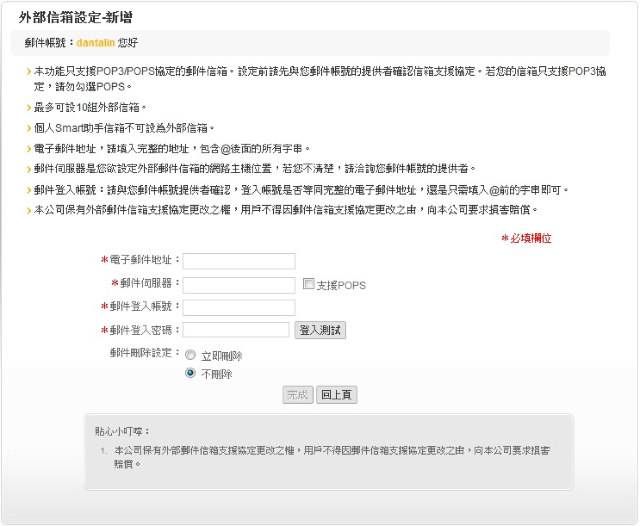
▲ 可以用 Smart 助手的 fetsmart.net 信箱收外部郵件,等於外部郵件也掛載上 push 推播功能
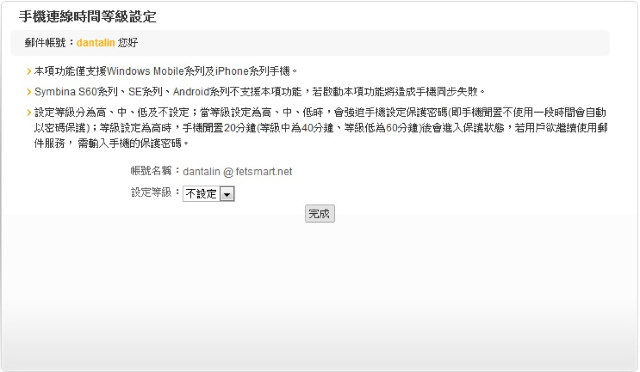
▲ 如果手機就自己在用,沒有特殊安全疑慮的話,建議這裡不作設定,直接跳過

▲ 如果不小心動到 ActiveSync 的設定值,可以到這邊去重新下載安裝
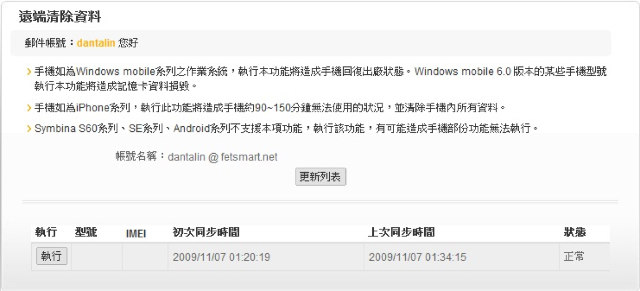
▲ 希望大家手機都不會遺失,否則就有可能用到遠端清除資料的功能了

▲ 然後請移駕到剛剛 Smart 的頁面,點選「Smart 助手網路版」
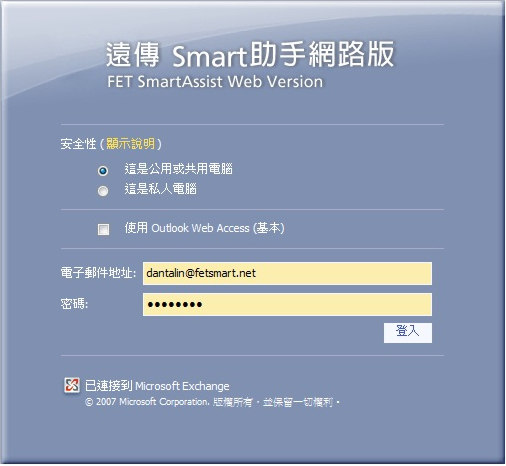
▲ 輸入所申請的 Smart 助手帳號及密碼
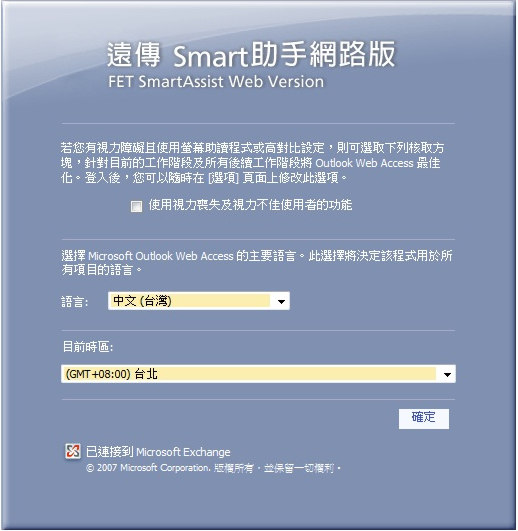
▲ 遠傳很貼心提供視障版,讓使用螢幕助讀程式或高對比設定的用戶們,也能享有這樣的便利高科技
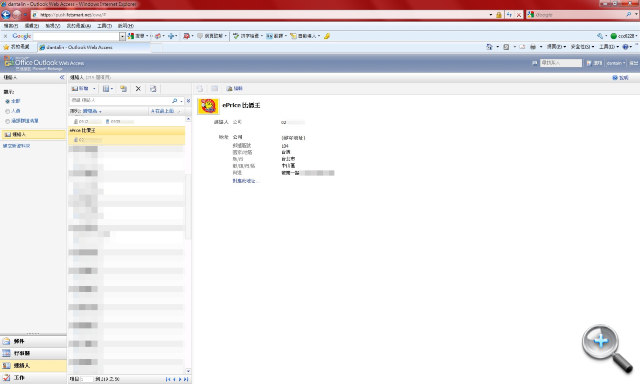
▲ 不錯吧!很有可能手機裡的通訊錄都自動帶到這邊來了。以後不論在哪裡編修,都可以設定各端同步囉
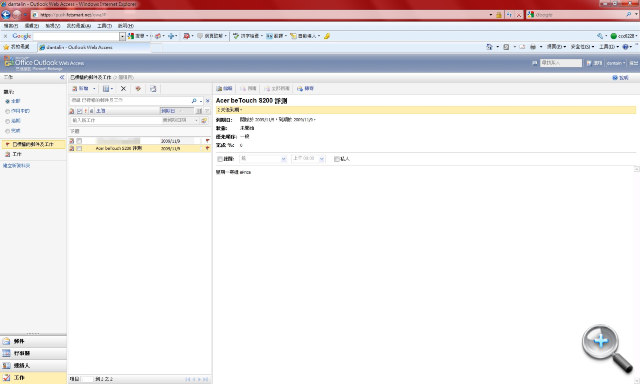
▲ 其他同步功能還有電子郵件、行事曆以及工作,看到這邊,您已具備初步的雲端知識及應用能力了,恭喜
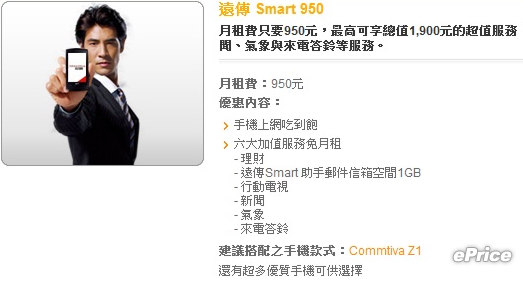
▲ Smart 950 用戶另外享有六大加值服務免月租,其中最吸引人的就是每月 2,000 分鐘的行動電視


▲ 得先從遠傳發來的簡訊去連結下載六大加值服務的應用程式 icon

▲ 竟不支援!?據說這程式目前只給另一台 Commtiva Z1 使用,虧我這 neoTouch 堪稱遠傳強打還更高階唉
大小通吃 包月入門皆划算
結論!遠傳 Smart 跟中華 mPro 是幾乎一樣的東西,兩者相似度最少有 90%,它們都提供包月上網、即時訊息以及行動同步。mPro 的優勢在於涵蓋更廣的網路訊號,以及某些綁約優惠可享月租 8 折等;Smart 服務雖然不打價格戰 (但賣一樣貴也真敢),卻針對不同費率提供六大免費加值服務或者定額簡訊免費,入門的話比 mPro 親切一點。

本站有很多年輕讀者,但千萬別以為這些服務絕對和自己八竿子打不著。想想,光是行事曆同步這點,什麼時候考試該交作業、幾號畢旅哪天要跟小花約會、假日上哪去時間如何安排等等,從前桌曆、筆記本、Google 行事曆甚至 Outlook 都要編輯,現在只要設定充足,在電腦上 key in,馬上就自動傳進手機,前後換算下來,不也省了許多時間跟步驟嗎?
而且收費是重點!包月 950 元太誇張,如果沒拿手機看大網頁實在沒必要 (但可依比例分攤,等於上網吃到飽每天約 32 元);至於每月 150 元的費率,內含 80 則免費簡訊,還提供 20 MB 的數據量,只玩 Smart 助手裡的各項同步恐怕還用不完,真正超划算。問題在於手機有沒有也便宜一點的?中學生不是人人都買得起 neoTouch 啊!
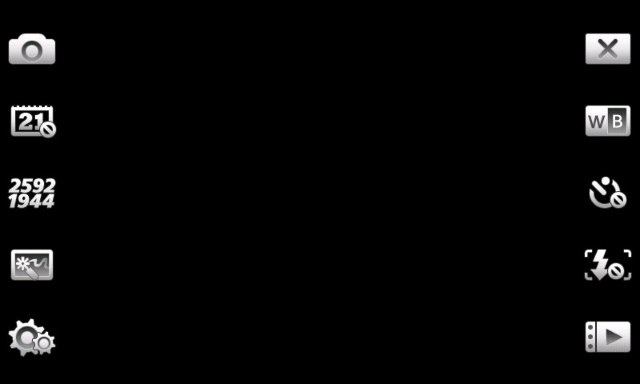
▲ 把 S200 的相機功能留在最後講。拍攝介面跟 Samsung 的很接近,都是把工作列置放在左右兩側
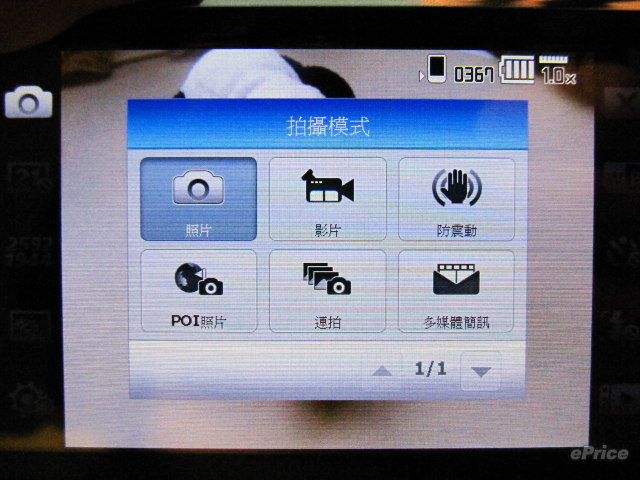
▲ 有連拍還有防手震
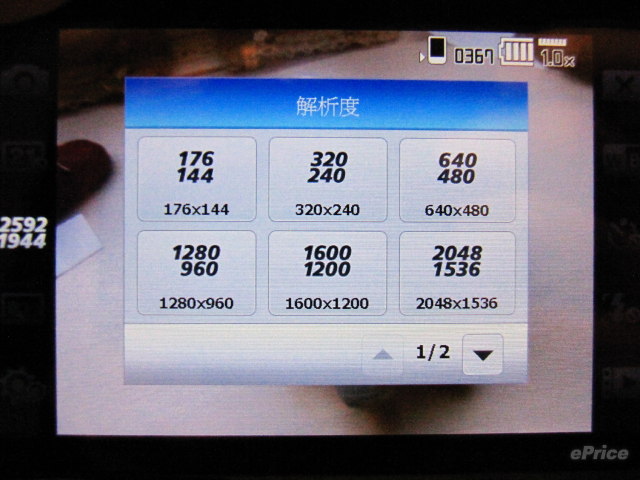
▲ 500 萬畫素的鏡頭,要拍多大多小都可以
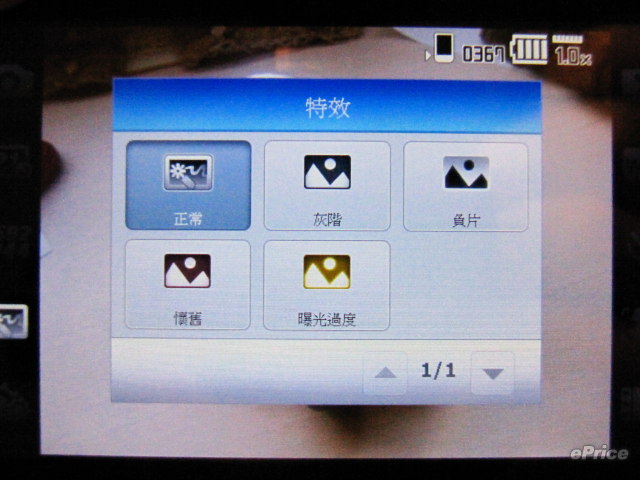
▲ 特效也放到工作列上了,但我更寧願它是場景模式
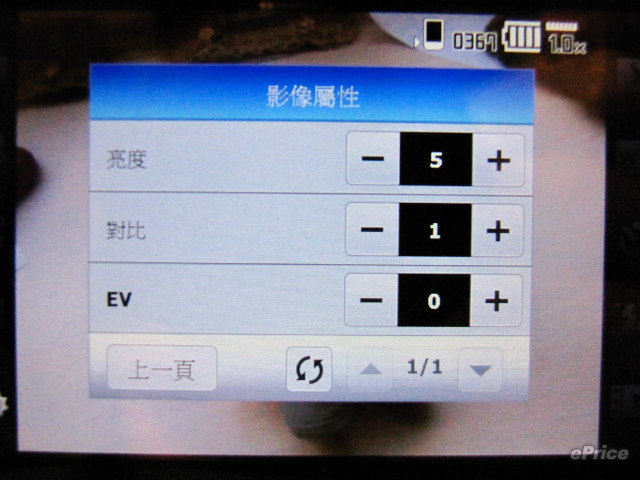
▲ 亮度範圍 1-10,對比 1-5,基本上遵照原廠的 51 設定就能應付絕大多數場景
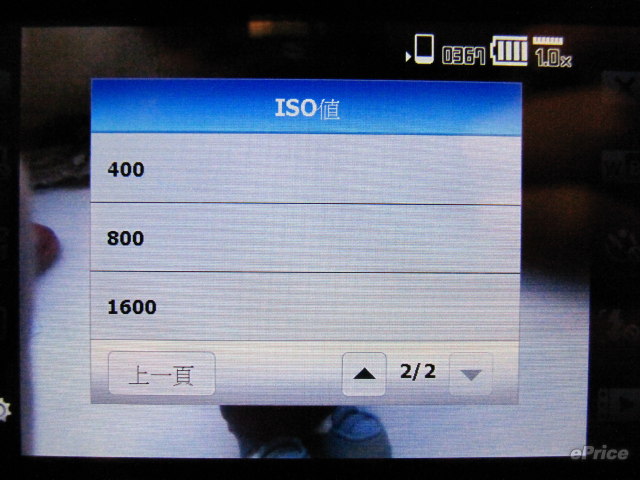
▲ 支援最高 ISO 1600,可想而知拍出來的雜訊鐵定很嚇人
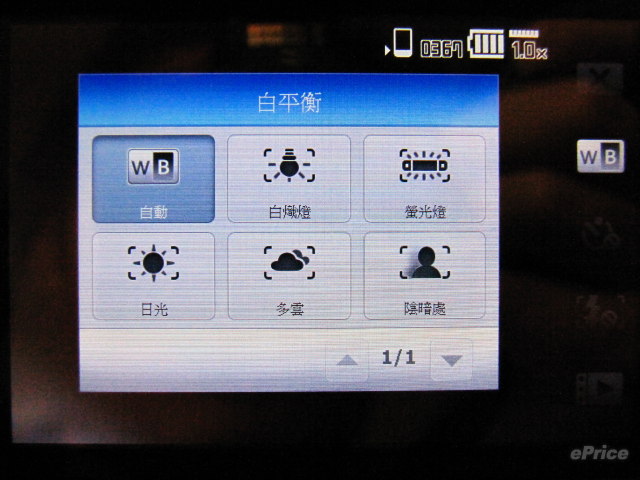
▲ 5 種自訂白平衡,此外,閃光燈有自動跟強制關閉 2 種。
實拍圖如下:












S200 的細節掌握得很好,然而全自動的情況下 (亮度 5、對比 1),測光還是會偶爾失準,整體來說顏色偏冷,很多照片看起來都藍藍的。在大太陽底下的表現還不錯,且對焦快速、構圖容易,更重要的是還能加強在暗處的補光效果,幾乎充分具備理想隨手相機的條件了。
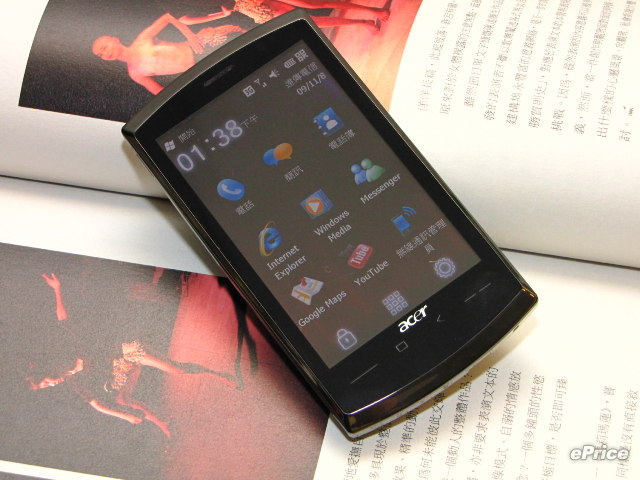
寄望感動 acer 明天要更好!
雖然開文不久就嫌膩,小的依舊強打精神寫完這串長篇。確實,acer 在電腦產業所奠定的深厚基礎,是推促我想辦法要把這篇文章寫到自認理想的最大動力。在台灣銷售的 Windows 系統手機,嚴格說也就 HTC 跟 Samsung 這兩家在瓜分市場而已,我很希望 acer 能在這兩家聯手壟斷的態勢中突出重圍,所以無論如何,期待總是難免多一些。
但寫測 acer neoTouch S200 幾乎沒感到任何驚喜,取而代之的是一種平實情緒,它暗暗地告訴我,acer 在智慧手機這個領域還有非常大的努力空間,要再用心一點,才有機會獲取玩家們更多感動。作為復出市場的第 1 炮,S200 要到怎樣的水準,才是我們心目中理想的國產品?無非就是「物美價廉」這四個字罷了。價錢要便宜,東西夠不夠精美呢?包括外盒、內裝、軟體,以及吸引用戶的感染力等......只能說:acer,請讓我們的幻夢成真!
筆者目前測過 3 台 WinPhone,我對它的操作便利性暫時也沒什麼抱怨,但私心還是期待各家廠商能努力點,比拼硬體規格當然很重要,然而如果能讓我們從操作過程去感受並區分不同產品間的彼此差異,玩手機才有更多動力。
廣告

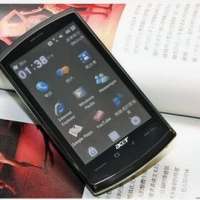



網友評論 0 回覆本文