提升手感與電量!LG G5 相機大補丸 Cam Plus 電池把手外掛模組實測


G5 雙鏡頭,規格功能各不同
LG G5 配有二顆鏡頭,主相機 1600 萬畫素是標準鏡頭,視角約 78 度,支援 OIS 與自動對焦;次相機是超廣角,視角約 135 度,但畫素就降為 800 萬,而且沒有 OIS、沒有自動對焦。在單獨只有手機、不連結 Cam Plus 的狀態下,G5 提供標準與廣角二種拍攝模式,可按螢幕內的圖示切換,標準模式使用 1600 萬畫素拍照;當使用廣角,就自動改用 800 萬畫素次相機拍照,這是二顆鏡頭的運作模式,平常是分開用,但在某些特殊的拍攝場景時會同時作用,稍後在另篇文章會詳細介紹。
▲ G5 雙鏡頭,右邊大顆的是 800 萬畫素廣角相機,左邊小顆的才是 1600 萬畫素的 OIS 主相機。

▲ 標準模式,視角約 78 度。

▲ 廣角模式,視角約 135 度。
實用!變焦滾輪 + 實體快門 + 額外電量
LG G5 專用的 Cam Plus 就是一個內建電池的拍照把手,設有滾輪、拍照快門鍵、錄影快門鍵,以及一個一推就啟動相機功能的小型快捷鍵。本體會厚,是因為它也內建了 1200mAh 電池,因此當裝上 G5,手機就總共可以提供高達 4000mAh 的電量,呼應它為拍照而生的訴求。Cam Plus 因為有一定厚度,因此單手握持可以拿得非常穩,右手食指剛好可觸及二個快門與滾輪,手感基本上沒有問題。當手機連結 Cam Plus,這個標準與廣角模式的切換就整合在滾輪之上。相機啟動預設是標準模式、用主相機拍照,往前滾就是拉近 ZOOM IN 放大,此時繼續是主相機拍照,不過當滾輪往後滾,手機就會自動變成次相機拍攝的超廣角模式。這種用滾輪操作的拉遠拉近非常直覺,而且是無縫式的操作,用起來大致就是滾來滾去調出一個你想要的焦段,然後食指馬上按下快門拍照。

▲ G5 魔術插槽目前有二個配件,上方是 B&O 音樂配件,下方就是 Cam Plus。

▲ Cam Plus 本體就是一個內建電池的相機把手,

▲ 替換時,要把 G5 的手機電池接上去,然後插入手機。

▲ Cam Plus 內建了 1200mAh 電池,裝上後,G5 就能擁有 4000mAh 總電量。

▲ G5 模組配件目前有二種,掌控拍照的 Cam Plus 有趣之餘也具有很高的實用性。

▲ 由左至右有四顆功能紐,左起依序是:啟動快捷鍵、變焦滾輪、拍照快門鍵、錄影按鈕。

▲ 滾輪非常好用,不過相機快門按鍵很軟,行程和力道的控制有點難拿捏,希望上市前還有機會調整。

▲ 主要功能鈕都可用右手食指輕鬆控制。

▲ Cam Plus 頗厚,主因想必是內建了電池,不過這厚度剛好也讓它拍照很好握。

▲ 位在收音麥克風上方的這個快捷鍵,往右一推即可快速啟動拍照模式。

▲ 注意螢幕上方中間位置的樹木圖案,就是標準和廣角模式的切換快捷鍵,沒有 Cam Plus 時就點擊切換,裝上 Cam Plus 時就不用碰它了,全靠滾輪控制。

▲ 這是預設的標準模式,注意左邊有個變焦的綠色顯示 BAR。

▲ 當滾輪一轉變廣角,此時就是以超廣角模式拍攝(800 萬畫素相機)。
實拍效果
二顆鏡頭規格有異,拍照的用途也各不同,以下就分別使用標準與超廣角模式拍攝,大家一起看看實際的效果如何?需要先提醒是,展場都是工程機,表現可能與市售版不同,僅供參考。以下照片,左列是 1600 萬畫素 OIS 主相機拍攝,右列為 800 萬畫素廣角次相機拍攝,原圖上傳:














最後有一段實際操作 Cam Plus 的影片,看看它使用滾輪在標準模式與廣角模式之間的操作感覺:


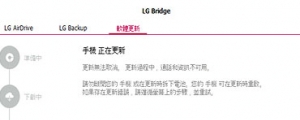




![[實測] LG G5 旗艦特點多更多 娛樂模組擴充好好玩](https://img.eprice.com.tw/img/news/20485/fb.jpg)


















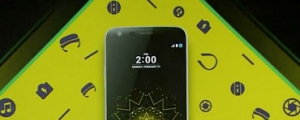


網友評論 0 回覆本文