也許是最後一隻Nexus – Google Nexus 5
看到這裡不免一陣唏噓,難得有一款手機如此純粹、不帶有商業色彩,完全針對開發者調教的手機,就好像到商場買到一台剛重灌好,僅安裝驅動程式的電腦,看不到非Google的程式,因為乾淨,所以順暢。因為Google欽點所以享有無限升級、第一手體驗新系統的好處。如果爆料者成真,那Nexus 5可真的得收藏一隻回家了。
目前在台灣市場上共並列三隻Google 手機,Nexus 5、S4、HTC New One
但S4與New One的Play Edition台灣買不到,所以就拿台版的來做比較
Nexus 5是我剛買的,S4、New One跟朋友短暫借了一小段時間,三隻都是5吋以下的高規機種,我分別用幾個角度去比較了一下

1.外型上的比較
S4跟S3長的都很像,就那個樣子,身邊有蠻多朋友都拿這隻撞機機率超高,而且最主要的是…他出了半年多了,沒有買新機的感覺
Google Nexus 5分成黑白兩款,白色的很漂亮又顯眼,而且很稀有辨識度高,背面印有大大的NEXUS字樣,側面按鍵還使用”陶瓷”聽起來就很厲害,至於HTC One也是一樣出了很久,雖然質感很好,不過在身邊總是會看到他,以獨特性來說,我還是偏愛Nexus5一點。
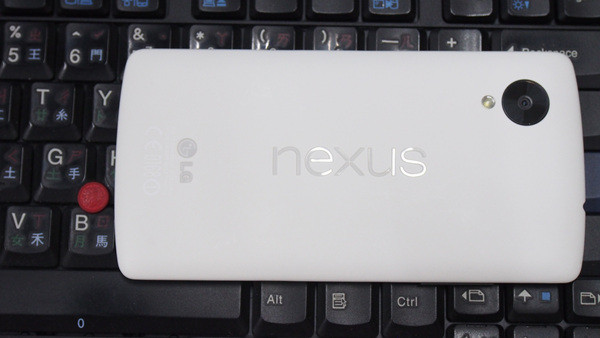
2.規格上的比較
三星S4採用SAMSUNG Exynos 5410, 1.6GHz + 1.2GHz 雙四核心處理器,在低功耗的時候會使用1.2GHz的核心,可是它的溫度很高,拿著跑安兔兔沒多久就發熱到令人擔心 。HTC ONE的處理器採用 Qualcomm Snapdragon 600, 1.7GHz,手持溫度都蠻正常的,而Google Nexus 5採用三者中最高規的Qualcomm Snapdragon 800, 2.26GHz 四核處理器
3.效能上的比較
S4在安兔兔跑分上約28000分
Google Nexus 5約為28000分
HTC ONE 為低一點的22000多分。
由於朋友的手機沒借我太久,就只能給一個簡單的分數比較,不過據說某些品牌會針對跑分作優化,跑分大概也只能作參考
4.相機上的比較
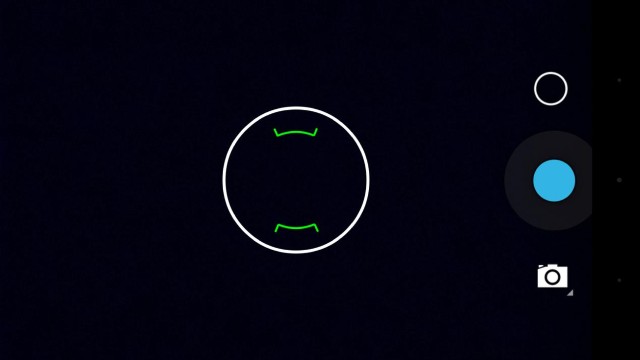
S4 與 HTC One都有內建相當多的拍照模式,如果以拍照細緻度而言,S4的拍照細緻度較高,但HTC One則有前後廣角鏡頭,這兩點都是Nexus 5無法比較的地方,Nexus 5具備八百萬防手震的鏡頭,拍照界面都是原生乾淨的拍照模式,不過這不令人擔心,Play商店拍照軟體很多,隨便挑都可以找到喜歡的軟體來搭配,例如相機360等等。至於拍照畫質就沒無法真的PK,其他兩隻不是我的,沒有拿來實際拍攝。
攝錄功能介紹
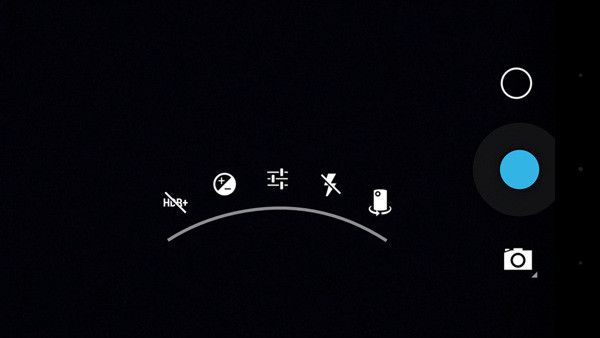
Google Nexus 5 相機拍攝介面右側為設定項、快門鍵以及模式切換,與其他兩隻手機相比,介面乾淨許多, 於相機介面往左滑可進入圖片庫觀看已拍攝相片,照片刪除後下方會顯示可復原的選項,但若跳出該畫面便無法再恢復。
Google Nexus 5 相機提供 Photo Sphere 360 度全景、一般全景、錄影和拍照模式。


相機設定內可調整位置、計時、圖片大小、白平衡及場景五個項目,圖 最大可拍攝 800 萬畫素相片。相機場景模式具有運動、夜景、黃昏和派對。最大可錄製 1080P Full HD 影片。
5.螢幕上的比較
在螢幕方面,HTC ONE為4.7吋的S LCD3螢幕,Google Nexus 5使用4.95吋的IPS螢幕,三星S4使用4.99吋的SUPER AMOLED螢幕,三者的解析度皆為Full HD等級,由於S4做了實體按鍵所以可視面積最大,HTC One則是觸控按鍵,Nexus 5是全觸控螢幕。
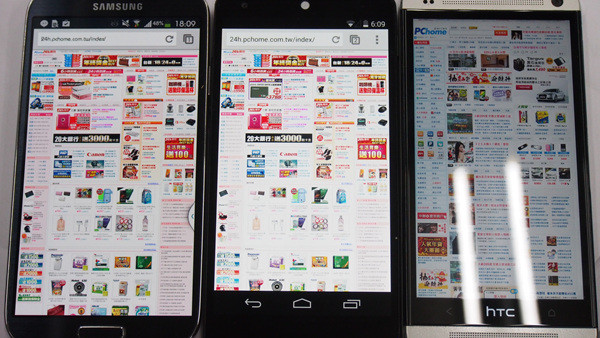
可是各位可以從上面這張看到,三台亮度調到最高,同樣打開PChome首頁,HTC One最暗而且偏藍,S4稍微偏黃紅,只有Nexus 5的表現比較正常,白就是白
在畫素密度上,HTC ONE的螢幕因為只有4.7吋,所以畫素密度為最高的468ppi,Google Nexus 5第二名,445ppi,三星S4為441ppi。
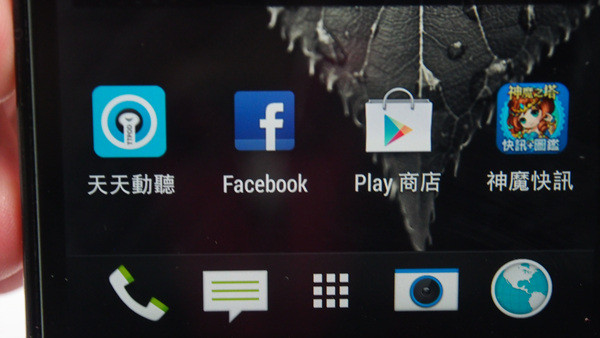

在可視角的部分,LG不愧是做螢幕的佼佼者,據說可視角跟面板貼合空隙有關,Nexus 5的可視角度相當高,雖然不太有機會用這角度來看手機螢幕
PS: Sony Xperia Z1在可視角度上根本悲劇!!ㄎㄎ
再來是Google Nexus 5的特色介紹

Google Nexus 5 搭載4.95 吋 Full HD IPS 觸控螢幕(445ppi),解析度則是 1,920 x 1080pixels,採用康寧大猩猩三代玻璃,並具備 in-Cell 高階內嵌式觸控技術,能增加觸控靈敏度與日光可視性。

螢幕上方配置130畫素相機、聽筒、指示燈及感應器,返回、首頁、多工鍵則設置於螢幕內,螢幕下方有感應器

Google Nexus 5 配備 800 萬畫素 OIS 光學防手震相機,擁有 Photo Sphere、HDR+ 等攝錄功能;下方則有 LED 補光燈。
Google Nexus 5 介面


原生的Android 4.4 在操作上也跟其他兩隻手機不太一樣,三星以橫向滑動為主,HTC則是以直立滑動為主,Nexus 5是處處有不一樣的感覺,因為她就是一隻很乾淨的系統,原本手機商會內建的軟體功能,通通拿掉之後反而覺得Google原生的眾多服務很好用,事實上也非常夠用


1.待機畫面只要將圖示往圈圈外拉,就能解鎖,向上滑動就能啟動Google搜尋功能,滑動右下角的的相機圖示就能啟動相機功能。
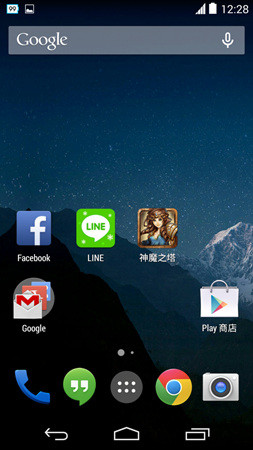
2.桌面採4X4配置,上方為Google搜尋及語音搜尋功能。
3.將手機語系調整為 English(United States)後可使用 Ask Anything 智慧語音幫手
4.透過「Ok Google」指令可開啟語音搜尋功能,另外可再以其他英文指令執行訊息傳送、音樂播放等功能。
5.長按桌面即會進入編輯介面,能在此新增 Widget 小工具即更換桌布。


6.長按首頁鍵可開啟Google搜尋功能,啟動 Google Now 即時資訊。
7.點選多工鍵則會顯示開啟過的程式歷程,往左或右滑動皆能刪掉紀錄。
8.通知列較為乾淨,點選右上角的圖示可以進行Wifi連結等設定。
10.Google Nexus 5同時也支援4G LTE網路,這對大多數用戶都有好處。
Google 原生APP介紹
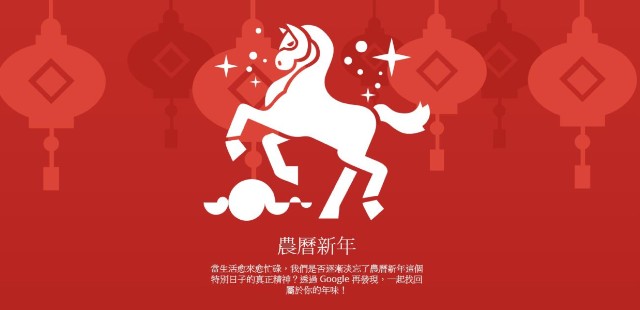
Google 一向結合地方節慶與色彩,推出各式各樣的Doodle趣味塗鴉,華人過年之前,也推出一個《馬年如何過?》的服務,正好用這個服務來介紹Google的眾多服務
剛好.......... Nexus 5都內建了

過年都怎麼準備年貨?
Google Keep 好用的記事軟體
年貨清單記得住嗎? 建議你出門前可以先在 Google Keep 上列出清單,一邊買年貨一邊確認,家人臨時要加買,也可以直接更新,這樣就不會遺漏啦!
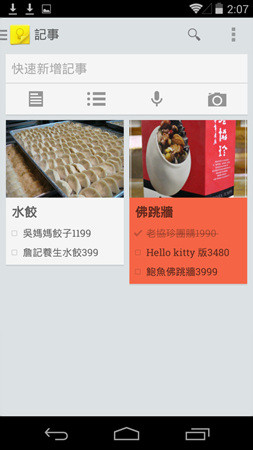

不但可以直接記事,還能用清單表列,利用勾選的方式做出工作表,還支援提醒功能,同時支援網頁版與APP版,利用Google帳號單一登入,同步所有裝置上的Keep工作清單,十分輕鬆。
而這些清單,如果想跟家人、親戚朋友一起分享,還可以透過Google 雲端硬碟來分享及備份
Google 雲端硬碟
年夜菜通常是媳婦與婆婆們的戰場,平時各自在外忙碌,過年前就通通聚在一起了,以往我們透過電話聯絡年夜菜的菜單及準備,這次可以直接線上紀錄
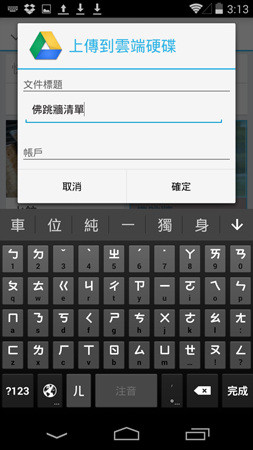

Google雲端硬碟是Google文件與空間的合併,與Word、Excel完全相容,你可以上傳原本的Word、Excel文件,也可以將Keep的記事分享過去,並且透過雲端硬碟的分享功能,讓同樣有Gmail帳號的朋友一起共同完成這份文件

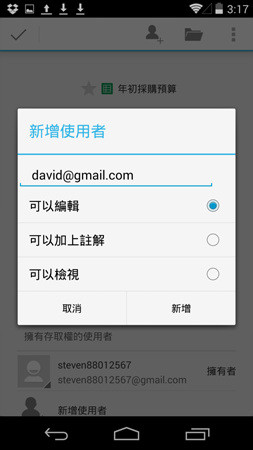
Google Now搜尋
討論完年菜怎麼準備,接下來就是如何採購了,我們可以直接利用Google Now的語音搜尋,直接用講給手機聽
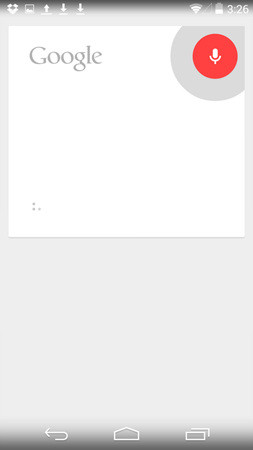
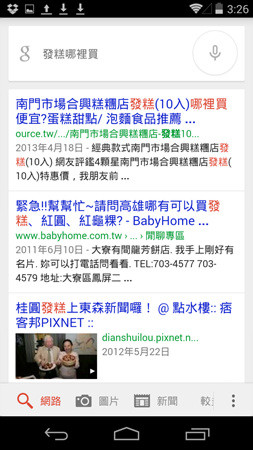
Google語音辨識會精準的帶你找到想要的結果,例如”發糕哪裡買?”,Google就會直接搜尋…南門市場等等採購地點
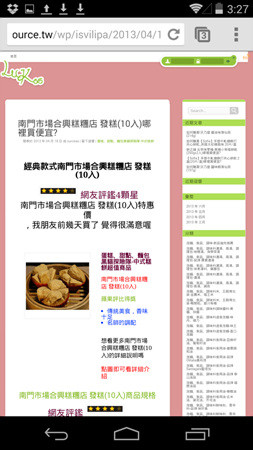
除此之外,Google Now有卡片功能,我們可以直接透過Google卡片提示,將常用的資訊通通整理在這裡,如果Siri是隨身秘書,那麼Google Now就像是管家的角色,無論你身在何處,都會把現在的資訊,包含天氣、行車資訊、股票、運動賽事等等…準備好給你,當然網路也是必備的,沒有網路就無用武之地


Google 地圖 + 語音辨識
找到去哪買之後,怎麼去又是另一個問題,但這些都難不倒以Google為主的Nexus 5,透過語音辨識直接尋找”南門市場”,便會直接打開地圖帶你找出南門市場的地址及路線圖

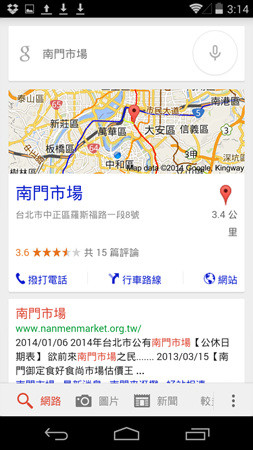
接著再按下”行車路線”,就會幫你規畫該怎麼去的路線,除了開車之外,還有步行、自行車、大眾交通工具等選項,一定幫你找出正確的路


如果搭乘捷運的通勤族,看到如此清楚的轉乘路線,想必採購省了很多麻煩

過年時團聚,用Google+製作歡樂動態相片
Google+原本只是Google Talk的延伸,是聊天社群軟體,但自從升級成Google+之後,功能大幅提升,不但支援小圈圈的群組聊天,也有許多豐富資訊可觀看,台灣或許流行度不高,但國外用的可熱鬧呢

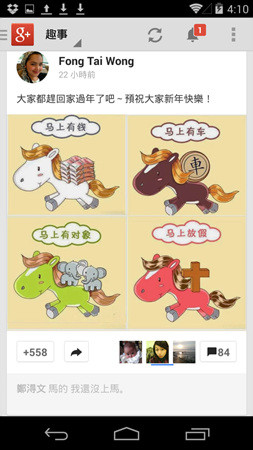
Google+最好用的地方是相片編輯,可以自動上傳到 Google+,會自動製作成動態照片,單張照片也能透過特效編輯器來製作更漂亮生動的畫面
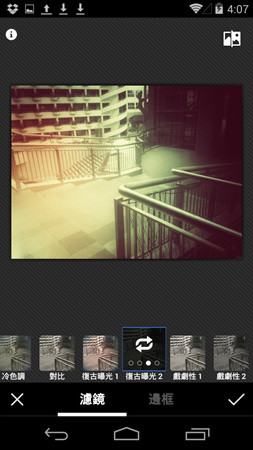

Play音樂
也是小弟很喜歡的功能之一,只要將音樂從電腦傳輸到手機後,在同步到Play音樂上,之後換手機就不用再抓一次音樂了,省去很多時間,直接在線上聽。


Play遊戲
可記錄遊戲分數,也會有類似Play商店的功能,提供一些熱門遊戲下載。
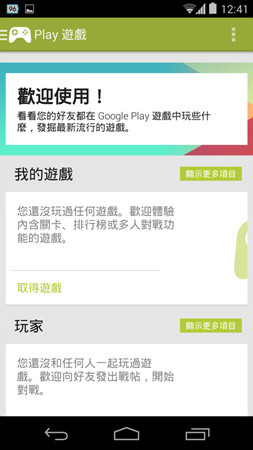
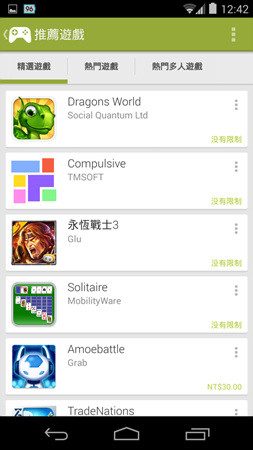
Play圖書
能瀏覽已下載的電子書報,在預覽電子書或影片時,下方海苔條會自動隱藏。

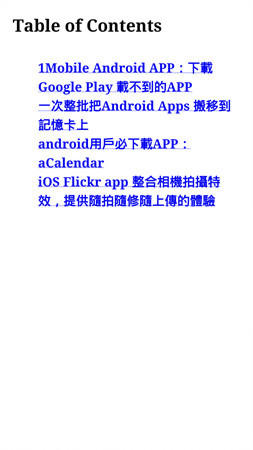
最後總結一下
目前這三支手機容量16G的售價分別為-S4-14900、HTC One 16-15900、Nexus 5-13900,價格是Nexus 5最便宜,但硬體規格卻部分超過前兩隻~
軟體我不擔心,免費軟體一大堆,隨便載都能用的開心,電池續航力的部分,Nexus5再連續上網or正常講電話的情況,大約六小時,朋友拿S4也差不多這時間,可是S4連續玩遊戲就非常燙…或許他不燙可以用更久一點,至於HTC One則是可達6-7小時,其實都差不多,不過New One真的得賭一下運氣,還是蠻多朋友拍照有紫光….
Google系統無限升級是最棒的一點,用在久都有Google撐腰,不怕變孤兒機。每次去那兩廠牌的粉絲頁都會看到用戶再抱怨沒得升級..等很久的問題….以上是我的比較心得(請原諒我偏袒N5多一點,那是我目前的愛機)
原生機的優點就是乾淨順暢,像是一間新成屋沒裝潢,留下完整的空間讓你自由揮灑創意,但水電瓦斯等基本工程都做的盡善盡美,Nexus系列的傳統就是這樣,所以自由度更高,省了不少系統不順暢or移除不必要軟體的問題。









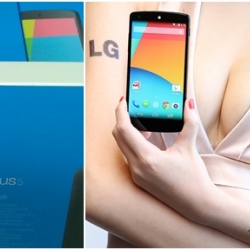





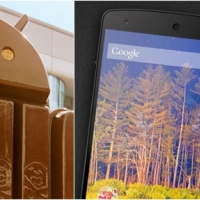



網友評論 0 回覆本文