不專業TerminaEmulator"基本"功能介紹
想必有刷XDA論壇knzo所發佈的novaV系列都知道有內建TerminaEmulator
此篇文章 只簡單說明TerminaEmulator幾項功能
詳細功能 請自行研究或爬文(就說不專業咩= =")
首先先開啟TerminaEmulator--輸入su-按enter
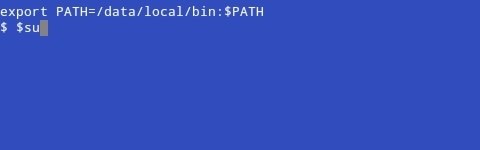
在來輸入nova-按enter
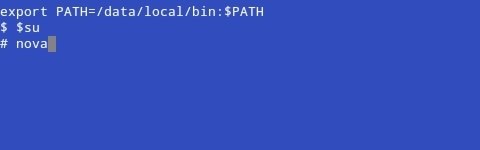
輸入1:調整CPU
輸入2:調節器(建議不用改 或是改Smartass2或MINMAX)
輸入3:I/O(這項建議不動)
輸入4:應用程式
輸入5:音效
輸入6:更改狀態欄(建議不動)
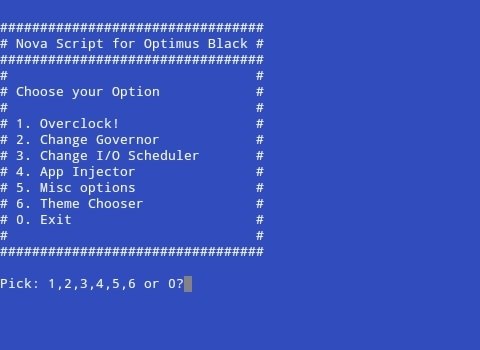
超頻:
選1
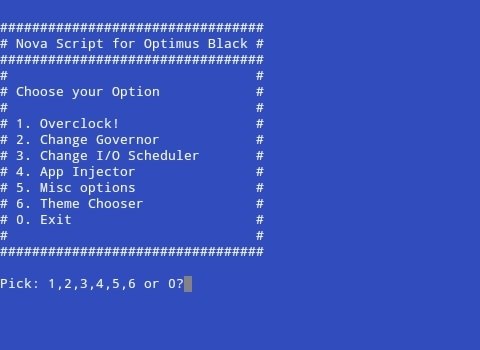
選2
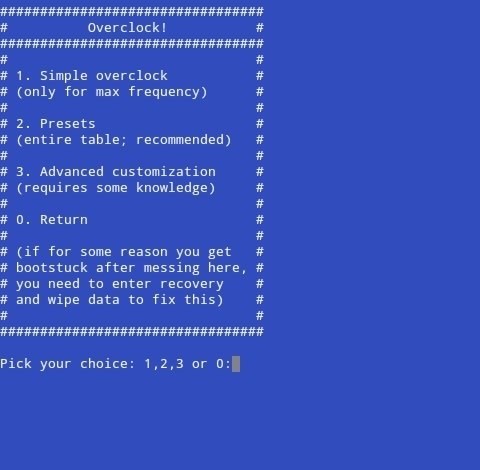
這邊選(nova default)就好,越高越耗電 越不穩-之後打Y
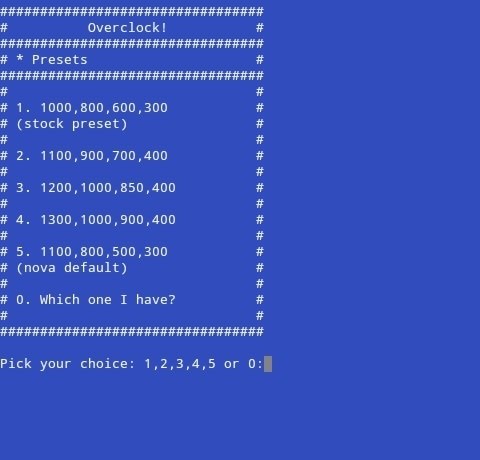
恢復LG介面/LG輸入法:
選4
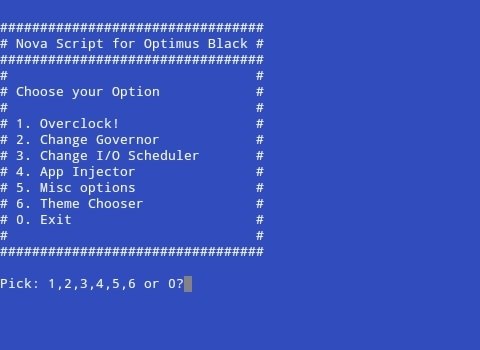
選1
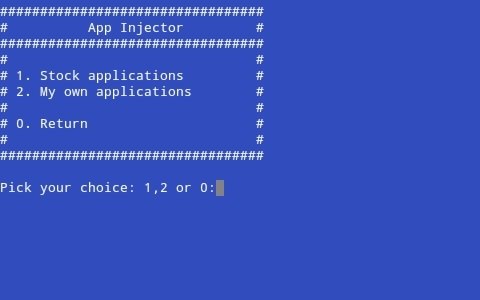
選1
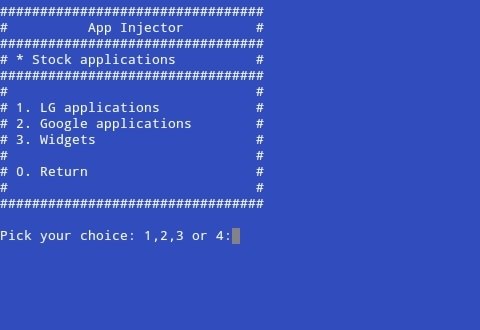
選1-LG介面
選2-LG輸入法
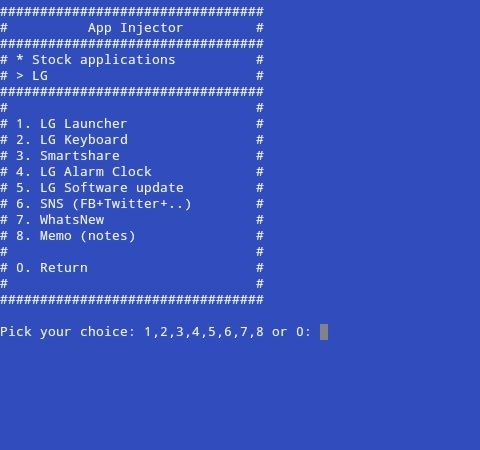
PS 恢復輸入法後 記得要去設定-語言與鍵盤-打勾輸入法 才會生效
此篇文章 只簡單說明TerminaEmulator幾項功能
詳細功能 請自行研究或爬文(就說不專業咩= =")
首先先開啟TerminaEmulator--輸入su-按enter
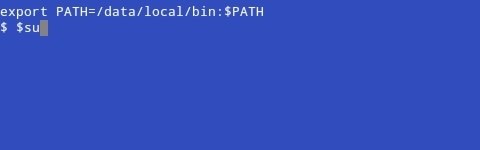
在來輸入nova-按enter
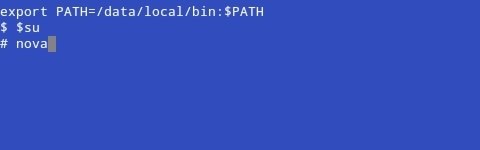
輸入1:調整CPU
輸入2:調節器(建議不用改 或是改Smartass2或MINMAX)
輸入3:I/O(這項建議不動)
輸入4:應用程式
輸入5:音效
輸入6:更改狀態欄(建議不動)
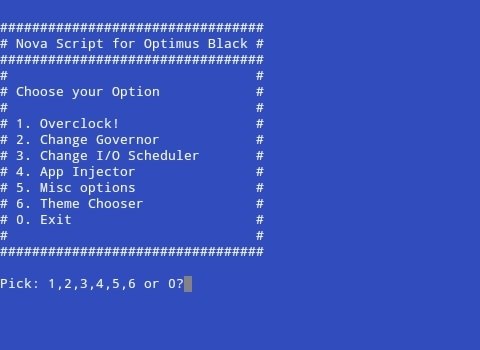
超頻:
選1
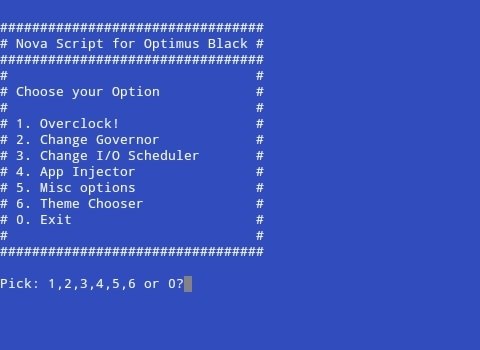
選2
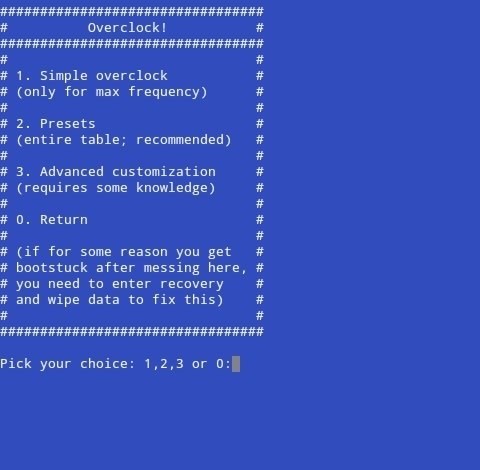
這邊選(nova default)就好,越高越耗電 越不穩-之後打Y
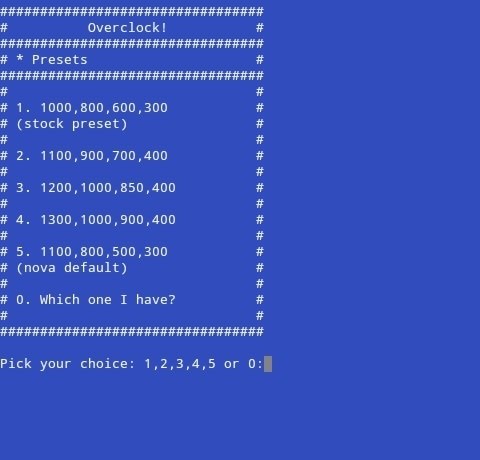
恢復LG介面/LG輸入法:
選4
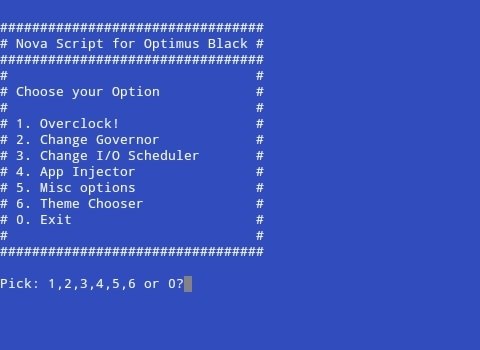
選1
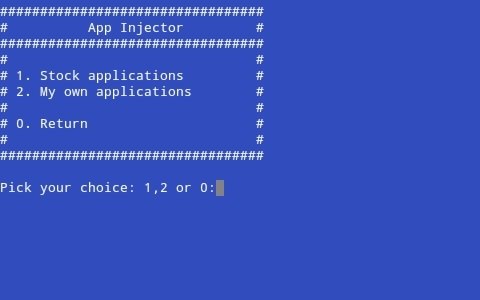
選1
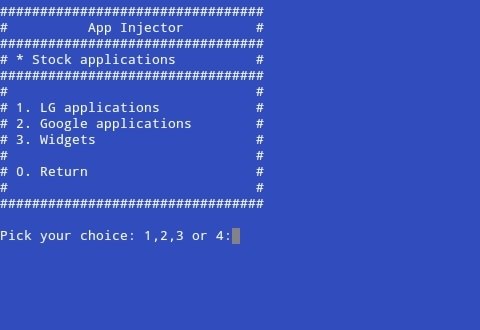
選1-LG介面
選2-LG輸入法
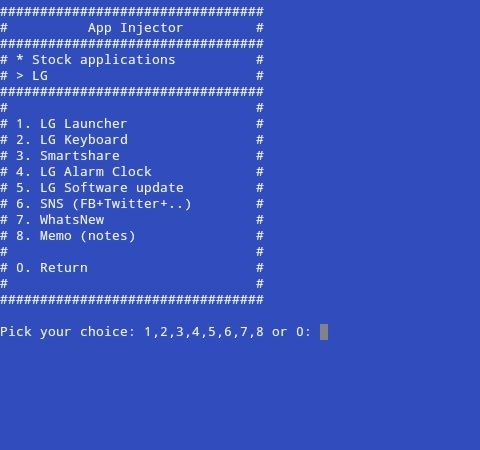
PS 恢復輸入法後 記得要去設定-語言與鍵盤-打勾輸入法 才會生效
廣告

網友評論 0 回覆本文