實測 Nokia Lumia 800:美型流暢的智慧新體驗
Nokia 推出的第一款 Windows Phone 7.5 機種:Lumia 800,最近在台灣風光上市(台灣是最早開始販售 Lumia 800 的其中一個市場),吸引了不少消費者購入。而諾基亞寄予極高期望的 Windows Phone,真的能把他們從市佔率與獲利的泥沼中拉起嗎?從 Lumia 800 這款領頭羊機種,也可以嗅出一些端倪。
Lumia 800 用簡約的美型外觀吸引消費者目光,而它的規格在現在的 Windows Phone 市場中也算高階,包括 1.4 GHz 處理器、512 MB RAM / 16 GB ROM、800 萬畫素卡爾蔡司相機;除了微軟的 WP7.5 Mango 系統外,諾基亞也在手機中加入一些自家的應用程式。而到底這款手機好不好用,值不值得買,以下會稍微分析一下。

上市盒裝介紹
我們跟台灣諾基亞借到的是完整的上市盒裝版本,因此也來看一下裡面有什麼。首先這個盒裝的體積很小,符合諾基亞近期的減量包裝政策;裡面的配件還算蠻齊全,除了有 USB 充電器、立體聲耳機、micro USB 傳輸線以外,另外還隨機附贈一個同色系的矽膠保護套,套上之後幾乎看不出來有上保護套,做得相當合身。
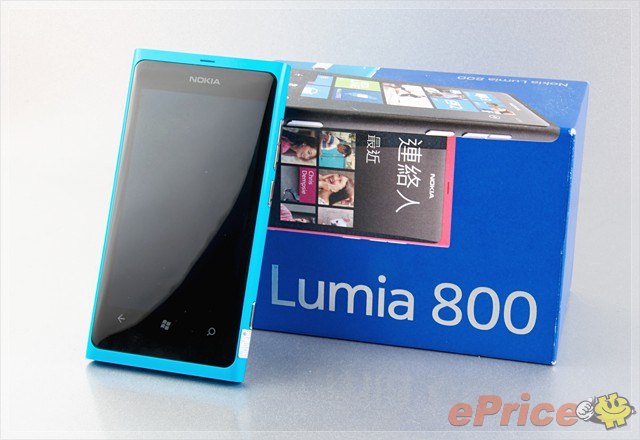
▲ 把包裝盒與手機相比,就可發現它有多小。

▲ 包裝中有個裝簡易說明書的小盒子。

▲ 另外一個盒子裝的是隨附的矽膠保護套。
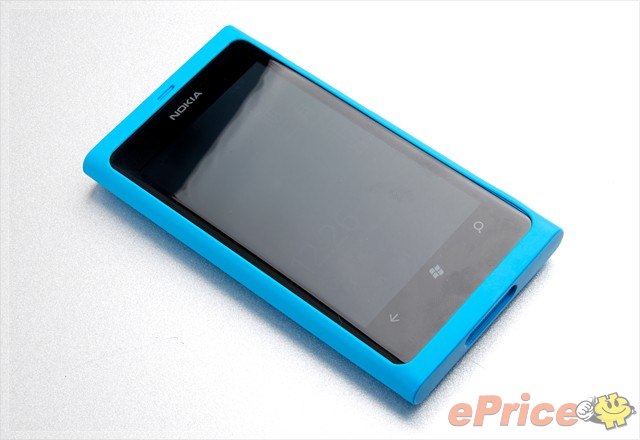
▲ 這是裝上保護套後的手機,幾乎看不出來。

▲ 包裝附贈的 USB 充電器非常小。

▲ 另外還有 micro USB 線與立體聲免持耳機。
PC 機殼
Lumia 800 的外觀設計與 N9 幾乎完全相同,主打多色外觀、以及採用聚碳酸酯(Polycarbonate)材料做成一體成形的機身。聚碳酸酯其實說穿了就是塑膠的一種,不過諾基亞在質感處理上下了不少工夫,從遠處看並不是很有塑膠感,而它特殊的機身顏色,讓人遠遠一看就知道你拿的是 Lumia 800。(因為 N9 沒上市,所以總不會認錯吧 XD)不過它的小缺點是比較容易卡油,需要常清理。
先前記者會文章中已經說明過,諾基亞採用聚碳酸酯做為機殼材質的原因,其一是容易製成多種色系,其二是它有良好的訊號穿透特性,所以收訊不會被阻隔。但它的收訊表現在本公司室內這種訊號不佳的場合,其實跟其他手機一樣,也不會因此而比較多格(這跟系統業者比較有關係)。然而,因為它的一體成形特性,因此電池無法更換,而且現在已經證實 Lumia 800 的電池有問題,導致它的待機時間大幅縮短,這樣的問題也同樣出現在小編手中這款測試機中,常常充電完用不到一天,就收到電池容量嚴重不足的警告。諾基亞先前承諾將在 2012 年 1 月推出軟體更新來解決這個問題,就看看到時能否解決吧。


▲ 手機採用一體成形塑料機身,不過質感處理還不錯。
AMOLED 螢幕
再來講到螢幕。Lumia 800 採用了一個 3.7 吋的 AMOLED 螢幕,支援 ClearBlack 技術,可以讓黑色更黑,而它的顯示效果也還蠻有 AMOLED 的特性,顏色飽和度與對比度都高。而螢幕表面的玻璃還在四邊做了曲面的收邊處理,也是設計上的另一個重點。
比較可惜的地方是,由於 WP7 目前的限制,螢幕的解析度只有 800 x 480,而且由於它採用一般的 AMOLED 螢幕,這個螢幕採用了 Pentile 子畫素排列方式,因此用肉眼就可以看得出來「網點效應」,單論精細度來說,並沒有一般 WVGA TFT 來得細膩。

▲ Lumia 800 的螢幕在邊緣採用曲面設計。

▲ 手機厚度有 12.1 mm,右側依照微軟的規範加入了音量鍵、電源鍵以及獨立的快門鍵設計。

▲ 台灣公司貨的 Lumia 800,會在快門鍵的下方貼一張 NCC 電檢的審定合格貼紙,實在是很醜,而且看似蠻容易脫落。建議有買的消費者可以試著把它撕下來(小心一點的話是可以完整撕下來的),不過可別把這貼紙丟掉喔,因為你不曉得何時才會需要用到它,還是先與盒裝一起保存起來吧,也當作公司貨的憑據;要不然,如果你想把它保留在上面也沒關係。

▲ 頂端設有 3.5 mm 耳機孔,另外在旁邊的防塵蓋上面也有貼紙,教使用者如何開啟,不喜歡的話可以撕掉。
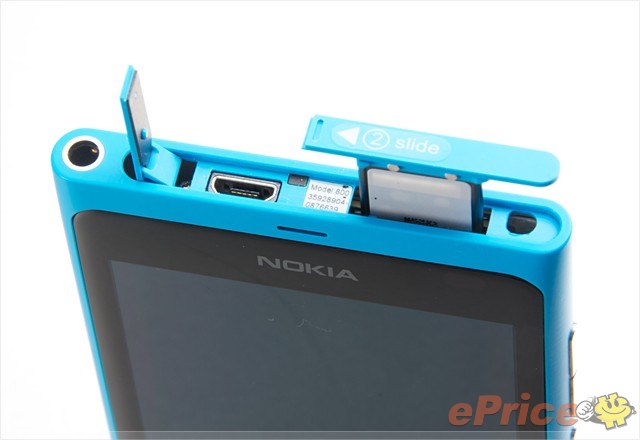
▲ 把防塵蓋打開後,可看到 micro USB 連接埠以及 SIM 卡槽。

▲ 喇叭孔做在機身底部,外放音質算普通。

▲ Lumia 800 是現在採用 micro SIM 少數手機中的其中一款(其他有 iPhone 4 / 4S、MOTO RAZR 等),購買前要先注意,去電信門市把自己的 SIM 卡換成小卡。
8MP 卡爾蔡司相機
Lumia 800 在相機部分也給出還不錯的規格,它內建一個 800 萬畫素相機模組,並採用卡爾蔡司認證鏡頭,另外設置雙 LED 閃光燈,但它並沒有像 HTC Titan / Radar 或是 iPhone 4 / 4S 一樣採用背照式感光元件。另一方面,因為相機鏡頭的鏡片太靠近手機表面,因此很容易因為手指不小心碰觸到而沾染指紋油花,拍照前最好先注意一下,必要時勤加清理,以免拍出品質不好的照片。

▲ 800 萬畫素相機模組以及 LED 閃光燈。
在相機功能部分,它理所當然採用的是 Windows Phone 的預設公版相機介面,這沒得改的,也不用想太多了。不過它也支援觸控拍攝功能,在螢幕上碰任一點,相機就會針對該點對焦並直接拍攝;另外微軟在 Mango 系統中新增的鎖定狀態下直接長按快門鍵開啟相機功能,Lumia 800 當然也有。此外,相機也加入不少場景模式(手機稱為「拍攝模式」),另外還有一般的設定選項,如白平衡、ISO、測光模式、對比度 / 飽和度 / 銳利度調整、相片特效等等,也可以利用內建的 GPS 模組拍攝地理定位照片。
而在錄影部分,由於手機採用的是 Qualcomm MSM8255 處理器,基本上只能支援 720p 錄影,沒有高階機種漸成主流的 1080p,是有點可惜,但它可以支援全時自動對焦功能,在錄影中可以自動保持對焦狀態。
用軟體觀看 Lumia 800 拍攝出來的 720p 影片資訊,可得知它使用 H.264 編碼(Main profile, L3.1)、影片位元率為 13.9 Mbps,畫面更新率為 24.932 FPS;音效則是採用 AAC 48Kbps 編碼,具有立體聲收音能力。

▲ 相機介面可以支援觸控拍攝,拍攝的效率頗快,按下快門後,照片馬上就儲存了。

▲ 相機選單


▲ 支援多種場景模式:自動、背光、海灘、燭光、風景、夜拍、人像、雪景、體育、夕陽。

▲ 白平衡設定

▲ ISO 感光度最高可達 800。

▲ 三種測光模式

▲ 相片特效蠻一般

▲ 可調整影像對比度、飽和度、銳利度。

▲ 對焦模式有一般與近拍兩種。

▲ 除了 8MP 相片以外,另外也能拍攝 16:9 的不同解析度照片。

▲ 錄影解析度有 720p 與 VGA 兩種。

▲ 可開啟或關閉錄影自動對焦的功能。
Lumia 800 PK iPhone 4S 實拍
在 Lumia 800 的實拍部分,這次我們找了同樣採用 800 萬畫素的 iPhone 4S 來做個實拍小 PK,從下面的實拍對比可以看到,iPhone 4S 在拍照這部份有稍微偏黃的傾向,而 Lumia 800 則是些微偏藍,另外 Lumia 的視野也比較廣角一些。
| Apple iPhone 4S | Nokia Lumia 800 |
 |
 |
 |
 |
 |
 |
 |
 |
 |
 |
 |
 |
 |
 |
 |
 |
 |
 |
 |
 |
 |
 |
 |
 |
 |
 |
 |
 |
不過 Lumia 800 有個缺點,它在室內日光燈環境下拍照的自動白平衡非常差,整張照片幾乎變成綠色,不論拍照或是錄影都是如此,這是諾基亞需要再調整的地方。以下再提供一些 Lumia 800 的實拍照片讓大家參考。


▲ 室內日光燈拍攝。








Windows Phone 7.5 Mango 介面、自家應用程式
雖然說諾基亞為了擺脫市佔率節節下滑的處境,轉而採用 Windows Phone 7 系統,不過 WP7 由微軟主導,微軟也訂下了非常嚴格的規定,從硬體到軟體,都得按照他們設計的規格做;想要有自定介面,短期內是不可能的任務。也因此,各家的 WP7 手機看起來軟體都一樣,這對手機廠來說,也就少了與別人差異化的空間。
在 WP7 手機上想要差異化,目前為止只能靠應用程式一途。而諾基亞雖然起步較晚,不過它在這方面倒是也有考慮到,在 Lumia 系列中加入了蠻多別人沒有的東西,而且還頗實用,下面就介紹一下。
【Nokia 地圖、導航】
首先,Lumia 800 內建兩個諾基亞以往很受歡迎的應用程式:Nokia 地圖與 Nokia 導航,其中 Nokia 地圖是放在市集中,免費讓所有 Windows Phone 使用者下載,因此不管什麼品牌的機種都可以用。Nokia 地圖裡面的圖資雖然需要經由網路即時下載,不過它的圖資是全中文的,相比 Windows Phone 內建的 Bing 地圖,好用程度實在高太多;而且它也可以支援行人、大眾運輸、汽車的路線規劃功能,並且能夠搜尋附近景點,是一個很好用的地圖替代方案。
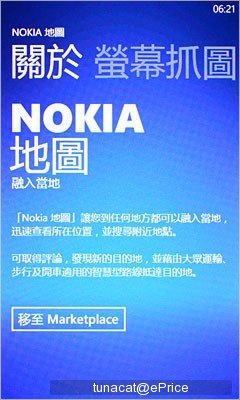
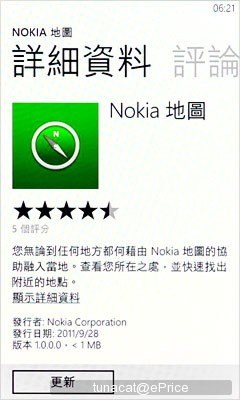
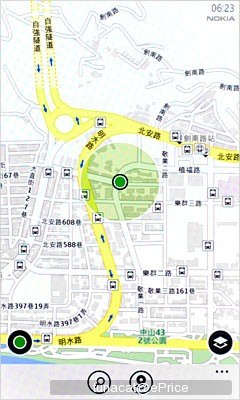
▲ 雖然 Lumia 800 有個 Nokia 地圖的捷徑,不過它也是要先上市集下載才能使用。
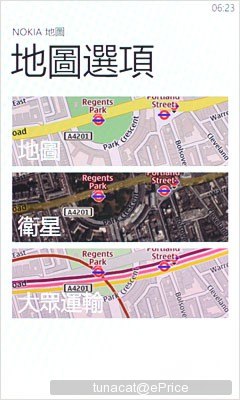
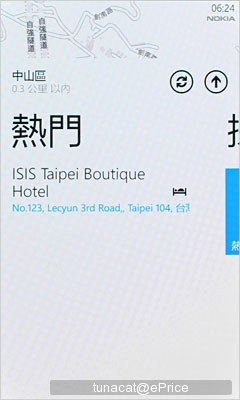

▲ 地圖可以切換為一般、衛星或是大眾運輸檢視方式,並可以搜尋附近景點。
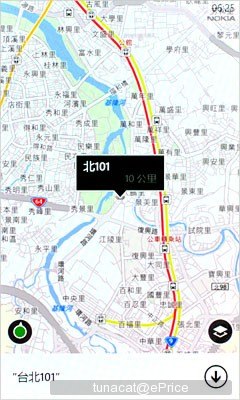

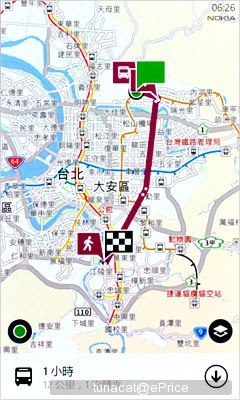


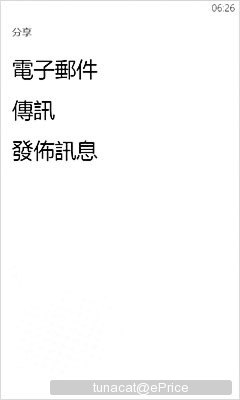
▲ 可以針對地圖上的任一點做路線規劃,支援行人、大眾運輸與汽車。另外也可在 Windows Live 與 Facebook上分享景點。
而雖然 Nokia 地圖可以搜尋地標、規劃路線,不過如果要做 Turn-by-turn 導航的話,還是得靠另一套「Nokia 導航」應用程式。它承襲以往諾基亞地圖的導航特性,除了可以預先下載世界各國圖資以外,而且還是全球免費導航,在 Market 目前還沒有導航軟體上線的情況下,Lumia 800 是台灣第一款可以支援導航的 WP7 手機。
在第一次開啟程式的時候,它會要求使用者先下載圖資與導航語音,以台灣地圖為例,全部加起來約為 100 MB 左右,建議使用 Wi-Fi 連線下載。而與以往 Symbian 系統的 Nokia 導航不同的是,Lumia 800 如果要另外下載其他國家的圖資的話,得在手機中直接下載,沒有以往可以先從電腦下載、再同步到手機中的選項。

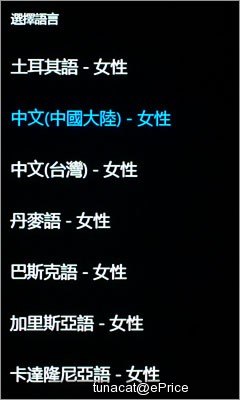
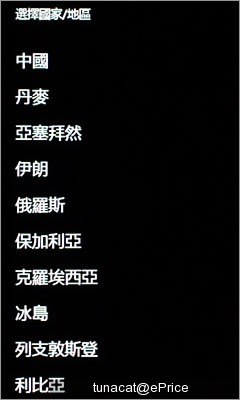
▲ 首次執行程式會需要先下載圖資與導航語音。
這一版的 Nokia 導航雖然與以往相比,少了一些細節的功能,不過大體上該有的功能都有,可以搜尋關鍵字或是地址、具備 2D 與 3D 地圖顯示模式、更有 3D 地標的設計;不過它無法設定不規劃某些路線(比如高速公路、收費站等等),也沒有機車或是腳踏車模式,跟一般的 GPS 衛星導航軟體來比,功能比較基本。


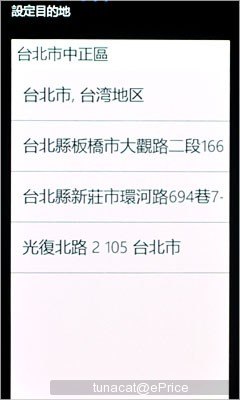
▲ 可以搜尋地址或是關鍵字。
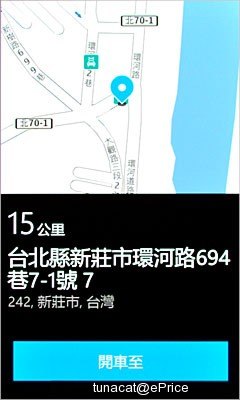


▲ Nokia 導航用起來簡單,但功能也比較簡單。



▲ 支援 3D 地標模型。



▲ 想要下載額外地圖的話,可從手機端下手。
【焦點應用程式、台灣專區】
除了地圖與導航以外,諾基亞也在手機中加入一些額外的應用程式。首先是「台灣專區」,這個台灣專區主要是推薦一些適用於台灣消費者、或是由台灣開發商開發出的應用程式與遊戲,另外還有 Nokia 的一些活動佈告。而焦點應用程式則列出一些熱門程式,縮短新手使用者尋找合適應用程式的時間。
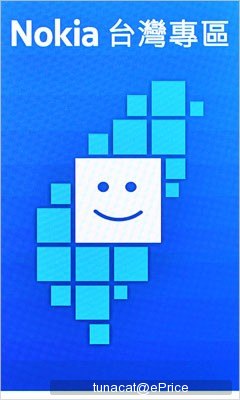
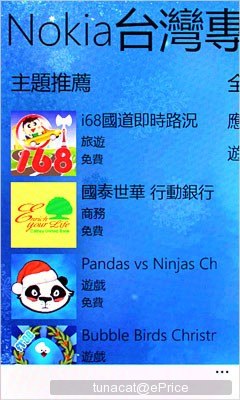
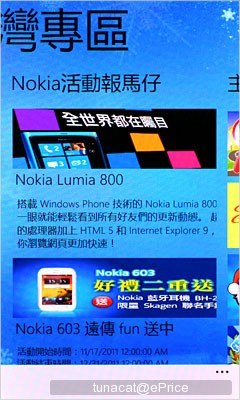
▲ Nokia 台灣專區

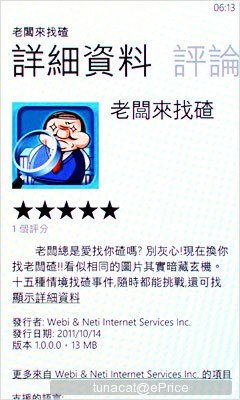



▲ 焦點應用程式
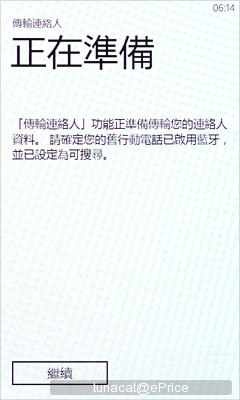
▲ 手機另外加入「傳輸聯絡人」應用程式,可利用藍牙配對,把舊手機中的聯絡人複製到 Lumia 上。
除了這些以外,剩下就是 Windows Phone 內建的應用了:



▲ 動態磚介面
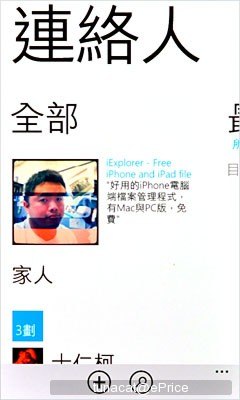

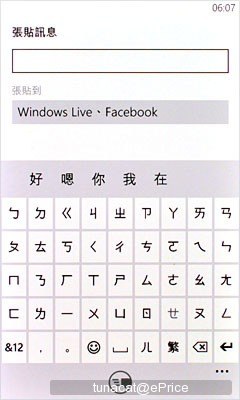
▲ 聯絡人直接與 Facebook、Windows Live、LinkedIn 整合,可直接在聯絡人中檢視朋友最近的更新訊息。
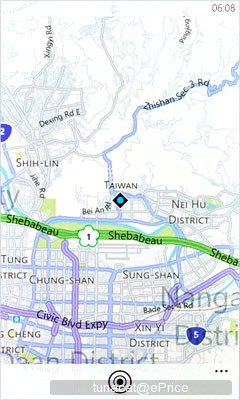
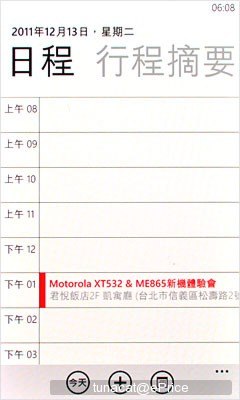

▲ Bing Map、行事曆、Office 瀏覽器
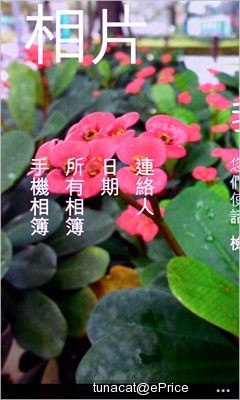
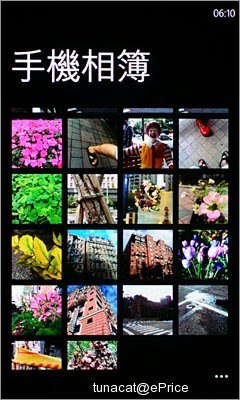
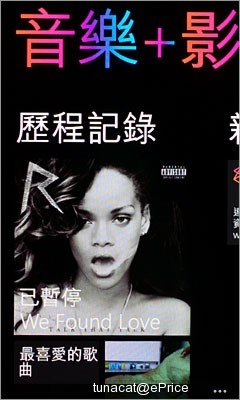
▲ 相片與音樂播放器

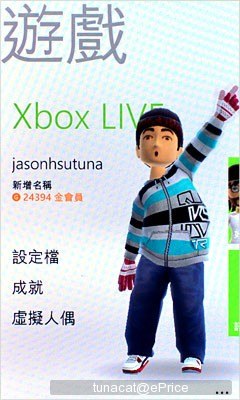
▲ XBox Live 遊戲
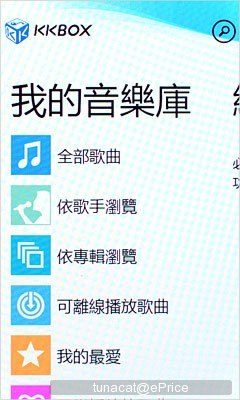


▲ 內建 KKBOX,但它並不支援背景音樂播放。
結語
Nokia 首款 Windows Phone:Lumia 800,用年輕化的外觀吸引愛嘗鮮的智慧手機新手,而由於規格開得不錯,搭配 Windows Phone 7.5 作業系統,讓它執行起來依舊順暢。另外,諾基亞加入地圖與導航的實用應用程式,讓它的性價比更為提高,可惜由於電池的問題,讓它的待機時間大幅縮短,如果你對這個問題很有意見的話,建議可以等到明年 1 月軟體更新推出後,看看問題解決了沒再考慮下手,要不然其實每天充電也是可以的。



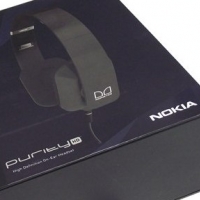








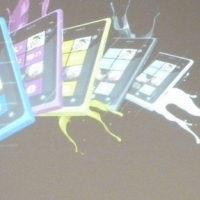









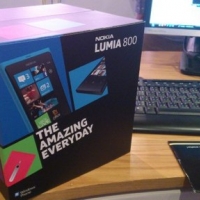


網友評論 0 回覆本文