高性價比導航手機 Garmin-Asus A10 實測(下)
Garmin 口碑 導航為主
昨天本站發表了 Garmin-Asus A10 的記者會直擊暨手機實測,也就是這篇文章的上半部,不過重點還沒有完全提到。說穿了,A10 這支手機就是賣導航,所以有它特定的目標族群,值得有這類需求的朋友們好好考慮一下。初淺地看,A10 似乎是一支普通 Android 2.1 OS 手機,然後加上了最新圖資跟強勁導航功能,與以往我們熟知的智慧型手機灌 PaPaGO,乍看之下,其間差異可能只在於「或許有更多人信任 Garmin,進而愛用之、推薦之」的不同而已。
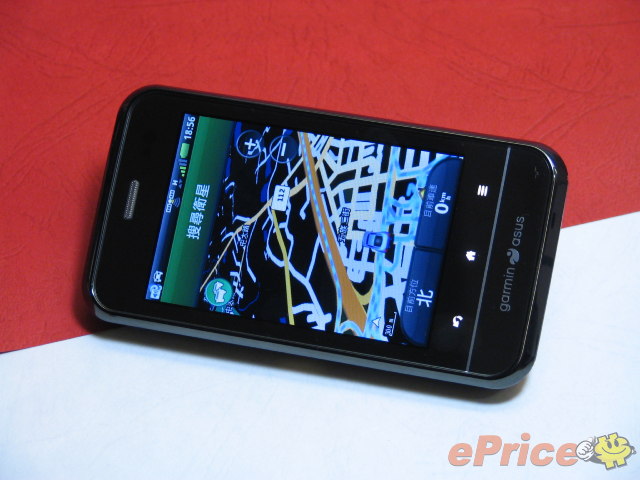
但其實深入一點看,A10 結合 Garmin 1690 級導航性能這件事情,可以說是有史以來把「手機」跟「導航機」做到最佳整合的一個理想範例。而導航這件事情在 A10 身上也不僅僅是「汽車導航」這麼簡單的訴求而已,如果沒在開車的人可不可以買 (我的意思是,買了會不會出現「殺雞焉用牛刀」的浪費)?答案是當然可以。因為 A10 還有另外兩個優點,就是它不僅是「手機 + 汽車導航」的解決方案,而且還具備了「步行」以及「公眾交通運輸」模式,不是四輪族也照樣能用。
換句話說,假如你平常沒有開車,但覺得自己是個路癡、卻又可能因為生性害羞或者實在方向感缺很大,那麼在街上拿出 A10,至少會比鼓起勇氣開口問路人還要自在;另一方面,這種情況下如果你拿出包包裡的 5 吋大螢幕導航機,應該足以引起路人側目,這又跟生性害羞的自我保護意識背道而馳。總是一支手機就可以在自在的使用環境下教你怎麼搭車回家,這種安全感並不是任何導航機都可以辦到的,所以 A10 有沒有不一樣的地方?個人認為比起一般的手機導航,它算是有所突破了。

A10 + 原廠車充 + 車架 三大天王
步行跟公眾交通運輸模式會在後面測試,我們先站在廣大汽車族的立場,檢視一下 Garmin-Asus 自從前一代 M10 就開始有的玩法:選購的原廠車架 + 車充。理論上這應該會是相當好用的一種搭配方式,因為原廠車充最不傷手機電池,原廠車架也可以跟手機作緊密咬合,而手機取代一般導航機的最大優勢就在於能夠「透過基地台收訊」。究竟這三大天王要如何密切合作呢?以下我們用看圖說故事的方式呈現。

▲ 先看看原廠車架的裸圖,打印上了 Garmin-Asus 廠徽,也有金屬接點,有 A10 的朋友應該知道如何安裝

▲ 接著是原廠車充,其實嚴格說任何 micro USB 車充應該都能取代它,但它畢竟是原廠貨,品質有保證的

▲ 各位看不清楚沒關係,我知道你的問題是什麼。它 Made in China 不意外,但通過了 Intertek 的檢驗認證

▲ 車充的廠徽旁邊有個紅色 LED,插入車上的點菸槽並有電流通過時便會亮起

▲ 車架的吸盤,從這個角度看像是很有古味的唱盤機,對不起我笑了

▲ 看到手機跟車架都有金屬接點了嗎?就讓它倆開始熱戀吧

▲ 裝上了,非常緊密地結合。值得注意的是,只要一裝上車架,手機就會自己切換到導航功能頁面,因為它預想到你應該要開車出去「七逃」了

▲ 車架可以轉直,如果你比較習慣直著看螢幕。另外這邊提一點,接上車充後螢幕會呈現最高亮度,並持續恆亮

▲ 從側面看,手機 + 車架的模樣就是這樣,而且這個車架的質感等各方面表現都不錯

▲ 車架的用途主要是靠吸盤吸附在汽車前擋,請注意這張圖跟下一張的不同,此處有個開關,吸附後必須下扳

▲ 吸附並下扳後就是這個樣子,此時它已經緊緊吸住前檔了,就好像熱戀中情侶的愛吻,怎樣也分分分分分不開

▲ 好的,那我們換個角度再分解動作一次,請注意這是吸盤緊附前檔的樣貌喔

▲ 這是鬆開扳手的情景。請注意畫面的正中央,車架跟吸盤之間是並未緊連的

▲ 扣上扳手,整個天衣無縫,這樣你就會明白為~什~麼~這~麼~這~麼~緊~了~歐買尬~都~拔~不~掉

▲ 車架上的這個活動關節,主要職掌是負責角度任意變化的部分,不管要轉直轉橫統統要靠它

▲ 這個看起來像是擴音喇叭的東西,怪怪,車架怎麼會有必要裝上喇叭呢,難道???(下文再告訴你)
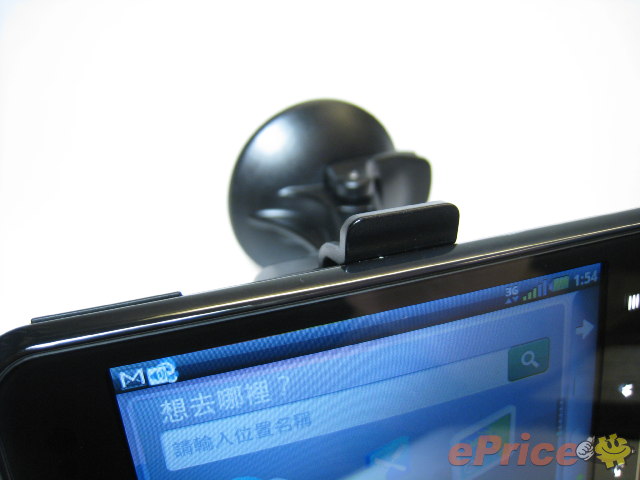
▲ 要從車架上拿下手機,請微微舒張畫面中央手機上方的卡榫

▲ 把三大天王確實安裝在車上,完成圖就是這樣子(編按:dantalin 把充電器位置搞錯了,其實車架上有一個車充的接頭,把充電器接在車架上即可,並不需要直接接在手機上,特此澄清。)
影音實測:語音搜尋效率高
OK!準備就緒後,咱就上工吧!先請各位看一段導航實際操作影片。這個拍攝環境在室內,距離窗戶 5 公尺以上,而且窗戶裡有一片厚重窗簾。我發誓 A10 是我用過的導航設備當中,唯一在這個地方可以收到訊號的;雖然還是花了數十秒左右的時間,但總之收訊成功了,真的很強!影片當中當然有因為螢幕小,以及本人單手持機錄影、另一手單指 (而且是姆指) 操作的因素,整個運作過程並不非常流暢。各位可儘管將這些部分考量進去,或者要直接認為是 A10 觸控 or 效率不彰等,我都沒有意見;但在戶外確實更順更好用。不過我只能單人單機作業,也請看倌們諒解一下。
▲ 演示一下語音搜尋 + 導航,準確率超高。建議搜尋時提供大範圍關鍵字,例以「高鐵」取代「高鐵桃園站」
如果我沒記錯的話,Google 手機的「語音搜尋」是從 Android 2.1 才開始支援的玩法。以前我就覺得它很好用了,在 2.1 手機上按個語音搜尋的 icon,用說的就能搜,而且異常精準。現在 A10 把這個語音搜尋的技術導入在手機導航中,我個人認為實在是相當了不起的一項創舉,按一下語音搜尋 icon,不只可以直接唸出景點,也可以唸出地址,它會去做聲紋比對,然後顯示用戶所口語傳達的內容。它最大的方便性就在於不必拿觸控筆手寫,也不用透過任何其他導航軟體所強調的智慧型中文輸入,直接開口就 OK。
步驟簡化 搭配行動上網全球唯一
雖然開車安全第一,在這邊我們絕對不鼓勵駕駛朋友們在行進間分心操作導航機,但如果是在必要的情況下不得不然,至少 A10 已經讓你把「搜尋目的地」這件事情作到最簡化的程度了。而且我在想,一般的導航機應該暫無能力引進這套語音搜尋系統,道理很簡單,只有 A10 這種導航「手機」可以行動上網,能把語音傳送到 Google 資料庫進行比對,這正是 A10 勝過導航車機的地方。當然,現階段 A10 發表了,其他導航車機廠商也在關注,因此未來在導航機上加 SIM 卡並非不可能的事情,然而那樣的結果跟 A10 這種導航手機又有什麼差異呢?所以 A10 確實有它難以抹滅的劃時代地位。

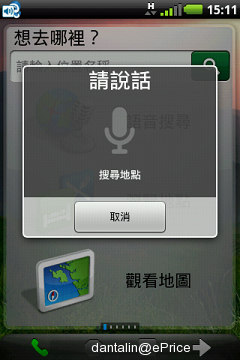




▲ 用過 Garmin 導航機的朋友們,想必都對這些界面很熟悉了,包括興趣點、自家點、門牌等等資訊
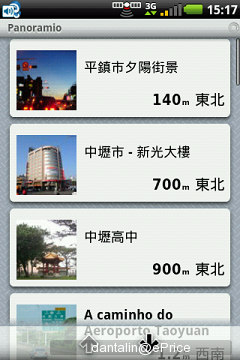


▲ 內建 Panoramio,可透過它搜尋周圍一些代表性建物,但老實說很多地方都不適合當作約會景點,有點遜色

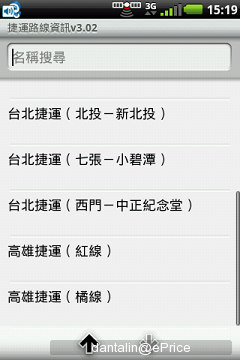
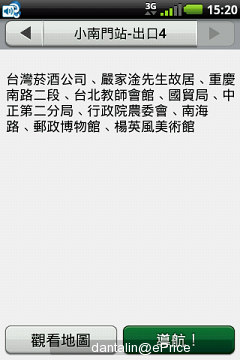
▲ Extras 裡面有些廣播或車站資訊,北捷跟高捷各站都收錄了,是個瞎混族必備的旅遊小幫手


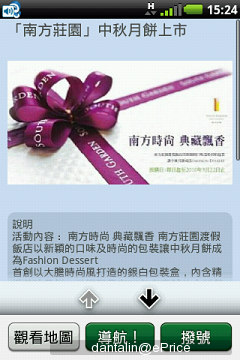
▲ 優惠情報則把最近一些好康資訊收錄在裡頭。南方莊園月餅特價,謝謝不必了,我比較喜歡在中秋節吃粽子


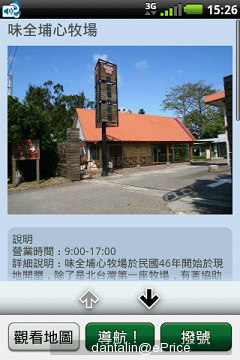
▲ 樂活導航裡面不外乎吃喝玩樂的景點資訊,跟女友在車上真的想不到要去哪時,是可以拿來參考看看



▲ 在地活動這個也很有趣,不過多半偏重藝文廳、展覽館、婦幼館之類的消息,實在很用心


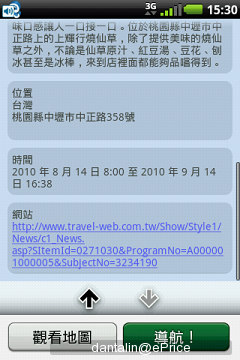
▲ 新聞導航有 Garmin 跟 TTNews 兩大頻道,還好並不會把我帶到兇案現場



▲ 悠遊卡?這不是 HTC 在玩的東西嗎,別懷疑,Garmin 也替大家帶來了,但我在鄉下的實用度還真低

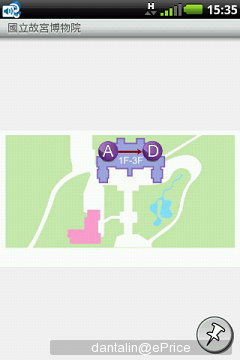
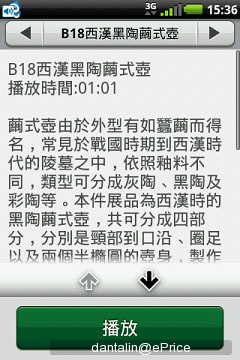
▲ 博物館導覽,真的像是現場花 100 元租來有耳機的那種導覽設備,只能說 Garmin 你太神啦



▲ 油價這個有意思,平常不會去在意的東西原來竟然有差價,而且可以用油種、中油 / 台塑區分,以後會常用它

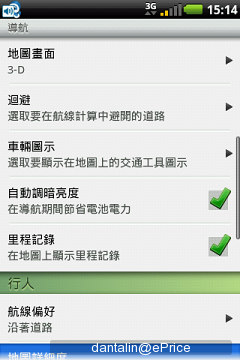

▲ 導航設定要回到手機去更改,語音有很多種,普通話、台灣地區國語 / 閩南語 / 客語、粵語、英語一應具全
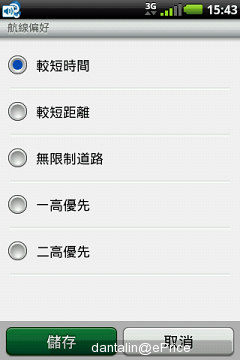
▲ 航線偏好也是可以更改的,我喜歡選用較短時間,不過~我相信電腦是不可能比人腦聰明的
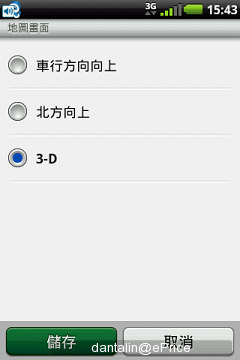
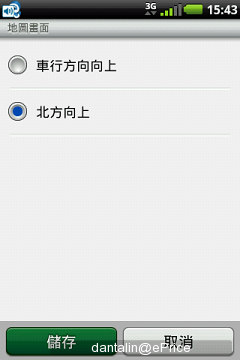

▲ 汽車導航、步行導航分別有不同的地圖畫面,而汽車導航還具備迴避功能,討厭被收費的人記得選一下



▲ 另外 A10 能針對不同信用卡提供油價優惠,也能開通「沿路報報」,一邊導航一邊讓你知道附近的優惠訊息

▲ 我試著在國立中央大學附近搜尋「高鐵」,目的是要去桃園站




▲ 它竟然帶我走當地人 (我就是當地人 XD) 才熟知的小路,超級內行

▲ 裡面有一些行車記錄的功能,包括指南針、總計里程、平均時速等

▲ 目的地近在咫尺了
前文說過,關於為何原廠車架要有擴音喇叭呢?請看以下這段情境影片,並注意導航畫面的變動:
▲ 裝上車架後,來電就變成自動擴音,這樣你還需要買藍牙耳機嗎?除非不是一個人開車囉


▲ 這是實測行進間的截圖,目標為新光三越桃園大有店,預估抵達時間滿準的,再 2 分鐘,但可別塞車


▲ 前面提過了,要把手機轉正也沒問題,接著要上高速公路,準備回家啦,請列出沿途路線
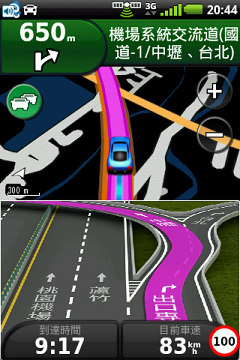
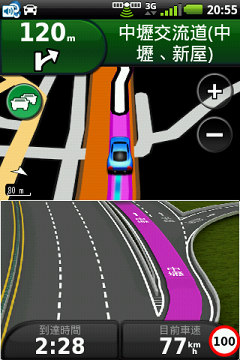
▲ 在國道 2 號系統處行車路線比較繁雜,這時候 Garmin 導航的路口放大虛擬實景圖,就確保我不會走錯路
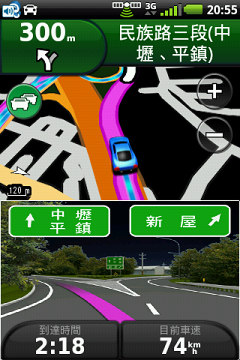
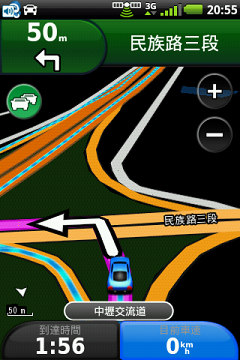
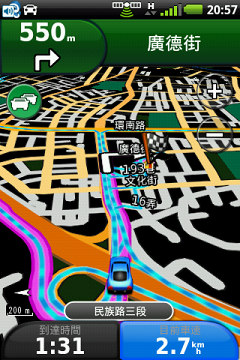
▲ 準備下中壢 (新屋) 交流道,又看到匝道路線圖了,使用 A10 真的令人很放心

▲ 總計今天開了 308 公里,實在是好充實的一天。請站方補貼油資,慰我辛苦工作~科科
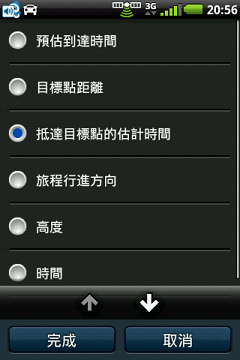
▲ 其實導航畫面的左下角小框,可以讓用戶自訂想要顯示哪一種資訊,我個人偏好抵達目標點的估計時間
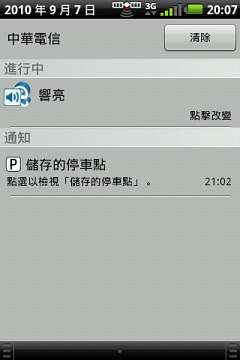
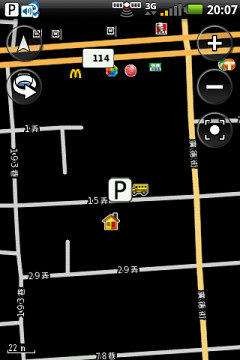
▲ 還有個神奇的功能,抵達目的地後,從車架、車充卸下手機時,會自動記錄儲存「停車點」,供日後查詢用

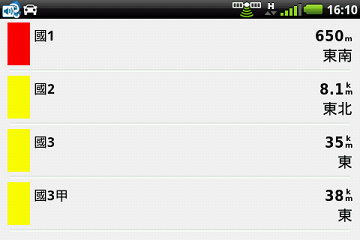
▲ 對啦!還有個沒交待的重要事項,那就是「路況」啦!不管國 1 國 3 還是省道,有塞車就不是好選擇
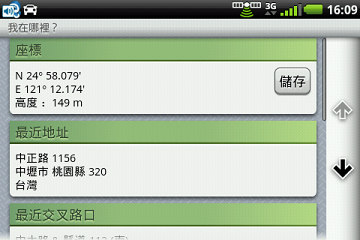
▲ 哪天開一開,分神分很大的時候,可以查一下「我在哪裡」,然後趕緊提供所在座標撥 112 報警求助 (大誤)
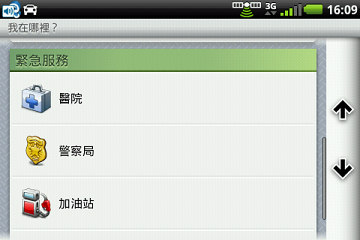
▲ 上面其實不是在開玩笑,因為出門在外難免遇到警急情況,所以最近醫院在哪一定要知道。但廁所勒?(大誤)
步行、公眾交通運輸雙模式
以上部分,雖然多數是對四輪族的資訊,但也很值得 11 路朋友們作為參考。接下來我們也來模擬一下 11 路導航跟大眾運輸模式吧!寒舍周圍最大的景點是國道 1 號中壢 (新屋) 交流道,那我們試著走到「太平洋 SOGO 百貨中壢中央新館」好了,有不少轉彎,看看 A10 要怎麼帶。

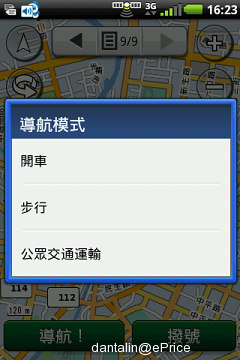


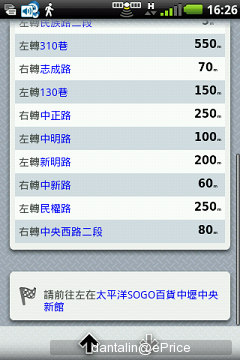

▲ 距離約 2 公里,大概要走 26 分鐘,不過它的好處是完全沿著道路,跟開車的邏輯稍有不同,也有街景服務
那如果是搭公車呢?中央新館太簡單了,不如找遠一點的路線,鎖定在「台北市政府」好了。



▲ 首先還是有些選項可以自訂,比方出發日期及時間、還有迴避情況,基本上不是會噴火的狗,應該都還安全


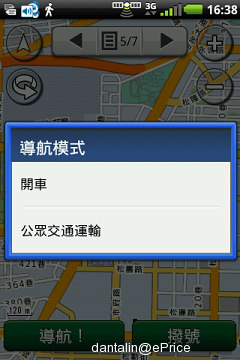
▲ 然後,如果我強要步行,似乎沒這個選項。啊不是鼓勵運動!我只是想從中壢走到台北而已,這樣很誇張嗎?



▲ 顯示的結果,搭客運到台北大學,再搭公車到台北市政府,看起來算是圓滿完成任務了,真可惜沒搭到飛機
好的,關於導航的介紹,我們就先說到這邊了。截止目前為止,個人認為光是「導航」,把我從目前所在位置帶往下一個目的地的部分,A10 已經做得很理想、接近無懈可擊了。但是好東西要跟好朋友分享,目前我還不會操作的是,假如要規劃一趟旅行,好比從中壢到鹿港這沒問題,但我現在想知道怎麼走才能從鹿港到高美濕地,好像就有點兒困難。讓我這個低能兒不會操作的話,就表示 Garmin-Asus 還有努力空間,希望以後也能針對這部分有所精進。
手機規格 超值划算
差點忘了還有很多手機的內容並未細看。昨天評測了效能跟相機,也略提 FB 跟 Twitter,並且針對 Market 表示一些個人意見。還剩下的不多,我們一樣看圖說故事吧!


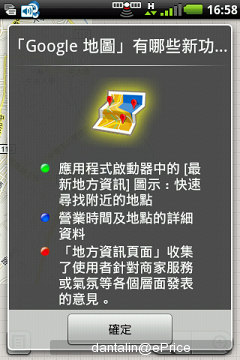
▲ 畢竟 A10 是款不折不扣的 Android 手機,所以關於 Google 的旗下服務,絕大部分都玩得到



▲ 音樂功能不可忽視,然而一旦沒有等化器,就讓我感覺意興闌珊的


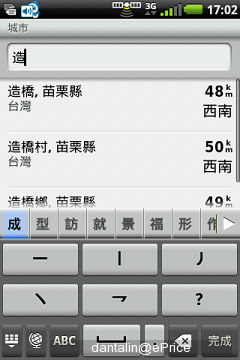
▲ 最近天氣多變化,掌握各地一周預報事很重要的工作。喜歡哪個城市呢?就設定到我的最愛吧
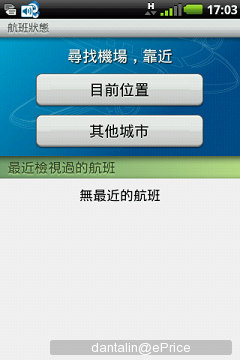


▲ 航班狀態裡有各地機場情報



▲ 飛航資訊一般人沒什麼用到,但電影就不同了。看要用片名查詢或是戲院查詢悉聽尊便
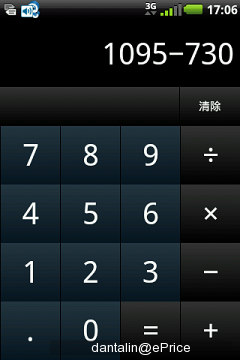


▲ 內建了計算機、時鐘以及單位轉換器這些實用小工具



▲ 時鐘部分,有鬧鈴、計時器跟各地時間

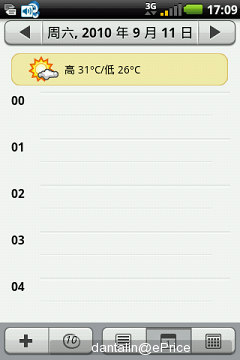

▲ 行事曆很詳盡,如果先前設定過的話,連天氣資訊都會顯示在上面


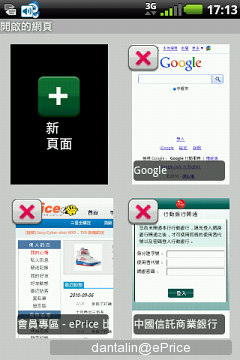
▲ 瀏覽器因為支援多點觸控,可用性就變得滿高,但 Flash 10.1 不能在 2.1 OS 上跑,還是有點可惜
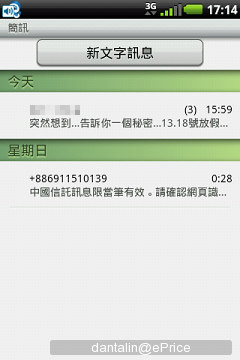
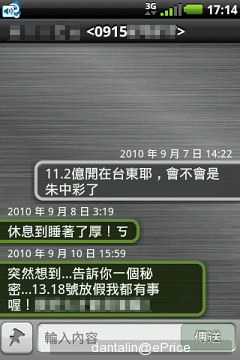
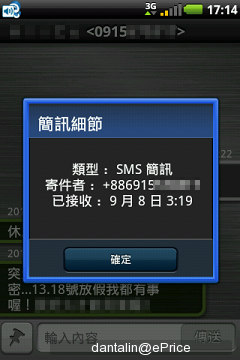
▲ 簡訊是對話式的,但不能在手機跟 SIM 卡之間複製或搬移,記得以前有些 Android 手機可以這麼作
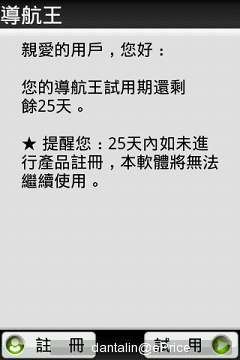


▲ 硬要裝導航王也可以啦!但記得先去 Market 找個檔案管理員



▲ 可變更桌布,並支援飛航模式跟 Wi-Fi,而且內建截圖功能,造福了我們這些評測人

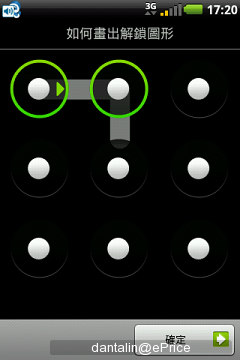
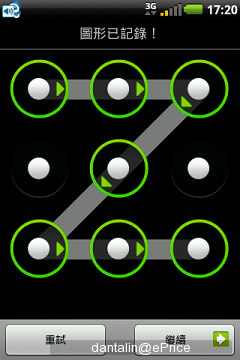
▲ 帳號同步處理不是新鮮事,但這個解鎖圖案就似乎跟別家有點不一樣,我的感覺啦~
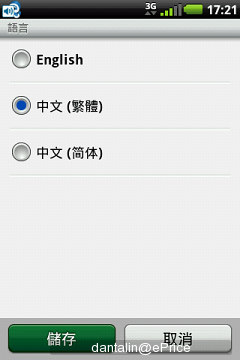


▲ 支援英文跟繁體中文,也有很多種輸入方式以及商務人士需要的「寫繁得簡」(不過怎麼沒寫簡得繁?)


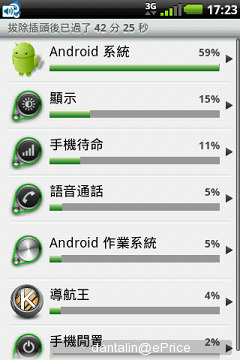
▲ 手機韌體版本跟記憶體資訊都很完整,至於電池使用明細也是一清二楚
手機部分沒發現到太多 Bug,不過我發現到當放在記憶卡裡的 mp3,設定為來電鈴聲後,似乎關機重開就會自動恢復成預設鈴聲了。目前接觸過兩支 A10 都有這種情形,不知道已購入的同好們是否也是這樣?
智慧導航 配享尊榮
要對 Garmin-Asus A10 下結論滿困難的。昨天刊出的文章,獲得的迴響大多以負面為主,感覺得出大家非常在意 A10 螢幕小的問題。就我個人的看法,這是一支「以導航作為最大訴求」的手機,既然是手機,就難免會有它的侷限,不可能把螢幕搞到現在導航機動輒 5 吋的那種 size。因為說穿了,如果 A10 變成那個樣子,罵的人可能會更多,買的人卻是更少。Garmin-asus 是兩家公司結合而來,目的就在推出 A10 這種層次的導航手機,它無法討好所有人,但一定有為數眾多的一大群機友,卻完全被這樣的訴求打到心坎裡。

以我試用超過一週的心得,這是除了 Samsung i9000 那種「暴力級」機皇以外,我第二想推薦給各位的一款好手機。昨天的記者會我沒有到場,但看到報導裡中華電信、華碩電腦、神腦國際三位講話最有份量的長官同時到場,這支手機受到廠商的矚目程度應該要算是破表等級了。以 Garmin-Asus 發表會上揭露的規格以及其產品實力,個人相信它絕對夠資格享受這樣的待遇。不過結尾我也不免要發表一些牢騷:A10 的建議售價 13,900,綁約專案價看起來實在貴了點,如果再便宜一些,A10 勢必會獲得更多禮遇。
昨天本站發表了 Garmin-Asus A10 的記者會直擊暨手機實測,也就是這篇文章的上半部,不過重點還沒有完全提到。說穿了,A10 這支手機就是賣導航,所以有它特定的目標族群,值得有這類需求的朋友們好好考慮一下。初淺地看,A10 似乎是一支普通 Android 2.1 OS 手機,然後加上了最新圖資跟強勁導航功能,與以往我們熟知的智慧型手機灌 PaPaGO,乍看之下,其間差異可能只在於「或許有更多人信任 Garmin,進而愛用之、推薦之」的不同而已。
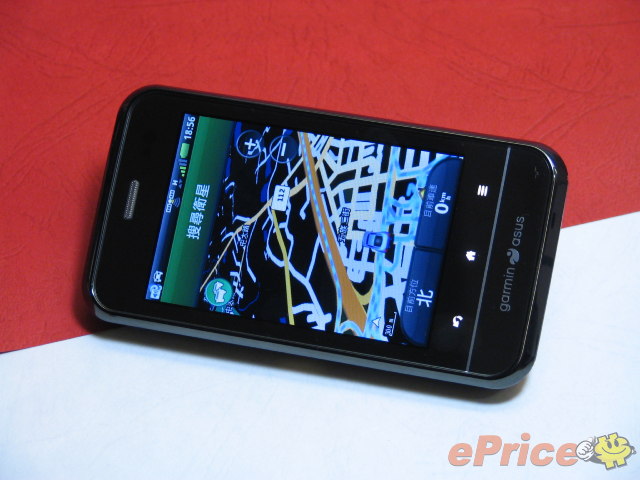
但其實深入一點看,A10 結合 Garmin 1690 級導航性能這件事情,可以說是有史以來把「手機」跟「導航機」做到最佳整合的一個理想範例。而導航這件事情在 A10 身上也不僅僅是「汽車導航」這麼簡單的訴求而已,如果沒在開車的人可不可以買 (我的意思是,買了會不會出現「殺雞焉用牛刀」的浪費)?答案是當然可以。因為 A10 還有另外兩個優點,就是它不僅是「手機 + 汽車導航」的解決方案,而且還具備了「步行」以及「公眾交通運輸」模式,不是四輪族也照樣能用。
換句話說,假如你平常沒有開車,但覺得自己是個路癡、卻又可能因為生性害羞或者實在方向感缺很大,那麼在街上拿出 A10,至少會比鼓起勇氣開口問路人還要自在;另一方面,這種情況下如果你拿出包包裡的 5 吋大螢幕導航機,應該足以引起路人側目,這又跟生性害羞的自我保護意識背道而馳。總是一支手機就可以在自在的使用環境下教你怎麼搭車回家,這種安全感並不是任何導航機都可以辦到的,所以 A10 有沒有不一樣的地方?個人認為比起一般的手機導航,它算是有所突破了。

A10 + 原廠車充 + 車架 三大天王
步行跟公眾交通運輸模式會在後面測試,我們先站在廣大汽車族的立場,檢視一下 Garmin-Asus 自從前一代 M10 就開始有的玩法:選購的原廠車架 + 車充。理論上這應該會是相當好用的一種搭配方式,因為原廠車充最不傷手機電池,原廠車架也可以跟手機作緊密咬合,而手機取代一般導航機的最大優勢就在於能夠「透過基地台收訊」。究竟這三大天王要如何密切合作呢?以下我們用看圖說故事的方式呈現。

▲ 先看看原廠車架的裸圖,打印上了 Garmin-Asus 廠徽,也有金屬接點,有 A10 的朋友應該知道如何安裝

▲ 接著是原廠車充,其實嚴格說任何 micro USB 車充應該都能取代它,但它畢竟是原廠貨,品質有保證的

▲ 各位看不清楚沒關係,我知道你的問題是什麼。它 Made in China 不意外,但通過了 Intertek 的檢驗認證

▲ 車充的廠徽旁邊有個紅色 LED,插入車上的點菸槽並有電流通過時便會亮起

▲ 車架的吸盤,從這個角度看像是很有古味的唱盤機,對不起我笑了

▲ 看到手機跟車架都有金屬接點了嗎?就讓它倆開始熱戀吧

▲ 裝上了,非常緊密地結合。值得注意的是,只要一裝上車架,手機就會自己切換到導航功能頁面,因為它預想到你應該要開車出去「七逃」了

▲ 車架可以轉直,如果你比較習慣直著看螢幕。另外這邊提一點,接上車充後螢幕會呈現最高亮度,並持續恆亮

▲ 從側面看,手機 + 車架的模樣就是這樣,而且這個車架的質感等各方面表現都不錯

▲ 車架的用途主要是靠吸盤吸附在汽車前擋,請注意這張圖跟下一張的不同,此處有個開關,吸附後必須下扳

▲ 吸附並下扳後就是這個樣子,此時它已經緊緊吸住前檔了,就好像熱戀中情侶的愛吻,怎樣也分分分分分不開

▲ 好的,那我們換個角度再分解動作一次,請注意這是吸盤緊附前檔的樣貌喔

▲ 這是鬆開扳手的情景。請注意畫面的正中央,車架跟吸盤之間是並未緊連的

▲ 扣上扳手,整個天衣無縫,這樣你就會明白為~什~麼~這~麼~這~麼~緊~了~歐買尬~都~拔~不~掉

▲ 車架上的這個活動關節,主要職掌是負責角度任意變化的部分,不管要轉直轉橫統統要靠它

▲ 這個看起來像是擴音喇叭的東西,怪怪,車架怎麼會有必要裝上喇叭呢,難道???(下文再告訴你)
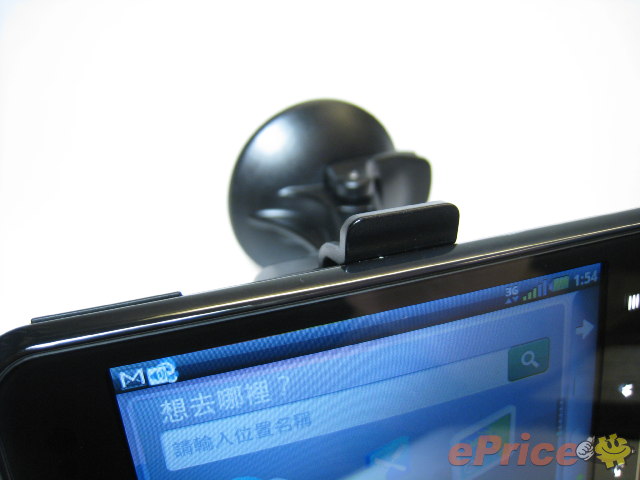
▲ 要從車架上拿下手機,請微微舒張畫面中央手機上方的卡榫

▲ 把三大天王確實安裝在車上,完成圖就是這樣子(編按:dantalin 把充電器位置搞錯了,其實車架上有一個車充的接頭,把充電器接在車架上即可,並不需要直接接在手機上,特此澄清。)
影音實測:語音搜尋效率高
OK!準備就緒後,咱就上工吧!先請各位看一段導航實際操作影片。這個拍攝環境在室內,距離窗戶 5 公尺以上,而且窗戶裡有一片厚重窗簾。我發誓 A10 是我用過的導航設備當中,唯一在這個地方可以收到訊號的;雖然還是花了數十秒左右的時間,但總之收訊成功了,真的很強!影片當中當然有因為螢幕小,以及本人單手持機錄影、另一手單指 (而且是姆指) 操作的因素,整個運作過程並不非常流暢。各位可儘管將這些部分考量進去,或者要直接認為是 A10 觸控 or 效率不彰等,我都沒有意見;但在戶外確實更順更好用。不過我只能單人單機作業,也請看倌們諒解一下。
▲ 演示一下語音搜尋 + 導航,準確率超高。建議搜尋時提供大範圍關鍵字,例以「高鐵」取代「高鐵桃園站」
如果我沒記錯的話,Google 手機的「語音搜尋」是從 Android 2.1 才開始支援的玩法。以前我就覺得它很好用了,在 2.1 手機上按個語音搜尋的 icon,用說的就能搜,而且異常精準。現在 A10 把這個語音搜尋的技術導入在手機導航中,我個人認為實在是相當了不起的一項創舉,按一下語音搜尋 icon,不只可以直接唸出景點,也可以唸出地址,它會去做聲紋比對,然後顯示用戶所口語傳達的內容。它最大的方便性就在於不必拿觸控筆手寫,也不用透過任何其他導航軟體所強調的智慧型中文輸入,直接開口就 OK。
步驟簡化 搭配行動上網全球唯一
雖然開車安全第一,在這邊我們絕對不鼓勵駕駛朋友們在行進間分心操作導航機,但如果是在必要的情況下不得不然,至少 A10 已經讓你把「搜尋目的地」這件事情作到最簡化的程度了。而且我在想,一般的導航機應該暫無能力引進這套語音搜尋系統,道理很簡單,只有 A10 這種導航「手機」可以行動上網,能把語音傳送到 Google 資料庫進行比對,這正是 A10 勝過導航車機的地方。當然,現階段 A10 發表了,其他導航車機廠商也在關注,因此未來在導航機上加 SIM 卡並非不可能的事情,然而那樣的結果跟 A10 這種導航手機又有什麼差異呢?所以 A10 確實有它難以抹滅的劃時代地位。

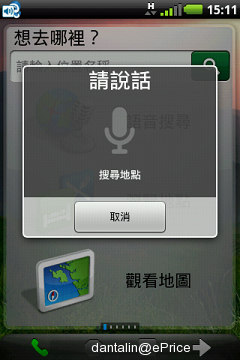




▲ 用過 Garmin 導航機的朋友們,想必都對這些界面很熟悉了,包括興趣點、自家點、門牌等等資訊
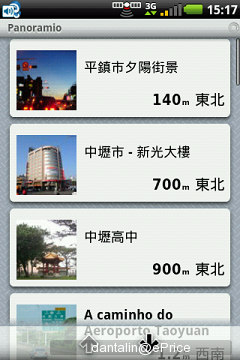


▲ 內建 Panoramio,可透過它搜尋周圍一些代表性建物,但老實說很多地方都不適合當作約會景點,有點遜色

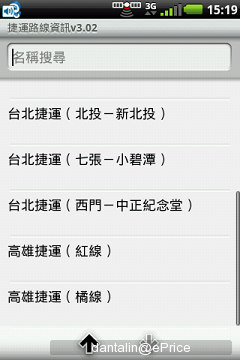
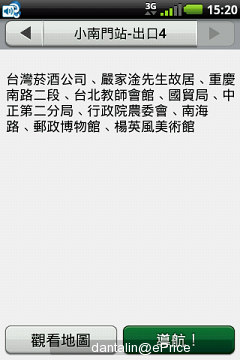
▲ Extras 裡面有些廣播或車站資訊,北捷跟高捷各站都收錄了,是個瞎混族必備的旅遊小幫手


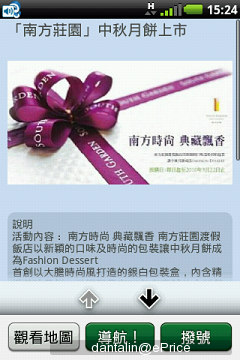
▲ 優惠情報則把最近一些好康資訊收錄在裡頭。南方莊園月餅特價,謝謝不必了,我比較喜歡在中秋節吃粽子


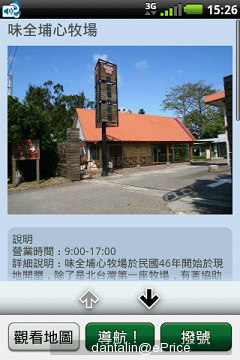
▲ 樂活導航裡面不外乎吃喝玩樂的景點資訊,跟女友在車上真的想不到要去哪時,是可以拿來參考看看



▲ 在地活動這個也很有趣,不過多半偏重藝文廳、展覽館、婦幼館之類的消息,實在很用心


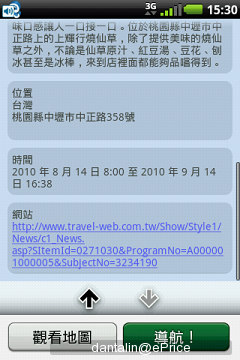
▲ 新聞導航有 Garmin 跟 TTNews 兩大頻道,還好並不會把我帶到兇案現場



▲ 悠遊卡?這不是 HTC 在玩的東西嗎,別懷疑,Garmin 也替大家帶來了,但我在鄉下的實用度還真低

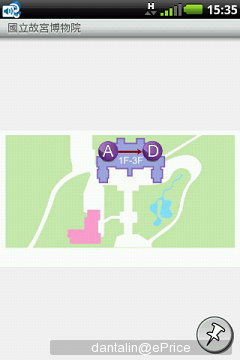
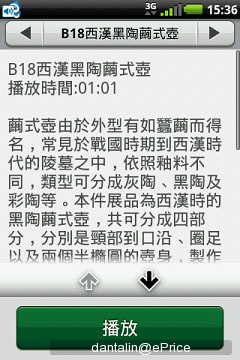
▲ 博物館導覽,真的像是現場花 100 元租來有耳機的那種導覽設備,只能說 Garmin 你太神啦



▲ 油價這個有意思,平常不會去在意的東西原來竟然有差價,而且可以用油種、中油 / 台塑區分,以後會常用它

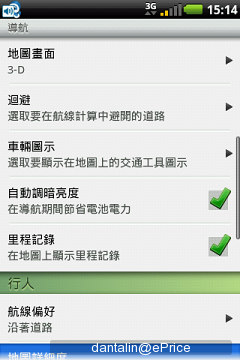

▲ 導航設定要回到手機去更改,語音有很多種,普通話、台灣地區國語 / 閩南語 / 客語、粵語、英語一應具全
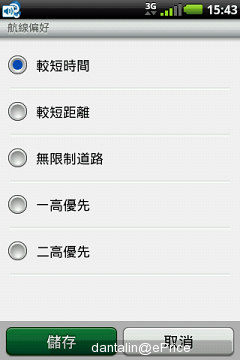
▲ 航線偏好也是可以更改的,我喜歡選用較短時間,不過~我相信電腦是不可能比人腦聰明的
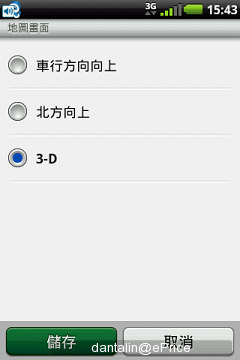
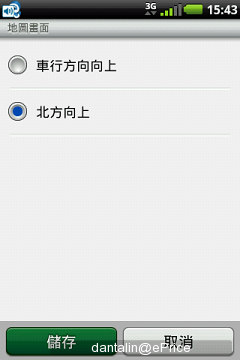

▲ 汽車導航、步行導航分別有不同的地圖畫面,而汽車導航還具備迴避功能,討厭被收費的人記得選一下



▲ 另外 A10 能針對不同信用卡提供油價優惠,也能開通「沿路報報」,一邊導航一邊讓你知道附近的優惠訊息

▲ 我試著在國立中央大學附近搜尋「高鐵」,目的是要去桃園站




▲ 它竟然帶我走當地人 (我就是當地人 XD) 才熟知的小路,超級內行

▲ 裡面有一些行車記錄的功能,包括指南針、總計里程、平均時速等

▲ 目的地近在咫尺了
前文說過,關於為何原廠車架要有擴音喇叭呢?請看以下這段情境影片,並注意導航畫面的變動:
▲ 裝上車架後,來電就變成自動擴音,這樣你還需要買藍牙耳機嗎?除非不是一個人開車囉


▲ 這是實測行進間的截圖,目標為新光三越桃園大有店,預估抵達時間滿準的,再 2 分鐘,但可別塞車


▲ 前面提過了,要把手機轉正也沒問題,接著要上高速公路,準備回家啦,請列出沿途路線
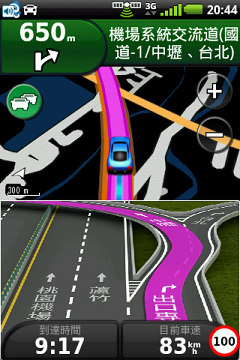
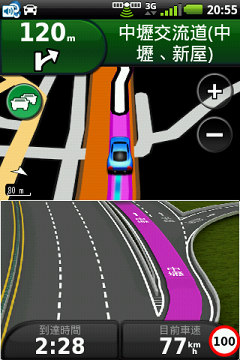
▲ 在國道 2 號系統處行車路線比較繁雜,這時候 Garmin 導航的路口放大虛擬實景圖,就確保我不會走錯路
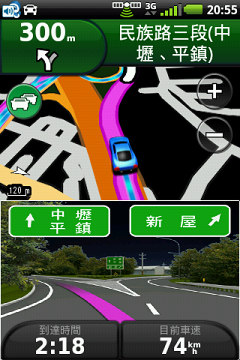
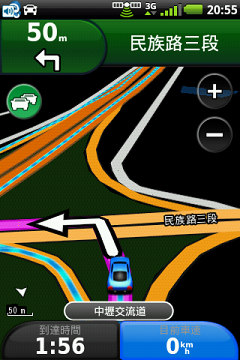
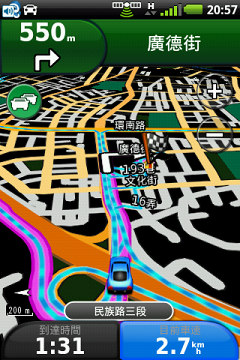
▲ 準備下中壢 (新屋) 交流道,又看到匝道路線圖了,使用 A10 真的令人很放心

▲ 總計今天開了 308 公里,實在是好充實的一天。請站方補貼油資,慰我辛苦工作~科科
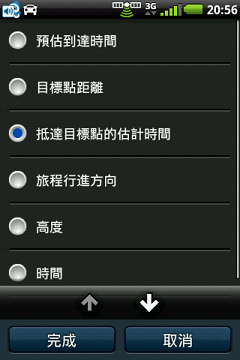
▲ 其實導航畫面的左下角小框,可以讓用戶自訂想要顯示哪一種資訊,我個人偏好抵達目標點的估計時間
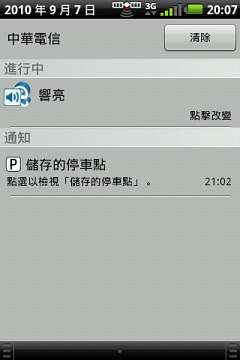
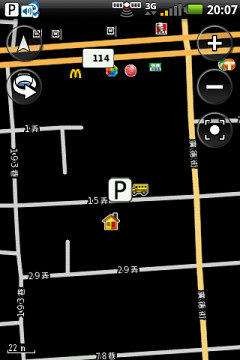
▲ 還有個神奇的功能,抵達目的地後,從車架、車充卸下手機時,會自動記錄儲存「停車點」,供日後查詢用

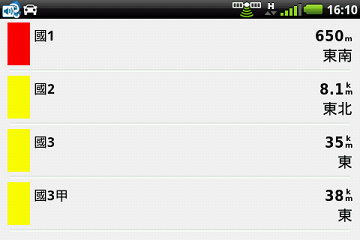
▲ 對啦!還有個沒交待的重要事項,那就是「路況」啦!不管國 1 國 3 還是省道,有塞車就不是好選擇
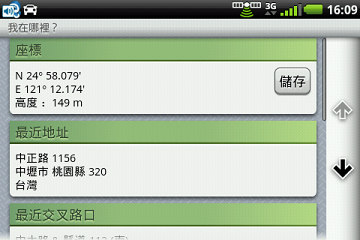
▲ 哪天開一開,分神分很大的時候,可以查一下「我在哪裡」,然後趕緊提供所在座標撥 112 報警求助 (大誤)
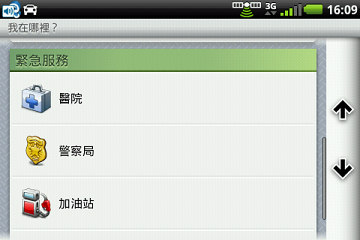
▲ 上面其實不是在開玩笑,因為出門在外難免遇到警急情況,所以最近醫院在哪一定要知道。但廁所勒?(大誤)
步行、公眾交通運輸雙模式
以上部分,雖然多數是對四輪族的資訊,但也很值得 11 路朋友們作為參考。接下來我們也來模擬一下 11 路導航跟大眾運輸模式吧!寒舍周圍最大的景點是國道 1 號中壢 (新屋) 交流道,那我們試著走到「太平洋 SOGO 百貨中壢中央新館」好了,有不少轉彎,看看 A10 要怎麼帶。

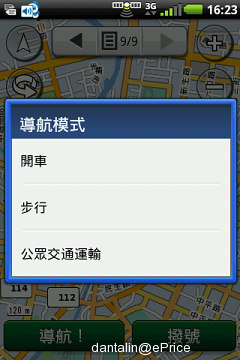


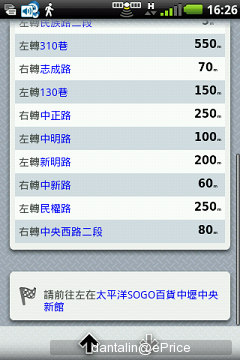

▲ 距離約 2 公里,大概要走 26 分鐘,不過它的好處是完全沿著道路,跟開車的邏輯稍有不同,也有街景服務
那如果是搭公車呢?中央新館太簡單了,不如找遠一點的路線,鎖定在「台北市政府」好了。



▲ 首先還是有些選項可以自訂,比方出發日期及時間、還有迴避情況,基本上不是會噴火的狗,應該都還安全


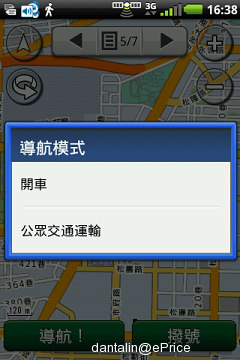
▲ 然後,如果我強要步行,似乎沒這個選項。啊不是鼓勵運動!我只是想從中壢走到台北而已,這樣很誇張嗎?



▲ 顯示的結果,搭客運到台北大學,再搭公車到台北市政府,看起來算是圓滿完成任務了,真可惜沒搭到飛機
好的,關於導航的介紹,我們就先說到這邊了。截止目前為止,個人認為光是「導航」,把我從目前所在位置帶往下一個目的地的部分,A10 已經做得很理想、接近無懈可擊了。但是好東西要跟好朋友分享,目前我還不會操作的是,假如要規劃一趟旅行,好比從中壢到鹿港這沒問題,但我現在想知道怎麼走才能從鹿港到高美濕地,好像就有點兒困難。讓我這個低能兒不會操作的話,就表示 Garmin-Asus 還有努力空間,希望以後也能針對這部分有所精進。
手機規格 超值划算
差點忘了還有很多手機的內容並未細看。昨天評測了效能跟相機,也略提 FB 跟 Twitter,並且針對 Market 表示一些個人意見。還剩下的不多,我們一樣看圖說故事吧!


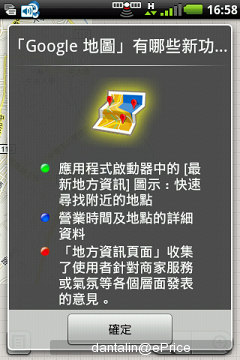
▲ 畢竟 A10 是款不折不扣的 Android 手機,所以關於 Google 的旗下服務,絕大部分都玩得到



▲ 音樂功能不可忽視,然而一旦沒有等化器,就讓我感覺意興闌珊的


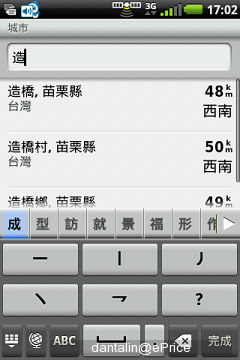
▲ 最近天氣多變化,掌握各地一周預報事很重要的工作。喜歡哪個城市呢?就設定到我的最愛吧
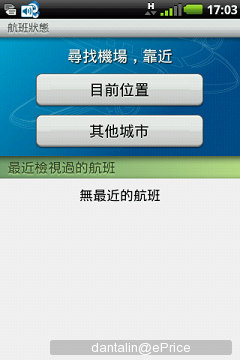


▲ 航班狀態裡有各地機場情報



▲ 飛航資訊一般人沒什麼用到,但電影就不同了。看要用片名查詢或是戲院查詢悉聽尊便
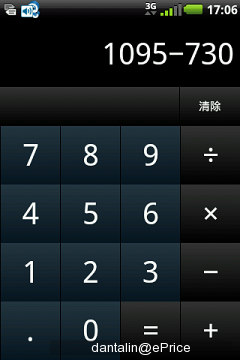


▲ 內建了計算機、時鐘以及單位轉換器這些實用小工具



▲ 時鐘部分,有鬧鈴、計時器跟各地時間

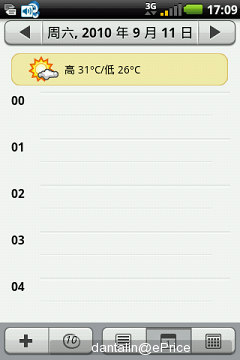

▲ 行事曆很詳盡,如果先前設定過的話,連天氣資訊都會顯示在上面


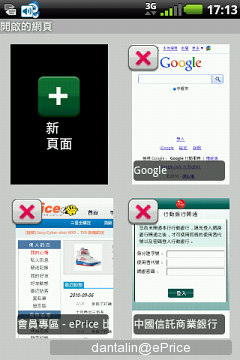
▲ 瀏覽器因為支援多點觸控,可用性就變得滿高,但 Flash 10.1 不能在 2.1 OS 上跑,還是有點可惜
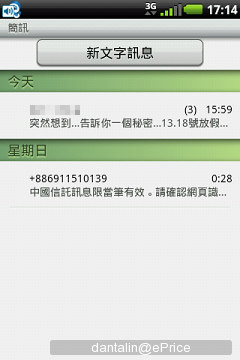
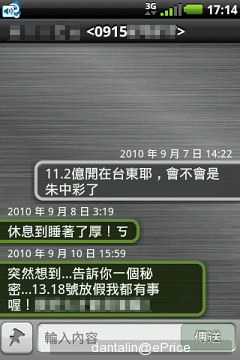
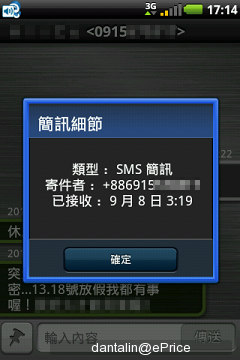
▲ 簡訊是對話式的,但不能在手機跟 SIM 卡之間複製或搬移,記得以前有些 Android 手機可以這麼作
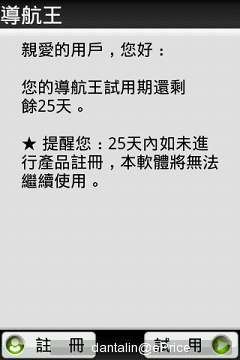


▲ 硬要裝導航王也可以啦!但記得先去 Market 找個檔案管理員



▲ 可變更桌布,並支援飛航模式跟 Wi-Fi,而且內建截圖功能,造福了我們這些評測人

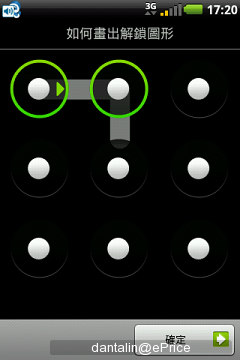
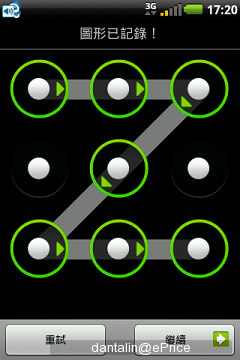
▲ 帳號同步處理不是新鮮事,但這個解鎖圖案就似乎跟別家有點不一樣,我的感覺啦~
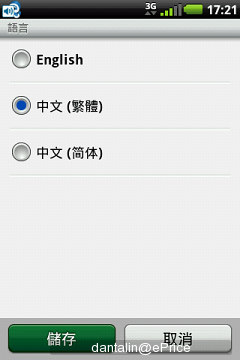


▲ 支援英文跟繁體中文,也有很多種輸入方式以及商務人士需要的「寫繁得簡」(不過怎麼沒寫簡得繁?)


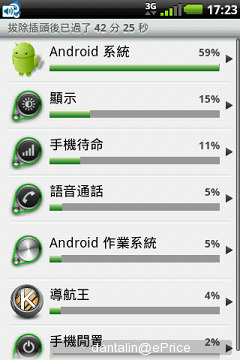
▲ 手機韌體版本跟記憶體資訊都很完整,至於電池使用明細也是一清二楚
手機部分沒發現到太多 Bug,不過我發現到當放在記憶卡裡的 mp3,設定為來電鈴聲後,似乎關機重開就會自動恢復成預設鈴聲了。目前接觸過兩支 A10 都有這種情形,不知道已購入的同好們是否也是這樣?
智慧導航 配享尊榮
要對 Garmin-Asus A10 下結論滿困難的。昨天刊出的文章,獲得的迴響大多以負面為主,感覺得出大家非常在意 A10 螢幕小的問題。就我個人的看法,這是一支「以導航作為最大訴求」的手機,既然是手機,就難免會有它的侷限,不可能把螢幕搞到現在導航機動輒 5 吋的那種 size。因為說穿了,如果 A10 變成那個樣子,罵的人可能會更多,買的人卻是更少。Garmin-asus 是兩家公司結合而來,目的就在推出 A10 這種層次的導航手機,它無法討好所有人,但一定有為數眾多的一大群機友,卻完全被這樣的訴求打到心坎裡。

以我試用超過一週的心得,這是除了 Samsung i9000 那種「暴力級」機皇以外,我第二想推薦給各位的一款好手機。昨天的記者會我沒有到場,但看到報導裡中華電信、華碩電腦、神腦國際三位講話最有份量的長官同時到場,這支手機受到廠商的矚目程度應該要算是破表等級了。以 Garmin-Asus 發表會上揭露的規格以及其產品實力,個人相信它絕對夠資格享受這樣的待遇。不過結尾我也不免要發表一些牢騷:A10 的建議售價 13,900,綁約專案價看起來實在貴了點,如果再便宜一些,A10 勢必會獲得更多禮遇。
廣告





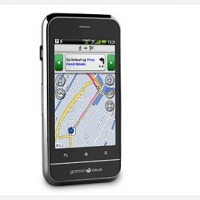
網友評論 0 回覆本文