高性價比導航手機 Garmin-Asus A10 實測(上)
Garmin-Asus A10 搭中華電信上市
Garmin-Asus 在今日(9/9)舉辦旗下在台的第一款 Android 導航手機 A10 的上市發表會,同時與其搭配的中華電信也公布了 A10 的綁約方案組合。之前 Garmin-Asus 也舉辦 A10 的預購活動,據華碩電腦手持事業部總經理林宗樑表示,在這段預購期間,全台的總預購數量已經超過 3500 台,他有信心 A10 的銷售量會突破先前 M10 以及 M10E 兩款機種的總和。

▲ 左起:中華電信董事長呂學錦、華碩電腦董事長施崇棠與神腦國際總裁林保雍。
Garmin-Asus A10 規格偏中高階,搭載 600 MHz 處理器、512 MB RAM / 512 MB ROM、4 GB 額外記憶體;值得一提的是 GA 還把 4GB 記憶體另外切了 510 MB 出來,當做程式安裝的空間,因此它在可裝軟體的數量上面比許多 Android 機種都來得高(據 GA 的說法是可以安裝 400 個左右)。另外,A10 搭載 Android 2.1 系統、內建 500 萬畫素自動對焦相機、WLAN、藍牙、HSDPA、3.2 吋 HVGA 電容多點觸控螢幕、3.5 mm 耳機介面等等,單機建議售價 13,900 元,搭配中華電信方案,月付 1,749 元以上,手機免費。

▲ 產品經理講解 A10 的特點。
中華電信 Garmin-Asus A10 資費方案
接下來,是由 dantalin 操刀的 A10 實測報告,分為上下篇,上篇主要是一般手機功能與照相,下篇著重在導航功能部分,如果你對它也很有興趣的話,一定要參考一下喔!
Garmin-Asus A10 實機測試報告
以前是巴不得那傳說中「免費授權原始碼」的手機系統快快問世,讓我們得以早點見識 Google 巨擘插旗手機市場後的實力如何,另外也私心期盼著這類型的智慧型手機會因此賣便宜一點。這下可好,這套 Android 系統壯大得太快,突然之間它的話題性跟銷售量已經凌駕其他競業,長踞排行榜不說,幾乎國內現在三兩天發表一部新機,就會有一支甚至更多是採用 Android 系統,反而想要看 Symbian、Windows Mobile 等消息,竟變成一種不可企盼的心願。的確手機有比較多了,但是真的比較便宜嗎?或者手機真的比較便宜了,但是每款 Android 手機都是如此地大同小異,究竟有沒有哪支可以拿出特別一點的本領?
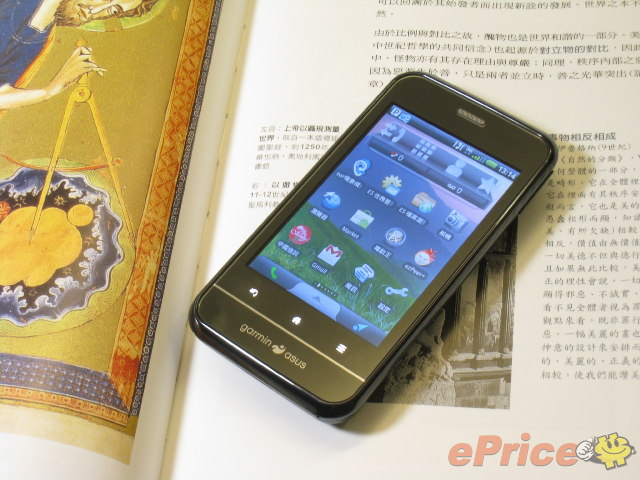
最近大張旗鼓的 Garmin-Asus 推出 A10,似乎足以替上述疑難找出一個新方向。它確實有種別家沒有的技術,而且想偷也偷不來,那就是時下業界新寵:「導航功能」。看倌也許不免要問,這有什麼特別的嗎?OK!請聽好囉。一般的「手機導航」,是以智慧型手機為基礎,硬體部分內建 GPS 訊號模組,軟體部分則需安裝導航程式;舉例來說,Android 手機還沒發燒前,拿智慧型手機的人多半是 WM 系統的用戶,而 WM 6.0 後的手機又多半 (九成左右的比例) 內建 GPS 模組,所以我們這些負責評測的人或者 Pro 級玩家們,就會努力去弄到 PaPaGO、Garmin 等導航軟體,進而讓自己的智慧型手機因此多出了導航功能。直到現在,我相信大家都還是這麼搞的,不論 Android、iPhone、Symbian、WM 用戶清一色如此。
但是,這些用戶當中真正覺得「喔買尬,天啊好好用」的,請麻煩舉一下手~
好的,謝謝!我看來看去,似乎沒有很多人面露喜色,願意給我熱烈回應的。這表示什麼?「智慧型手機 + 導航軟體」不是最終救贖,它最多只能作為「勉為其難」的臨時解決方案。稍微有點 Sense 的玩家都會發現:「沒錯啊!不然如果智慧型手機因為灌導航就無敵的話,幹嘛一堆導航車機還是拼命一直出、一直出、一直出個沒完沒了?」

不過 Garmin-Asus A10 登台後,這件事情真的就不太一樣了。今天是 A10 的發表會,小弟 dantalin 與 Jason 前輩打算合力完成這次的連載評測,會場直擊的部分由 Jason 前去衝鋒陷陣,我則好整以暇為各位帶來實測內容。前篇我們要講的是 A10 外觀、UI、效能及拍照;至於重頭戲的導航和相關操作等,則將置於後篇,並預計在明天揭露。挺國產、重視導航、喜歡 Google、希望「看到 Android 能來點不一樣」的朋友們,麻煩多留意一下這系列,Garmin-Asus A10 有足以令你眼睛為之一亮的本事。

起先我們還是從外觀看起。A10 的三圍 110 x 58 x 13.9 mm,不會偏大也不會迷你,厚度也還控制在理想範圍內,因此持握的手感尚稱適中。顏色的話,似乎有黑色背蓋跟白色背蓋兩種規格,不過 dantalin「照例」收到黑色的測試機,直覺白色機種看起來比較美,先前我們也有刊出關於白色實機的文章,請移駕到這裡觀看。整體來說,A10 的外觀並不強調太多特色,四角線條經過圓弧設計,把金屬色的俐落感修掉了,因此看起來很溫和也還不失穩重。至於用料方面,摸得出 A10 有金屬的元素,但背蓋則確定是一般塑膠,質感的話普普通通,但比起二線國產智慧手機廠仍有顯著優勢,倒是連同電池的電量僅有 130 公克,還滿令人滿意的。
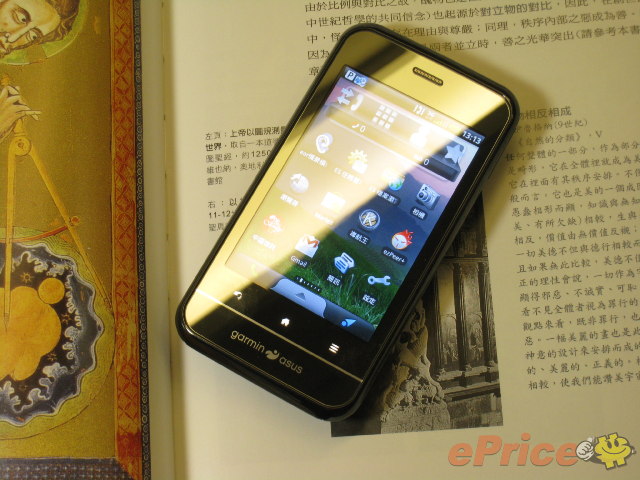
▲ 大片鏡面設計的正面螢幕,缺點是很容易反光跟鏡射,這是上一代打造質感的方式,個人認為已經不甚足取
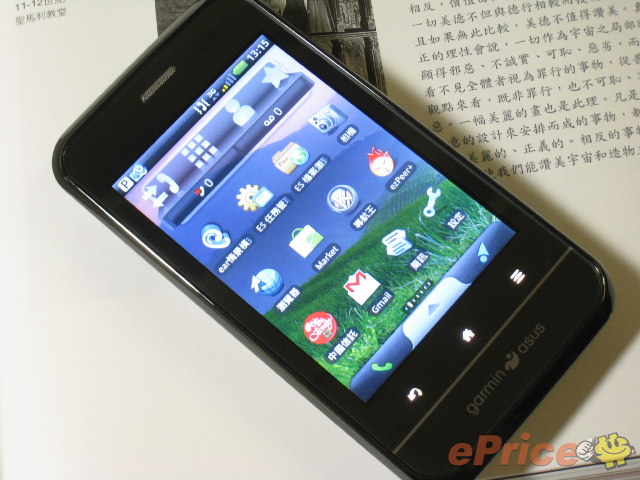
▲ 螢幕有 3.2 吋,解析度也是會令人暗叫的一個環節,只有 hVGA 的水準,但也算有反應在售價上了

▲ 3 顆 Android 系觸控鍵的編排方式跟一般慣用不同,返回設計在左邊

▲ Garmin-Asus 的廠徽置於下方,雖然少了設計感,不過還是有種低調的典雅

▲ 機頂是電源和耳機孔,就視覺效果看來這顆耳機孔有點兒小,不過是貨真價實的 3.5 mm 傳輸介面

▲ 左側是 micro USB 傳輸 / 充電埠以及原廠車架感應介面,後者搭配原廠車架有玄機,明天會更深入介紹它

▲ 右側有音量鍵跟車架卡榫

▲ 下方是鬆脫背蓋的卡榫。另外,A10 是可以掛手機吊飾的

▲ 如何開啟背蓋是門學問,原廠已經有透明貼紙教導了,重點在先用手指按住背蓋中心,再用其他指甲深入卡榫

▲ 5 百萬像素 AF 鏡頭,沒有補光裝置,也許不會令人太期待它的相機表現?

▲ 喇叭只有一處,外放效果中下,感覺用耳機聽還是會好些

▲ 電池跟 HTC 一樣整顆黑色,容量有到 1500 毫安培,因此續航力並不遜色

▲ 雖不必先關機拆電池,但要動到記憶卡則必須拔背蓋也實在夠麻煩了

▲ 如果不把背蓋裝好,系統可是會出警告的
本來 A10 在國外發表時只採用 Android 1.6 系統,後來可能經過深切反省後,發現不能在寶島祖國台灣鄉親面前漏氣,所以正式上市前給了 2.1 版,這是件值得高興的事情,但是更值得高興的,是 Garmin-Asus 也承諾 A10 將會升級到 2.2 版,只不過因為還需要一些圖資與 Android 系統整合的時間,因此時程上大概會在年底,但總之是會升級的,所以有 A10 的人也可以放心囉!

A10 現階段的 2.1 表現已經不差,測試近一週以來,當機的情形並不多見。這支手機的 UI 有兩種,分別是「Breeze 首頁」跟「經典首頁」,兩種都很有導航機的味道,也同樣各擅勝場;但如果要硬要我選邊站,我會投給 Breeze 首頁,因為整合了 Google「語音搜尋」的導航功能,只出現在 Breeze 首頁,而這真是太太太太太好用啦!但為求不顯失公平,以下我還是等比重介紹這兩種 UI 的特色。

先說 Breeze UI,它預設有 6 組滑動式桌面,最多可以擴充到 9 個(9 個桌面!!),操作起來的感覺比較接近我們慣用的 Android 系統或 iPhone 系統,可是它最左邊的桌面鎖死給了 Garmin 導航,無法改變,整個就充滿了導航手機之王的雄渾氣勢,我個人真是非常欣賞這種海派作風,很想上前拍拍設計者的肩膀大聲讚「幹得好」!






▲ 除了第 1 張截圖,表示最左桌面鎖定給導航以外,其他桌布都是可以讓用戶自由設定的






▲ 包括平常沒啥玩的 FB 跟 Twitter,這次也不用白不用
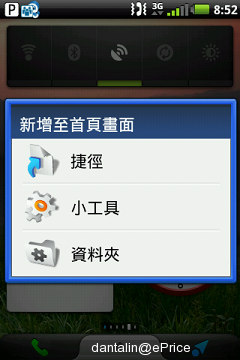


▲ 假如真的有心要自訂,A10 提供的桌面選項還滿多的,請各位不要衝動、適可而止啊

▲ 然後如果你確定管不住自己,一定要再多幾頁才行,那趕快按一下 Home,最多可以增加到 9 頁

▲ 如果長按 Home 呢?螢幕中央會跳出最近使用的 6 個程式,但它不是程式管理員,無法透過這樣關閉程式


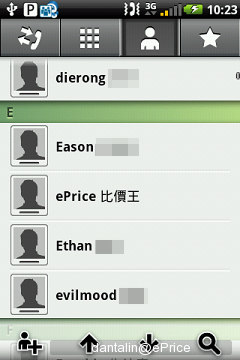
▲ 要打電話的話,螢幕左下方的綠色話筒,可以進入撥號、通話紀錄跟連絡人等頁面


▲ 螢幕右下方的藍色箭頭,按下去就會慢慢跳到最左邊的導航頁,對於三不五時就要導一下的人實在超好用
接著看一下 Classical UI,這是完完全全 Garmin-Asus 風格的界面了。它預設「2 頁 3 區塊」,兩頁之間可以左右滑動,分別是 Garmin 導航頁面以及標準程式集 (上下滑動卷軸,類似 LauncherPro) 這兩大區塊。然而,左右滑動頁面時還會發現,有一處小區塊是始終不會從頁面中消失的,最多只是左右移動而已,我把它稱為「常用程式集」,它可以新增一些原先在右頁的程式,也可以置放一些內建 icon 或設定檔,而這一塊同樣也是上下滑動點選的。

▲ 同樣的,既然是導航手機,A10 的 Classical UI 左頁面就是 Garmin 導航頁,跟 XT 版很像,也跟我們之前在國外看到的 A50 介面很像,除了配色不同


▲ 按下「撥號」,也會進入之前說到的連絡人等頁面

▲ 滑到右頁面,這裡有很多程式集跟設定
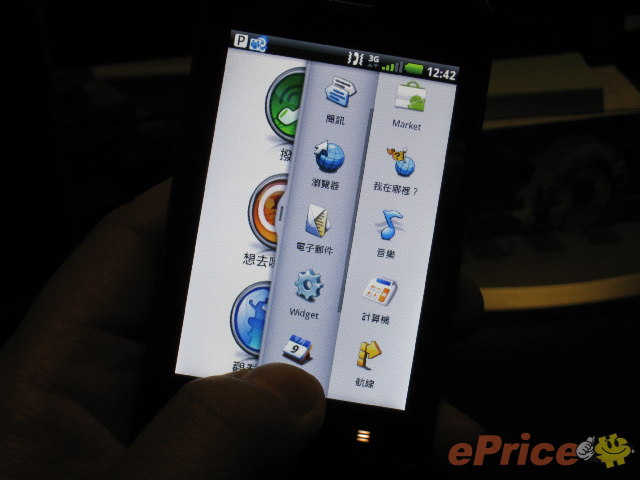
▲ 是否發現到有一排是同時存在於兩個頁面的呢?這就是第三區塊,亦即前文提到的「常用程式集」啦


▲ 常用程式集的內容可以自訂,看是要新增或刪除什麼都 OK

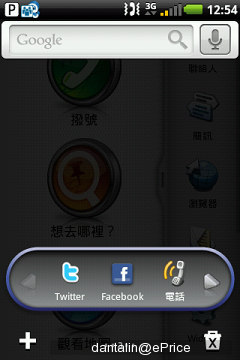

▲ 如果在 Classical UI 硬要玩 Widget,也可長按 Home
掌握住以上兩大 UI,對於 Garmin-Asus A10 的內涵就有 8 成以上的理解了,再來只要看看內建 icon,便能知道這是不是你要的手機。採用 Android 2.1 OS 的 A10,其實除了強調導航之外,能做的事情跟其他 2.1 手機相去不遠,主要的差別在於順暢度跟效能,而這又是難以言語筆墨形容的主觀部分,因此我打算從硬體規格方面去入手分析。
首先是處理器。A10 採用 Qualcomm 7227 600 MHz CPU,系出同門的知名手機有 HTC Aria / HD mini / Legend 這些大將,自家師兄 M10 / M10e 也如出一轍;至於其他廠商的代表作也計有 Acer E400、LG GT540、Moto XT3、SE X10 mini / mini Pro 等、甚至系統商自有品牌手機們也喜歡採用這顆 CPU,包括 TWM T1 / T2、Vibo A688 等。因此 Qualcomm 7227 600 MHz 這顆 CPU 堪稱涵蓋入門款到高階款的不老傳奇,A10 也用它,理論上應該不過不失吧!趕緊跑個效能測試一下~
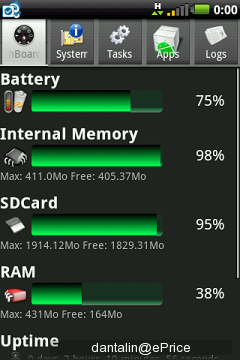
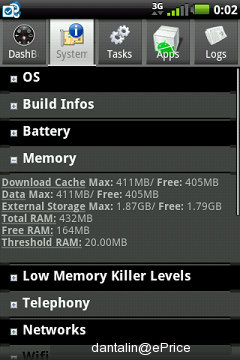
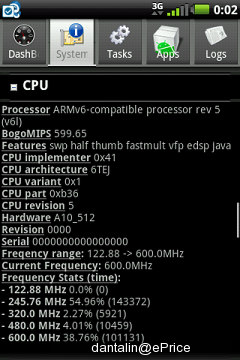
▲ 首先用 Android system info 看一下諸元,因為前面提到過,A10 從內建 4GB 記憶體中切了 510 MB 下來當做程式儲存空間,所以這裡看到的 Internal Memory 比一般 Android 手機的一兩百 MB 還多很多,雖然這邊顯示的最大容量是 411 MB,比 510 MB 還少,不過這樣的記憶體容量基本上很夠一般人安裝程式使用了。
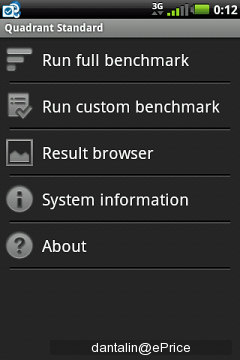
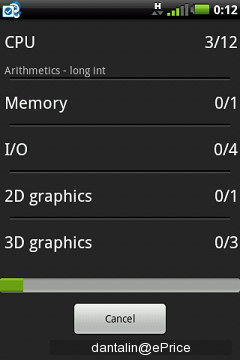
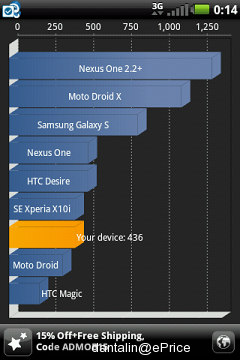
▲ Quadrant Standard 436 分,跟 SE X10 快要打平,算是相當理想的結果
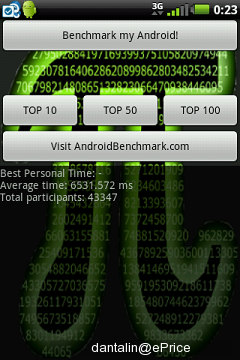
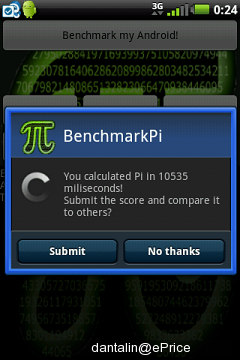
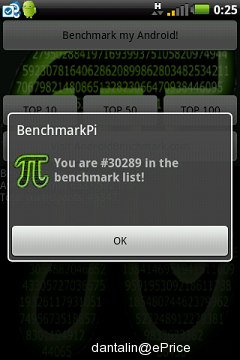
▲ Benchmark Pi 的結果如上,運算花了 10535 ms。
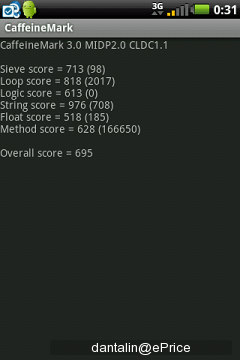
▲ CaffeineMark 的結果,Overall Score = 695
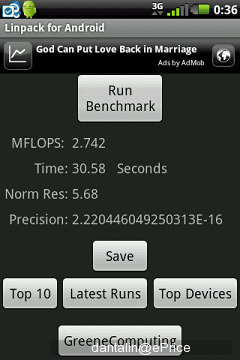
▲ Linpack for Android 花了 30.58 秒

▲ Neocore 分數 34.1,也是夠水準的表現
一定會有人想問我,A10 操作起來的感覺如何?那我就不客氣了。基本而言、大致看來、初淺上說,「還算順」;它的電容跟多點觸控,老實說並不是頂尖的手感,也不能用「隨傳隨到」這樣的話語來恭維,機身厚、螢幕小 (是不是現在的 3.2 吋真的已經不夠水準了啊?),最主要的問題還有解析度不足,這些各位在討論區上已經提出的質疑都確實存在。
又得來個台韓比拼了。如果要以我最近接觸過、印象也比較深刻的兩支 Android 手機:Samsung i9000、i5700 作為對照組,A10 當然不能跟 i9000 比,不管亮麗度、解析度、輕薄度、滑順度、靈快度,A10 都遜色一截,況且螢幕從摸 4 吋到摸 3.2 吋的落差果真不小;然而,如果 A10 要尬 i5700 的話,站在採用系統、螢幕大小及解析度等參數均雷同的基礎上,我則認為 A10 稍有勝出。很簡單,咱們用價錢來分,i9000 跟 i5700 的市價分別在 20,000 元跟 7,500 元左右,A10 則以 13,900 元介於兩者之間,光看 C/P 值可能並不高,但別忘了它的導航完全強爆,號稱與 Garmin 1690 同級的說詞並沒亂蓋,這麼說來,A10 的「可買度」也還算不錯。
A10 還有個值得嘉許的地方,它除了能讓我們外接記憶卡 (最大支援 32 GB),也內建 4 GB 的儲存空間,其中撥出最高 510 MB 的空間供用戶安裝程式 (例如從 Market 下載安裝的用途),原稱宣稱可安裝約 400 個應用程式,這麼一來,中度用量的朋友們應該不太需要擔心空間會被塞爆的問題。

身為一款 Android 手機的最大優勢就是琳瑯滿目的 Market 資源,A10 也一樣,舉凡手機各類疑難雜症五花八門零零總總有的沒的,統統可以在 Market 上頭找到出路。好比我拿到 A10 的第 2 天就打電話回報站方,挖勒怎麼沒有檔案管理員,這樣我要怎麼開啟「導航王」?結果被 Jason 前輩笑說 A10 還需要裝導航王嗎 = = (我愛裝不行喔 = =),而且他也說「幾乎 Android 手機都沒有檔案管理員啊,有的才是極少數特例」(可是我以前用的 Android 手機明明都有啊 = =)。後來被指示上 Market 找些「ES」開頭的軟件,嚇!真的解決了耶~這讓我更愛 Market 了。
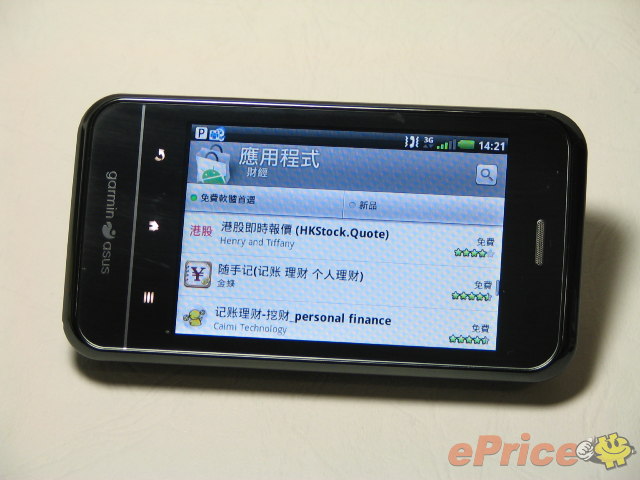
不只這樣,「情境模式」這種一般人常用的東西,A10 跟大多數 Android 手機都付之闕如,要自救的方法只有一個,也是上 Market 找答案。但不管怎麼說還是有些缺點,因為 Market 上面的東西真的太多又太雜了,雖然免費也不可能沒事就一直下載安裝試用刪除;基本上我還是希望各家廠商在推出 Android 手機的時後不要預設消費者都很聰明 (像我就很笨 = =),也別把軟體這檔事統統推給 Market,如果能針對旗下手機製作一些專屬的程式再行銷售,那絕對會是廣大消費者的福音。而且各家不同,Android 手機才更有看頭,否則站在我們常常評測手機的立場,早晚會覺得天哪怎麼寫來寫去都一樣可就大事不妙了,畢竟我們也是需要新梗。呵呵~

接著來認識一下 Garmin-Asus A10 的拍照功力。拿 A10 拍照是很容易的事情,因為它簡化了設定的步驟,也幾乎沒有什麼能調整的參數,包括 ISO、閃光燈、測光點等一應不全,所以就如同傻瓜相機般,僅具自動對焦的能力,你也只好拿了就拍,其他的不要去想。

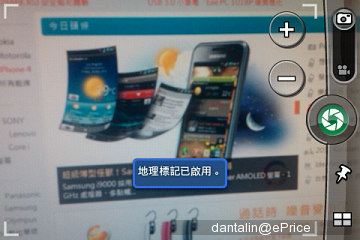
▲ 唯一在選單上可以改變的設定值,只有選擇是否啟用地理標記


▲ 好消息是快門聲可以「完全關閉」,你喜歡偷拍嗎?喜歡的話,A10 正中你的需求喔

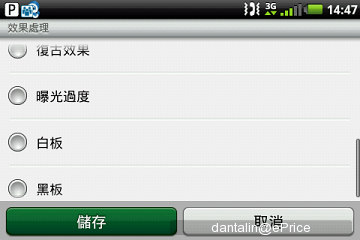
▲ 有滿多效果可以選取,但前一款 M10 / M10e 在玩的 LOMO 風格,似乎沒有在 A10 身上看見


▲ 這個「亮度」寫得很含糊,到底改變的是曝光還是白平衡啊?不管它了,我都選「自動」

▲ 瀏覽的話,就從縮圖當中選取照片
實拍過程中我發現到一個問題,就是 A10 的拍攝成像似乎比觀景窗所見還要來得大範圍,往往會攝入一些非預期構圖中的元素;換句話說,A10 的觀景窗可能只涵蓋了實際拍攝畫面的 85% 至 90%。這個問題有點麻煩,只好建議大家對焦時拿更近一點,免得畫面外圍多了許多不必要的影像。
以下是實拍,大體上 A10 的對焦能力還不錯,可拍出淺景深,而且夜拍時偶有佳作。可惜它的顏色偏冷,不夠飽和也不夠鮮艷,拿來拍食物的話經常無法獲得滿意的效果,但仍舊是 Android 手機當中較具水準的了。
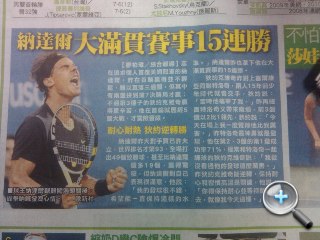




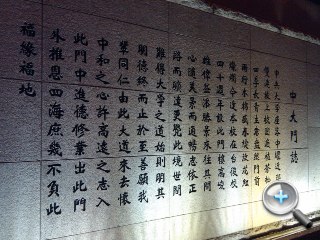




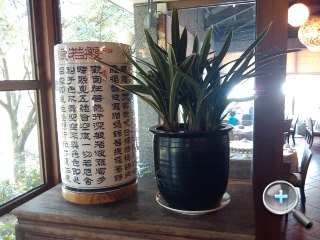



















這篇文章還沒完,其他部分留到明天再說囉!包括導航的實測、車充與車架的運用,以及手機的一般功能等等,敬請繼續鎖定評測下篇!接下來,就讓大家看看今天記者會的 model 花絮吧!







▲ Garmin-Asus A10 記者會情境秀。
Garmin-Asus 在今日(9/9)舉辦旗下在台的第一款 Android 導航手機 A10 的上市發表會,同時與其搭配的中華電信也公布了 A10 的綁約方案組合。之前 Garmin-Asus 也舉辦 A10 的預購活動,據華碩電腦手持事業部總經理林宗樑表示,在這段預購期間,全台的總預購數量已經超過 3500 台,他有信心 A10 的銷售量會突破先前 M10 以及 M10E 兩款機種的總和。

▲ 左起:中華電信董事長呂學錦、華碩電腦董事長施崇棠與神腦國際總裁林保雍。
Garmin-Asus A10 規格偏中高階,搭載 600 MHz 處理器、512 MB RAM / 512 MB ROM、4 GB 額外記憶體;值得一提的是 GA 還把 4GB 記憶體另外切了 510 MB 出來,當做程式安裝的空間,因此它在可裝軟體的數量上面比許多 Android 機種都來得高(據 GA 的說法是可以安裝 400 個左右)。另外,A10 搭載 Android 2.1 系統、內建 500 萬畫素自動對焦相機、WLAN、藍牙、HSDPA、3.2 吋 HVGA 電容多點觸控螢幕、3.5 mm 耳機介面等等,單機建議售價 13,900 元,搭配中華電信方案,月付 1,749 元以上,手機免費。

▲ 產品經理講解 A10 的特點。
中華電信 Garmin-Asus A10 資費方案
| 月繳 | 月繳649元 | 月繳949元 | 月繳1,049元 | 月繳1,349元 | 月繳1,749元 | 月繳2,549元 | |||
| 可受理資費 | (大家講289+mPro450八折) | (大家講589+mPro450八折) | (大家講289+mPro950八折) | (大家講589+mPro950八折) | (大家講989+mPro950八折) | (大家講1789+mPro950八折) | |||
| 提醒:月繳金額將隨月租資費不同而有變動 | |||||||||
| 3G 289(含)以上 | 3G 583(含)以上 | 3G 289(含)以上 | 3G 583(含)以上 | 3G 983(含)以上 | 3G1683(含)以上 | ||||
| 手機價格 (一般客戶) | 7,100 | 2,990 | 2,490 | 490 | 0 | 0 | |||
| 預繳/抵扣金額 | 繳 | 5,800 元 | 10,000 元 | 10,500元 | 12,500元 | 13,000元 | 13,000元 | ||
| 抵 | 6,960 元 | 12,000元 | 12,600元 | 15,000元 | 15,600元 | 15,600元 | |||
| 解約金 | 一般客戶 | 5,800 元 | 10,000元 | 10,500元 | 12,500元 | 13,000元 | 13,000元 | ||
| 租期/費率規定 | 本專案之最短租期為24個月,於該租期內不得調降3G及mPro月租費,若門號提前解約、調降3G費率、調降mPro費率或mPro提前退租則須繳納提前解約金。 | ||||||||
| 加贈通話分鐘數
(贈24個月) |
加贈30分鐘/月 (若資費為大家講289型,則每月享免費通話分鐘數共60分鐘) |
加贈40分鐘/月 (若資費為大家講589型,則每月享免費通話分鐘數共140分鐘) |
加贈30分鐘/月 (若資費為大家講289型,則每月享免費通話分鐘數共60分鐘) |
加贈40分鐘/月 (若資費為大家講589型,則每月享免費通話分鐘數共140分鐘) |
加贈60分鐘/月 (若資費為大家講989型,則每月享免費通話分鐘數共300分鐘) |
加贈120分鐘/月 (若資費為大家講1789型,則每月享免費通話分鐘數共620分鐘) |
|||
| ※提醒:加贈之通話分鐘數,不會因月繳金額變動而改變。
此加贈之通話分鐘數系統主動換算為金額直接扣抵(請參考同意書內容) |
|||||||||
| 國內簡訊優惠 (贈24個月) | 贈送國內簡訊(含網內、外)200則/月 | 贈送國內簡訊(含網內、外)200則/月 | 贈送國內簡訊(含網內、外)400則/月 | ||||||
| mPro上網優惠 (24個月) | 每月贈送國內行動上網數據傳輸量500MB | 每月贈送國內行動上網數據傳輸量500MB | 享國內無限行動上網 | ||||||
| HiNet WLAN優惠 (贈24個月) | 享HiNet WLAN無限上網免費優惠(需使用emome會員帳號、密碼登入) | ||||||||
| 來電答鈴優惠 | 新申租來電答鈴者可享該特業前二個月免月租費優惠(另含破月費) | ||||||||
| 來電捕手優惠 | 3G門號租用期間贈送來電捕手服務 | ||||||||
| KKBOX優惠 | 99/12/31前購機並同意申租KKBOX者,可享3個月免月租費優惠,第4個月起享月租129元優惠(原價149元)。 | ||||||||
| 至尊股票機 | 享前三個月免月租費優惠,第四個月起提供月租費160元優惠價(原價300元)、優惠代碼:U148。 | ||||||||
接下來,是由 dantalin 操刀的 A10 實測報告,分為上下篇,上篇主要是一般手機功能與照相,下篇著重在導航功能部分,如果你對它也很有興趣的話,一定要參考一下喔!
Garmin-Asus A10 實機測試報告
以前是巴不得那傳說中「免費授權原始碼」的手機系統快快問世,讓我們得以早點見識 Google 巨擘插旗手機市場後的實力如何,另外也私心期盼著這類型的智慧型手機會因此賣便宜一點。這下可好,這套 Android 系統壯大得太快,突然之間它的話題性跟銷售量已經凌駕其他競業,長踞排行榜不說,幾乎國內現在三兩天發表一部新機,就會有一支甚至更多是採用 Android 系統,反而想要看 Symbian、Windows Mobile 等消息,竟變成一種不可企盼的心願。的確手機有比較多了,但是真的比較便宜嗎?或者手機真的比較便宜了,但是每款 Android 手機都是如此地大同小異,究竟有沒有哪支可以拿出特別一點的本領?
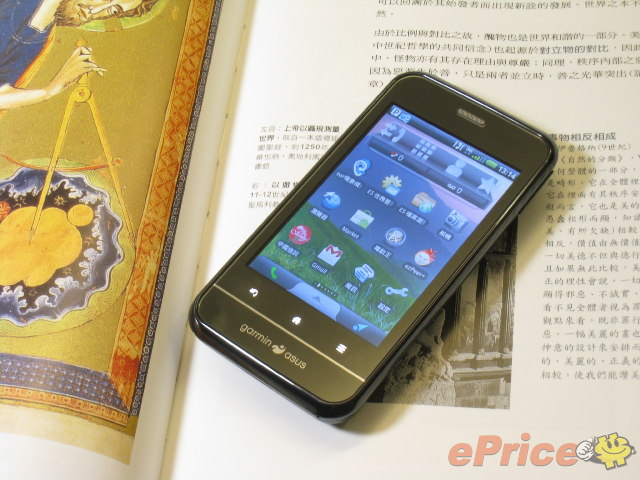
最近大張旗鼓的 Garmin-Asus 推出 A10,似乎足以替上述疑難找出一個新方向。它確實有種別家沒有的技術,而且想偷也偷不來,那就是時下業界新寵:「導航功能」。看倌也許不免要問,這有什麼特別的嗎?OK!請聽好囉。一般的「手機導航」,是以智慧型手機為基礎,硬體部分內建 GPS 訊號模組,軟體部分則需安裝導航程式;舉例來說,Android 手機還沒發燒前,拿智慧型手機的人多半是 WM 系統的用戶,而 WM 6.0 後的手機又多半 (九成左右的比例) 內建 GPS 模組,所以我們這些負責評測的人或者 Pro 級玩家們,就會努力去弄到 PaPaGO、Garmin 等導航軟體,進而讓自己的智慧型手機因此多出了導航功能。直到現在,我相信大家都還是這麼搞的,不論 Android、iPhone、Symbian、WM 用戶清一色如此。
但是,這些用戶當中真正覺得「喔買尬,天啊好好用」的,請麻煩舉一下手~
好的,謝謝!我看來看去,似乎沒有很多人面露喜色,願意給我熱烈回應的。這表示什麼?「智慧型手機 + 導航軟體」不是最終救贖,它最多只能作為「勉為其難」的臨時解決方案。稍微有點 Sense 的玩家都會發現:「沒錯啊!不然如果智慧型手機因為灌導航就無敵的話,幹嘛一堆導航車機還是拼命一直出、一直出、一直出個沒完沒了?」

不過 Garmin-Asus A10 登台後,這件事情真的就不太一樣了。今天是 A10 的發表會,小弟 dantalin 與 Jason 前輩打算合力完成這次的連載評測,會場直擊的部分由 Jason 前去衝鋒陷陣,我則好整以暇為各位帶來實測內容。前篇我們要講的是 A10 外觀、UI、效能及拍照;至於重頭戲的導航和相關操作等,則將置於後篇,並預計在明天揭露。挺國產、重視導航、喜歡 Google、希望「看到 Android 能來點不一樣」的朋友們,麻煩多留意一下這系列,Garmin-Asus A10 有足以令你眼睛為之一亮的本事。

起先我們還是從外觀看起。A10 的三圍 110 x 58 x 13.9 mm,不會偏大也不會迷你,厚度也還控制在理想範圍內,因此持握的手感尚稱適中。顏色的話,似乎有黑色背蓋跟白色背蓋兩種規格,不過 dantalin「照例」收到黑色的測試機,直覺白色機種看起來比較美,先前我們也有刊出關於白色實機的文章,請移駕到這裡觀看。整體來說,A10 的外觀並不強調太多特色,四角線條經過圓弧設計,把金屬色的俐落感修掉了,因此看起來很溫和也還不失穩重。至於用料方面,摸得出 A10 有金屬的元素,但背蓋則確定是一般塑膠,質感的話普普通通,但比起二線國產智慧手機廠仍有顯著優勢,倒是連同電池的電量僅有 130 公克,還滿令人滿意的。
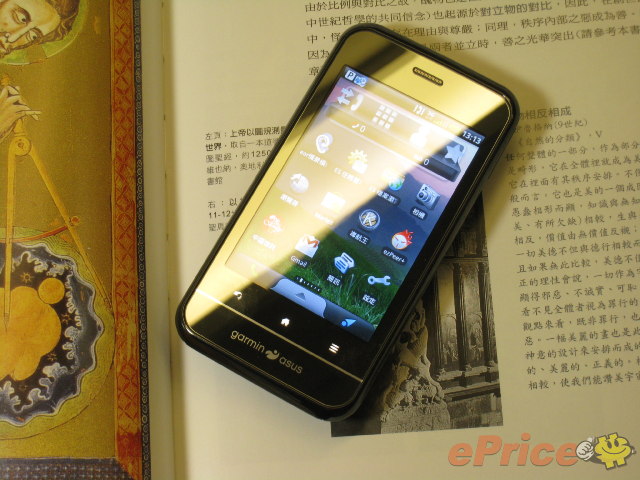
▲ 大片鏡面設計的正面螢幕,缺點是很容易反光跟鏡射,這是上一代打造質感的方式,個人認為已經不甚足取
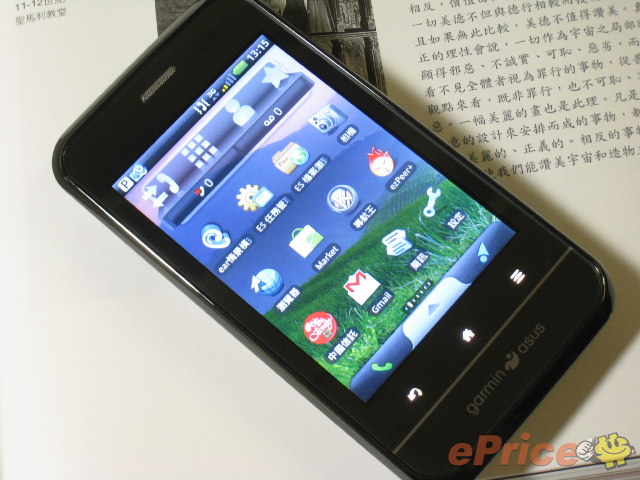
▲ 螢幕有 3.2 吋,解析度也是會令人暗叫的一個環節,只有 hVGA 的水準,但也算有反應在售價上了

▲ 3 顆 Android 系觸控鍵的編排方式跟一般慣用不同,返回設計在左邊

▲ Garmin-Asus 的廠徽置於下方,雖然少了設計感,不過還是有種低調的典雅

▲ 機頂是電源和耳機孔,就視覺效果看來這顆耳機孔有點兒小,不過是貨真價實的 3.5 mm 傳輸介面

▲ 左側是 micro USB 傳輸 / 充電埠以及原廠車架感應介面,後者搭配原廠車架有玄機,明天會更深入介紹它

▲ 右側有音量鍵跟車架卡榫

▲ 下方是鬆脫背蓋的卡榫。另外,A10 是可以掛手機吊飾的

▲ 如何開啟背蓋是門學問,原廠已經有透明貼紙教導了,重點在先用手指按住背蓋中心,再用其他指甲深入卡榫

▲ 5 百萬像素 AF 鏡頭,沒有補光裝置,也許不會令人太期待它的相機表現?

▲ 喇叭只有一處,外放效果中下,感覺用耳機聽還是會好些

▲ 電池跟 HTC 一樣整顆黑色,容量有到 1500 毫安培,因此續航力並不遜色

▲ 雖不必先關機拆電池,但要動到記憶卡則必須拔背蓋也實在夠麻煩了

▲ 如果不把背蓋裝好,系統可是會出警告的
本來 A10 在國外發表時只採用 Android 1.6 系統,後來可能經過深切反省後,發現不能在寶島祖國台灣鄉親面前漏氣,所以正式上市前給了 2.1 版,這是件值得高興的事情,但是更值得高興的,是 Garmin-Asus 也承諾 A10 將會升級到 2.2 版,只不過因為還需要一些圖資與 Android 系統整合的時間,因此時程上大概會在年底,但總之是會升級的,所以有 A10 的人也可以放心囉!

A10 現階段的 2.1 表現已經不差,測試近一週以來,當機的情形並不多見。這支手機的 UI 有兩種,分別是「Breeze 首頁」跟「經典首頁」,兩種都很有導航機的味道,也同樣各擅勝場;但如果要硬要我選邊站,我會投給 Breeze 首頁,因為整合了 Google「語音搜尋」的導航功能,只出現在 Breeze 首頁,而這真是太太太太太好用啦!但為求不顯失公平,以下我還是等比重介紹這兩種 UI 的特色。

先說 Breeze UI,它預設有 6 組滑動式桌面,最多可以擴充到 9 個(9 個桌面!!),操作起來的感覺比較接近我們慣用的 Android 系統或 iPhone 系統,可是它最左邊的桌面鎖死給了 Garmin 導航,無法改變,整個就充滿了導航手機之王的雄渾氣勢,我個人真是非常欣賞這種海派作風,很想上前拍拍設計者的肩膀大聲讚「幹得好」!






▲ 除了第 1 張截圖,表示最左桌面鎖定給導航以外,其他桌布都是可以讓用戶自由設定的






▲ 包括平常沒啥玩的 FB 跟 Twitter,這次也不用白不用
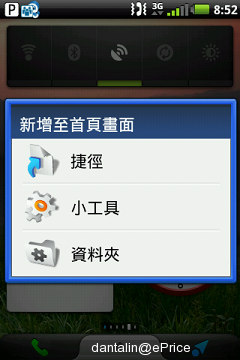


▲ 假如真的有心要自訂,A10 提供的桌面選項還滿多的,請各位不要衝動、適可而止啊

▲ 然後如果你確定管不住自己,一定要再多幾頁才行,那趕快按一下 Home,最多可以增加到 9 頁

▲ 如果長按 Home 呢?螢幕中央會跳出最近使用的 6 個程式,但它不是程式管理員,無法透過這樣關閉程式


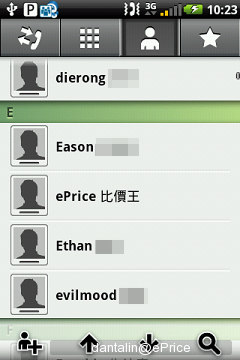
▲ 要打電話的話,螢幕左下方的綠色話筒,可以進入撥號、通話紀錄跟連絡人等頁面


▲ 螢幕右下方的藍色箭頭,按下去就會慢慢跳到最左邊的導航頁,對於三不五時就要導一下的人實在超好用
接著看一下 Classical UI,這是完完全全 Garmin-Asus 風格的界面了。它預設「2 頁 3 區塊」,兩頁之間可以左右滑動,分別是 Garmin 導航頁面以及標準程式集 (上下滑動卷軸,類似 LauncherPro) 這兩大區塊。然而,左右滑動頁面時還會發現,有一處小區塊是始終不會從頁面中消失的,最多只是左右移動而已,我把它稱為「常用程式集」,它可以新增一些原先在右頁的程式,也可以置放一些內建 icon 或設定檔,而這一塊同樣也是上下滑動點選的。

▲ 同樣的,既然是導航手機,A10 的 Classical UI 左頁面就是 Garmin 導航頁,跟 XT 版很像,也跟我們之前在國外看到的 A50 介面很像,除了配色不同


▲ 按下「撥號」,也會進入之前說到的連絡人等頁面

▲ 滑到右頁面,這裡有很多程式集跟設定
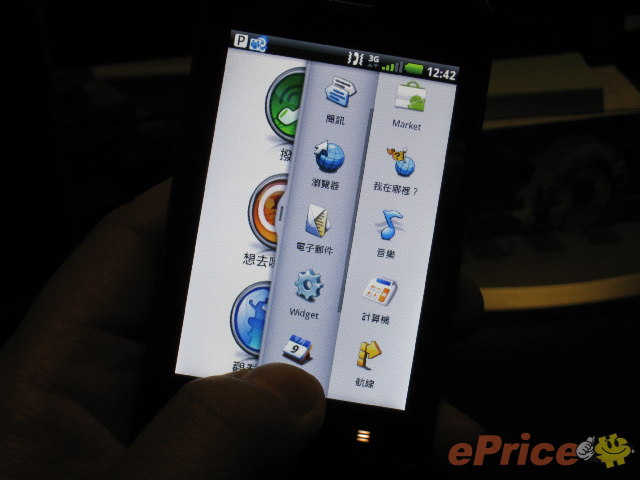
▲ 是否發現到有一排是同時存在於兩個頁面的呢?這就是第三區塊,亦即前文提到的「常用程式集」啦


▲ 常用程式集的內容可以自訂,看是要新增或刪除什麼都 OK

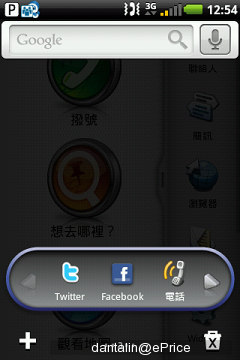

▲ 如果在 Classical UI 硬要玩 Widget,也可長按 Home
掌握住以上兩大 UI,對於 Garmin-Asus A10 的內涵就有 8 成以上的理解了,再來只要看看內建 icon,便能知道這是不是你要的手機。採用 Android 2.1 OS 的 A10,其實除了強調導航之外,能做的事情跟其他 2.1 手機相去不遠,主要的差別在於順暢度跟效能,而這又是難以言語筆墨形容的主觀部分,因此我打算從硬體規格方面去入手分析。
首先是處理器。A10 採用 Qualcomm 7227 600 MHz CPU,系出同門的知名手機有 HTC Aria / HD mini / Legend 這些大將,自家師兄 M10 / M10e 也如出一轍;至於其他廠商的代表作也計有 Acer E400、LG GT540、Moto XT3、SE X10 mini / mini Pro 等、甚至系統商自有品牌手機們也喜歡採用這顆 CPU,包括 TWM T1 / T2、Vibo A688 等。因此 Qualcomm 7227 600 MHz 這顆 CPU 堪稱涵蓋入門款到高階款的不老傳奇,A10 也用它,理論上應該不過不失吧!趕緊跑個效能測試一下~
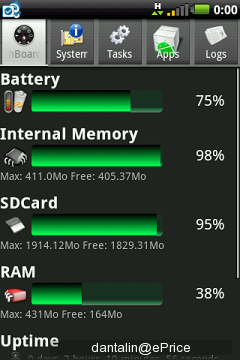
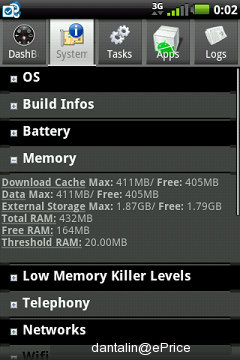
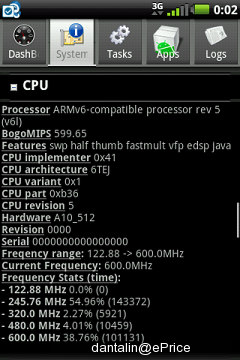
▲ 首先用 Android system info 看一下諸元,因為前面提到過,A10 從內建 4GB 記憶體中切了 510 MB 下來當做程式儲存空間,所以這裡看到的 Internal Memory 比一般 Android 手機的一兩百 MB 還多很多,雖然這邊顯示的最大容量是 411 MB,比 510 MB 還少,不過這樣的記憶體容量基本上很夠一般人安裝程式使用了。
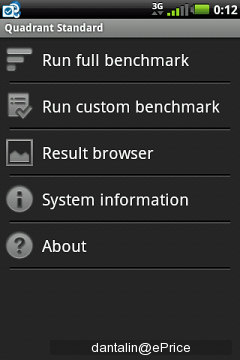
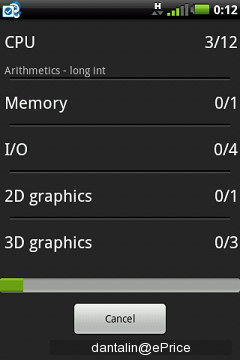
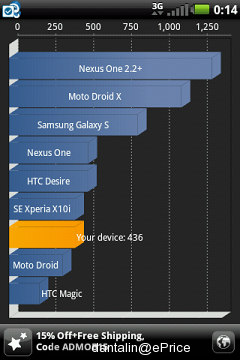
▲ Quadrant Standard 436 分,跟 SE X10 快要打平,算是相當理想的結果
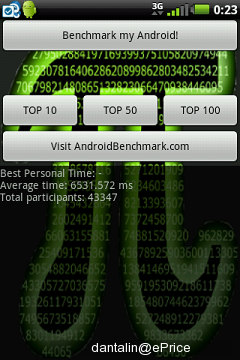
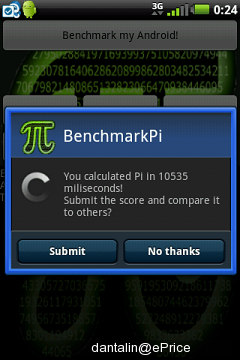
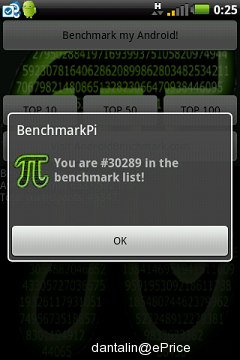
▲ Benchmark Pi 的結果如上,運算花了 10535 ms。
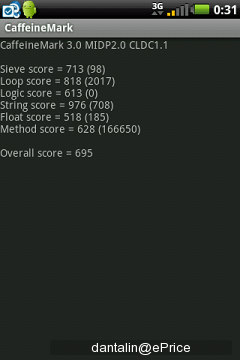
▲ CaffeineMark 的結果,Overall Score = 695
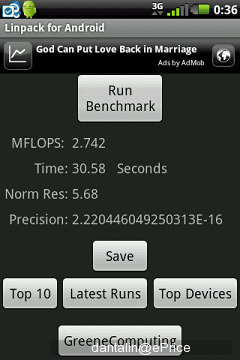
▲ Linpack for Android 花了 30.58 秒

▲ Neocore 分數 34.1,也是夠水準的表現
一定會有人想問我,A10 操作起來的感覺如何?那我就不客氣了。基本而言、大致看來、初淺上說,「還算順」;它的電容跟多點觸控,老實說並不是頂尖的手感,也不能用「隨傳隨到」這樣的話語來恭維,機身厚、螢幕小 (是不是現在的 3.2 吋真的已經不夠水準了啊?),最主要的問題還有解析度不足,這些各位在討論區上已經提出的質疑都確實存在。
又得來個台韓比拼了。如果要以我最近接觸過、印象也比較深刻的兩支 Android 手機:Samsung i9000、i5700 作為對照組,A10 當然不能跟 i9000 比,不管亮麗度、解析度、輕薄度、滑順度、靈快度,A10 都遜色一截,況且螢幕從摸 4 吋到摸 3.2 吋的落差果真不小;然而,如果 A10 要尬 i5700 的話,站在採用系統、螢幕大小及解析度等參數均雷同的基礎上,我則認為 A10 稍有勝出。很簡單,咱們用價錢來分,i9000 跟 i5700 的市價分別在 20,000 元跟 7,500 元左右,A10 則以 13,900 元介於兩者之間,光看 C/P 值可能並不高,但別忘了它的導航完全強爆,號稱與 Garmin 1690 同級的說詞並沒亂蓋,這麼說來,A10 的「可買度」也還算不錯。
A10 還有個值得嘉許的地方,它除了能讓我們外接記憶卡 (最大支援 32 GB),也內建 4 GB 的儲存空間,其中撥出最高 510 MB 的空間供用戶安裝程式 (例如從 Market 下載安裝的用途),原稱宣稱可安裝約 400 個應用程式,這麼一來,中度用量的朋友們應該不太需要擔心空間會被塞爆的問題。

身為一款 Android 手機的最大優勢就是琳瑯滿目的 Market 資源,A10 也一樣,舉凡手機各類疑難雜症五花八門零零總總有的沒的,統統可以在 Market 上頭找到出路。好比我拿到 A10 的第 2 天就打電話回報站方,挖勒怎麼沒有檔案管理員,這樣我要怎麼開啟「導航王」?結果被 Jason 前輩笑說 A10 還需要裝導航王嗎 = = (我愛裝不行喔 = =),而且他也說「幾乎 Android 手機都沒有檔案管理員啊,有的才是極少數特例」(可是我以前用的 Android 手機明明都有啊 = =)。後來被指示上 Market 找些「ES」開頭的軟件,嚇!真的解決了耶~這讓我更愛 Market 了。
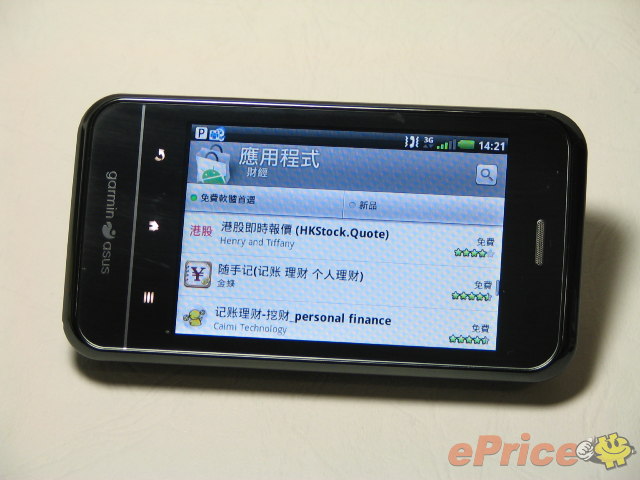
不只這樣,「情境模式」這種一般人常用的東西,A10 跟大多數 Android 手機都付之闕如,要自救的方法只有一個,也是上 Market 找答案。但不管怎麼說還是有些缺點,因為 Market 上面的東西真的太多又太雜了,雖然免費也不可能沒事就一直下載安裝試用刪除;基本上我還是希望各家廠商在推出 Android 手機的時後不要預設消費者都很聰明 (像我就很笨 = =),也別把軟體這檔事統統推給 Market,如果能針對旗下手機製作一些專屬的程式再行銷售,那絕對會是廣大消費者的福音。而且各家不同,Android 手機才更有看頭,否則站在我們常常評測手機的立場,早晚會覺得天哪怎麼寫來寫去都一樣可就大事不妙了,畢竟我們也是需要新梗。呵呵~

接著來認識一下 Garmin-Asus A10 的拍照功力。拿 A10 拍照是很容易的事情,因為它簡化了設定的步驟,也幾乎沒有什麼能調整的參數,包括 ISO、閃光燈、測光點等一應不全,所以就如同傻瓜相機般,僅具自動對焦的能力,你也只好拿了就拍,其他的不要去想。

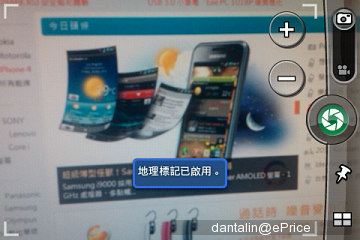
▲ 唯一在選單上可以改變的設定值,只有選擇是否啟用地理標記


▲ 好消息是快門聲可以「完全關閉」,你喜歡偷拍嗎?喜歡的話,A10 正中你的需求喔

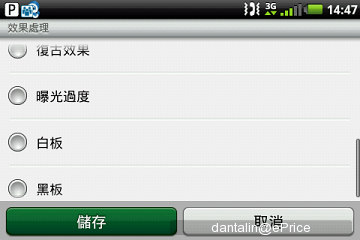
▲ 有滿多效果可以選取,但前一款 M10 / M10e 在玩的 LOMO 風格,似乎沒有在 A10 身上看見


▲ 這個「亮度」寫得很含糊,到底改變的是曝光還是白平衡啊?不管它了,我都選「自動」

▲ 瀏覽的話,就從縮圖當中選取照片
實拍過程中我發現到一個問題,就是 A10 的拍攝成像似乎比觀景窗所見還要來得大範圍,往往會攝入一些非預期構圖中的元素;換句話說,A10 的觀景窗可能只涵蓋了實際拍攝畫面的 85% 至 90%。這個問題有點麻煩,只好建議大家對焦時拿更近一點,免得畫面外圍多了許多不必要的影像。
以下是實拍,大體上 A10 的對焦能力還不錯,可拍出淺景深,而且夜拍時偶有佳作。可惜它的顏色偏冷,不夠飽和也不夠鮮艷,拿來拍食物的話經常無法獲得滿意的效果,但仍舊是 Android 手機當中較具水準的了。
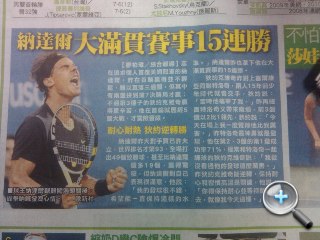




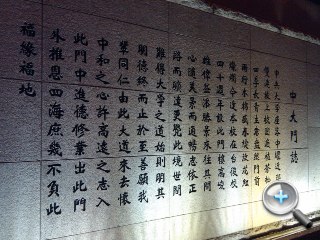




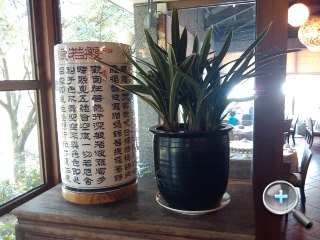



















這篇文章還沒完,其他部分留到明天再說囉!包括導航的實測、車充與車架的運用,以及手機的一般功能等等,敬請繼續鎖定評測下篇!接下來,就讓大家看看今天記者會的 model 花絮吧!







▲ Garmin-Asus A10 記者會情境秀。
廣告





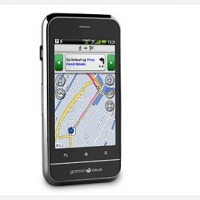
網友評論 0 回覆本文