今天入手了 小分享心得&圖片
開箱囉!!
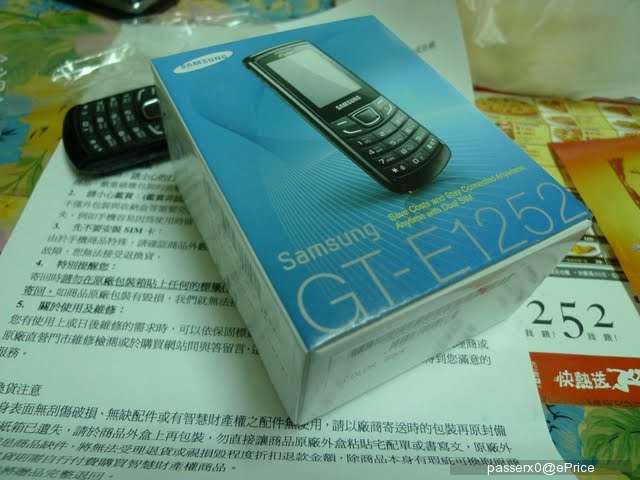
SIM2卡槽還是沒有作在外面快速換卡 &拔電池要重設時間/日期

背蓋 &1000mah電池

手握感還不錯
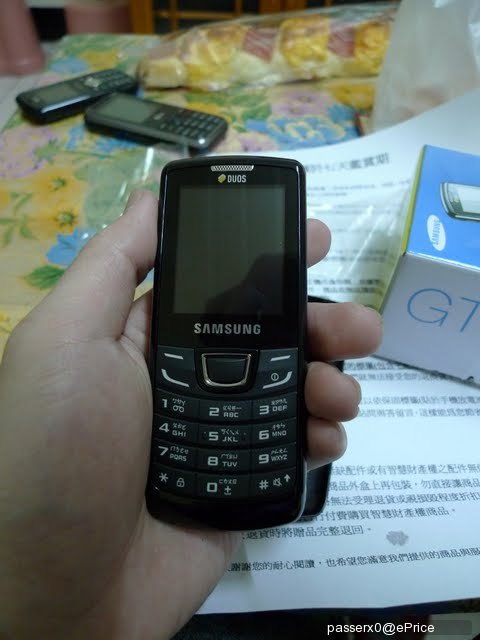
拔電池都要重設 時間
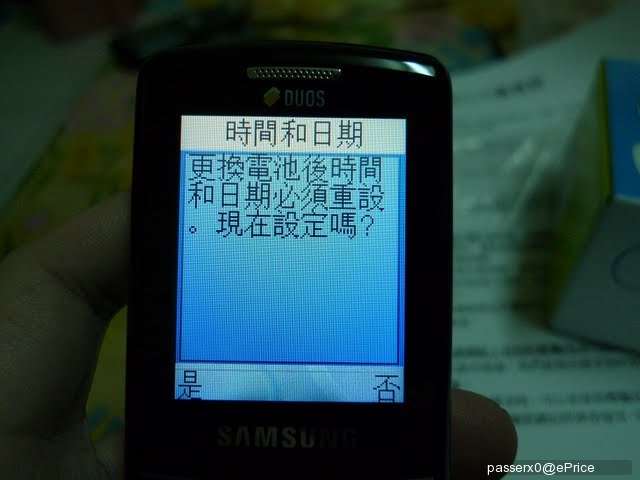
待機畫面 (智慧首頁)
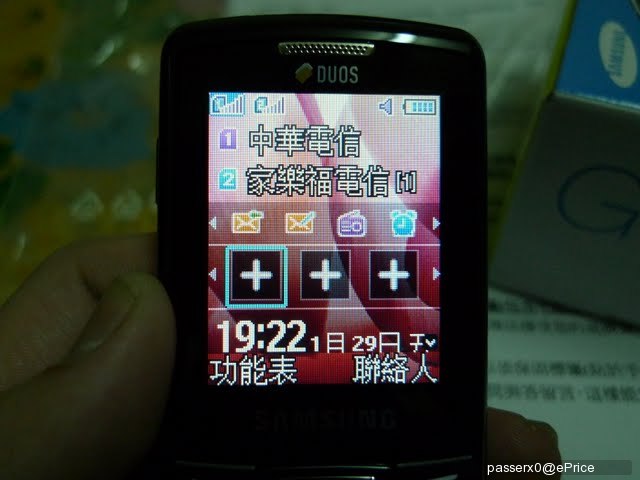
SIM卡可以設自動切換 (手動切換在手機右側有按鈕可以切換)
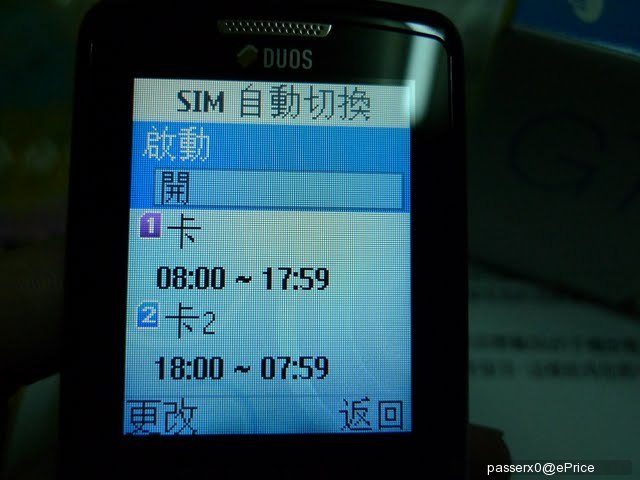
開機抓到SIM卡

設定名稱
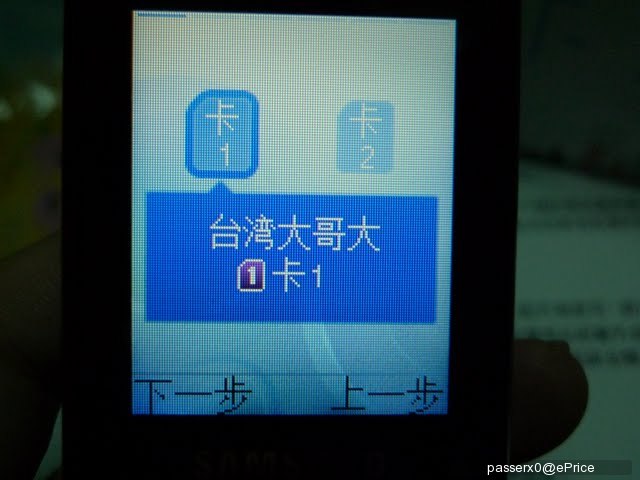

設定圖案
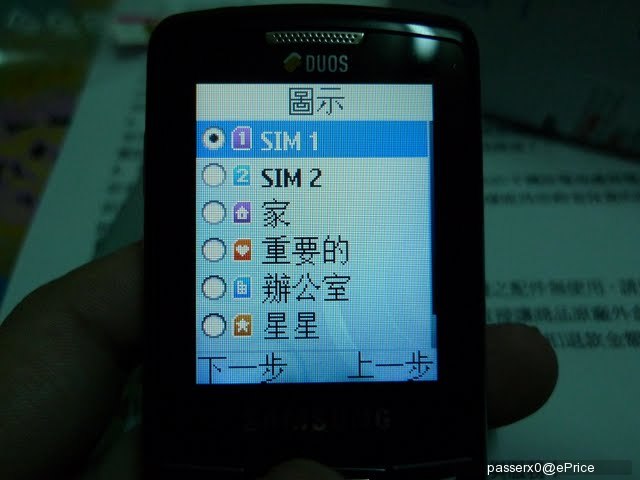
設定SIM卡2 設定完就進入待機畫面囉
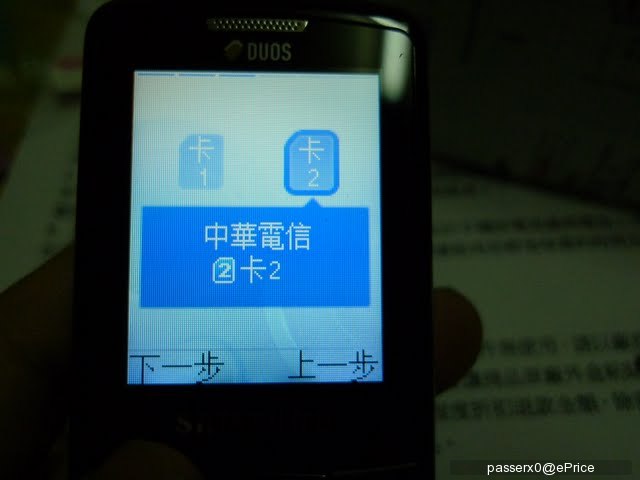
說明
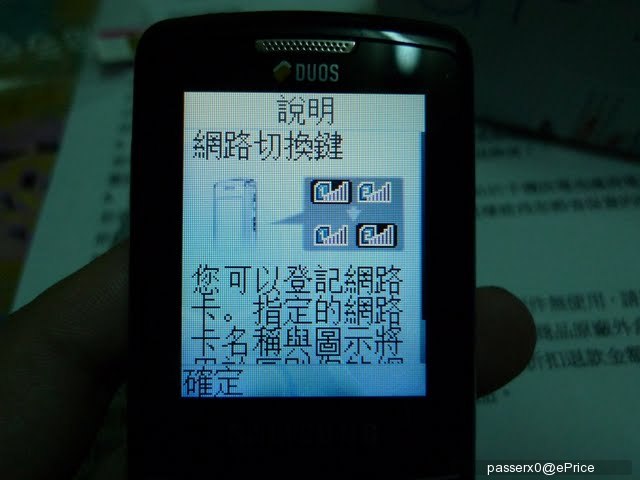
圖案就是剛剛選的圖案
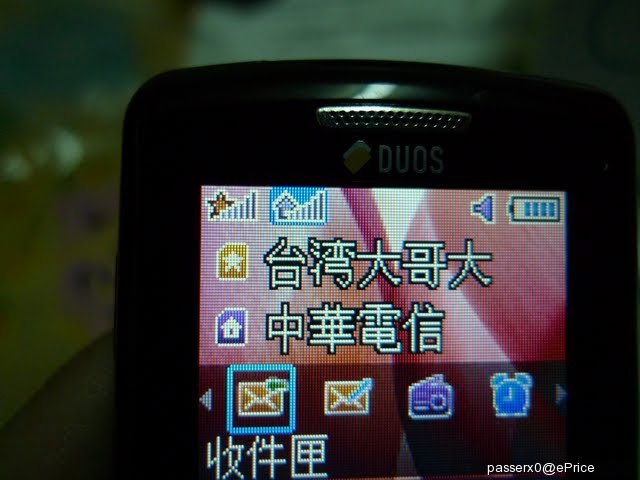
主題可以分SIM卡1跟2
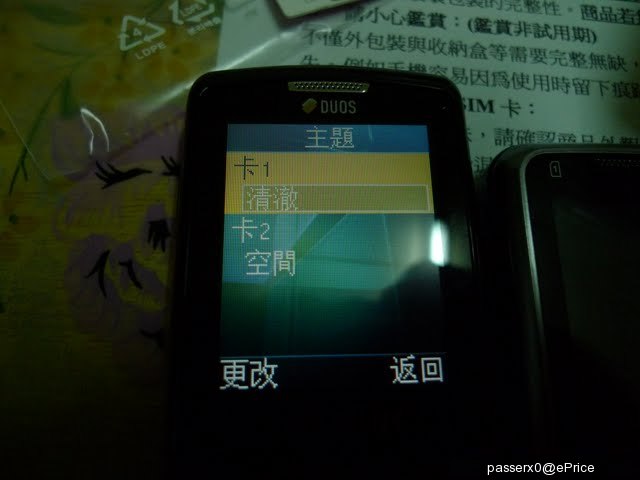
待機首頁可以選
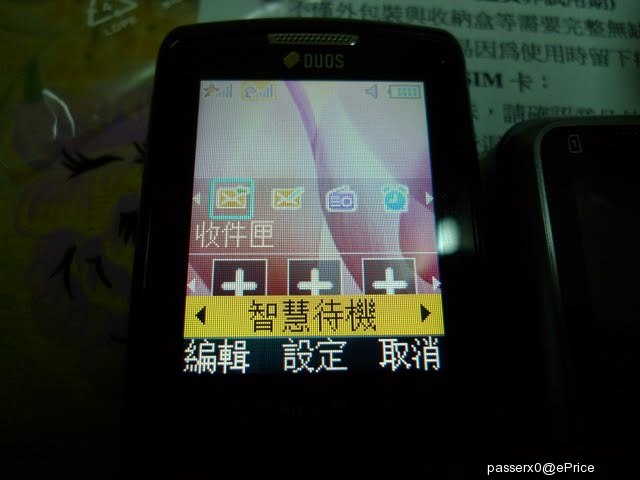
單時鐘

單時鐘2
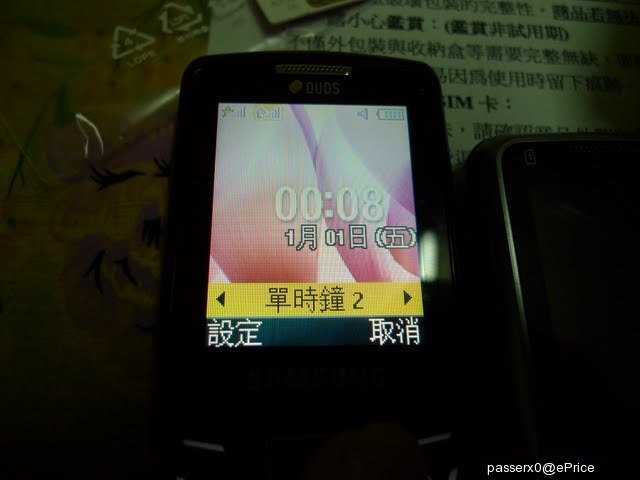
撥號字體顏色大小可以改

也有虛擬來電
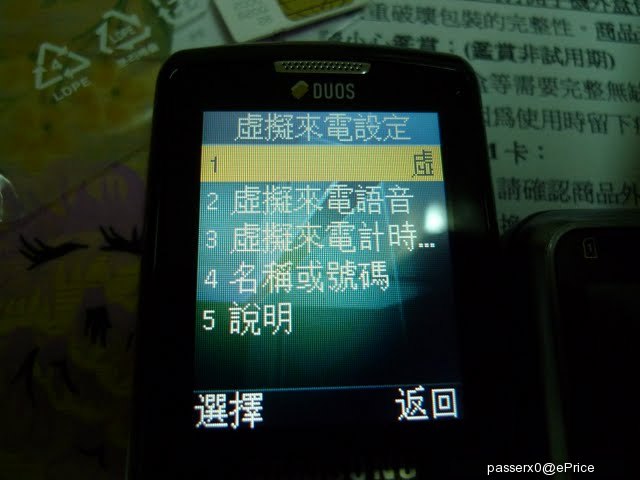
手機簡訊可以存300通
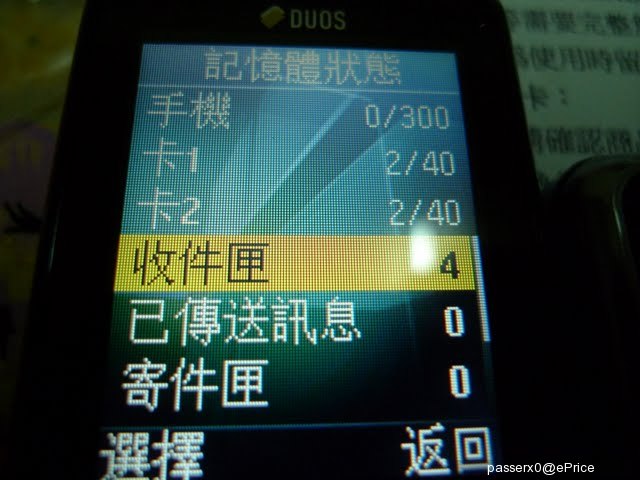
手電筒可以設定時間
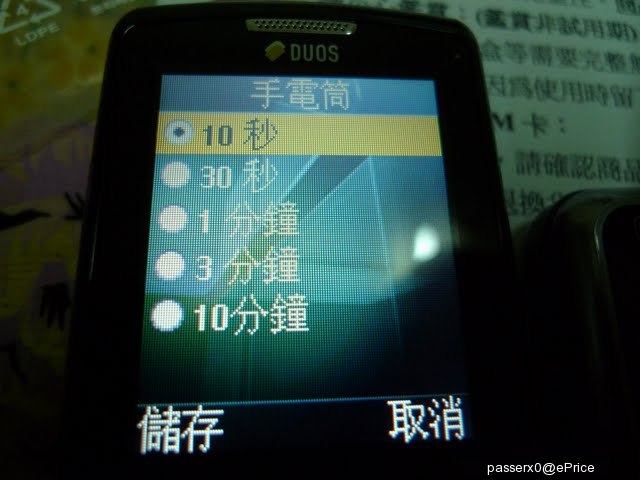
手機簡訊可以存300通
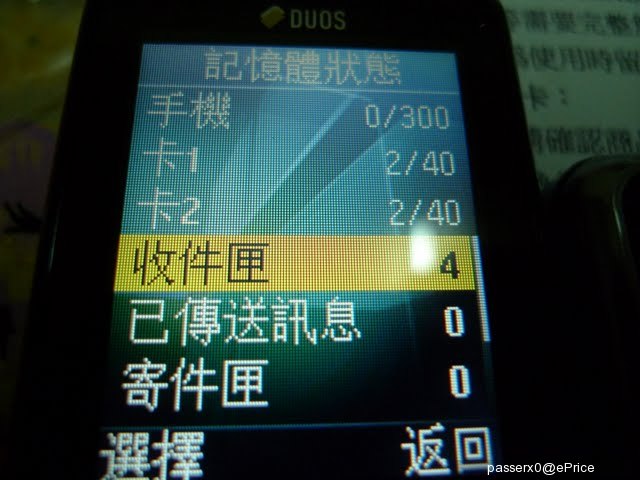
單時鐘待機畫面
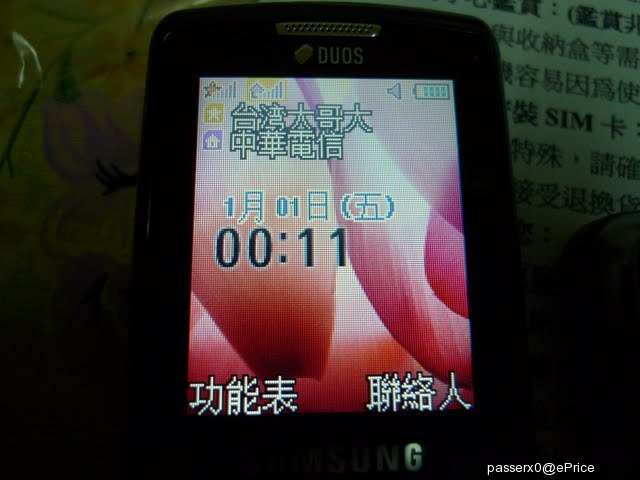
跟小弟的GX200合照
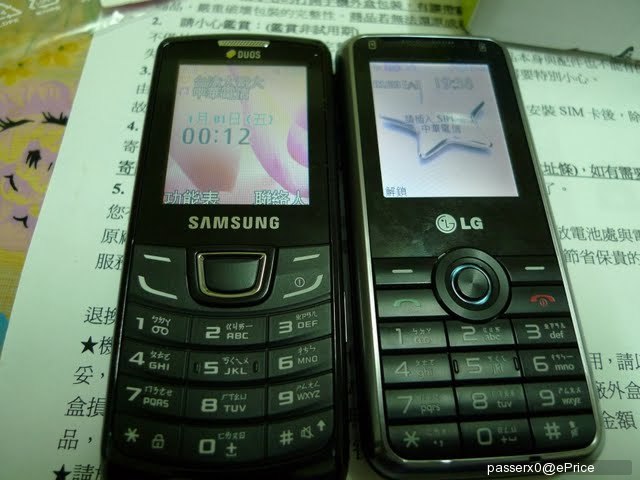
SAR值 0.938W/Kg
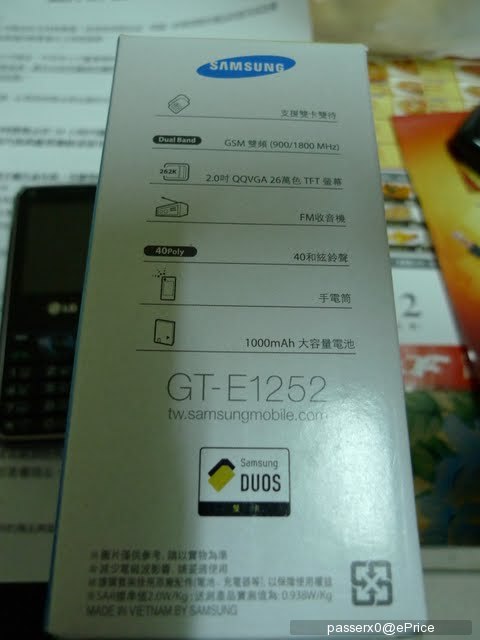
小弟先來講一下把玩1小時的心得
1.時間拔電池要重設定 這點@@ GX200不用
2.SIM卡2跟GX200一樣 沒有作在外面快拔 都要拔電池才能換SIM卡
3.字體比GX200大(因為解析度比低)
4.如果其中一個門號 通話中 再撥打另一個門號會轉語音信箱(跟GX200一樣)
5.FM要接耳機當天線才能使用
6.鈴聲很大聲 也有 免持聽筒功能
目前大概發現這些吧.......如果大大們有問題 小弟會盡量回答
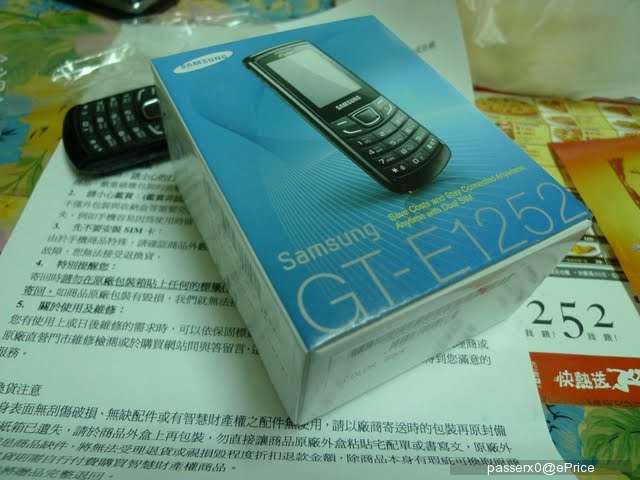
SIM2卡槽還是沒有作在外面快速換卡 &拔電池要重設時間/日期

背蓋 &1000mah電池

手握感還不錯
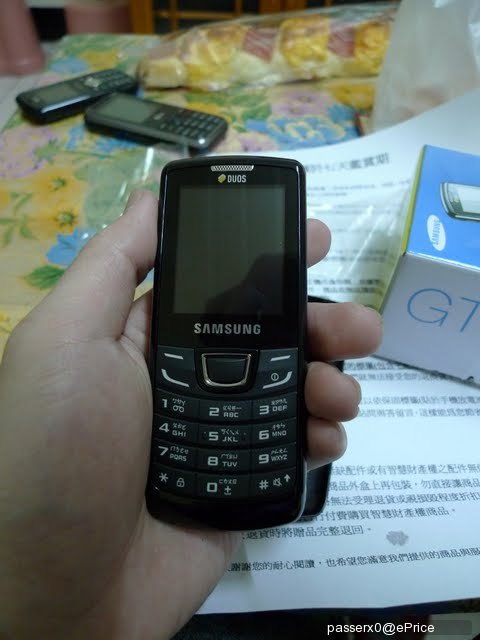
拔電池都要重設 時間
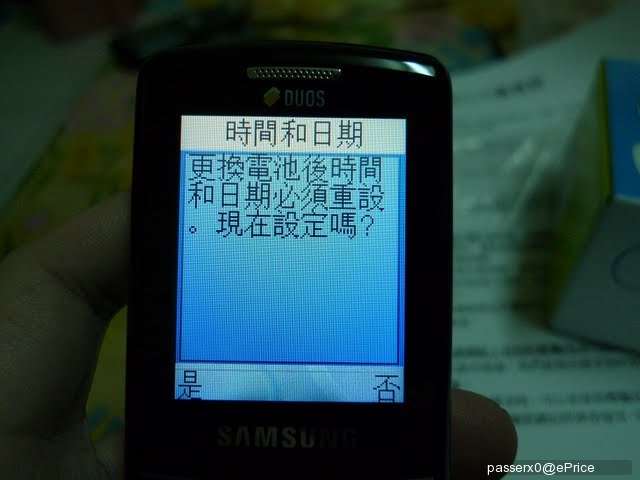
待機畫面 (智慧首頁)
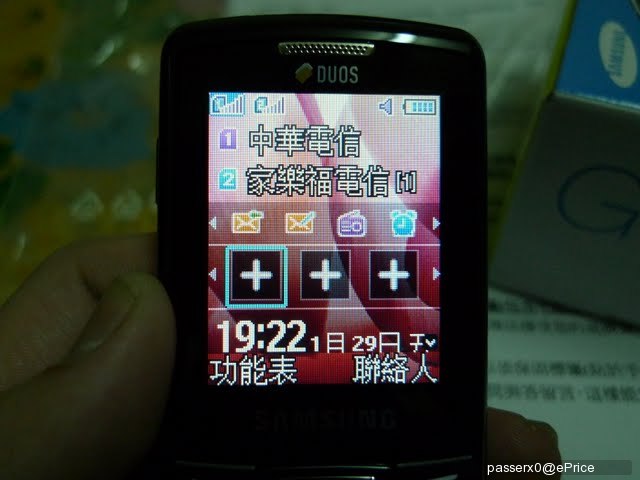
SIM卡可以設自動切換 (手動切換在手機右側有按鈕可以切換)
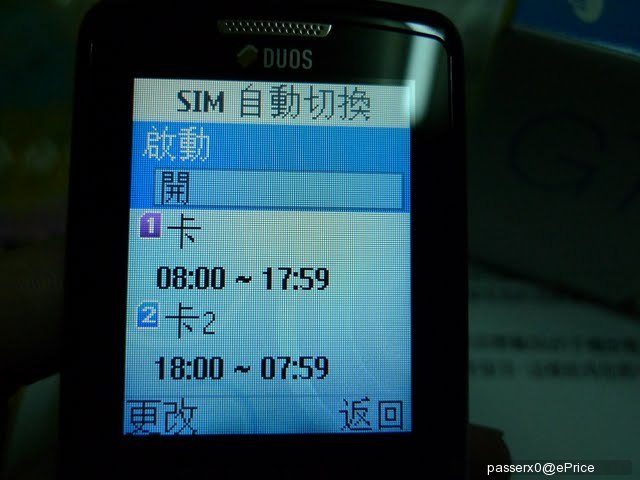
開機抓到SIM卡

設定名稱
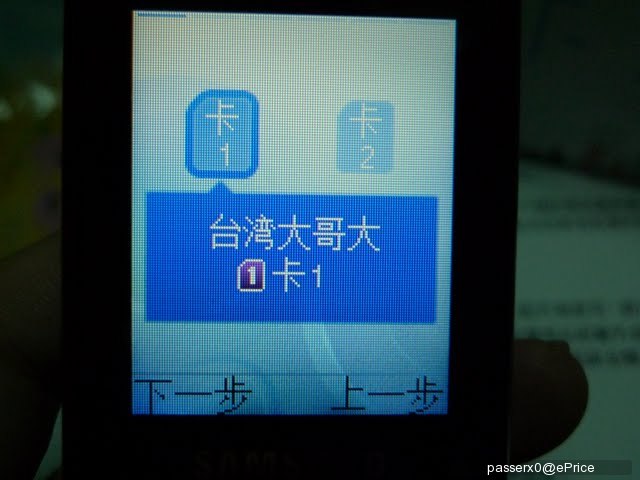

設定圖案
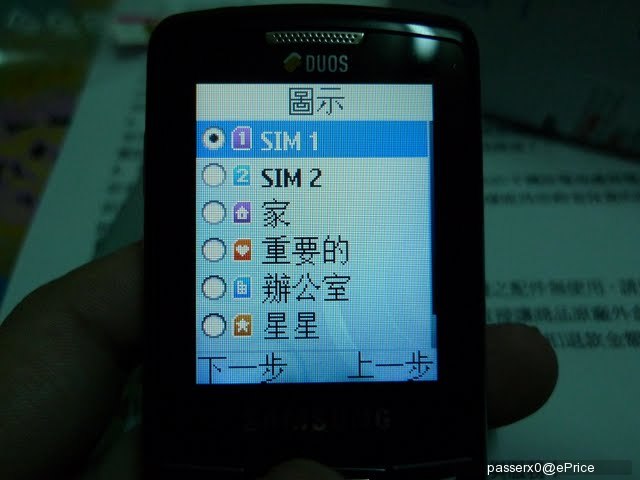
設定SIM卡2 設定完就進入待機畫面囉
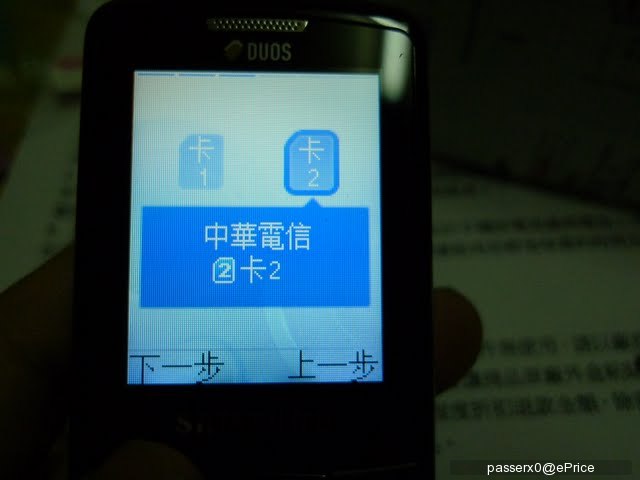
說明
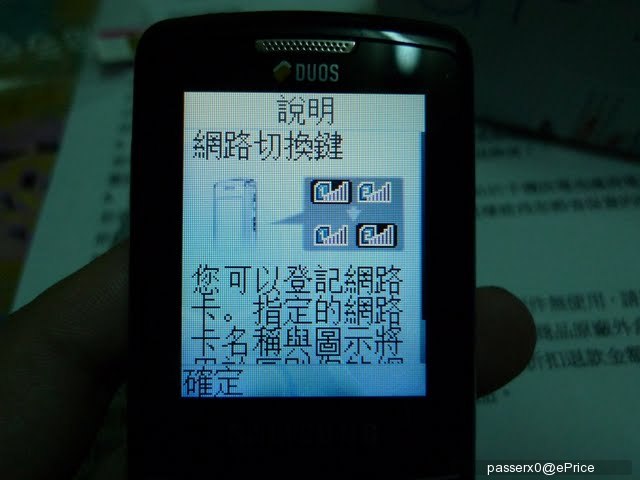
圖案就是剛剛選的圖案
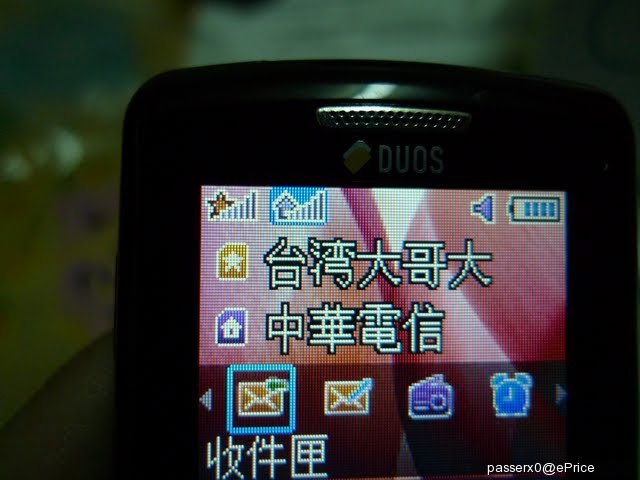
主題可以分SIM卡1跟2
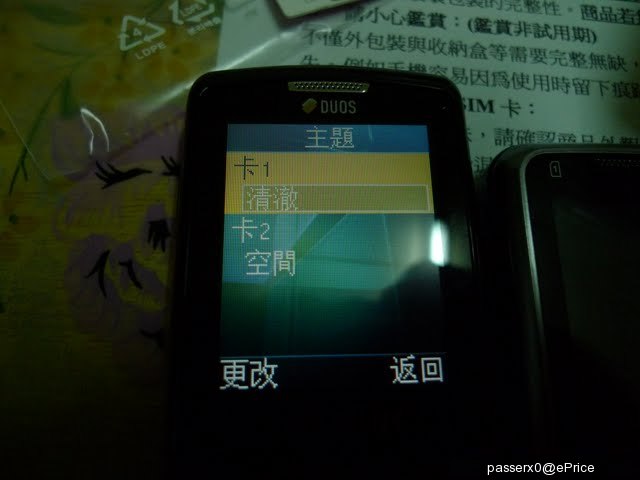
待機首頁可以選
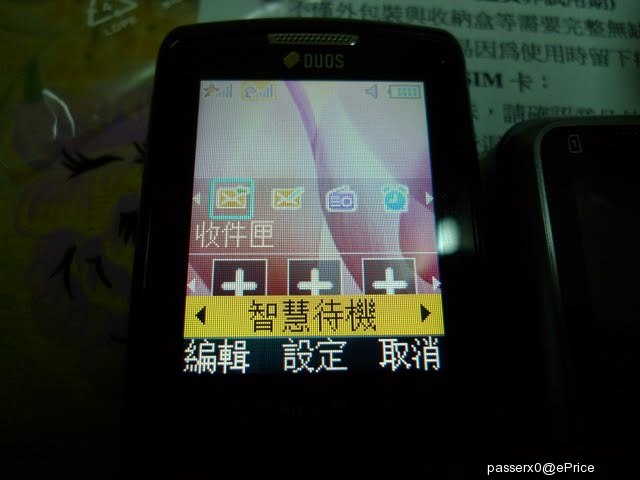
單時鐘

單時鐘2
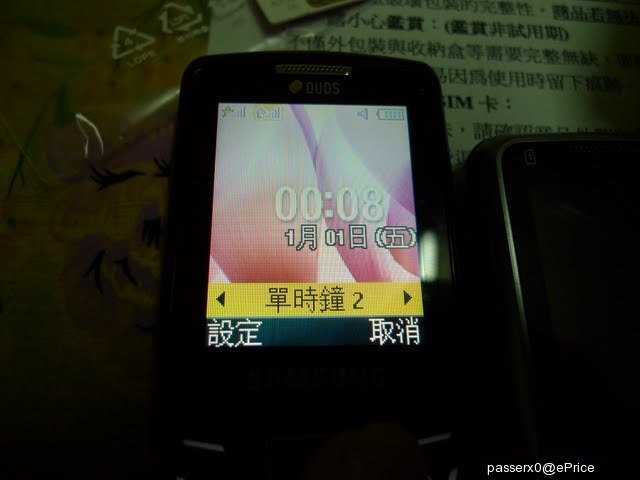
撥號字體顏色大小可以改

也有虛擬來電
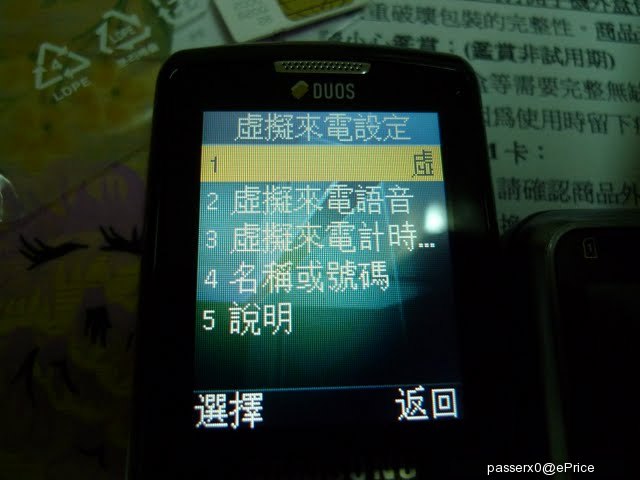
手機簡訊可以存300通
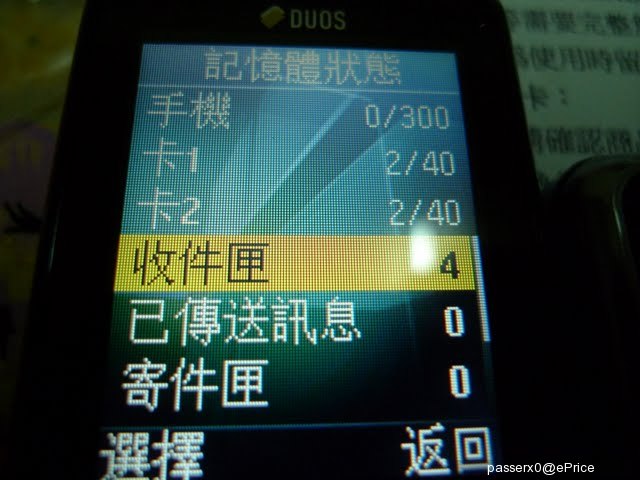
手電筒可以設定時間
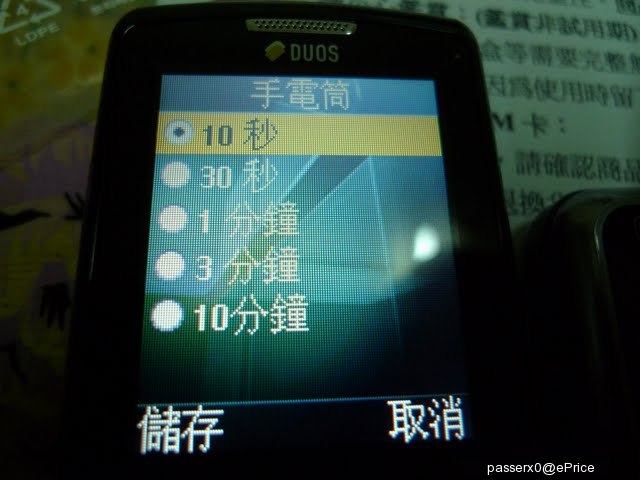
手機簡訊可以存300通
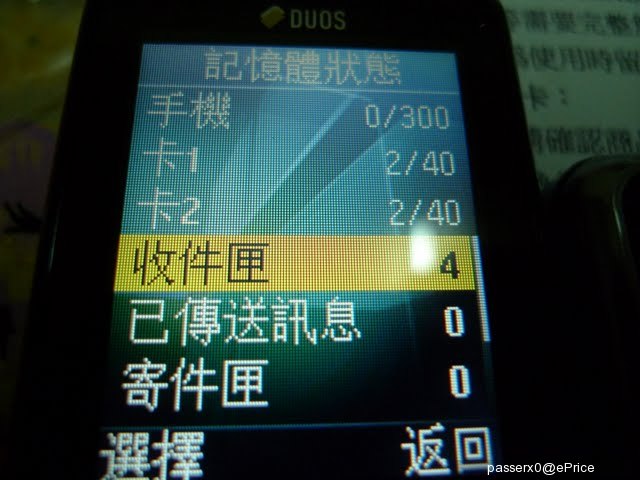
單時鐘待機畫面
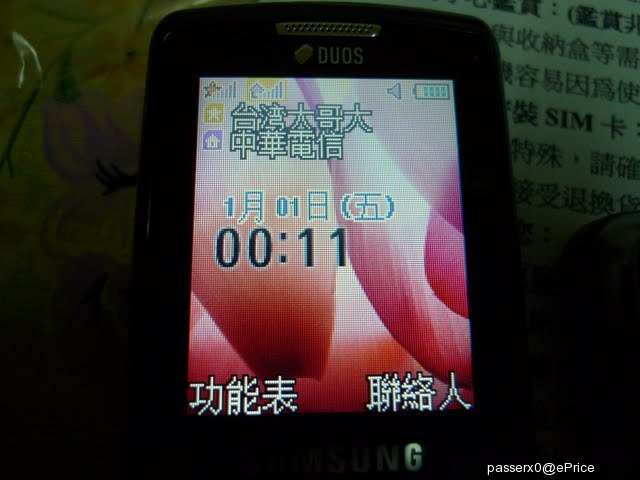
跟小弟的GX200合照
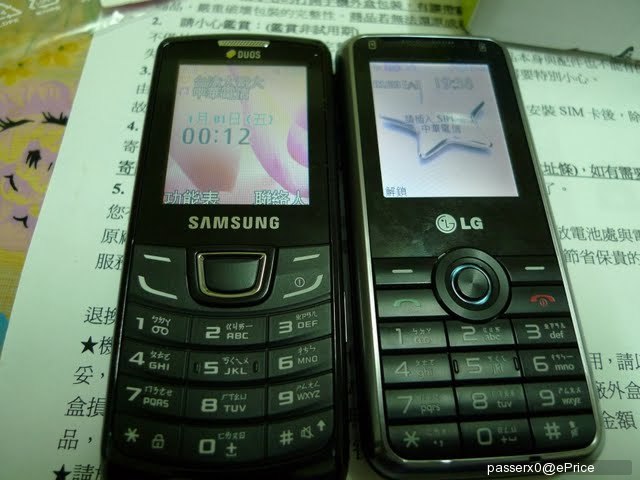
SAR值 0.938W/Kg
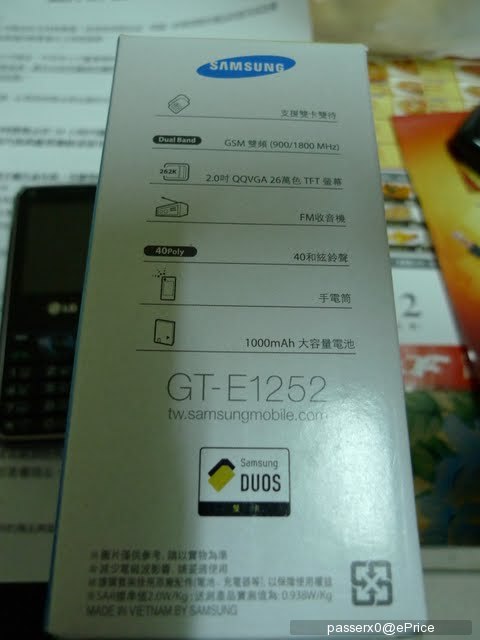
小弟先來講一下把玩1小時的心得
1.時間拔電池要重設定 這點@@ GX200不用
2.SIM卡2跟GX200一樣 沒有作在外面快拔 都要拔電池才能換SIM卡
3.字體比GX200大(因為解析度比低)
4.如果其中一個門號 通話中 再撥打另一個門號會轉語音信箱(跟GX200一樣)
5.FM要接耳機當天線才能使用
6.鈴聲很大聲 也有 免持聽筒功能
目前大概發現這些吧.......如果大大們有問題 小弟會盡量回答
廣告

網友評論 0 回覆本文