旗艦降臨! 完全解析 Samsung i9000 (下):導航、程式
先前寫了關於 Samsung i9000 的 上、中 兩則評測,篇幅不小,但看完那兩篇的網友們,鐵定還覺得似乎有些部分交代得不夠清楚。確實!挾 4 吋高亮彩螢幕與 1GHz 處理器的 i9000,如果只拿來照相、上網、享受影音,並不能算是完全發揮其超強性能。花大錢買智慧型手機,千萬不能遺失「應用程式」這一大塊美好,這是開放性系統之所以被稱為開放性之精華所在。i9000 採用 Android 系統,是全球手機應用程式蘊含量第二大寶藏,小弟今天也就打算針對這部分進行介紹,作為此一專題的完結篇。
如同首篇提到,可能會買 i9000 的應該都已經買好了,但口碑威力無遠弗屆,我知道很多原先還抱持著觀望態度的人已經迫不及待躍躍欲試,且數量遠遠超出我所估計。我也知道寫評測必須力求客觀,然而實在因為 i9000 整個強爆,還是不經意要流露出對它的好評。敬請各位定心檢視,千萬勿中在下誘惑,必得看看 i9000 所擁有的能力是否符合需求再決定要不要敗,喜歡的話自己在家用得開心偷笑即可,反感的話上網砲轟胡亂推薦我也認了。買手機嘛~自己甲意尚要緊嘿!

導航 1:研勤科技 PAPAGO! M7

▲ i9000 的 4 吋大螢幕相當適合作為 GPS 導航機,說到導航,必定不可不提 PAPAGO 這套軟體



▲ 目前最新的 PAPAGO for Android 已經出到 M7 版



▲ 有 LBS 位置服務,查地圖的話可以看到很多周邊商店、醫院、加油站等資訊,點了還會秀出地址及電話
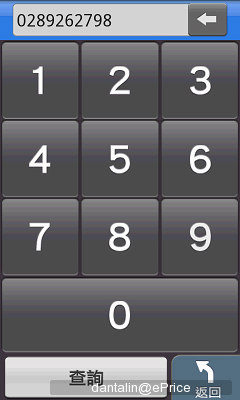

▲ 查地址不稀奇,現在連輸入商家電話都能查其位置,這叫做電話導航,應該是新科技

▲ 導航過程中,LBS 的景點也會秀在上頭,知名建物呈現 3D 立體感,這部分可以說是 PAPAGO 的強項

▲ 在台北市開車最怕的就是遇到錯綜複雜的高架道路,好在 PAPAGO 分色立體顯示,看起來清楚多了



▲ 遇到匝道時,為了怕你走錯還會用擬真圖片引導,真是茫路明燈啊

▲ 小心,條子不在你身邊,測速照相機卻是無所不在,靠導航軟體少接一些罰單也不錯


▲ 一路順暢是現在開車族的最大奢望,所以 PAPAGO 會把路況清清楚楚地告訴你,能閃就盡量閃吧

▲ 但如果真的塞住了,也可以看看周邊有哪些景點可以消磨光陰,等暢通一點再繼續上路



▲ 內建豐富的景點書。有多豐富呢?連艋舺的「和尚家」、「白猴家」都有,要找道上兄弟簡直易如反掌 XD

▲ 可不是只有車用,PAPAGO 走路嘛也通!這樣才符合「趴趴走」的奧義你說對不對
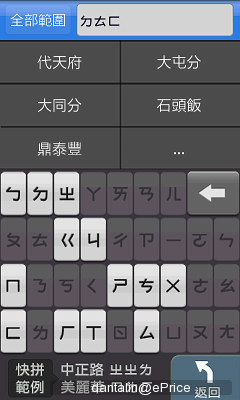
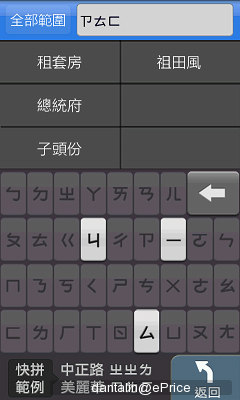
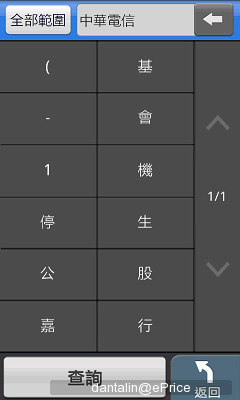
▲ 但如果要問我 PAPAGO 最好用的地方在哪裡?我的回答是智慧型注音輸入,找景點真正快好厲害
導航 2:NaviKing 導航王

▲ NaviKing 也是個不錯的選擇,不過 i9000 的 NaviKing 圖資不能裝在 micro SD,得放手機儲存空間才有用
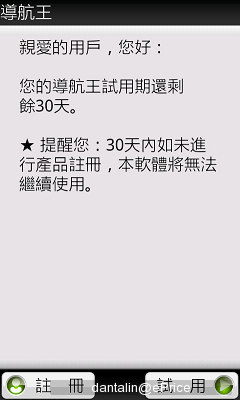
▲ 可以試用 30 天。我已經用 10 多天了,但自從新版的主程式釋出後,更新完竟然又 30 天重新起跳,太讚了

▲ 設定內容的部分,好像 PAPAGO 有的,NaviKing 也都差不多
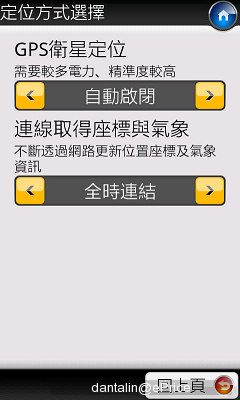
▲ 但是呢,PAPAGO 是啟動後就自動打開 GPS 搜尋,NaviKing 則可以調節是否要全時連結,比較能省電


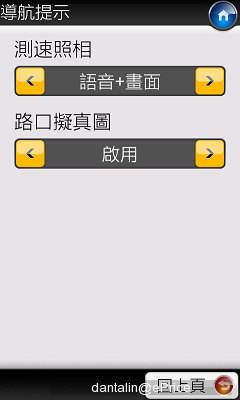
▲ 地圖顯示方式有 2D 跟 3D,一般人應該都是選 3D 居多,至於測速提示跟路口擬真,竟然也都有耶
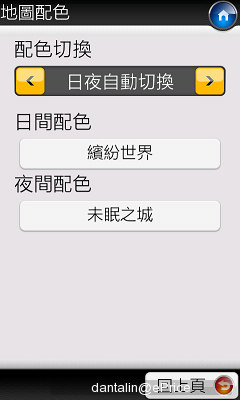


▲ 論擬真精緻度,NaviKing 是比不過 PAPAGO 的;但就創意而言,日夜配色有這麼多種我也服了它


▲ 至於要找什麼景點要查什麼有趣的,統統都在生活資訊裡



▲ 先從我的周邊看起,涵蓋吃喝玩樂等日常資訊應有盡有

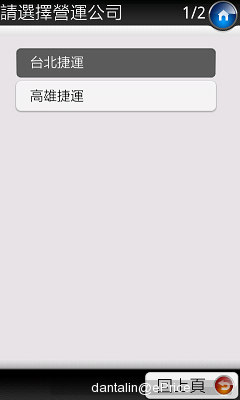
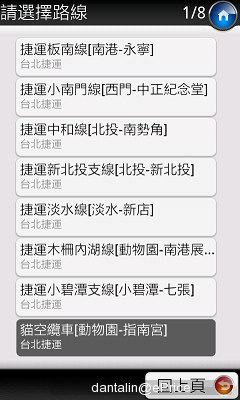
▲ 針對大眾捷運的路線時刻就比較少在導航軟體當中看到了,NaviKing 內建這些資訊總是能加些分數
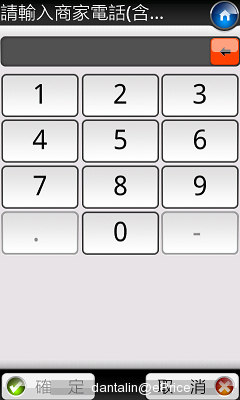
▲ 不讓 PAPAGO 專美於前,電話導航的玩法 NaviKing 一樣有

▲ 開車族煩惱的停車問題,這裡也獲得解決方案了。如果是北市停車場,還內建即時空位等資訊


▲ 以往我們曾在 Garmin XT 導航軟體看到電影及戲院資訊,沒想到後起之秀 NaviKing 也能這樣玩,不錯唷


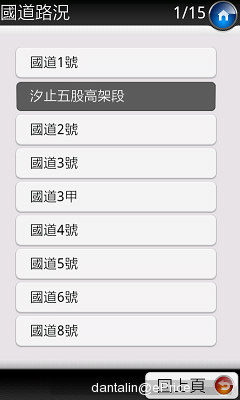
▲ 手機導航的好處就是可以立刻更新即時路況,對 NaviKing 而言這只是基本功能

▲ 如果在手機通訊錄(聯絡人)裡輸入有地址,這裡可以直接引用,以後無論人在哪裡都能順利抵達朋友家

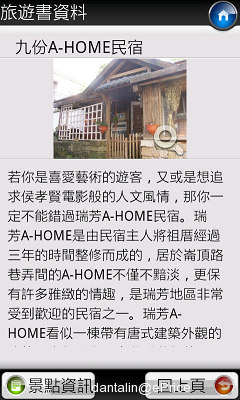
▲ 旅遊書也很齊全,包括民宿、溫泉、小吃等景點都相當豐富

▲ 不知道你是否會搭國內線飛機?這裡蒐羅了國內所有航空站資訊,雖然只有地點跟距離公里數,也還算是實用

▲ 更神奇的是電力座標,是輸入電線桿號就能知道所在地嗎?我還真是第一次看到這種噱頭



▲ 實際導航過程,雖然路線看起來很小條,但資訊十分齊全,擬真路口款式多樣,照著走保證不會錯



▲ 地圖顯示有 3 種方式,我覺得用第一種就可以了。沿路的便利商店跟加油站等位置資訊也會秀出來

▲ 規劃行程完畢後,可以查閱所有須經路線
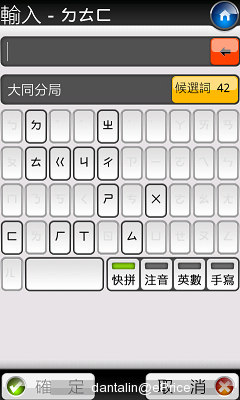
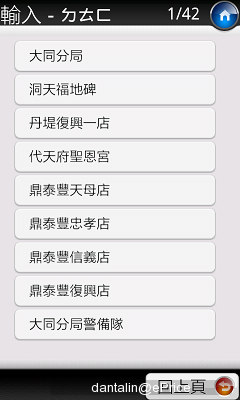
▲ 關鍵字景點搜尋也是採用智慧式注音輸入,老實說,能找的東西硬要比 PAPAGO 詳盡一些

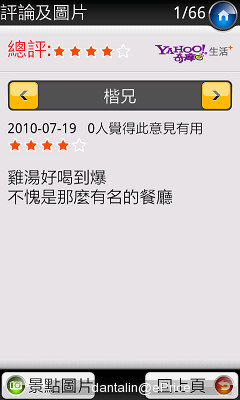
▲ 重點是,找到某個景點後,還可以連線到 Yahoo! 奇摩看看大家的評價,這會不會太神啦傑克
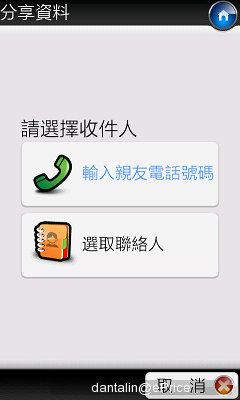
▲ 如果要把景點資訊分享給朋友,NaviKing 也設置了很方便的資料分享功能,馬上試試看吧

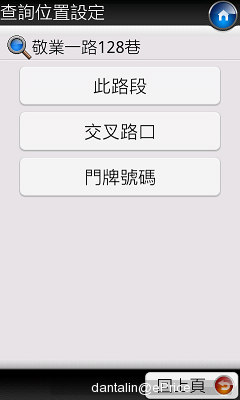
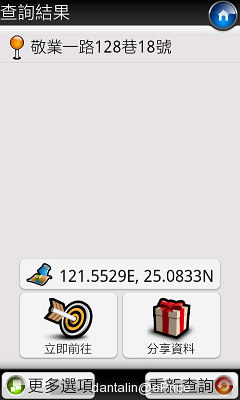
▲ 這套軟體的優勢是門牌號碼有夠完善,該歸功於背後龐大的中華電信超強門牌資料庫
NaviKing 導航王雖然問世不到 1 年,平心而論它的整體實力乃是相當強勁,目前我們知道它能支援 Android 系統 3 種解析度(WVGA、HVGA、QVGA),以及 Windows Mobile 系統(最搞怪的 WQVGA 能用,其他的應該也沒問題),相容性相當高。而且目前從中華電信 Hami 軟體商店購買的話只要 499 元,圖資跟主程式也都滿常更新的,雖然現階段市占率還沒辦法跟 PAPAGO 相提並論,但我相信只要它能持續用心發展,早晚會成為 PAPAGO 可敬的對手。

3D 圖像運算效能佳 打 Game 看片都享受
另一部分是 i9000 的遊戲效能,我們曾經在中篇簡單帶過,後來我發現只草草交代一下這樣不行,好歹 i9000 在這方面的表現可以說是 Android 系統的箇中翹楚,不只處理器高達 1GHz,3D 圖像運算處理效能也有 89.5M tri/s,以目前手機領域來說,i9000 這些規格已經堪稱破表了,看片固然樂翻天,玩遊戲的實力同樣不在話下。
但話說回來,畢竟是手機,硬體再怎麼強,沒有高級軟體予以搭配的話也是徒然。從 Market 裡下載的遊戲大部分都是小而美、用來打發時間的玩意兒,好像沒幾款夠資格稱作 3D Game,那所以三星這樣搞,卻沒有什麼遊戲足以發揮效能實在也有點可惜。要 root 嗎?很多人於是都有類似的疑問~
刷機有風險,在這個問題還沒有獲得原廠最佳化之前,我們僅以兩款遊戲來做示範,證明 i9000 真的有那個能力跑好 3D Game。一個是 Samsung Apps 裡面的 Asphalt5 賽車遊戲(有正體中文,請拍拍手),另一個是從 Market 很容易就能取得的 Super K.O. Boxing 2 格鬥遊戲,前者 60 多 MB,後者更猛高達 80 多 MB,都是相當難得的怪獸級鉅作。其他款 3D Game 當然也有不少,這部分就有勞各位前輩們提出切磋了,啊如果有人真的這麼厲害,可以把 PSP 玩的遊戲搬到 i9000 上來玩,我是一定誠心膜拜的,加油加油!

▲ 看開場也知道這個賽車遊戲絕對不是好惹的,氣勢很浩大啊

▲ Nissan 370Z 耶,這不是我們阿泰董事長的收藏品嗎

▲ 用 4 吋大螢幕看這種遊戲畫面就覺得真是賞心悅目
▲ 我們來錄一段影片吧!有沒有發現整個很順都沒有停格


▲ 另一個拳擊遊戲


▲ 佔的記憶體空間較大,但畫面的細緻度似乎遠不如賽車,而且還賣廣告,很有賺錢頭腦嘛



▲ 開幹了,K 死你這個大塊頭
▲ 同樣錄一段影片,話說這個大隻佬怎麼遜成這樣,完全不堪一擊呢
總之,i9000 跑 3D Game 的效能沒有什麼讓人失望的地方,但希望 Samsung 能夠針對遊戲的多樣性持續精進,這部分號稱「娛樂王國」的Sony Ericsson 作得也很有限,個人認為如果 Samsung 能大力突破目前手機遊戲的不足,以後的前景是相當可觀的。
實用程式大排檔
其他程式方面,沒有 root 的 i9000 跟一般 Android 2.1 手機能下載安裝的都大同小異,前面說過的導航以及先前常說而眾已皆知的 Opera、Twitter、Fring、Hi MSN、Hi Yahoo、eBuddy 等就不多提了。這邊要介紹的應用程式,不知道的人可能比知道的人稍微多一些,但請老手們耐心看下去囉!
1. Speed Test
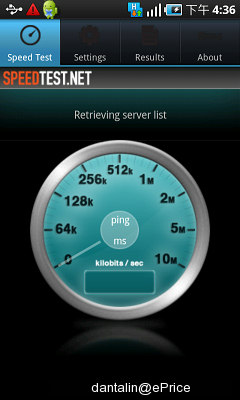
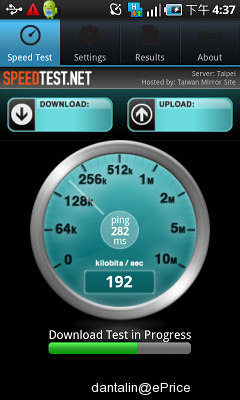
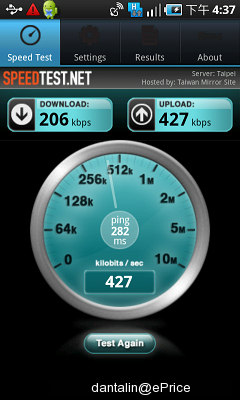
▲ Speed Test 是針對手機上網(一般都是 3.5G 速率)的連線速率測試軟體。不過最好我上傳比下載還快啦 = =

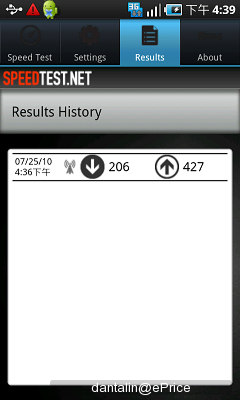

▲ 可以把歷程記錄下來,如果懷疑呈現的數據,不妨就多試個幾次吧
2. GPS Test
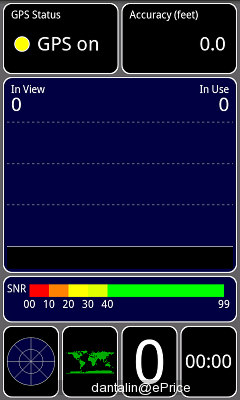
▲ 顧名思義,這是測試 GPS 的應用程式,不過寫稿截圖的地方在室內,GPS 強如 i9000 也是打死收不到滴 XD
3. Quadrant Standard
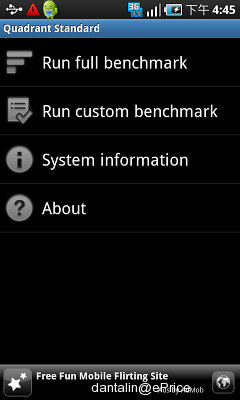
▲ 一如電腦有 Benchmark、3DMark、CPU-Z 等測試軟體,手機界也有 Quadrant Standard
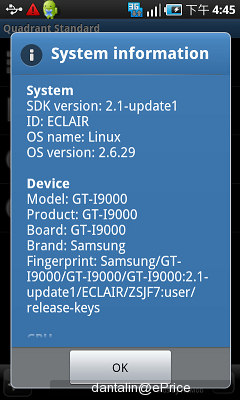
▲ 可以先看看手機的裝置資訊
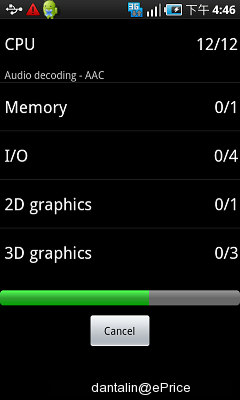
▲ 如無意外,就讓它跑個 full benchmark 吧

▲ 整個過程也真的有些 3D 拼貼動畫的界面,搞得煞有其事呢
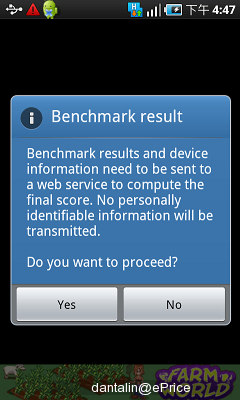
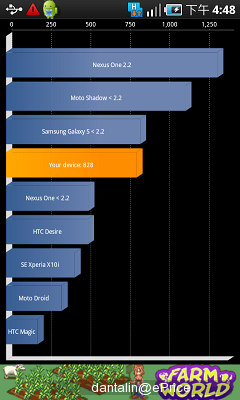
▲ 噹噹,緊張的結果揭曉,看這態勢 i9000 還算是前段班的一員,不過那支 Moto Shadow 誰知它是啥來著嗎?
4. LauncherPro


▲ 有人說 i9000 的程式界面很像某款手機,那買 i9000 又討厭那一支手機的人就覺得悶啦!別氣,救星在這~

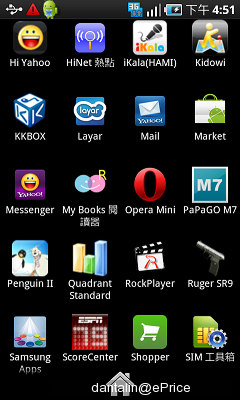
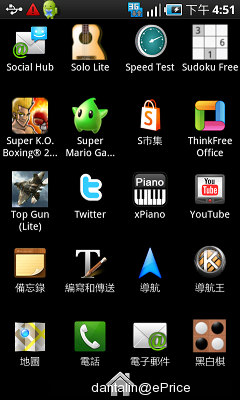
▲ 如同 SPB Shell 之於 Windows Mobile(最近 S60 5.0 也支援),Android 也有類似插件叫做 LauncherPro
(看吧!這樣是不是很沒有 iPhone 的 fu 了,而且還改成上下滑動式,反而比較接近 Windows Mobile 的邏輯)
5. Advanced Task Killer

▲ 程式開很多,按個返回以為 Android 系統就幫你關掉了嗎?錯,其實它還是藏著的,吃不吃資源就很難說啦
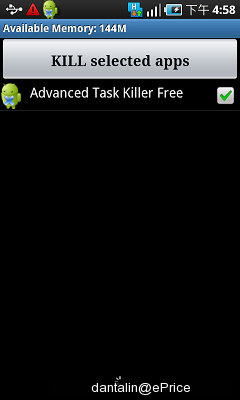
▲ 按下去,三兩下清潔溜溜。不過怪的是 Advanced Task Killer 只能暫時性移除,程式仍會在不久之後偷偷運作
6. Samsung Apps

▲ 從前我們介紹過中華 Hami、台灣大 Match、遠傳 S 市集,今天要帶來的是 Samsung 自家的 Apps 商店
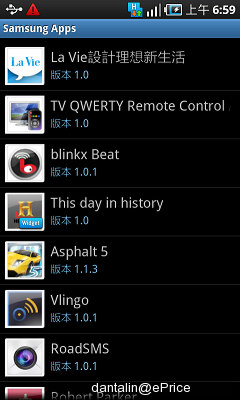
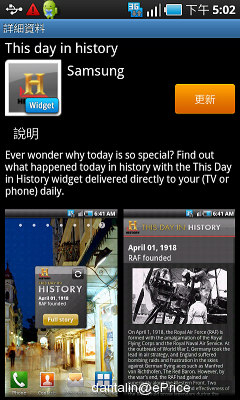
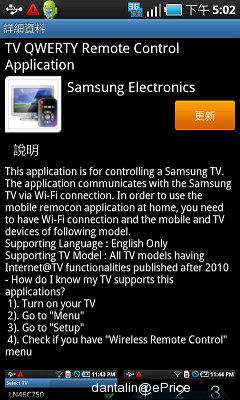
▲ 不過目前只有 8 種軟體,實在是少得可憐,Samsung 可得好好加油哦
解析 Kies 應用套件
隨著 S8500 Wave 以及 i9000 Galaxy S 的上市,Samsung 也推了一套全新的電腦端應用套件 Kies,與玩家們最切身相關的就是手機韌體更新的部分,沒有 Kies 的話自己沒辦法 DIY。以下我們就針對 Kies 的功能進行簡單介紹,大致上它能做的事情不少,包括對智慧手機來說很重要的「軟體更新」這項任務。

▲ 首先,在手機未經連結到電腦前,先去台灣三星手機官網下載最新的 Kies 吧
(圖片取自台灣三星官網,並經裁剪)

▲ 接著我們讓 Kies 啟動,並連結、成功辨識手機。如果你手上的 i9000 遲遲無法辨識成功的話,請繼續往下看

▲ 據觀察,要讓 Kies 正常作用得滿足以下條件:
1. 先開 Kies 再插傳輸線與手機相連
2. 手機畫面須回到首頁
3. 不能開啟偵錯模式

▲ Kies 能做的事情很多,包括把 CD 影音內容轉檔到手機也行,難怪佔那麼大容量,整整超過 110 MB!
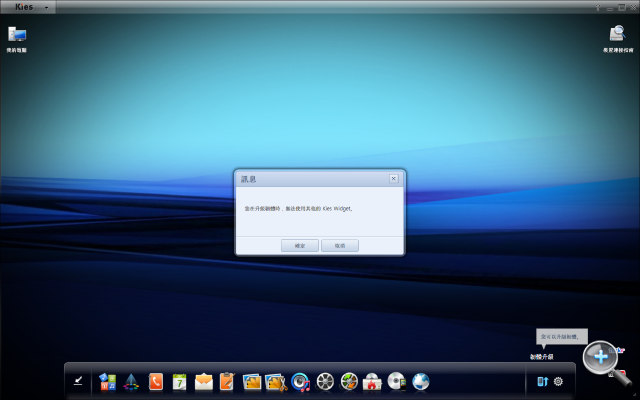
▲ 好在升級 i9000 軟體版本實在一點都不難,從這裡點進去馬上就搞定了

▲ 簡訊備份有個小秘技要傳授給大家,在「設定」中,記得將不讓系統刪除簡訊的選項勾起來,這樣 Kies 就不會偷偷刪掉舊簡訊;若是想要把所有的簡訊備份起來,Kies 目前不支援,但推薦「 SMS backup & restore」這個 Android 實用程式,功能相當好用

▲ 看到這邊也有 Samsung Apps,但大家不要誤會,Kies 裡的 Samsung Apps 主要當然是針對 S8500 設計,這裡看見的東西,也是給 S8500 使用的。i9000 要抓軟體?Android Market 和坊間論壇的資源有夠多喔
(別罵太大聲了,Bada 系統是自家產品,必然得好好呵護一下)
其他 Kies 上能執行的還有通訊錄、行事曆、備忘錄、相片檢視器、相片編輯器、音樂播放程式、視訊播放程式、視訊轉換器、光碟燒錄、網際網路連接器,乍看之下應該還是蠻方便的,不過老實說這些東西你可能本來在 PC 上就有很多用慣的軟體了,不見得需要用 Kies 來處理,但有空時還是可試著體驗看看囉。

結語:5 顆星手機 當之無愧
無論如何,i9000 是款 10 多年來集結各種通訊科技的精品,16GB 版只賣 22,900 元也堪稱划算(8GB 版的價格我就不評論了),看在它內外俱佳、瑕不掩瑜的份上,本專題最終我還是要給它打上 5 顆星評價。但隨著玩家們的功力與時俱進,手機廠商或許應該採取更低姿態用心聆聽玩家們的想法,台灣三星在這部分做得還 OK,但仍有相當幅度的進步空間。未來數週,大家應該還會陸續發現 i9000 可以更好的地方,當大多數的問題都去除完畢,就是大夥們齊上敗家的時刻了,我很期盼那一天的到來。各位還沒動作的兄弟姊妹們,這段時間除了繼續觀察以外,還有一件更重要的事情就是備妥銀彈,好手機需要大家的支持啦!



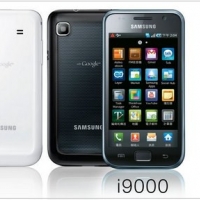






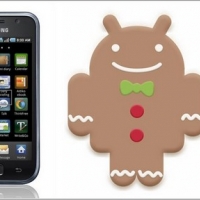





















網友評論 0 回覆本文